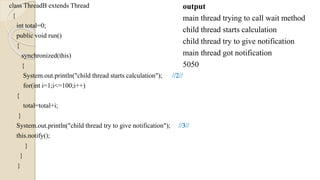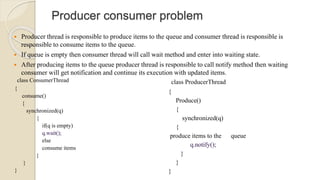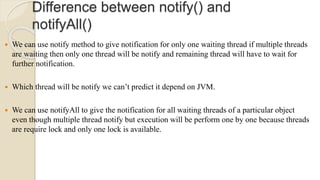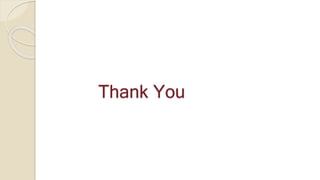The document discusses multithreading and threading concepts in Java. It defines a thread as a single sequential flow of execution within a program. Multithreading allows executing multiple threads simultaneously by sharing the resources of a process. The key benefits of multithreading include proper utilization of resources, decreased maintenance costs, and improved performance of complex applications. Threads have various states like new, runnable, running, blocked, and dead during their lifecycle. The document also explains different threading methods like start(), run(), sleep(), yield(), join(), wait(), notify() etc and synchronization techniques in multithreading.
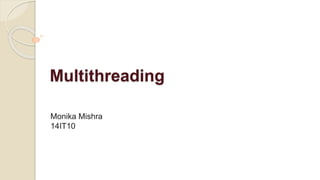
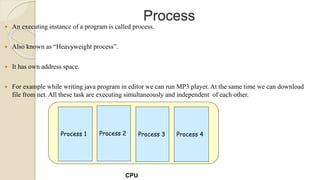
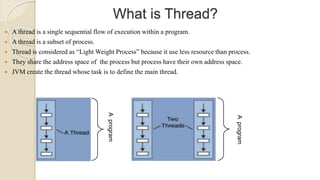
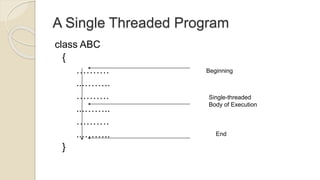
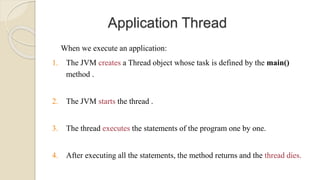
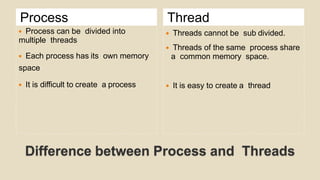
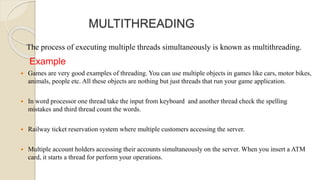
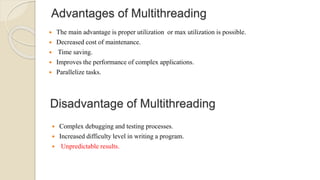
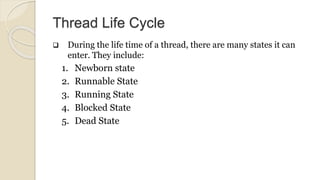
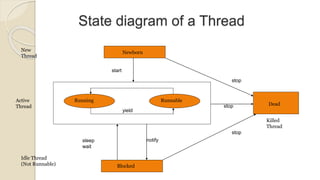
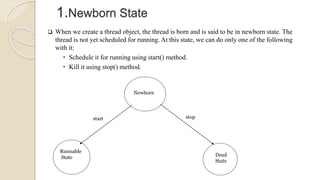
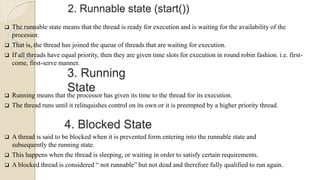
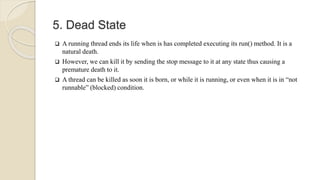
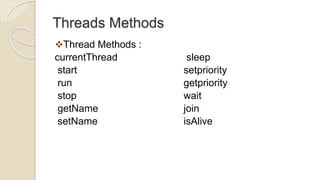
![currentThread() Method
This method return complete information about the current thread like it return name of current thread, name of
group of current thread, priority number of current thread.
EXAMPLE
class Demo
{
public static void main(String args[])
{
System.out.println("current thread information is");
System.out.println(Thread.currentThread());
}
}
Output
current thread information is
Thread[main,5,main]
Current
thread
Priority
no
Group
thread](https://image.slidesharecdn.com/multithreadinginjava-170723112752/85/Multithreading-in-java-15-320.jpg)
![getName() Method
It is a sub method of current thread method and it return name of current thread.
EXAMPLE
class Demo
{
public static void main(String args[])
{
System.out.println("name of current thread ");
System.out.println(Thread.currentThread().getName());
}
}
output
name of current thread
main](https://image.slidesharecdn.com/multithreadinginjava-170723112752/85/Multithreading-in-java-16-320.jpg)
![setName() Method
It is a child method of current thread method and it is use to set name of current thread.
EXAMPLE
class Demo
{
public static void main(String args[])
{
Thread.currentThread().setName("Parent");
System.out.println("name of current thread ");
System.out.println(Thread.currentThread().getName());
}
}
Output
name of current thread
Parent](https://image.slidesharecdn.com/multithreadinginjava-170723112752/85/Multithreading-in-java-17-320.jpg)
![getPriority() Method
It is a child method of current thread and this method return the priority number of the current
thread.
EXAMPLE
class Demo
{
public static void main(String args[])
{
System.out.println("current thread priority ");
System.out.println(Thread.currentThread().getPriority());
}
}
Output
current thread priority
5](https://image.slidesharecdn.com/multithreadinginjava-170723112752/85/Multithreading-in-java-18-320.jpg)
![setPriority() Method
It is a child method of current thread method and this method is used to set the priority number of current
thread.
EXAMPLE
class Demo
{
public static void main(String args[])
{
Thread.currentThread().setPriority(9);
System.out.println("current thread priority ");
System.out.println(Thread.currentThread().getPriority());
}
}
Output
current thread priority
9](https://image.slidesharecdn.com/multithreadinginjava-170723112752/85/Multithreading-in-java-19-320.jpg)
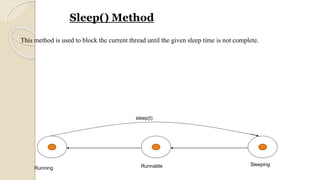
![EXAMPLE
class Demo
{
public static void main(String
args[])
{
int i;
for(i=1;i<=5;i++)
{
System.out.println(i);
try
{
Thread.sleep(2000); //2
sec//
}
catch(Exception e)
{
}
}
}
}
Output
1
2
3
4
5](https://image.slidesharecdn.com/multithreadinginjava-170723112752/85/Multithreading-in-java-21-320.jpg)
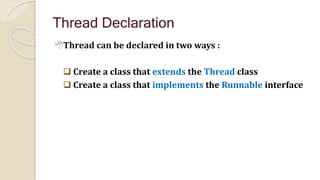
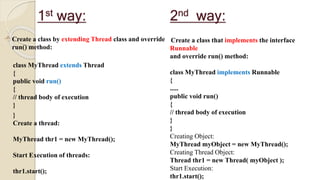
![Example of extends Thread class
class MyThread extends Thread
{
public void run()
{
for(int i=0;i<10;i++)
{
System.out.println(“child thread”);
}
}
}
class Demo
{
public static void main(String args[])
{
MyThread t=new MyThread();
t.start();
for(int i=0;i<10;i++)
{
System.out.println("main thread");
}
}
}](https://image.slidesharecdn.com/multithreadinginjava-170723112752/85/Multithreading-in-java-24-320.jpg)

![Example of implements Runnable
interface
class MyThread1 implements Runnable
{
public void run()
{
for(int i=0;i<5;i++)
{
System.out.println("child thread "+i);
}
}
}
class Demo
{
public static void main(String args[])
{
MyThread1 t1=new MyThread1();
Thread obj1=new Thread(t1);
obj1.start();
for(int i=0;i<5;i++)
{
System.out.println(“main thread "+i);
}
}
}](https://image.slidesharecdn.com/multithreadinginjava-170723112752/85/Multithreading-in-java-26-320.jpg)
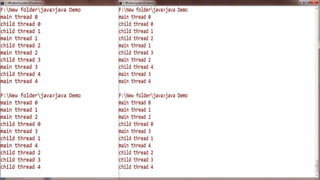
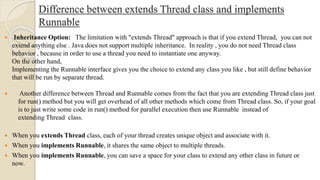
![stop() Method
This method stops a thread completely.
EXAMPLE
class Thread1 extends Thread
{
public void run()
{
for(int i=0;i<5;i++)
{
if(i==2)
stop();
System.out.println("Thread1:"+i);
}
}
}
class Thread2 extends Thread
{
public void run()
{
for(int j=0;j<5;j++)
{
if(j==3)
stop();
System.out.println("Thread 2:"+j);
}
}
}
class Demo
{
public static void main(String args[])
{
Thread1 t1=new Thread1();
Thread2 t2=new Thread2();
t1.start();
t2.start();
}
}
output
Thread 1:0
Thread 1:1
Thread 2:0
Thread 2:1
Thread 2:2](https://image.slidesharecdn.com/multithreadinginjava-170723112752/85/Multithreading-in-java-29-320.jpg)
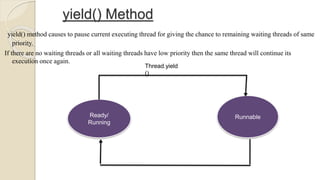
![EXAMPLE
class Thread1 extends Thread
{
public void run()
{
for(int i=0;i<5;i++)
{
if(i==2)
yield();
System.out.println("Thread 1:"+i);
}
System.out.println("Exit from thread1");
}
}
class Thread2 extends Thread
{
public void run()
{
for(int j=0;j<5;j++)
{
System.out.println("Thread2:“
+j);
}
System.out.println("Exit
from thread2");
}
}
class Demo
{
public static void main(String args[])
{
Thread1 t1=new Thread1();
Thread2 t2=new Thread2();
t1.start();
t2.start();
}
}](https://image.slidesharecdn.com/multithreadinginjava-170723112752/85/Multithreading-in-java-31-320.jpg)
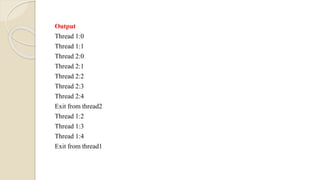
![isAlive() Method
class MyThread extends Thread
{
public void run()
{
for(int i=0;i<5;i++)
{
System.out.println("status :"+isAlive());
}
}
}
isAlive() method tests if the thread is alive or not and it return boolean value.
class Demo
{
public static void main(String args[])
{
MyThread t1=new MyThread();
t1.start();
System.out.println("new status
:"+t1.isAlive());
}
}
output
new status :true
status :true
status :true
status :true
status :true
status :true](https://image.slidesharecdn.com/multithreadinginjava-170723112752/85/Multithreading-in-java-33-320.jpg)
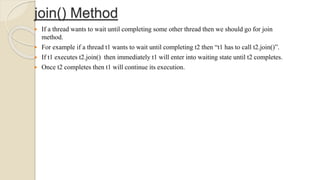
![class MyThread extends Thread
{
public void run()
{
for(int i=0;i<5;i++)
{
System.out.println("MyThread :"+i);
}
System.out.println("Exit from my thread");
}
}
EXAMPLE WITHOUT USING JOIN
class Demo
{
public static void main(String args[])
{
MyThread t1=new MyThread();
t1.start();
for(int j=0;j<5;j++)
{
System.out.println("Main Thread :"+j);
}
System.out.println("Exit from main thread");
}
}](https://image.slidesharecdn.com/multithreadinginjava-170723112752/85/Multithreading-in-java-35-320.jpg)
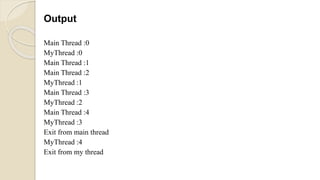
![class MyThread extends Thread
{
public void run()
{
for(int i=0;i<5;i++)
{
System.out.println("MyThread :"+i);
}
System.out.println("Exit from my thread");
}
}
class Demo
{
public static void main(String args[])
{
EXAMPLE USING JOIN METHOD
MyThread t1=new MyThread();
t1.start();
for(int j=0;j<5;j++)
{
try
{
t1.join();
}
catch(Exception e)
{
}
}
System.out.println("Exit from
main thread");
}
}](https://image.slidesharecdn.com/multithreadinginjava-170723112752/85/Multithreading-in-java-37-320.jpg)
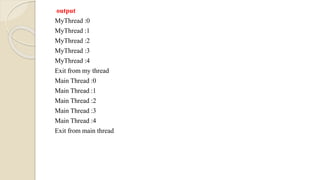
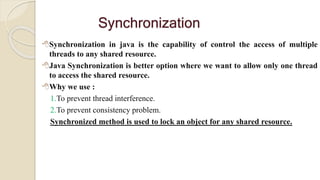
![Example without using Synchronized
class B extends Thread
{
public void run()
{
for(int i=0;i<5;i++)
{
System.out.println(Thread.currentThread().getName()+(i));
}
}
}
class Demo
{
public static void main(String args[])
{
B b=new B();
Thread t1=new Thread(b);
t1.setName("t1:");
t1.start();
Thread t2=new Thread(b);
t2.setName("t2:");
t2.start();
}
}](https://image.slidesharecdn.com/multithreadinginjava-170723112752/85/Multithreading-in-java-40-320.jpg)
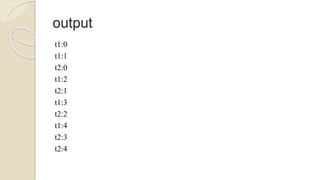
![Example using Synchronized
class B extends Thread
{
public void run()
{
synchronized(this)
{
for(int i=0;i<5;i++)
{
System.out.println(Thread.current
Thread().getName()+(i));
}
}
}
}
class Demo
{
public static void main(String args[])
{
B b=new B();
Thread t1=new Thread(b);
t1.setName("t1:");
t1.start();
Thread t2=new Thread(b);
t2.setName("t2:");
t2.start();
}
}](https://image.slidesharecdn.com/multithreadinginjava-170723112752/85/Multithreading-in-java-42-320.jpg)
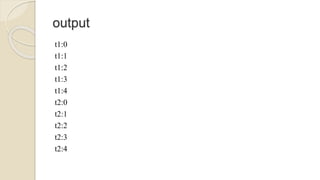
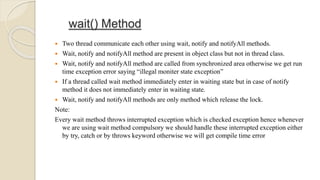
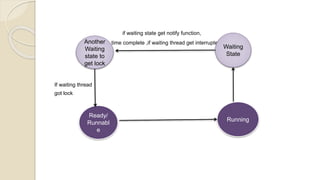
![EXAMPLE
class ThreadA
{
public static void main(String args[]) throws Exception
{
ThreadB b=new ThreadB();
b.start();
synchronized(b)
{
System.out.println("main thread trying to call wait method");
b.wait();
System.out.println("main thread got notification");
System.out.println(b.total);
}
}
}](https://image.slidesharecdn.com/multithreadinginjava-170723112752/85/Multithreading-in-java-46-320.jpg)