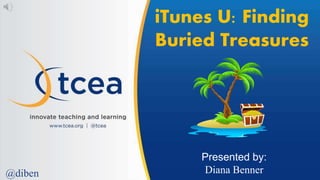
iTunes U: Finding Buried Treasures - TCEA 2016
- 1. iTunes U: Finding Buried Treasures Presented by: Diana Benner@diben
- 2. a This Presentation http://dbenner.org Click on the Presentations tab
- 3. a About Me Director of Professional Development Texas Computer Education Association diana.benner@gmail.com @diben DIANA BENNER http://dbenner.org
- 4. a In the next 50 min... #tcea16 Explore iTunes U Find resources on iTunes U Examine how iTunes U can benefit you
- 7. a Advantages of iTunes U 1. No cost involved 2. Lots and lots of curated resources 3. Paves the way for differentiation 4. Everything is available 24/7 5. Promotes a flipped classroom learning environment 6. Building courses is very straight forward #tcea16
- 9. a Accessing iTunes U Download iTunes U on the App Store https://goo.gl/CSRvA On Your iPad #tcea16
- 10. a Explore the main iTunes U page Apple changes the featured content regularly. #tcea16 Provider List Standout Courses Learning Resources News & Notable Collections Using Apps in the Classroom Academic Categories
- 11. a Provider List Discover: • Universities & Colleges • Beyond Campus • K-12 #tcea16 Do you see your district listed?
- 12. a Standout Courses for iOS #tcea16 Discover courses, such as: • Energy • English/Language Arts • Physics • Mathematics • and more . . .
- 13. a Learning Resources #tcea16 Discover resources: • For Educators • For School Leaders • Featured Collections • Apps for Every Grade • Evaluating Apps • Classroom Stories
- 14. a News & Notable Collections Discover News & Notable Collections #tcea16 A collection is a grouping of downloadable audio, video, OR PDF files that focus on a single topic or concept. These files, or “items,” can be lectures, speeches, study guides, or anything else that’s unified around a common concept.
- 15. a Using Apps in the Classroom Discover how to use apps in the classroom #tcea16
- 16. a Academic Categories Discover academic categories, such as: • Teaching & Learning • Science • Art • Literature • Mathematics • History • and more . . . #tcea16
- 17. a Searching iTunes U #tcea16 1. Click the search field and type the text you want to find 2. Press the Return key 3. In the top half of the Search Results window, iTunes U displays up to four unique iTunes U pages that contain the most relevant matches to the text you entered.
- 18. a As We Look For The Treasure... Think about . . . #tcea16
- 20. a This presentation’s resources are on iTunes U #tcea16
- 21. a To Enroll in the Course #tcea16 FWA-HYK-LPK 1. Go to My Courses 2. Click on the + Sign 3. Click on Enroll in a Course 4. Enter the code below
- 23. a Anatomy of an iTunes U Course #tcea16 Information about course such as duration, instructor name, etc. Course content, such as posts, assignments, and materials A place to take notes A list of course materials
- 24. a iTunes U Subject Specific Resources http://goo.gl/U5BX8Z #tcea16
- 26. a iTunes U Course Manager #tcea16 1. Sign in with your school issued Apple ID 2. Click on Create a New Course 3. Complete the Course Settings Make sure you complete all the required fields and add an image. 4. Click Save and start building your course https://itunesu.itunes.apple.com/coursemanager/
- 28. a 1.Find Eanes ISD 2.Locate and subscribe to the Digital Parenting Course 3.Preview the content of the course K-12 Districts iTunes U Challenge “Learn Today, Use Tomorrow” #tcea16
- 29. a iTunes U Treasure Hunt 1. Go to iTunes U 2. Search for a topic that you will be teaching next week 3. Locate a resource that you can share with your students in class “Learn Today, Use Tomorrow” #tcea16
- 30. a #tcea16 1. Map out how you would like your course to look 2. Go the iTunes U Course Manager 3. Sign in with your school issued Apple ID 4. Click on Create a New Course 5. Complete the Course Settings Make sure you complete all the required fields and add an image. 6. Click Save and start building your course Build Your Own Course Challenge “Learn Today, Use Tomorrow”
- 33. a http://www.tcea.org/ipad Recommended iPad App List #tcea16
- 34. a Free & Sale iPad App List #tcea16
- 35. a Your TCEA Social Community Gain insights, solve problems, and share resources Join the “iPad in the Classroom” Group #tcea16
- 36. a The purpose of the program is to help classroom teachers build foundational skills in using the iPad as an effective instructional tool with their students. This program is completely online and self-paced, making it convenient for educators with busy schedules. The member cost is $99 and the non-member cost is $144, which includes membership. iPad Certification – Level 1 #tcea16
- 37. a Share on Today’s Meet http://todaysmeet.com/tcea16 Ready To Find The Gold? Tweet @diben #tcea16
- 38. a What are some ways you can use iTunes U? REFLECTING ON iTUNES U Thinking it through… Share on Today’s Meet - http://todaysmeet.com/tcea16 Tweet @diben #tcea16
- 39. This Presentation http://dbenner.org Leave me a Comment about this presentation https://goo.gl/wicvxu Thank You! This work is licensed by Diana Benner under a Creative Commons Attribution-NonCommercial 4.0 International License Resources used for this presentation are located at http://dbenner.org
