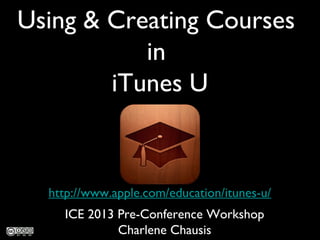
Using & Creating Courses in iTunes U
- 1. Using & Creating Courses in iTunes U http://www.apple.com/education/itunes-u/ ICE 2013 Pre-Conference Workshop Charlene Chausis
- 2. iTunes U an overview …
- 3. Learn with iTunes U
- 4. Using iTunes U inYour Classroom: LearningTargets Participants will be able to: 1.Navigate iTunes U from the iTunes store or from the iTunes U app. 2.Search for content in iTunes U. 3.Preview, download, and subscribe to content in iTunes U. 4.Share iTunes U content with others. 5.Develop a plan to integrate iTunes U content within instruction or professional practice
- 6. Welcome to iTunes U http://www.apple.com/education/itunes-u/
- 7. iTunes U
- 8. An entire course in one app
- 9. An entire course in one app Posts: The instructor’s voice ... Can be “pushed” to student.
- 10. An entire course in one app Notes: Notes can be emailed or printed. All ebook and iBook notes across the course are aggregated.
- 11. An entire course in one app Materials: A list of all the resources posted to the course. Use the “Posts” to organize the course materials.
- 12. iTunes U Click K-12Click K-12
- 14. Stevenson iTunes U Courses
- 15. Using iTunes U inYour Classroom: 1. Explore iTunes U, either from the iTunes store or from the iTunes U app. 1. Search for content in iTunes U. 2. Preview, download, and subscribe to content in iTunes U. 3. Share iTunes U content with others -- Use the “Copy this link” feature, and paste your discoveries into the Backchannel. 2. Develop a plan to integrate iTunes U content within instruction or professional practice.
- 16. Enroll (Subscribe): Search iTunes U for “Using iTunes U inYour Classroom”
- 17. Building a Course on iTunes U Getting Started
- 18. Building a course is easy • Courses can include a syllabus, handouts, quizzes, and other items.All course materials are hosted by Apple, and available to anyone taking your course. • Courses can include content and links* from the Internet, iBookstore,App Store, iTunes Store, AND 500,000+ resources at iTunes U, including audio and video content from museums, universities, cultural institutions, and more.
- 19. Building a course is easy • Gather all your materials • Follow step-by-step instructions in the iTunes U Course Manager • Once the course is ready, distribute to anyone — whether in your class, or anywhere in the world. • Courses can be public (on your institution’s iTunes U site), or shared privately with a link. Courses are not password-protected.
- 20. Let’s walk through the process.
- 22. Getting Started Create your instructor profile: •Before you can use iTunes U Course Manager to create, edit, and organize your courses, you must create your initial instructor profile. •You will need a 300 x 300 dpi image of yourself!
- 23. Getting Started You will provide your basic instructor profile information just once. •Course Manager uses your initial instructor profile information to populate the My Instructor Profile page, Instructor Info dialog, and Instructor Bio. •After you set up your initial profile, you can use the My Instructor Profile page to add and edit your overall profile information, and the Instructor Info dialog and Instructor Bio rich-text editor to add and edit profile information for individual courses.
- 24. To create your initial instructor profile: 1. Sign in to Course Manager. The "Create an Instructor Profile" page appears. 2. Type your prefix, first name, and last name. 3. Type your title (for example, Lecturer, Senior Professor). 4. Choose the name of your institution from the Primary Institution pop-up menu. 5. Type the name of your department. 6. Type your email address so students can contact you if needed. (To change the email address for a specific course, use the Instructor Info dialog in the Info | Instructor pane within the course.) 7. Type your personal background information in the Instructor Bio box. (Course Manager displays your personal background information in courses where you are listed as the instructor. ) • Hover over the image box, click Add Image and either drag an image to the image field or click Choose, select an image file in the Finder, and then click Done.
- 25. To create your course:
Editor's Notes
- If you ’ re an educator at a university, college, or K-12 school, now you have an easy way to design and distribute complete courses featuring audio, video, books, and other content. And students and lifelong learners can experience your courses for free through a powerful new app for iPad, iPhone, and iPod touch. iTunes U is available no matter where you teach — at any college, university, or K-12 school.
- The free iTunes U app gives students access to all the materials for your course in a single place. Right in the app, they can play video or audio lectures. Read books and view presentations. See a list of all the assignments for the course and check them off as they ’ re completed. And when you send a message or create a new assignment, students receive a push notification with the new information.
- As an instructor you can feature a broad range of audio, video, books, and other educational materials along with your course syllabus, handouts, and quizzes and make the course and materials available quickly and easily to your students as an iTunes U course for the iTunes U app. You can upload materials from your computer or pull content and links from the Internet, the App Store, or the iTunes Store. *Consider content vs. links, so students can download and work through content offline.
- Unaffiliated instructors (not officially affiliated with an iTunes U verified K12 school district, college, or university with an iTunes U Public Site Manager site) can access iTunes U Course Manager to create, design, and distribute up to 12 private courses, with no more than 50 students per course. iTunes U Course Manager restricts available upload space for unaffiliated instructors to 20 GB.
- Source: Apple.com
