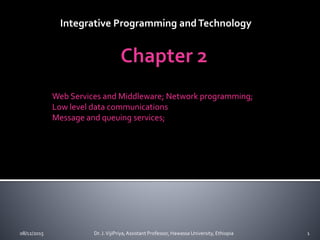
IPT Chapter 2 Web Services and Middleware - Dr. J. VijiPriya
- 1. Web Services and Middleware; Network programming; Low level data communications Message and queuing services; 08/12/2015 1Dr. J.VijiPriya,Assistant Professor, Hawassa University, Ethiopia Integrative Programming andTechnology
- 2. application integration technology Allows applications to be integrated more rapidly, easily and less expensively program-to- program interactions whereas web for program-to-user interactions allow companies to reduce the cost of doing e-business, to deploy solutions faster and to open up new opportunities Web services model built on emerging standards such as HTTP XML Simple Object Access Protocol (SOAP) Web Services Description Language (WSDL) Universal Description, Discovery and Integration (UDDI) 08/12/2015 2Dr. J.VijiPriya,Assistant Professor, Hawassa University, Ethiopia
- 3. developed in order to distribute an object and serve it to various users in the web environments used in the server situations while solving the web-scalability problem of the other distributed object technologies WSDL, and SOAP exploit XML. WSDL is an XML describing the web service. SOAP is an XML describing the called method, its parameters, and its return value, can be delivered over the HTTP 08/12/2015 3Dr. J.VijiPriya,Assistant Professor, Hawassa University, Ethiopia
- 4. 08/12/2015 4Dr. J.VijiPriya,Assistant Professor, Hawassa University, Ethiopia
- 5. 1. A client that wants to be serviced should first find the supported services from the pre-existing registry before compiling a code. 2. After finding its services through searching, the client gains the Web Service Description Language (WSDL) that a server previously registers. From theWSDL, the client knows the service provider location and the parameters to the found method. 3. After the client binds the described service during the compile time, it calls the local agent whenever the client invokes a method call, and the local agent delivers it to the server side agent through Simple Object Access Protocol (SOAP) over HTTP, FTP, SMTP, andTCP during the runtime. 4. The server side agent activates the appropriate object, and delivers the calls to the object. 08/12/2015 5Dr. J.VijiPriya,Assistant Professor, Hawassa University, Ethiopia
- 6. Network: A network is a collection of computers and other devices that can send data to and receive data from each other. A network is often connected by wires. However, wireless networks transmit data through infrared light and microwaves. Node: Each machine on a network is called a node. Most nodes are computers, but printers, routers, bridges, gateways etc.. can also be nodes. Nodes that are fully functional computers are also called hosts. Packet: All modern computer networks are packet-switched networks: data traveling on the network is broken into chunks called packets and each packet is handled separately. Each packet contains information about who sent it and where it's going. Protocol: A protocol is a precise set of rules defining how computers communicate: the format of addresses, how data is split into packets 08/12/2015 6Dr. J.VijiPriya,Assistant Professor, Hawassa University, Ethiopia
- 7. IP: IP was designed to allow multiple routes between any two points and to route packets of data around damaged routers. TCP: Since there are multiple routes between two points, and the packets that make up a particular data stream. Furthermore, they may not arrive in the order they were sent, if they even arrive at all. UDP: UDP is an unreliable protocol that does not guarantee that packets will arrive at their destination or that they will arrive in the same order they were sent. Ports: Each computer with an IP address has several thousand logical ports. Each port is identified by a number between 1 and 65,535. Each port can be allocated to a particular service. Port numbers 1 through 255 are reserved by IP for well-known services If you connect to port 80 of a host, for instance, you may expect to find an HTTP server. 08/12/2015 7Dr. J.VijiPriya,Assistant Professor, Hawassa University, Ethiopia
- 8. Internet: largest IP-based network for connecting machines together. Java: easy-to-use, cross-platform model for network communications. What is a Socket? Sockets are a means of using IP to communicate between machines, so sockets allow Java to interoperate with legacy systems by simply talking to existing servers using their pre-defined protocol. Internet protocol: User Datagram Protocol (UDP) andTransmissionControl Protocol (TCP). Internet Addresses or IP Addresses Every network node has an address, a series of bytes that uniquely identify it. Internet addresses are manipulated in Java by the use of the InetAddress class. InetAddress takes care of the Domain Name System (DNS) look-up and reverse look-up; IP addresses can be specified by either the host name or the raw IP address. InetAddress provides methods to getByName(), getAllByName(), getLocalHost(), getAddress(), etc. IP addresses are a 32-bit number, often represented as a "quad" of four 8-bit numbers separated by periods. They are organized into classes (A, B, C, D, and E). For example 126.255.255.255 Client/Server Computing- Java language communicate with remote file system 08/12/2015 8Dr. J.VijiPriya,Assistant Professor, Hawassa University, Ethiopia
- 9. How UDPclients and UDPservers communicate over sockets Creating UDP Servers: To create a server with UDP, do the following: 1. Create a DatagramSocket attached to a port. int port = 1234; DatagramSocket socket = new DatagramSocket(port); 2. Allocate space to hold the incoming packet, and create an instance of DatagramPacket to hold the incoming data. byte[] buffer = new byte[1024]; DatagramPacket packet = new DatagramPacket(buffer, buffer.length); 3. Block until a packet is received, then extract the information you need from the packet. // Block on receive() socket.receive(packet); // Extract the packet data byte[] data = packet.getData(); // Find out where packet came from // so we can reply to the same host/port InetAddress remoteHost = packet.getAddress(); int remotePort = packet.getPort(); 08/12/2015 9Dr. J.VijiPriya,Assistant Professor, Hawassa University, Ethiopia
- 10. Creating UDP Clients 1. First allocate space to hold the data we are sending and create an instance of DatagramPacket to hold the data. byte[] buffer = new byte[1024]; int port = 1234; InetAddress host = InetAddress.getByName("magelang.com"); DatagramPacket packet = new DatagramPacket(buffer, buffer.length, host, port); 2. Create a DatagramSocket and send the packet using this socket. DatagramSocket socket = new DatagramSocket();//free local port to use socket.send(packet); // Find out where we are sending from InetAddress localHostname = socket.getLocalAddress(); int localPort = socket.getLocalPort(); 08/12/2015 10Dr. J.VijiPriya,Assistant Professor, Hawassa University, Ethiopia
- 11. HowTCPclients andTCPservers communicate over sockets CreatingTCP Servers: To create aTCP server, do the following: 1. Create a ServerSocket attached to a port number. ServerSocket server = new ServerSocket(port); 2.Wait for connections from clients requesting connections to that port. // Block on accept() Socket channel = server.accept(); You'll get a Socket object as a result of the connection. 3. Get input and output streams associated with the socket. out = new PrintWriter (channel.getOutputStream()); out.println("Hey! I heard you over this socket!"); reader = new InputStreamReader (channel.getInputStream()); in = new BufferedReader (reader); Now you can read and write to the socket, thus, communicating with the client. String data = in.readLine(); 08/12/2015 11Dr. J.VijiPriya,Assistant Professor, Hawassa University, Ethiopia
- 12. CreatingTCP Clients: To create aTCP client, do the following: 1. Create a Socket object attached to a remote host, port. Socket client = new Socket(host, port); When the constructor returns, you have a connection. 2. Get input and output streams associated with the socket. out = new PrintWriter (client.getOutputStream()); out.println("Watson!" + "Come here...I need you!"); reader = new InputStreamReader (client.getInputStream()); in = new BufferedReader (reader); Now you can read and write to the socket, thus, communicating with the server. String data = in.readLine(); 08/12/2015 12Dr. J.VijiPriya,Assistant Professor, Hawassa University, Ethiopia
- 13. TCP/IP(Transmission Control Protocol/Internet Protocol) The Protocol upon which the whole Internet is based Each node must be configured forTCP/IP to function properly. A software-based protocol TCP/IP is basically the binding together of Internet Protocols used to connect hosts on the internet- Main ones are IP andTCP TCP and IP have special packet structure IP (Internet Protocol) is responsible for delivering packets of data between systems on the internet and specifies their format. Packets forwarded based on a four byte destination IP address (IP number) IP DOES NOT MAKE GUARANTEES! It is very simple - essentially: send and forget. TCP (TransmissionControl Protocol) is responsible for verifying the correct delivery of data/packets from client to server. Data can be lost .SoTCP also adds support to detect errors and retransmit data until completely received 08/12/2015 13Dr. J.VijiPriya,Assistant Professor, Hawassa University, Ethiopia
- 14. 08/12/2015 14Dr. J.VijiPriya,Assistant Professor, Hawassa University, Ethiopia
- 15. Version — Indicates the version of IP currently used. IP Header Length (IHL) — Indicates the datagram header length in 32-bit words. Type-of-Service — Specifies how an upper-layer protocol would like a current datagram to be handled, and assigns datagram various levels of importance. Total Length — Specifies the length, in bytes, of the entire IP packet, including the data and header. Identification — Contains an integer that identifies the current datagram. This field is used to help piece together datagram fragments. Flags — Consists of a 3-bit field of which the two low-order (least-significant) bits control fragmentation. The low-order bit specifies whether the packet can be fragmented. The middle bit specifies whether the packet is the last fragment in a series of fragmented packets.The third or high-order bit is not used. Fragment Offset — Indicates the position of the fragment’s data relative to the beginning of the data in the original datagram, which allows the destination IP process to properly reconstruct the original datagram. Time-to-Live — Maintains a counter that gradually decrements down to zero, at which point the datagram is discarded. Protocol — Indicates which upper-layer protocol receives incoming packets after IP processing is complete. Header Checksum — Helps ensure IP header integrity. Source Address — Specifies the sending node. Destination Address — Specifies the receiving node. Options — Allows IP to support various options, such as security. Data — Contains upper-layer sent in packet. 08/12/2015 15Dr. J.VijiPriya,Assistant Professor, Hawassa University, Ethiopia
- 16. 08/12/2015 16Dr. J.VijiPriya,Assistant Professor, Hawassa University, Ethiopia
- 17. There are 12 fields inTCP Packet: Source Port and Destination Port — Identifies points at which upper- layer source and destination processes receiveTCP services. Sequence Number In the connection-establishment phase, this field also can be used to identify an initial sequence number to be used in an upcoming transmission. Acknowledgment Number — Contains the sequence number of the next byte of data the sender of the packet expects to receive. Data Offset — Indicates the number of 32-bit words in theTCP header. Reserved — Remains reserved for future use. Flags — Carries a variety of control information, including the SYN and ACK bits used for connection establishment, and the FIN bit used for connection termination. Window — Specifies the size of the sender’s receive window (that is, the buffer space available for incoming data). Checksum — Indicates whether the header was damaged in transit. Urgent Pointer — Points to the first urgent data byte in the packet. Options — Specifies variousTCP options. Data — Contains upper-layer sent in packet. 08/12/2015 17Dr. J.VijiPriya,Assistant Professor, Hawassa University, Ethiopia
