Inventor assembly modeling explicaciones
•
0 likes•246 views
Explicaciones de Ensamble de Piezas
Report
Share
Report
Share
Download to read offline
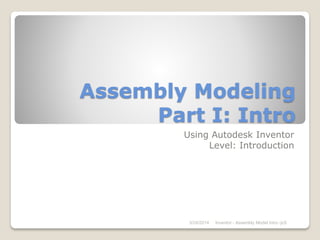
Recommended
Recommended
Differences between analog and digital communicationanalog-vs-digital-communication (concept of analog and digital).pptx

analog-vs-digital-communication (concept of analog and digital).pptxKarpagam Institute of Teechnology
More Related Content
Similar to Inventor assembly modeling explicaciones
Similar to Inventor assembly modeling explicaciones (16)
Difference between DFM, DFA, DFMA with good explanation

Difference between DFM, DFA, DFMA with good explanation
FIDUCIAL POINTS DETECTION USING SVM LINEAR CLASSIFIERS

FIDUCIAL POINTS DETECTION USING SVM LINEAR CLASSIFIERS
Recently uploaded
Differences between analog and digital communicationanalog-vs-digital-communication (concept of analog and digital).pptx

analog-vs-digital-communication (concept of analog and digital).pptxKarpagam Institute of Teechnology
Recently uploaded (20)
Passive Air Cooling System and Solar Water Heater.ppt

Passive Air Cooling System and Solar Water Heater.ppt
Tembisa Central Terminating Pills +27838792658 PHOMOLONG Top Abortion Pills F...

Tembisa Central Terminating Pills +27838792658 PHOMOLONG Top Abortion Pills F...
analog-vs-digital-communication (concept of analog and digital).pptx

analog-vs-digital-communication (concept of analog and digital).pptx
8th International Conference on Soft Computing, Mathematics and Control (SMC ...

8th International Conference on Soft Computing, Mathematics and Control (SMC ...
NO1 Best Powerful Vashikaran Specialist Baba Vashikaran Specialist For Love V...

NO1 Best Powerful Vashikaran Specialist Baba Vashikaran Specialist For Love V...
Filters for Electromagnetic Compatibility Applications

Filters for Electromagnetic Compatibility Applications
History of Indian Railways - the story of Growth & Modernization

History of Indian Railways - the story of Growth & Modernization
Research Methodolgy & Intellectual Property Rights Series 1

Research Methodolgy & Intellectual Property Rights Series 1
Artificial intelligence presentation2-171219131633.pdf

Artificial intelligence presentation2-171219131633.pdf
Seizure stage detection of epileptic seizure using convolutional neural networks

Seizure stage detection of epileptic seizure using convolutional neural networks
Involute of a circle,Square, pentagon,HexagonInvolute_Engineering Drawing.pdf

Involute of a circle,Square, pentagon,HexagonInvolute_Engineering Drawing.pdf
Inventor assembly modeling explicaciones
- 1. Assembly Modeling Part I: Intro Using Autodesk Inventor Level: Introduction 3/24/2014 Inventor - Assembly Model Intro -jcS
- 2. 0. OUTLINE 1. Initialize: ◦ Project, New Assembly 2. First Component ◦ Place, Constrain to origin 3. Second Component ◦ Constrain Planes, axes 3/24/2014 Inventor - Assembly Model Intro -jcS
- 3. 1.INITIALIZATION 3/24/2014 Inventor - Assembly Model Intro -jcS
- 4. a. Startup Start Inventor Verify project Selected Project Workspace Libraries Folder Options 3/24/2014 Inventor - Assembly Model Intro -jcS
- 5. b. New Assembly Model New 3/24/2014 Inventor - Assembly Model Intro -jcS
- 6. c. Adjust Display Reference Planes Select:<Ctrl>+<lmb> Visibility View Home Other Navigation Pan Zoom Orbit View Face 3/24/2014 Inventor - Assembly Model Intro -jcS
- 7. d. Save Save Workspace: 3/24/2014 Inventor - Assembly Model Intro -jcS
- 8. 2. FIRST COMPONENT 3/24/2014 Inventor - Assembly Model Intro -jcS
- 9. a. Place Component Pick: Place Pick: FirstDemo.ipt <RMB> Place Grounded… <RMB> Ok 3/24/2014 Inventor - Assembly Model Intro -jcS
- 10. b. Location Grounded: oPart XYZ planes match Assembly XYZ planes Move the part: Pick: FirstDemo.ipt Drag (Hold <LMB>): Move Cursor • No motion 3/24/2014 Inventor - Assembly Model Intro -jcS
- 11. c. Position Remove Ground <RMB> FirstDemo.ipt Pick: Grounded Verify change: • Before: • After: Move the part Pick: the component Drag: Free to move 3/24/2014 Inventor - Assembly Model Intro -jcS
- 12. d. Reorient(first Constraint) Assemble: Constrain Selection 1: Front Face Selection 2: XZ Plane Flush Select: Apply | Close Before: After: 3/24/2014 Inventor - Assembly Model Intro -jcS
- 13. e. Verify (First Constraint) Verify View: the component Drag: 3/24/2014 Inventor - Assembly Model Intro -jcS
- 14. f. Reorient (Second Constraint) Align Part to Assembly XYZ planes Assemble: Constrain Selection 1: YZ Plane Selection 2: Axis Mate Before: After: 3/24/2014 Inventor - Assembly Model Intro -jcS
- 15. g. Verify (Second Constraint) Select: Apply Close Verify View: Drag: Before: After: 3/24/2014 Inventor - Assembly Model Intro -jcS
- 16. h. Reorient (Third Constraint) Align Part to Assembly XYZ planes Assemble: Constrain Selection 1: XY Plane Selection 2: Face Flush: Before: After: 3/24/2014 Inventor - Assembly Model Intro -jcS
- 17. i. Verify (Third Constraint) Verify View: Drag: No Motion 3/24/2014 Inventor - Assembly Model Intro -jcS
- 18. 3. SECOND COMPONENT 3/24/2014 Inventor - Assembly Model Intro -jcS
- 19. a. Location Pick: Place Pick: FirstDemo.ipt <RMB> Done 3/24/2014 Inventor - Assembly Model Intro -jcS
- 20. b. Color Appearance: Pick: Component Pick: As Material Pick: Blue 3/24/2014 Inventor - Assembly Model Intro -jcS
- 21. c. Adjust Display Reference Planes Select:<Ctrl>+<lmb> Visibility 3/24/2014 Inventor - Assembly Model Intro -jcS
- 22. d. Orient Rotate Component Pick: Component <RMB> Pick: Component Pick: Free Rotate Drag: Component 3/24/2014 Inventor - Assembly Model Intro -jcS
- 23. e. Orient(first Constraint) Align edges Assemble: Constrain Selection 1: Edge Selection 2: Edge Mate Before: After: 3/24/2014 Inventor - Assembly Model Intro -jcS
- 24. f. Verify (First Constraint) Verify View: Drag: 3/24/2014 Inventor - Assembly Model Intro -jcS
- 25. g. Orient (Second Constraint) Align Part edges Assemble: Constrain Selection 1: Edge Selection 2: Edge Mate: Before: After: 3/24/2014 Inventor - Assembly Model Intro -jcS
- 26. h. Verify (Second Constraint) Verify View: Drag: No Motion 3/24/2014 Inventor - Assembly Model Intro -jcS
- 27. 3. PRACTICE Add additional components and constraints 3/24/2014 Inventor - Assembly Model Intro -jcS
- 28. a. Additional components Continue Place component: Contraints Verify -Drag: No Motion 3/24/2014 Inventor - Assembly Model Intro -jcS
- 29. 4. FINISH 3/24/2014 Inventor - Assembly Model Intro -jcS
- 30. a. Save the assembly Save 3/24/2014 Inventor - Assembly Model Intro -jcS