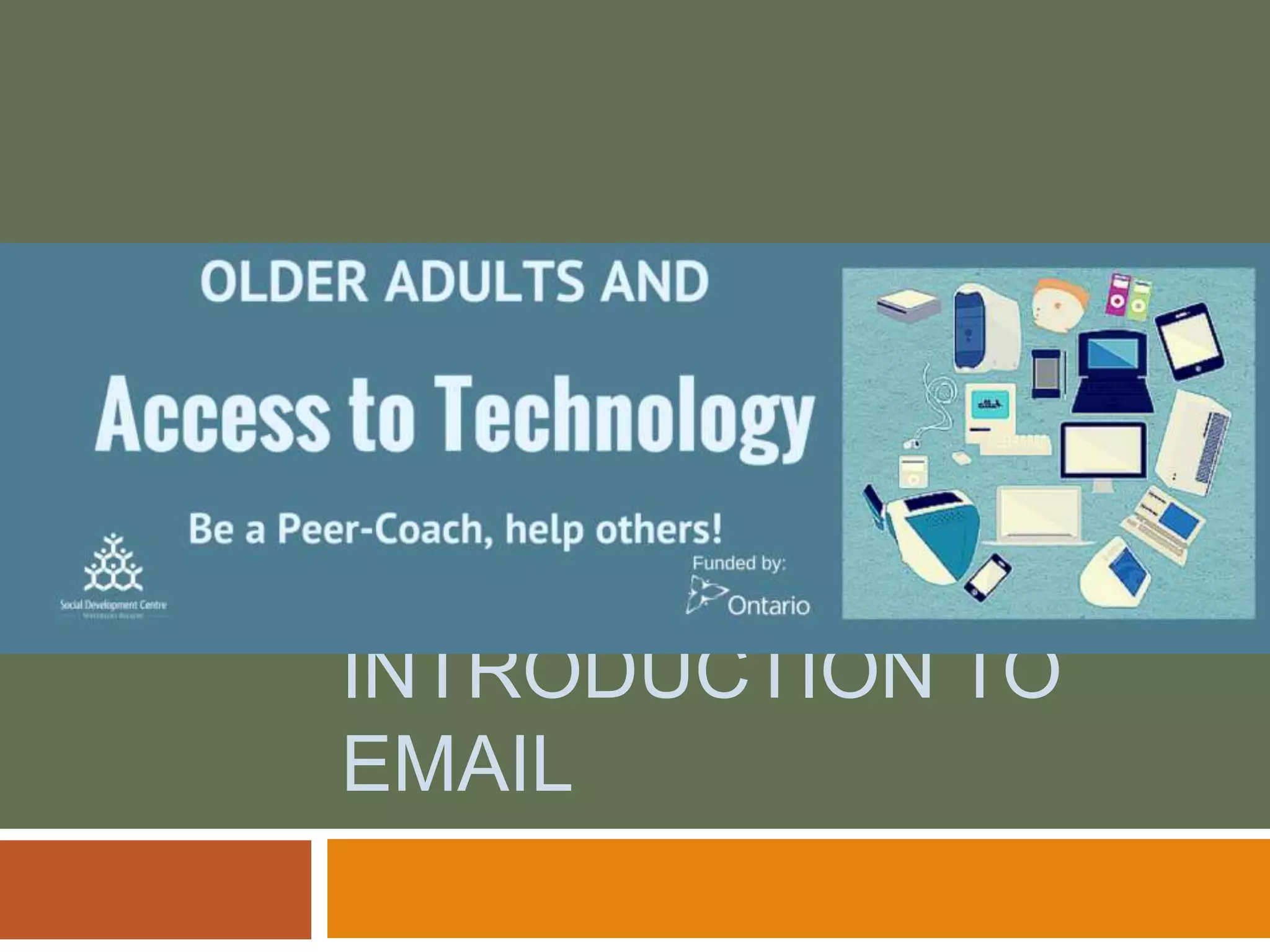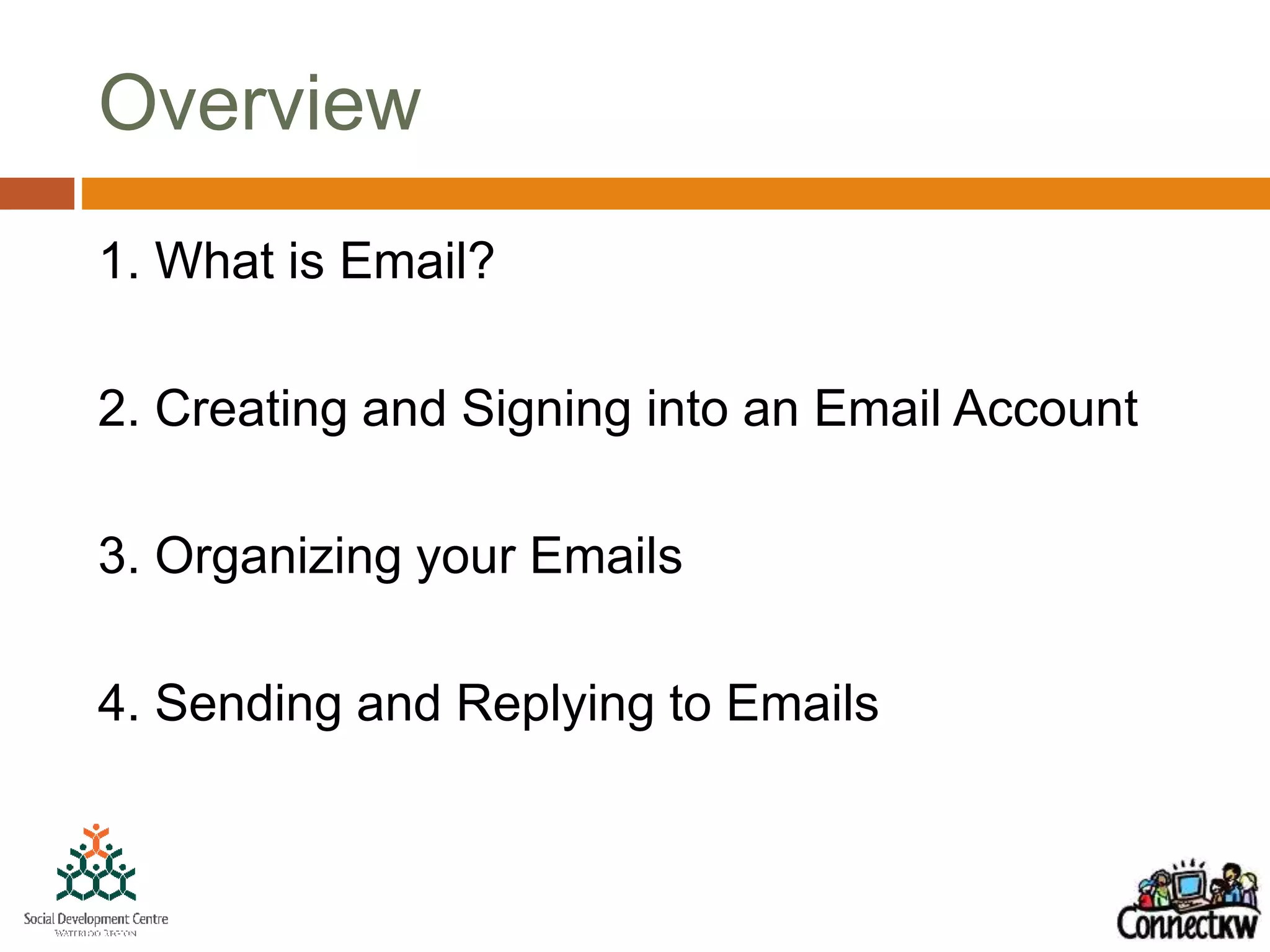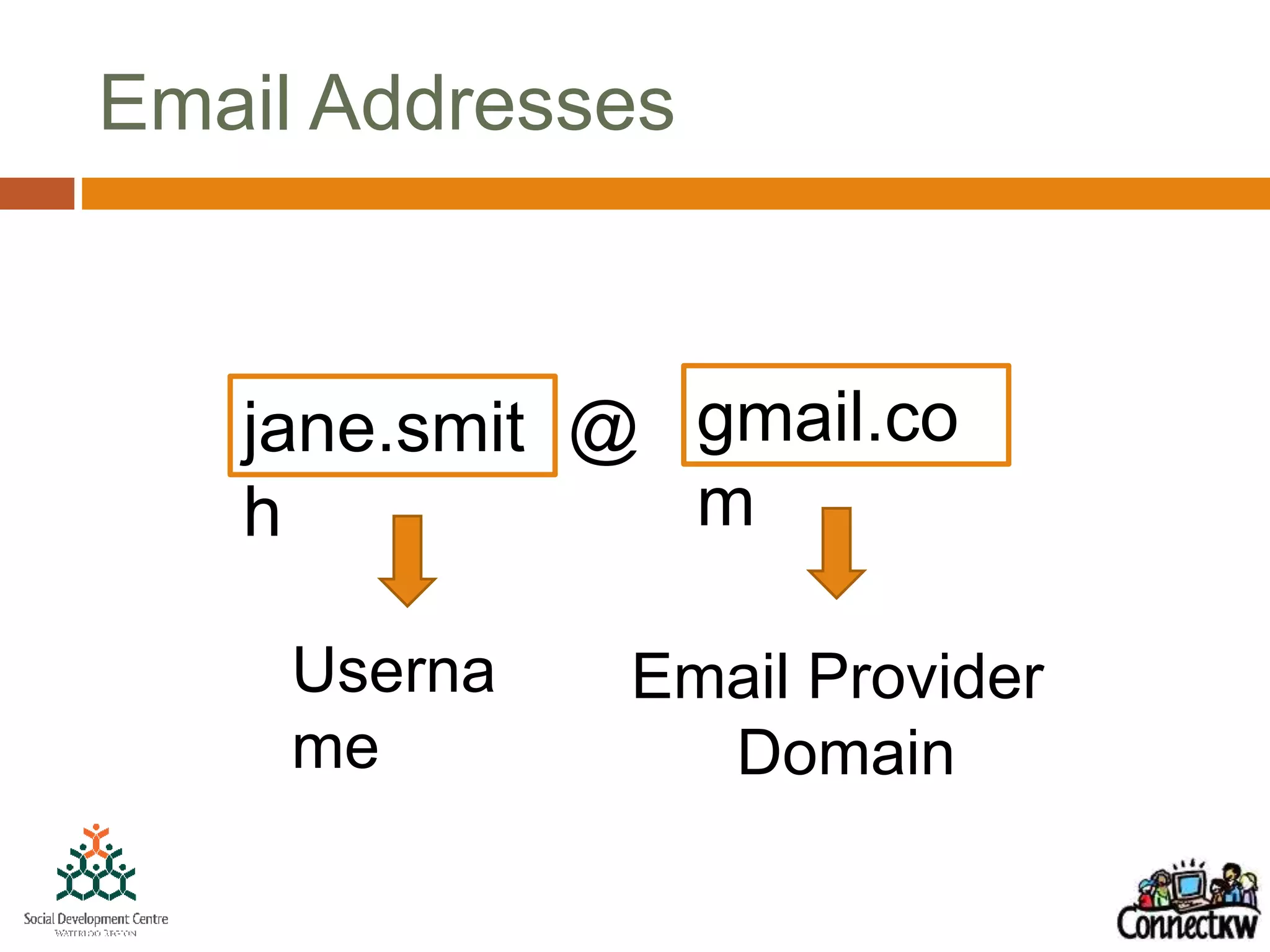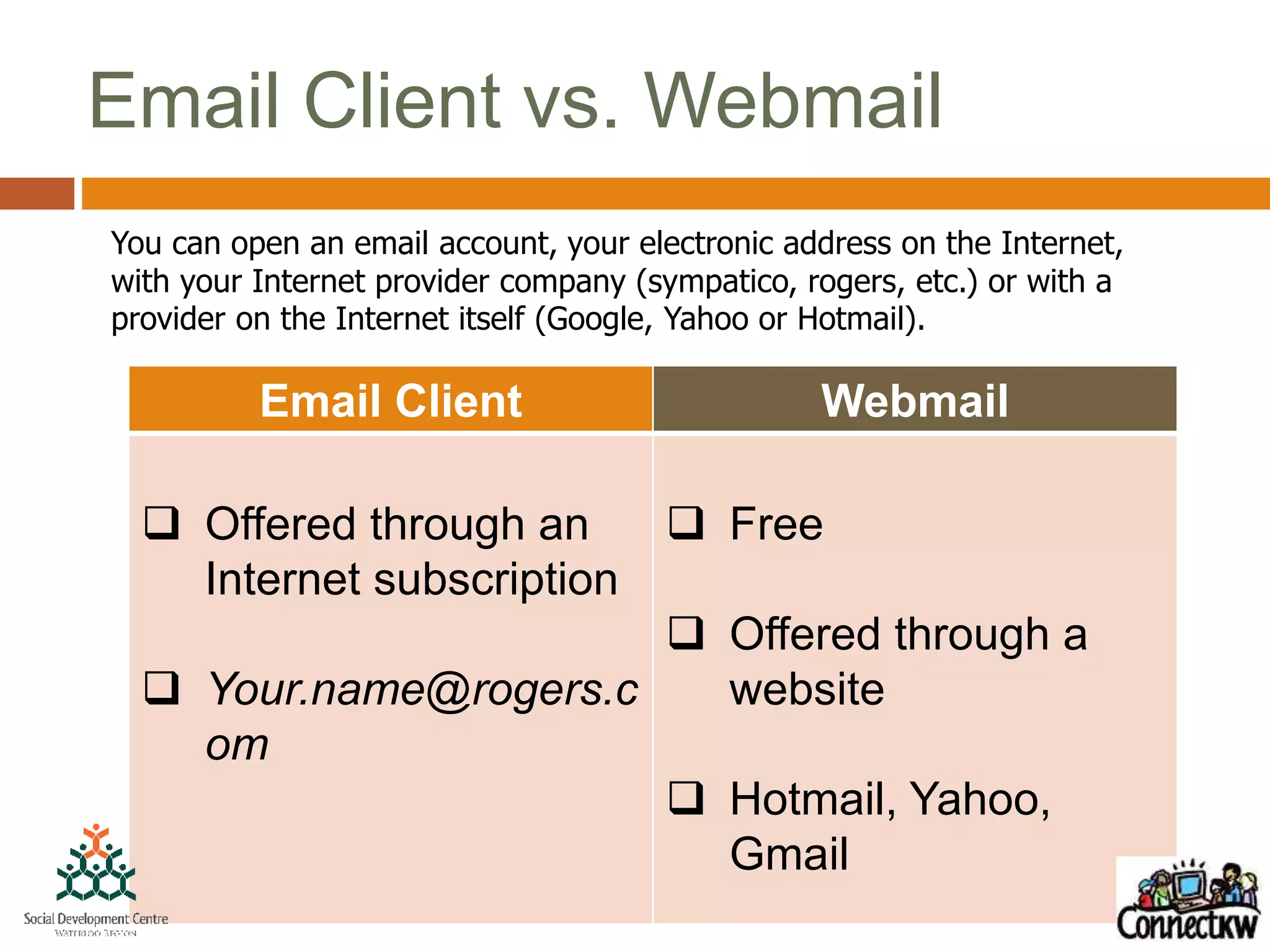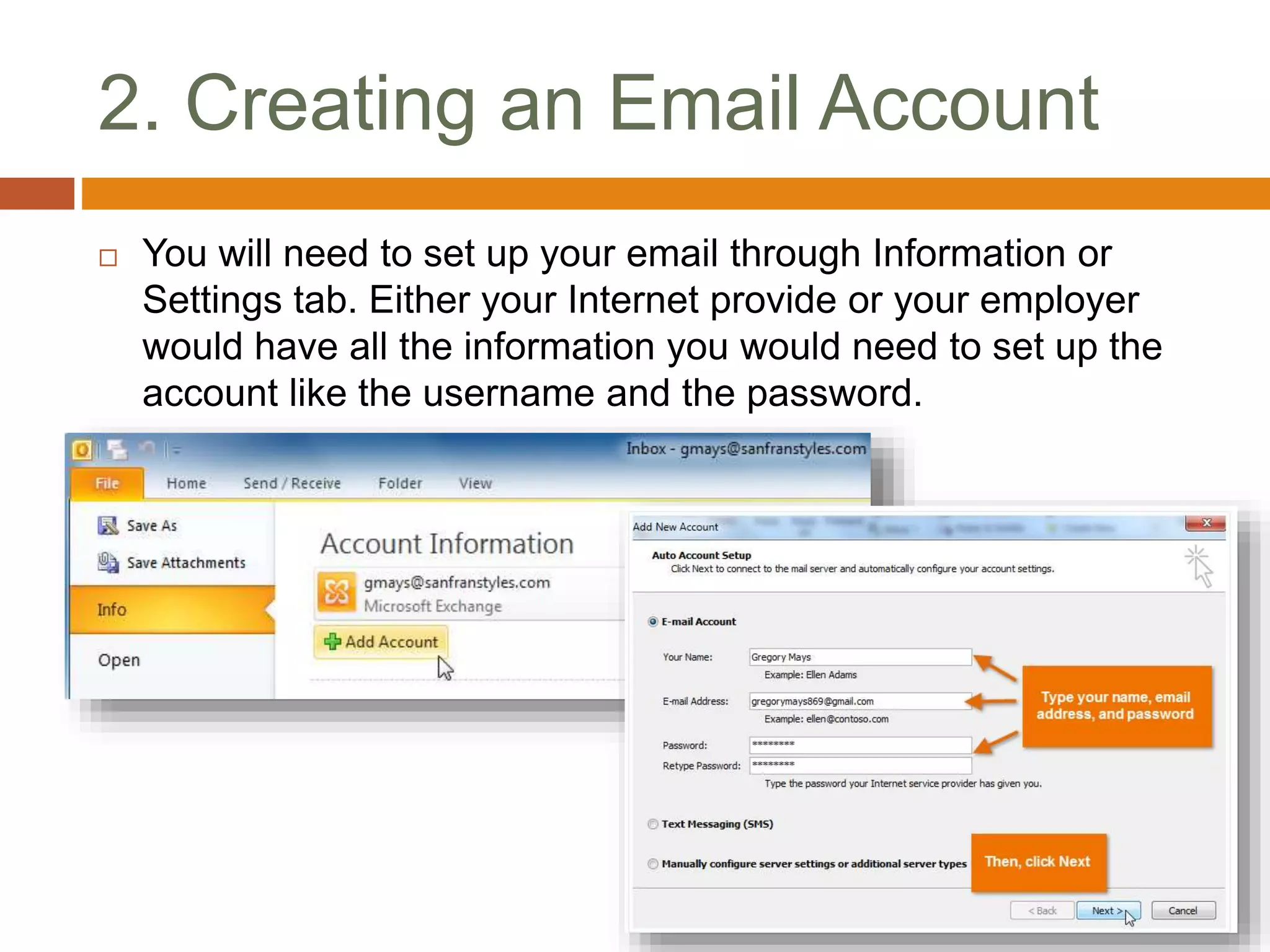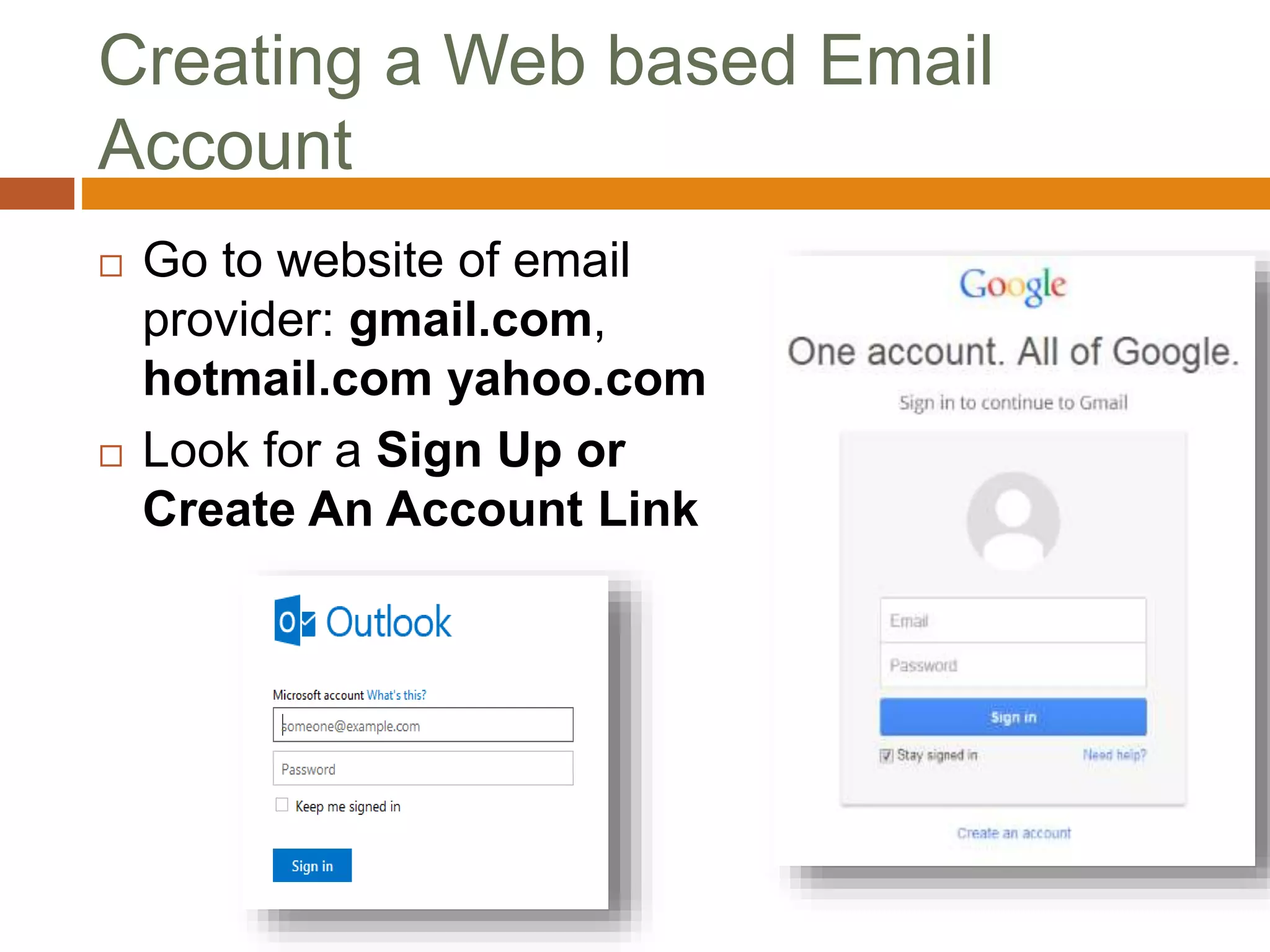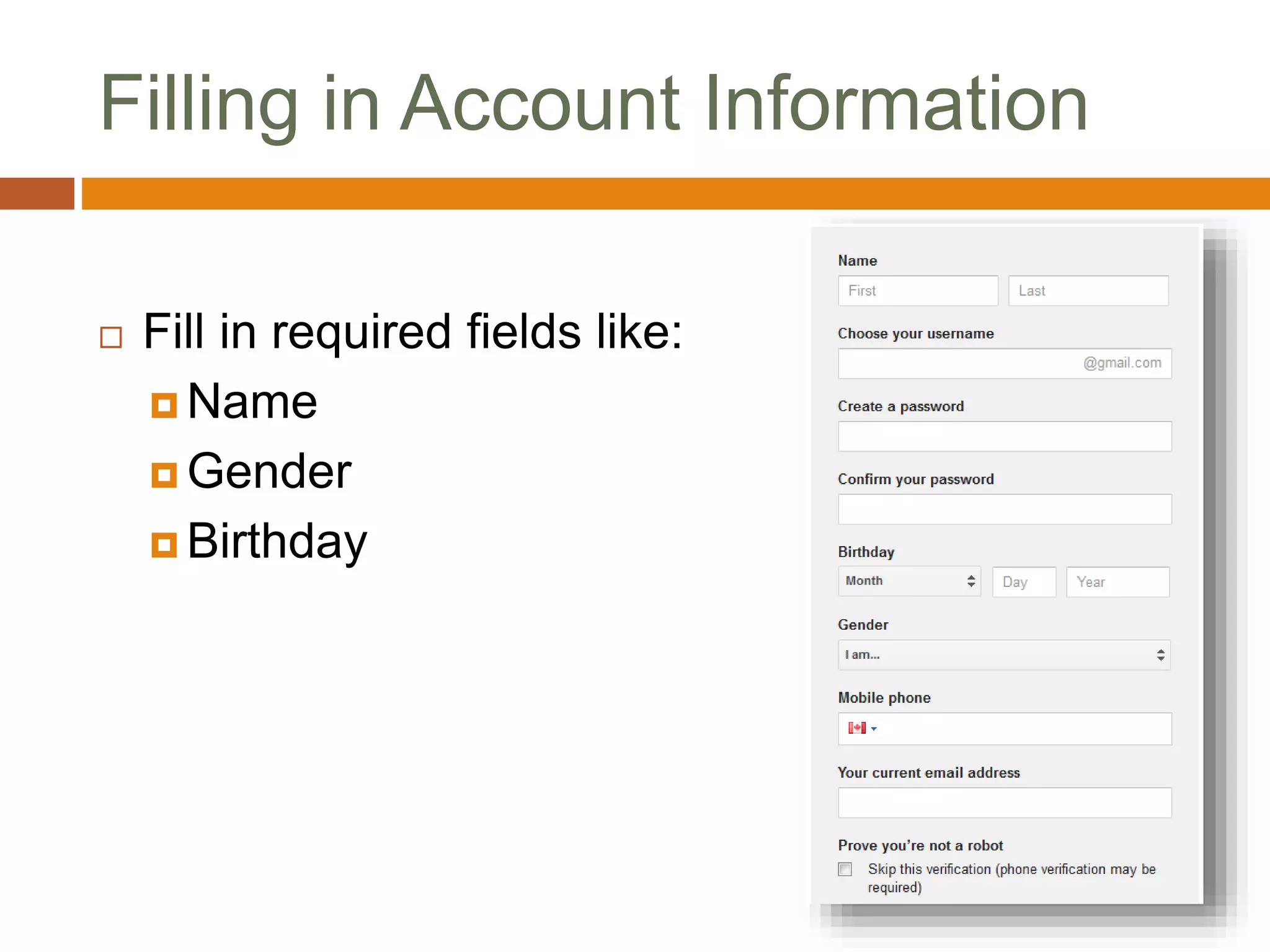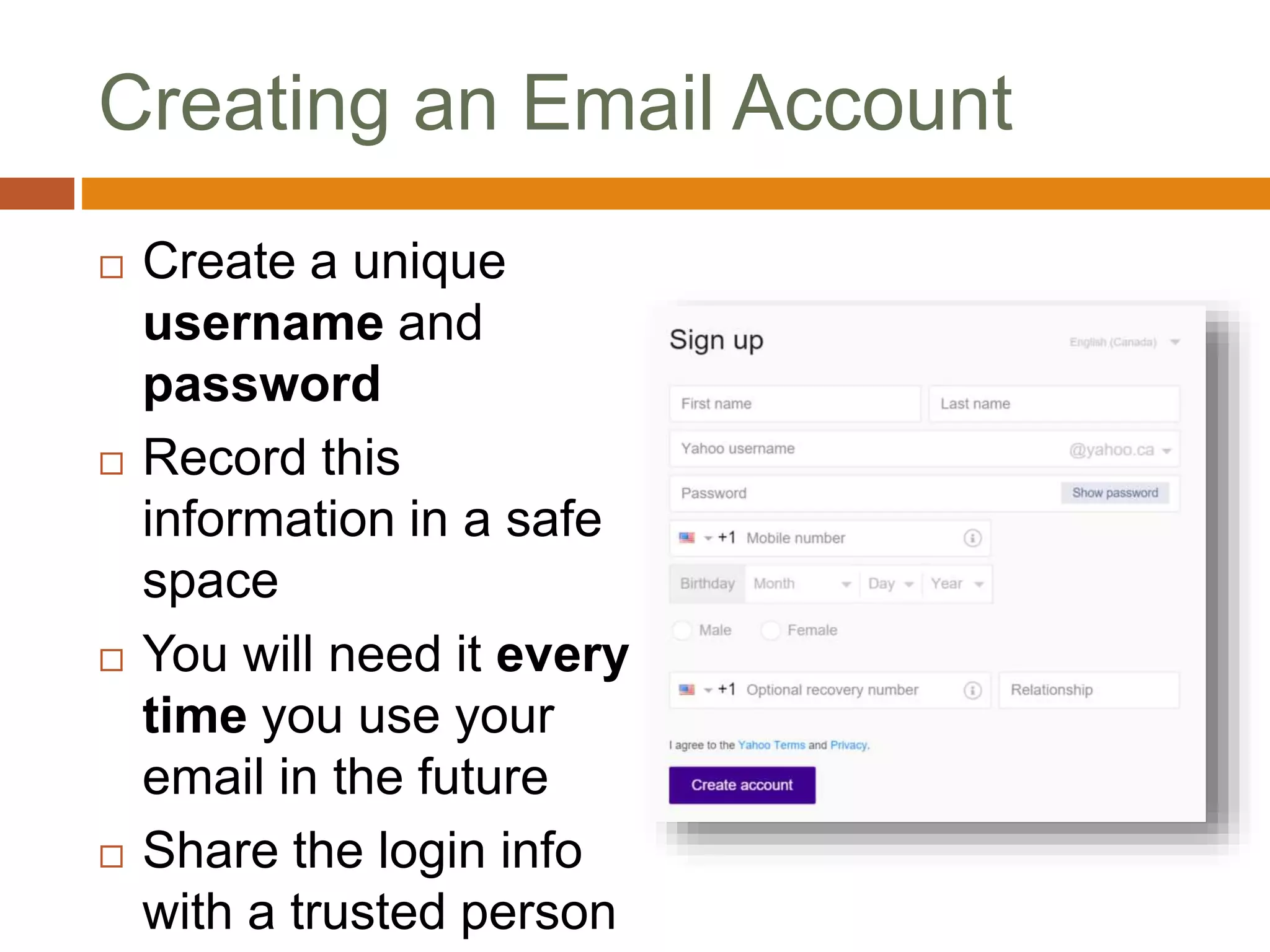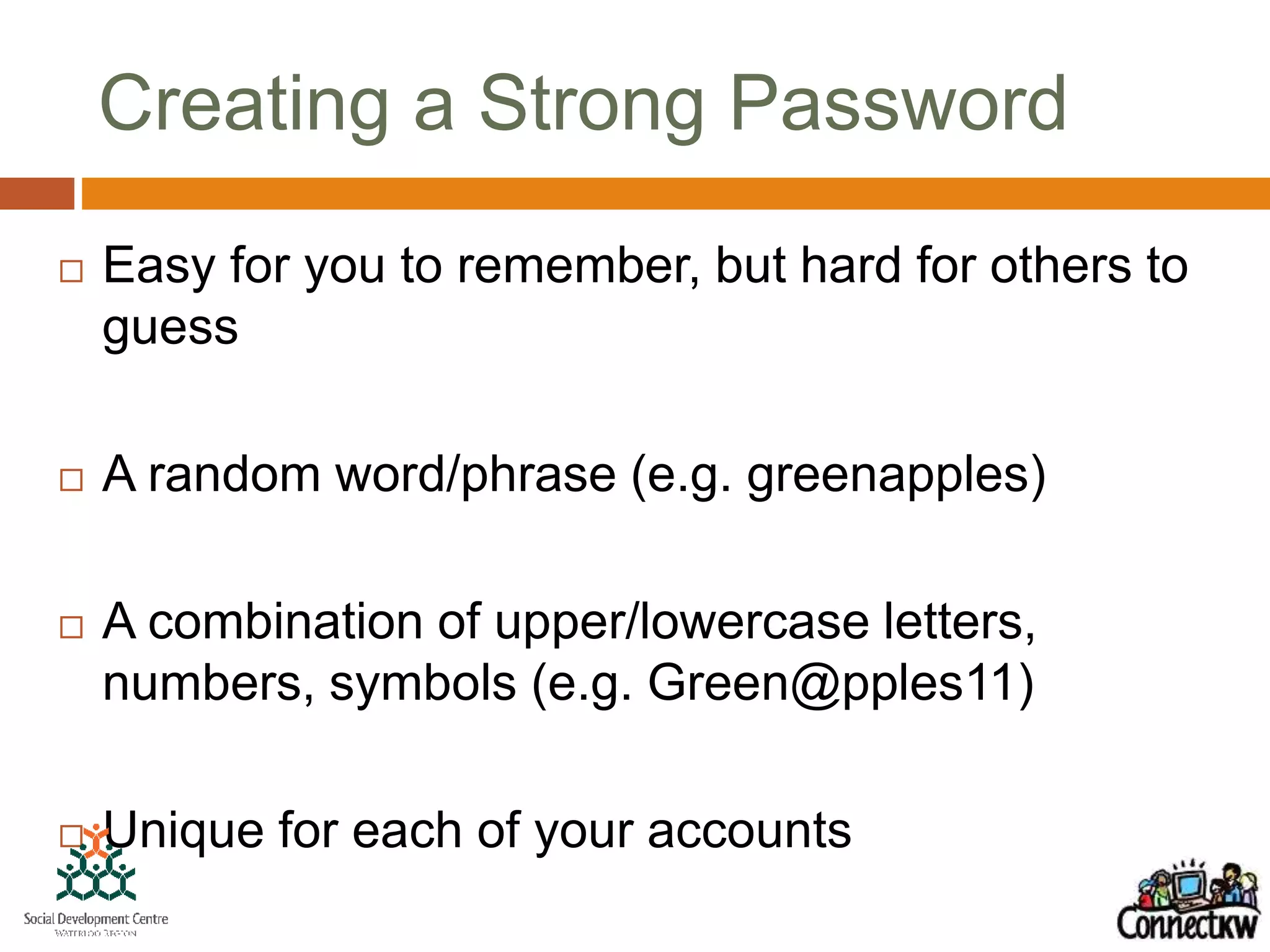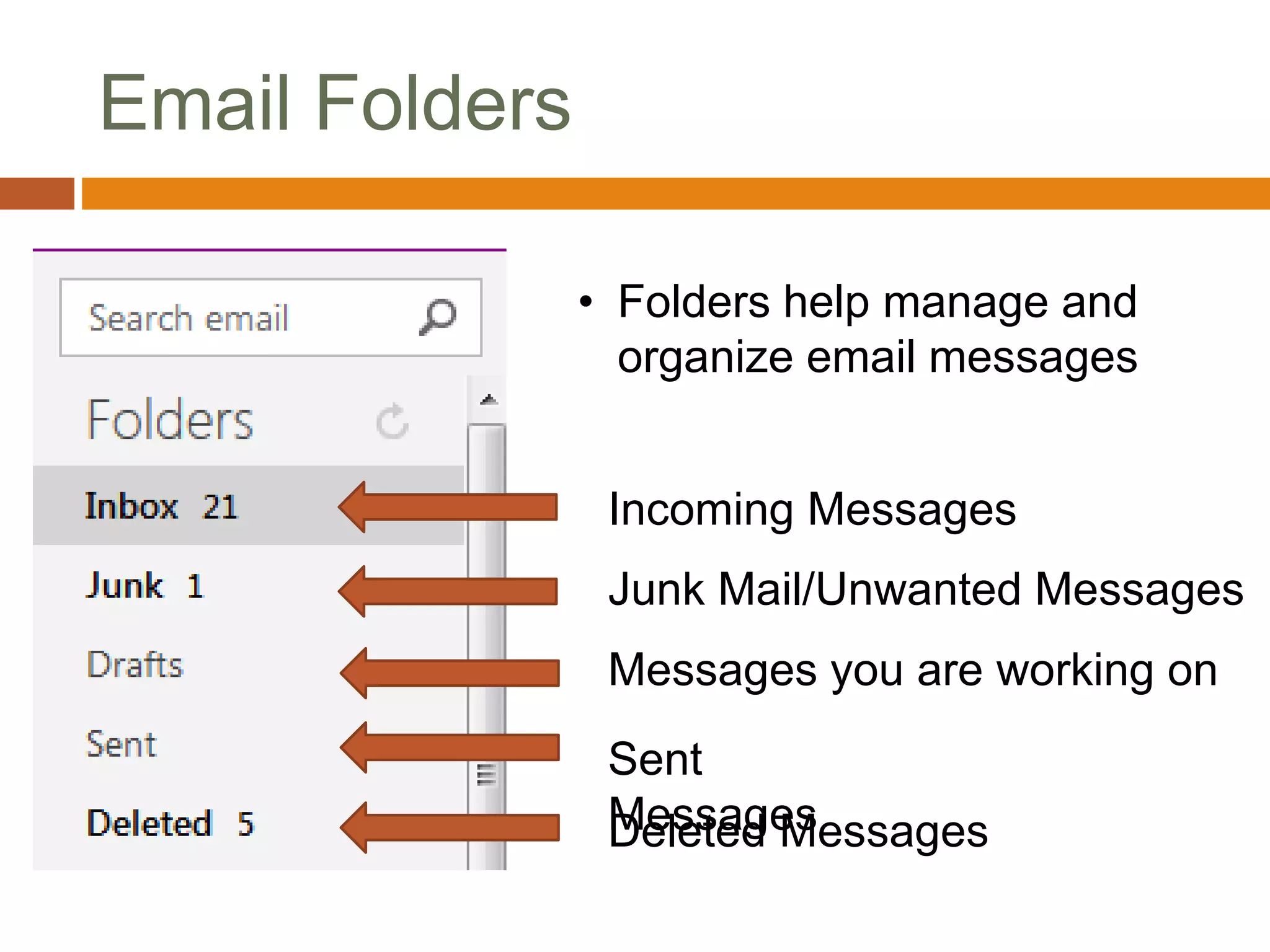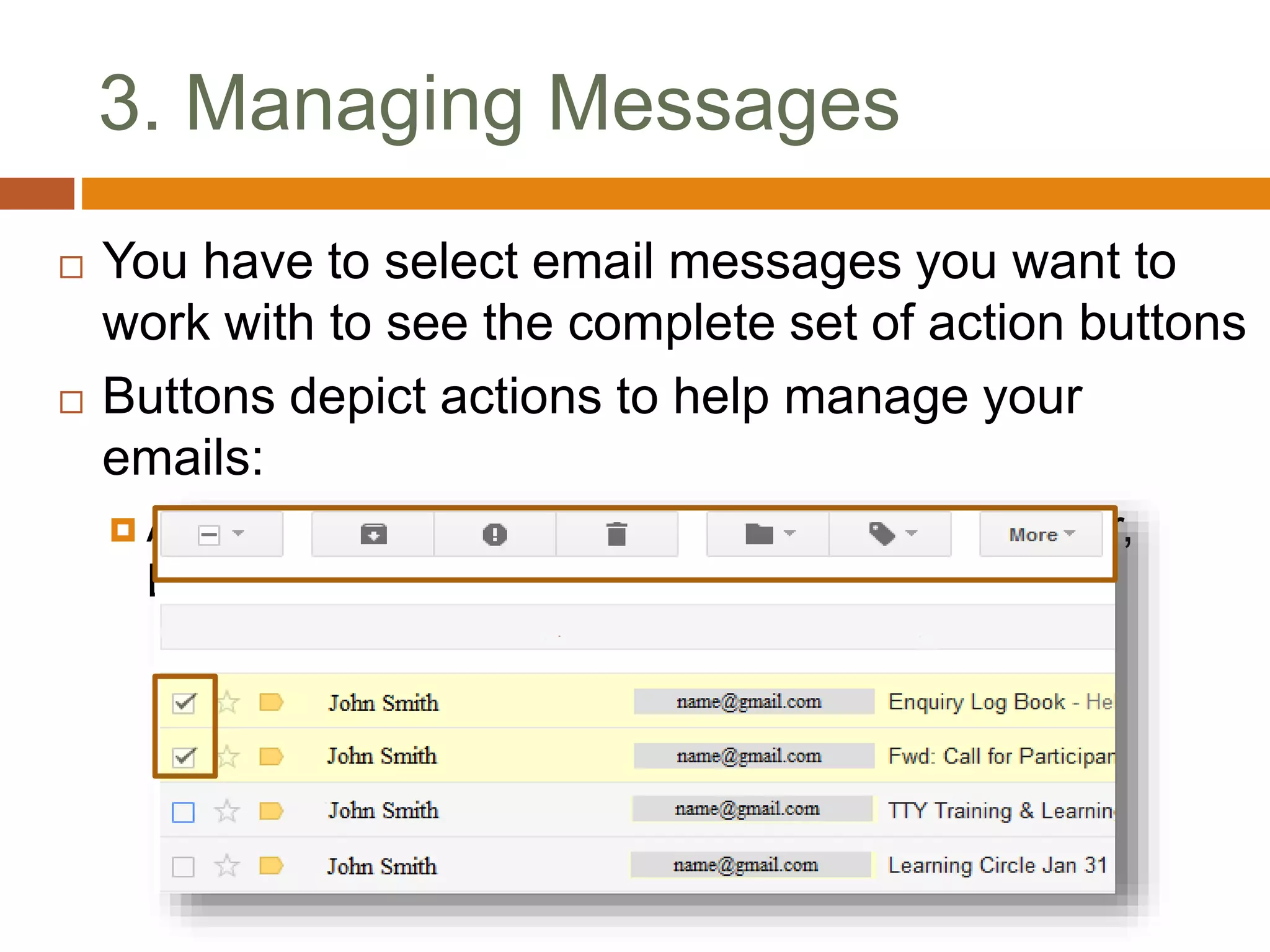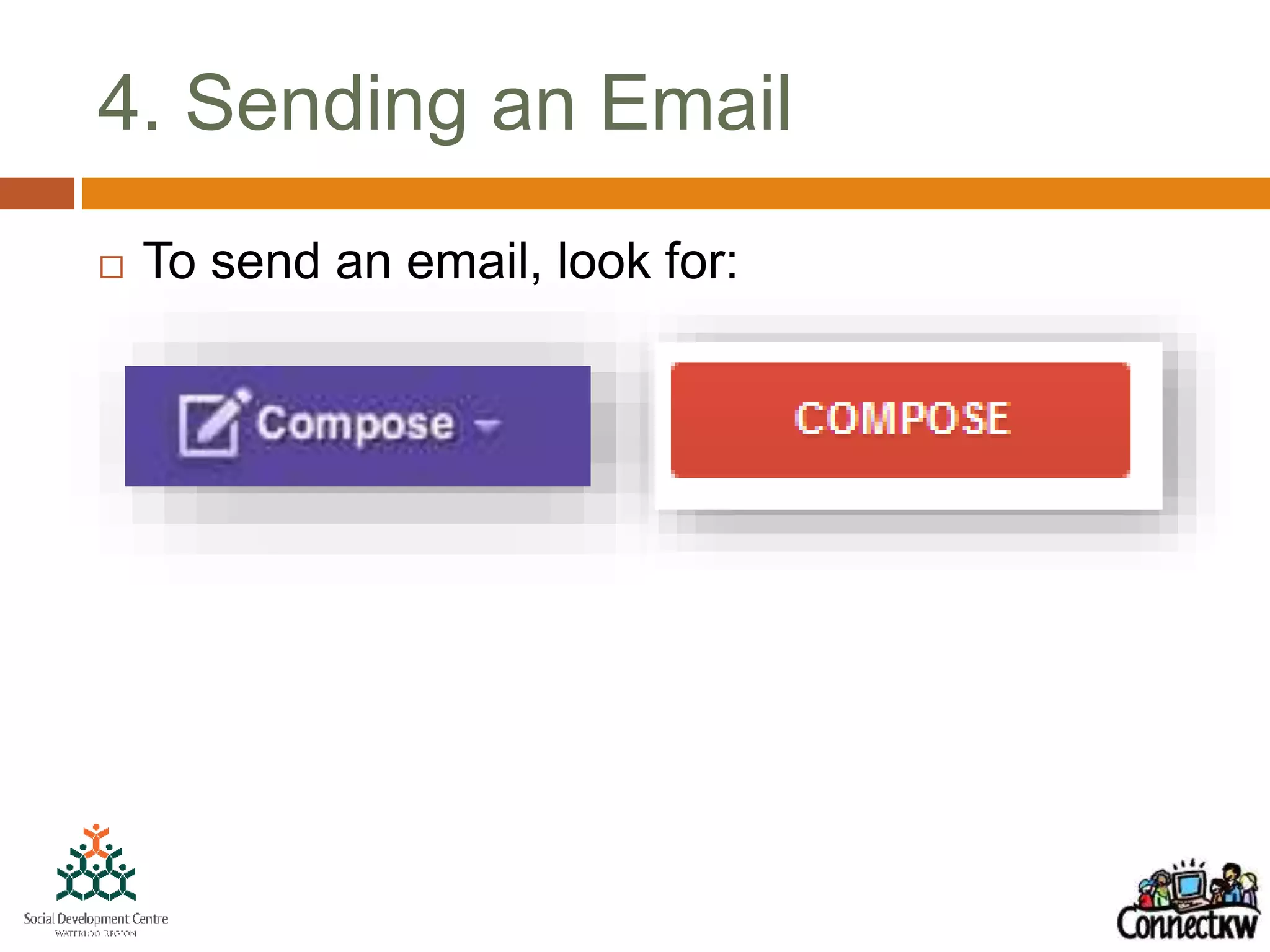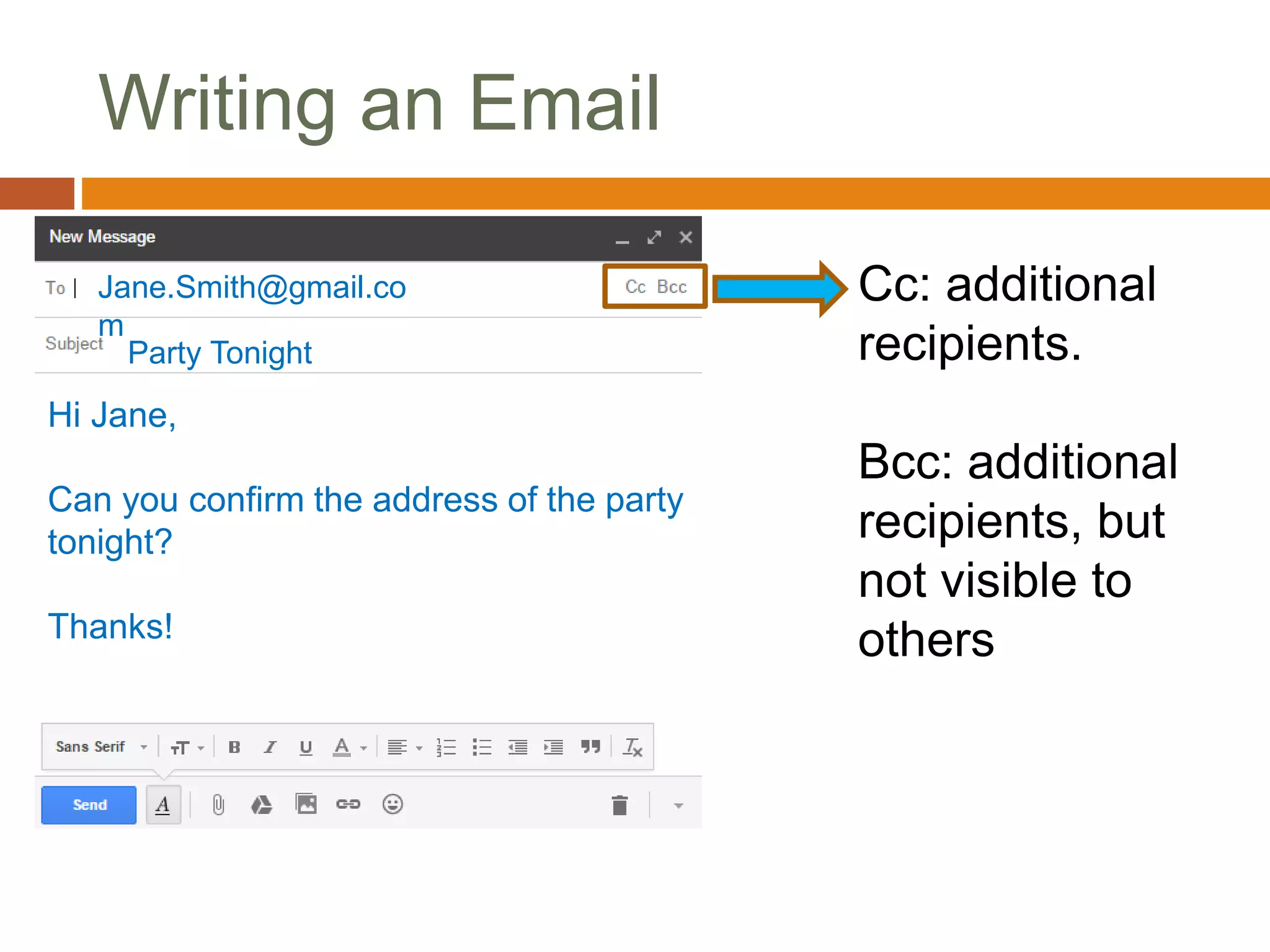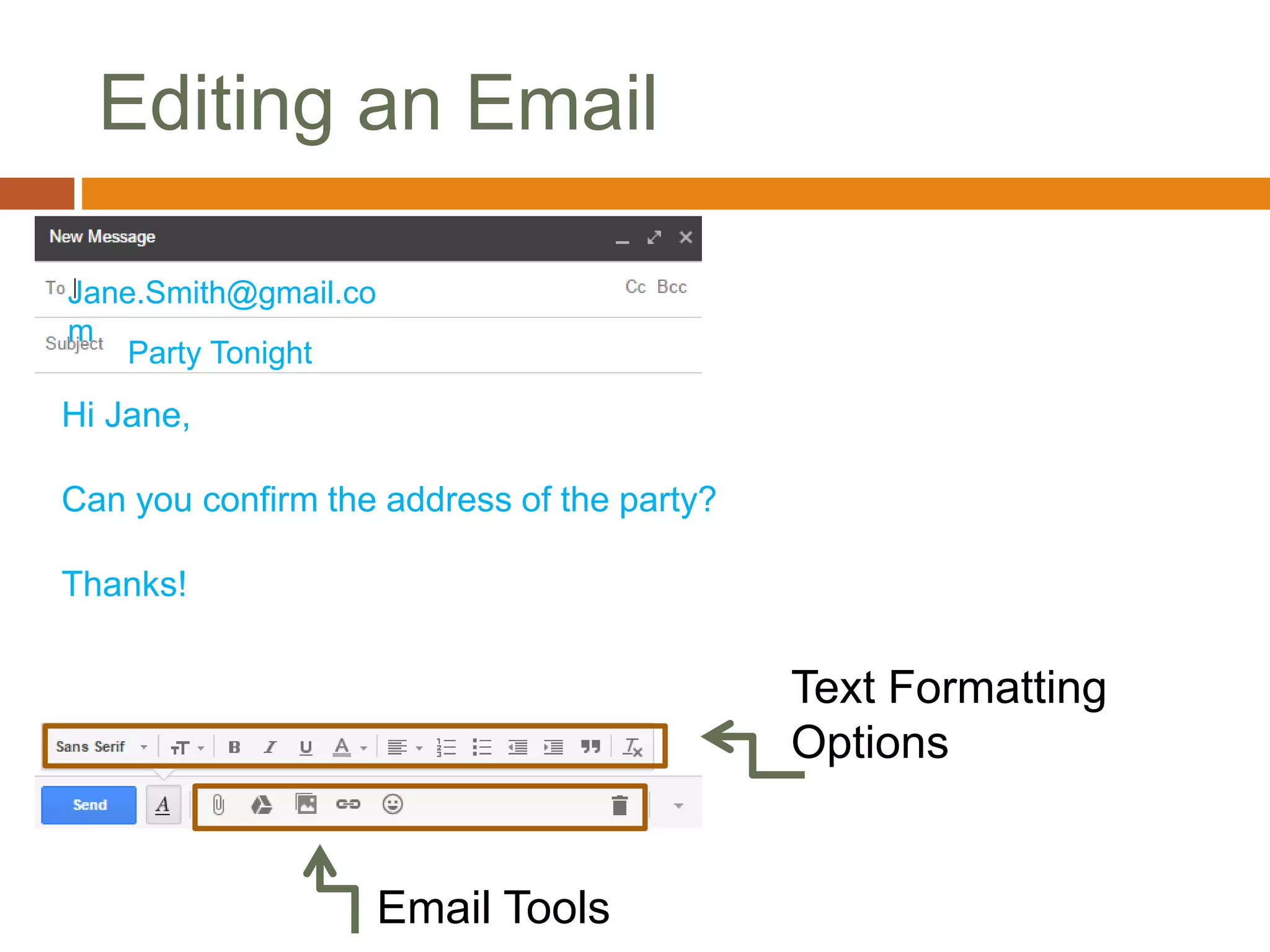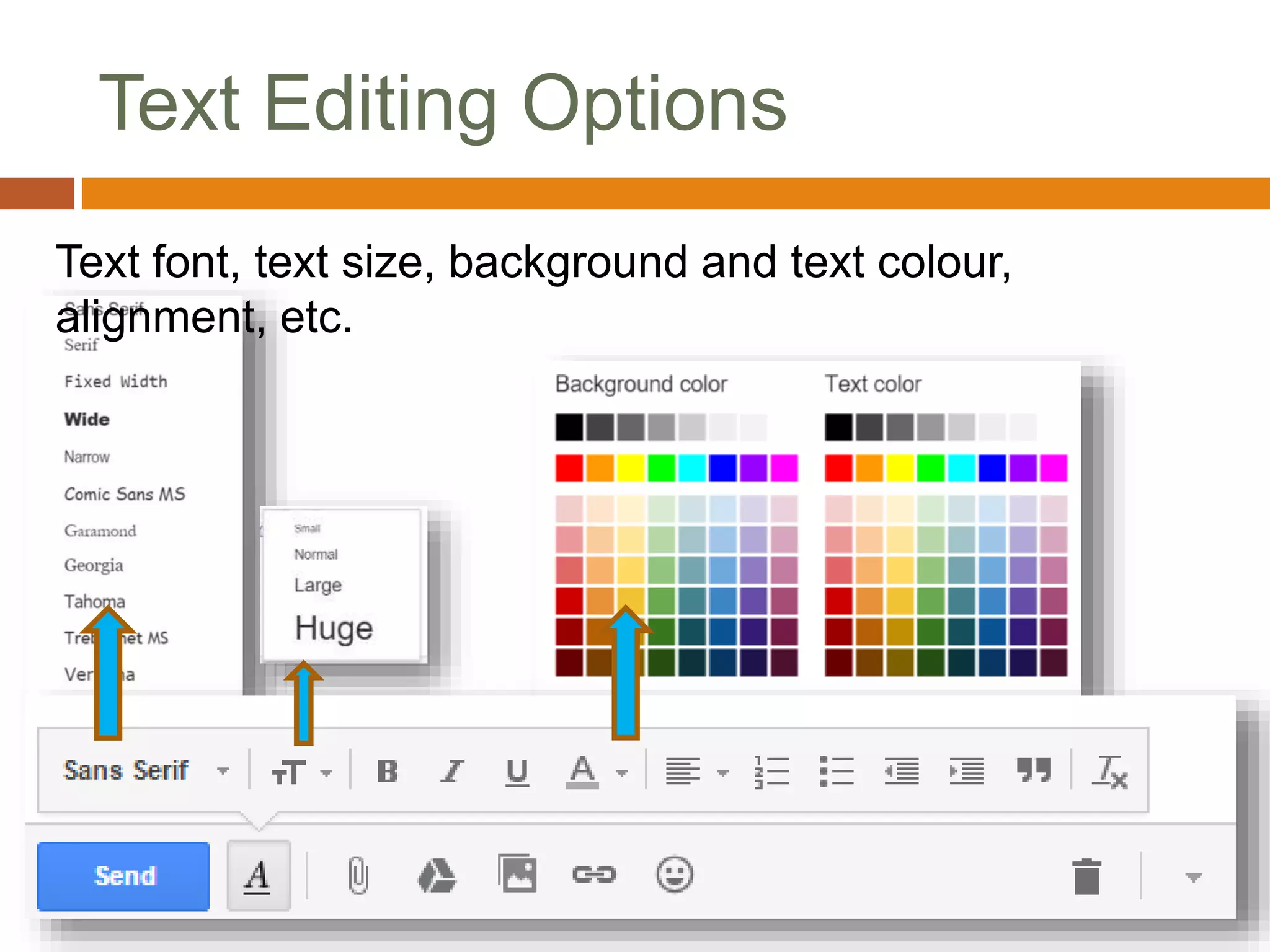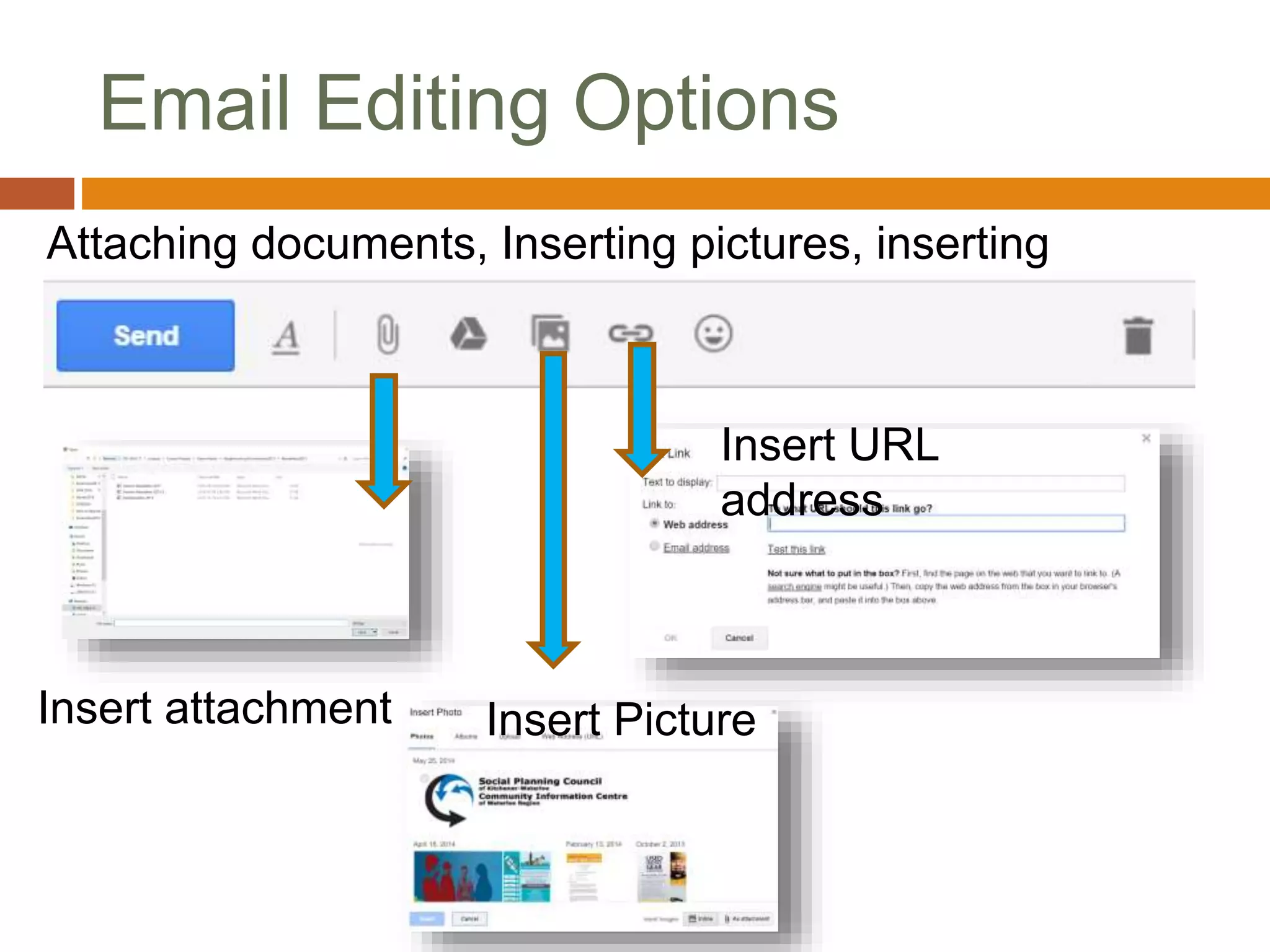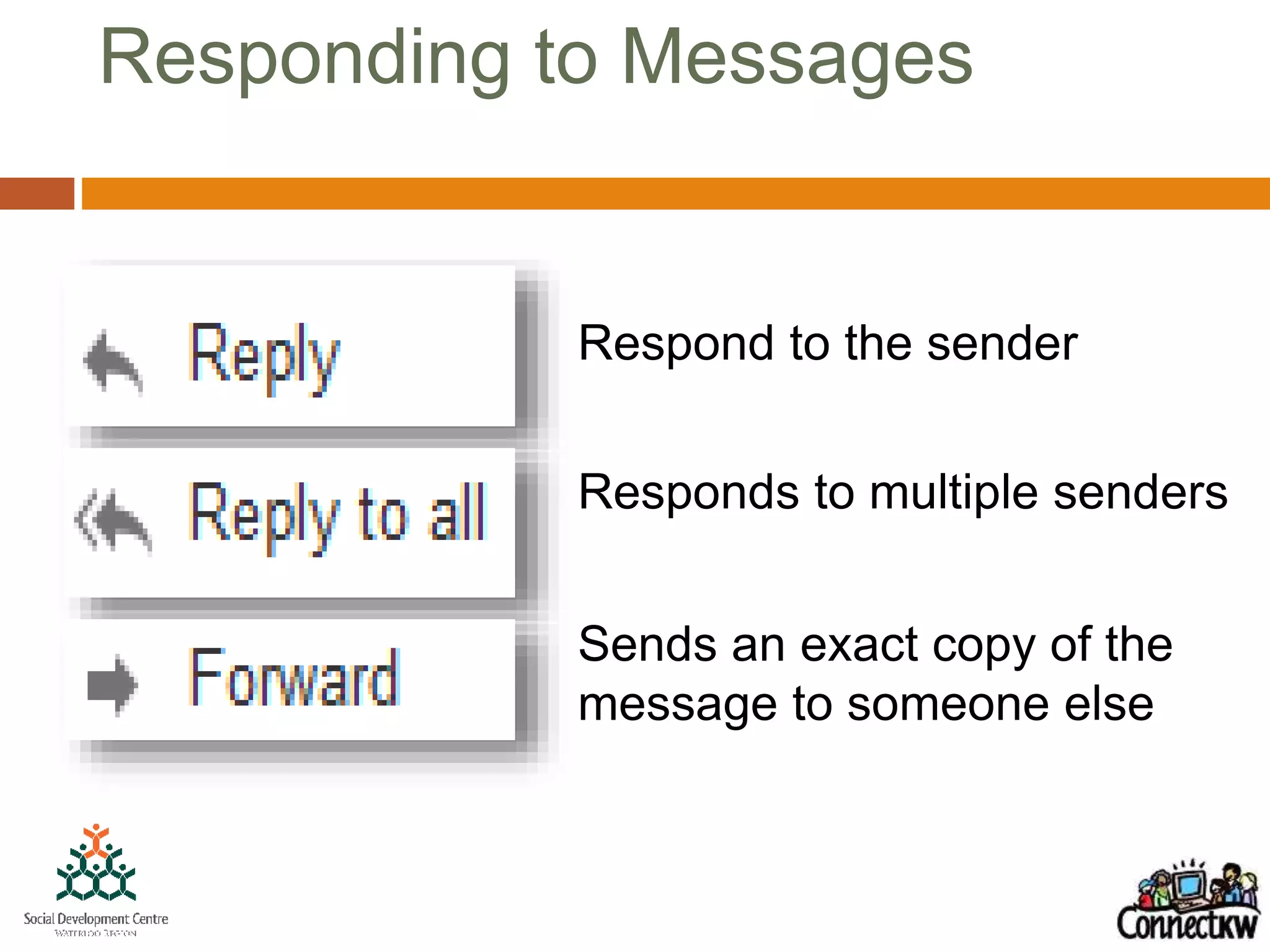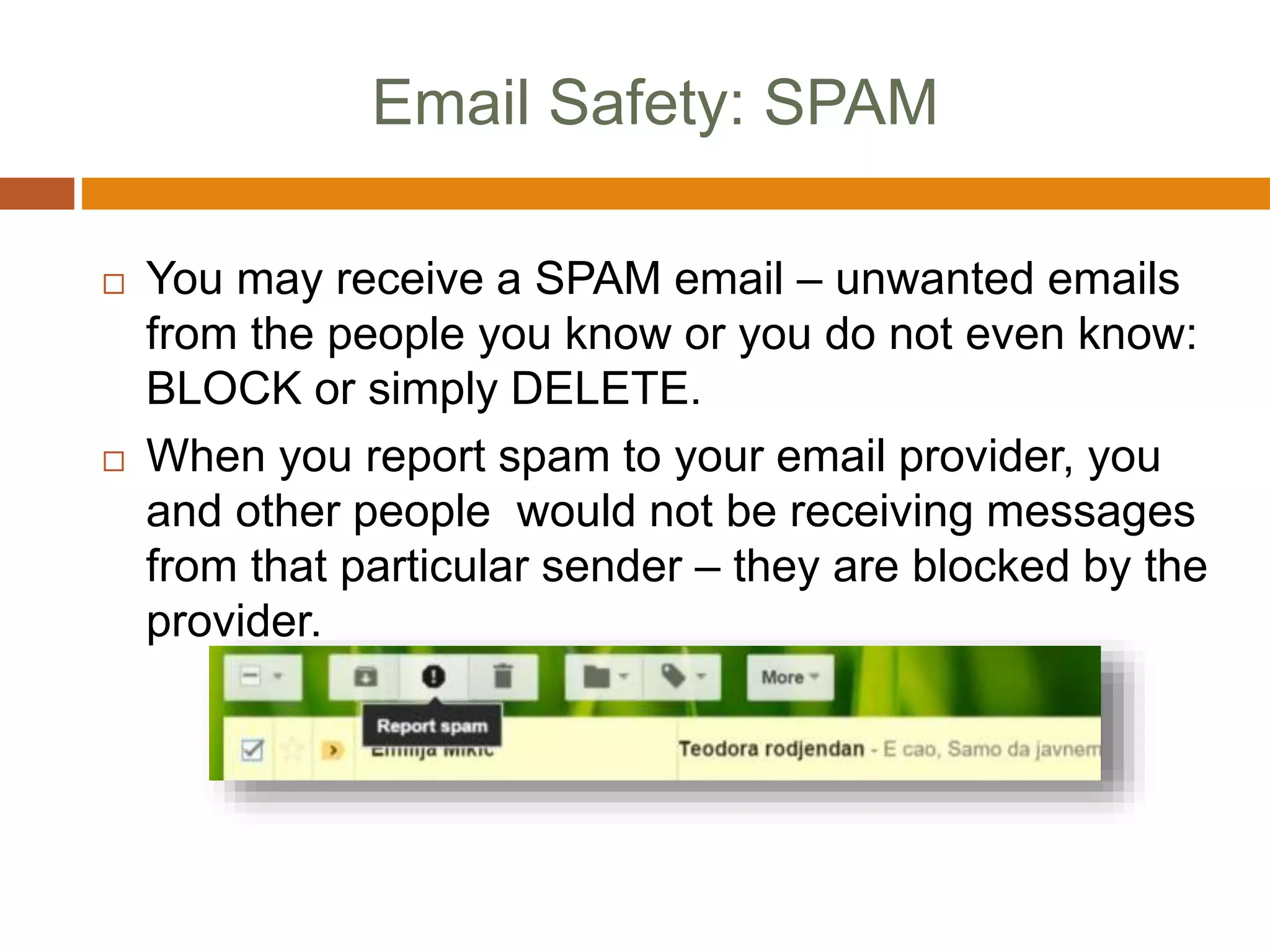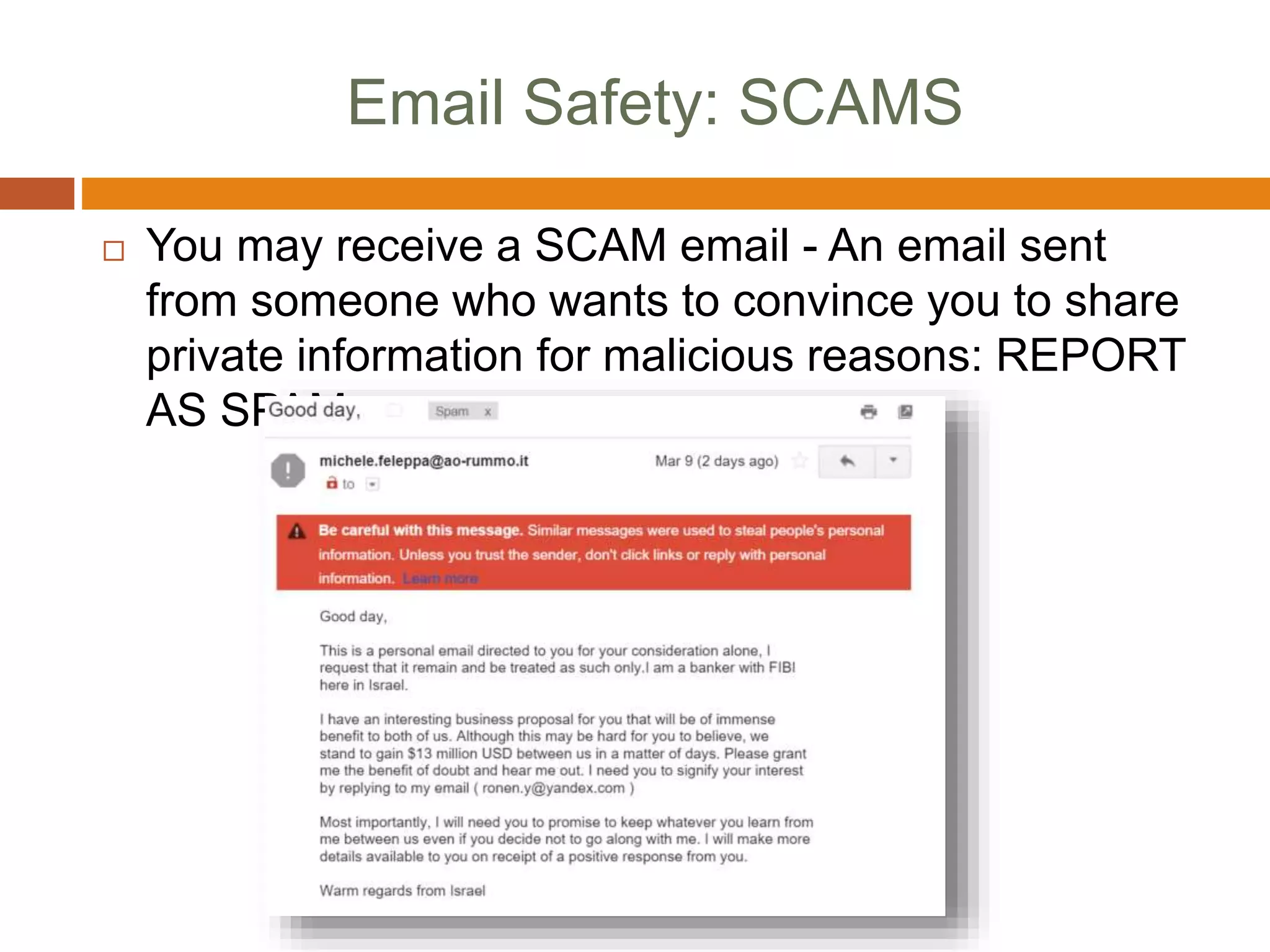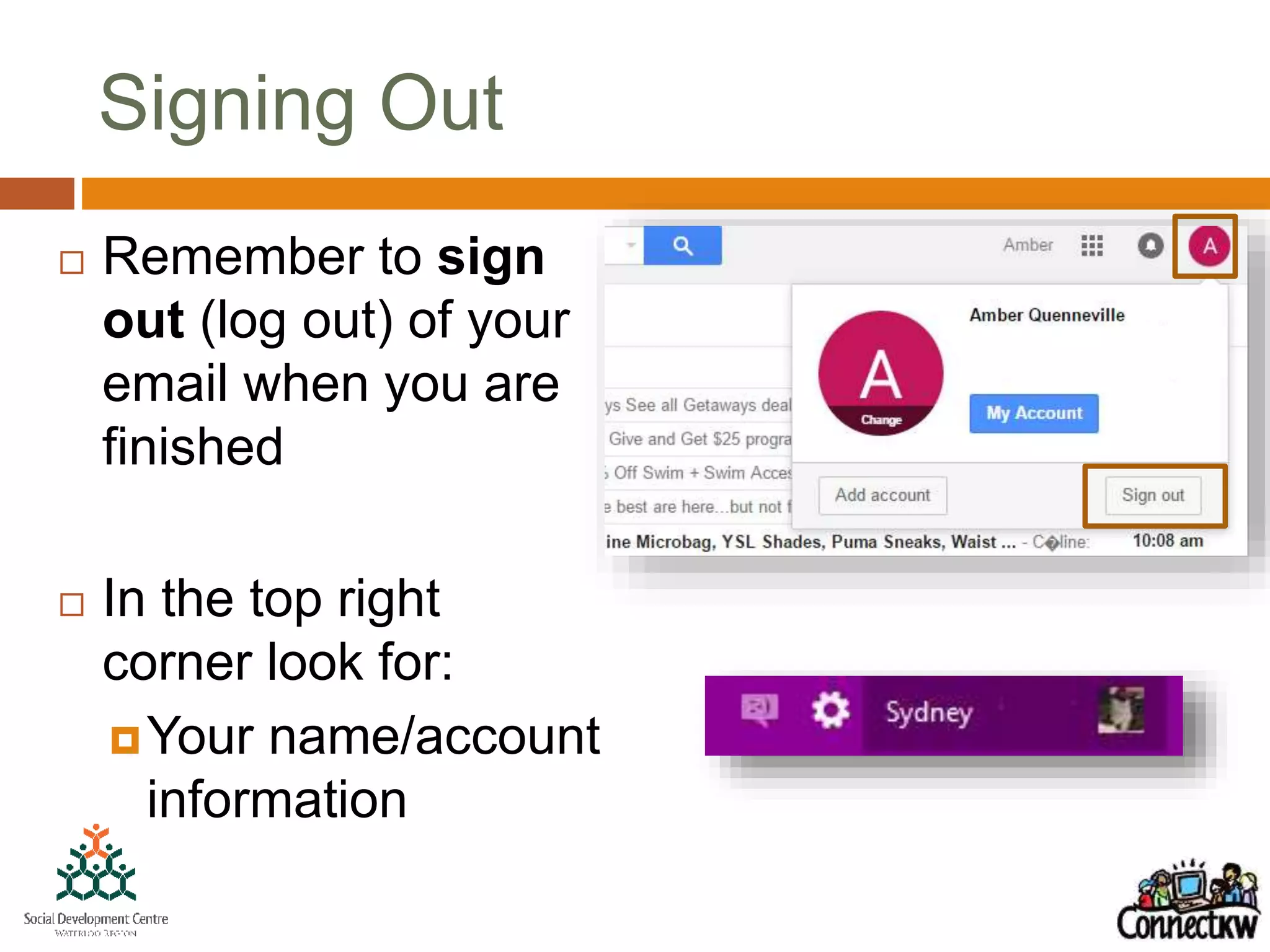The document provides an overview of email, including its definition, how to create and manage an email account, and guidelines for sending and responding to emails. It discusses organizing emails into folders, managing spam and scams, and maintaining email security. Additionally, it underscores the importance of logging out after using your email account.