How To Upload Contacts, Add Contacts As Connections And Tag Your Contacts On LinkedIn
•Download as PPTX, PDF•
2 likes•21,249 views
The document provides instructions for uploading contacts to LinkedIn in 3 ways: 1) Syncing email, contacts, or calendars, 2) Syncing mobile apps, 3) Importing contact files. It then explains how to add the uploaded contacts as connections on LinkedIn and tag contacts for easier searching and filtering. The final sections thank the reader and provide author contact information.
Report
Share
Report
Share
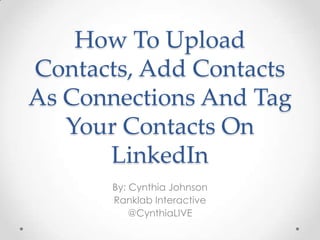
Recommended
LinkedIn How To Add Connections

This LinkedIn tutorial will show you how to search for and add your contacts.
Digital Basics: Setting Up Email

Learn how to receive, send and share emails by using Digital Basics from the www.thebeehive.org.
LinkedIn for recruiters training.

Basic Tips for standard LinkedIn accounts. Recruiter guides and tips for candidate hunting and gathering.
Recommended
LinkedIn How To Add Connections

This LinkedIn tutorial will show you how to search for and add your contacts.
Digital Basics: Setting Up Email

Learn how to receive, send and share emails by using Digital Basics from the www.thebeehive.org.
LinkedIn for recruiters training.

Basic Tips for standard LinkedIn accounts. Recruiter guides and tips for candidate hunting and gathering.
Online Discussion: Ways to Address Online Privacy and Security

By default, you encounter privacy concerns every time you use your smartphone, surf the web or use a new app. Whether banking online, engaging with social media outlets or browsing online in a coffee shop, your privacy and security are at risk. You’re constantly receiving notices about new privacy policies that are too long to read let alone digest.
This online session will be an open discussion about how to address specific privacy concerns and how to reduce your exposure to hacking, identity theft and over-exposure on social media. The session was moderated by Jonathan Bacon
How Do I Extract Emails from LinkedIn?

This LinkedIn Connection Extractor is basically designed as an API; which, when integrated with LinkedIn, accesses a target LinkedIn profile, and extracts all valuable data, including email IDs from sales navigator and LinkedIn.
New members get Connected

This presentation helps new members of the Connected Employee Community take their first steps in enterprise social networking.
They will learn about the various parts of the site, how to update their profile and where to go for more help and information.
Create Signature in Outlook

This Presentation assort well with all useful information regarding – How to create signature Formats in Outlook by Manual procedure. Read more:http://www.msoutlooktools.com/category/email/signature/
Collecting contacts using cardmagic contacts plug-in in rails 2.3.8

cardmagic-contacts is a rails plug-in which provides an interface to fetch contact list information from various email providers including Hotmail, AOL, Gmail, Plaxo, Yahoo and many more.
The Introductory Guide to Social Login

Do you want to learn more about social login? Maybe you've never heard of it before but want to understand what it actually does? If so, this slide-guide is for you.
This guide is designed to help everyone from website owners to marketers to project managers understand what social login is, how it can benefit your company and how it actually works.
How to delete linked in account?

Step-by-step instructions for how to close your LinkedIn account, back up your LinkedIn data, and cancel your LinkedIn Premium subscription.
Wishlist service review for Wishlistr

Wishlistr wishlist review. See the original blog post at [https://wishsimply.com/blog/wish-list-service-review-for-wishlistr] and follow to read the comparison summary table at [https://wishsimply.com/compare-wishlist-services].
Lesson 7: Macmail Features & address book

Mac OSX Intro: Advanced Email Features and Address Book
Patrick M Burke
Design Quest

Here's a step by step guide to getting started with getting votes once you have registered for the contest.
Personalise Email Signature

How to add website, social media, images to your email signature using Microsoft Outlook
Social Login Myths for Businesses - LoginRadius

With Social Login rising in popularity amongst consumers and businesses with online properties, the myths and questions surrounding this Customer Registration technology are also on the rise.
So, do consumers actually want to use it? Does your business actually benefit from it? How easy is it to build?
We address all these questions and several other common myths surrounding Social Login so that you can make informed decisions about your Customer Registration system.
Ways to Find Better ROI & Values on Social Media

Cynthia Johnson's Presentation for Hampton Road's American Marketing Association
More Related Content
What's hot
Online Discussion: Ways to Address Online Privacy and Security

By default, you encounter privacy concerns every time you use your smartphone, surf the web or use a new app. Whether banking online, engaging with social media outlets or browsing online in a coffee shop, your privacy and security are at risk. You’re constantly receiving notices about new privacy policies that are too long to read let alone digest.
This online session will be an open discussion about how to address specific privacy concerns and how to reduce your exposure to hacking, identity theft and over-exposure on social media. The session was moderated by Jonathan Bacon
How Do I Extract Emails from LinkedIn?

This LinkedIn Connection Extractor is basically designed as an API; which, when integrated with LinkedIn, accesses a target LinkedIn profile, and extracts all valuable data, including email IDs from sales navigator and LinkedIn.
New members get Connected

This presentation helps new members of the Connected Employee Community take their first steps in enterprise social networking.
They will learn about the various parts of the site, how to update their profile and where to go for more help and information.
Create Signature in Outlook

This Presentation assort well with all useful information regarding – How to create signature Formats in Outlook by Manual procedure. Read more:http://www.msoutlooktools.com/category/email/signature/
Collecting contacts using cardmagic contacts plug-in in rails 2.3.8

cardmagic-contacts is a rails plug-in which provides an interface to fetch contact list information from various email providers including Hotmail, AOL, Gmail, Plaxo, Yahoo and many more.
The Introductory Guide to Social Login

Do you want to learn more about social login? Maybe you've never heard of it before but want to understand what it actually does? If so, this slide-guide is for you.
This guide is designed to help everyone from website owners to marketers to project managers understand what social login is, how it can benefit your company and how it actually works.
How to delete linked in account?

Step-by-step instructions for how to close your LinkedIn account, back up your LinkedIn data, and cancel your LinkedIn Premium subscription.
Wishlist service review for Wishlistr

Wishlistr wishlist review. See the original blog post at [https://wishsimply.com/blog/wish-list-service-review-for-wishlistr] and follow to read the comparison summary table at [https://wishsimply.com/compare-wishlist-services].
Lesson 7: Macmail Features & address book

Mac OSX Intro: Advanced Email Features and Address Book
Patrick M Burke
Design Quest

Here's a step by step guide to getting started with getting votes once you have registered for the contest.
Personalise Email Signature

How to add website, social media, images to your email signature using Microsoft Outlook
Social Login Myths for Businesses - LoginRadius

With Social Login rising in popularity amongst consumers and businesses with online properties, the myths and questions surrounding this Customer Registration technology are also on the rise.
So, do consumers actually want to use it? Does your business actually benefit from it? How easy is it to build?
We address all these questions and several other common myths surrounding Social Login so that you can make informed decisions about your Customer Registration system.
What's hot (20)
Online Discussion: Ways to Address Online Privacy and Security

Online Discussion: Ways to Address Online Privacy and Security
Collecting contacts using cardmagic contacts plug-in in rails 2.3.8

Collecting contacts using cardmagic contacts plug-in in rails 2.3.8
Viewers also liked
Ways to Find Better ROI & Values on Social Media

Cynthia Johnson's Presentation for Hampton Road's American Marketing Association
Cynthia Johnson's PubCon Slides - "Pinterest and SEO"

Cynthia Johnson's PubCon 2014 Slides on "Pinterest and SEO"
Get Your Snapchat Game On Point

Cynthia Johnson's PRNews' Social Media Summit 2016 in Orange County. All about Snapchat #SocialSummit16
SEO Red Flags & Sustainability - 2017-11-07 - Pubcon Las Vegas

Jake Bohall covers many of the red flags you should be watching for with your SEO efforts, and highlights sustainable strategies and concepts that should be applied for your website. Presented with Dixon Jones at the 2017 Pubcon Las Vegas Digital Marketing Conference.
For questions, details, and to request Jake Bohall to speak at your conference, please contact him through HiveDigital.com
Social Media and Personal Branding 

Social Media and Personal Branding SEMrush Webinar with Cynthia Johnson
Viewers also liked (6)
Cynthia Johnson's PubCon Slides - "Pinterest and SEO"

Cynthia Johnson's PubCon Slides - "Pinterest and SEO"
SEO Red Flags & Sustainability - 2017-11-07 - Pubcon Las Vegas

SEO Red Flags & Sustainability - 2017-11-07 - Pubcon Las Vegas
Similar to How To Upload Contacts, Add Contacts As Connections And Tag Your Contacts On LinkedIn
How to upload your contact files into Linkedin

Importing contact data into your LinkedIn profile, an easy step by step guide.
Understanding linkedin

LinkedIn is heralded as the online social community for business professionals and entrepreneurs. What sets it apart from social sites like Facebook and Twitter is the understanding that people join LinkedIn with the goal of expanding their business in some way. Here it’s accepted to let your business cards show, so to speak.
Removing an application from LinkedIn

Step-by-step instructions to remove an application from your LinkedIn account so that it can't access your profile and connections.
LinkedIn Training for Employees: Building Relationships with Influencers and ...

This is the live presentation I've used for training employees on maximizing LinkedIn to build relationships and expand professional networks.
LinkedIn Basics 101

Presented by Lorena Funk to WorkSource "Launch Your Career" workshop attendees in Jacksonville, FL, on Sept. 15, 2011. Gives an overview of LinkedIn for beginners.
Export LinkedIn Contacts to CSV file & Import CSV to Outlook

Learn the best technique to Export your LinkedIn contacts into a CSV file format and Importing them to Outlook.
I abrasive user service manual (1)

I abrasive user service manual ,Tell you Something about I abrasive.com and how to do with it.
Similar to How To Upload Contacts, Add Contacts As Connections And Tag Your Contacts On LinkedIn (20)
Getting Started on LinkedIn: A Guide for New Users

Getting Started on LinkedIn: A Guide for New Users
LinkedIn Training for Employees: Building Relationships with Influencers and ...

LinkedIn Training for Employees: Building Relationships with Influencers and ...
Export LinkedIn Contacts to CSV file & Import CSV to Outlook

Export LinkedIn Contacts to CSV file & Import CSV to Outlook
More from Cynthia Johnson
Marketing vs branding Bell + Ivy

Cynthia Johnson, Co-founder at Bell + Ivy, presented at PicMonkey's #BYOBoss event in Los Angeles. She discussed brand archetypes and the difference between brand and marketing.
Marketing Strategies for Startups on a Budget

Global Ventures Summit Dubai 2018 Slides on personal branding, employee advocacy, and startup marketing. How to use tools and your employees for effective and inexpensive marketing for growth in new companies.
Personal Branding and Employee Advocacy for Positive PR and SEO - Pubcon Las ...

Cynthia Johnson, Co-Founder at Bell + Ivy's presentation from Pubcon Las Vegas 2017: Personal Branding and Employee Advocacy for Positive PR and SEO
Social Optimization for Content Marketing - Content Marketing Conference

Social Optimization for Content Marketing - Content Marketing Conference - Cynthia Johnson - RankLab
Social Media and SEO - SMX West 2015

Integrating Social Media to improve upon SEO. These slides were used at SMX West 2015 in San Jose
More from Cynthia Johnson (6)
Personal Branding and Employee Advocacy for Positive PR and SEO - Pubcon Las ...

Personal Branding and Employee Advocacy for Positive PR and SEO - Pubcon Las ...
Social Media and SEO: Tips for Successful Integration 

Social Media and SEO: Tips for Successful Integration
Social Optimization for Content Marketing - Content Marketing Conference

Social Optimization for Content Marketing - Content Marketing Conference
Recently uploaded
SluggerPunk Angel Investor Final Proposal

An angel investor proposal for the game SluggerPunk to create a social media campaign
SluggerPunk Final Angel Investor Proposal

A social media campaign proposal for angel investors for the video game SluggerPunk
Multilingual SEO Services | Multilingual Keyword Research | Filose

Multilingual SEO services are essential for businesses aiming to expand their global presence. They involve optimizing a website for search engines in multiple languages, enhancing visibility, and reaching diverse audiences. Filose offers comprehensive multilingual SEO services designed to help businesses optimize their websites for search engines in various languages, enhancing their global reach and market presence. These services ensure that your content is not only translated but also culturally and contextually adapted to resonate with local audiences.
Visit us at -https://www.filose.com/
“To be integrated is to feel secure, to feel connected.” The views and experi...

ABSTRACT: Although a significant amount of literature exists on Morocco's migration policies and their
successes and failures since their implementation in 2014, there is limited research on the integration of subSaharan African children into schools. This paperis part of a Ph.D. research project that aims to fill this gap. It
reports the main findings of a study conducted with migrant children enrolled in two public schools in Rabat,
Morocco, exploring how integration is defined by the children themselves and identifying the obstacles that they
have encountered thus far. The following paper uses an inductive approach and primarily focuses on the
relationships of children with their teachers and peers as a key aspect of integration for students with a migration
background. The study has led to several crucial findings. It emphasizes the significance of speaking Colloquial
Moroccan Arabic (Darija) and being part of a community for effective integration. Moreover, it reveals that the
use of Modern Standard Arabic as the language of instruction in schools is a source of frustration for students,
indicating the need for language policy reform. The study underlines the importanceof considering the
children‟s agency when being integrated into mainstream public schools.
.
KEYWORDS: migration, education, integration, sub-Saharan African children, public school
Improving Workplace Safety Performance in Malaysian SMEs: The Role of Safety ...

ABSTRACT: In the Malaysian context, small and medium enterprises (SMEs) experience a significant
burden of workplace accidents. A consensus among scholars attributes a substantial portion of these incidents to
human factors, particularly unsafe behaviors. This study, conducted in Malaysia's northern region, specifically
targeted Safety and Health/Human Resource professionals within the manufacturing sector of SMEs. We
gathered a robust dataset comprising 107 responses through a meticulously designed self-administered
questionnaire. Employing advanced partial least squares-structural equation modeling (PLS-SEM) techniques
with SmartPLS 3.2.9, we rigorously analyzed the data to scrutinize the intricate relationship between safety
behavior and safety performance. The research findings unequivocally underscore the palpable and
consequential impact of safety behavior variables, namely safety compliance and safety participation, on
improving safety performance indicators such as accidents, injuries, and property damages. These results
strongly validate research hypotheses. Consequently, this study highlights the pivotal significance of cultivating
safety behavior among employees, particularly in resource-constrained SME settings, as an essential step toward
enhancing workplace safety performance.
KEYWORDS :Safety compliance, safety participation, safety performance, SME
Buy Pinterest Followers, Reactions & Repins Go Viral on Pinterest with Socio...

Get more Pinterest followers, reactions, and repins with Sociocosmos, the leading platform to buy all kinds of Pinterest presence. Boost your profile and reach a wider audience.
https://www.sociocosmos.com/product-category/pinterest/
7 Tips on Social Media Marketing strategy

Enhance your social media strategy with the best digital marketing agency in Kolkata. This PPT covers 7 essential tips for effective social media marketing, offering practical advice and actionable insights to help you boost engagement, reach your target audience, and grow your online presence.
Grow Your Reddit Community Fast.........

Sociocosmos helps you gain Reddit followers quickly and easily. Build your community and expand your influence.
https://www.sociocosmos.com/product-category/reddit/
Surat Digital Marketing School - course curriculum

Surat Digital Marketing School is created to offer a complete course that is specifically designed as per the current industry trends. Years of experience has helped us identify and understand the graduate-employee skills gap in the industry. At our school, we keep up with the pace of the industry and impart a holistic education that encompasses all the latest concepts of the Digital world so that our graduates can effortlessly integrate into the assigned roles.
This is the place where you become a Digital Marketing Expert.
Unlock TikTok Success with Sociocosmos..

Discover how Sociocosmos can boost your TikTok presence with real followers and engagement. Achieve your social media goals today!
https://www.sociocosmos.com/product-category/tiktok/
Your Path to YouTube Stardom Starts Here

Skyrocket your YouTube presence with Sociocosmos' proven methods. Gain real engagement and build a loyal audience. Join us now.
https://www.sociocosmos.com/product-category/youtube/
Social Media Marketing Strategies .

Boost your brand with effective social media marketing strategies. Engage, grow, and convert your audience today!
LORRAINE ANDREI_LEQUIGAN_HOW TO USE TRELLO

These presentations might provide detailed guidance on utilizing the Trello app effectively.
Recently uploaded (13)
Multilingual SEO Services | Multilingual Keyword Research | Filose

Multilingual SEO Services | Multilingual Keyword Research | Filose
“To be integrated is to feel secure, to feel connected.” The views and experi...

“To be integrated is to feel secure, to feel connected.” The views and experi...
Improving Workplace Safety Performance in Malaysian SMEs: The Role of Safety ...

Improving Workplace Safety Performance in Malaysian SMEs: The Role of Safety ...
Buy Pinterest Followers, Reactions & Repins Go Viral on Pinterest with Socio...

Buy Pinterest Followers, Reactions & Repins Go Viral on Pinterest with Socio...
Surat Digital Marketing School - course curriculum

Surat Digital Marketing School - course curriculum
How To Upload Contacts, Add Contacts As Connections And Tag Your Contacts On LinkedIn
- 1. How To Upload Contacts, Add Contacts As Connections And Tag Your Contacts On LinkedIn By: Cynthia Johnson Ranklab Interactive @CynthiaLIVE
- 2. Step 1: Finding and Adding Contacts
- 3. From your Profile page menu - click “Network” and from the Dropdown click “Contacts”
- 4. On the next page – click the “Settings” spindle on upper right side of the page
- 5. From this page you can upload contacts 3 different ways. The 1st option is to sync your emails, contacts or calendars The second option is to sync the mobile apps CardMunch, Evernote and/or Tripit
- 6. The third way to upload contacts to LinkedIn is by importing them from your mobile device, CVS files or address books. See your options below
- 7. Option 1: How to Sync your Emails, Contacts and Calendars Step 1: Click “Sync” located next to the account you want to sync Step 2: Fill out your login information for that account in the popup window & click “Sync”
- 8. Option 2: How to sync the mobile apps CardMunch, Evernote and/or Tripit • CardMunch: You can download the app to your phone and login with LinkedIn on your phone • Evernote and TripIt: You can click “sync” and login from the popup
- 9. Option 3: How To Upload Contact Files Step 1: Choose which file type your want to import and click “import” Step 2: Follow the instructions from the popup – it will explain how to export the files from each source
- 10. ***Note • You can upload your mailing lists as contacts to any of the lists email sources and export them as a CSV after. • This should be done if you have a list that is not mentioned as an option from the menu
- 11. Step 2: Adding and Tagging Contacts
- 12. From the page you are on… Click “Go Back to Contacts” Click the search filter “Filter by Contacts” – follow the dropdown to “Source”
- 13. After you click “Source” • You will be give the option to sort your contacts by upload type. • ***Note: Contacts are all contacts – connections are people you are connected to on LinkedIn
- 14. After you click on the contact type, it will pull all of your contacts from that upload. The list will show you where you are connected. Examples: • The blue LinkedIn logo means that you are connected on LinkedIn • The Grey LinkedIn logo means you are not connected on LinkedIn but they have one • When you only see the Gmail logo (or whichever file type you searched by) it means that a LinkedIn account was not found with that email.
- 15. If a contact has a grey LinkedIn logo and you want to connect, click “connect” under their profile from within the list
- 16. For Easier Search and Filter- Add Tags to Connections You can click the “tag” option under your contacts profile Then you can either choose from the listed tags or make a new one
- 17. What’s Next? • I hope you enjoyed this instructional slide show on “How To Upload Contacts, Add Connections And Tag Your Contacts” • Please look for my next slideshow on “How To Reach Out To Contacts Or Connections” and How To Encourage Connections To Engage With You And Your Brand”
- 18. Thank you! Cynthia Johnson Director of Social Media Marketing at Ranklab Interactive @CynthiaLIVE +CynthiaJohnson www.cynthialive.com
