This document provides an overview of computer programming and the history of computers. It discusses:
1) The history of computers from the first to fifth generations, describing the components and technologies used in each generation.
2) A block diagram of a basic computer system including the input, output, central processing, and memory units.
3) The components that make up a computer system including the motherboard, processor, memory, storage drives, power supply, and peripherals.
4) An introduction to computer programming including definitions and the first programming languages.
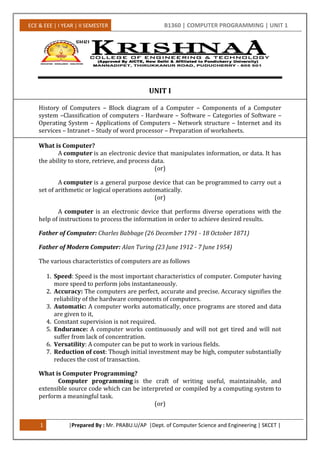
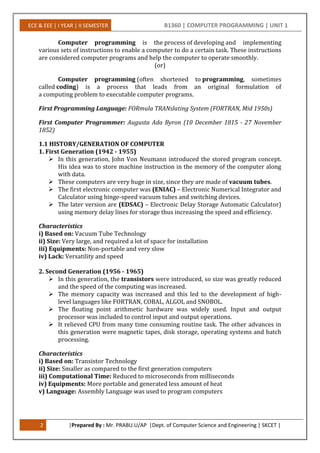






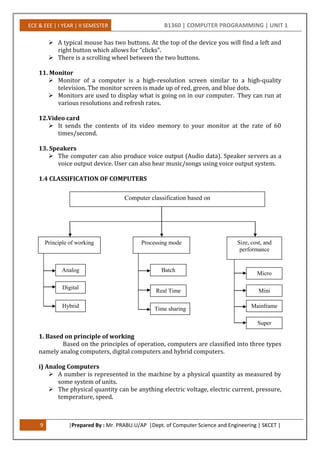



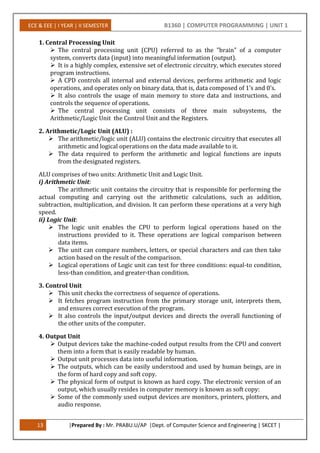
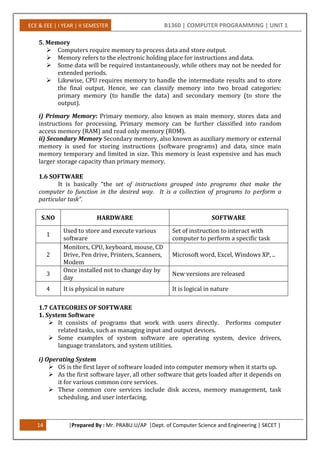

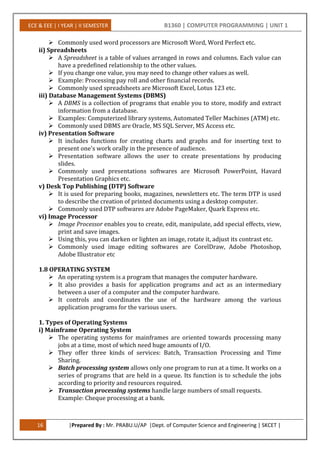
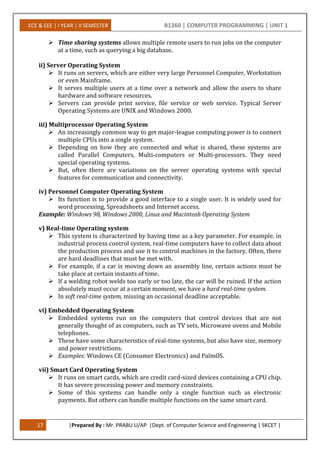
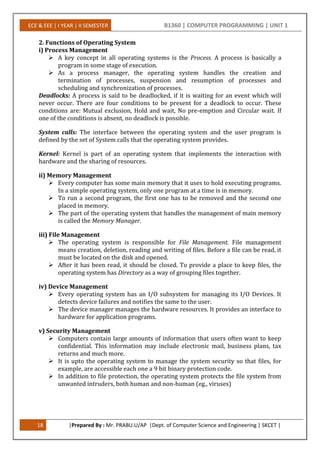
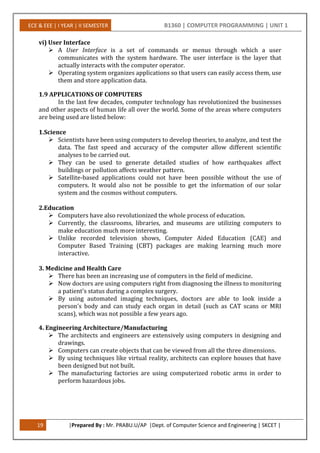


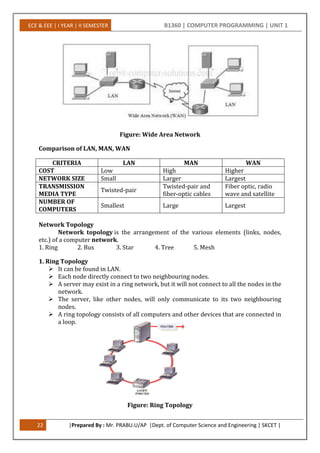



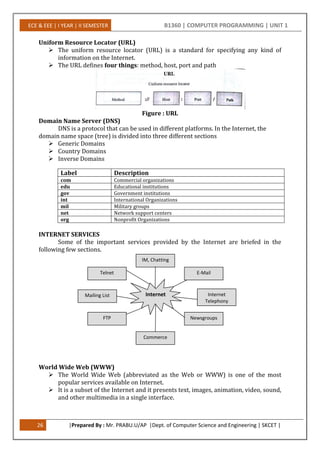





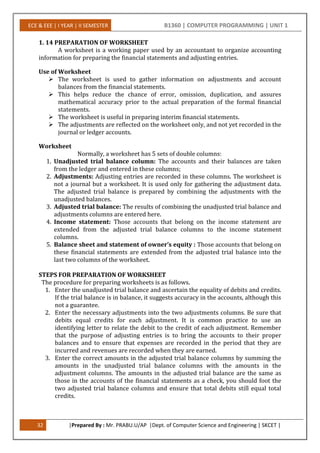
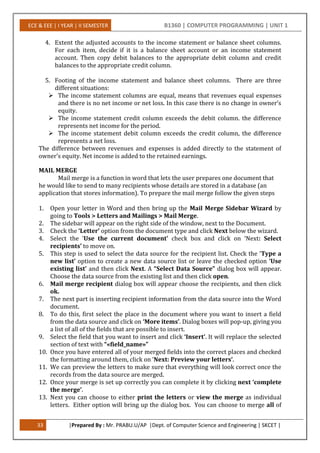
![ECE & EEE | I YEAR | II SEMESTER B1360 | COMPUTER PROGRAMMING | UNIT 1
34 |Prepared By : Mr. PRABU.U/AP |Dept. of Computer Science and Engineering | SKCET |
the records in the data source, just the ‘Current record’ that you are displaying in
the preview, or a certain section of continuous records.
14. Selecting ‘Edit individual letters’ will open up a new Word document. In this
document, each page will contain the form letter with one of the records merged
into it.
15. Edit individual letters. For example if we want to add a message to a specific
recipient you can do it in this step.
DATA SOURCE
REGNO SNAME ADDRESS CITY PHNO
13TA0034 ABHI 2,NEW STREET TRICHY 4563668
13TU6703 UMESH 67,2ND CROSS,ST.
ANTONY ST
CHIDAMBARAM 6746783
14TA2356 GANESH 47/B, VANAVILNAGAR, PONDY 7897667
LETTER FORMAT
FROM
HEAD OF THE DEPT.
PONDICHERRY UNIVERSITY
TO
<<REGNO>>
<<SNAME>>
<<ADDRESS>>
<<CITY>>
<<PHONE>>
DEAR STUDENTS,
WISH YOU HAPPY NEW YEAR
BEST WISHES
[HOD]](https://image.slidesharecdn.com/unit1-180313055240/85/Introduction-to-Computers-34-320.jpg)


