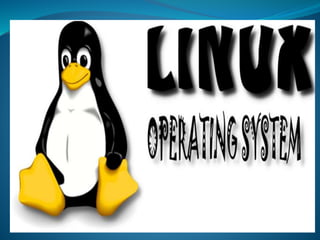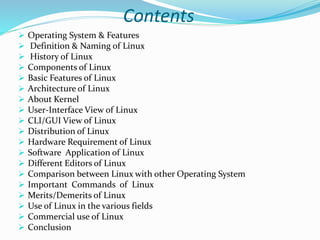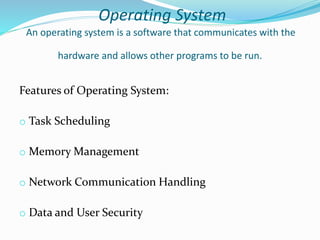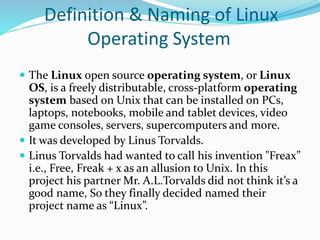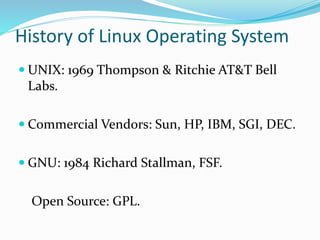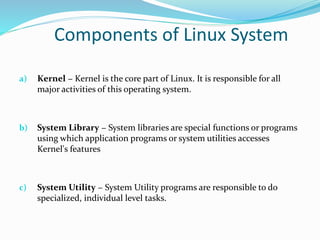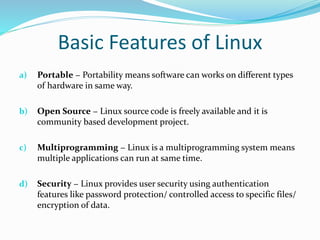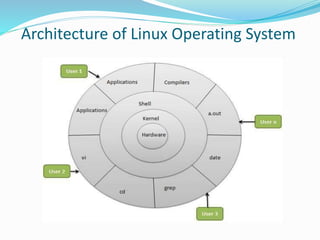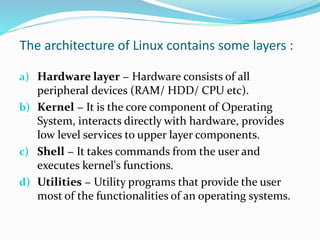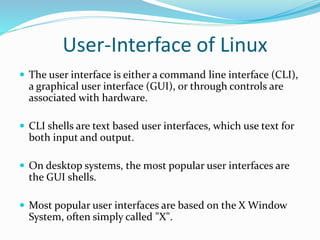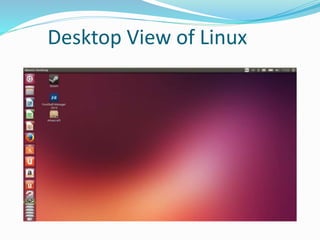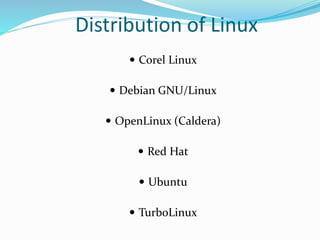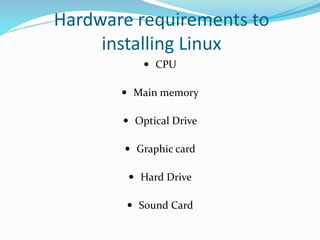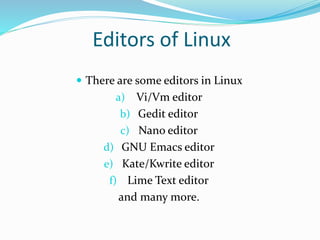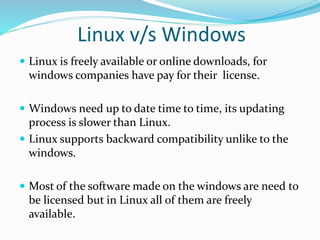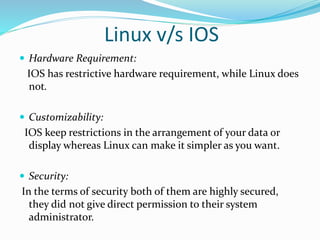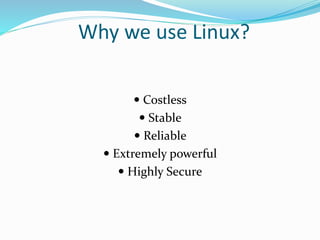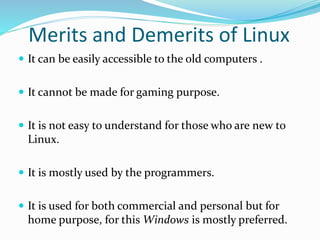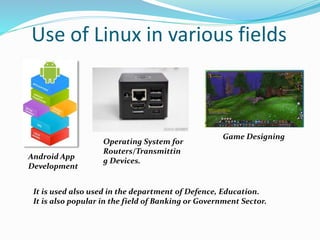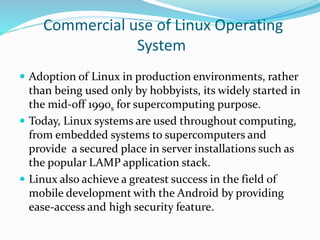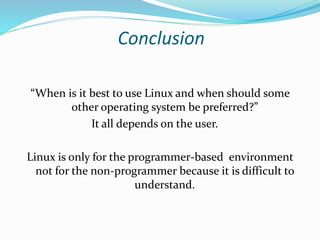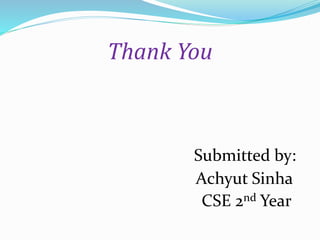The document provides a comprehensive overview of the Linux operating system, covering its definition, history, architecture, features, and components. It compares Linux with other operating systems like Windows and iOS, discusses its merits and demerits, and outlines its use in various fields, including commercial applications. Ultimately, it suggests that Linux is most suitable for programmer-based environments, while non-programmers may find it challenging.