The document discusses the fundamentals of Java servlets, detailing their functions, architecture, and lifecycle. It highlights the strengths of servlets, including platform independence, stability, and security features. Additionally, it compares generic servlets with HTTP servlets and outlines parameter passing using initialization parameters.
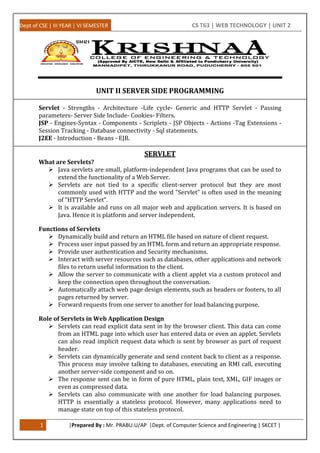





























![Dept of CSE | III YEAR | VI SEMESTER CS T63 | WEB TECHNOLOGY | UNIT 2
31 |Prepared By : Mr. PRABU.U/AP |Dept. of Computer Science and Engineering | SKCET |
Output:
2. The jsp:forward Action
The <jsp:forward> element forwards the request object containing the client
request information from one JSP file to another file.
The target file can be an HTML file, another JSP file or a Servlet.
A jsp:forward effectively terminates the execution of the current page.
If the page output is buffered, then the buffer is cleared prior to forwarding.
Syntax:
<jsp:forward page="{relativeURL | <%=expression %>}"
{/> | > [jsp:param name="parameterName"
value="{ parameterValue | <%=expression %>}" />]+
</jsp:forward>
Example:
JSP forward1.jsp receives a firstName parameter, adds a date to the request
parameters and forwards the request to forward2.jsp for further processing
<?xml version = "1.0"?>
<!DOCTYPE html PUBLIC "-//W3C//DTD XHTML 1.0 Strict//EN"
"http://www.w3.org/TR/xhtml1/DTD/xhtml1-strict.dtd">
<html xmlns = "http://www.w3.org/1999/xhtml">
<head> <title>Forward request to another JSP</title></head>
<body>
<% // begin scriptlet
String name = request.getParameter( "firstName" );
if ( name != null ) {
%> // end scriptlet](https://image.slidesharecdn.com/unit2-180322034436/85/SERVER-SIDE-PROGRAMMING-31-320.jpg)

![Dept of CSE | III YEAR | VI SEMESTER CS T63 | WEB TECHNOLOGY | UNIT 2
33 |Prepared By : Mr. PRABU.U/AP |Dept. of Computer Science and Engineering | SKCET |
<%= request.getParameter( "date" ) %>
</p>
</td>
</tr>
</table>
</body>
</html>
jsp:forward versus response.sendRedirect
jsp:forward response.sendRedirect
Server-side redirect, hence no network
traffic
Client-side redirect, hence additional
network round trip
The address of the destination page
hidden from user.
The address of the destination page
visible to user in the address bar.
Allows forwarding of the request to
another page in the same context as the
current page.
Allows re-direction of the request to
another page in same or different
context as the current page.
3. The jsp:plugin Action
The plugin action enables a JSP author to generate HTML that contains the
appropriate client browser dependent constructs (OBJECT or EMBED).
The plugin action will result in the download of the Java plugin (if required).
It will execute the Applet or JavaBeans component specified in jsp:plugin action.
Syntax:
<jsp:plugin type="bean | applet"
code= "classFileName"
codebase="classFileDirectoryName"
[name="instanceName"]
[arhive="URIToArchive, ..."]
[height="displayPixels"]
[width="diplayPixels"]
[align="bottom | top | middle | left | right"]
[hspace="leftRightPixels"]](https://image.slidesharecdn.com/unit2-180322034436/85/SERVER-SIDE-PROGRAMMING-33-320.jpg)
![Dept of CSE | III YEAR | VI SEMESTER CS T63 | WEB TECHNOLOGY | UNIT 2
34 |Prepared By : Mr. PRABU.U/AP |Dept. of Computer Science and Engineering | SKCET |
[vspace="topBottomPixels"]
[jreversion="JREVersionNumber | 1.1"]
[nspluginurl="URLToplugin"]
[iepluginurl=" URLToplugin "]
[<jsp:params> [<jsp:param name="parameterName" value="parameterValue" />+
</jsp:params>]
[<jsp:fallback> text message for user </jsp:fallback>]
</jsp:plugin>
Example:
HelloApplet.java
import java.applet.*;
import java.awt.event.*;
import java.awt.*;
public class HelloApplet extends Applet
{
public void paint(Graphics g)
{
g.drawString("Hello",15,12);
}
public void update(Graphics g)
{
paint(g);
}
}
plugin.jsp
<html>
<head><title>Using jsp:plugin to load an applet</title></head>
<body>
<jsp:plugin type="applet"code="HelloApplet.class" jreversion="1.2" width="150"height="100">
<jsp:fallback>
Plugin tag OBJECT or EMBED not supported by browser
</jsp:fallback>
</jsp:plugin>
</body>
</head>
</html>
4.The <jsp:useBean> Action
A <jsp:useBean> action associates an instance of a Java object defined within a
given scope available with a given id via newly declared scripting variable of the
same id.
The action tries to find an existing object using id and scope. If it is not found,
then it will attempt to create the object using the other attributes.
Syntax
<jsp:useBean id="beanInstanceName" scope="page|request|session|application"
beanName="{package.class | <%=expression%>}" type="package.class"
</jsp:useBean>](https://image.slidesharecdn.com/unit2-180322034436/85/SERVER-SIDE-PROGRAMMING-34-320.jpg)
![Dept of CSE | III YEAR | VI SEMESTER CS T63 | WEB TECHNOLOGY | UNIT 2
35 |Prepared By : Mr. PRABU.U/AP |Dept. of Computer Science and Engineering | SKCET |
5. The <jsp:setProperty> Action
The jsp:setProperty action sets the value of properties in a bean. The name
attribute denotes an object that must be defined before this action appears.
Property in a Bean can be set from either of the following:
one or more parameters in the request object
a String constant
a computed request-time expression
Syntax
<jsp:setProperty name="beanInstanceName" property="*" |
property="propertyName" [ param="parameterName"] | property="propertyName"
value="{string| <%=expression%>}" />
Type Conversion for setProperty Action
Property Type Conversion from String
boolean or Boolean java.lang.Boolean.valueOf(String)
byte or Byte java.lang.Byte.valueOf(String)
char or Character java.lang.Character.valueOf(String)
double or Double java.lang.Double.valueOf(String)
int or Integer java.lang.Integer.valueOf(String)
float or Float java.lang.Float.valueOf(String)
Long or Long java.lang.Long.valueOf(String)
6. The <jsp:getProperty> Action
The jsp:getProperty element retrieves the value of a bean property, converts it to
a string, and inserts it into the output.
The two required attributes are:
name: the name of a bean previously referenced via jsp:useBean
property: the property whose value should be inserted.
Syntax
<jsp:getProperty name="beanInstanceName" property="propertyName"/>
Type Conversion for getProperty Action
Property Type Conversion from String
boolean java.lang.Boolean.toString (boolean)
byte java.lang.Byte. toString (byte)
char java.lang.Character. toString (char)
double java.lang.Double. toString (double)
int java.lang.Integer. toString (int)
float java.lang.Float. toString (float)
long java.lang.Long. toString (long)](https://image.slidesharecdn.com/unit2-180322034436/85/SERVER-SIDE-PROGRAMMING-35-320.jpg)















