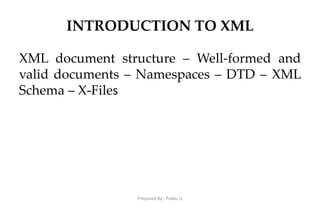
Introduction to XML
- 1. INTRODUCTION TO XML XML document structure – Well-formed and valid documents – Namespaces – DTD – XML Schema – X-Files Prepared By : Prabu.U
- 2. XML is not… A replacement for HTML (but HTML can be generated from XML) A presentation format (but XML can be converted into one) A programming language (but it can be used with almost any language) A network transfer protocol (but XML may be transferred over a network) A database (but XML may be stored into a database) Prepared By : Prabu.U
- 3. XML by Example <article> <author>Gerhard Weikum</author> <title>The Web in 10 Years</title> </article> Easy to understand for human users Very expressive (semantics along with the data) Well structured, easy to read and write from programs This looks nice, but… Prepared By : Prabu.U
- 4. XML by Example <t108> <x87>Gerhard Weikum</x87> <g10>The Web in 10 Years</g10> </t108> Hard to understand for human users Not expressive (no semantics along with the data) Well structured, easy to read and write from programs … this is XML, too: Prepared By : Prabu.U
- 5. XML by Example <data> ch37fhgks73j5mv9d63h5mgfkds8d984lgnsmcns983 </data> Impossible to understand for human users Not expressive (no semantics along with the data) Unstructured, read and write only with special programs … and what about this XML document: The actual benefit of using XML highly depends on the design of the application. Prepared By : Prabu.U
- 6. Possible Advantages of Using XML Truly Portable Data Easily readable by human users Very expressive (semantics near data) Very flexible and customizable (no finite tag set) Easy to use from programs (libs available) Easy to convert into other representations (XML transformation languages) Many additional standards and tools Widely used and supported Prepared By : Prabu.U
- 7. XML DOCUMENT STRUCTURE XML Declaration Document Type Declaration Elements data Attributes data XML Content. Prepared By : Prabu.U
- 8. XML Document Structure The major portions of an XML document include the following: The XML declaration The Document Type Declaration The element data The attribute data The character data or XML content Prepared By : Prabu.U
- 9. Components of XML Declaration Component Description <?xml Starts the beginning of the processing instruction (in this case, for the XML declaration). Version=”xxx” Describes the specific version of XML being used in the document (in this case, version 1.0 of the W3C specification). Future iterations could be 2.0, 1.1, and so on. standalone=”xxx” This standalone option defines whether documents are allowed to contain external markup declarations. This option can be set to “yes” or “no”. encoding=”xxx” Indicates the character encoding that the document uses. The default is “US-ASCII” but can be set to any value that XML processors recognize and can support. The most common alternate setting is “UTF-8”. Prepared By : Prabu.U
- 10. Valid XML Declaration <?xml version=”1.0” standalone=”yes”?> <?xml version=”1.0” standalone=”no”?> <?xml version=”1.0” encoding=”UTF-8” standalone=”no”?> Prepared By : Prabu.U
- 11. Document Type Declaration The Document Type Declaration (DOCTYPE) gives a name to the XML content and provides a means to guarantee the document’s validity, either by including or specifying a link to a Document Type Definition (DTD). A DOCTYPE can identify the constraints on the validity of the document by making a reference to an external DTD subset and/or include the DTD internally within the document by means of an internal DTD subset. Prepared By : Prabu.U
- 12. Document Type Declaration The general forms of Document Type Declarations follow the forms identified <!DOCTYPE NAME SYSTEM “file”> <!DOCTYPE NAME [ ]> <!DOCTYPE NAME SYSTEM “file” [ ]> Prepared By : Prabu.U
- 13. Components of Document Type Declaration Component Description < The start of the XML tag (in this case, the beginning of the Document Type Declaration). !DOCTYPE The beginning of the Document Type Declaration. NAME Specifies the name of the document type being defined. This must comply with XML naming rules. SYSTEM Specifies that the following system identifier will be read and processed. “file” Specifies the name of the file to be processed by the system. [ Starts an internal DTD subset. ] Ends the internal DTD subset. > The end of the XML tag (in this case, the end of the Document Type Declaration). Prepared By : Prabu.U
- 14. XML Elements XML elements are either a matched pair of XML tags or single XML tags that are “self-closing.” Matching XML tags consist of markup tags that contain the same content, except that the ending tag is prefixed with a forward slash. For example, shirt element begins with <shirt> and ends with </shirt>. Everything between these tags is additional XML text that has either been defined by a DTD or can exist by virtue of the document merely being well formed. Prepared By : Prabu.U
- 15. XML Attributes Within elements, additional information can be communicated to XML processors that modify the nature of the encapsulated content. For example, we may have specified a <price> element, but how do we know what currency this applies to? Although it’s possible to create a <currency> subtag, another more viable approach is to use an attribute. Prepared By : Prabu.U
- 16. XML Attributes Examples Attributes are name/value pairs contained within the start element that can specify text strings that modify the context of the element. An example of possible attributes for shirt is shown below. <price currency=”USD”>…</price> <on_sale start_date=”10-15-2001”/> Prepared By : Prabu.U
- 17. Significant Features of Attributes One of the significant features of attributes is that the content described by them can follow strict rules as to their value. Attributes can be required, optional, or contain a fixed value. Required or optional attributes can either contain freeform text or contain one of a set list of enumerated values. Fixed attributes, if present, must contain a specific value. Prepared By : Prabu.U
- 18. Entity References Entity references are delimited by an ampersand at the beginning and a semicolon at the ending. The content contained between the delimiters is the entity that will be replaced. For example, the < entity inserts the less-than sign (<) into a document. Prepared By : Prabu.U
- 19. Comments Comments are quite simple to include in a document. The character sequence <!-- begins a comment and --> ends the comment. Comments can be placed anywhere in a document and are not considered to be part of the textual content of an XML document. Example: <!-- The below element talks about an Elephant I once owned... --> <animal>Elephant</animal> Prepared By : Prabu.U
- 20. Processing Instructions Processing instructions (PIs) perform a similar function as comments in that they are not a textual part of an XML document but provide information to applications as to how the content should be processed. Unlike comments, XML processors are required to pass along PIs. Processing instructions have the following form: <?instruction options?> Prepared By : Prabu.U
- 21. Processing Instructions The instruction name, called the PI target, is a special identifier that the processing application is intended to understand. Example of a Processing Instruction <?send-message “process complete”?> Prepared By : Prabu.U
- 22. XML Content Model A content model provides a framework around which the extensibility features of XML can be taken advantage of, if at all. At the very least, the model provides an indication of the intent of the document creator as to the explicit extensibility of the document, because users can extend a document using an internal DTD subset if they are so inclined. However, by doing so, the users are “overriding” the content model as intended by the document creator. Prepared By : Prabu.U
- 23. Open Content Model An “open” content model enables a user to add additional elements and attributes to a document without them having to be explicitly declared in a DTD or schema. In an open content model, users can take full advantage of the extensibility of XML without having to make changes to a DTD. As expected, the use of a DTD precludes an open content model. In fact, you cannot have an open content model when using a DTD, except if a user chooses to override the DTD by using an internal DTD subset. However, new schema formats, such as XML Schema, provide this mechanism. Prepared By : Prabu.U
- 24. Closed Content Model A “closed” content model restricts elements and attributes to only those that are specified in the DTD or schema. By definition, a DTD is a closed content model because it describes what may exclusively appear in the content of the element. In a closed model, the XML document creator maintains strict control of specifically which elements and attributes as well as the order that markup may appear in a given compliant document. Closed models are helpful when you’re enforcing strict document exchange and provide a means to guarantee that incoming data complies with data requirements.Prepared By : Prabu.U
- 25. Mixed Content Model A “mixed” content model enables individual elements to allow an arbitrary mixture of text and additional elements. These mixed elements are useful when freeform fields, with possible XML or other markup data are to be included. This allows the majority of the document to remain closed while portions of the document are noted as extensible. Mixed models represent a good compromise that can allow for strictness while providing a limited means for extensibility. Prepared By : Prabu.U
- 26. Handling Whitespaces in XML Whitespace is the term used for character spaces, tabs, linefeeds, and carriage returns in documents. Issues around the handling of these seemingly “invisible” characters are important for many reasons. It is hard to tell whether whitespace should be ignored or passed “as is” to documents Prepared By : Prabu.U
- 27. Significance of Whitespaces XML processors can determine whether whitespace is significant is by knowing the content model of the XML document. Basically, in a mixed content model, whitespace is significant because the application is not sure as to whether or not the whitespace will be used in processing, but in an open or closed model, it is not. However, the rule for XML processors is that they must pass all characters that are not markup intact to the application. Validating processors also inform applications about the significance of the various whitespace characters.Prepared By : Prabu.U
- 28. Rules of XML Structure All xml elements must have a closing tag Xml tags are case sensitive All xml elements must have proper nesting All xml documents must contain a single root element Attribute values must be quoted Attributes may only appear once in the same start tag Attribute values cannot contain references to external entities All entities except amp, lt, gt, apos, and quot must be declared before they are used Prepared By : Prabu.U
- 29. Well-Formed XML? • No, CHILD2 and CHILD3 do not nest properly <?xml Version=“1.0” ?> <PARENT> <CHILD1>This is element 1</CHILD1> <CHILD2><CHILD3>Number 3</CHILD2></CHILD3> </PARENT> Prepared By : Prabu.U
- 30. Well-Formed XML? • No, there are two root elements <?xml Version=“1.0” ?> <PARENT> <CHILD1>This is element 1</CHILD1> </PARENT> <PARENT> <CHILD1>This is another element 1</CHILD1> </PARENT> Prepared By : Prabu.U
- 31. Well-Formed XML? • Yes <?xml Version=“1.0” ?> <PARENT> <CHILD1>This is element 1</CHILD1> <CHILD2/> <CHILD3></CHILD3> </PARENT> Prepared By : Prabu.U
- 32. NAMESPACES In XML the namespace is defined by using an attribute that is called xmlns. The main rules for XML namespace definition are: The value of the attribute specifies the location that the namespace could be found. The namespace attribute can appear in the start-tag of an element, in which case all children of that element would be associated to the same namespace. The namespace can appear in the root element, in which case the whole document would be associated to the defined namespace.Prepared By : Prabu.U
- 33. NAMESPACES Within an XML document, namespaces can be declared using one of two methods: a default declaration or an explicit declaration. Which method to use is completely open and left up to you; either way will suffice. Prepared By : Prabu.U
- 34. Default Declaration A default namespace declaration specifies a namespace to use for all child elements of the current element that do not have a namespace prefix associated with them. For instance, in the following XML document, a default declaration for the <Customer> element is defined by using the xmlns attribute on the parent element without specifying or attaching a prefix to the namespace: Prepared By : Prabu.U
- 35. Default Declaration <Customer xmlns=”http://www.eps-software.com/po”> <Name>Travis Vandersypen</Name> <Order> <Product> <Name>Hot Dog Buns</Name> </Product> </Order> </Customer> Prepared By : Prabu.U
- 36. Explicit Declaration Sometimes, however, it may be necessary and more readable to explicitly declare an element’s namespace. This is accomplished much the same way in which a default namespace is declared, except a prefix is associated with the xmlns attribute. Prepared By : Prabu.U
- 37. Explicit Declaration <po:Customer xmlns:po=”http://www.eps-software.com/po”> <po:Name>Travis Vandersypen</po:Name> <po:Order> <po:Product> <po:Name>Hot Dog Buns</po:Name> </po:Product> </po:Order> </po:Customer> Prepared By : Prabu.U
- 38. Identifying the Scope of Namespaces By default, all child elements within a parent element, unless indicated otherwise by referencing another namespace, appear within the parent’s namespace. This allows all child elements to “inherit” their parent element’s namespace. However, this “inherited” namespace can be overwritten by specifying a new namespace on a particular child element. Prepared By : Prabu.U
- 39. Identifying the Scope of Namespaces <Customer xmlns=”http://www.eps-software.com/customer”> <Name>Travis Vandersypen</Name> <Order xmlns=”http://www.eps-software.com/order”> <Product> <Name>Hot Dog Buns</Name> </Product> </Order> </Customer> Prepared By : Prabu.U
- 40. Structure of Document Type Definition The Document Type Declaration DTD Elements DTD Element Rules Content Rules The ANY Rule The EMPTY Rule The #PCDATA Rule Structure Rules The “Element Only” Rule The “Mixed” Rule Element Symbols Prepared By : Prabu.U
- 41. Structure of Document Type Definition DTD Attributes Attribute Types DTD Entities Predefined Entities External Entities Non-Text External Entities and Notations Parameter Entities More DTD Directives The IGNORE Keyword The INCLUDE Keyword Comments Within a DTD DTD Drawbacks and Alternatives Prepared By : Prabu.U
- 42. The Document Type Declaration In order to reference a DTD from an XML document, a Document Type Declaration must be included in the XML document. There may be one Document Type Declaration per XML document. The syntax is as follows: <!DOCTYPE rootelement SYSTEM | PUBLIC DTDlocation [ internalDTDelements ] > Prepared By : Prabu.U
- 43. The Document Type Declaration The exclamation mark (!) is used to signify the beginning of the declaration. DOCTYPE is the keyword used to denote this as a Document Type Definition. rootelement is the name of the root element or document element of the XML document. Prepared By : Prabu.U
- 44. The Document Type Declaration SYSTEM and PUBLIC are keywords used to designate that the DTD is contained in an external document. Although the use of these keywords is optional, to reference an external DTD you would have to use one or the other. internalDTDelements are internal DTD declarations. These declarations will always be placed within opening ([) and closing (]) brackets. Prepared By : Prabu.U
- 45. DTD Elements Each element in the DTD should be defined with the following syntax: <!ELEMENT elementname rule > ELEMENT is the tag name that specifies that this is an element definition. elementname is the name of the element. rule is the definition to which the element’s data content must conform. Prepared By : Prabu.U
- 46. DTD Elements contactlist.dtd <!ELEMENT contactlist (fullname, address, phone, email) > <!ELEMENT fullname (#PCDATA)> <!ELEMENT address (addressline1, addressline2)> <!ELEMENT addressline1 (#PCDATA)> <!ELEMENT addressline2 (#PCDATA)> <!ELEMENT phone (#PCDATA)> <!ELEMENT email (#PCDATA)> Prepared By : Prabu.U
- 47. DTD Elements The below XML document is a valid document because it follows the rules laid for contactlist.dtd. contactlist.xml <?xml version=”1.0”?> <!DOCTYPE contactlist SYSTEM “contactlist.dtd”> <contactlist> <fullname>Bobby Soninlaw</fullname> <address> <addressline1>101 South Street</addressline1> <addressline2>Apartment #2</addressline2> </address> <phone>(405) 555-1234</phone> <email>bs@mail.com</email> </contactlist> Prepared By : Prabu.U
- 48. DTD Element Rules All data contained in an element must follow a set rule. As stated previously, the rule is the definition to which the element’s data content must conform. There are two basic types of rules that elements must fall into. The first type of rule deals with content. The second type of rule deals with structure. Prepared By : Prabu.U
- 49. Content Rules The content rules for elements deal with the actual data that defined elements may contain. These rules include the ANY rule, the EMPTY rule, and the #PCDATA rule. Prepared By : Prabu.U
- 50. ANY Rule An element may be defined using the ANY rule. The element may contain other elements and/or normal character data. An element using the ANY rule would appear as follows: <!ELEMENT elementname ANY> The drawback to this rule is that it is so wide open that it defeats the purpose of validation. A DTD that defines all its elements using the ANY rule will always be valid as long as the XML is well formed.Prepared By : Prabu.U
- 51. EMPTY Rule This rule is the exact opposite of the ANY rule. An element that is defined with this rule will contain no data. However, an element with the EMPTY rule could still contain attributes (more on attributes in a bit). The following element is an example of the EMPTY rule: <!ELEMENT elementname EMPTY> Prepared By : Prabu.U
- 52. EMPTY Rule This concept is seen a lot in HTML. There are many tags such as the break tag (<br />) and the paragraph tag (<p />) that follow this rule. Neither one of these tags contains any data, but both are very important in HTML documents. The best example of an empty tag used in HTML is the image tag (<img>). Even though the image tag does not contain any data, it does have attributes that describe the location and display of an image for a Web browser.Prepared By : Prabu.U
- 53. #PCDATA Rule The #PCDATA rule indicates that parsed character data will be contained in the element. Parsed character data is data that may contain normal markup and will be interpreted and parsed by any XML parser accessing the document. The following element demonstrates the #PCDATA rule: <!ELEMENT elementname (#PCDATA)> Prepared By : Prabu.U
- 54. #PCDATA Rule It is possible in an element using the #PCDATA rule to use the CDATA keyword to prevent the character data from being parsed. CDATA <sample> <data> <![CDATA[<tag>This will not be parsed</tag>]]> </data> </sample> Prepared By : Prabu.U
- 55. Structure Rules Whereas the content rules deal with the actual content of the data contained in defined elements, structure rules deal with how that data may be organized. There are two types of structure rules. The first is the “element only” rule. The second rule is the “mixed” rule. Prepared By : Prabu.U
- 56. Element Only Rule The “element only” rule specifies that only elements may appear as children of the current element. The child element sequences should be separated by commas and listed in the order they should appear. If there are to be options for which elements will appear, the listed elements should be separated by the pipe symbol (|). Prepared By : Prabu.U
- 57. Element Only Rule The following element definition demonstrates the “element only” rule: <!ELEMENT elementname (element1, element2, element3)> The element defined here will have a single child element: either element1 or element2. <!ELEMENT elementname (element1 | element2)> Prepared By : Prabu.U
- 58. Mixed Rule The “mixed” rule is used to help define elements that may have both character data (#PCDATA) and child elements in the data they contain. A list of options or a sequential list will be enclosed by parentheses. Options will be separated by the pipe symbol (|), whereas sequential lists will be separated by commas. Prepared By : Prabu.U
- 59. Mixed Rule The following element is an example of the “mixed” rule: <!ELEMENT elementname (#PCDATA | childelement1 | childelement2)*> The asterisk symbol used in these examples indicates that an item may occur zero or more times. <!ELEMENT Son (#PCDATA | Name | Age)*> This definition defines an element, Son, for which there may be character data, elements, or both. Prepared By : Prabu.U
- 60. Mixed Rule A man might have a son, but he might not. If there is no son, then normal character data (such as “N/A”) could be used to describe this condition. <Son> N/A </Son> <Son> Adopted Son <Name>Bobby</Name> <Age>12</Age> </Son> Prepared By : Prabu.U
- 61. Element Symbols In addition to the normal rules that apply to element definitions, element symbols can be used to control the occurrence of data. Symbol Definition Asterisk (*) The data will appear zero or more times (0, 1, 2, …). Here’s an example: <!ELEMENT children (name*)> Comma (,) Provides separation of elements in a sequence. Here’s an example: <!ELEMENT address (street, city, state, zip)> In this example, the element address will have four child elements: street, city, state, and zip. Prepared By : Prabu.U
- 62. Symbol Definition Parentheses [( )] The parentheses are used to contain the rule for an element. Parentheses may also be used to group a sequence, subsequence, or a set of alternatives in a rule. Here’s an example: <!ELEMENT address (street, city, (state |province), zip)> Pipe (|) Separates choices in a set of options. Here’s an example: <!ELEMENT dessert (cake | pie)> The element dessert will have one child element: either cake or pie. Plus sign (+) Signifies that the data must appear one or more times (1, 2, 3, …). Here’s an example: <!ELEMENT appliances (refrigerator+)> The appliances element will have one or more refrigerator child elements.Prepared By : Prabu.U
- 63. Symbol Definition Question mark (?) Data will appear either zero times or one time in the element. Here’s an example: <!ELEMENT employment (company?)> The element employment will have either zero occurrences or one occurrence of the child element company. No symbol When no symbol is used (other than parentheses), this signifies that the data must appear once in the XML file. Here’s an example: <!ELEMENT contact (name)> The element contact will have one child element: name. Prepared By : Prabu.U
- 64. Limited Use of Symbols <!ELEMENT contactlist (contact) > <!ELEMENT contact (name, age, sex, address, city, state, zip, children) > <!ELEMENT name (#PCDATA) > <!ELEMENT age (#PCDATA) > <!ELEMENT sex (#PCDATA) > <!ELEMENT address (#PCDATA) > <!ELEMENT city (#PCDATA) > <!ELEMENT state (#PCDATA) > <!ELEMENT zip (#PCDATA) > <!ELEMENT children (child) > <!ELEMENT child (childname, childage, childsex) > <!ELEMENT childname (#PCDATA) > <!ELEMENT childage (#PCDATA) > <!ELEMENT childsex (#PCDATA) >Prepared By : Prabu.U
- 65. Broader Use of Symbols <!ELEMENT contactlist (contact+) > <!ELEMENT contact (name, age?, sex, address?, city?, state?, zip?, children?) > <!ELEMENT name (#PCDATA) > <!ELEMENT age (#PCDATA) > <!ELEMENT sex (#PCDATA) > <!ELEMENT address (#PCDATA) > <!ELEMENT city (#PCDATA) > <!ELEMENT state (#PCDATA) > <!ELEMENT zip (#PCDATA) > <!ELEMENT children (child*) > <!ELEMENT child (childname, childage?, childsex) > <!ELEMENT childname (#PCDATA) > <!ELEMENT childage (#PCDATA) > <!ELEMENT childsex (#PCDATA) >Prepared By : Prabu.U
- 66. DTD Attributes XML attributes are name/value pairs that are used as metadata to describe XML elements. XML attributes are very similar to HTML attributes. In HTML, src is an attribute of the img tag, as shown in the following example: <img src=”images/imagename.gif” width=”10” height=”20”> Prepared By : Prabu.U
- 67. DTD Attributes <image src=”images/” width=”10” height=”20”> imagename.gif </image> src, width, and height are presented as attributes of the XML element image. This is very similar to the way that these attributes are used in HTML. The only difference is that the src attribute merely contains the relative path of the image’s directory and not the actual name of the image file. Prepared By : Prabu.U
- 68. Attribute list declarations in a DTD Attribute list declarations in a DTD will have the following syntax: <!ATTLIST elementname attributename type defaultbehavior defaultvalue> ATTLIST is the tag name that specifies that this definition will be for an attribute list. elementname is the name of the element that the attribute will be attached to. Prepared By : Prabu.U
- 69. Attribute list declarations in a DTD attributename is the actual name of the attribute. type indicates which of the 10 valid kinds of attributes this attribute definition will be. defaultbehavior dictates whether the attribute will be required, optional, or fixed in value. This setting determines how a validating parser should relate to this attribute. defaultvalue is the value of the attribute if no value is explicitly set. Prepared By : Prabu.U
- 70. ATTLIST Declaration <!ATTLIST name sex CDATA #REQUIRED age CDATA #IMPLIED race CDATA #IMPLIED > The three attributes are character data (CDATA). Only one of the attributes, sex, is required (#REQUIRED). The other two attributes, age and race, are optional (#IMPLIED) Prepared By : Prabu.U
- 71. ATTLIST Declaration An XML element using the attribute list declared here would appear as follows: <name sex=”male” age=”30” race=”Caucasian”>Michael Qualls</name> The name element contains the value “Michael Qualls”. It also has three attributes of Michael Qualls: sex, age, and race. Prepared By : Prabu.U
- 72. DTD Entities Entities in DTDs are storage units. They can also be considered placeholders. Entities are special markups that contain content for insertion into the XML document. An entity’s content could be well-formed XML, normal text, binary data, a database record, and so on. The main purpose of an entity is to hold content, and there is virtually no limit on the type of content an entity can hold. Prepared By : Prabu.U
- 73. DTD Entities The general syntax of an entity is as follows: <!ENTITY entityname [SYSTEM | PUBLIC] entitycontent> ENTITY is the tag name that specifies that this definition will be for an entity. entityname is the name by which the entity will be referred in the XML document. entitycontent is the actual contents of the entity—the data for which the entity is serving as a placeholder. SYSTEM and PUBLIC are optional keywords. Either one can be added to the definition of an entity to indicate that the entity refers to external content. Prepared By : Prabu.U
- 74. Using Internal Entities <?xml version=”1.0”?> <!DOCTYPE library [ <!ENTITY cpy “Copyright 2000”> <!ELEMENT library (book+)> <!ELEMENT book (title,author,copyright)> <!ELEMENT title (#PCDATA)> <!ELEMENT author (#PCDATA)> <!ELEMENT copyright (#PCDATA)> ]> Prepared By : Prabu.U
- 75. Using Internal Entities <library> <book> <title>How to Win Friends</title> <author>Joe Charisma</author> <copyright>&cpy;</copyright> </book> <book> <title>Make Money Fast</title> <author>Jimmy QuickBuck</author> <copyright>&cpy;</copyright> </book> </library> Prepared By : Prabu.U
- 76. Predefined Entities Entity Content & & < < > > " “ ' ‘ Prepared By : Prabu.U
- 77. Using Predefined Entities <icecream> <flavor>Cherry Garcia</flavor> <vendor>Ben & Jerry’s</vendor> </icecream> Prepared By : Prabu.U
- 78. External Entities External entities are used to reference external content. External entities get their content by referencing it via a URL placed in the entitycontent portion of the entity declaration. Prepared By : Prabu.U
- 79. Using External Entities <?xml version=”1.0”?> <!DOCTYPE employees [ <!ENTITY bob SYSTEM “http://srvr/emps/bob.xml”> <!ENTITY nancy SYSTEM “http://srvr/emps/nancy.xml”> <!ELEMENT employees (clerk)> <!ELEMENT clerk (#PCDATA)> ]> <employees> <clerk>&bob;</clerk> <clerk>&nancy;</clerk> </employees> Prepared By : Prabu.U
- 80. Non-Text External Entities and Notations <!NOTATION notationname [SYSTEM | PUBLIC ] dataformat> <!ENTITY myimage SYSTEM “myimage.gif” NDATA gif> The NDATA keyword is used to alert the parser that the entity content should be sent unparsed to the output document. Prepared By : Prabu.U
- 81. Using External Non-Text Entities <!NOTATION gif SYSTEM “image/gif” > <!ENTITY employeephoto SYSTEM “images/employees/MichaelQ.gif” NDATA gif > <!ELEMENT employee (name, sex, title, years) > <!ATTLIST employee pic ENTITY #IMPLIED > … <employee pic=”employeephoto”> … </employee> Prepared By : Prabu.U
- 82. Parameter Entities Parameter entities can be useful when you have to use a lot of repetitive or lengthy text in a DTD. <!ENTITY % entityname entitycontent> Prepared By : Prabu.U
- 83. Using Parameter Entities <!ENTITY % pc “(#PCDATA)”> <!ELEMENT name %pc;> <!ELEMENT age %pc;> <!ELEMENT weight %pc;> Prepared By : Prabu.U
- 84. More DTD Directives The IGNORE Keyword <![ IGNORE This is the part of the DTD ignored ]]> <!ELEMENT Employee <![ IGNORE (#PCDATA) ]]> (Name, Address, Phone) > Prepared By : Prabu.U
- 85. More DTD Directives The INCLUDE Keyword <![ INCLUDE This is the part of the DTD included ]]> Comments Within a DTD <!-- This is a comment --> <!ELEMENT rootelement (element1, element2)> <!ELEMENT element1 (#PCDATA)> Prepared By : Prabu.U
- 86. Drawbacks of DTD First and foremost, DTDs are composed of non-XML syntax. Given that one of the central tenets of XML is that it be totally extensible, it may not seem to make a lot of sense that this is the case for DTDs. There can only be a single DTD per document. It is true that there can be internal and external subsets of DTDs, but there can only be a single DTD referenced DTDS are not object oriented. There is no inheritance in DTDs. DTDs do not support namespaces very well. Prepared By : Prabu.U
- 87. Drawbacks of DTD For a namespace to be used, the entire namespace must be defined within the DTD. DTDs have weak data typing and no support for the XML DOM. Finally, and possibly most important from a security standpoint, is the ability of the internal DTD subset to override the external DTD subset. Prepared By : Prabu.U
- 88. XML Schema The XML Schema Definition Language is an XML language for describing and constraining the content of XML documents. XML Schema is a W3C recommendation. XML Schema defines what it means for an XML document to be valid. Prepared By : Prabu.U
- 89. Usage of XML Schemas It support data types. It uses XML syntax. It has secure data communication. XML Schemas are extensible. When using XML Schemas most of the errors can be taken care of by the validating software. Prepared By : Prabu.U
- 90. XML Schema Definition Elements that can appear in a document. Attributes that can appear in a document. The elements that are child elements. The order of child elements. The number of child elements. The criteria whether an element is empty or can include text. Data types for elements and attributes. Default and fixed values for elements and attributes. Prepared By : Prabu.U
- 91. XML Schema Data Types XSD String: String data types are used for values that contains character strings. XSD Date: Date and time data types are used for values that contain date and time. XSD Numeric: Numeric data types are used for numeric values. XSD Misc: Other miscellaneous data types like boolean, base64Binary, hexBinary, float, double etc. Prepared By : Prabu.U
- 92. Types of Indicators i) Order indicators a) All Indicator b)Choice Indicator c) Sequence Indicator ii) Occurrence Indicators iii) Group Indicators Prepared By : Prabu.U
- 93. Order indicators a) All Indicator The <all> indicator specifies, by default, that the child elements can appear in any order and that each child element must occur once and only once. <xs:element name="book"> <xs:complexType> <xs:all> <xs:element name="title" type="xs:string"/> <xs:element name="author" type="xs:string"/> </xs:all> </xs:complexType> </xs:element> Prepared By : Prabu.U
- 94. Order indicators b)Choice Indicator The <choice> indicator specifies that either one child element or another can occur. <xs:element name="person"> <xs:complexType> <xs:choice> <xs:element name="employee" type="employee"/> <xs:element name="member" type="member"/> </xs:choice> </xs:complexType> </xs:element> Prepared By : Prabu.U
- 95. Order indicators c) Sequence Indicator The <sequence> indicator specifies that the child elements must appear in a specific order. <xs:element name="book"> <xs:complexType> <xs:sequence> <xs:element name="title" type="xs:string"/> <xs:element name="author" type="xs:string"/> </xs:sequence> </xs:complexType> </xs:element> Prepared By : Prabu.U
- 96. Occurrence indicators Occurrence indicators are used to define how often an element can occur. For Order and group indicators, the default value for maxOccurs and minOccurs is 1. The <maxOccurs> indicator specifies the maximum number of times an element can occur. The <minOccurs> indicator specifies the minimum number of times an element can occur. <xs:element name="book"> <xs:complexType> <xs:sequence> <xs:element name="title" type="xs:string"/> <xs:element name="author" type="xs:string"/> <xs:element name="vendor" type="xs:string" maxOccurs="2" minOccurs="0"/> </xs:sequence> </xs:complexType> </xs:element> Prepared By : Prabu.U
- 97. Group indicators Group indicators are used to define related sets of elements. Element groups are defined with group declaration. <xs:group name="persongroup"> <xs:sequence> <xs:element name="firstname" type="xs:string"/> <xs:element name="lasstname" type="xs:string"/> <xs:element name="birthday" type="xs:string"/> </xs:sequence> </xs:group> Prepared By : Prabu.U
- 98. companyschema.xsd <?xml version="1.0" encoding="utf-8"?> <xs:schema attributeFormDefault="unqualified" elementFormDefault="qualified" xmlns:xs="http://www.w3.org/2001/XMLSchema"> <xs:element name="employees"> <xs:complexType> <xs:sequence> <xs:element maxOccurs="unbounded" name="employee"> <xs:complexType> <xs:sequence> <xs:element name="Name" type="xs:string" /> <xs:element name="Salary" type="xs:unsignedShort" /> <xs:element name="ProId" type="xs:unsignedByte" /> <xs:element name="ProName" type="xs:string" /> <xs:element name="SBUName" type="xs:string" /> <xs:element name="SBULoc" type="xs:string" /> Prepared By : Prabu.U
- 99. </xs:sequence> <xs:attribute name="code" type="xs:unsignedByte" use="required" /> </xs:complexType> </xs:element> </xs:sequence> </xs:complexType> </xs:element> </xs:schema> Prepared By : Prabu.U
- 100. companyschema.xml <?xml version="1.0" encoding="utf-8"?> <employees> <employee code="001"> <Name>Arun</Name> <Salary>20000</Salary> <ProId>101</ProId> <ProName>Mainframe</ProName> <SBUName>Programmer</SBUName> <SBULoc>Chennai</SBULoc> </employee> </employees> Prepared By : Prabu.U
