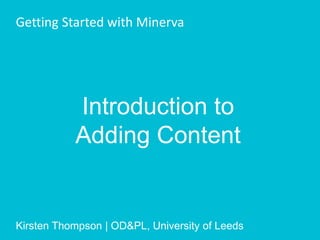
Introduction to Adding Content
- 1. Introduction to Adding Content Getting Started with Minerva Kirsten Thompson | OD&PL, University of Leeds
- 2. In this tutorial we are going to explore how to add content to your module areas, including: • Adding text • Uploading images • Uploading other files.
- 3. Make sure Edit Mode is ON.
- 4. Enter a Content Area e.g. Learning Resources.
- 5. All content can be added from the Content Area Action Bar.
- 6. Hover your mouse over Add Content and select Item.
- 7. Name the Item e.g. Introduction. In this example, I’m creating a message to introduce the folders on the Learning Resources page. Use the Textbox to add a message.
- 8. Remember, to access all textbox editor features, select the chevron-shaped icon to expand it.
- 9. Expand the textbox editor by dragging the bottom right-hand corner.
- 10. Next, scroll to STANDARD OPTIONS. (We’ll explore ATTACHMENTS later.) By default, the item will be available and visible to your students immediately.
- 11. Remember to select Yes to Track Number of Views if you wish to make use of Reports.
- 12. Date and time restrictions can also be set for folders, content and tools. More advanced Adaptive Release rules can also be set once the folder has been created.
- 13. Once all options have been chosen, select Submit to add your content.
- 14. The new Item will be added to the bottom of the Content Area. Use the drag and drop handles to move the content to the top, above the folders.
- 15. This is how the content will display for your students
- 16. In the Customising your module area tutorial, we explored how to change the Content View Options in the Control Panel. It’s also possible to do this at the Content Area or Folder level.
- 17. If you choose the Text Only display option this is how the content will appear.
- 18. Next we’ll explore uploading content. Enter a Folder you have created and ensure Edit Mode is ON.
- 19. Content can be uploaded using the Item tool or alternatively by using the File and Image tools. Select Item.
- 20. Add a Name for your Item e.g. Potions.
- 21. Select the insert/Edit Image icon in the Textbox editor toolbar.
- 22. Select Browse My Computer and upload an image file.
- 23. Add an Image Description. This is required for blind learners using screen reading software to describe the image.
- 24. On the Appearance tab, you might want to set the Alignment of the image and reduce the Dimensions. It’s also good practice to reduce large image files before uploading.
- 25. On the Advanced tab, you can add a Long Description Link. For detailed images and graphics, a short description may be insufficient alone. This will depend upon the purpose of the image and what you want learners to be able to do with it.
- 26. Check the settings and select Insert.
- 27. Once your image is embedded in the Textbox editor, you can add text too.
- 28. Once all options have been chosen, select Submit to add your content.
- 29. The example image was downloaded from Pixabay under a CC0 1.0 Universal Public Domain Dedication license.
- 30. If you don’t need to add other content, the Image tool can be used to quickly upload an image file, with ALT (alternative) text and a long description (the description is visible though).
- 32. Next let’s upload 2 files together, using the Item tool.
- 33. Add a Name and introductory text, then scroll to ATTACHMENTS. You can also attach files in the Textbox but this approach is quicker.
- 34. Select Browse My Computer and find and upload 2 files, using the Shift key to highlight the files to upload together.
- 35. We can change the Link Title, if needed, so it’s easier to read. I use CamelCase e.g. PotionsHandbook. Always make clear the file format, if you change the Title. Check the Standard Options and Submit.
- 36. It’s quick and easy to provide files in more than one format (esp. MS Office files with PDF copies) and increases the accessibility and flexibility of the materials for all students.
- 37. Here’s the uploaded PDF. PDFs are set to open in a new window or tab and Word files automatically download.
- 38. Add File is for quick uploading where a description is not needed to support the file.
- 39. End
