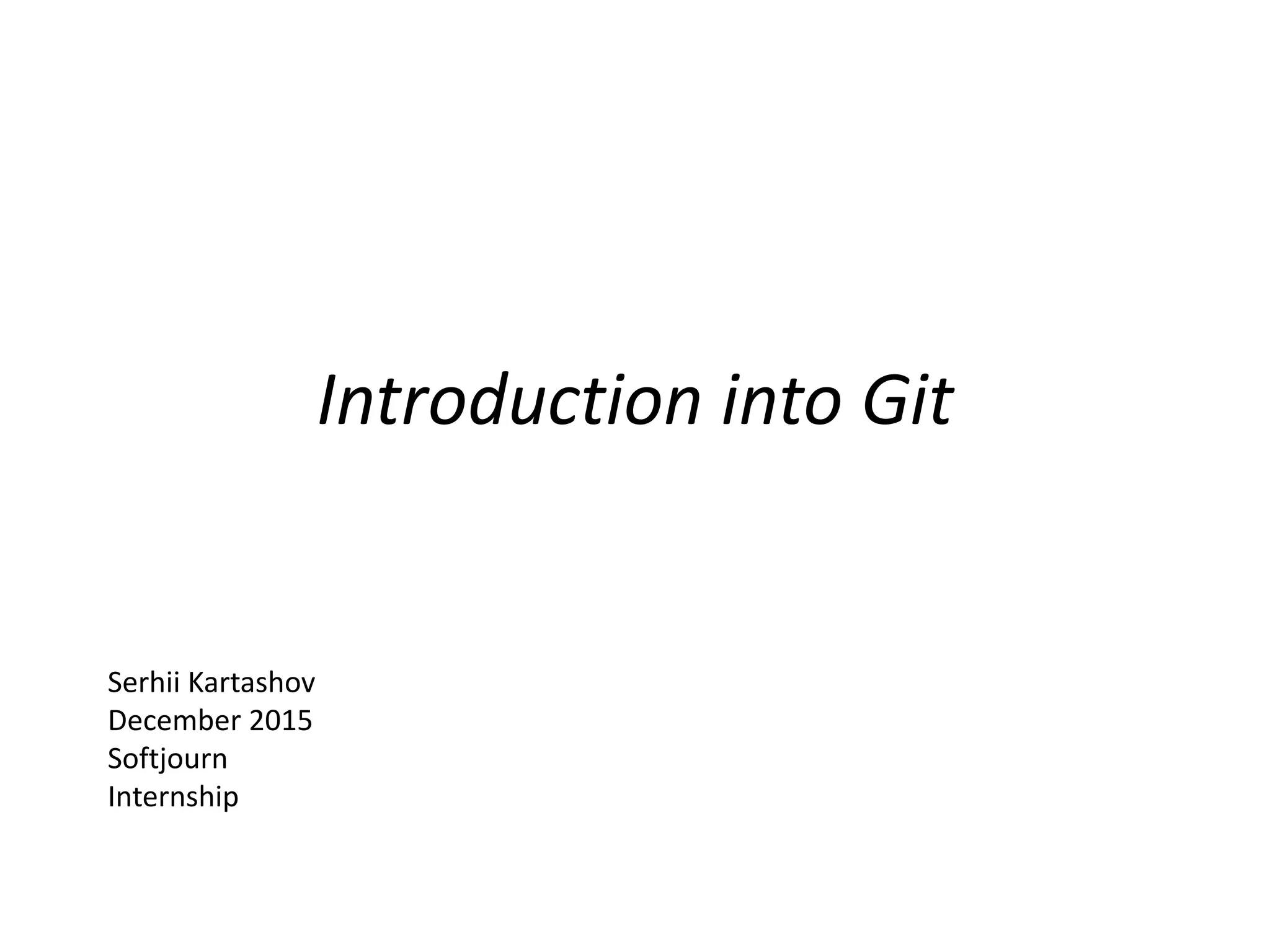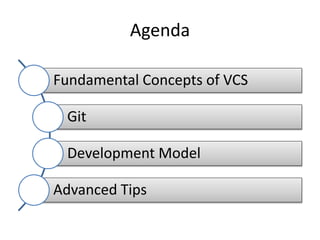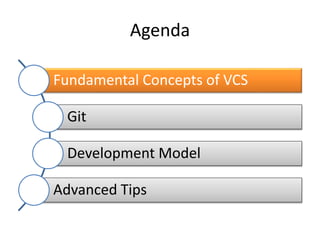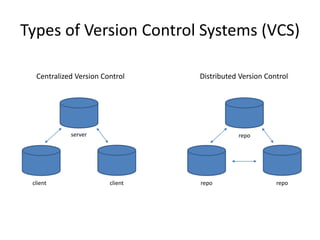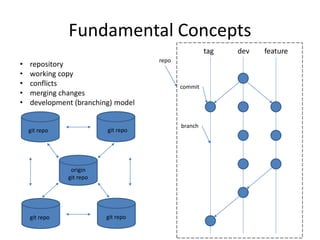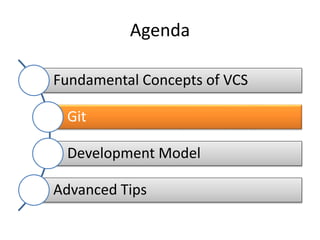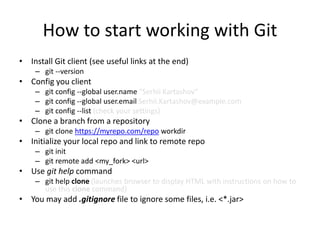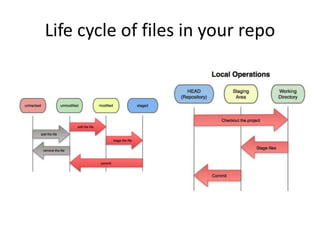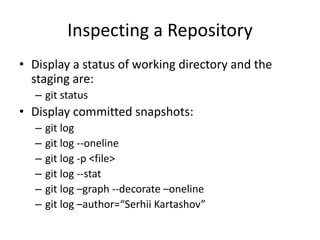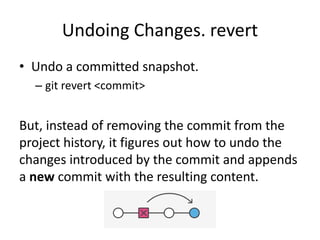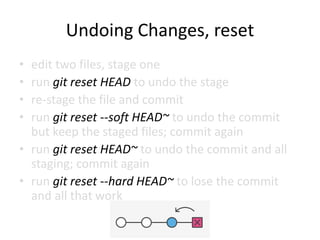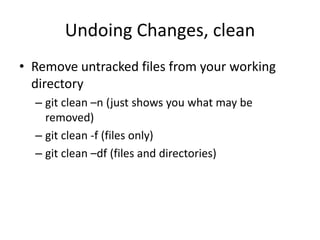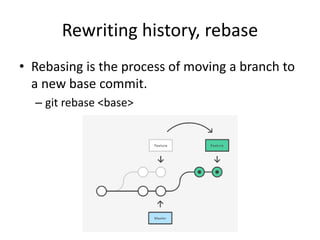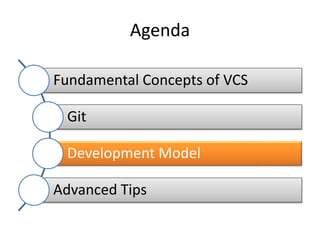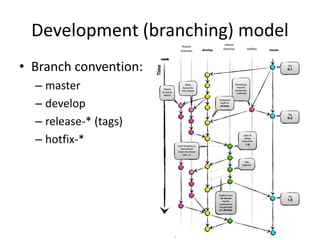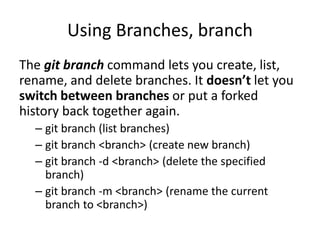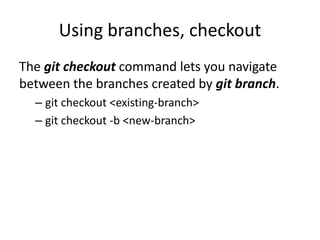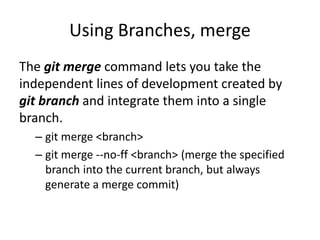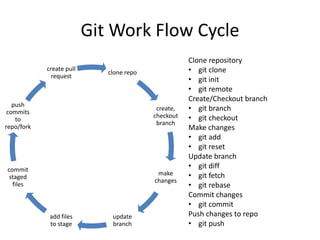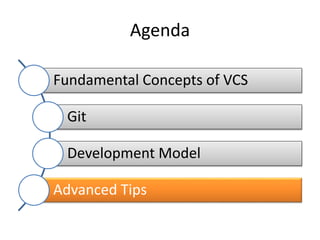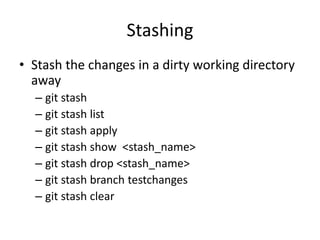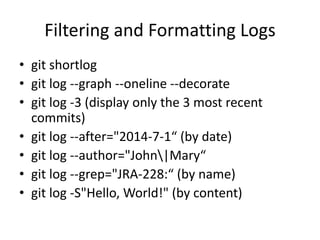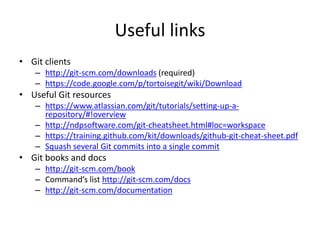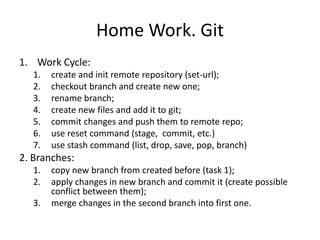This document provides an introduction to using Git version control. It begins with an overview of version control systems and the fundamental Git concepts like repositories, working copies, commits, and branches. The document then covers how to set up and configure Git, the basic Git commands to save changes like add, commit, and push. It discusses branching and merging workflows. Additional topics include inspecting repositories, undoing changes, rewriting history, and advanced tips like stashing, filtering logs, and resolving conflicts. Homework assignments are provided to practice common Git workflows and commands.