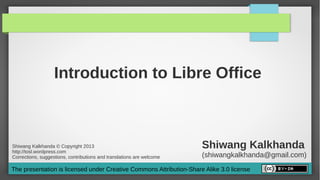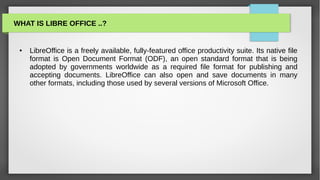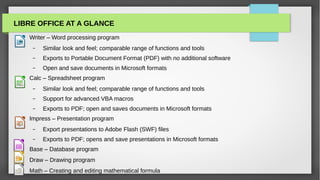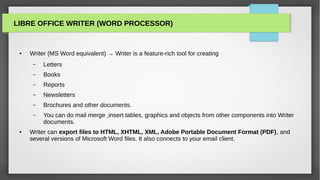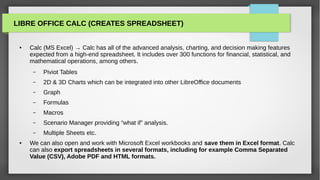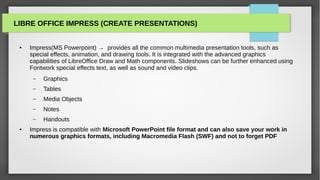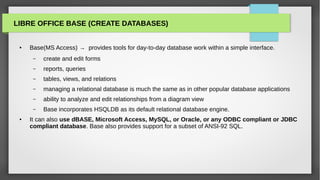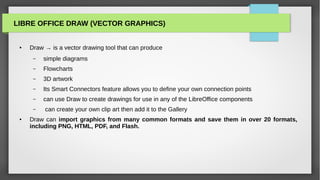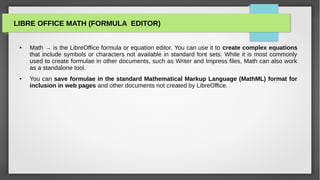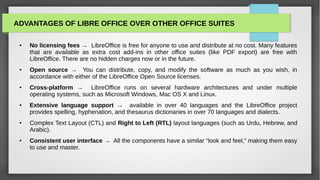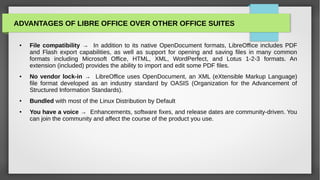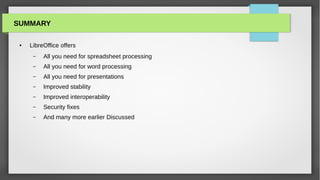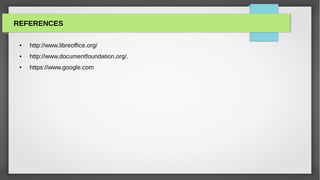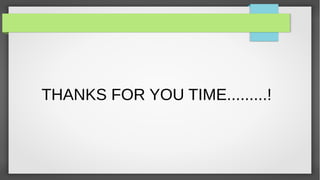Libre Office is a free and open-source office suite that provides word processing, spreadsheet, presentation, drawing, formula editing, and database functionality. It can open and save files in common formats like Microsoft Office formats. Some key advantages of Libre Office include that it is free to use, open source, cross-platform, has extensive language support, and avoids vendor lock-in through its use of open standards.