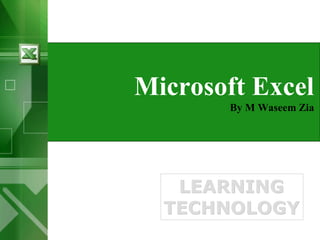
Microsoft excel
- 1. Microsoft Excel By M Waseem Zia LEARNING TECHNOLOGY LEARNING TECHNOLOGY
- 2. Nur Ali Tejani Ground Rules for the workshop and working with computers 1. Make Mistakes 2. Try Try Again 3. Be Patient 4. Celebrate your success 5. Don’t get Technical be simple 6. Be a good observer 7. Use common sense 8. Follow and try to understand the instructions and error messages generated by the computer Microsoft Excel
- 3. Nur Ali Tejani Expected Outcomes By the end of this session, you will be able to • Identify features of Spreadsheets. • Identify and work on toolbars • Use Cell formatting features • Use formulas for mathematical calculation. • Manipulate Data in Excel for various needs. • Use chart for representing data in graphical order. • Print a spreadsheet Microsoft Excel
- 4. Nur Ali Tejani Spreadsheet Features 1. Organizing Data in a tabular form 2. Making simple and complex calculations 3. Creating graphs and charts 4. Filtering and sorting data Microsoft Excel
- 5. Nur Ali Tejani Spreadsheet Features 1. A rectangular array of boxes in rows and columns 2. Columns are named by letters (A, B, C, etc.) 3. Rows are named by numbers (1, 2, 3, etc.) 4. Individual boxes in the array are known as cells 5. Typical spreadsheets programs allow more than 100 columns and 1000 rows. (More powerful programs allow several times this amount.) Microsoft Excel
- 6. Nur Ali Tejani What type of information can be inserted into a cell 1. labels: non-numerical or text information, not processed by the spreadsheet when it does computations 2. numbers: used in spreadsheets for computations and graphs 3. formulas: direct the computer to do an operation on a cell or group of cells and to put the answer in the cell where the formula is entered. 4. dates and times: for record-keeping purposes Microsoft Excel
- 7. Nur Ali Tejani Microsoft Excel Go to Excel
- 8. Nur Ali Tejani 1. Menu Bar 2. Menu Command 3. Toolbar 4. Button About Menu & Toolbar Microsoft Excel
- 9. Nur Ali Tejani About Menu & Toolbar - Demonstration 1.1. Displaying only the commands and buttons thatDisplaying only the commands and buttons that you useyou use 2.2. Displaying all the commands on a menuDisplaying all the commands on a menu 3.3. Positioning toolbars on the same rowPositioning toolbars on the same row 4.4. Customizing menus and toolbarsCustomizing menus and toolbars Microsoft Excel
- 10. Nur Ali Tejani Activity: Design a Worksheet List finding and issues on parking lot. Make a sample document which is available as Activity Sheet. Do only part A Microsoft Excel
- 11. Nur Ali Tejani Activity: Mathematical Functions List finding and issues on parking lot. Continue with existing worksheet and complete part B. Note: For Final Exam, calculate on scale of hundred. For weighted score take 35% from internal Marks 25% from Final Marks 40% from Project Marks Microsoft Excel
- 12. Nur Ali Tejani Choose the right Chart Type Selecting the most effective chart type will make your data clearer, stronger, and more informative. Microsoft Office Excel offers a wide variety of chart types and simple methods for selecting and previewing them. Microsoft Excel
- 13. Nur Ali Tejani For a Column, Bar, Line, chart Make sure the data on your worksheet is arranged properly for the type of chart you want to use. Arrange your data in columns, or in rows. Choose the right Chart Type Microsoft Excel
- 14. Nur Ali Tejani For a pie Chart A pie chart shows the size of items that make up a data series (data series: Related data points that are plotted in a chart. Each data series in a chart has a unique color or pattern and is represented in the chart legend. You can plot one or more data series in a chart. Pie charts have only one data series.), proportional to the sum of the items. It always shows only one data series and is useful when you want to emphasize a significant element in the data. Choose the right Chart Type Microsoft Excel
- 15. Nur Ali Tejani Chart Types Summary of Chart Types Microsoft Excel
- 16. Nur Ali Tejani Understanding elements of chart Microsoft Excel Titles Axes Student Vs Numbers 67.20 71.20 66.40 67.20 69.60 27 25 22 22 25 13 13 13 11 15 0.00 10.00 20.00 30.00 40.00 50.00 60.00 70.00 80.00 SHEERAZ AHMED FARHAT KAZIM UZMA PARACHA HUMERA RAFIQ ALI RASHID Students Internal marks Out of 100 Marks Out of 30 Marks Out of 20 Data Label Legend Gridlines
- 17. Nur Ali Tejani Activity: Making A Charts Working on existing sheet make charts as given • Group 1 & 2 Make a pie chart of the available data and save it in separate worksheet. • Group 3 & 4 Make a Bar chart of the available data and save it in separate worksheet. • Group 5 & 6 Make a Line Chart of the available data and save it in separate worksheet Microsoft Excel