Intro matlab
•Download as PPT, PDF•
0 likes•526 views
This document provides an introduction to working with images in MATLAB. It discusses how images are represented as matrices, with each pixel as a matrix element. It describes how to import and export various image formats in MATLAB and the different data types for images. The document also covers performing arithmetic operations on images, using logical conditions to extract pixels, and using flow control like for loops and if/else statements to manipulate pixel values. It gives an example of creating a MATLAB function to process an input image.
Report
Share
Report
Share
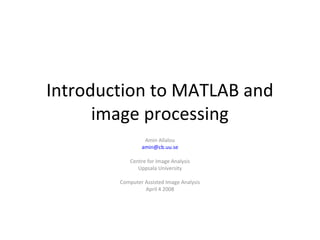
Recommended
Leveraging Multiple GPUs and CPUs for Graphlet Counting in Large Networks 

Massively parallel architectures such as the GPU are becoming increasingly important due to the recent proliferation of data. In this paper, we propose a key class of hybrid parallel graphlet algorithms that leverages multiple CPUs and GPUs simultaneously for computing k-vertex induced subgraph statistics (called graphlets). In addition to the hybrid multi-core CPU-GPU framework, we also investigate single GPU methods (using multiple cores) and multi-GPU methods that leverage all available GPUs simultaneously for computing induced subgraph statistics. Both methods leverage GPU devices only, whereas the hybrid multi-core CPU-GPU framework leverages all available multi-core CPUs and multiple GPUs for computing graphlets in large networks. Compared to recent approaches, our methods are orders of magnitude faster, while also more cost effective enjoying superior performance per capita and per watt. In particular, the methods are up to 300+ times faster than a recent state-of-the-art method. To the best of our knowledge, this is the first work to leverage multiple CPUs and GPUs simultaneously for computing induced subgraph statistics.
Yasar University Linear Algebra Calculator

This document describes a linear algebra calculator program created by students at Yaşar University. It includes algorithms for matrix addition, subtraction, multiplication, scalar multiplication, trace, transpose, and inverse. The program has menus for operations, language selection, and help. It provides error messages if invalid inputs are entered and allows saving outputs to files. Thorough debugging was conducted to handle unexpected errors and guide users.
Scilab 

Scilab is a free and open source software for numerical computation providing a powerful computing environment for engineering and scientific applications. It includes hundreds of mathematical functions and a high-level programming language for advanced data structures and 2D and 3D graphical functions. Scilab was created in 1990 by researchers from INRIA and ENPC to provide an alternative to proprietary software like MATLAB. While MATLAB has more optimization and integration with other programs, Scilab is sufficient for educational and casual purposes and is available free of cost. This document discusses how to use Scilab for plotting graphs, setting labels and titles, comparing different graphs, and shifting graphs.
Lecture 8

This document discusses arrays, including defining and allocating arrays, accessing array elements using indexes, initializing array elements, and examples of using arrays such as totaling array elements, displaying data in histograms, and using array elements as counters. The document contains an example that initializes and displays three integer arrays, demonstrates summing the elements of an array to calculate a total or average, and shows using array elements as counters to calculate occurrences in a data set.
Fluent14

My Fluent 2014 keynote slides, without demos (Intel SIMD, BananaBread with Boon/FreeDOOM inside, Epic Games Unreal Tournament on UE3, Epic Games Soul on UE4).
Matlab Graphics Tutorial

This is the slides of the UCLA School of Engineering Matlab workshop on Matlab graphics.
Learning Matlab graphics by examples:
- In 2 hours, you will be able to create publication-quality plots.
- Starts from the basic 2D line plots to more advanced 3D plots.
- You will also learn some advanced topics like fine-tuning the appearance of your figure and the concept of handles.
- You will be able to create amazing animations: we use 2D wave equation and Lorentz attractor as examples.
Essential NumPy

This document provides an overview of NumPy, an open source Python library for numerical computing and data analysis. It introduces NumPy and its key features like N-dimensional arrays for fast mathematical calculations. It then covers various NumPy concepts and functions including initialization and creation of NumPy arrays, accessing and modifying arrays, concatenation, splitting, reshaping, adding dimensions, common utility functions, and broadcasting. The document aims to simplify learning of these essential NumPy concepts.
Functional Programming

This document provides an overview of functional programming concepts. It discusses why functional programming is useful for building concurrent and thread-safe applications. Key concepts explained include immutable data, first class and higher order functions, lazy evaluation, pattern matching, monads, and monoids. Code examples are provided in JavaScript and Haskell to demonstrate functional programming techniques.
Recommended
Leveraging Multiple GPUs and CPUs for Graphlet Counting in Large Networks 

Massively parallel architectures such as the GPU are becoming increasingly important due to the recent proliferation of data. In this paper, we propose a key class of hybrid parallel graphlet algorithms that leverages multiple CPUs and GPUs simultaneously for computing k-vertex induced subgraph statistics (called graphlets). In addition to the hybrid multi-core CPU-GPU framework, we also investigate single GPU methods (using multiple cores) and multi-GPU methods that leverage all available GPUs simultaneously for computing induced subgraph statistics. Both methods leverage GPU devices only, whereas the hybrid multi-core CPU-GPU framework leverages all available multi-core CPUs and multiple GPUs for computing graphlets in large networks. Compared to recent approaches, our methods are orders of magnitude faster, while also more cost effective enjoying superior performance per capita and per watt. In particular, the methods are up to 300+ times faster than a recent state-of-the-art method. To the best of our knowledge, this is the first work to leverage multiple CPUs and GPUs simultaneously for computing induced subgraph statistics.
Yasar University Linear Algebra Calculator

This document describes a linear algebra calculator program created by students at Yaşar University. It includes algorithms for matrix addition, subtraction, multiplication, scalar multiplication, trace, transpose, and inverse. The program has menus for operations, language selection, and help. It provides error messages if invalid inputs are entered and allows saving outputs to files. Thorough debugging was conducted to handle unexpected errors and guide users.
Scilab 

Scilab is a free and open source software for numerical computation providing a powerful computing environment for engineering and scientific applications. It includes hundreds of mathematical functions and a high-level programming language for advanced data structures and 2D and 3D graphical functions. Scilab was created in 1990 by researchers from INRIA and ENPC to provide an alternative to proprietary software like MATLAB. While MATLAB has more optimization and integration with other programs, Scilab is sufficient for educational and casual purposes and is available free of cost. This document discusses how to use Scilab for plotting graphs, setting labels and titles, comparing different graphs, and shifting graphs.
Lecture 8

This document discusses arrays, including defining and allocating arrays, accessing array elements using indexes, initializing array elements, and examples of using arrays such as totaling array elements, displaying data in histograms, and using array elements as counters. The document contains an example that initializes and displays three integer arrays, demonstrates summing the elements of an array to calculate a total or average, and shows using array elements as counters to calculate occurrences in a data set.
Fluent14

My Fluent 2014 keynote slides, without demos (Intel SIMD, BananaBread with Boon/FreeDOOM inside, Epic Games Unreal Tournament on UE3, Epic Games Soul on UE4).
Matlab Graphics Tutorial

This is the slides of the UCLA School of Engineering Matlab workshop on Matlab graphics.
Learning Matlab graphics by examples:
- In 2 hours, you will be able to create publication-quality plots.
- Starts from the basic 2D line plots to more advanced 3D plots.
- You will also learn some advanced topics like fine-tuning the appearance of your figure and the concept of handles.
- You will be able to create amazing animations: we use 2D wave equation and Lorentz attractor as examples.
Essential NumPy

This document provides an overview of NumPy, an open source Python library for numerical computing and data analysis. It introduces NumPy and its key features like N-dimensional arrays for fast mathematical calculations. It then covers various NumPy concepts and functions including initialization and creation of NumPy arrays, accessing and modifying arrays, concatenation, splitting, reshaping, adding dimensions, common utility functions, and broadcasting. The document aims to simplify learning of these essential NumPy concepts.
Functional Programming

This document provides an overview of functional programming concepts. It discusses why functional programming is useful for building concurrent and thread-safe applications. Key concepts explained include immutable data, first class and higher order functions, lazy evaluation, pattern matching, monads, and monoids. Code examples are provided in JavaScript and Haskell to demonstrate functional programming techniques.
MATRIX HASHING WITH TWO LEVEL OF COLLISION RESOLUTION

An efficient collision resolution strategy based
on 2D array is proposed in this paper. It is
interesting to see the role of multidimensional
array and other similar data structures that
outperforms the presented technique.
Matlab matrices and arrays

This document discusses matrices and arrays in MATLAB. It defines matrices and vectors, and notes that MATLAB treats all variables as matrices. It explains how to enter matrices in MATLAB by listing elements separated by commas and semicolons. It also discusses built-in functions to generate matrices filled with zeros, ones, random values, or an identity matrix. The document covers operations on matrices like addition, subtraction, and multiplication. It explains how to extract sub-matrices and elements using indexing and introduces the colon operator.
Aaa ped-Data-8- manipulation: Plotting and Visualization

The best way to understand your data is to visualise it. To do so, just use one of the available python libraries.
We will introduce you to some of them: seaborn, matplotlib, plotly ... etc. Some of them are dedicated to data visualisation, others offer the plotting as an additional functionality.
[Notebook](https://colab.research.google.com/drive/1LnRQo7194PdvITDzHZOLiTNeJ9JG5jDY)
Queue

The document discusses different types of queues including linear queues, circular queues, priority queues, and deques. It provides details on the basic operations for each type of queue including insert and delete operations. For linear queues, it describes how elements are added to the rear and removed from the front in FIFO order. Circular queues are described as improving on linear queues by making the queue circular to avoid overflow. Priority queues are defined as having elements with assigned priorities and removing the highest priority element first. Finally, deques are introduced as allowing insertions and deletions from either end.
R programmingmilano

This document provides an overview of the R programming language. It describes that R can handle numeric and textual data, perform matrix algebra and statistical functions. While R is not a database, it can connect to external databases. It also summarizes that R has no graphical user interface but can connect to other languages for visualization, and its interpreter can be slow but users can call optimized C/C++ code. The document also contrasts the differences between using R and commercial packages.
Computer Graphics Concepts

The document discusses computer graphics concepts including pixels, colors, shapes, text, and programming. It covers:
1) Pixels are the smallest controllable elements that make up a digital image. Each pixel has a location and color value.
2) Colors are used for backgrounds and foregrounds. There are predefined color codes for text and graphics.
3) Basic shapes include lines, rectangles, circles, ellipses, polygons, and pie slices. Functions like line(), rectangle(), and circle() are used to draw shapes.
4) Text functions allow setting font, size, color, and position in graphics mode. Outtext() displays text.
5) Example programs demonstrate drawing shapes and text
Matlab Nn Intro

This document provides an introduction to MATLAB. It demonstrates basic MATLAB commands like plotting graphs and performing mathematical operations on matrices and vectors. It also introduces MATLAB as a programming language and shows examples of creating neural networks for pattern classification and function approximation problems. Neural networks are trained using the backpropagation algorithm and commands like newff, train, and sim.
Matlab on basic mathematics

This document provides an introduction to MATLAB for signal processing. It discusses MATLAB's fundamental data types of matrices and vectors and how arithmetic, vector, and matrix operations work. It also demonstrates how to create matrices, plot curves and surfaces, and includes some useful tips for MATLAB syntax and commands like help, doc, semicolons, and comments.
Dip 5 mathematical preliminaries

The document discusses key concepts in digital image processing including array vs matrix operations, linear vs nonlinear operations, and arithmetic and logical operations. Array operations are performed on a pixel-by-pixel basis while matrix operations use matrix theory. A linear operator satisfies additivity and homogeneity, processing the sum and scaling of inputs the same as individual inputs summed or scaled. Logical operations like AND, OR, and NOT are applied to binary images.
Aaa ped-4- Data manipulation: Numpy 

The document discusses NumPy, a Python library for numerical computing and data manipulation. It covers:
1. NumPy ndarrays - multidimensional arrays that are the fundamental data structure in NumPy. Various functions to create ndarrays are presented.
2. Indexing ndarrays using integers, arrays, slices and booleans to select subsets of data. Copies vs views of arrays are also covered.
3. Common operations on ndarrays like arithmetic, logical operations, linear algebra functions and other useful NumPy methods.
The document concludes with sections on saving/loading NumPy arrays to files and using structured dtypes to define custom data types for ndarrays.
Tomato Classification using Computer Vision

This presentation contains my efforts and methodology applied of tomato classification using computer vision
Matlab

This document provides an overview of MATLAB, including:
- MATLAB was developed in 1984 as a technical computing tool for tasks like numerical computation, data analysis, and GUI building.
- It describes basic MATLAB commands, operators, functions, and how to generate GUIs.
- Graphical functions, arithmetic operators, logical operators, matrices, plots, loops, and basic GUI components are explained.
- The document concludes with contact information for the presenter.
Chapter 7.3

This document discusses passing arrays as parameters to methods in Java. Arrays can be passed as formal parameters to methods. An example method signature is provided that takes an int array, double array, and int as parameters. The document also provides examples of calling such a method by passing actual parameter arrays that have been initialized. It demonstrates how to iterate through array elements within a method. Additional examples show creating and manipulating arrays of string and object types. Methods are demonstrated for inputting and printing student object array data.
Data Analysis in Python-NumPy

First in the series of Data Analysis in Python. Upcoming series will cover the concepts of Scipy, Pandas, Metplotlib, StatsModels
2-D array

The document discusses 2D arrays including their definition, implementation, and how to calculate the address of elements. It covers storing arrays in row-major and column-major order and includes formulas to calculate addresses based on the lower and upper bounds. Operations on 2D arrays like addition, subtraction, and multiplication are also explained. Some example problems are provided at the end to demonstrate calculating addresses of elements in 2D arrays stored in both row-major and column-major order.
DATASTRUCTURES UNIT-1

This document describes the array-based representation of linear lists as a data structure. It defines a linear list as a collection of elements in the form (e1, e2, ..., en) where ei is an individual element and n is the length of the list. An array is used to store the elements, where the ith element is stored at location i-1. It then provides code for a LinearList class that implements basic linear list operations like find, search, delete, insert using this array-based representation in O(1) or O(n) time.
Dip digital image 3

Digital images are represented as matrices of integer values where each value corresponds to a pixel. Pixels in grayscale images have integer values ranging from 0-255 representing shades of gray, while color images have 3 matrices for red, green, and blue color channels. The process of converting a continuous image to a digital format involves sampling the image values at discrete points and quantizing the values to integers. Common image processing tasks involve enhancement, restoration, segmentation, classification and understanding images by extracting attributes and patterns.
Arrays in Data

This video discusses the Arrays in Data Structure. Simple solution to Arrays in Data Structure
Youttube: https://youtu.be/XjD9jaf-ZS0
C Graphics Functions

This document provides information about graphics functions in C. It begins by explaining graphics modes and how images are displayed on screens using pixels. It then provides details on the initgraph() function which initializes the graphics system. The rest of the document summarizes many common graphics functions like line(), rectangle(), circle(), putpixel(), getpixel() and more, explaining what they do and their parameters.
Algorithms 101 for Data Scientists

This document provides an overview of algorithm complexity and big O notation. It defines computational complexity as describing the amount of resources required for an algorithm relative to its inputs. Big O notation is introduced as a way to describe the growth rate of an algorithm's runtime. Common time complexities for algorithms like sorting, searching, and matrix operations are listed. The document warns of hidden complexity and provides examples of how easy it is to unintentionally write inefficient code. Benchmark results are shown for optimal versus naive implementations of algorithms like cumulative sums and word counting.
Intro matlab and convolution islam

This document provides an introduction to using MATLAB for image processing. It discusses how images are represented as matrices in MATLAB and how various MATLAB functions and operators can be applied to images. It covers importing and exporting different image formats, performing arithmetic operations on images, using logical conditions to extract pixel values, different methods of image display, and writing M-files to define image processing functions. The key concepts of linear systems, superposition, impulse response, convolution, and correlation are also introduced in the context of digital signal and image processing applications in MATLAB.
Lecture1_computer vision-2023.pdf

Three sentences:
The document provides an introduction to image processing and MATLAB. It defines key concepts in image processing like image formation through sampling and quantization. It also introduces various tools in MATLAB for working with digital images, such as importing/exporting images, displaying images using functions like imshow and imagesc, and performing basic operations on image matrices.
More Related Content
What's hot
MATRIX HASHING WITH TWO LEVEL OF COLLISION RESOLUTION

An efficient collision resolution strategy based
on 2D array is proposed in this paper. It is
interesting to see the role of multidimensional
array and other similar data structures that
outperforms the presented technique.
Matlab matrices and arrays

This document discusses matrices and arrays in MATLAB. It defines matrices and vectors, and notes that MATLAB treats all variables as matrices. It explains how to enter matrices in MATLAB by listing elements separated by commas and semicolons. It also discusses built-in functions to generate matrices filled with zeros, ones, random values, or an identity matrix. The document covers operations on matrices like addition, subtraction, and multiplication. It explains how to extract sub-matrices and elements using indexing and introduces the colon operator.
Aaa ped-Data-8- manipulation: Plotting and Visualization

The best way to understand your data is to visualise it. To do so, just use one of the available python libraries.
We will introduce you to some of them: seaborn, matplotlib, plotly ... etc. Some of them are dedicated to data visualisation, others offer the plotting as an additional functionality.
[Notebook](https://colab.research.google.com/drive/1LnRQo7194PdvITDzHZOLiTNeJ9JG5jDY)
Queue

The document discusses different types of queues including linear queues, circular queues, priority queues, and deques. It provides details on the basic operations for each type of queue including insert and delete operations. For linear queues, it describes how elements are added to the rear and removed from the front in FIFO order. Circular queues are described as improving on linear queues by making the queue circular to avoid overflow. Priority queues are defined as having elements with assigned priorities and removing the highest priority element first. Finally, deques are introduced as allowing insertions and deletions from either end.
R programmingmilano

This document provides an overview of the R programming language. It describes that R can handle numeric and textual data, perform matrix algebra and statistical functions. While R is not a database, it can connect to external databases. It also summarizes that R has no graphical user interface but can connect to other languages for visualization, and its interpreter can be slow but users can call optimized C/C++ code. The document also contrasts the differences between using R and commercial packages.
Computer Graphics Concepts

The document discusses computer graphics concepts including pixels, colors, shapes, text, and programming. It covers:
1) Pixels are the smallest controllable elements that make up a digital image. Each pixel has a location and color value.
2) Colors are used for backgrounds and foregrounds. There are predefined color codes for text and graphics.
3) Basic shapes include lines, rectangles, circles, ellipses, polygons, and pie slices. Functions like line(), rectangle(), and circle() are used to draw shapes.
4) Text functions allow setting font, size, color, and position in graphics mode. Outtext() displays text.
5) Example programs demonstrate drawing shapes and text
Matlab Nn Intro

This document provides an introduction to MATLAB. It demonstrates basic MATLAB commands like plotting graphs and performing mathematical operations on matrices and vectors. It also introduces MATLAB as a programming language and shows examples of creating neural networks for pattern classification and function approximation problems. Neural networks are trained using the backpropagation algorithm and commands like newff, train, and sim.
Matlab on basic mathematics

This document provides an introduction to MATLAB for signal processing. It discusses MATLAB's fundamental data types of matrices and vectors and how arithmetic, vector, and matrix operations work. It also demonstrates how to create matrices, plot curves and surfaces, and includes some useful tips for MATLAB syntax and commands like help, doc, semicolons, and comments.
Dip 5 mathematical preliminaries

The document discusses key concepts in digital image processing including array vs matrix operations, linear vs nonlinear operations, and arithmetic and logical operations. Array operations are performed on a pixel-by-pixel basis while matrix operations use matrix theory. A linear operator satisfies additivity and homogeneity, processing the sum and scaling of inputs the same as individual inputs summed or scaled. Logical operations like AND, OR, and NOT are applied to binary images.
Aaa ped-4- Data manipulation: Numpy 

The document discusses NumPy, a Python library for numerical computing and data manipulation. It covers:
1. NumPy ndarrays - multidimensional arrays that are the fundamental data structure in NumPy. Various functions to create ndarrays are presented.
2. Indexing ndarrays using integers, arrays, slices and booleans to select subsets of data. Copies vs views of arrays are also covered.
3. Common operations on ndarrays like arithmetic, logical operations, linear algebra functions and other useful NumPy methods.
The document concludes with sections on saving/loading NumPy arrays to files and using structured dtypes to define custom data types for ndarrays.
Tomato Classification using Computer Vision

This presentation contains my efforts and methodology applied of tomato classification using computer vision
Matlab

This document provides an overview of MATLAB, including:
- MATLAB was developed in 1984 as a technical computing tool for tasks like numerical computation, data analysis, and GUI building.
- It describes basic MATLAB commands, operators, functions, and how to generate GUIs.
- Graphical functions, arithmetic operators, logical operators, matrices, plots, loops, and basic GUI components are explained.
- The document concludes with contact information for the presenter.
Chapter 7.3

This document discusses passing arrays as parameters to methods in Java. Arrays can be passed as formal parameters to methods. An example method signature is provided that takes an int array, double array, and int as parameters. The document also provides examples of calling such a method by passing actual parameter arrays that have been initialized. It demonstrates how to iterate through array elements within a method. Additional examples show creating and manipulating arrays of string and object types. Methods are demonstrated for inputting and printing student object array data.
Data Analysis in Python-NumPy

First in the series of Data Analysis in Python. Upcoming series will cover the concepts of Scipy, Pandas, Metplotlib, StatsModels
2-D array

The document discusses 2D arrays including their definition, implementation, and how to calculate the address of elements. It covers storing arrays in row-major and column-major order and includes formulas to calculate addresses based on the lower and upper bounds. Operations on 2D arrays like addition, subtraction, and multiplication are also explained. Some example problems are provided at the end to demonstrate calculating addresses of elements in 2D arrays stored in both row-major and column-major order.
DATASTRUCTURES UNIT-1

This document describes the array-based representation of linear lists as a data structure. It defines a linear list as a collection of elements in the form (e1, e2, ..., en) where ei is an individual element and n is the length of the list. An array is used to store the elements, where the ith element is stored at location i-1. It then provides code for a LinearList class that implements basic linear list operations like find, search, delete, insert using this array-based representation in O(1) or O(n) time.
Dip digital image 3

Digital images are represented as matrices of integer values where each value corresponds to a pixel. Pixels in grayscale images have integer values ranging from 0-255 representing shades of gray, while color images have 3 matrices for red, green, and blue color channels. The process of converting a continuous image to a digital format involves sampling the image values at discrete points and quantizing the values to integers. Common image processing tasks involve enhancement, restoration, segmentation, classification and understanding images by extracting attributes and patterns.
Arrays in Data

This video discusses the Arrays in Data Structure. Simple solution to Arrays in Data Structure
Youttube: https://youtu.be/XjD9jaf-ZS0
C Graphics Functions

This document provides information about graphics functions in C. It begins by explaining graphics modes and how images are displayed on screens using pixels. It then provides details on the initgraph() function which initializes the graphics system. The rest of the document summarizes many common graphics functions like line(), rectangle(), circle(), putpixel(), getpixel() and more, explaining what they do and their parameters.
Algorithms 101 for Data Scientists

This document provides an overview of algorithm complexity and big O notation. It defines computational complexity as describing the amount of resources required for an algorithm relative to its inputs. Big O notation is introduced as a way to describe the growth rate of an algorithm's runtime. Common time complexities for algorithms like sorting, searching, and matrix operations are listed. The document warns of hidden complexity and provides examples of how easy it is to unintentionally write inefficient code. Benchmark results are shown for optimal versus naive implementations of algorithms like cumulative sums and word counting.
What's hot (20)
MATRIX HASHING WITH TWO LEVEL OF COLLISION RESOLUTION

MATRIX HASHING WITH TWO LEVEL OF COLLISION RESOLUTION
Aaa ped-Data-8- manipulation: Plotting and Visualization

Aaa ped-Data-8- manipulation: Plotting and Visualization
Similar to Intro matlab
Intro matlab and convolution islam

This document provides an introduction to using MATLAB for image processing. It discusses how images are represented as matrices in MATLAB and how various MATLAB functions and operators can be applied to images. It covers importing and exporting different image formats, performing arithmetic operations on images, using logical conditions to extract pixel values, different methods of image display, and writing M-files to define image processing functions. The key concepts of linear systems, superposition, impulse response, convolution, and correlation are also introduced in the context of digital signal and image processing applications in MATLAB.
Lecture1_computer vision-2023.pdf

Three sentences:
The document provides an introduction to image processing and MATLAB. It defines key concepts in image processing like image formation through sampling and quantization. It also introduces various tools in MATLAB for working with digital images, such as importing/exporting images, displaying images using functions like imshow and imagesc, and performing basic operations on image matrices.
MATLAB & Image Processing

This document provides an overview of MATLAB for students in engineering fields. It introduces MATLAB as a tool for matrix calculations and numerical computing. It describes the MATLAB environment and commands for help, variables, matrices, logical operations, flow control, scripts and functions. It also covers image processing in MATLAB, including importing and displaying images, image data types, basic operations, and examples of blending and edge detection on images. Finally, it discusses performance issues and the importance of vectorizing code to avoid slow loops.
Fundamentals of Image Processing & Computer Vision with MATLAB

Slides of my workshop for Fundamentals of Image Processing & Computer Vision with MATLAB, presented at Islamic Azad University of Tabriz (2015)
Matlab-1.pptx

This document provides an introduction to MATLAB programming. It discusses resources for the course including the course web page and slides. It then explains what MATLAB is, how to get started using it on Windows and Linux systems, and how to get help. It also covers the MATLAB desktop environment, performing calculations on the command line, entering numeric arrays, indexing into matrices, basic plotting commands, and logical indexing.
Summer training matlab 

CETPA INFOTECH PVT LTD is one of the IT education and training service provider brands of India that is preferably working in 3 most important domains. It includes IT Training services, software and embedded product development and consulting services.
http://www.cetpainfotech.com
Basics of Image Processing using MATLAB

The document provides an overview of basic image processing concepts and techniques using MATLAB, including:
- Reading and displaying images
- Performing operations on image matrices like dilation, erosion, and thresholding
- Segmenting images using global and local thresholding methods
- Identifying and labeling connected components
- Extracting properties of connected components using regionprops
- Performing tasks like edge detection and noise removal
Code examples and explanations are provided for key functions like imread, imshow, imdilate, imerode, im2bw, regionprops, and edge.
Summer training matlab 

CETPA INFOTECH PVT LTD is one of the IT education and training service provider brands of India that is preferably working in 3 most important domains. It includes IT Training services, software and embedded product development and consulting services.
4.ArraysInC.pdf

Arrays in C and C++ allow storing collections of elements of the same type contiguously in memory. Arrays can be declared with an explicit size or implicitly based on initialization values. Array indexes always start at 0. Pointers are frequently used with arrays, as arrays essentially behave like pointers - arrays names represent the address of the first element. Functions can accept arrays as parameters using pointers, allowing the function to access and modify the elements of the passed array.
Introduction to Machine Learning

The document provides an introduction to machine learning. It discusses the author's path to becoming a data scientist and some key machine learning concepts, including:
- Required skills at different experience levels for machine learning roles
- Popular machine learning approaches like deep learning and reinforcement learning
- Common machine learning problems like one shot learning and imbalanced datasets
- How machine learning works by using tricks on data through parametric models and free parameters
- Key questions in machine learning like what to teach, how to teach, and to what entity
- Popular machine learning frameworks like TensorFlow that automate tasks
Introduction to MATLAB

This document provides an overview of MATLAB, including what it is, its features, toolboxes, applications, and how to perform various tasks. MATLAB is a numerical computing environment and programming language used for algorithm development, data analysis, and visualization. It allows matrix operations, plotting of functions and data, implementation of algorithms, creation of user interfaces, and interfacing with programs in other languages. The document describes MATLAB's various components, data types, commands, and how to work with matrices, arrays, plots, and other mathematical functions. It also outlines uses of MATLAB in domains like signal processing, control systems, image processing, and more.
Matlab intro

This document provides an overview of MATLAB and the Signal Processing Toolbox. It discusses MATLAB basics like commands, functions, variables and matrices. It also introduces key signal processing concepts like representing signals, basic waveform generation, convolution, and filters. The Signal Processing Toolbox allows analyzing and processing signals and includes tools for digital filter design and implementation, spectral analysis, and filtering signals.
CIV1900 Matlab - Plotting & Coursework

This document provides an overview of plotting and image processing capabilities in Matlab. It discusses how to generate basic scatter plots and customize axis properties. It also explains how digital images are constructed as arrays and can be displayed, rotated, and converted to grayscale using commands like plot, surf, image, and imagesc. The document demonstrates plotting multiple lines and images on the same figure. It describes how image processing techniques like Sobel filtering can be used to detect edges in an image.
Variables in matlab

This document provides an overview of variables, arrays, and other basic programming concepts in MATLAB. It discusses how variables store and retrieve values, how arrays can have multiple dimensions and elements can be accessed using indexing, and how basic operations can be performed on arrays element-wise or across entire arrays using functions. Various functions for creating arrays filled with zeros, ones, or random values are also introduced.
Image Processing using Matlab . Useful for beginners to learn Image Processing

Matlab can be used for image processing tasks such as loading, displaying, and manipulating images. Images are represented as matrices where each element corresponds to the pixel intensity values. Common operations include convolutions using various kernel filters to perform tasks like smoothing, sharpening, and edge detection. Functions such as imread, image, and imshow can load and display images. Built-in functions such as fspecial generate common kernel filters. Convolution functions convolve images with kernels to apply filtering effects.
Matlab intro

This document provides an introduction to the basics of MATLAB. It discusses where to find help in MATLAB, how to work with matrices and perform basic operations on them. It also covers logical conditions, different types of loops (for, while, if/else), how to create scripts and functions. Finally, it provides an overview of visualization and graphics in MATLAB as well as an introduction to the image processing toolbox.
MATLAB Programming 

This document provides an overview of MATLAB including its history, applications, development environment, built-in functions, and toolboxes. MATLAB stands for Matrix Laboratory and was originally developed in the 1970s at the University of New Mexico to provide an interactive environment for matrix computations. It has since grown to be a comprehensive programming language and environment used widely in technical computing across many domains including engineering, science, and finance. The key components of MATLAB are its development environment, mathematical function library, programming language, graphics capabilities, and application programming interface. It also includes a variety of toolboxes that provide domain-specific functionality in areas like signal processing, neural networks, and optimization.
Presentation: Plotting Systems in R

Describes three plotting systems in R: base, lattice and ggplot2. Example code can be found here: https://github.com/TriangleR/PlottingSystemsInR
Matlab ppt

MATLAB is a numerical computing environment and programming language. It allows matrix manipulations, plotting of functions and data, implementation of algorithms, and interfacing with programs in other languages. MATLAB can be used for applications like signal processing, image processing, control systems, and computational finance. It offers advantages like ease of use, platform independence, and predefined functions. However, it can sometimes be slow and is commercial software. The MATLAB interface includes a command window, current directory, workspace, and command history. Arrays are fundamental data types in MATLAB and can be vectors, matrices, or multidimensional. Variables are used to store information in the workspace and can represent different data types. Common operations include arithmetic, functions, and following the
Similar to Intro matlab (20)
Fundamentals of Image Processing & Computer Vision with MATLAB

Fundamentals of Image Processing & Computer Vision with MATLAB
Image Processing using Matlab . Useful for beginners to learn Image Processing

Image Processing using Matlab . Useful for beginners to learn Image Processing
Recently uploaded
GraphSummit Singapore | Neo4j Product Vision & Roadmap - Q2 2024

Maruthi Prithivirajan, Head of ASEAN & IN Solution Architecture, Neo4j
Get an inside look at the latest Neo4j innovations that enable relationship-driven intelligence at scale. Learn more about the newest cloud integrations and product enhancements that make Neo4j an essential choice for developers building apps with interconnected data and generative AI.
Unlock the Future of Search with MongoDB Atlas_ Vector Search Unleashed.pdf

Discover how MongoDB Atlas and vector search technology can revolutionize your application's search capabilities. This comprehensive presentation covers:
* What is Vector Search?
* Importance and benefits of vector search
* Practical use cases across various industries
* Step-by-step implementation guide
* Live demos with code snippets
* Enhancing LLM capabilities with vector search
* Best practices and optimization strategies
Perfect for developers, AI enthusiasts, and tech leaders. Learn how to leverage MongoDB Atlas to deliver highly relevant, context-aware search results, transforming your data retrieval process. Stay ahead in tech innovation and maximize the potential of your applications.
#MongoDB #VectorSearch #AI #SemanticSearch #TechInnovation #DataScience #LLM #MachineLearning #SearchTechnology
Driving Business Innovation: Latest Generative AI Advancements & Success Story

Are you ready to revolutionize how you handle data? Join us for a webinar where we’ll bring you up to speed with the latest advancements in Generative AI technology and discover how leveraging FME with tools from giants like Google Gemini, Amazon, and Microsoft OpenAI can supercharge your workflow efficiency.
During the hour, we’ll take you through:
Guest Speaker Segment with Hannah Barrington: Dive into the world of dynamic real estate marketing with Hannah, the Marketing Manager at Workspace Group. Hear firsthand how their team generates engaging descriptions for thousands of office units by integrating diverse data sources—from PDF floorplans to web pages—using FME transformers, like OpenAIVisionConnector and AnthropicVisionConnector. This use case will show you how GenAI can streamline content creation for marketing across the board.
Ollama Use Case: Learn how Scenario Specialist Dmitri Bagh has utilized Ollama within FME to input data, create custom models, and enhance security protocols. This segment will include demos to illustrate the full capabilities of FME in AI-driven processes.
Custom AI Models: Discover how to leverage FME to build personalized AI models using your data. Whether it’s populating a model with local data for added security or integrating public AI tools, find out how FME facilitates a versatile and secure approach to AI.
We’ll wrap up with a live Q&A session where you can engage with our experts on your specific use cases, and learn more about optimizing your data workflows with AI.
This webinar is ideal for professionals seeking to harness the power of AI within their data management systems while ensuring high levels of customization and security. Whether you're a novice or an expert, gain actionable insights and strategies to elevate your data processes. Join us to see how FME and AI can revolutionize how you work with data!
TrustArc Webinar - 2024 Global Privacy Survey

How does your privacy program stack up against your peers? What challenges are privacy teams tackling and prioritizing in 2024?
In the fifth annual Global Privacy Benchmarks Survey, we asked over 1,800 global privacy professionals and business executives to share their perspectives on the current state of privacy inside and outside of their organizations. This year’s report focused on emerging areas of importance for privacy and compliance professionals, including considerations and implications of Artificial Intelligence (AI) technologies, building brand trust, and different approaches for achieving higher privacy competence scores.
See how organizational priorities and strategic approaches to data security and privacy are evolving around the globe.
This webinar will review:
- The top 10 privacy insights from the fifth annual Global Privacy Benchmarks Survey
- The top challenges for privacy leaders, practitioners, and organizations in 2024
- Key themes to consider in developing and maintaining your privacy program
Climate Impact of Software Testing at Nordic Testing Days

My slides at Nordic Testing Days 6.6.2024
Climate impact / sustainability of software testing discussed on the talk. ICT and testing must carry their part of global responsibility to help with the climat warming. We can minimize the carbon footprint but we can also have a carbon handprint, a positive impact on the climate. Quality characteristics can be added with sustainability, and then measured continuously. Test environments can be used less, and in smaller scale and on demand. Test techniques can be used in optimizing or minimizing number of tests. Test automation can be used to speed up testing.
UiPath Test Automation using UiPath Test Suite series, part 5

Welcome to UiPath Test Automation using UiPath Test Suite series part 5. In this session, we will cover CI/CD with devops.
Topics covered:
CI/CD with in UiPath
End-to-end overview of CI/CD pipeline with Azure devops
Speaker:
Lyndsey Byblow, Test Suite Sales Engineer @ UiPath, Inc.
GraphSummit Singapore | Graphing Success: Revolutionising Organisational Stru...

Sudheer Mechineni, Head of Application Frameworks, Standard Chartered Bank
Discover how Standard Chartered Bank harnessed the power of Neo4j to transform complex data access challenges into a dynamic, scalable graph database solution. This keynote will cover their journey from initial adoption to deploying a fully automated, enterprise-grade causal cluster, highlighting key strategies for modelling organisational changes and ensuring robust disaster recovery. Learn how these innovations have not only enhanced Standard Chartered Bank’s data infrastructure but also positioned them as pioneers in the banking sector’s adoption of graph technology.
Uni Systems Copilot event_05062024_C.Vlachos.pdf

Unlocking Productivity: Leveraging the Potential of Copilot in Microsoft 365, a presentation by Christoforos Vlachos, Senior Solutions Manager – Modern Workplace, Uni Systems
“I’m still / I’m still / Chaining from the Block”

“An Outlook of the Ongoing and Future Relationship between Blockchain Technologies and Process-aware Information Systems.” Invited talk at the joint workshop on Blockchain for Information Systems (BC4IS) and Blockchain for Trusted Data Sharing (B4TDS), co-located with with the 36th International Conference on Advanced Information Systems Engineering (CAiSE), 3 June 2024, Limassol, Cyprus.
20240607 QFM018 Elixir Reading List May 2024

Everything I found interesting about the Elixir programming ecosystem in May 2024
Infrastructure Challenges in Scaling RAG with Custom AI models

Building Retrieval-Augmented Generation (RAG) systems with open-source and custom AI models is a complex task. This talk explores the challenges in productionizing RAG systems, including retrieval performance, response synthesis, and evaluation. We’ll discuss how to leverage open-source models like text embeddings, language models, and custom fine-tuned models to enhance RAG performance. Additionally, we’ll cover how BentoML can help orchestrate and scale these AI components efficiently, ensuring seamless deployment and management of RAG systems in the cloud.
Observability Concepts EVERY Developer Should Know -- DeveloperWeek Europe.pdf

Monitoring and observability aren’t traditionally found in software curriculums and many of us cobble this knowledge together from whatever vendor or ecosystem we were first introduced to and whatever is a part of your current company’s observability stack.
While the dev and ops silo continues to crumble….many organizations still relegate monitoring & observability as the purview of ops, infra and SRE teams. This is a mistake - achieving a highly observable system requires collaboration up and down the stack.
I, a former op, would like to extend an invitation to all application developers to join the observability party will share these foundational concepts to build on:
Full-RAG: A modern architecture for hyper-personalization

Mike Del Balso, CEO & Co-Founder at Tecton, presents "Full RAG," a novel approach to AI recommendation systems, aiming to push beyond the limitations of traditional models through a deep integration of contextual insights and real-time data, leveraging the Retrieval-Augmented Generation architecture. This talk will outline Full RAG's potential to significantly enhance personalization, address engineering challenges such as data management and model training, and introduce data enrichment with reranking as a key solution. Attendees will gain crucial insights into the importance of hyperpersonalization in AI, the capabilities of Full RAG for advanced personalization, and strategies for managing complex data integrations for deploying cutting-edge AI solutions.
UiPath Test Automation using UiPath Test Suite series, part 6

Welcome to UiPath Test Automation using UiPath Test Suite series part 6. In this session, we will cover Test Automation with generative AI and Open AI.
UiPath Test Automation with generative AI and Open AI webinar offers an in-depth exploration of leveraging cutting-edge technologies for test automation within the UiPath platform. Attendees will delve into the integration of generative AI, a test automation solution, with Open AI advanced natural language processing capabilities.
Throughout the session, participants will discover how this synergy empowers testers to automate repetitive tasks, enhance testing accuracy, and expedite the software testing life cycle. Topics covered include the seamless integration process, practical use cases, and the benefits of harnessing AI-driven automation for UiPath testing initiatives. By attending this webinar, testers, and automation professionals can gain valuable insights into harnessing the power of AI to optimize their test automation workflows within the UiPath ecosystem, ultimately driving efficiency and quality in software development processes.
What will you get from this session?
1. Insights into integrating generative AI.
2. Understanding how this integration enhances test automation within the UiPath platform
3. Practical demonstrations
4. Exploration of real-world use cases illustrating the benefits of AI-driven test automation for UiPath
Topics covered:
What is generative AI
Test Automation with generative AI and Open AI.
UiPath integration with generative AI
Speaker:
Deepak Rai, Automation Practice Lead, Boundaryless Group and UiPath MVP
Best 20 SEO Techniques To Improve Website Visibility In SERP

Boost your website's visibility with proven SEO techniques! Our latest blog dives into essential strategies to enhance your online presence, increase traffic, and rank higher on search engines. From keyword optimization to quality content creation, learn how to make your site stand out in the crowded digital landscape. Discover actionable tips and expert insights to elevate your SEO game.
Microsoft - Power Platform_G.Aspiotis.pdf

Revolutionizing Application Development
with AI-powered low-code, presentation by George Aspiotis, Sr. Partner Development Manager, Microsoft
Cosa hanno in comune un mattoncino Lego e la backdoor XZ?

ABSTRACT: A prima vista, un mattoncino Lego e la backdoor XZ potrebbero avere in comune il fatto di essere entrambi blocchi di costruzione, o dipendenze di progetti creativi e software. La realtà è che un mattoncino Lego e il caso della backdoor XZ hanno molto di più di tutto ciò in comune.
Partecipate alla presentazione per immergervi in una storia di interoperabilità, standard e formati aperti, per poi discutere del ruolo importante che i contributori hanno in una comunità open source sostenibile.
BIO: Sostenitrice del software libero e dei formati standard e aperti. È stata un membro attivo dei progetti Fedora e openSUSE e ha co-fondato l'Associazione LibreItalia dove è stata coinvolta in diversi eventi, migrazioni e formazione relativi a LibreOffice. In precedenza ha lavorato a migrazioni e corsi di formazione su LibreOffice per diverse amministrazioni pubbliche e privati. Da gennaio 2020 lavora in SUSE come Software Release Engineer per Uyuni e SUSE Manager e quando non segue la sua passione per i computer e per Geeko coltiva la sua curiosità per l'astronomia (da cui deriva il suo nickname deneb_alpha).
“Building and Scaling AI Applications with the Nx AI Manager,” a Presentation...

“Building and Scaling AI Applications with the Nx AI Manager,” a Presentation...Edge AI and Vision Alliance
For the full video of this presentation, please visit: https://www.edge-ai-vision.com/2024/06/building-and-scaling-ai-applications-with-the-nx-ai-manager-a-presentation-from-network-optix/
Robin van Emden, Senior Director of Data Science at Network Optix, presents the “Building and Scaling AI Applications with the Nx AI Manager,” tutorial at the May 2024 Embedded Vision Summit.
In this presentation, van Emden covers the basics of scaling edge AI solutions using the Nx tool kit. He emphasizes the process of developing AI models and deploying them globally. He also showcases the conversion of AI models and the creation of effective edge AI pipelines, with a focus on pre-processing, model conversion, selecting the appropriate inference engine for the target hardware and post-processing.
van Emden shows how Nx can simplify the developer’s life and facilitate a rapid transition from concept to production-ready applications.He provides valuable insights into developing scalable and efficient edge AI solutions, with a strong focus on practical implementation.Presentation of the OECD Artificial Intelligence Review of Germany

Consult the full report at https://www.oecd.org/digital/oecd-artificial-intelligence-review-of-germany-609808d6-en.htm
Recently uploaded (20)
GraphSummit Singapore | Neo4j Product Vision & Roadmap - Q2 2024

GraphSummit Singapore | Neo4j Product Vision & Roadmap - Q2 2024
Unlock the Future of Search with MongoDB Atlas_ Vector Search Unleashed.pdf

Unlock the Future of Search with MongoDB Atlas_ Vector Search Unleashed.pdf
Driving Business Innovation: Latest Generative AI Advancements & Success Story

Driving Business Innovation: Latest Generative AI Advancements & Success Story
Climate Impact of Software Testing at Nordic Testing Days

Climate Impact of Software Testing at Nordic Testing Days
UiPath Test Automation using UiPath Test Suite series, part 5

UiPath Test Automation using UiPath Test Suite series, part 5
GraphSummit Singapore | Graphing Success: Revolutionising Organisational Stru...

GraphSummit Singapore | Graphing Success: Revolutionising Organisational Stru...
Infrastructure Challenges in Scaling RAG with Custom AI models

Infrastructure Challenges in Scaling RAG with Custom AI models
Observability Concepts EVERY Developer Should Know -- DeveloperWeek Europe.pdf

Observability Concepts EVERY Developer Should Know -- DeveloperWeek Europe.pdf
Full-RAG: A modern architecture for hyper-personalization

Full-RAG: A modern architecture for hyper-personalization
UiPath Test Automation using UiPath Test Suite series, part 6

UiPath Test Automation using UiPath Test Suite series, part 6
Best 20 SEO Techniques To Improve Website Visibility In SERP

Best 20 SEO Techniques To Improve Website Visibility In SERP
Cosa hanno in comune un mattoncino Lego e la backdoor XZ?

Cosa hanno in comune un mattoncino Lego e la backdoor XZ?
“Building and Scaling AI Applications with the Nx AI Manager,” a Presentation...

“Building and Scaling AI Applications with the Nx AI Manager,” a Presentation...
Presentation of the OECD Artificial Intelligence Review of Germany

Presentation of the OECD Artificial Intelligence Review of Germany
Intro matlab
- 1. Introduction to MATLAB and image processing Amin Allalou amin@cb.uu.se Centre for Image Analysis Uppsala University Computer Assisted Image Analysis April 4 2008
- 2. MATLAB and images • The help in MATLAB is very good, use it! • An image in MATLAB is treated as a matrix • Every pixel is a matrix element • All the operators in MATLAB defined on matrices can be used on images: +, -, *, /, ^, sqrt, sin, cos etc.
- 3. Images in MATLAB • MATLAB can import/export several image formats – BMP (Microsoft Windows Bitmap) – GIF (Graphics Interchange Files) – HDF (Hierarchical Data Format) – JPEG (Joint Photographic Experts Group) – PCX (Paintbrush) – PNG (Portable Network Graphics) – TIFF (Tagged Image File Format) – XWD (X Window Dump) – MATLAB can also load raw-data or other types of image data • Data types in MATLAB – Double (64-bit double-precision floating point) – Single (32-bit single-precision floating point) – Int32 (32-bit signed integer) – Int16 (16-bit signed integer) – Int8 (8-bit signed integer) – Uint32 (32-bit unsigned integer) – Uint16 (16-bit unsigned integer) – Uint8 (8-bit unsigned integer)
- 4. Images in MATLAB • Binary images : {0,1} • Intensity images : [0,1] or uint8, double etc. • RGB images : m-by-n-by-3 • Indexed images : m-by-3 color map • Multidimensional images m-by-n-by-p (p is the number of layers)
- 5. Image import and export • Read and write images in Matlab >> I=imread('cells.jpg'); >> imshow(I) >> size(I) ans = 479 600 3 (RGB image) >> Igrey=rgb2gray(I); >> imshow(Igrey) >> imwrite(lgrey, 'cell_gray.tif', 'tiff') Alternatives to imshow >>imagesc(I) >>imtool(I) >>image(I)
- 6. Images and Matrices • How to build a matrix (or image)? >> A = [ 1 2 3; 4 5 6; 7 8 9 ]; A = 1 2 3 4 5 6 7 8 9 >> B = zeros(3,3) B = 0 0 0 0 0 0 0 0 0 >> C = ones(3,3) C = 1 1 1 1 1 1 1 1 1 >>imshow(A) (imshow(A,[]) to get automatic pixel range)
- 7. Images and Matrices • Accesing image elements (row, column) >> A(2,1) ans = 4 • : can be used to extract a whole column or row >> A(:,2) ans = 2 5 8 • or a part of a column or row >> A(1:2,2) ans = 2 5 X Y A = 12 3 45 6 7 8 9
- 8. Image Arithmetic • Arithmetic operations such as addition, subtraction, multiplication and division can be applied to images in MATLAB – +, -, *, / performs matrix operations >> A+A ans = 2 4 6 8 10 12 14 16 18 >> A*A ans = 30 36 42 66 81 96 102 126 150 • To perform an elementwise operation use . (.*, ./, .*, .^ etc) >> A.*A ans = 1 4 9 16 25 36 49 64 81 A = 12 3 45 6 7 8 9
- 9. Logical Conditions • equal (==) , less than and greater than (< and >), not equal (~=) and not (~) • find(‘condition’) - Returns indexes of A’s elements that satisfies the condition. >> [row col]=find(A==7) row = 3 col = 1 >> [row col]=find(A>7) row = 3 3 col = 2 3 >> Indx=find(A<5) Indx = 1 2 4 7 A = 12 3 45 6 7 8 9
- 10. Flow Control • Flow control in MATLAB - if, else and elseif statements (row=1,2,3 col=1,2,3) if row==col A(row, col)=1; elseif abs(row-col)==1 A(row, col)=2; else A(row, col)=0; end A = 1 2 0 2 1 2 0 2 1
- 11. Flow Control • Flow control in MATLAB - for loops for row=1:3 for col=1:3 if row==col A(row, col)=1; elseif abs(row-col)==1 A(row, col)=2; else A(row, col)=0; end end end A = 1 2 0 2 1 2 0 2 1
- 12. Flow Control • while, expression, statements, end Indx=1; while A(Indx)<6 A(Indx)=0; Indx=Indx+1; end A = 12 3 45 6 7 8 9 A = 0 2 3 0 5 6 7 8 9
- 13. Working with M-Files • M-files can be scripts that simply execute a series of MATLAB statements, or they can be functions that also accept input arguments and produce output. • MATLAB functions: – Are useful for extending the MATLAB language for your application. – Can accept input arguments and return output arguments. – Store variables in a workspace internal to the function.
- 14. Working with M-Files • Create a new empty m-file function B=test(I) [row col]=size(I) for r=1:row for c=1:col if r==c A(r, c)=1; elseif abs(r-c)==1 A(r, c)=2; else A(r, c)=0; end end end B=A;