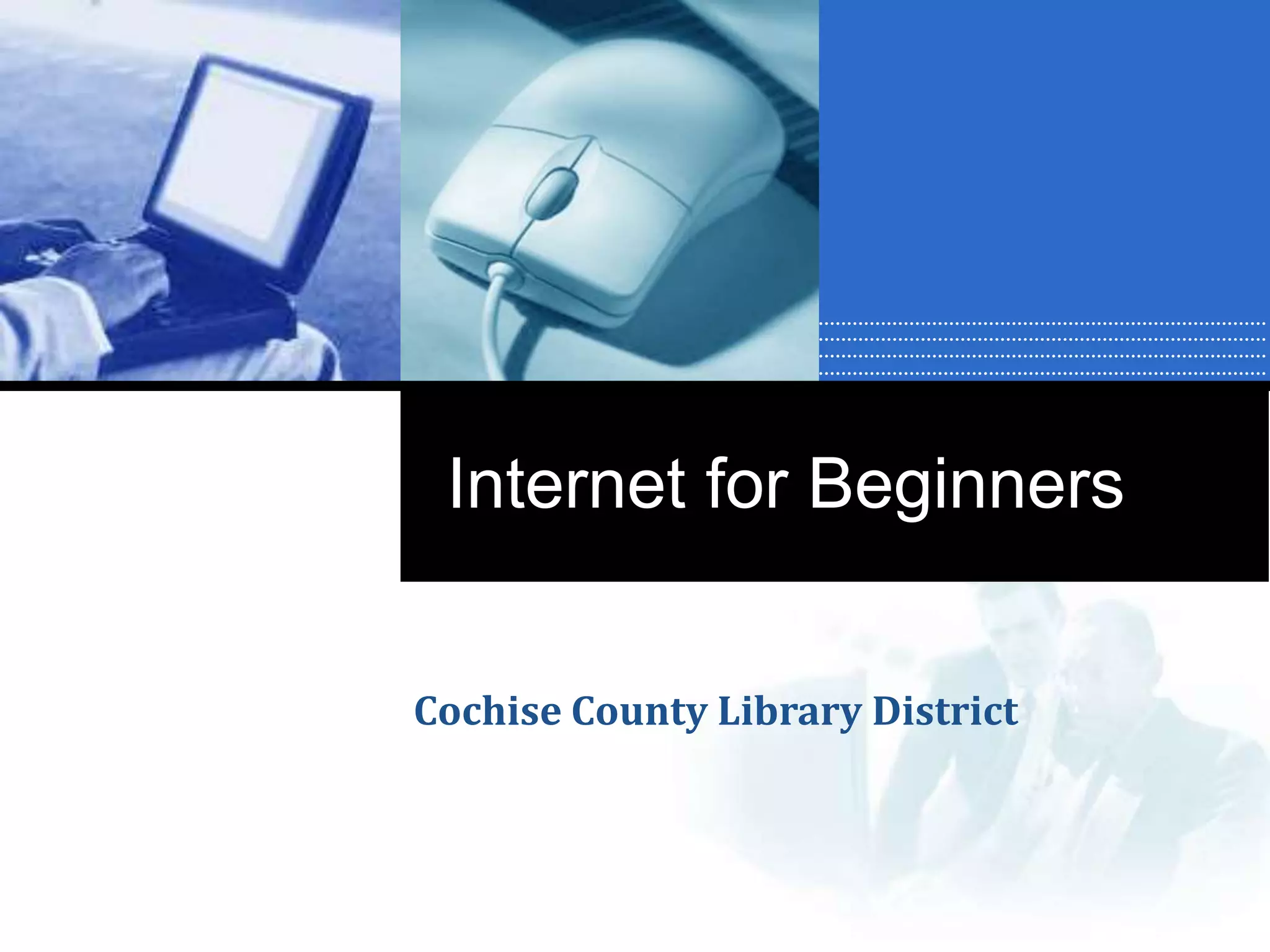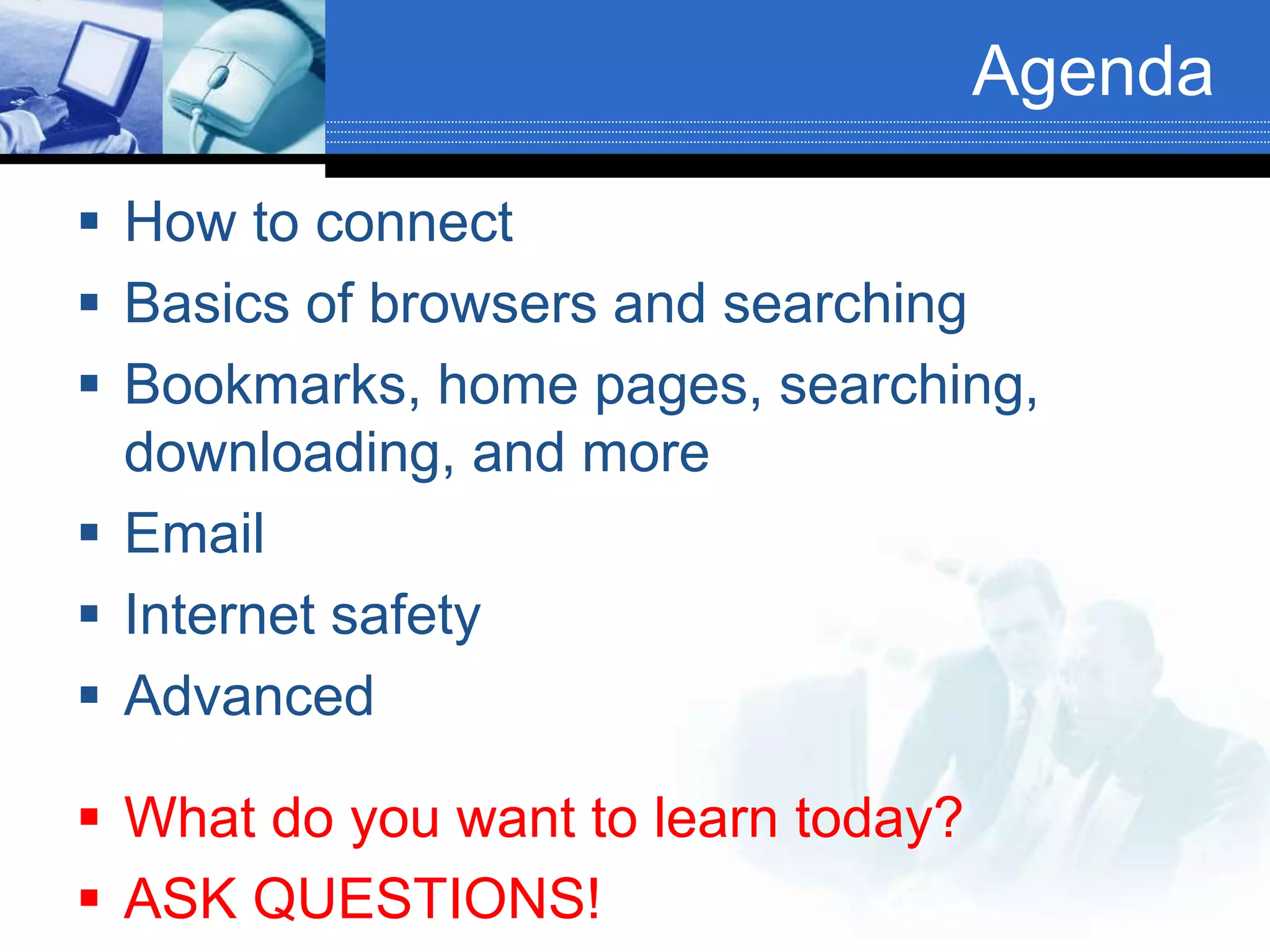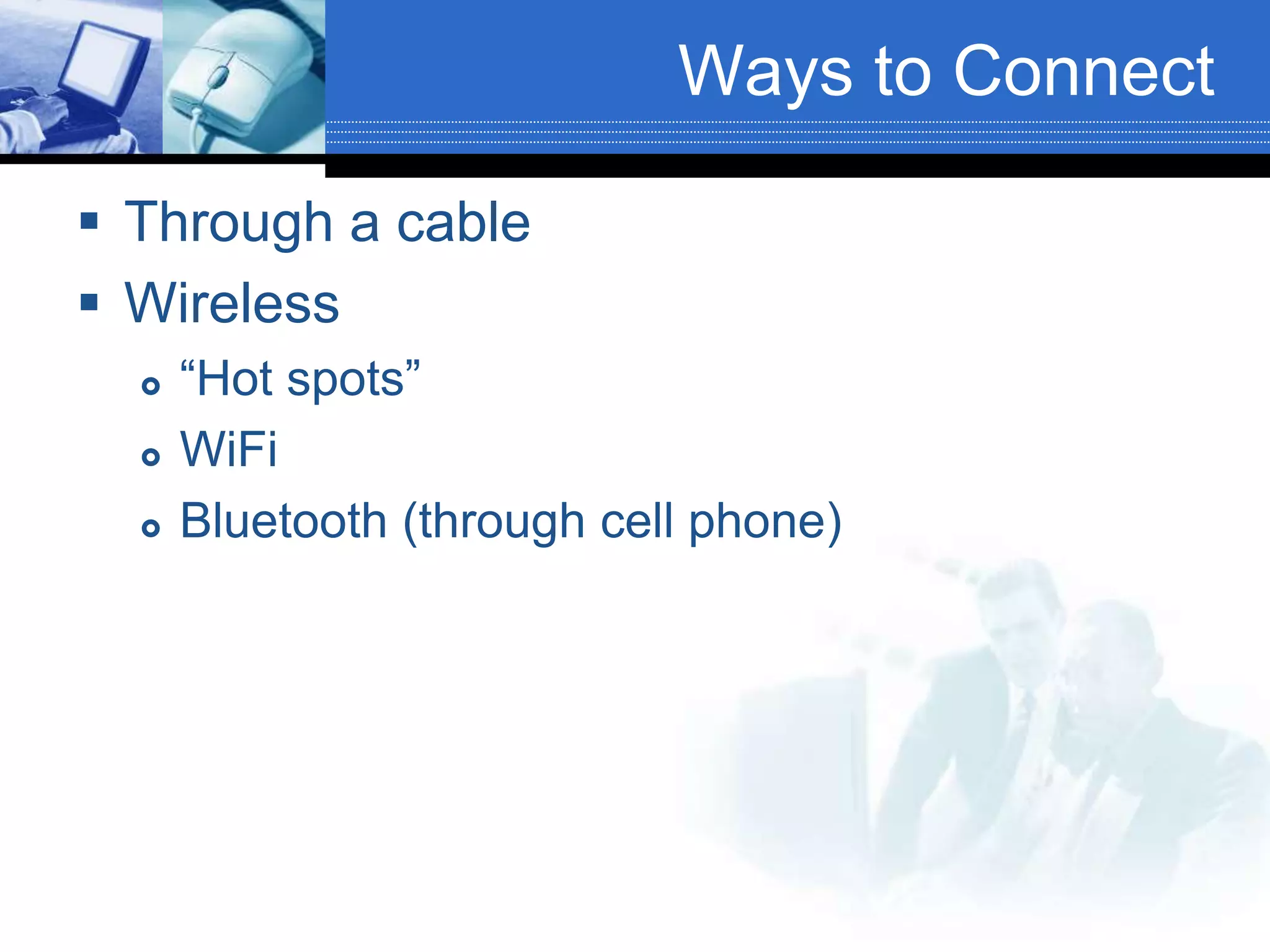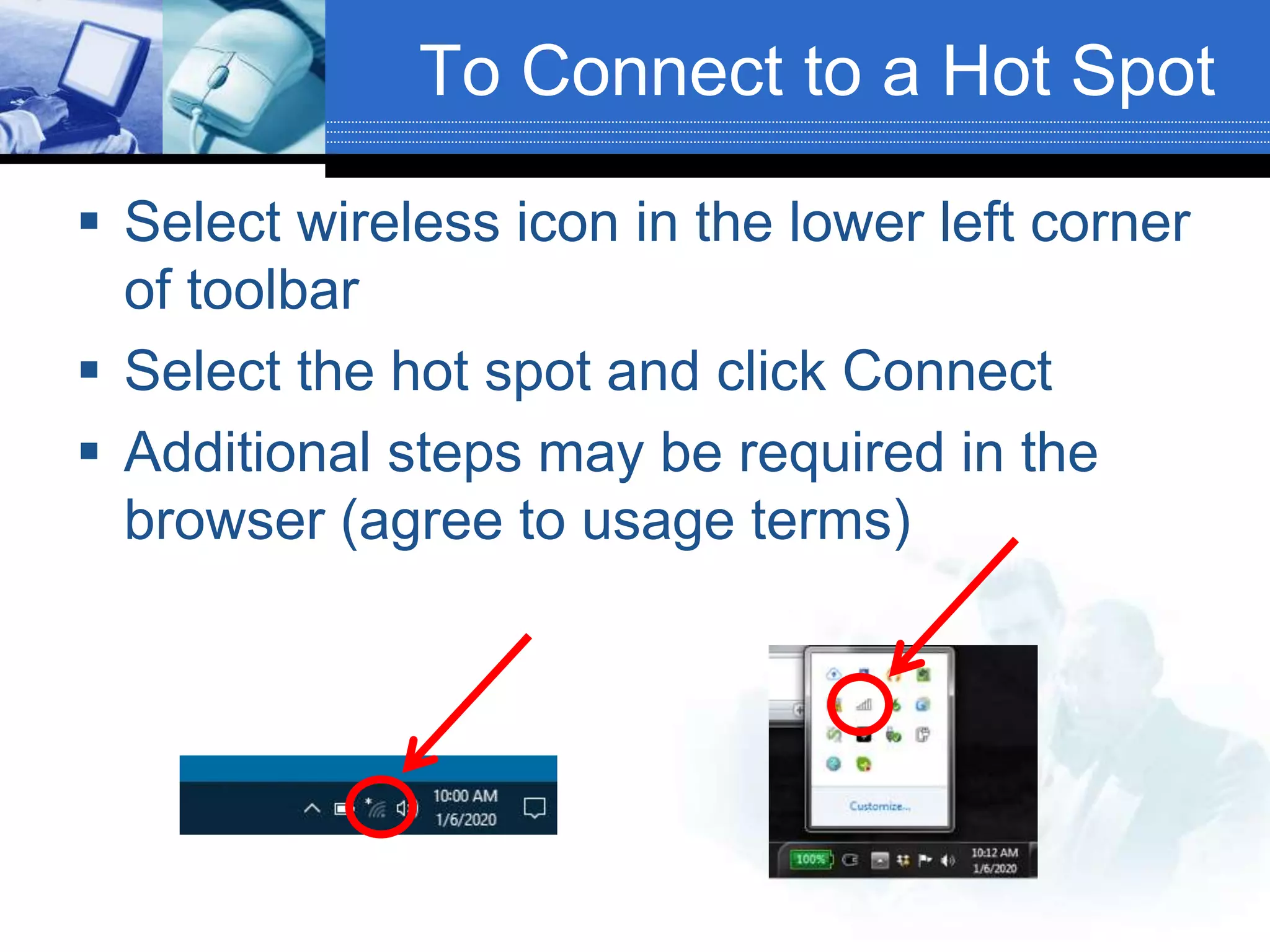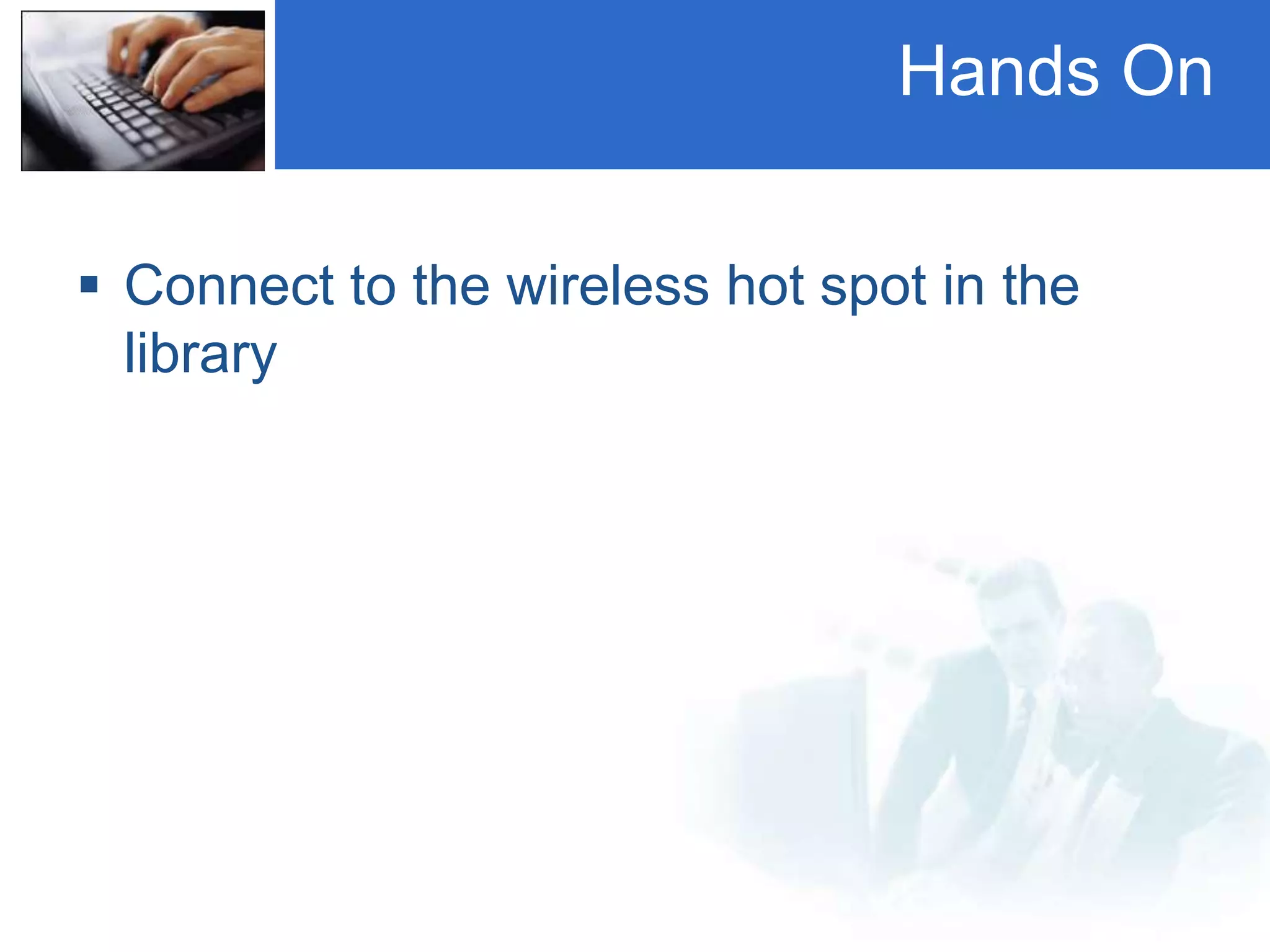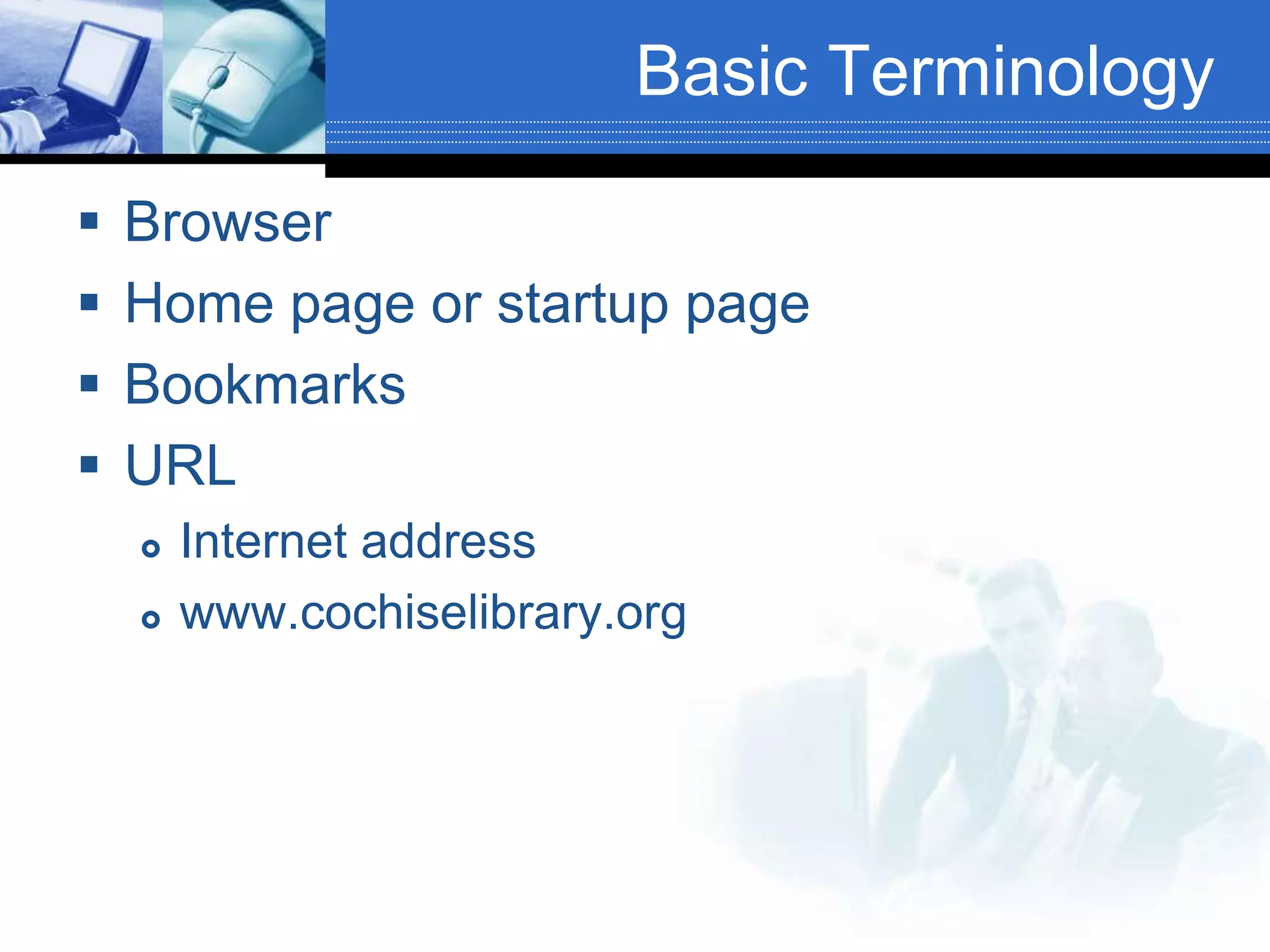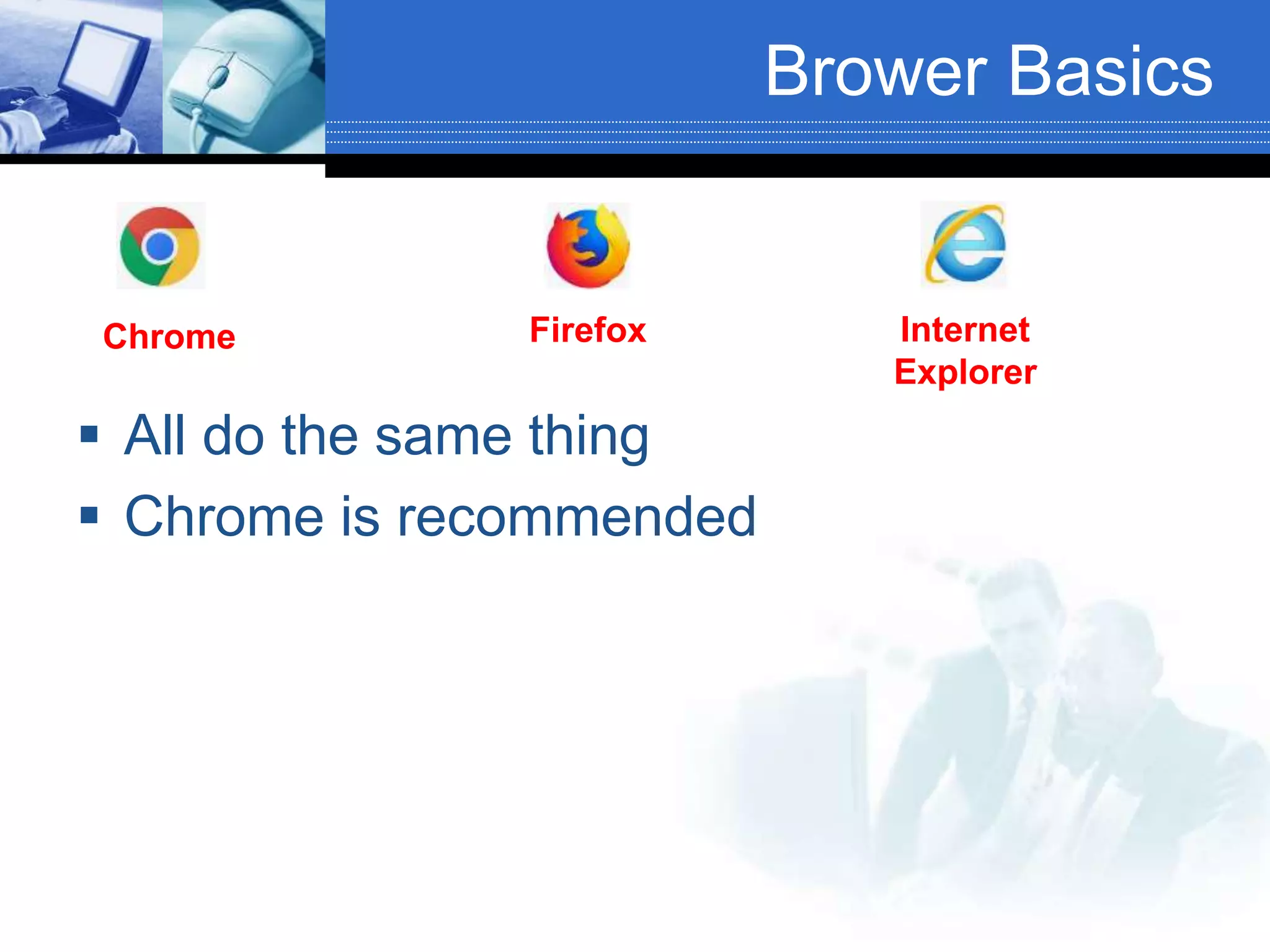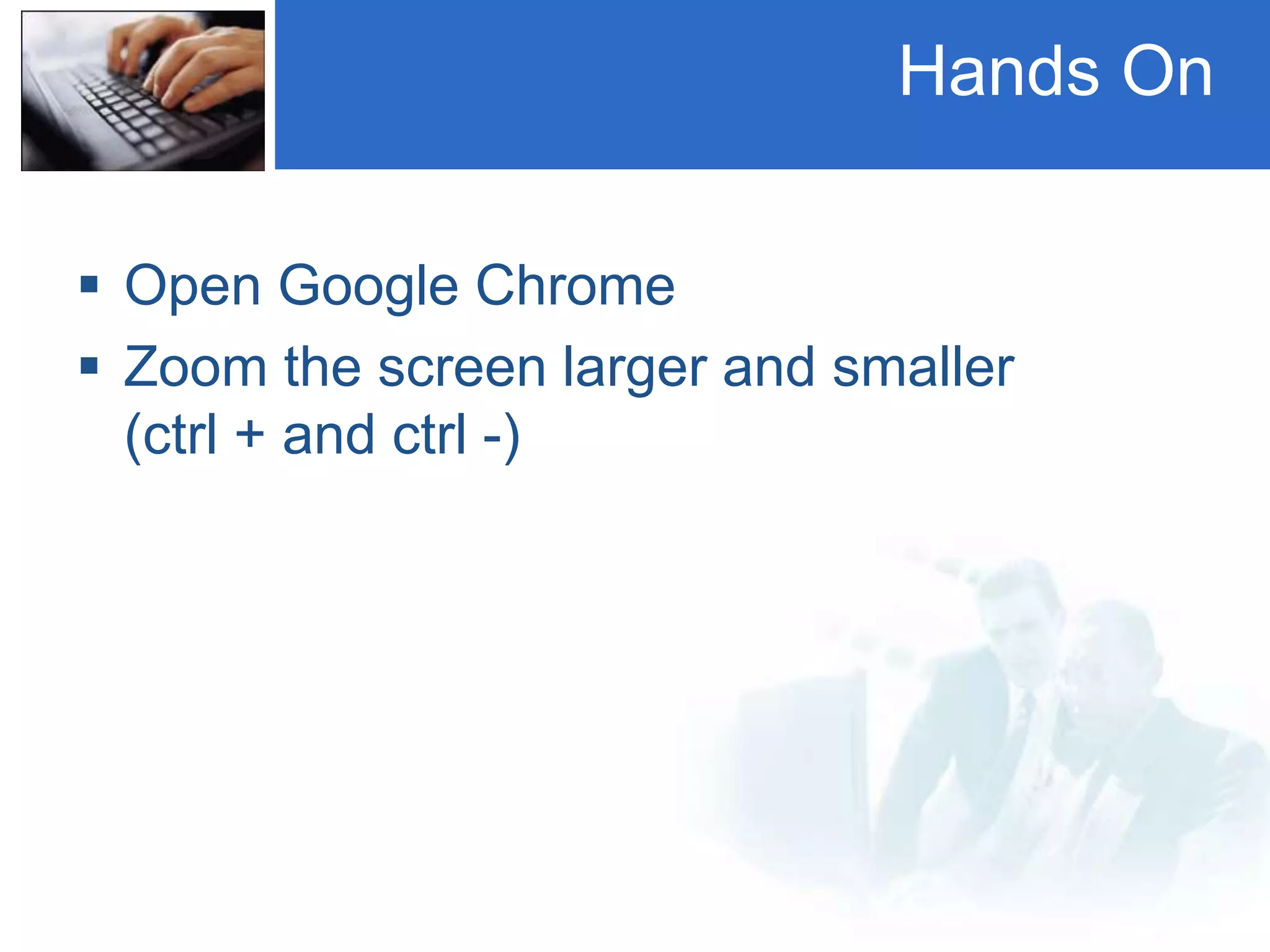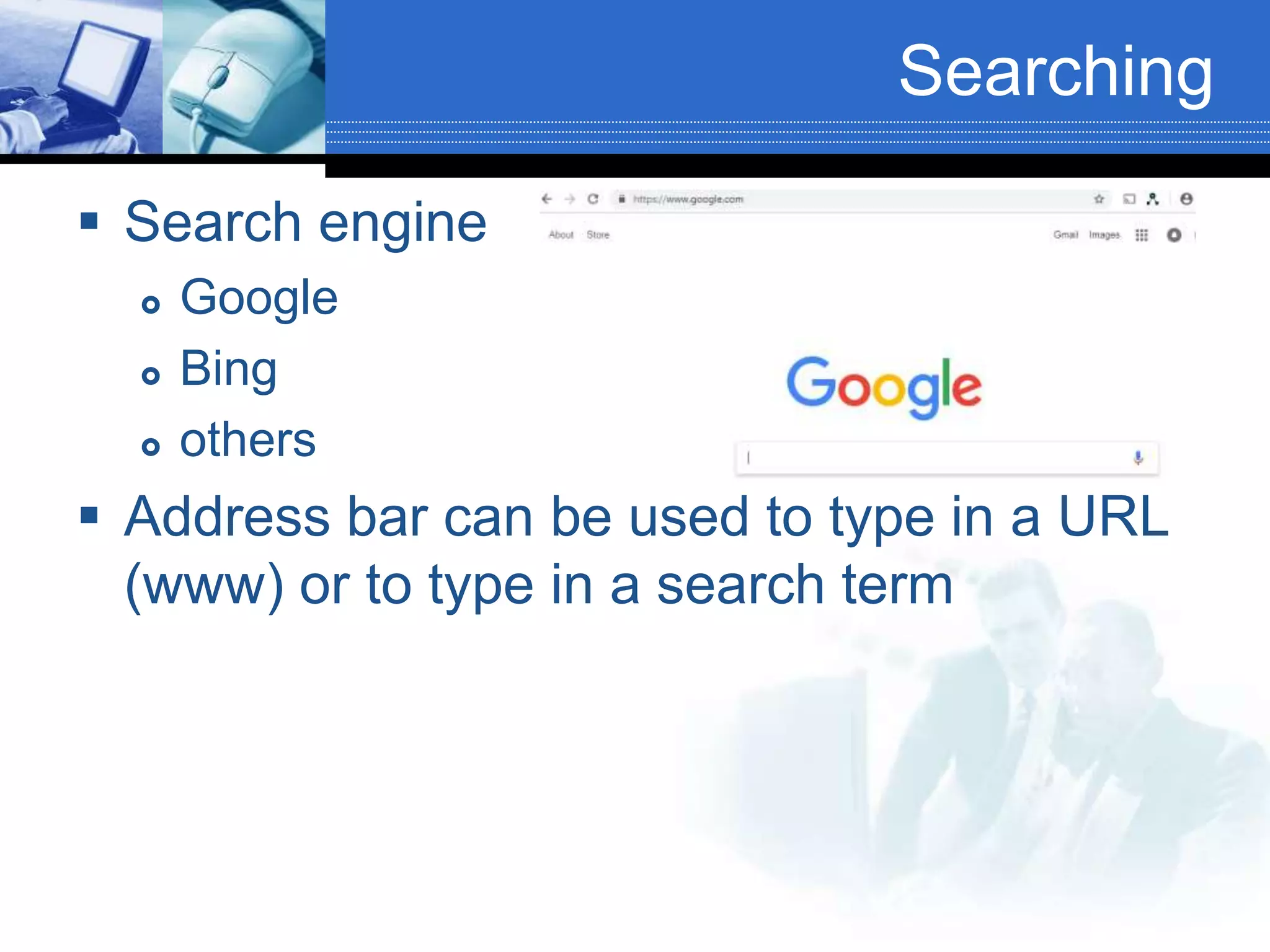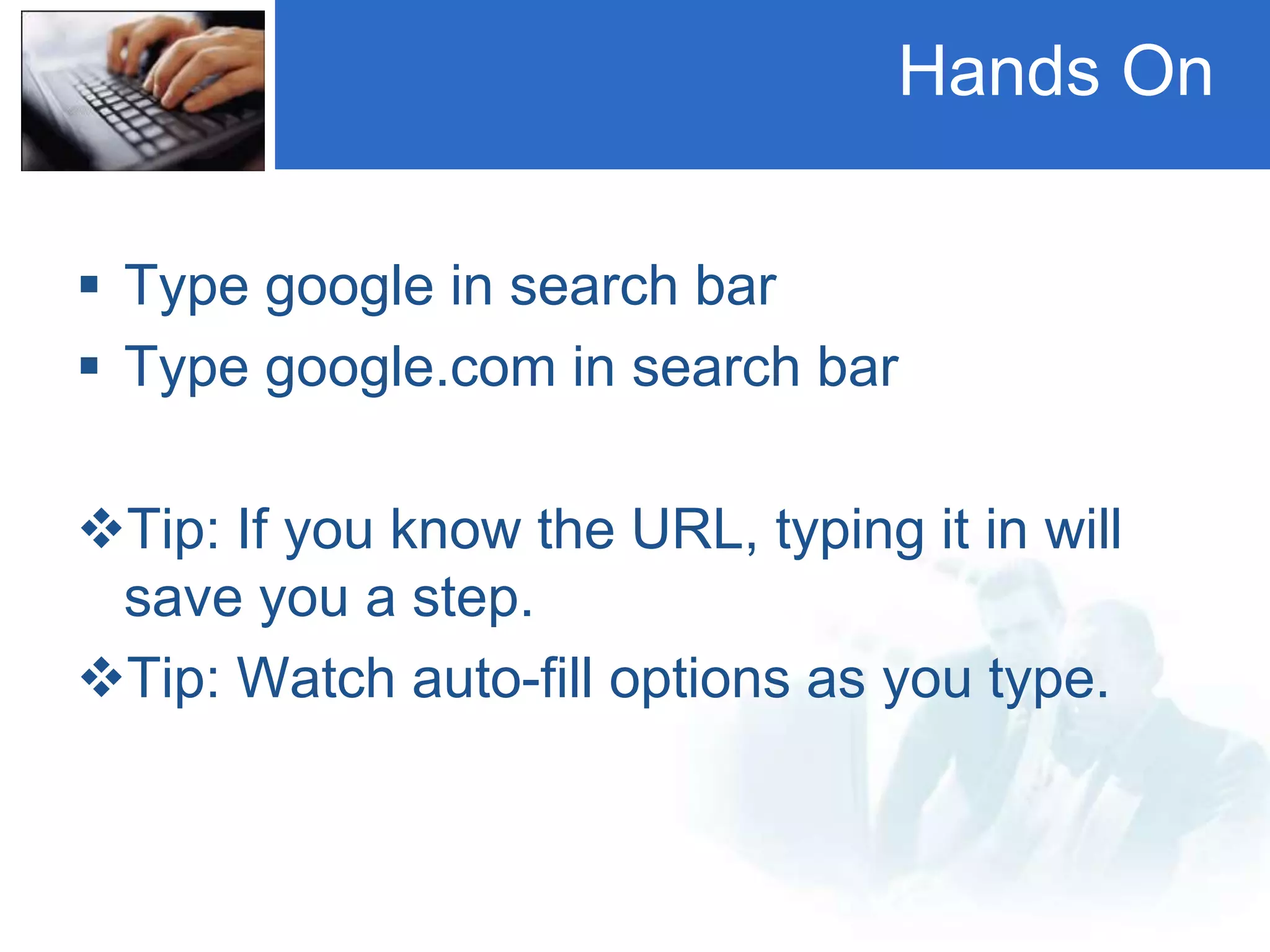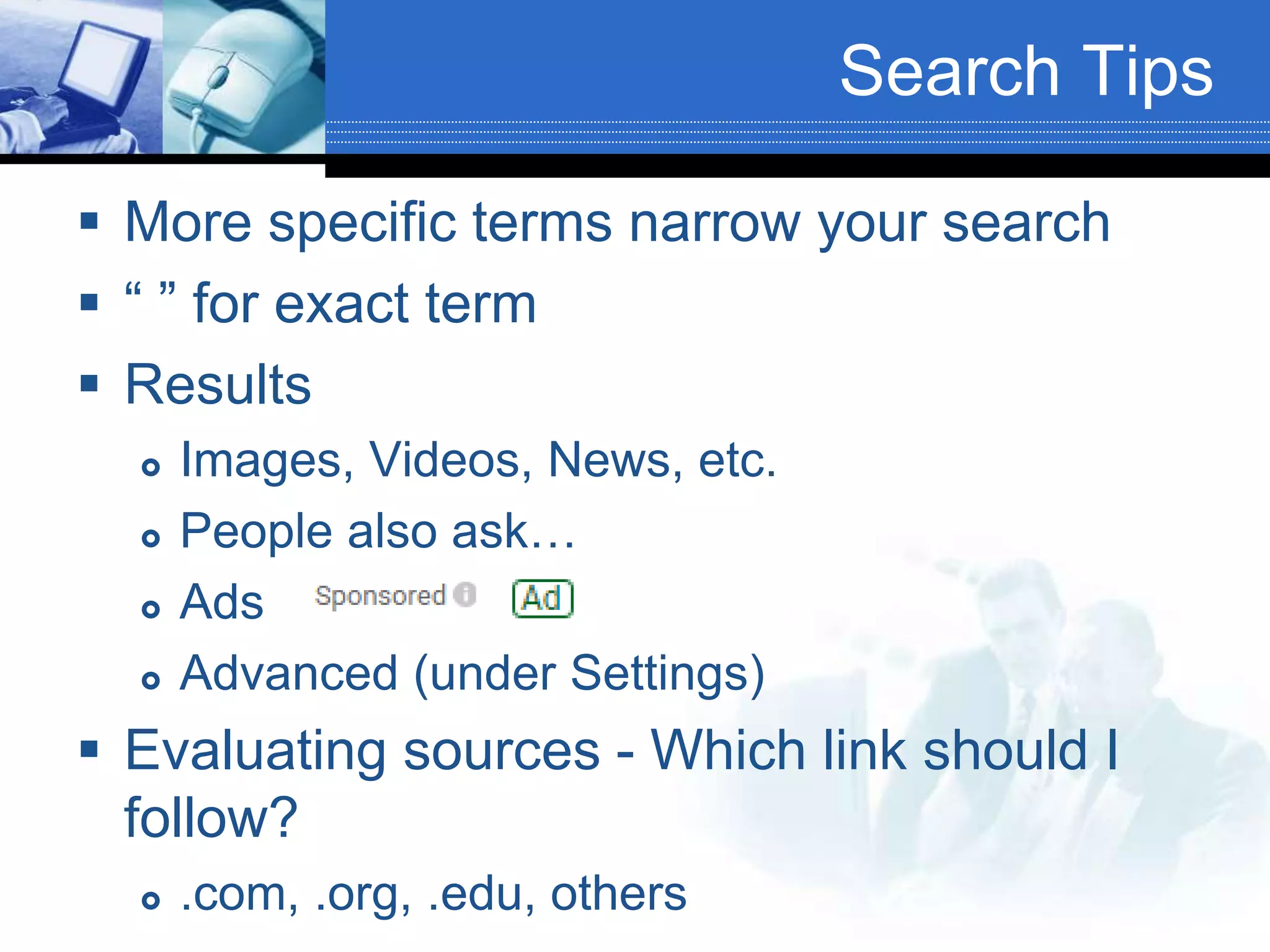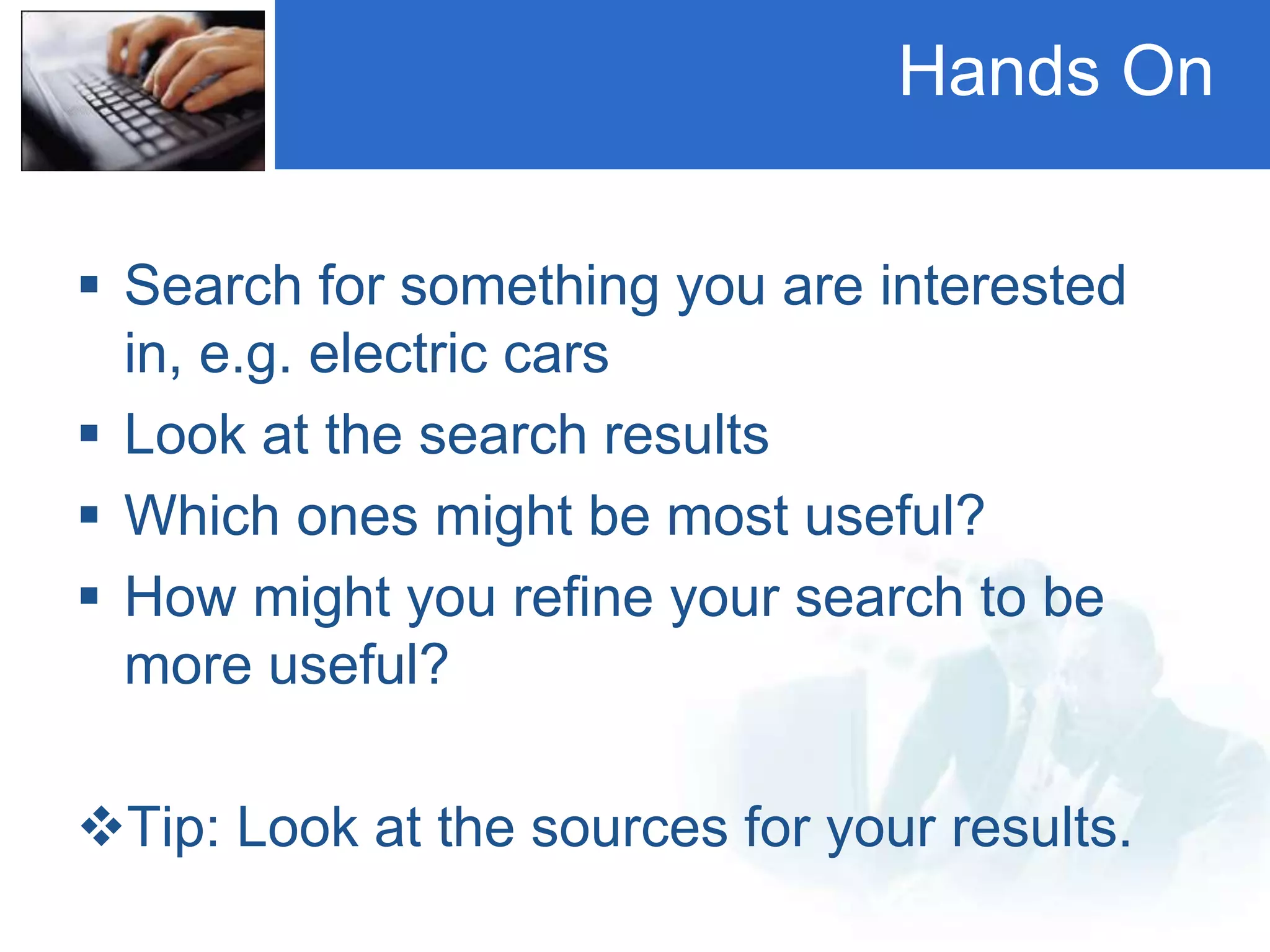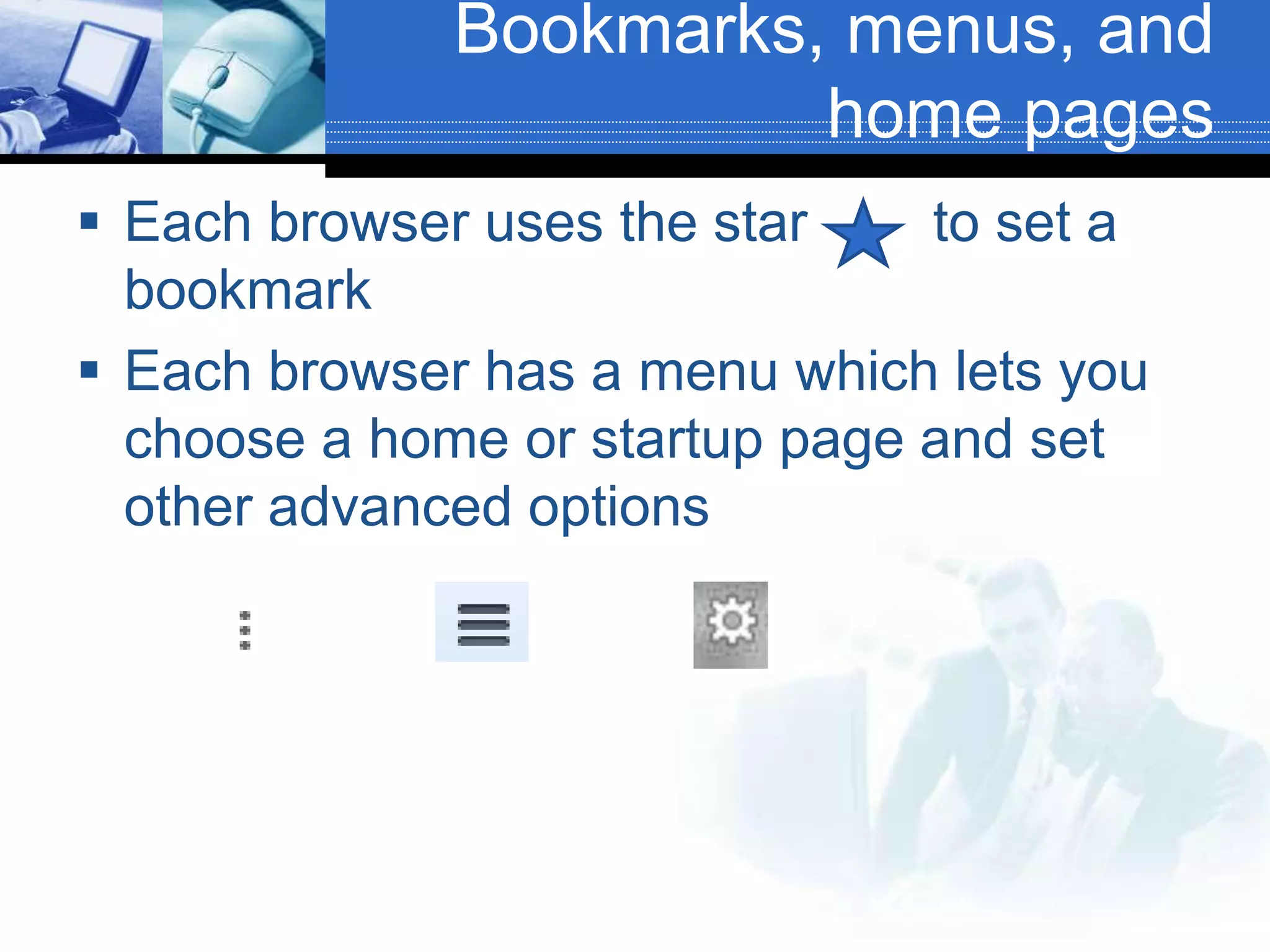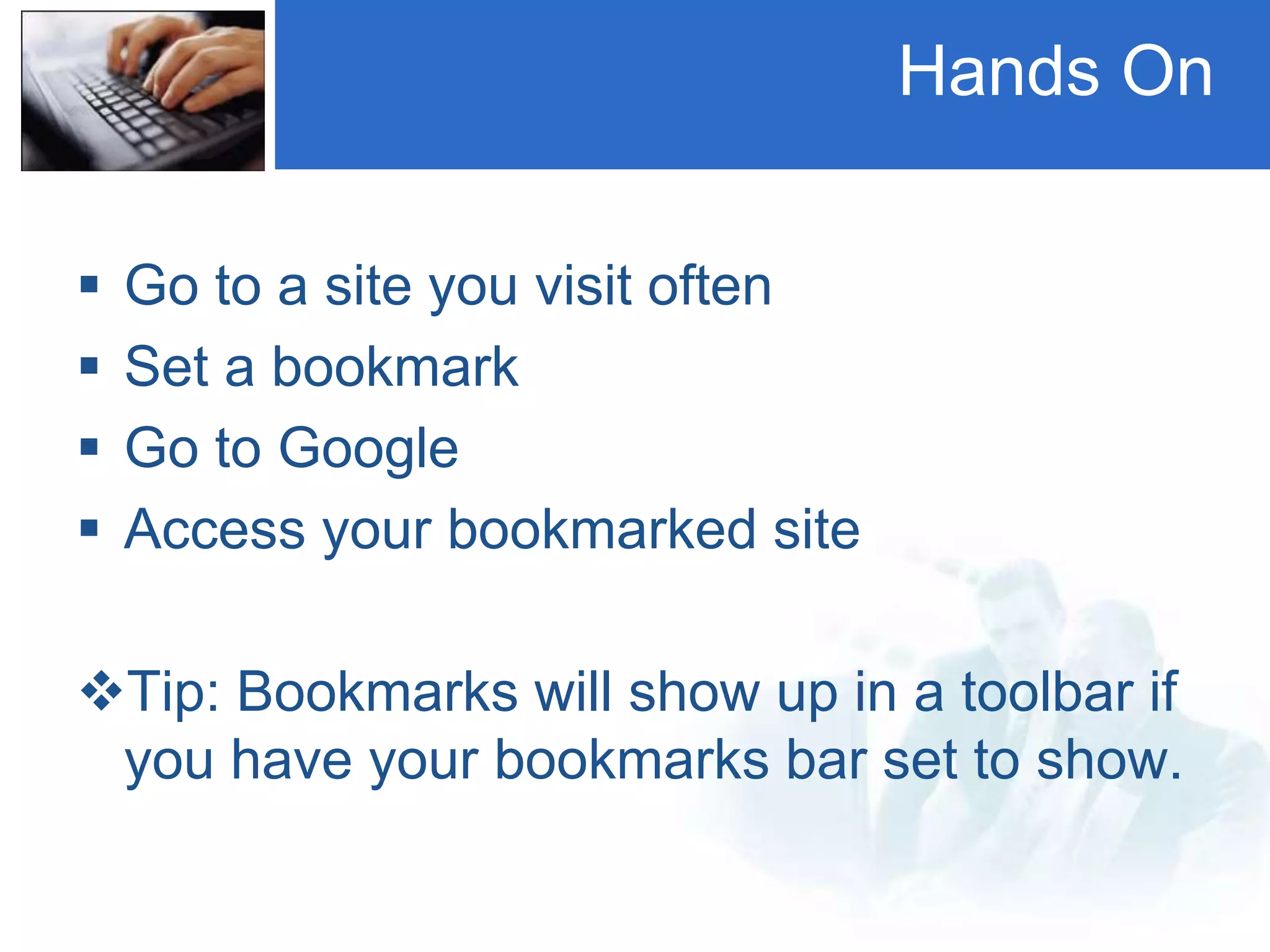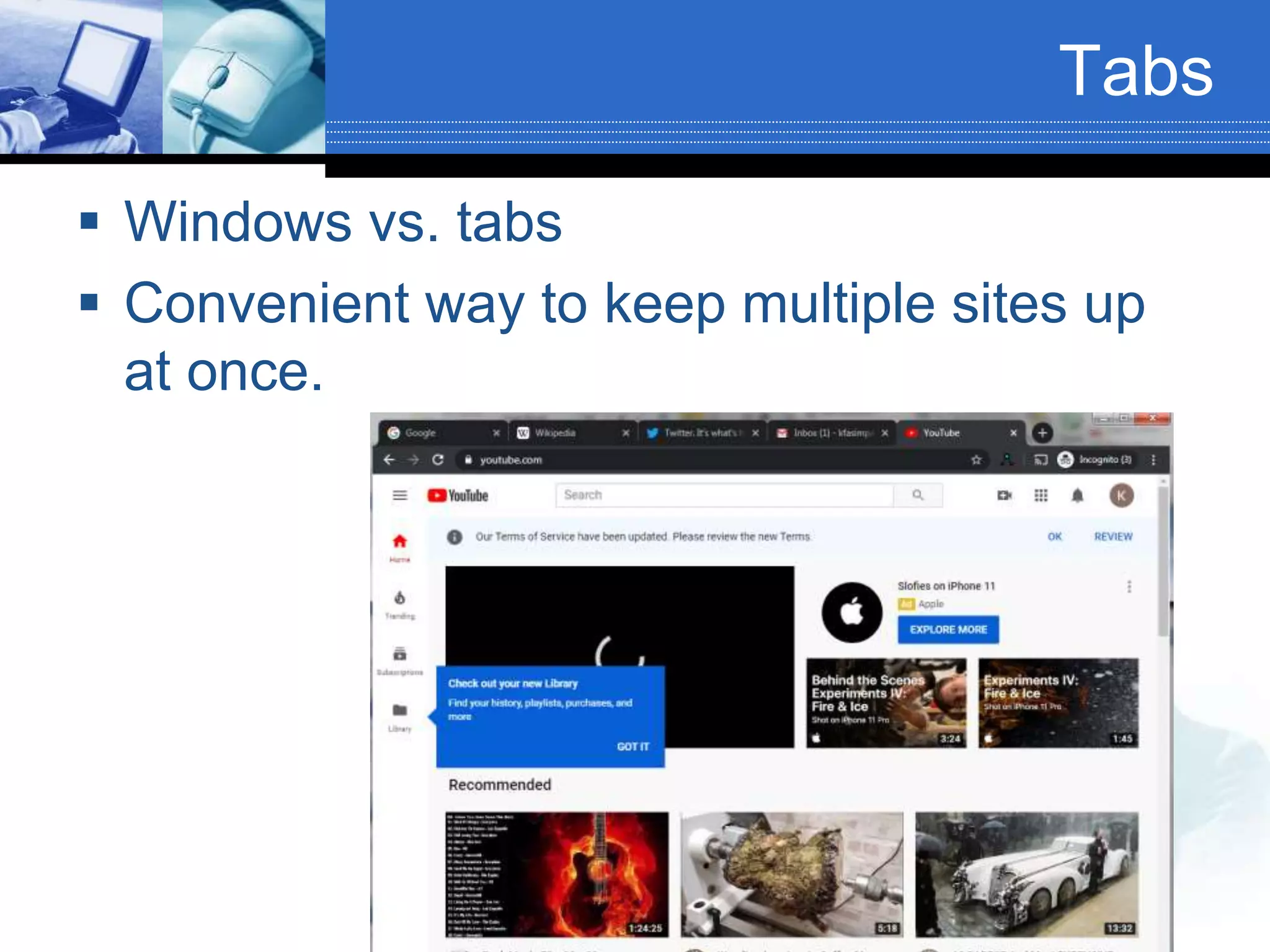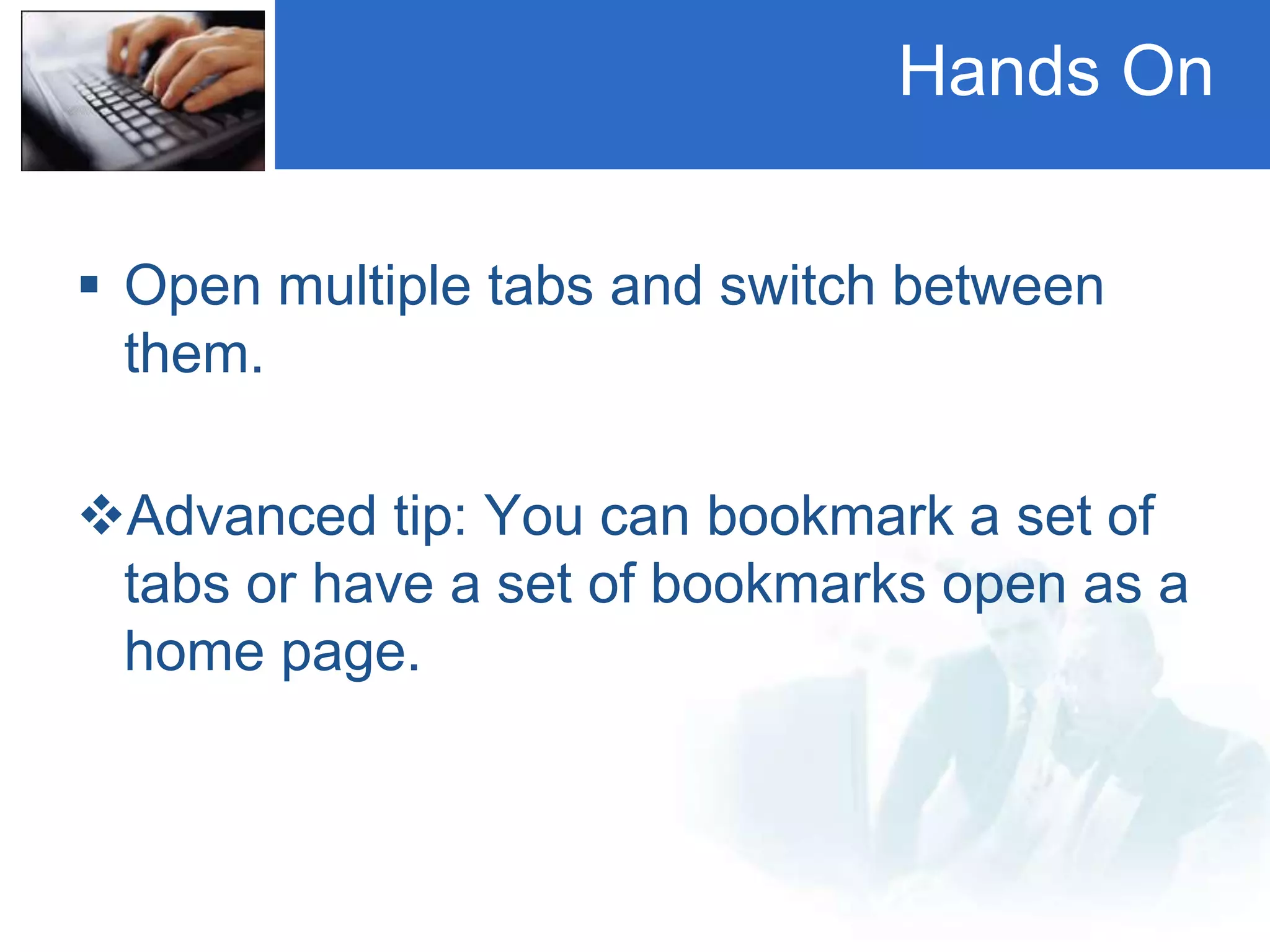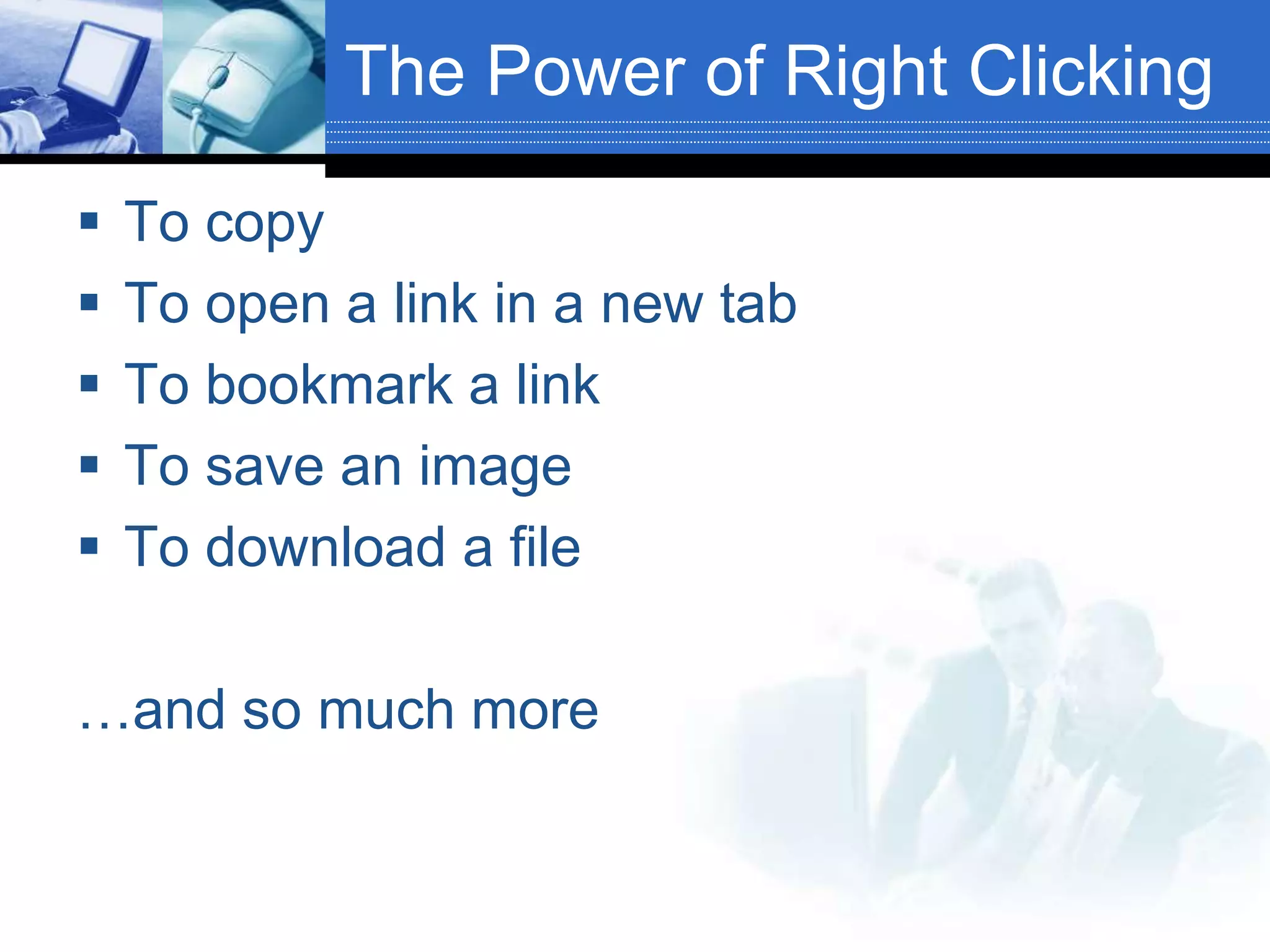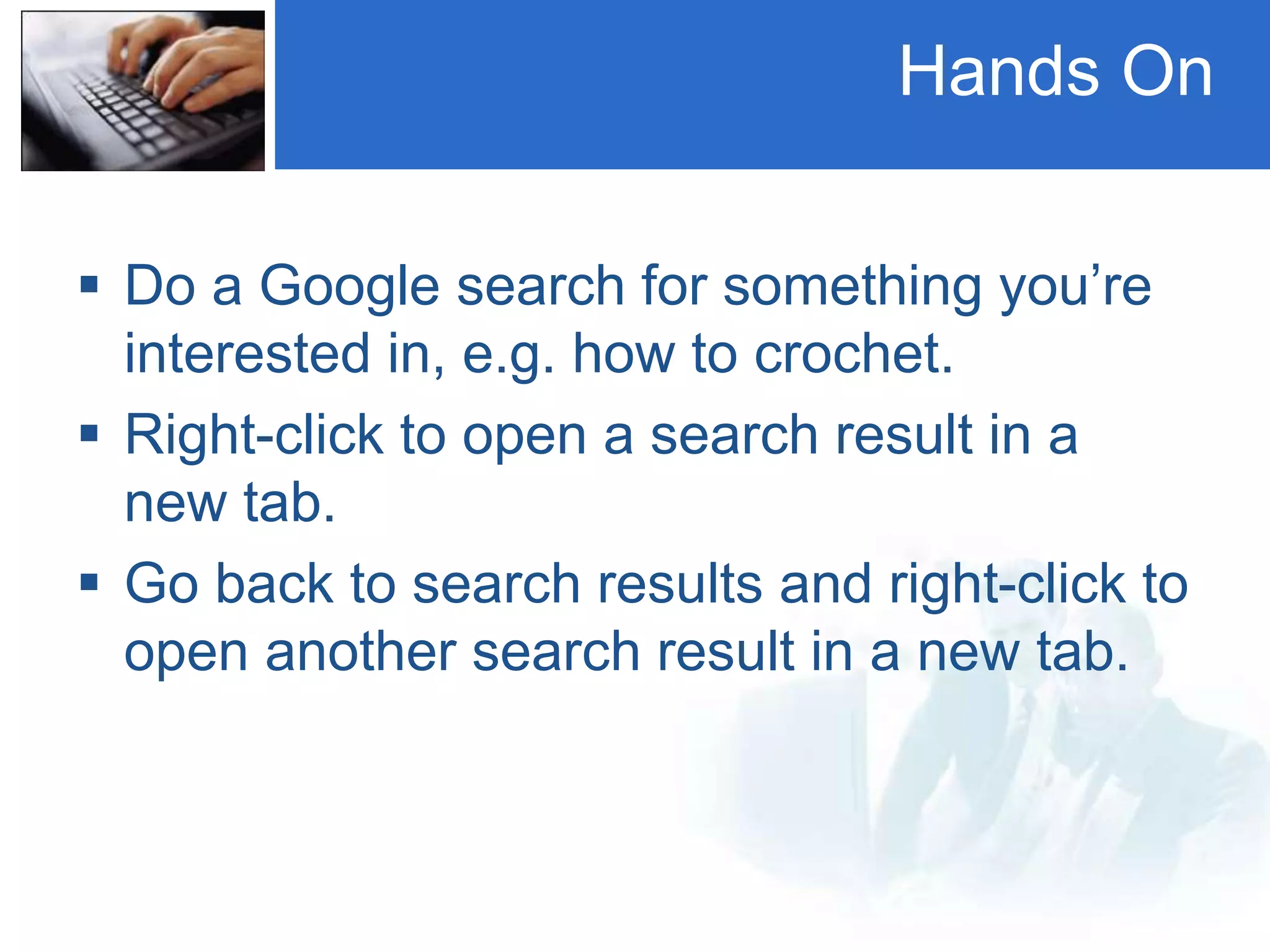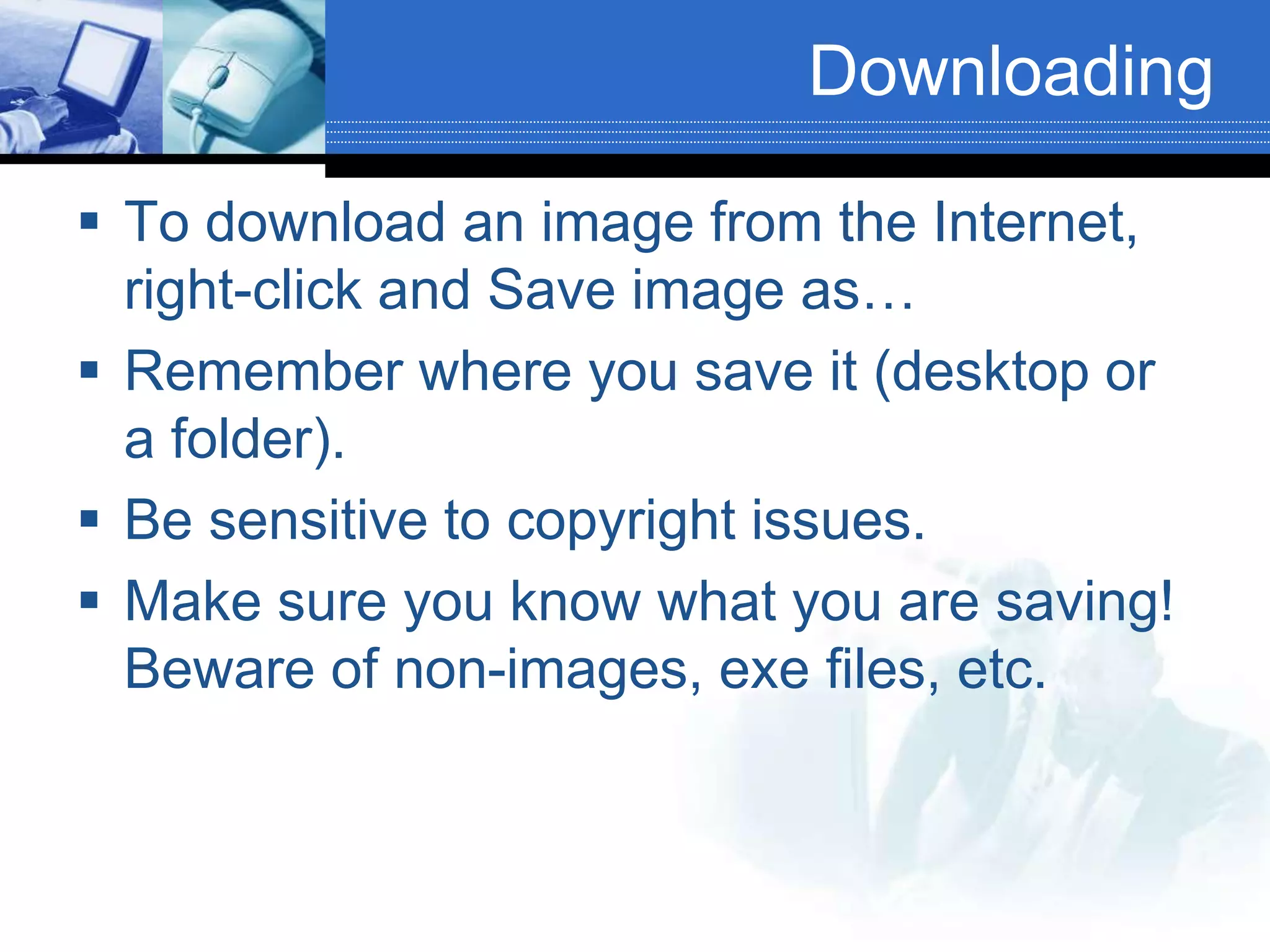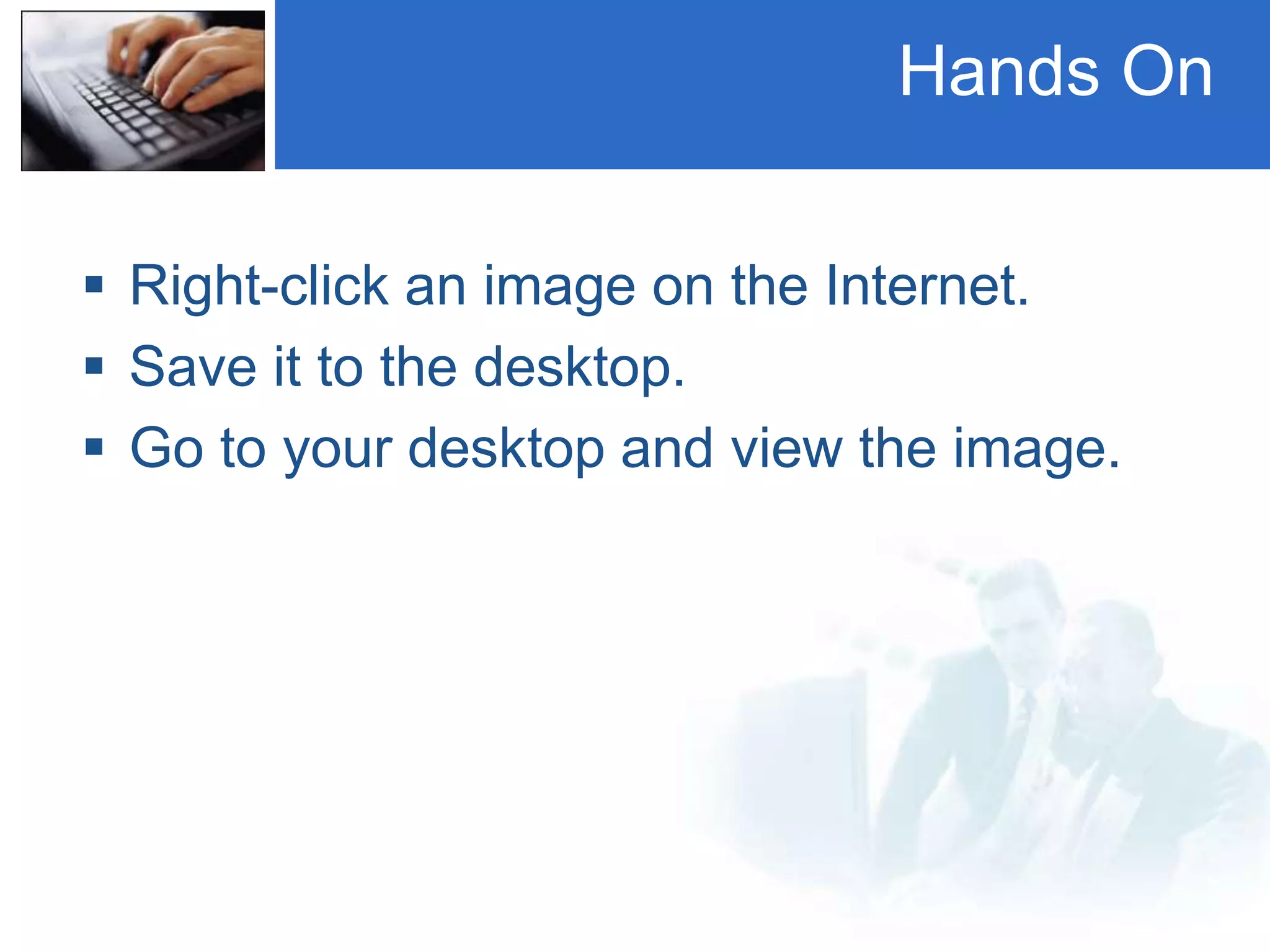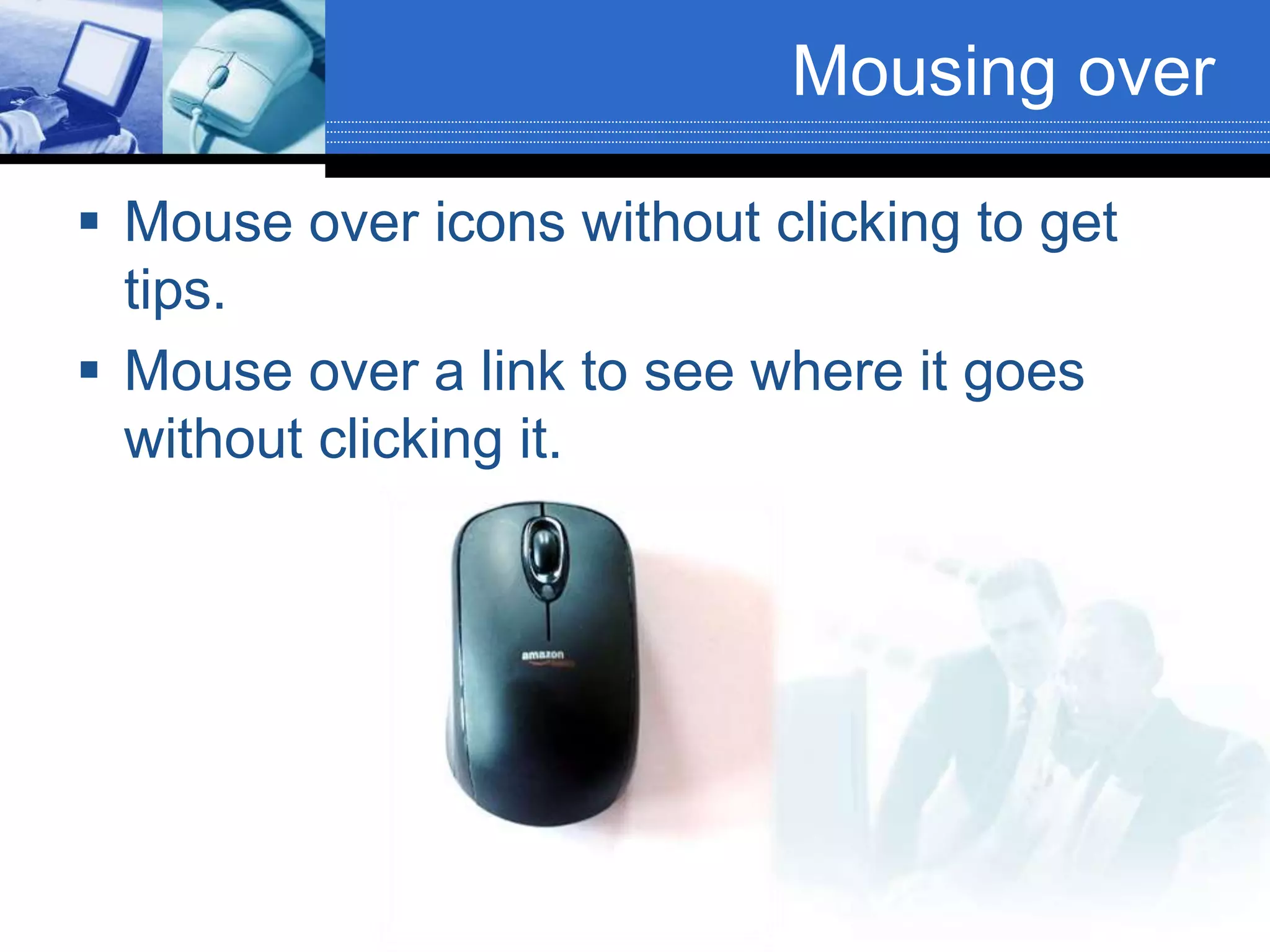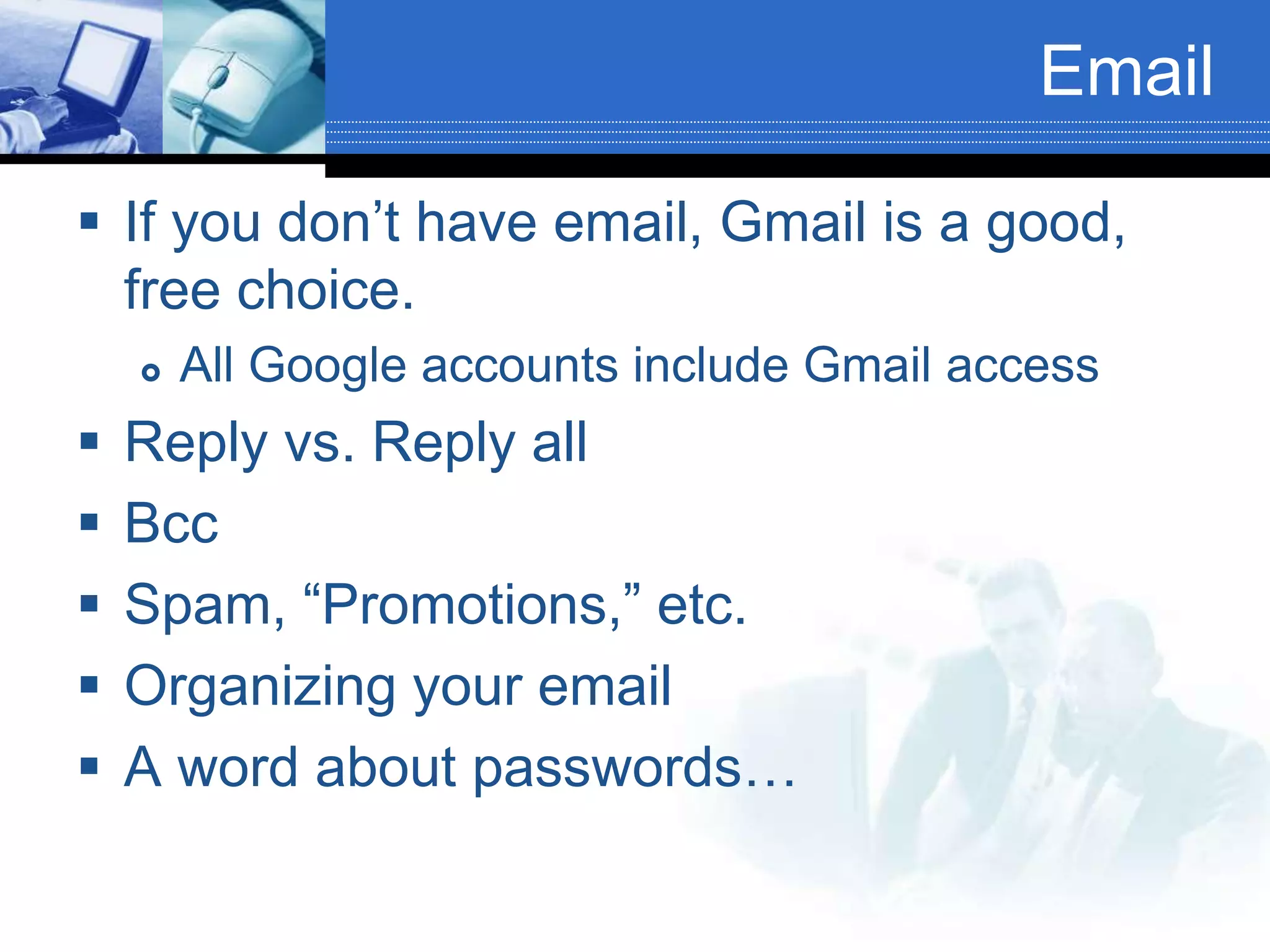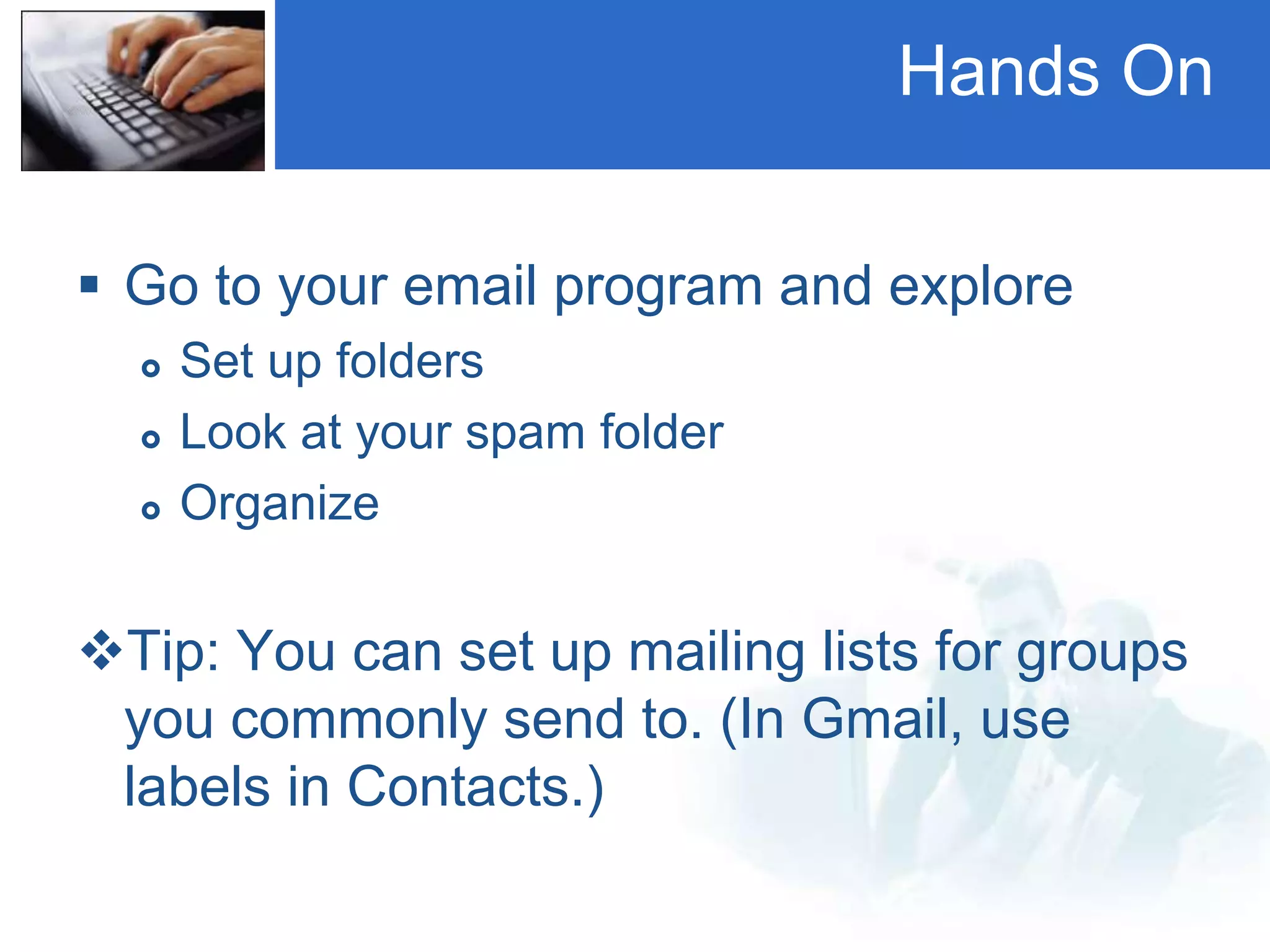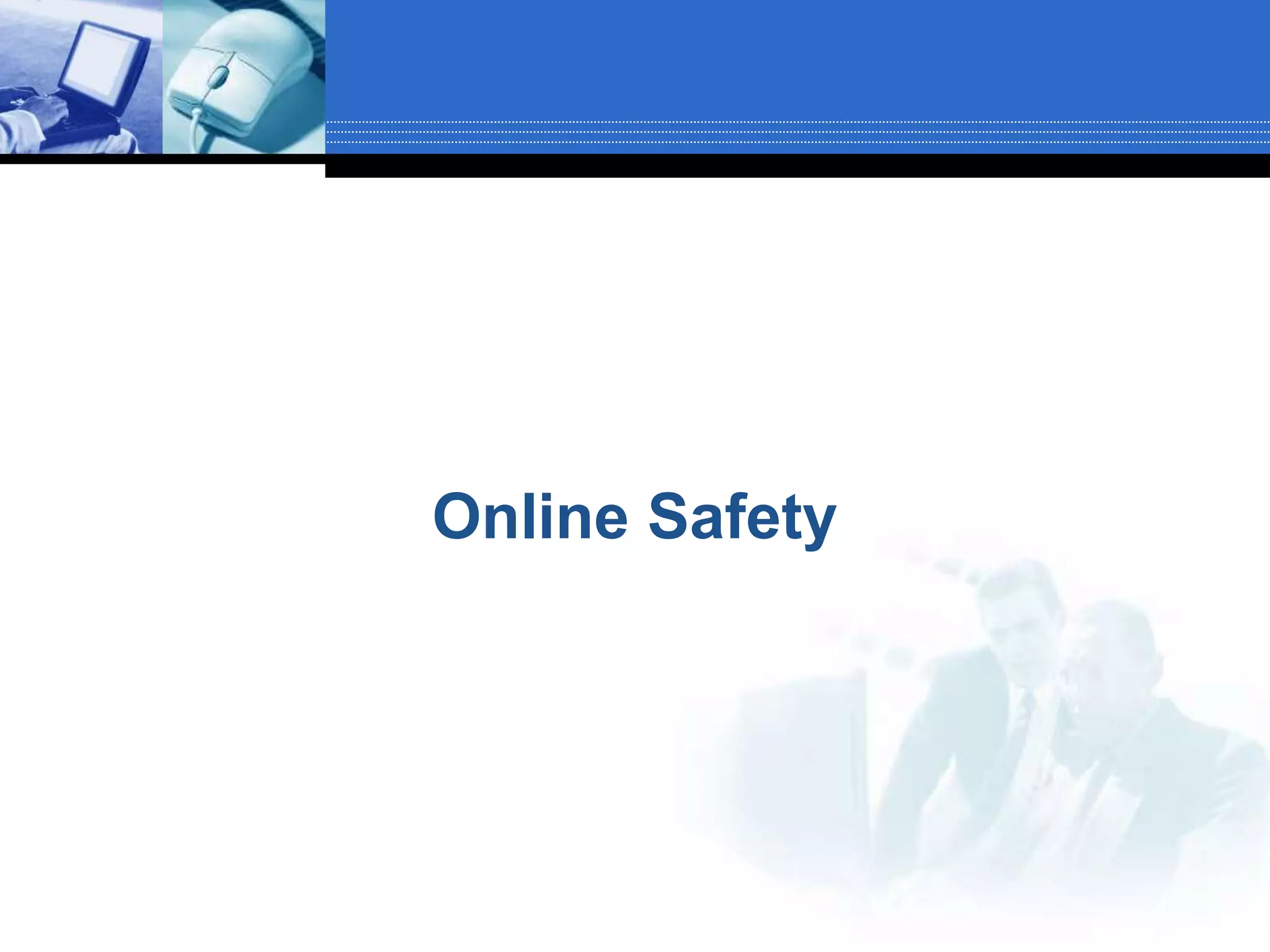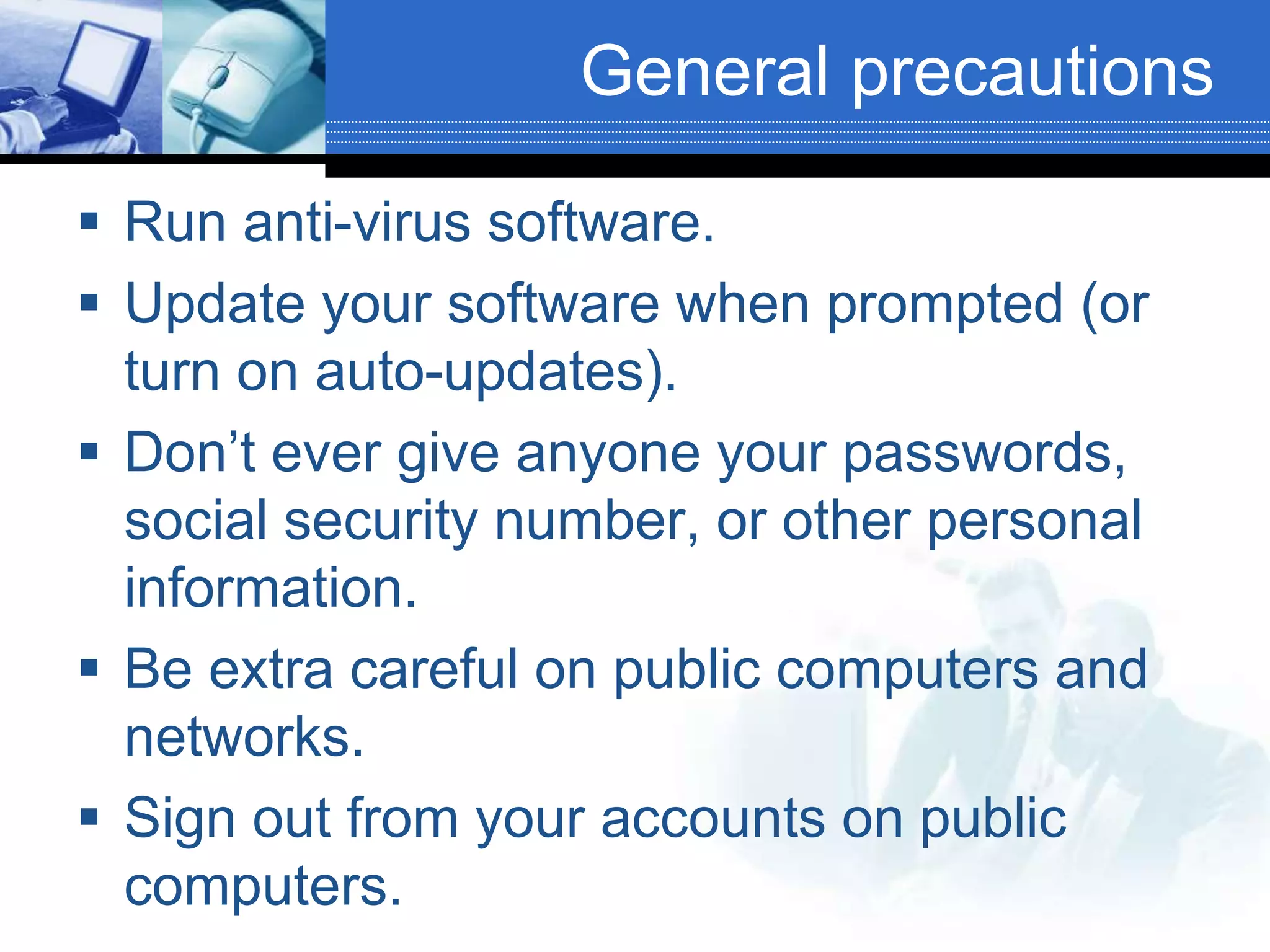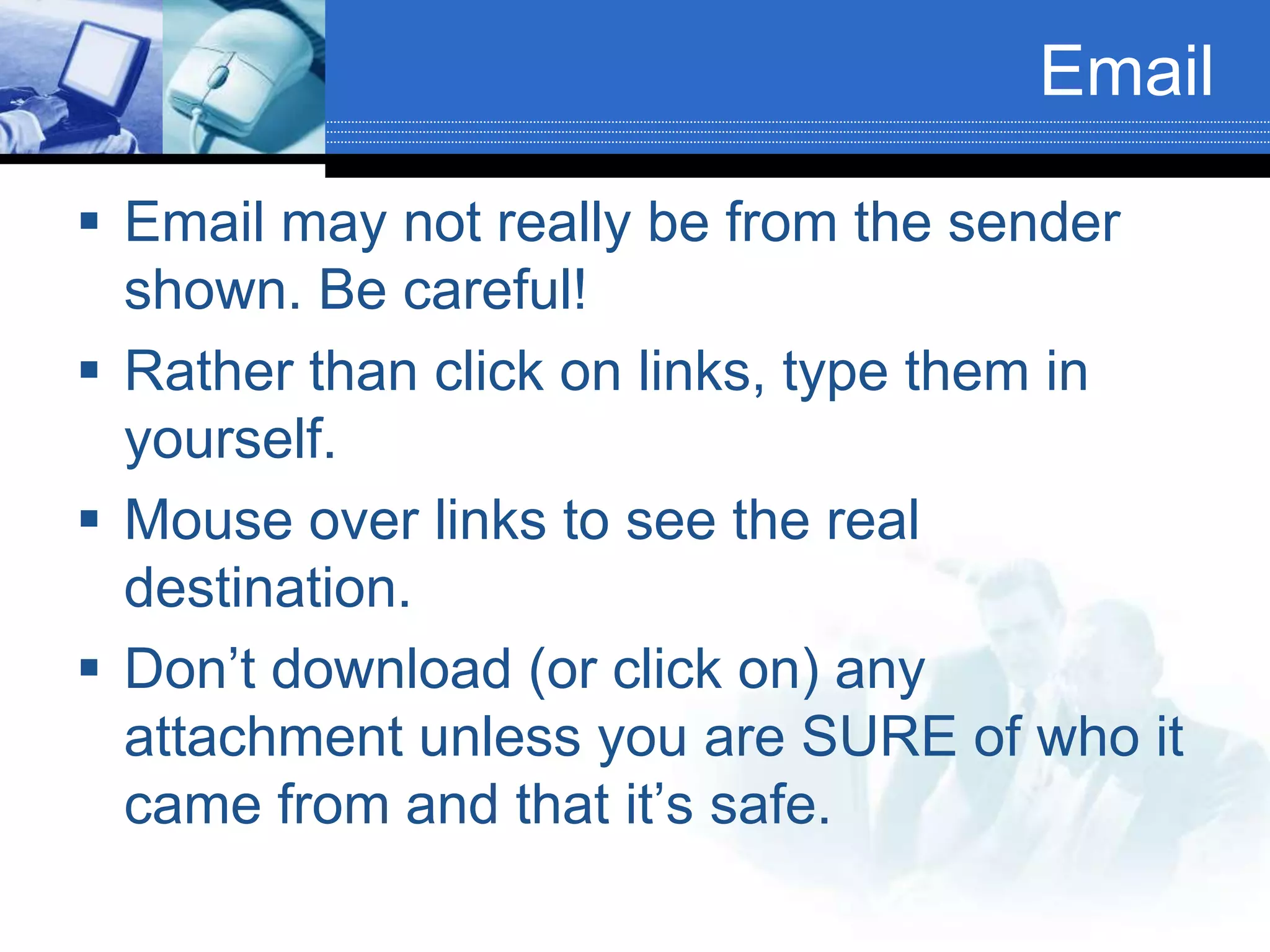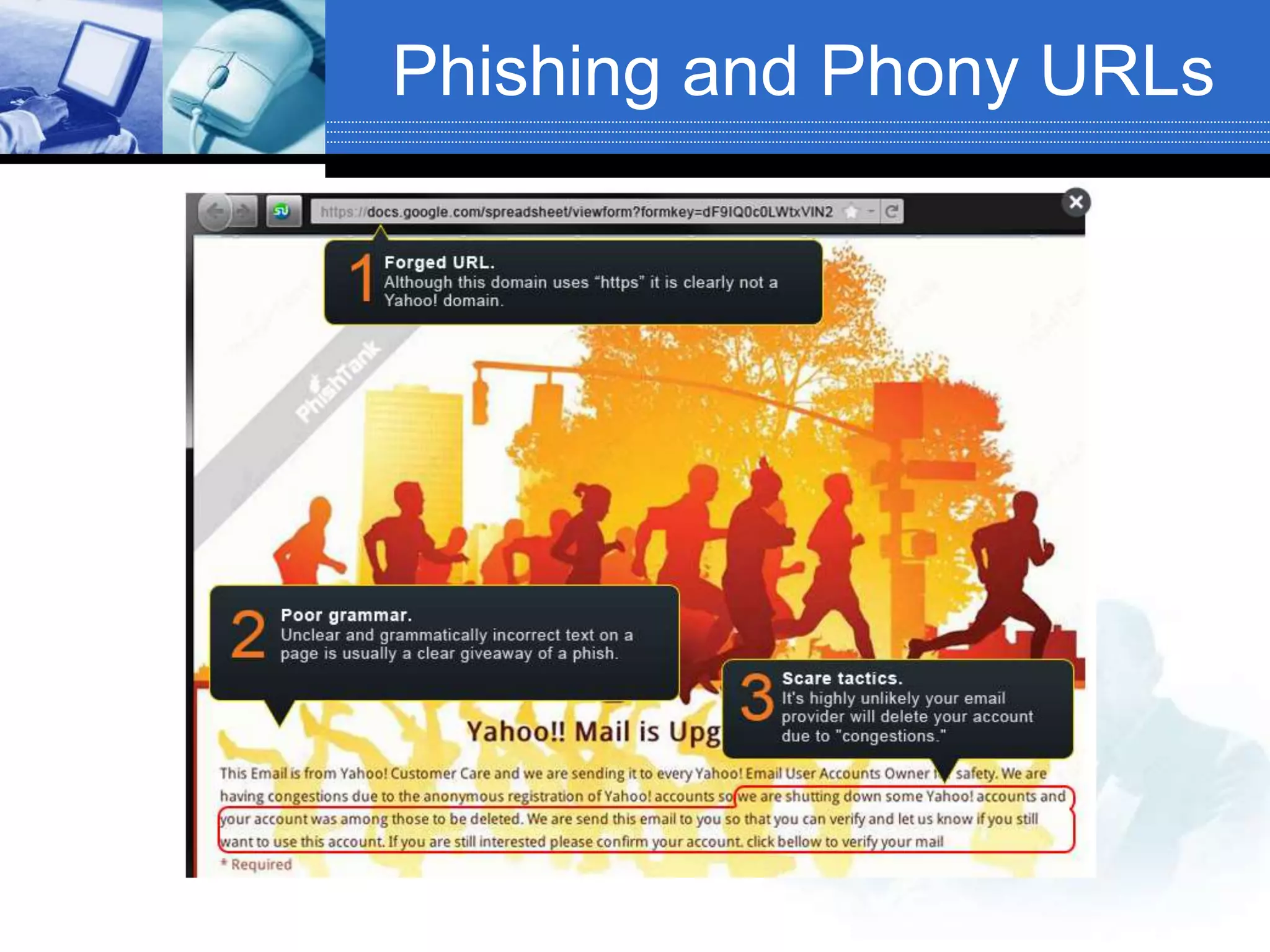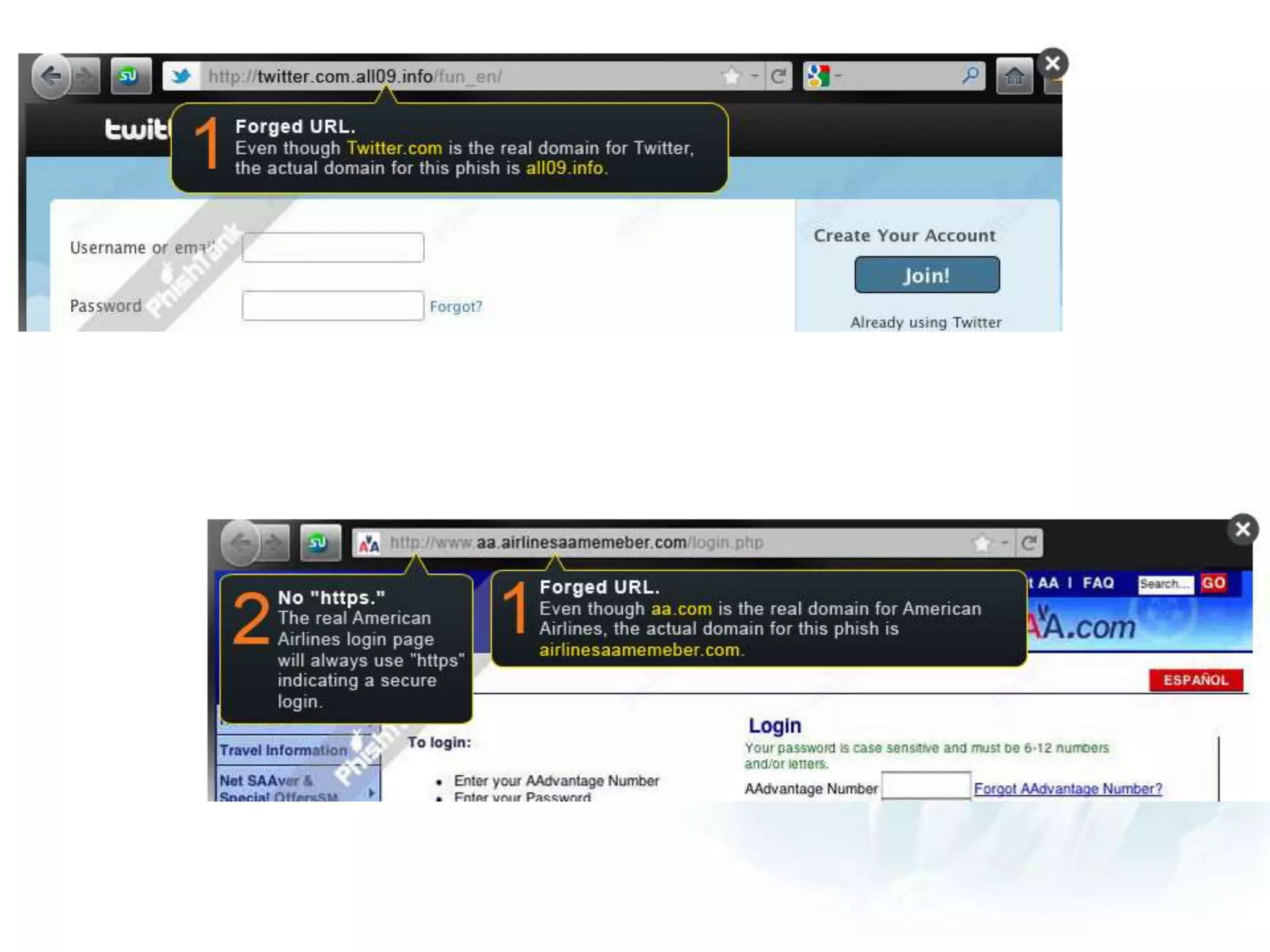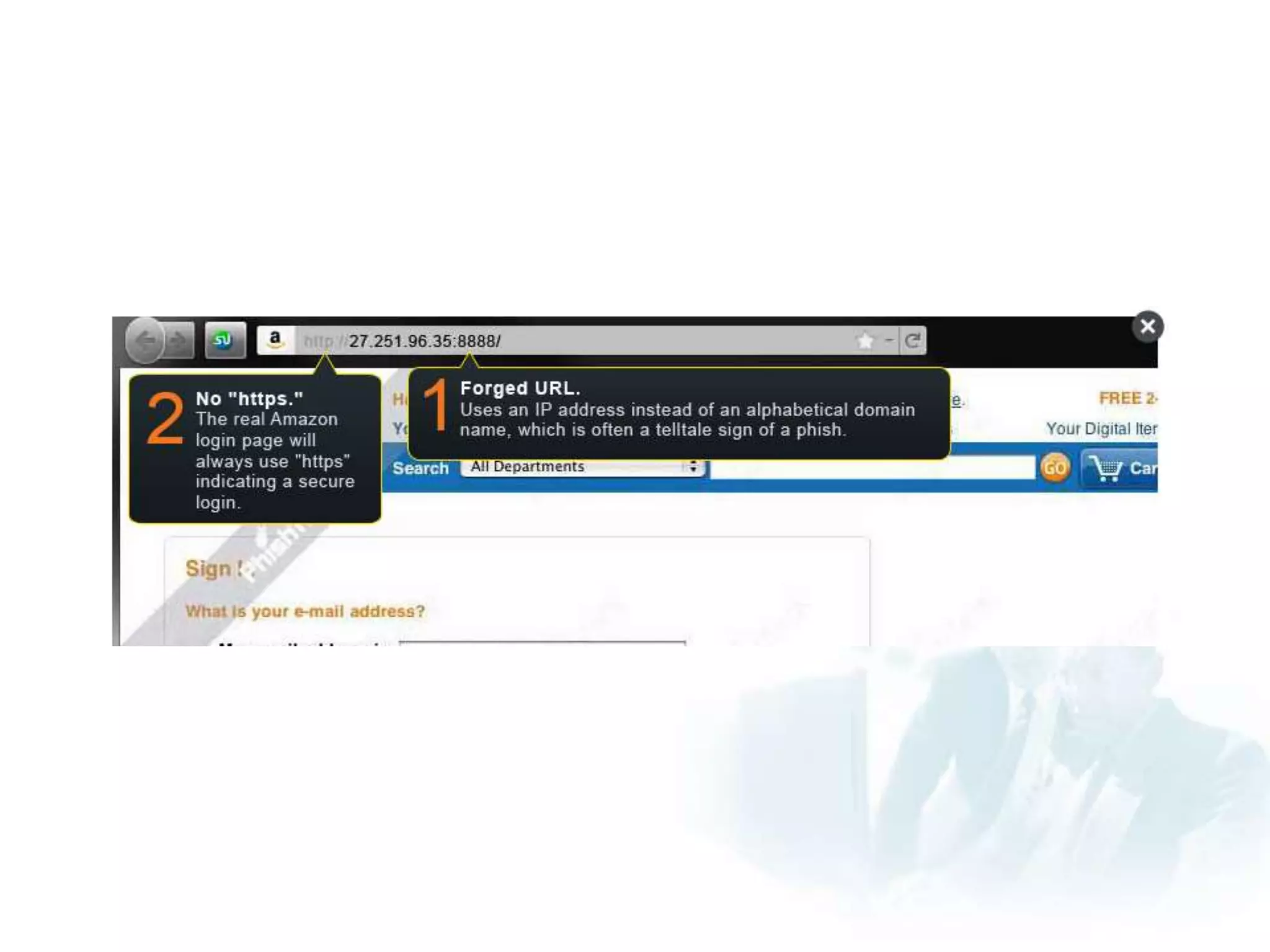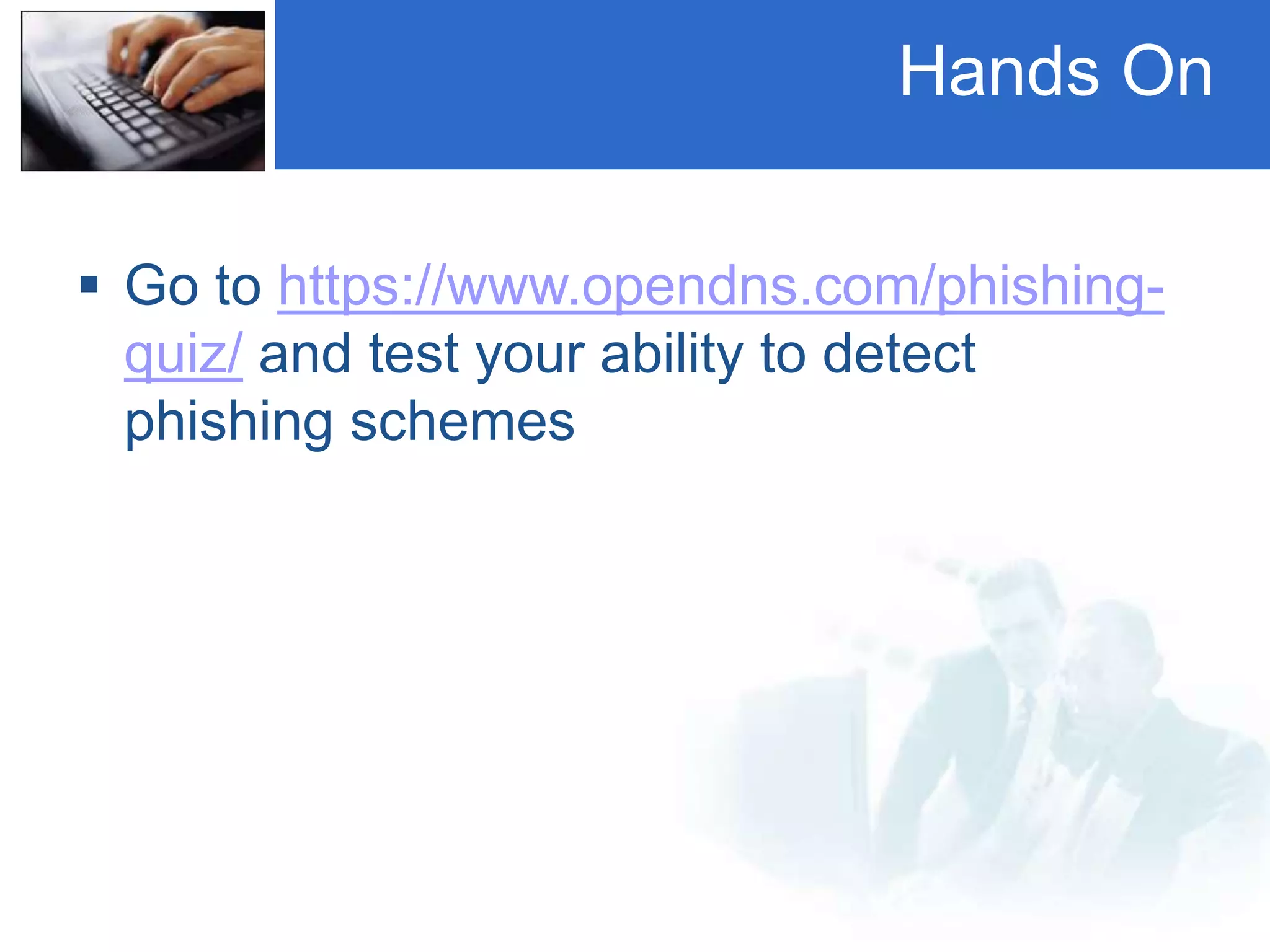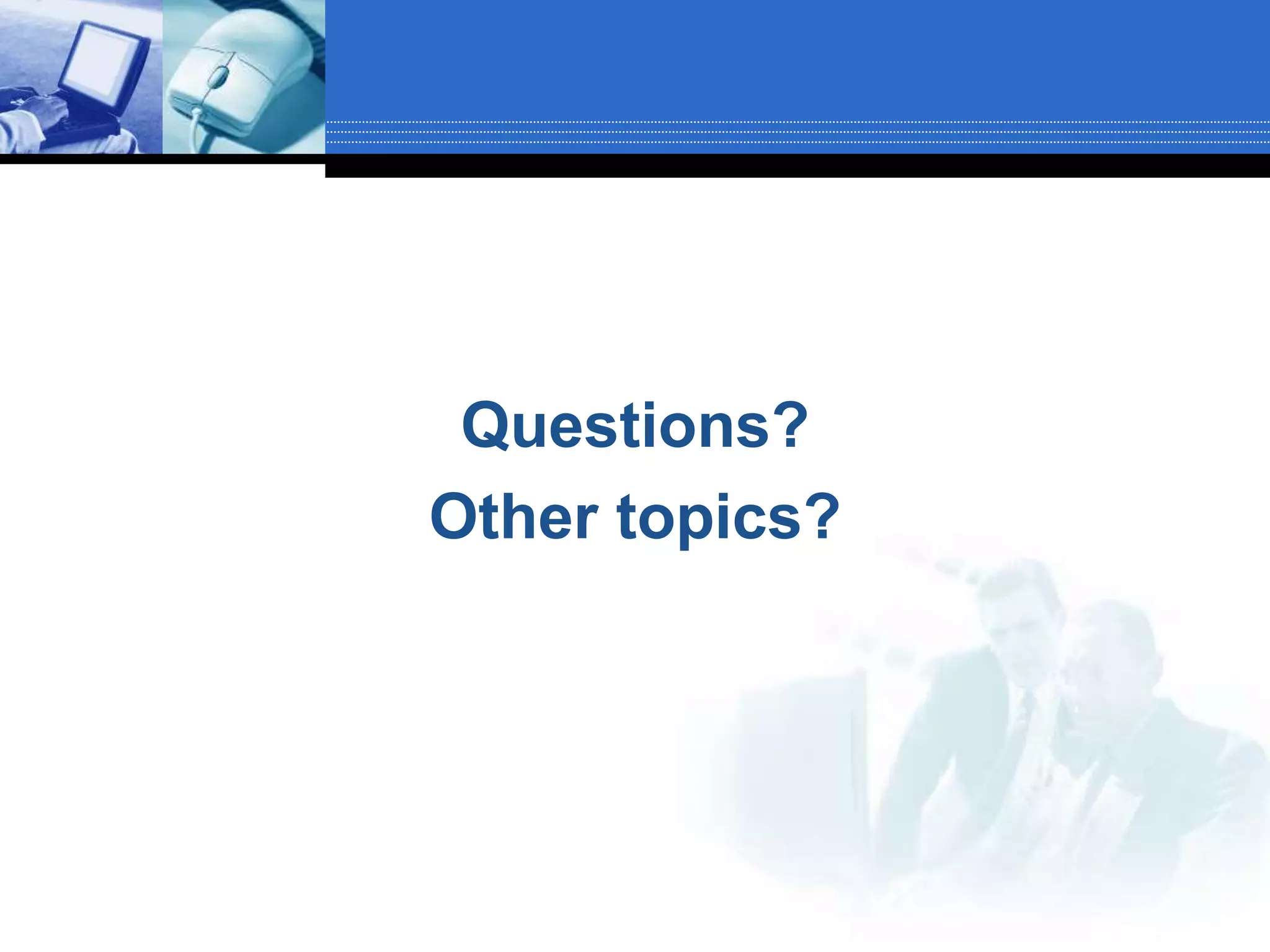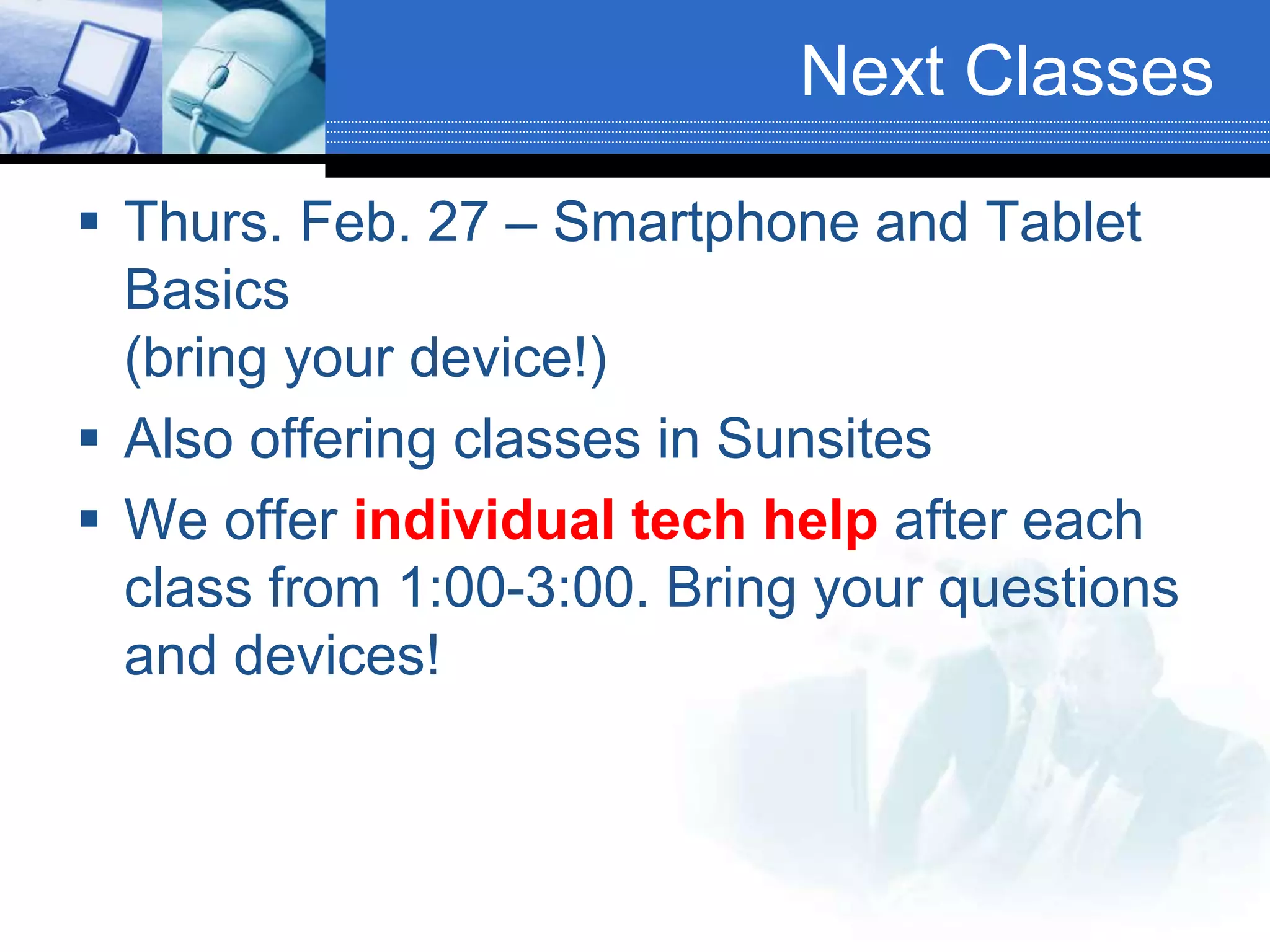The document outlines a beginner's class on using the internet, covering topics such as how to connect, browser basics, searching, email, and online safety. It includes hands-on activities and tips, emphasizing the significance of using bookmarks, evaluating sources, and following safe online practices. Additional classes and tech help sessions are also available for participants seeking further assistance.