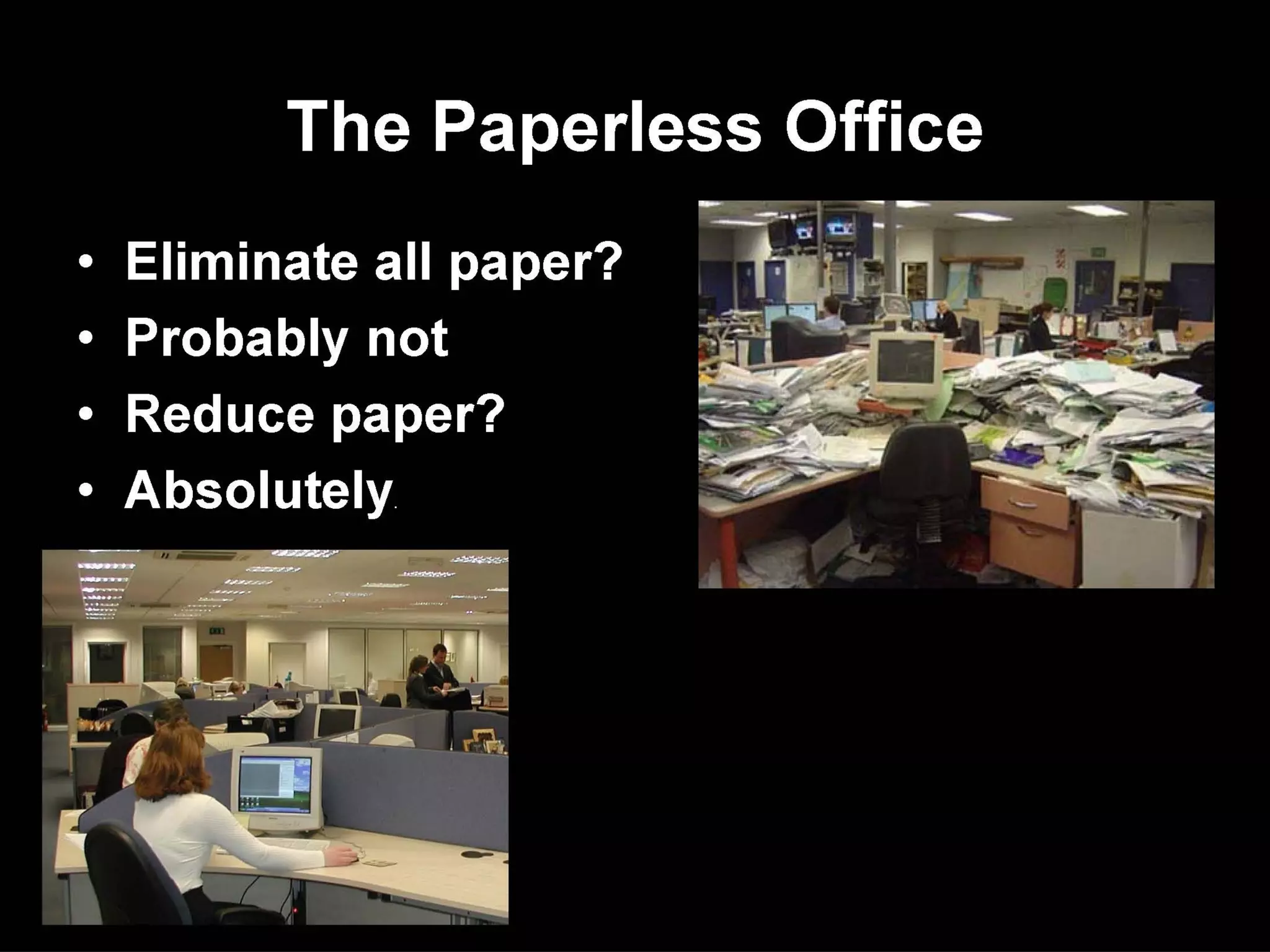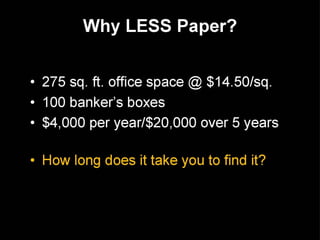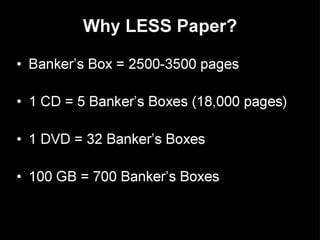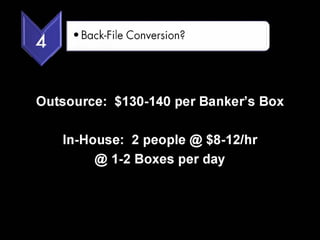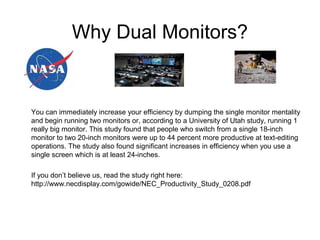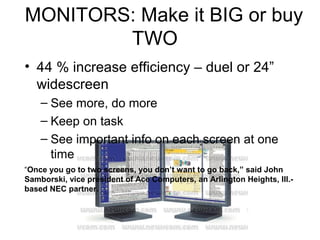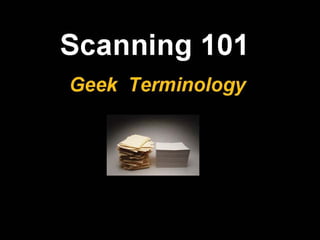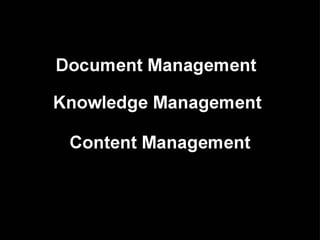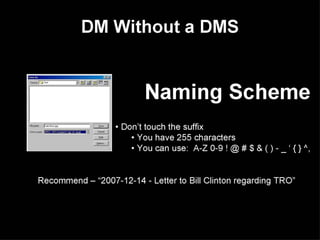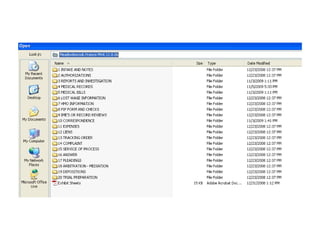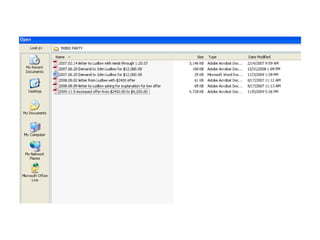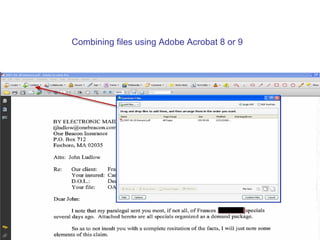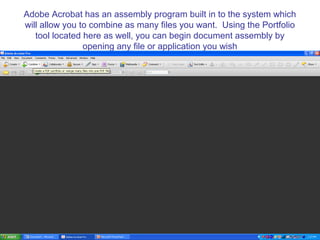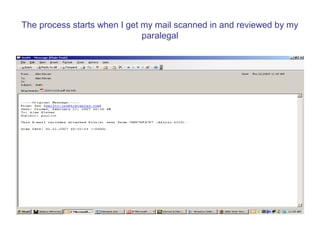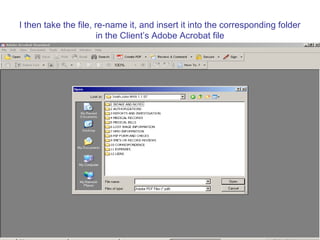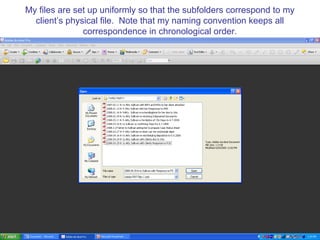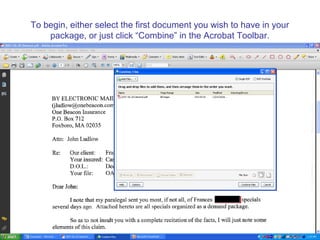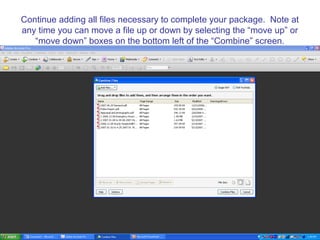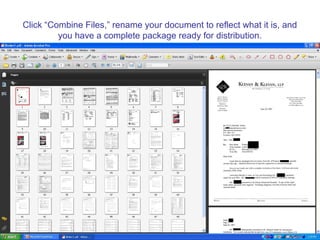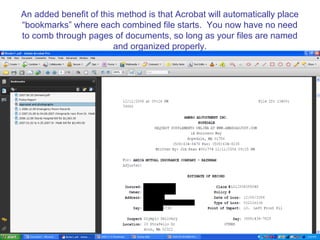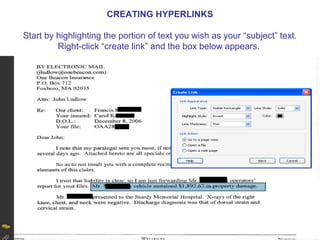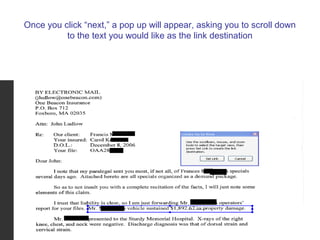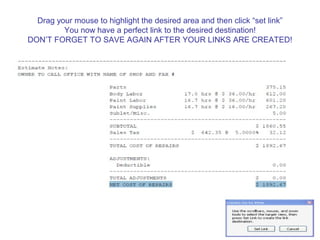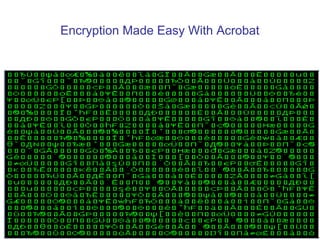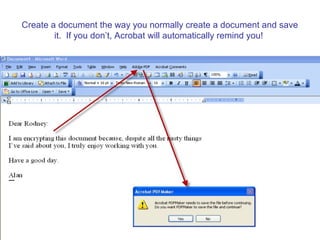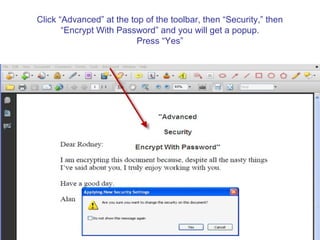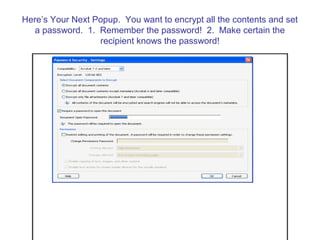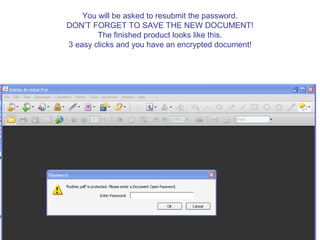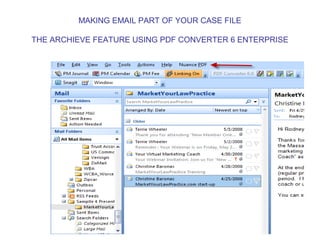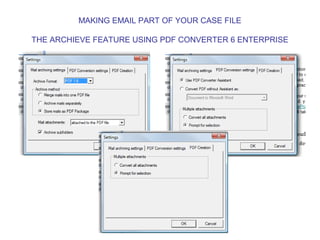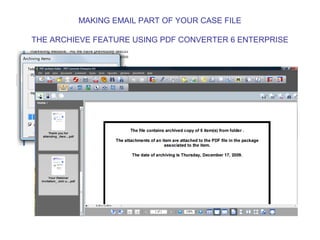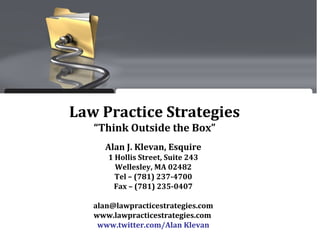Using dual monitors or a large single monitor can significantly enhance productivity, with studies showing up to a 44% increase in efficiency for text-editing tasks. Adobe Acrobat provides tools for combining files, creating hyperlinks, and encrypting documents, streamlining workflow and ensuring organized, secure information management. Additionally, the archive feature allows legal professionals to incorporate emails into case files effectively.