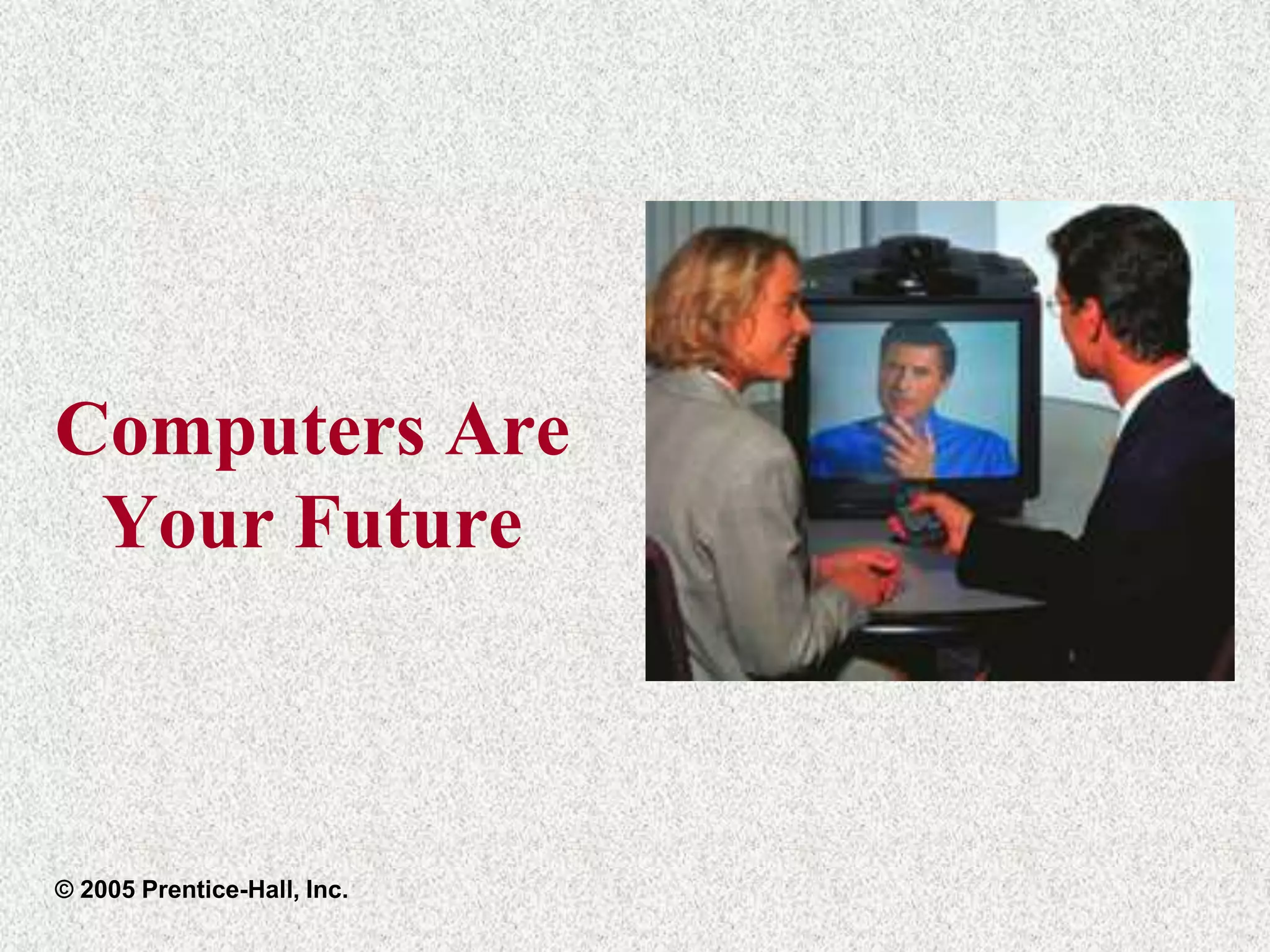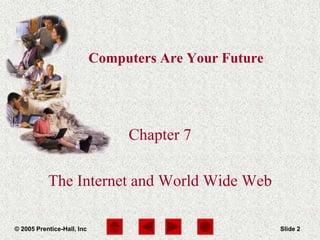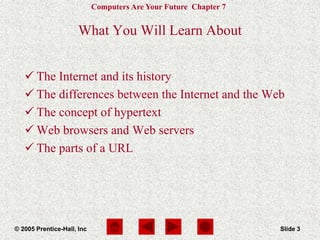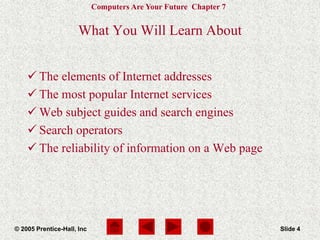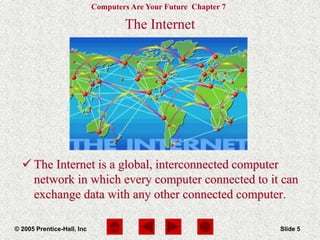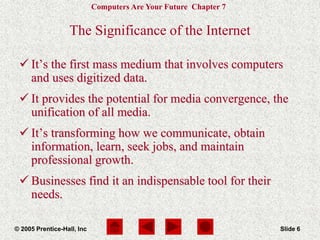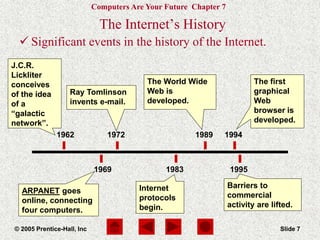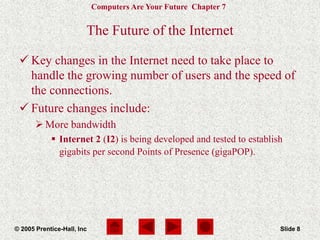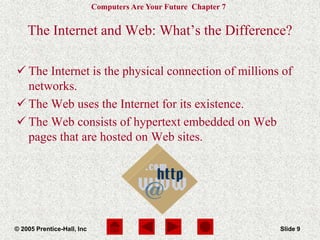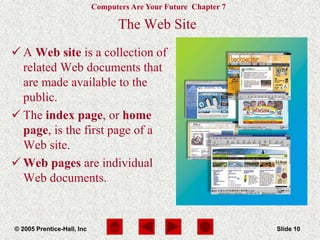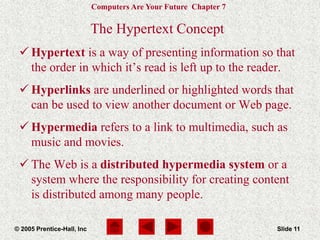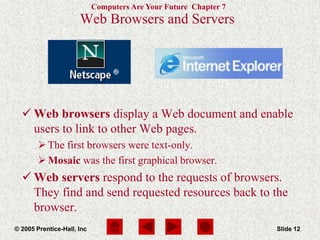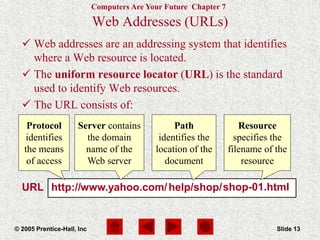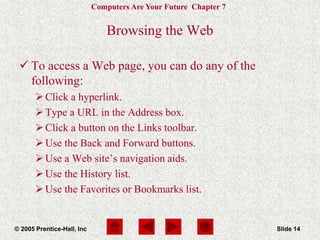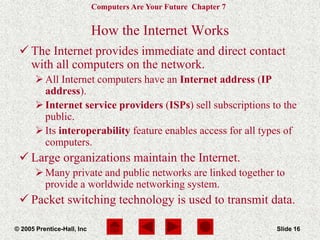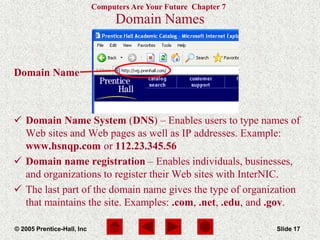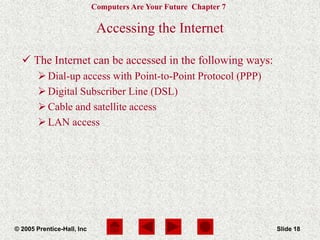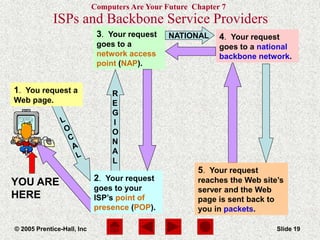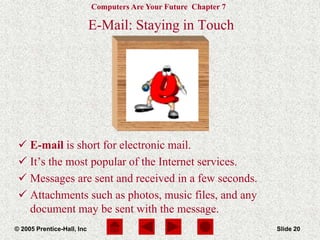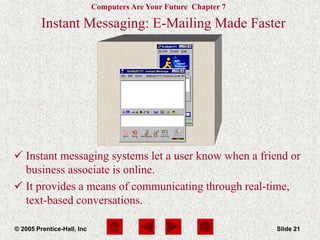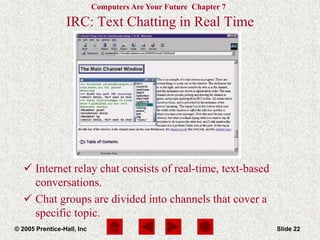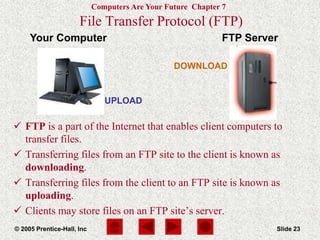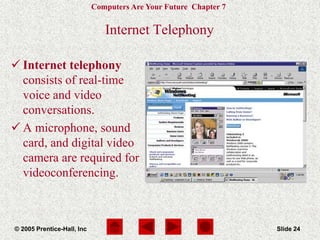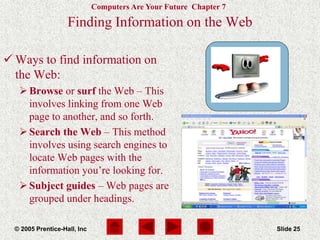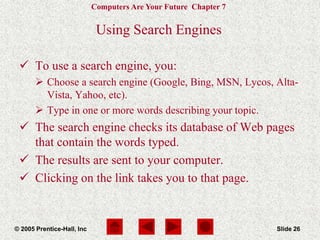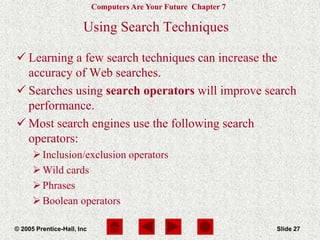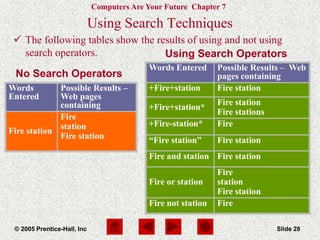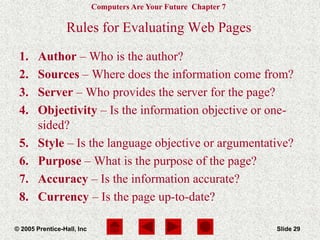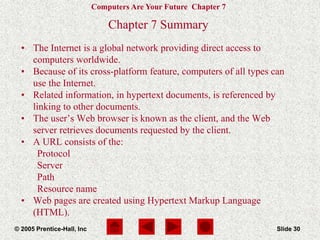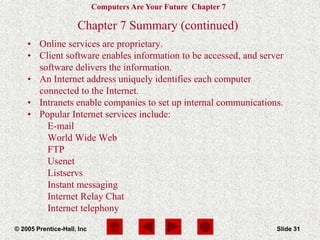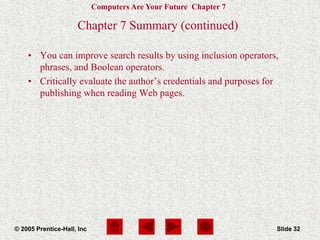Chapter 7 discusses the internet's history, structure, and services, emphasizing the difference between the internet and the web. It covers topics such as web browsers, URLs, and internet protocols while highlighting the significance of the internet for communication and business. Additionally, the chapter provides tips on effectively using search engines and evaluating the reliability of web information.