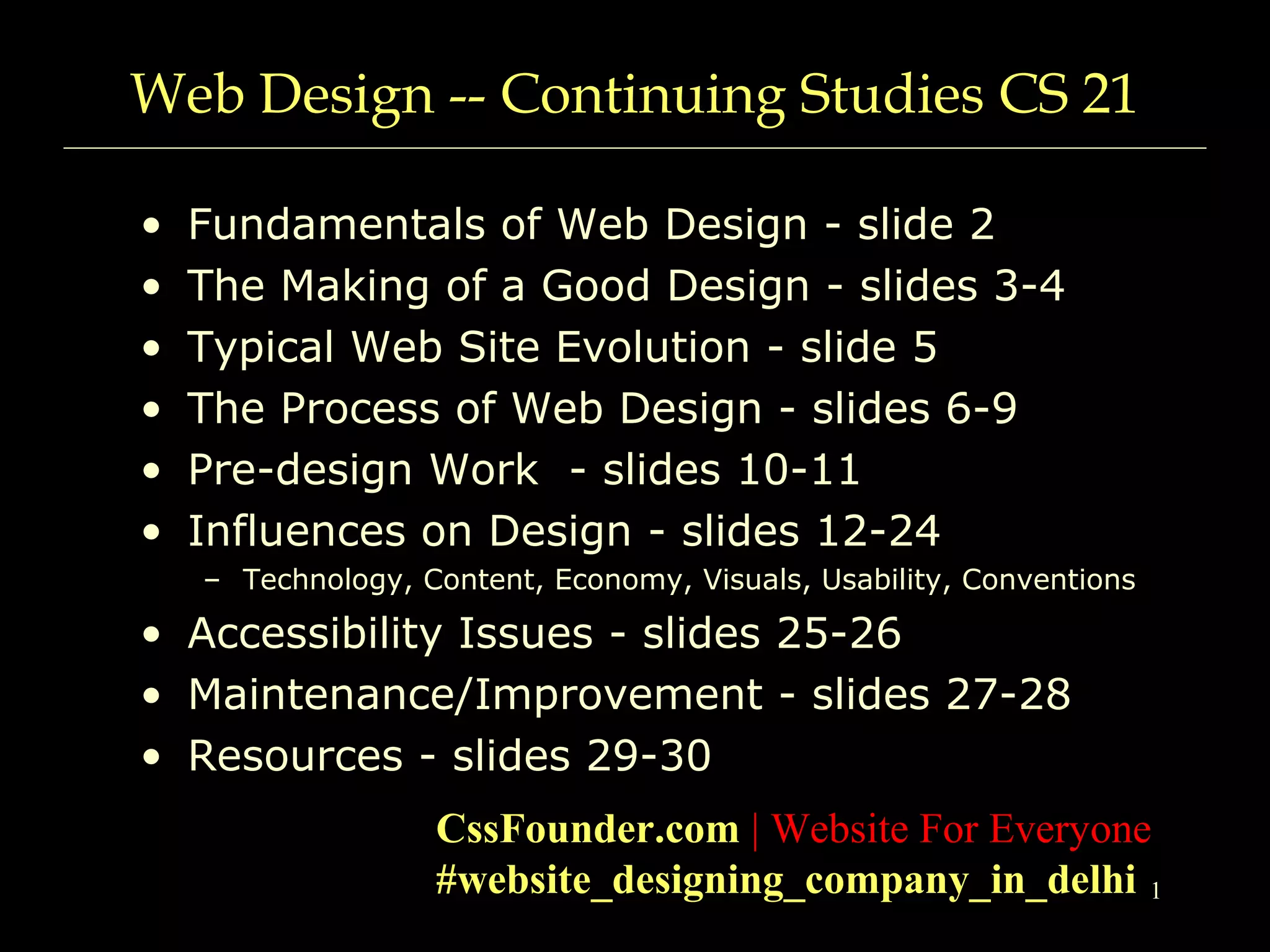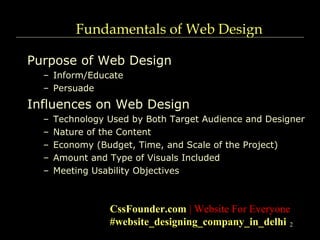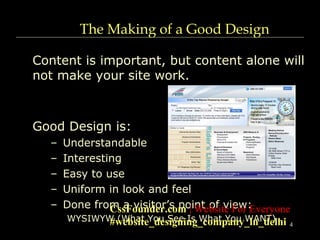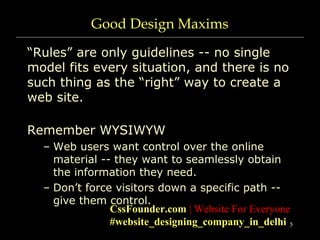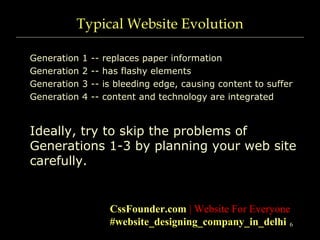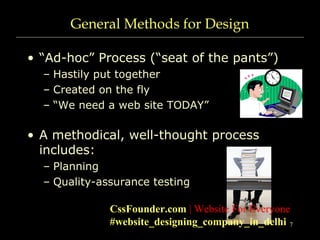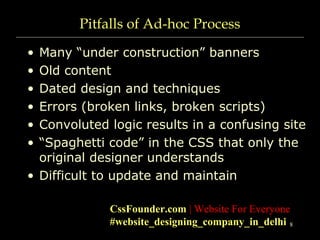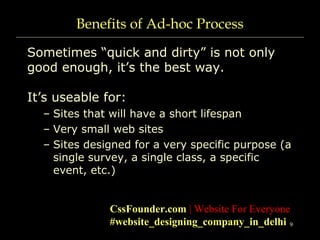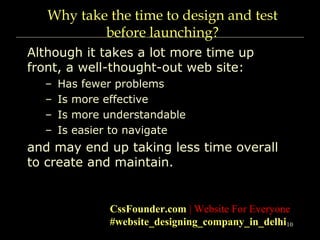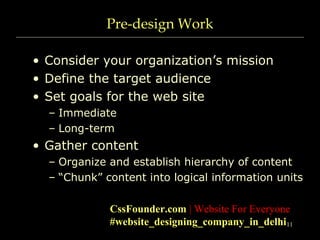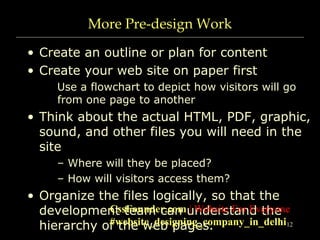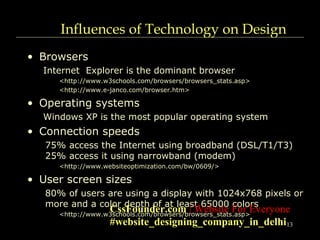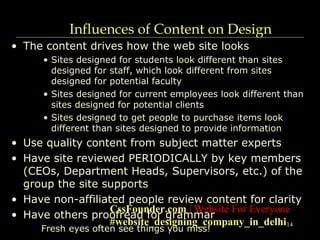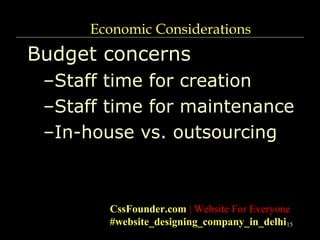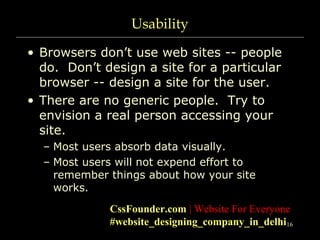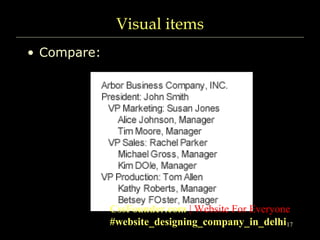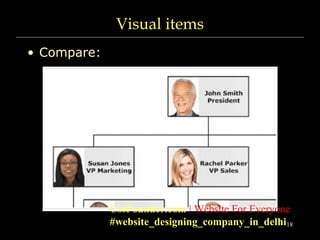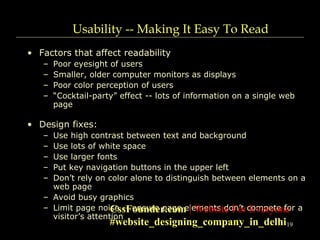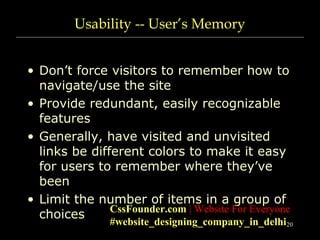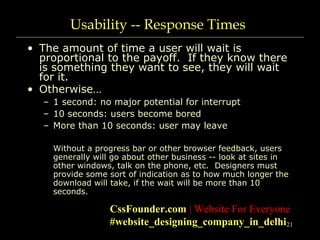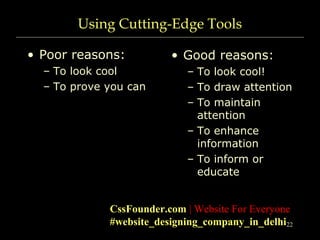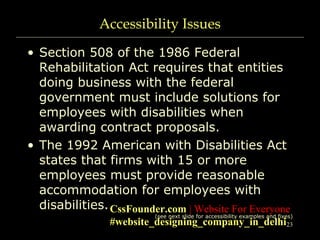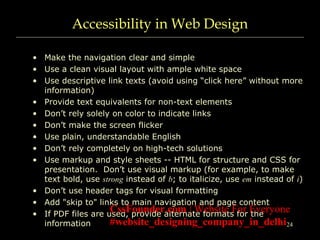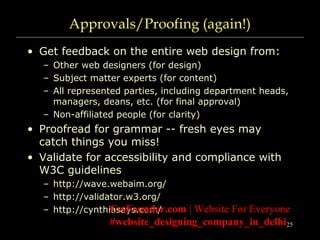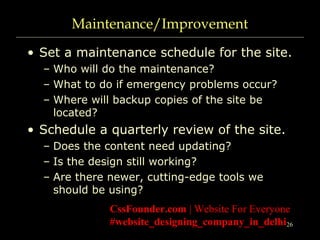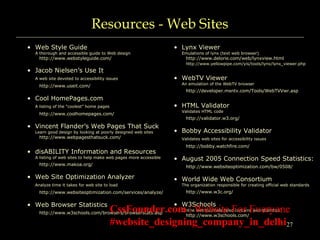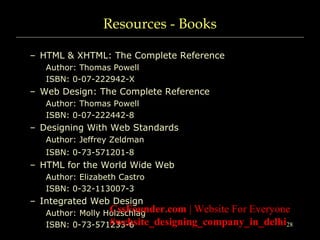This document outlines the process of web design, including pre-design work like defining goals and organizing content, influences on design like technology and usability, and best practices like accessibility, testing, and maintenance. It discusses fundamentals of design like the purpose of a website and factors that make a design good. It also provides resources for web design like books, websites, and tools.