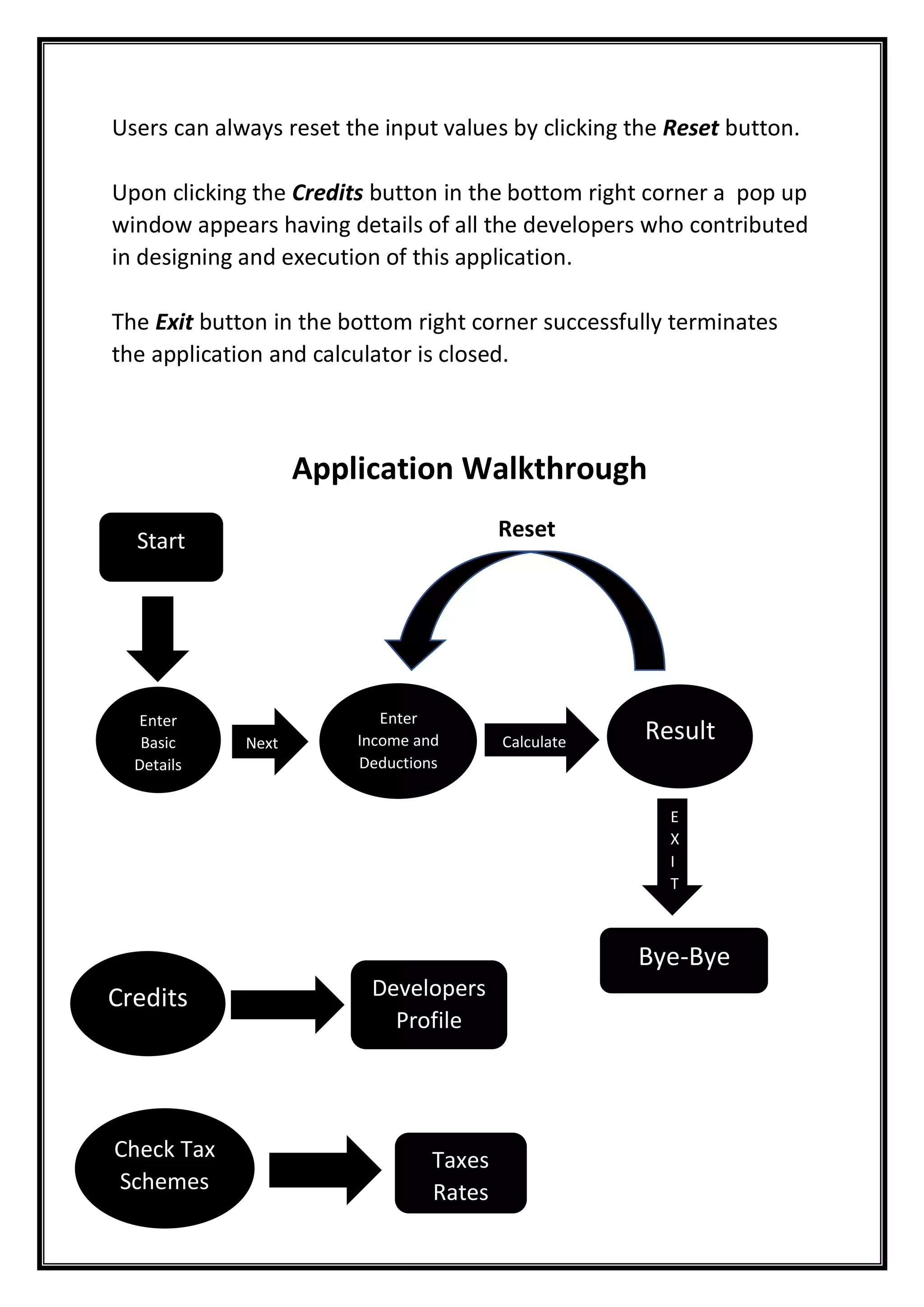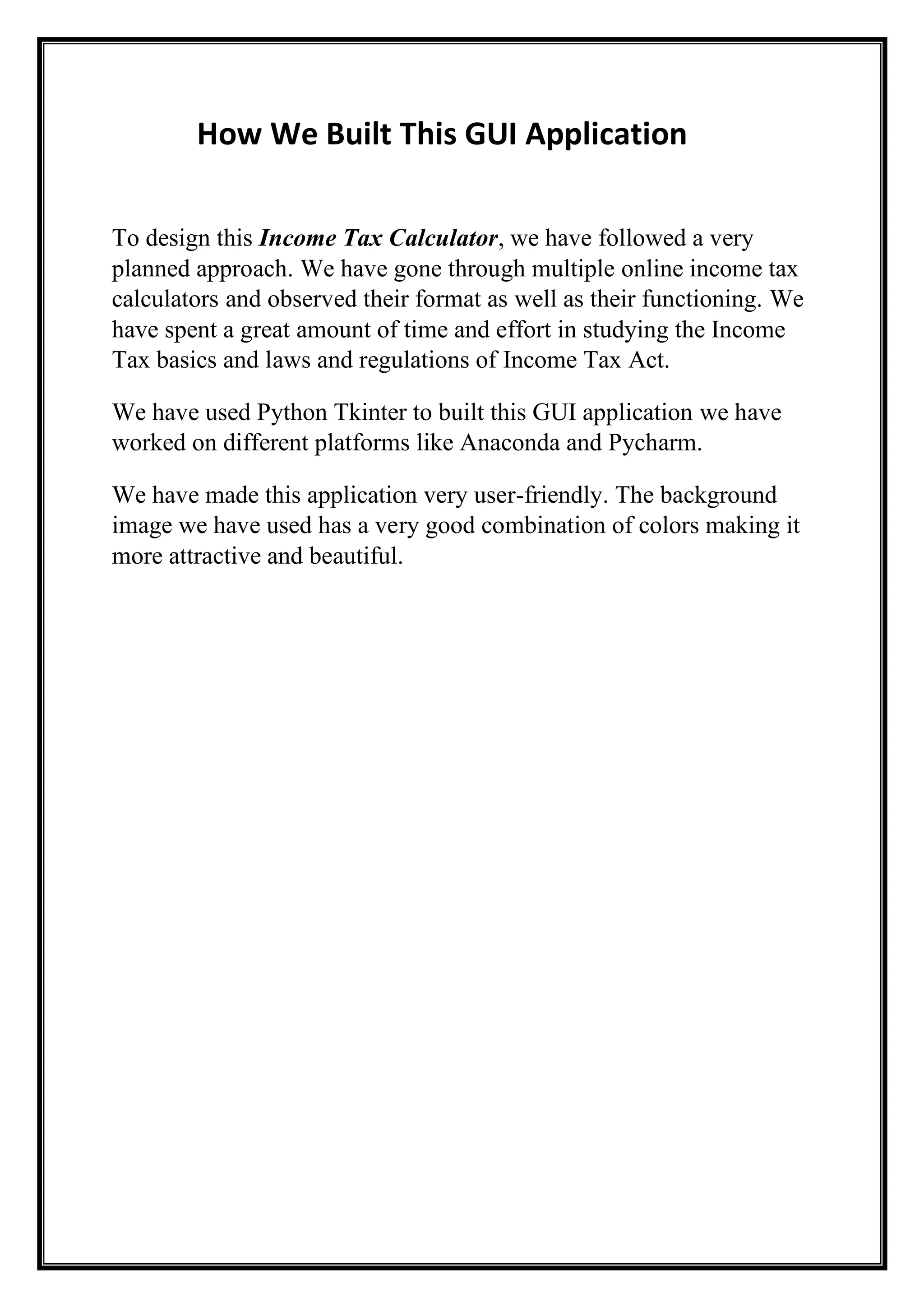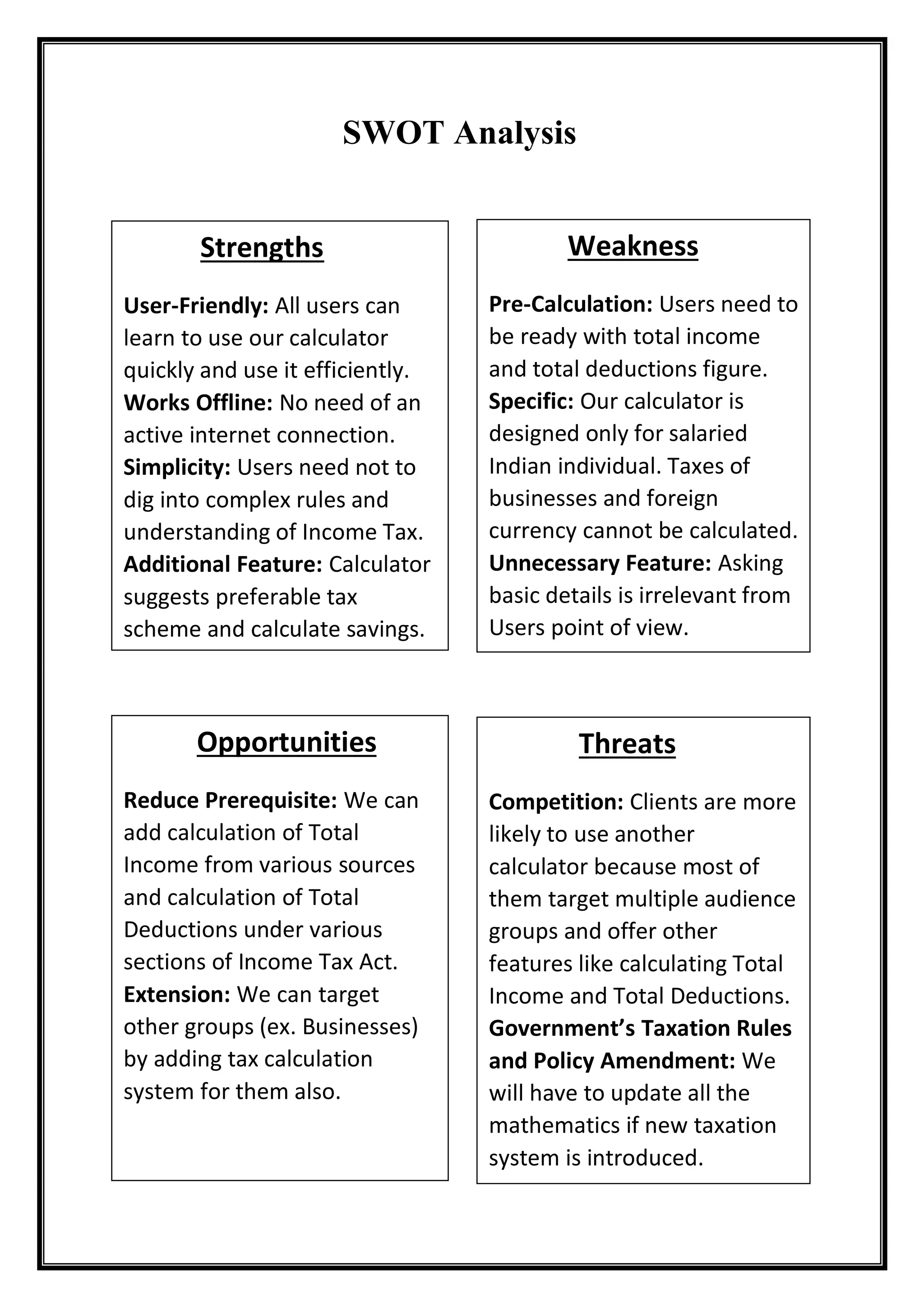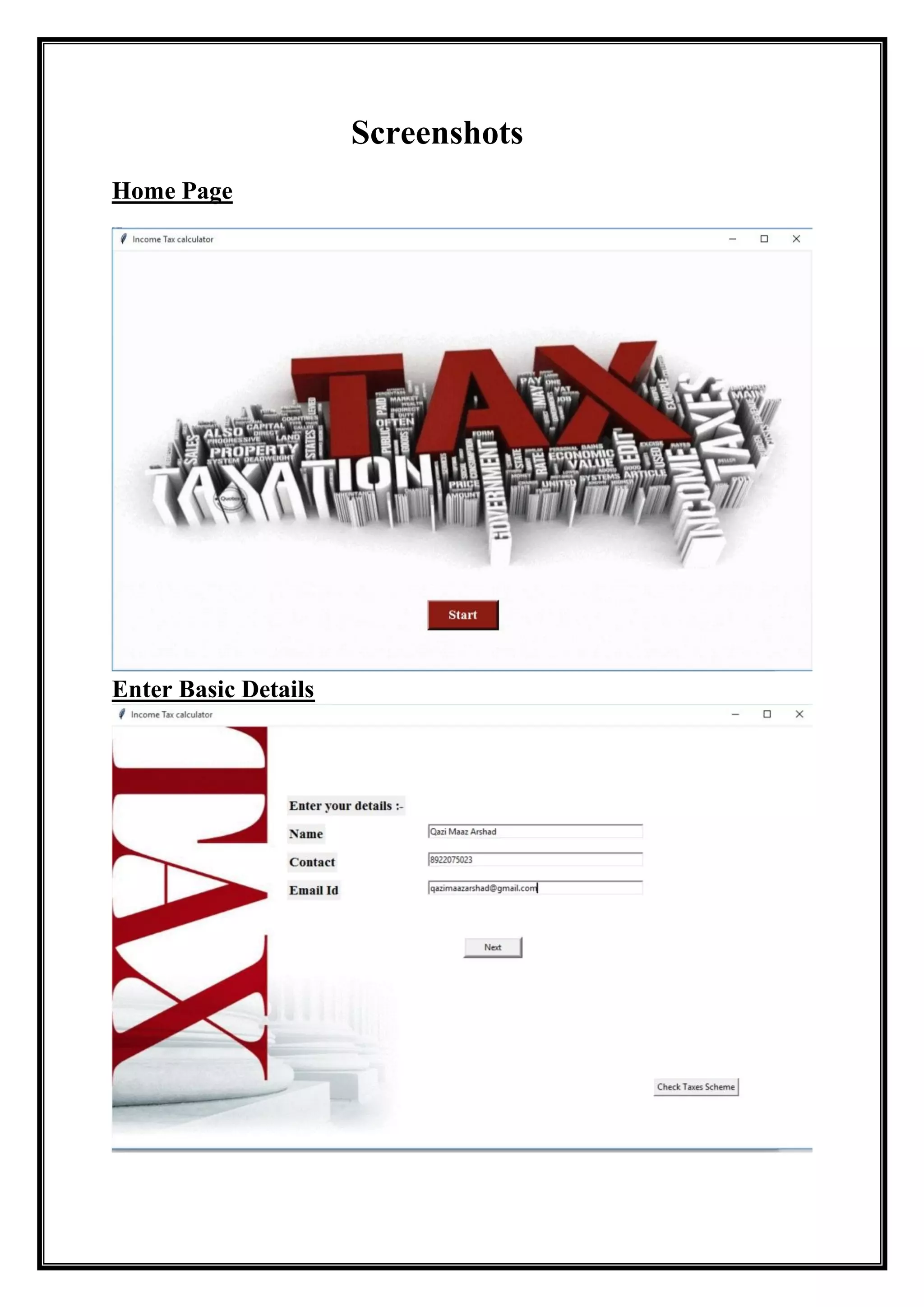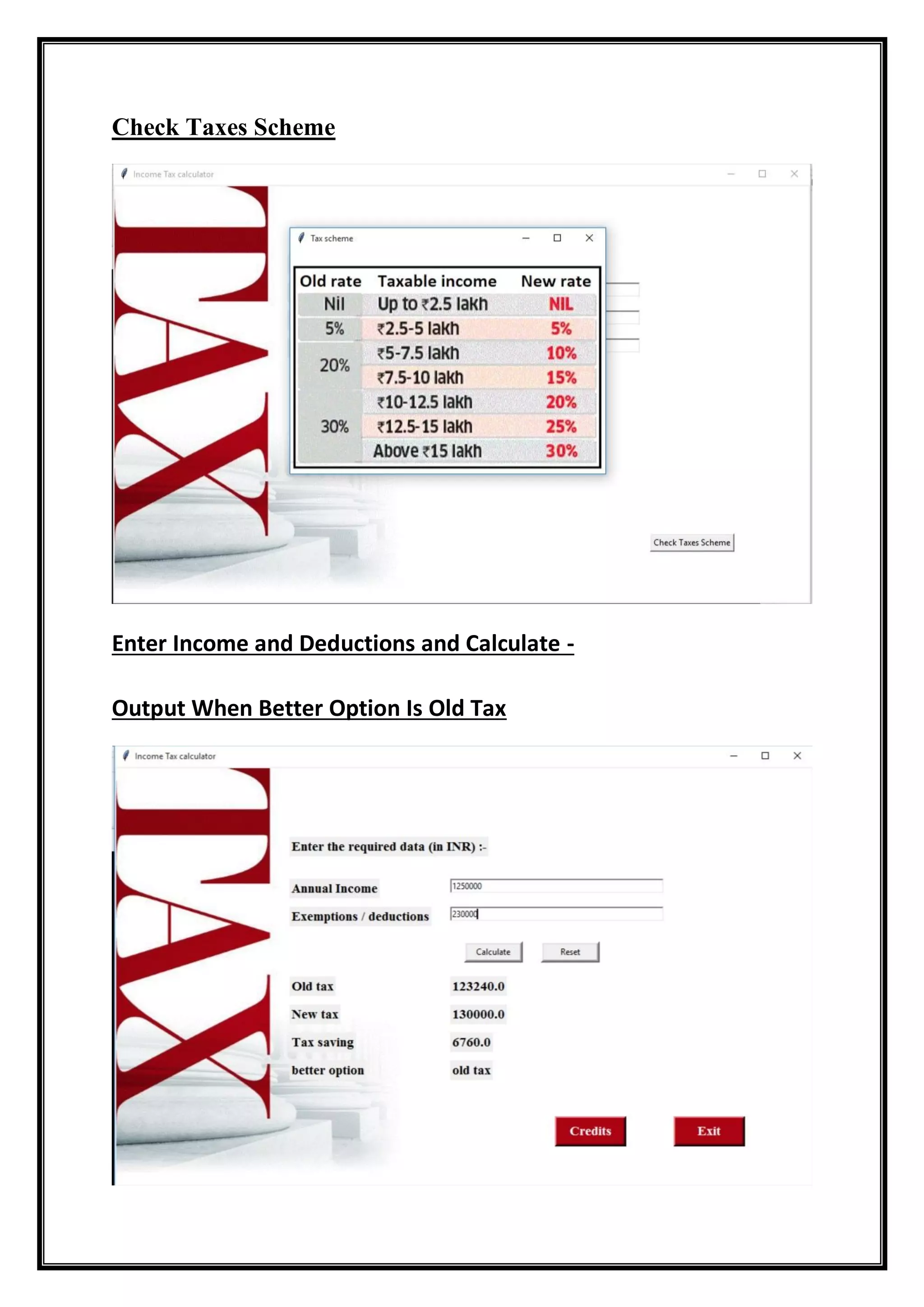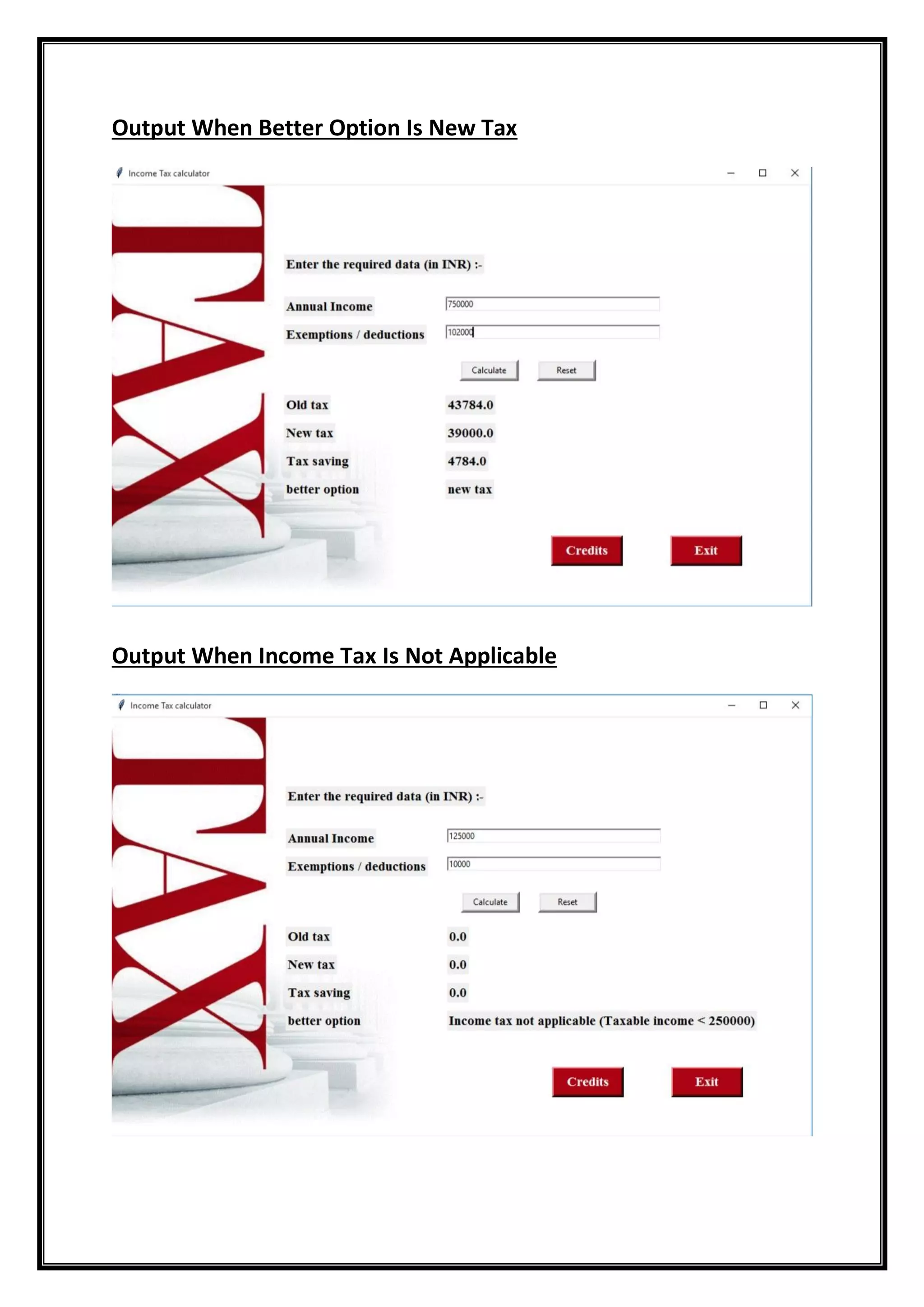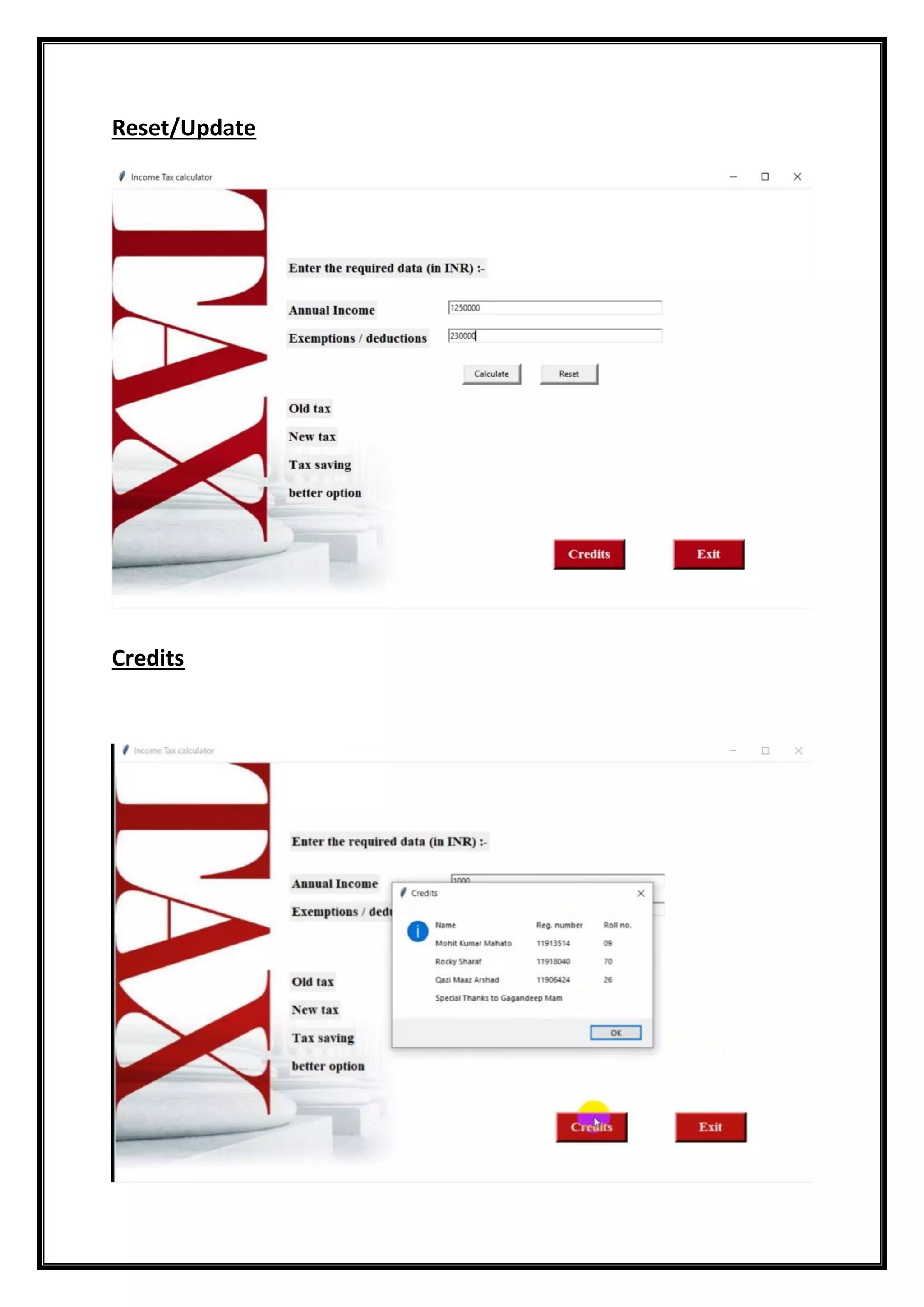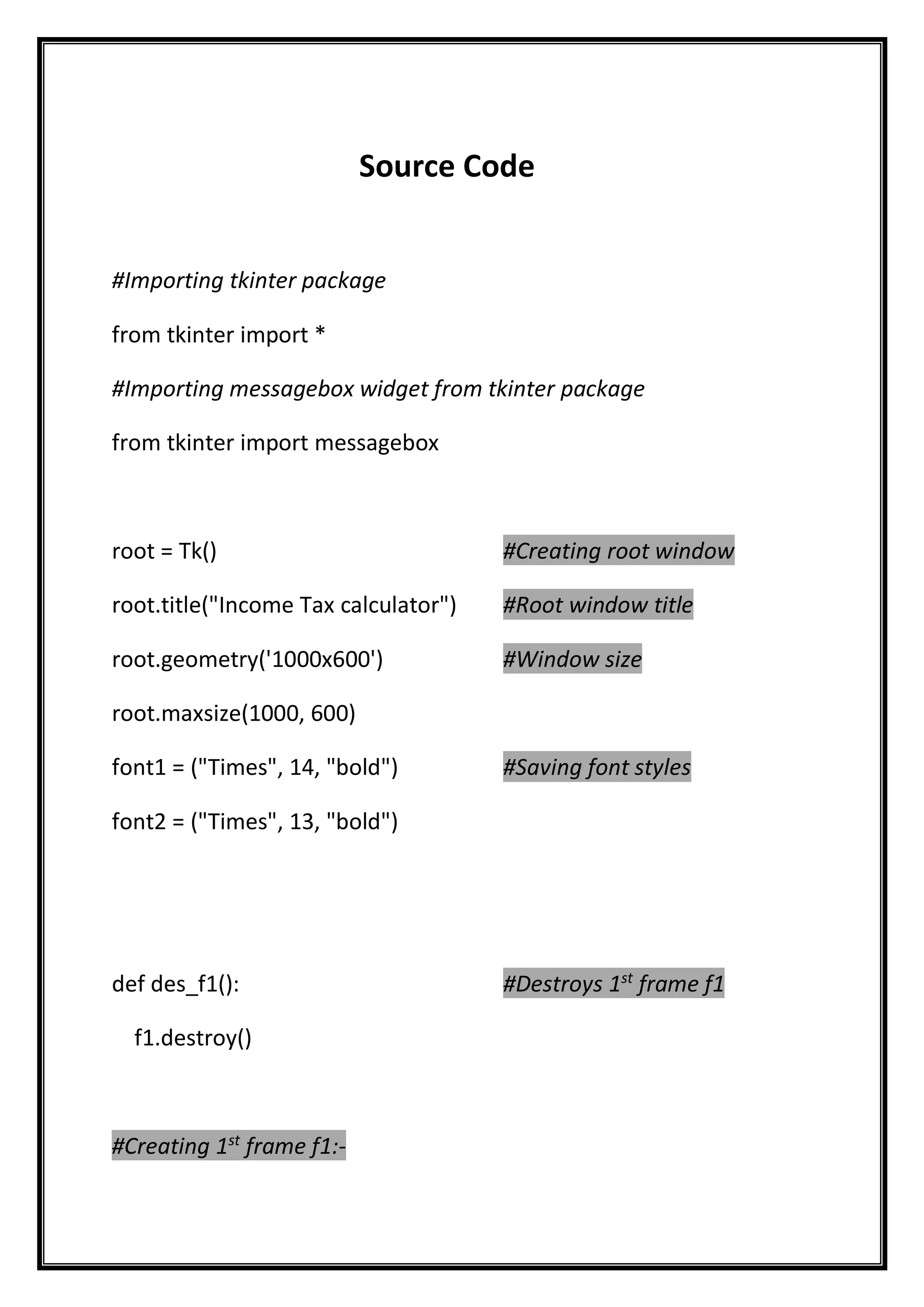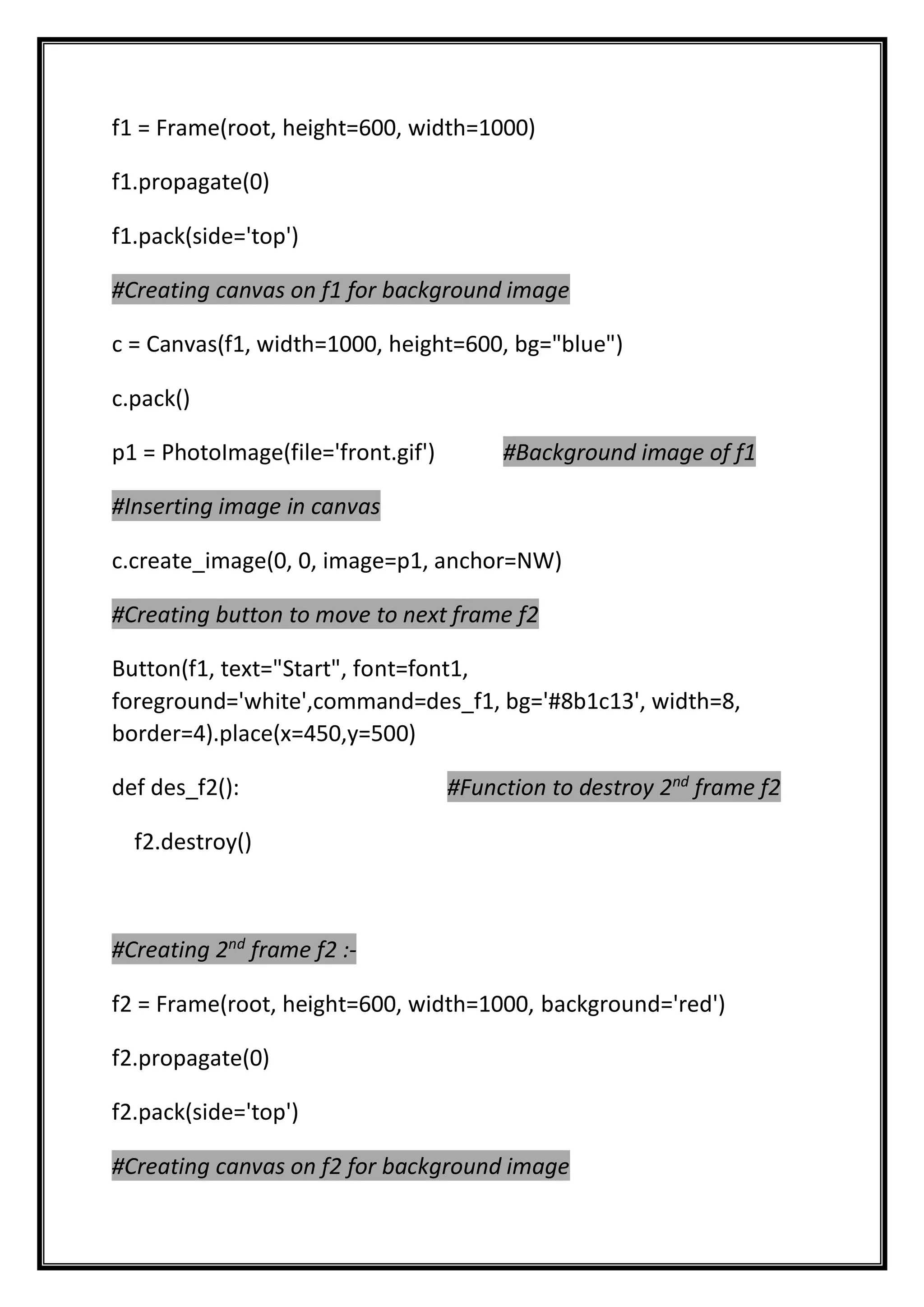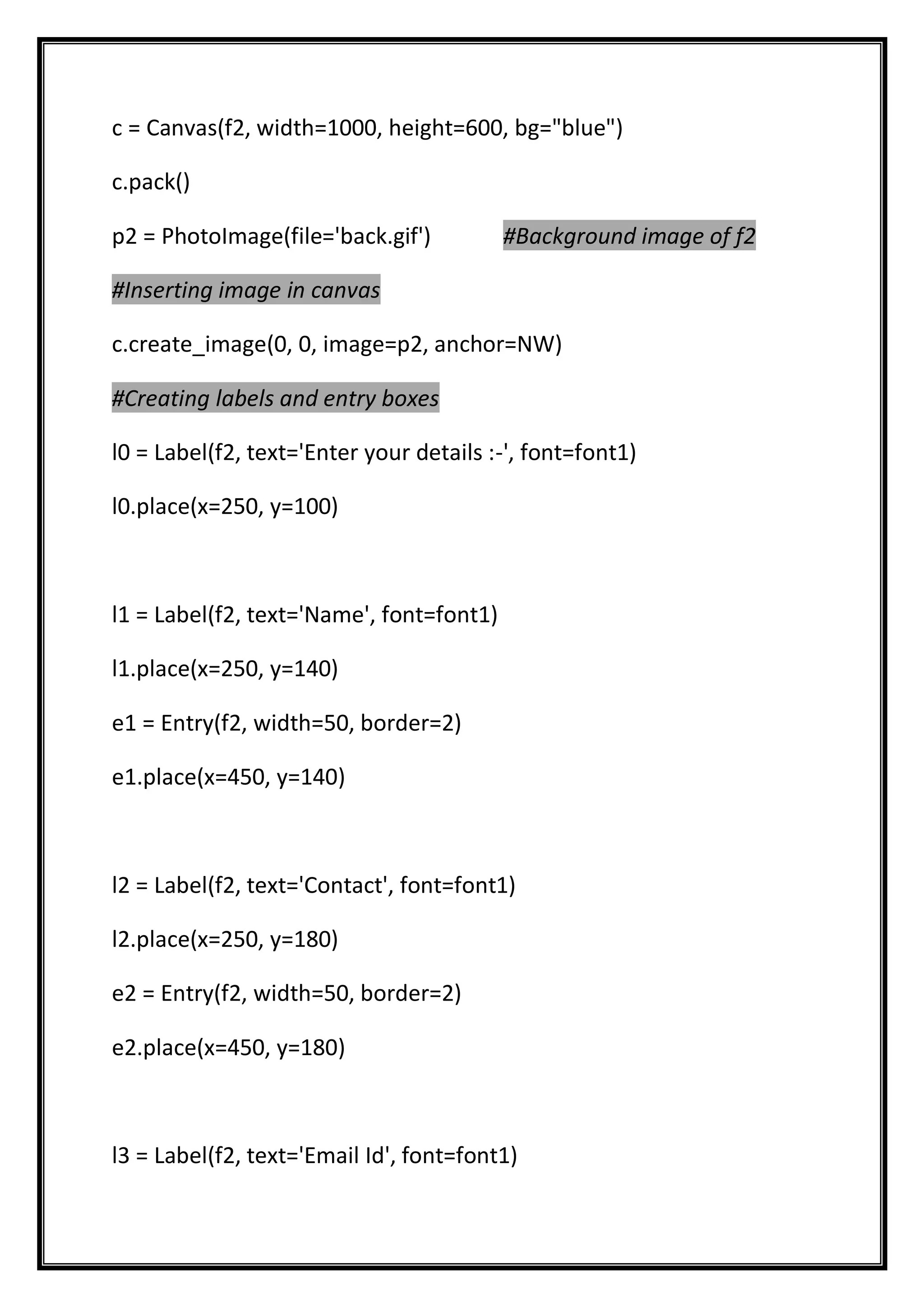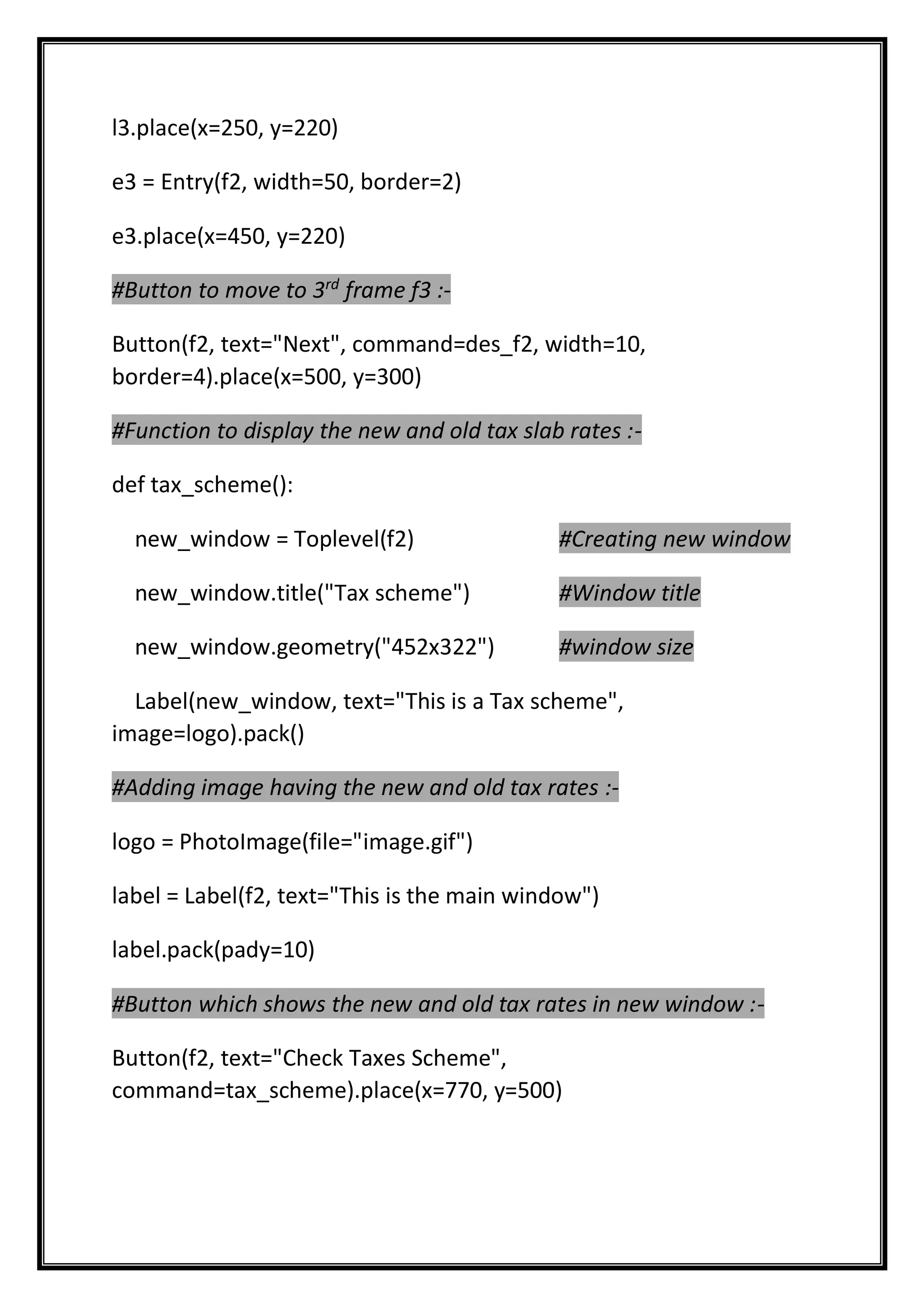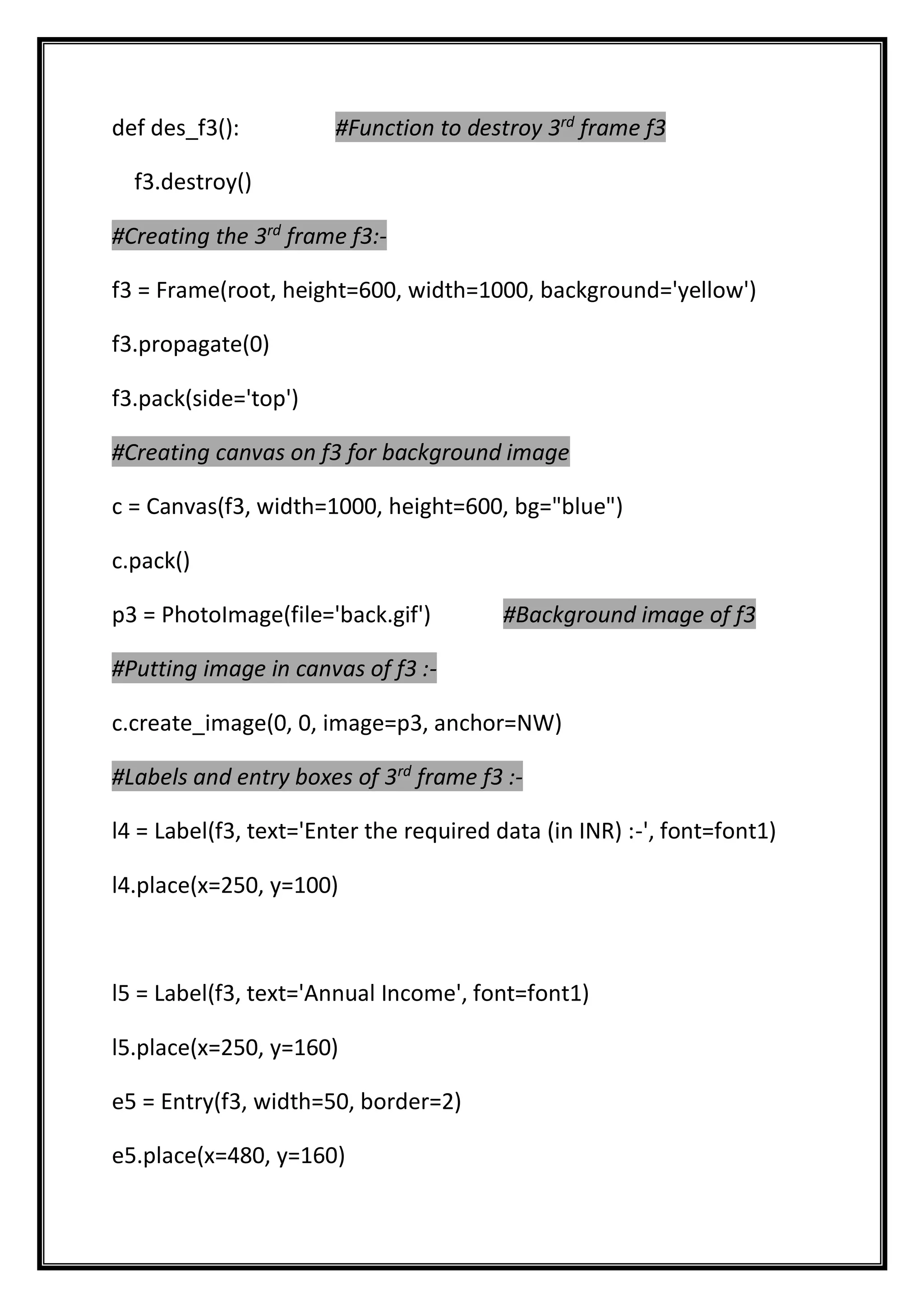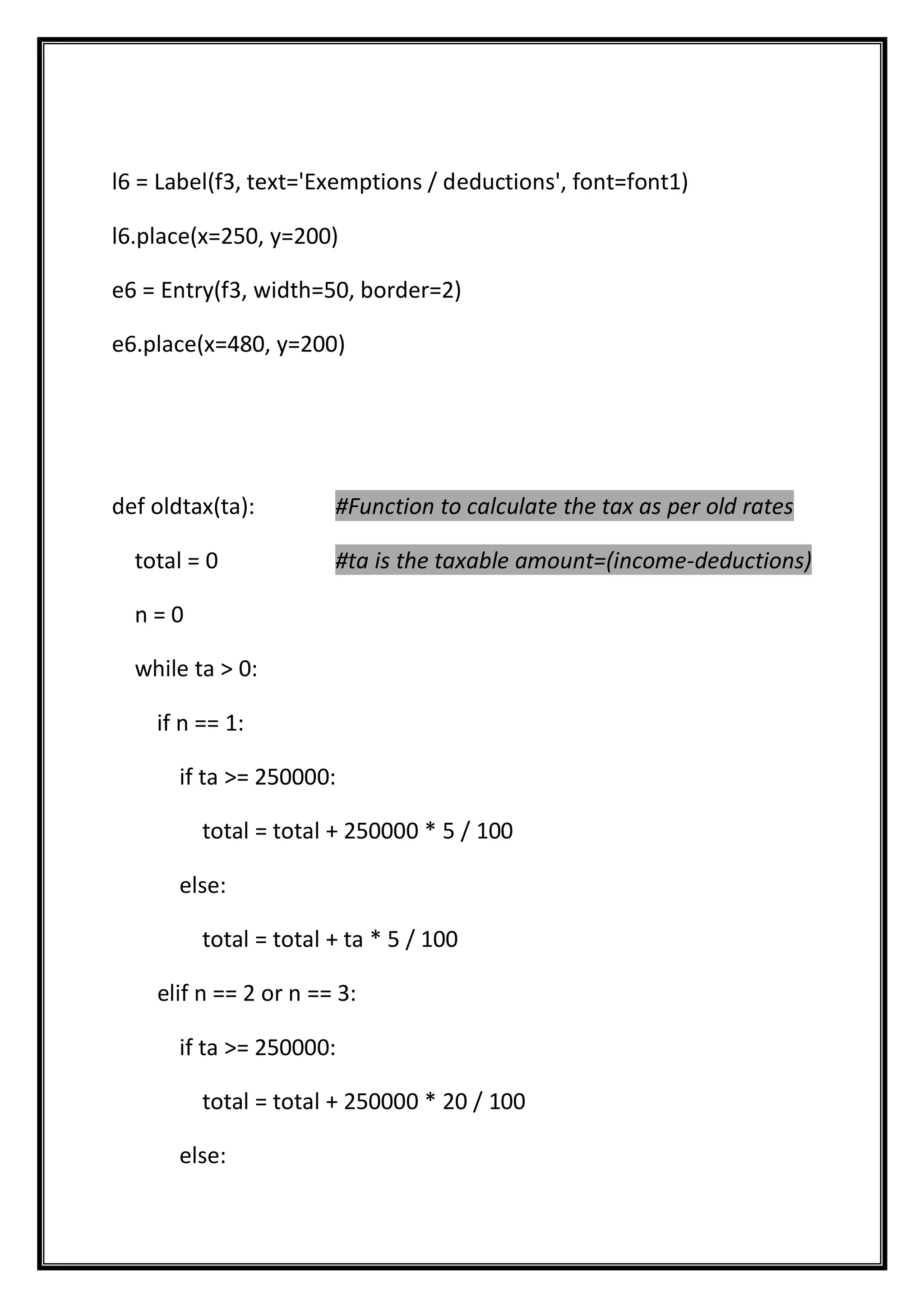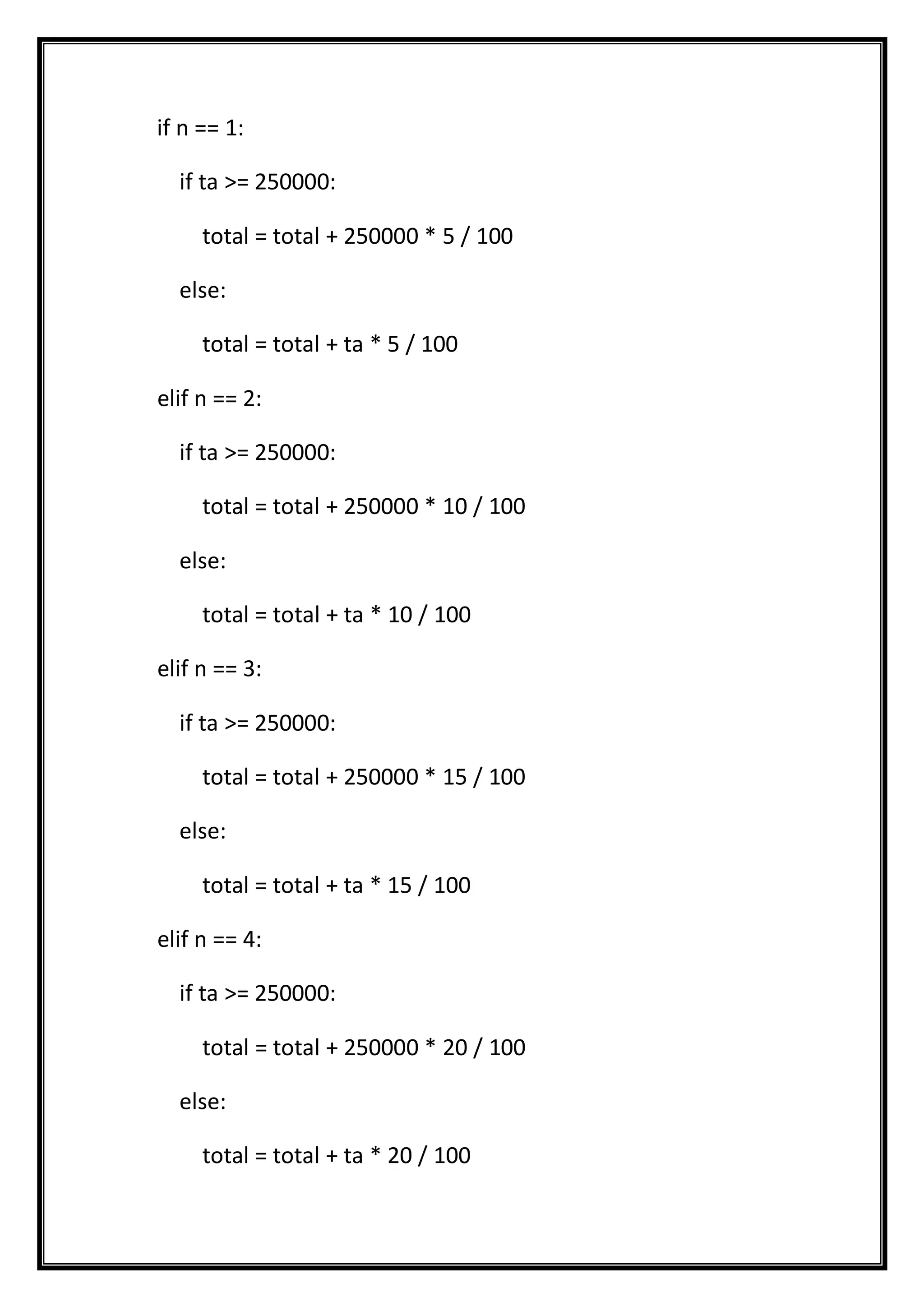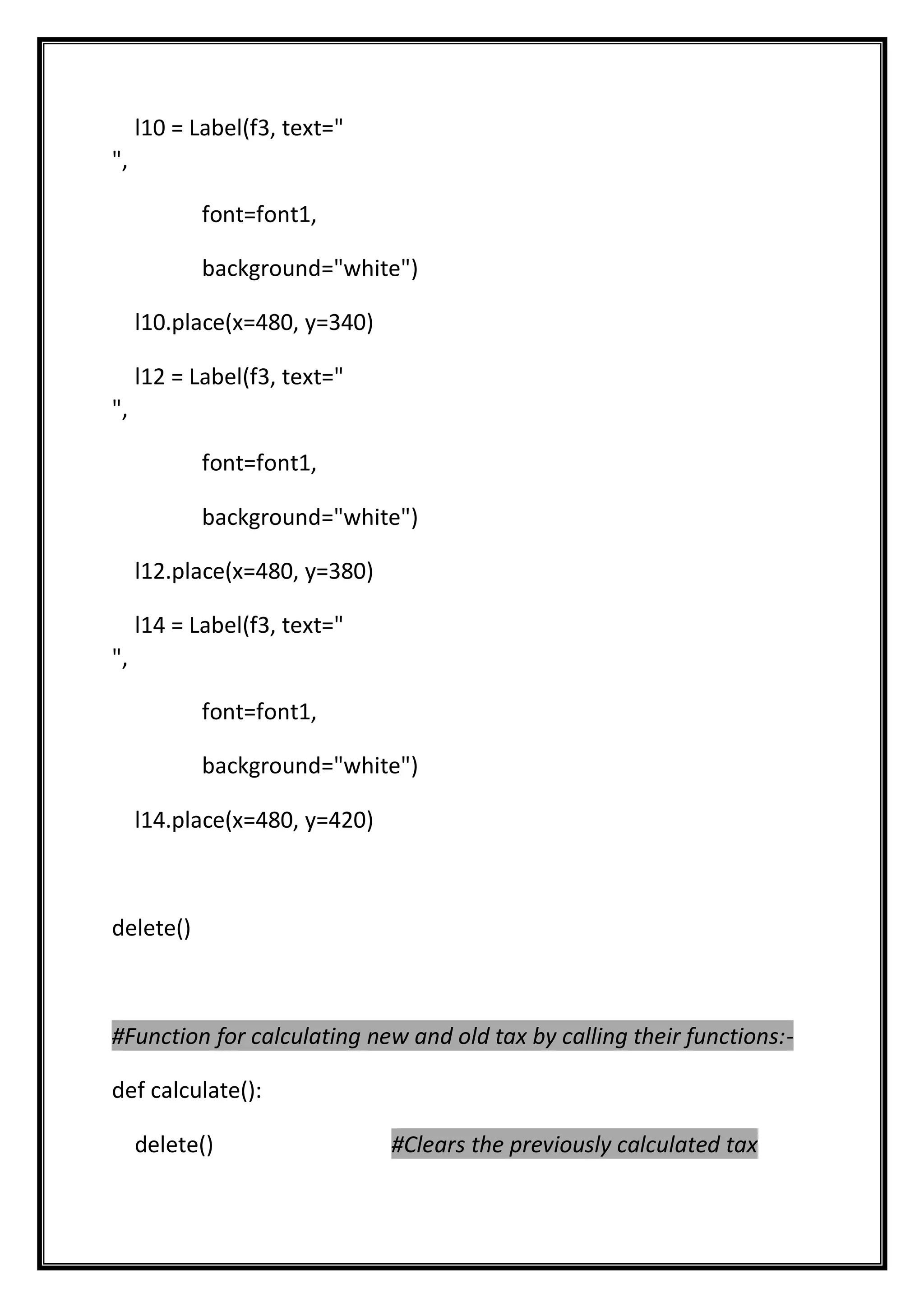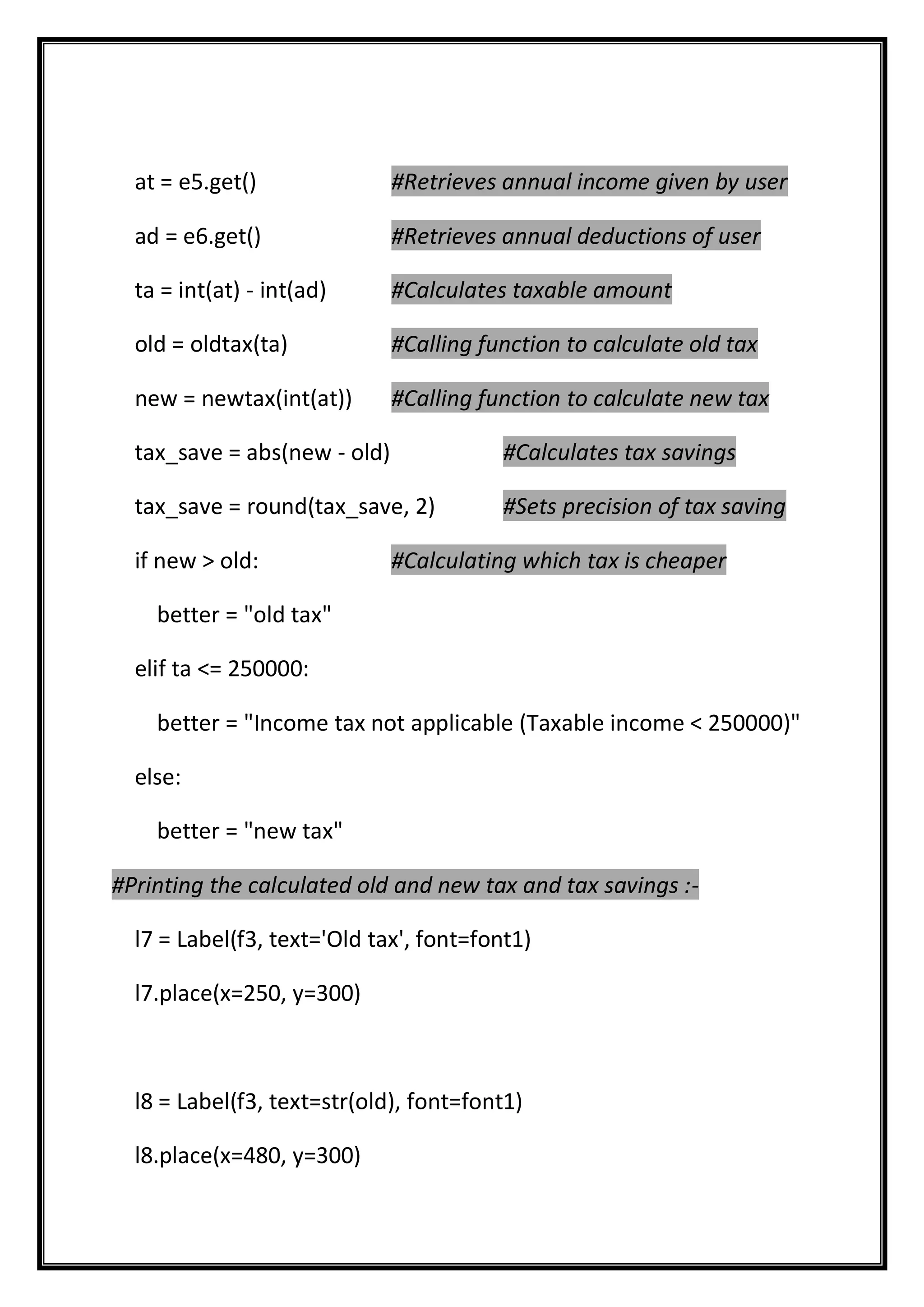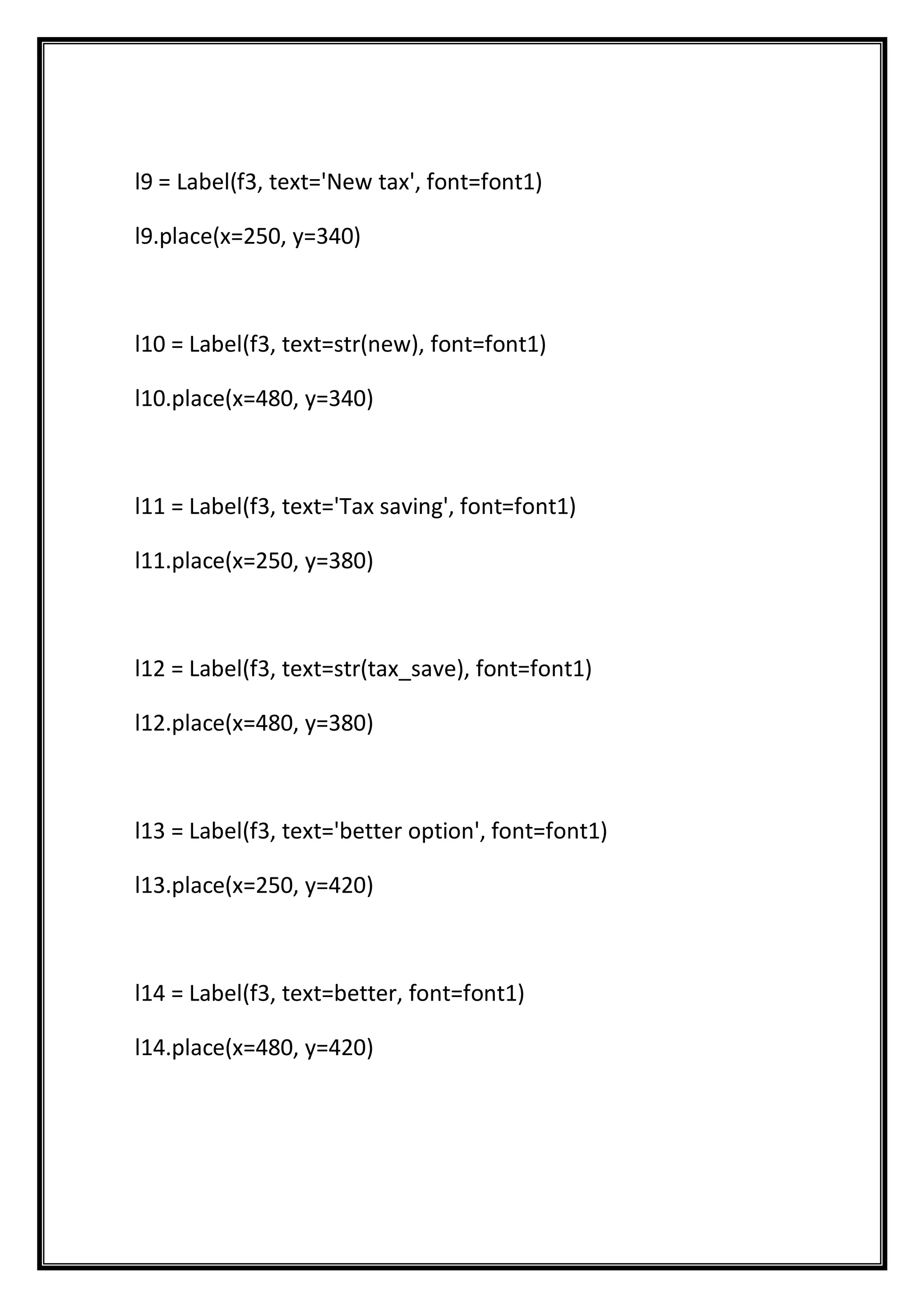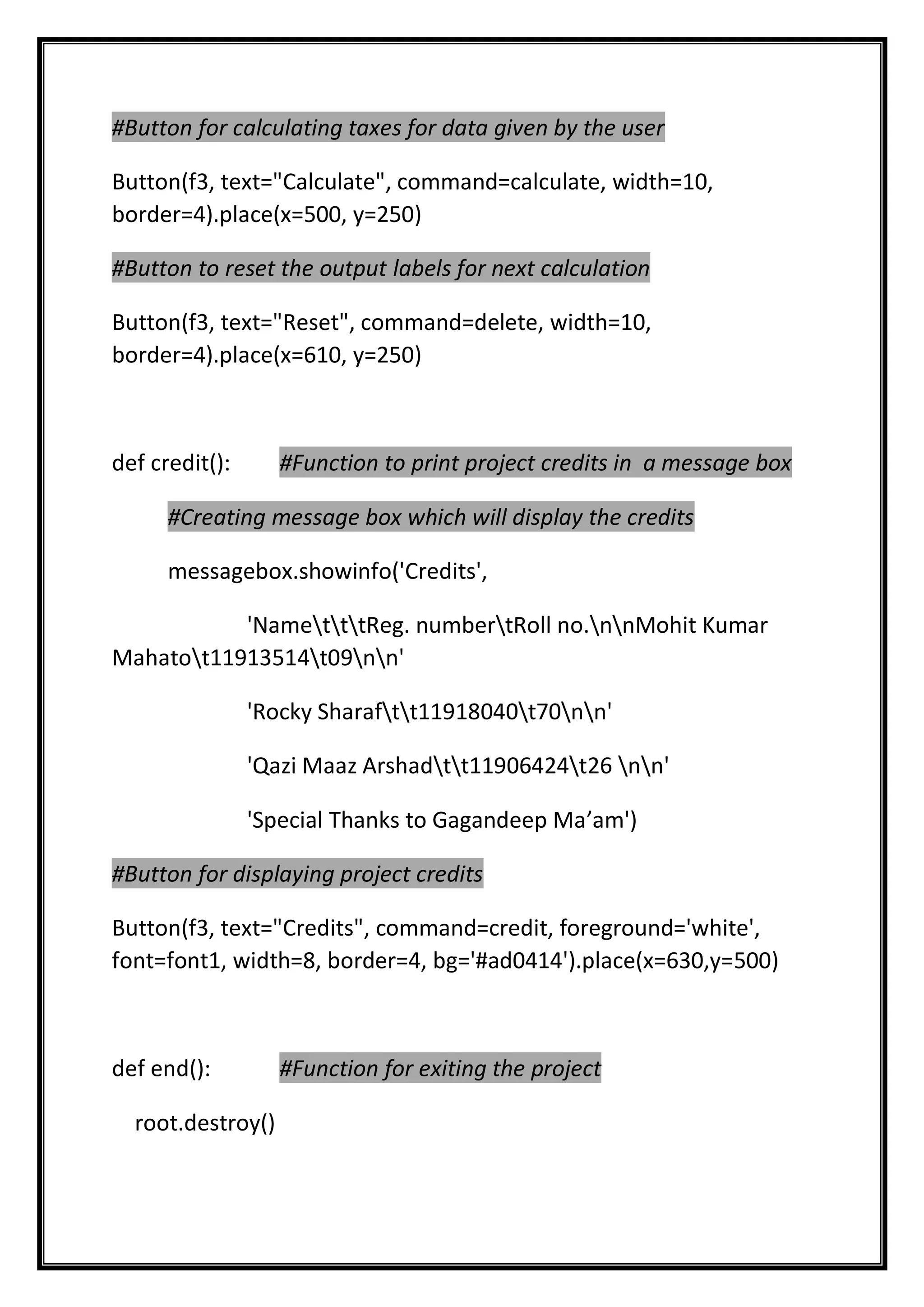This document is a report submitted by a group of students for their income tax calculator project. It includes sections on the purpose of the project, basic income tax fundamentals, a description of the application including screenshots, and the source code for building the GUI application in Python using Tkinter. The application allows users to calculate their income tax liability under the old and new tax regimes and determine which provides greater savings.
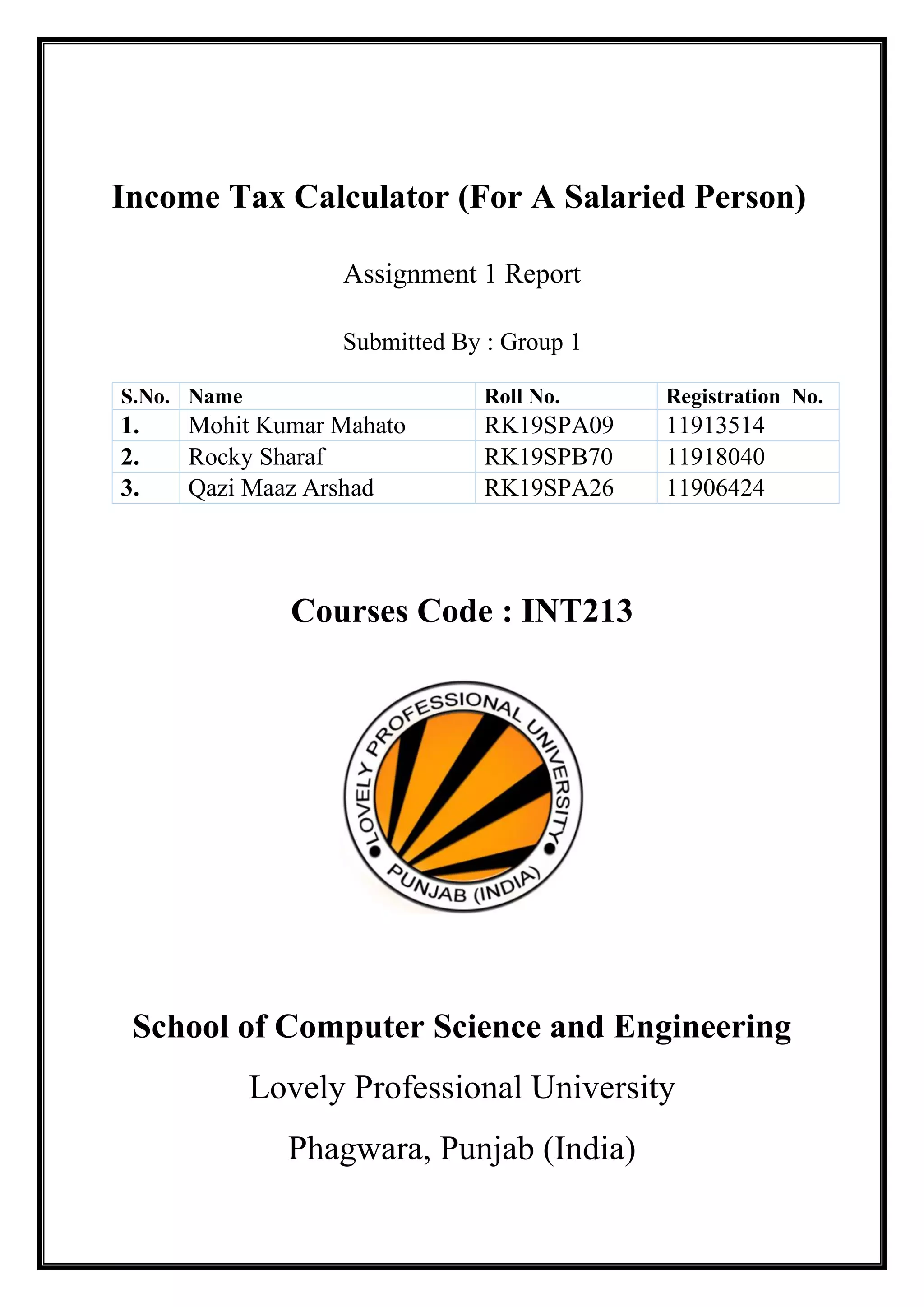
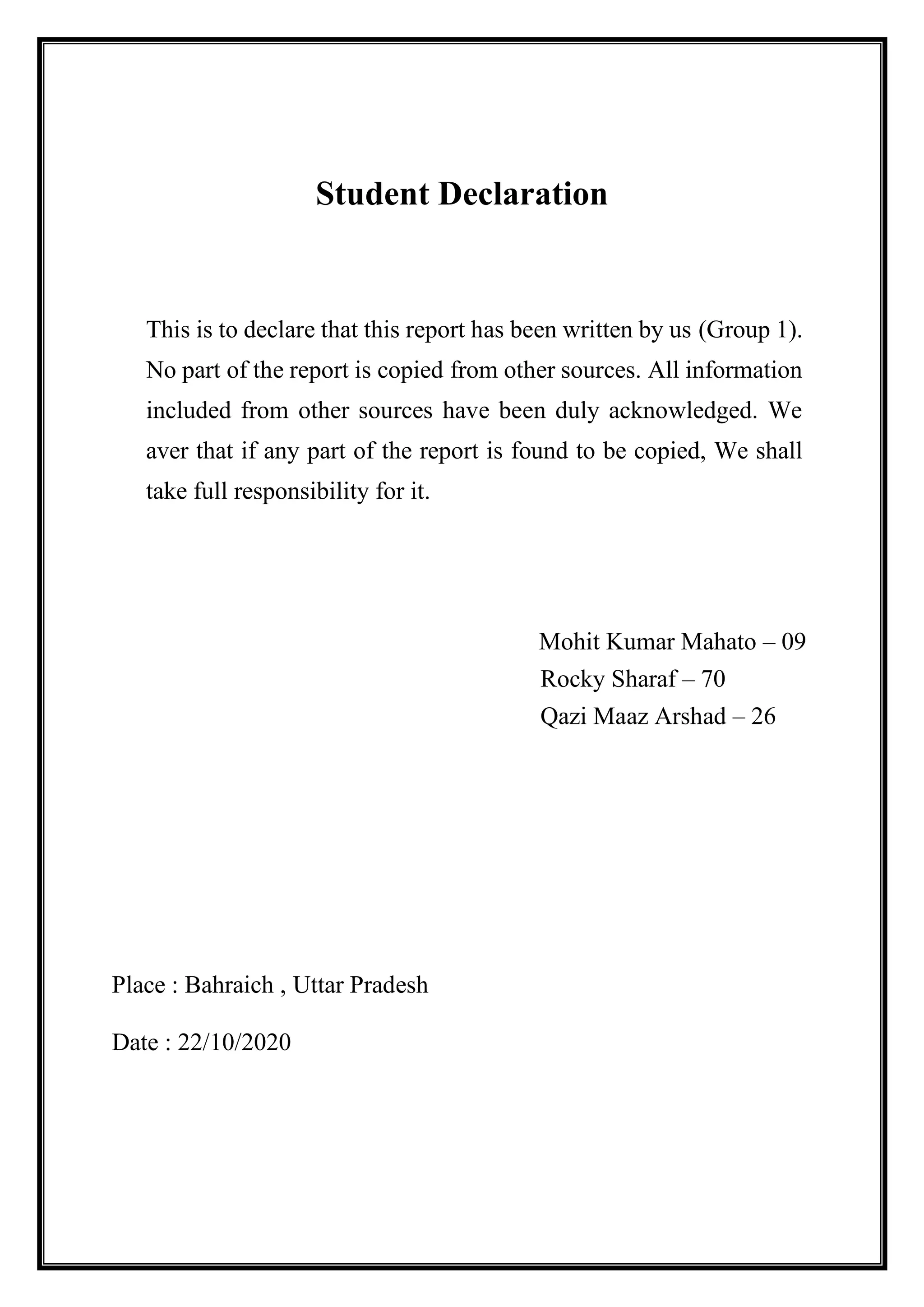
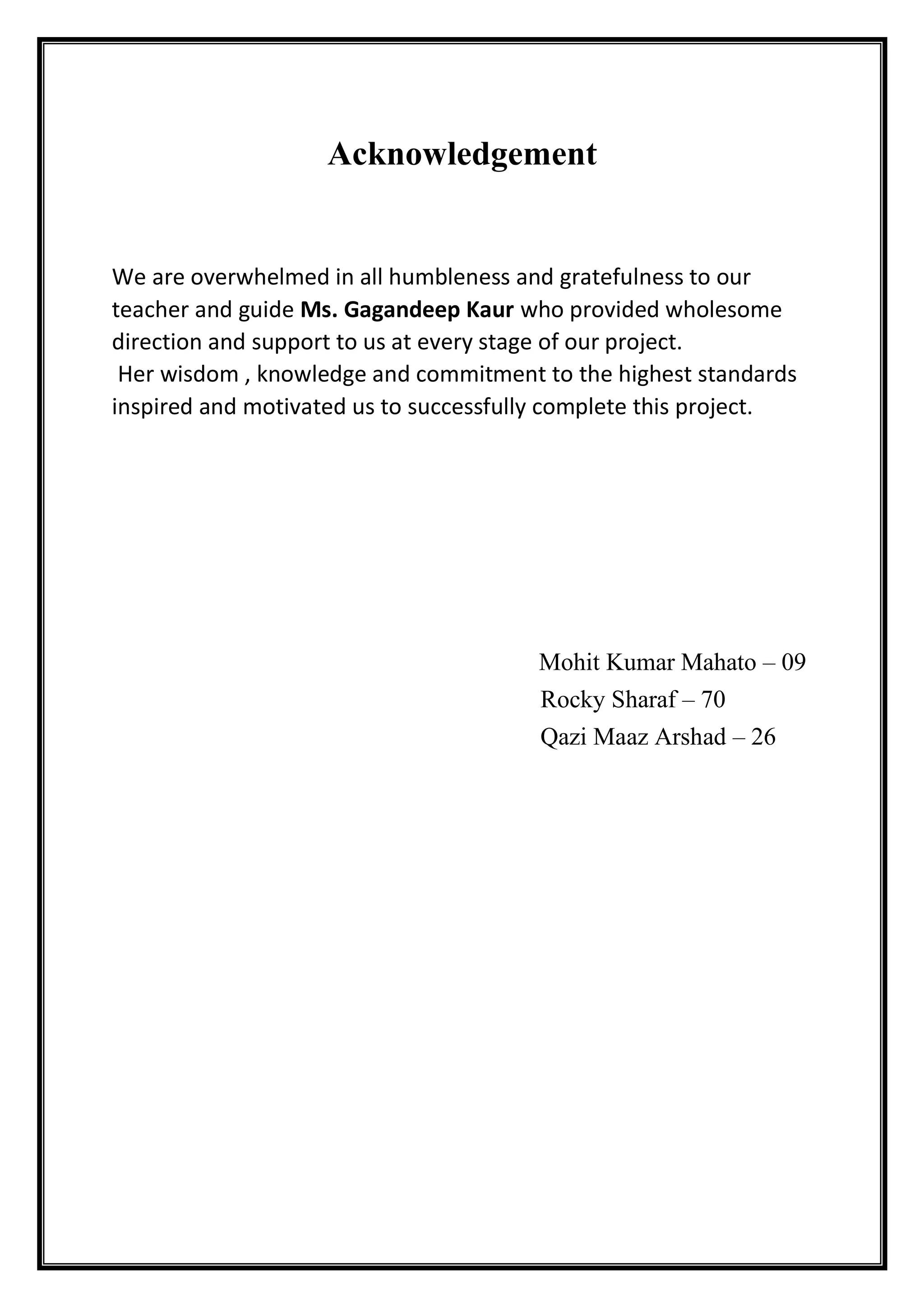
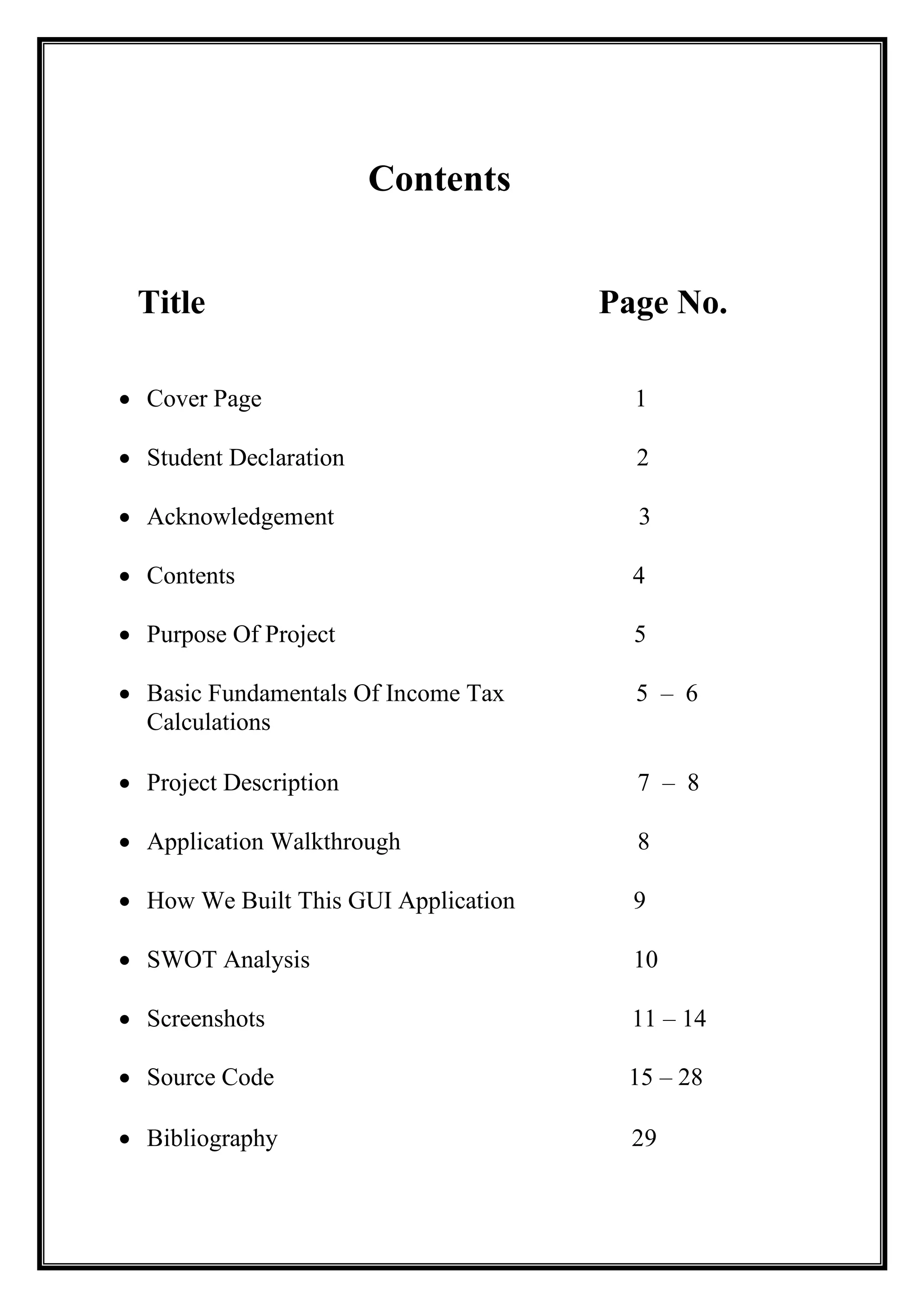
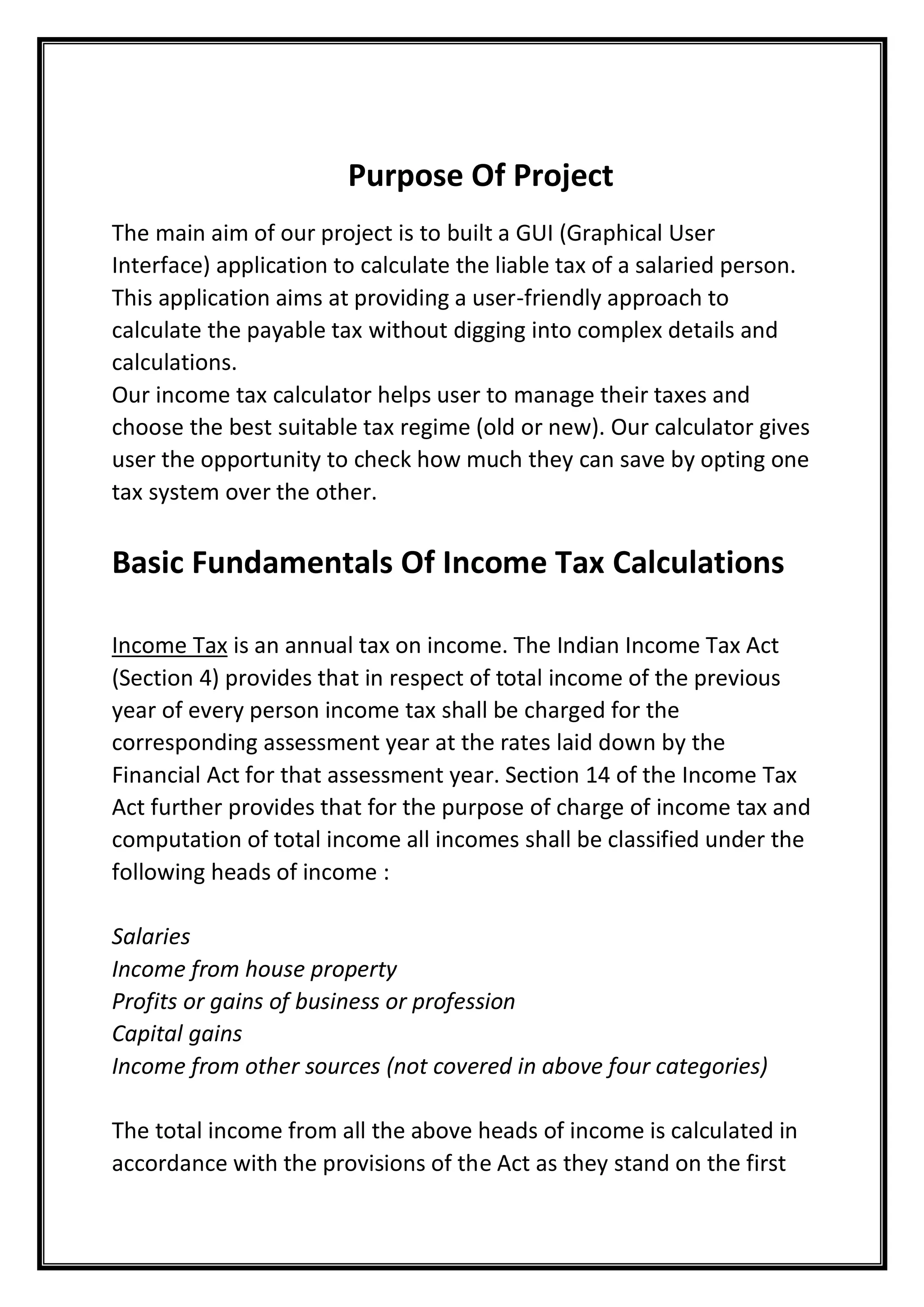
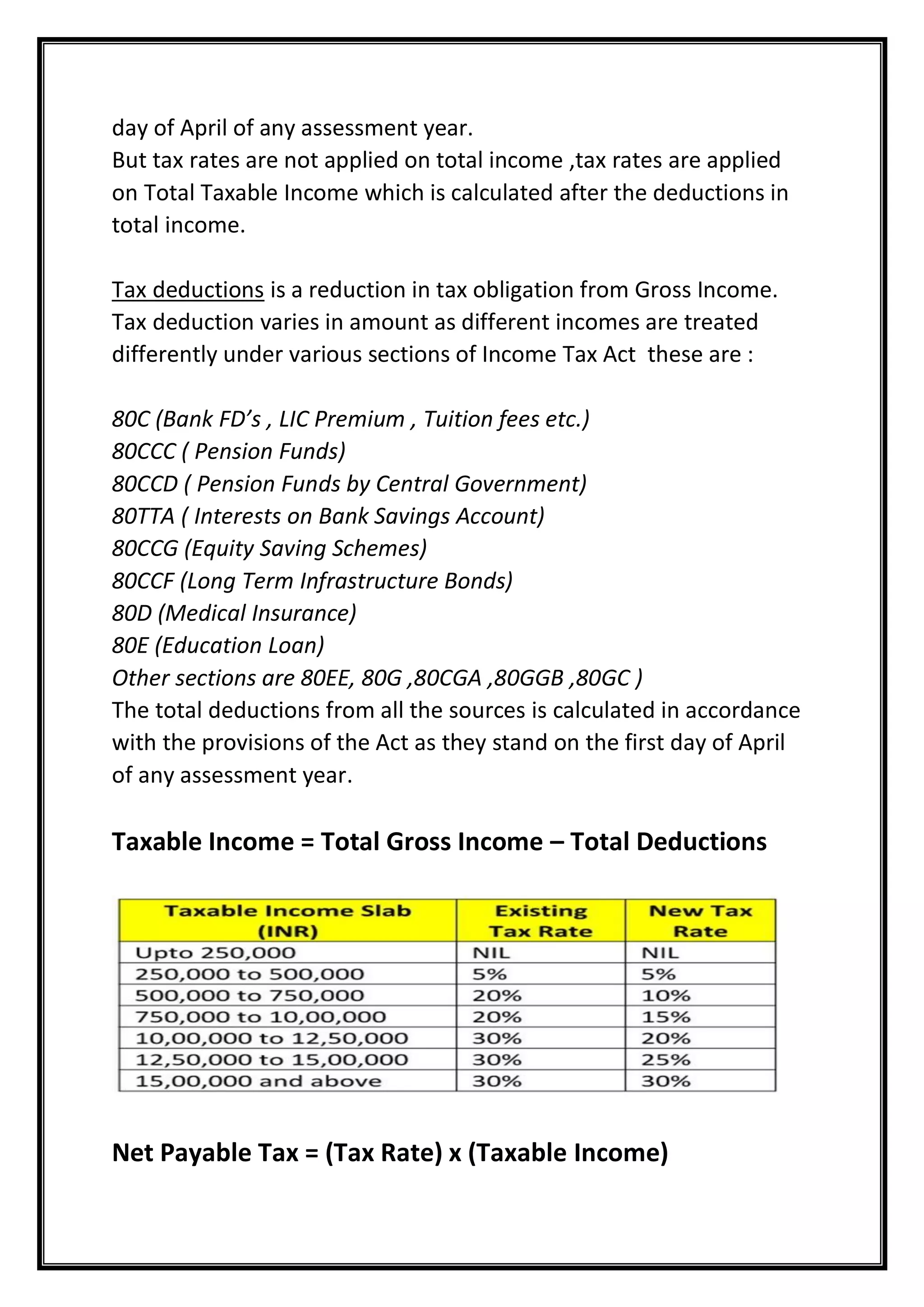
![Project Description
Our calculator has a very simple design , any user who is not aware
of basic calculations involved in calculating income tax can easily
operate.
At first users need to click on the Start button to proceed .
Then Users needs to enter their details like Name, Contact No. and
Email Id for record purposes.
Users can always check current tax slabs rates by clicking on a button
in the bottom right corner (Check Taxes Scheme).
After entering basic details Users needs to press the next button and
they are taken to next page.
Users now need to enter their total annual income (sum of salaries,
profits, capital gains etc.) for the current assessment year .
Then users need to enter the sum of all deductions (pensions,
education loan , medical insurance etc.).
After providing the above inputs users need to click on the calculate
button and the output will be displayed.
The output format will be :
Old Tax : XXXX [ Payable tax according to earlier tax slab rates ]
New Tax : XXXX [ Payable tax according to new tax slab rates ]
Tax Savings : XXXX [ Difference between Old Tax and New Tax ]
Better Option : XXXX [ Suggestion to choose preferable Tax Scheme ]](https://image.slidesharecdn.com/taxcalculatorreportfinal-220220163643/75/INT213-Project-Report-Income-Tax-Calculator-7-2048.jpg)