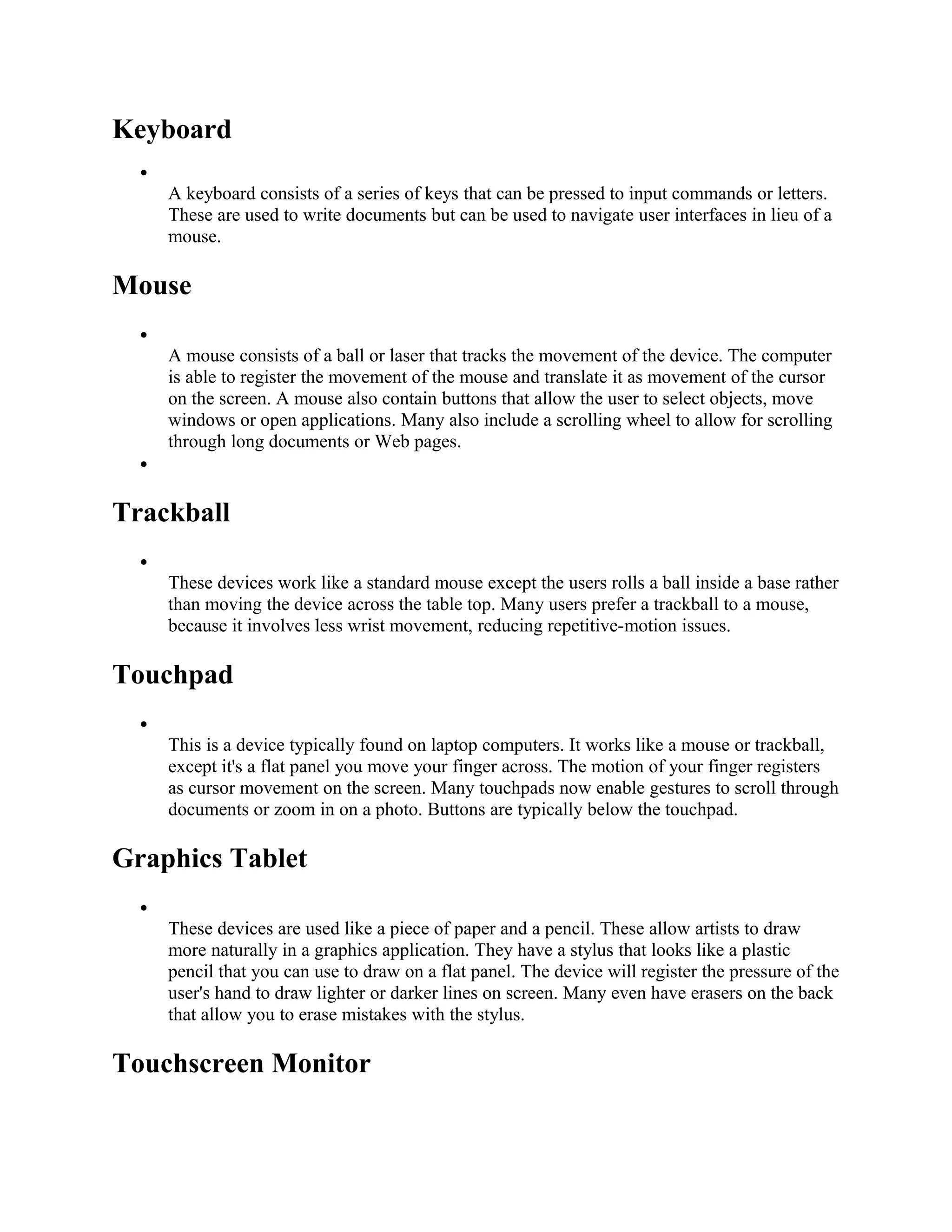A keyboard allows users to input text and commands, while a mouse tracks movement to control the cursor. Other input devices include trackballs, touchpads, graphics tablets, touchscreen monitors, joysticks, scanners, microphones, and webcams - each serving a specialized purpose like navigation, drawing, audio/video capture, or gaming control. Together, these various input mechanisms allow users to interact with digital information and programs in diverse ways.