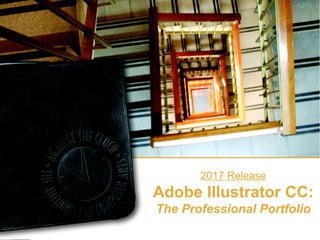
Illustrator CC 2017 slides interface
- 1. 2017 Release Adobe Illustrator CC: The Professional Portfolio
- 2. Adobe Illustrator CC: The Professional Portfolio The User Interface
- 3. Adobe Illustrator CC: The Professional Portfolio Panels Always accessed in the Window menu Dock stores open panels at edges of the interface Float panels by dragging away from the dock
- 4. Adobe Illustrator CC: The Professional Portfolio Tools panel Double-click title bar to toggle between 1- and 2- column formats Access nested tools by clicking and holding down the mouse button Tear off nested tool sets
- 5. Adobe Illustrator CC: The Professional Portfolio Control panel Context sensitive Hot-text links to other panels More options when screen is wider
- 6. Adobe Illustrator CC: The Professional Portfolio Custom Workspaces Automatically store panel locations Recall specific sets of tools
- 7. Adobe Illustrator CC: The Professional Portfolio Document Views View menu View Percentage field Zoom tool – Press Option/Alt to zoom out Hand tool – Click to drag document within the window Navigator panel
- 8. Adobe Illustrator CC: The Professional Portfolio Opening Files Shift to open multiple contiguous files Command/Control to open multiple non- contiguous files Document tab: – File name – View percentage – Color model – Unsaved changes
- 9. Adobe Illustrator CC: The Professional Portfolio Previews & Screen Modes Outline Preview Full Screen Mode w/ Menu Standard Screen Mode Full Screen Mode
- 10. Adobe Illustrator CC: The Professional Portfolio Closing Files Click the Close button on a document tab to close that file Close the application frame: – Mac: closes all open files, doesn’t quit the application – Windows: closes all open files, quits the application
Editor's Notes
- Remind students that the point of this introduction is to simply get used to the behavior of UI elements; as they complete the projects in this book, they will learn more about the specific functions of the various elements. If you are using a Macintosh, you can enable or disable the Application frame to control the overall environment. When enabled, the entire application (excluding the Menu bar) is contained within a single window (“frame”). In this case, the user experience is more like the Windows application model, in which each application is always contained within its own frame. At this point, you should introduce the importance and advantages of contextual menus throughout the application. Contextual menus present options that are specific to the object or element where the menu is opened. On the Macintosh OS, users who do not have right-click capability will have to press the Control key while clicking to access the contextual menus.
- The dock is the area around the screen or application frame (if enabled). You can essentially lock panels into place in the dock, making it easier to access specific panels without using the Window menu commands. The most important issue here is that panels can be placed where they are most convenient for a specific user and/or project type. You should become familiar with all of the different methods of controlling panels, so you can determine which best suits your personal work habits. •Double-click dock/group title bar to iconize (collapse to icons) •Click icon to expand iconized panel •Double-click drop zone to collapse into title bar •Drag tab to reposition a single panel •Drag drop zone to reposition entire panel group •Create multiple panel columns in the dock •Each floating group and column can be iconized separately
- The Tools panel defaults to the left side of the application space. Depending on your needs and preferences, it can be dragged to another position, or floated, just as you would any other panel in the workspace. As you become more familiar with the application, you should start to remember keyboard shortcuts for various tools; this can significantly increase your productivity. (Remind students that the keyboard shortcuts are listed on Page 11.)
- The Control panel appears by default at the top of the workspace. It is context sensitive, which means it provides access to different options depending on which tool is active and what is selected in the document. This panel is a subset of the most common choices for a given selection. Most of the Control panel options are duplicated in at least one other area of the workspace. If you have a smaller monitor, some fields and buttons won’t be available in the Control panel. Based on the available horizontal space, Illustrator places hot-text links to the actual panel where the missing options can be accessed.
- You can personalize the UI by saving a custom workspace to recall panels in the specific position where they were when saved. This saves time when calling the same set of panels, which is especially useful if using a shared workstation (as is common in a classroom environment), or when working on different types of projects over time. (For example, “Today is box building day, so I need A and B panels. Tomorrow I’ll be illustrating a financial article, so I need X, Y, and Z panels.”) Remind students that calling a saved workspace in Illustrator CC restores the last-used state of the workspace.
- One goal of this introductory chapter is to show the different options for navigating an open document. There are several methods for changing the view of a file; you should become familiar with each so you can determine which best suits your work habits. Remind students that complete details are on Page 20.
- It is often necessary (or at least, more convenient) to work with multiple files open at one time. The document tabs at the top of the document window let you know which file is active (the lighter one). You can easily switch to another file by clicking its tab. If an asterisk appears in the document tab, it means changes have been made but not yet saved. The built-in arrangements in the Arrange Documents panel display multiple files in different “panes” within the document window. (Many of the same options are available in the Window>Arrange submenu.) You can also drag any document tab to move it to another pane.
- Different previews and screen modes can be useful for different workflows. Outline preview (View>Outline) shows the vector paths that make up an image. You can also use the Change Screen Mode button (in the Tools panel) to change the way the document appears in relation to the application interface. •Standard Screen Mode is what you see when you launch the application and open most files — document tabs, Application bar at the top of the screen, etc. •Full Screen Mode with Menu Bar basically removes the document tabs, extending the document window to the full screen size behind the application interface elements (panels and so on). •Full Screen Mode removes all interface elements so you can review the file with no surrounding distractions.
- Close any single file by clicking the Close button on that document tab. Keep in mind: On Mac, closing the Application frame closes all open files but does not quit the application. On Windows, closing the Application frame closes all open documents and quits the application. If any open file has been changed, the application asks if you want to save the file before closing. This can prevent accidentally losing changes, or even accidentally saving changes that you didn’t mean to make.