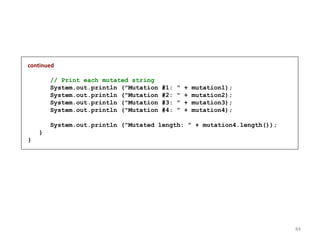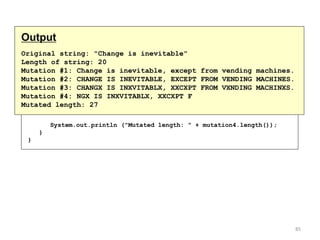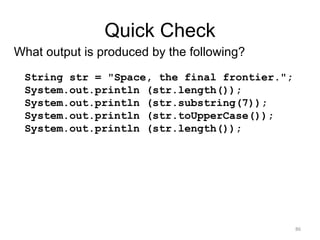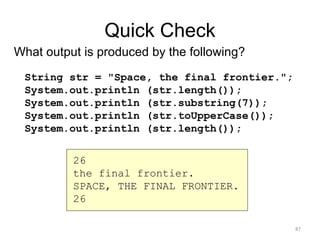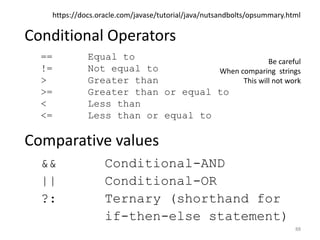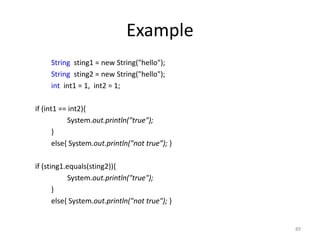This document provides an overview and outline of a lesson on variables and types in Java. The key points covered include:
- Variables are names for locations in memory that hold values. Primitive data types include numerical, character, and boolean values. Complex objects are instances of classes.
- Variables are declared with a data type, name, and optional initial value. Primitive values can be output and converted between types through casting or automatic promotion.
- Expressions combine operators and operands to compute results. Operators have precedence that determines the order of evaluation. Assignment operators store the result of an expression into a variable.
- The lesson covers primitive data types, variables, expressions, output, conversion, and creating objects

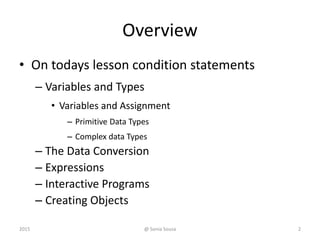
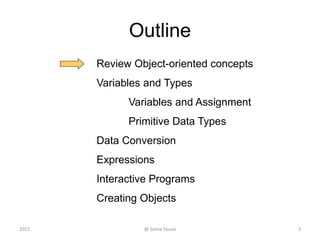
![Everything is an object
• In java as you design your applications
– You place your code inside of Class definitions
• Inside you add your Function
– Known as method
public class HelloWorld{
public static void main(String[] args) {
System.out.println("Hello World");
}
}
4
Executable code
Function
Class definition](https://image.slidesharecdn.com/ifi7107-lesson3-150325013356-conversion-gate01/85/Ifi7184-DT-lesson-2-4-320.jpg)
![Everything is an object
public class HelloWorld{
public static void main(String[] args) {
sayHello();
}
public static void sayHello() {
String w = new String("hello");
System.out.println( w );
}
}
5
Executable code
Function
Class definition
Executable code
Instance variable
Class instance](https://image.slidesharecdn.com/ifi7107-lesson3-150325013356-conversion-gate01/85/Ifi7184-DT-lesson-2-5-320.jpg)
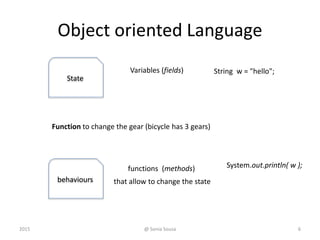
![What Is a Class?
• A Class represent 1 object (Myfirstprogram)
Instance
Of
class of objects
@ Sonia Sousa 72015
object
public class HelloWorld{
public static void main(String[] args) {
sayHello();
}
public static void sayHello() {
String w = new String("hello");
System.out.println( w );
}
}](https://image.slidesharecdn.com/ifi7107-lesson3-150325013356-conversion-gate01/85/Ifi7184-DT-lesson-2-7-320.jpg)
![What Is a Inheritance?
• Class of objects that inherit characteristics
of another object
inherit
characteristics
class of objects known as
Superclass of objects known
as specific characteristic
public class HelloWorld {
public static void main(String[] args) {
sayHello();
}
public static void sayHello() {
String w = "hello";
System.out.println( w );
}](https://image.slidesharecdn.com/ifi7107-lesson3-150325013356-conversion-gate01/85/Ifi7184-DT-lesson-2-8-320.jpg)
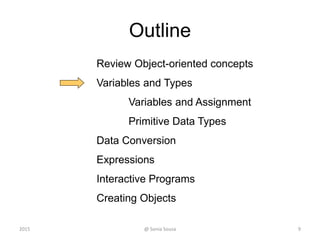
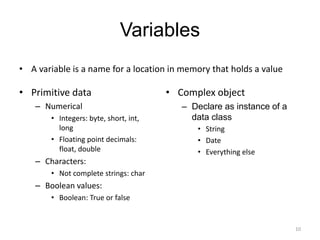
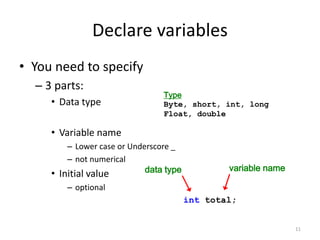
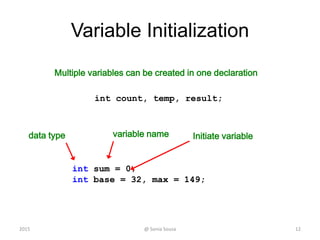
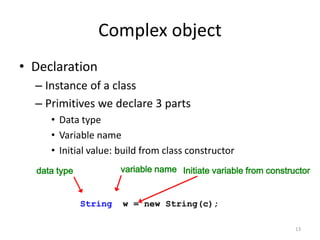
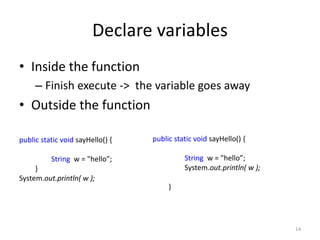
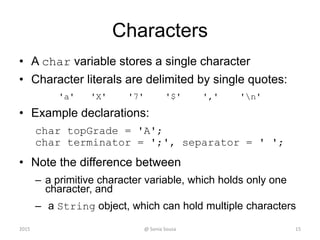
![Output character
public class Character {
public static void main(String[] args) {
char[] c = {'h','e','l','l','o'};
char c1 = 'h';
char c2 = ‘e';
char c3 = ‘l';
char c4 = ‘l';
char c5 = ‘o’;
System.out.println( c );
}
}
16](https://image.slidesharecdn.com/ifi7107-lesson3-150325013356-conversion-gate01/85/Ifi7184-DT-lesson-2-16-320.jpg)
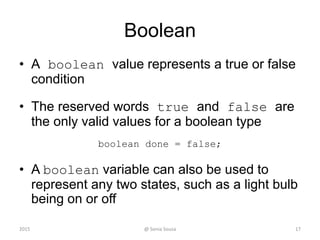
![Boolean
public class Charecter {
public static void main(String[] args) {
boolean done1 = true;
boolean done2 = false;
boolean done3 = !done1;
System.out.println( "Did you finish the exercise? " + done1);
System.out.println( "The exercise is done " + done2);
System.out.println( "Is it done now? " + done3);
}
}
18
!Is a logical complement operator;
inverts the value of a boolean](https://image.slidesharecdn.com/ifi7107-lesson3-150325013356-conversion-gate01/85/Ifi7184-DT-lesson-2-18-320.jpg)
![Output primitive values
• Any value can be outputted as a string
– Using the concatenation value +
19
public class PianoKeys
{
//----------------------------------------------------
-------------
// Prints the number of keys on a piano.
//----------------------------------------------------
-------------
public static void main (String[] args)
{
int keys = 88;
System.out.println ("A piano has " + keys + "
keys.");
}
}
Output
A piano has 88 keys.](https://image.slidesharecdn.com/ifi7107-lesson3-150325013356-conversion-gate01/85/Ifi7184-DT-lesson-2-19-320.jpg)
![Output values
public static void main(String[] args) {
char charVal = 'c';
boolean booleanVal =true;
short shortVal = 127;
int intVal = 32000;
long longVal = 2000000L;
float floatval = 10000000f;
double doubleVal= 112321231221.23d;
System.out.println( "character value is " + charVal);
System.out.println(booleanVal);
System.out.println( "short value is " + shortVal);
System.out.println( "Integer value is " + intVal);
System.out.println( "long value is " + longVal);
System.out.println(doubleVal);
System.out.println(floatval + " float value " );
System.out.println( "double value is " + doubleVal);
} 20
Output
character value is c
true
short value is 127
Integer value is 32000
long value is 2000000
1.1232123122123E11
1.0E7 float value
double value is
1.1232123122123E11](https://image.slidesharecdn.com/ifi7107-lesson3-150325013356-conversion-gate01/85/Ifi7184-DT-lesson-2-20-320.jpg)
![Output complex objects
import java.util.Date;
public class Complex{
public static void main(String[] args) {
Date myDate = new Date();
String myString = new String("Hello");
System.out.println(myString);
System.out.println( "My date is " + myDate);
}
}
21](https://image.slidesharecdn.com/ifi7107-lesson3-150325013356-conversion-gate01/85/Ifi7184-DT-lesson-2-21-320.jpg)

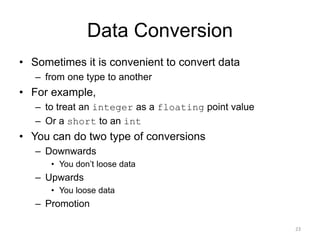
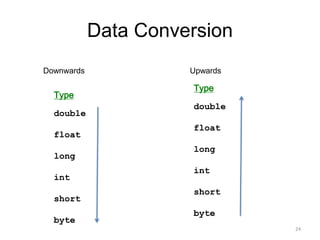
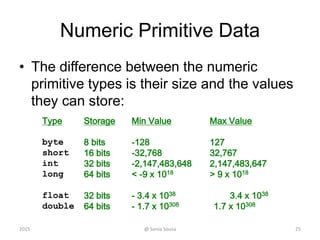
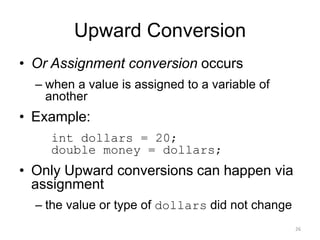
![Convert primitive data type
• From a data type to another (upward)
27
Type
double
float
long
int
short
byte
public class Converting{
public static void main(String[] args) {
int intVal=120;
double convertIn= intVal;
System.out.println( "Integer value is " + intVal);
System.out.println( "Double value is " +
convertIn);
}
}
Output
Integer value is 120
Double value is 120.0](https://image.slidesharecdn.com/ifi7107-lesson3-150325013356-conversion-gate01/85/Ifi7184-DT-lesson-2-27-320.jpg)
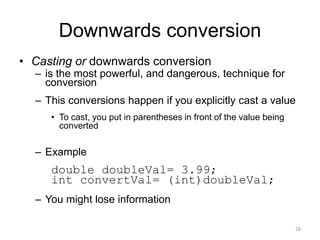
![Convert primitive data type
• From a data type to another (downward)
29
Type
double
float
long
int
short
byte
public class Converting{
public static void main(String[] args) {
double doubleVal= 3.99;
int convertVal= (int)doubleVal;
System.out.println( "Double value is " + doubleVal);
System.out.println( "Integer value is " + convertVal);
}
}
Output
Double value is 3.99
Integer value is 3](https://image.slidesharecdn.com/ifi7107-lesson3-150325013356-conversion-gate01/85/Ifi7184-DT-lesson-2-29-320.jpg)
![Convert primitive data type
• From a data type to another (downward)
30
Type
Double
byte
public class Converting{
public static void main(String[] args) {
double doubleVal= 128;
byte convertVal= (byte)doubleVal;
System.out.println( "Double value is " + doubleVal);
System.out.println( ”Byte value is " + convertVal);
}
}
Output
Double value is 128.0
Byte value is -128](https://image.slidesharecdn.com/ifi7107-lesson3-150325013356-conversion-gate01/85/Ifi7184-DT-lesson-2-30-320.jpg)
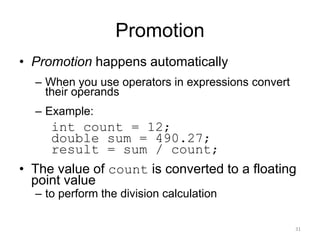
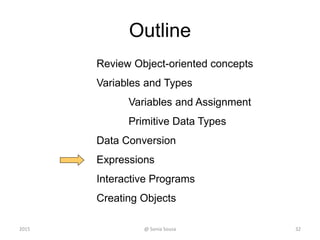
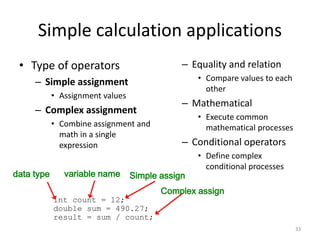
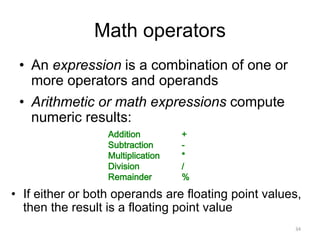
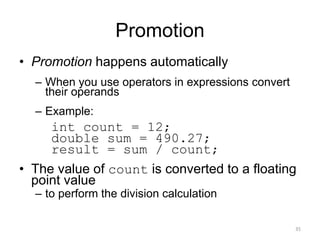
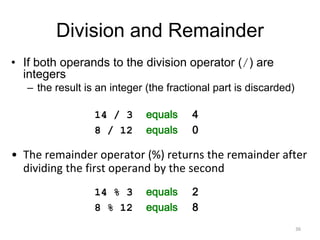
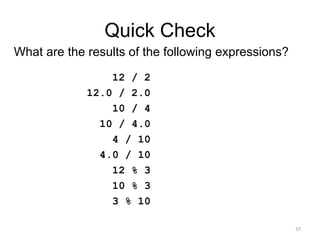
![Quick Check
What are the results of the following expressions?
public static void main(String[] args) {
int valueDiv = 12;
double result1 =valueDiv/2;
double result2 = 12.0 / 2.0;
…
double result7 = 12 % 3;
double result8 = 10 % 3;
double result9 = 3 % 10;
System.out.println(result1);
System.out.println(result2);
…
System.out.println(result7);
System.out.println(result8);
System.out.println(result9);
System.out.println("The end :)");
}
38
Output
= 6
= 6.0
= 2
= 2.5
= 0
= 0.4
= 0
= 1
= 0](https://image.slidesharecdn.com/ifi7107-lesson3-150325013356-conversion-gate01/85/Ifi7184-DT-lesson-2-38-320.jpg)
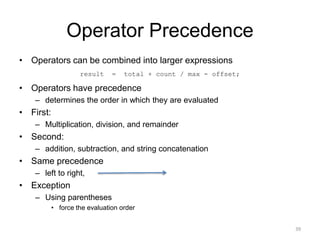
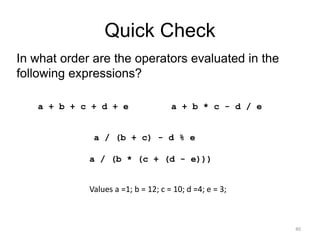
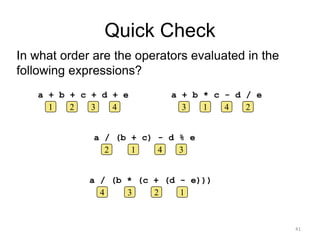
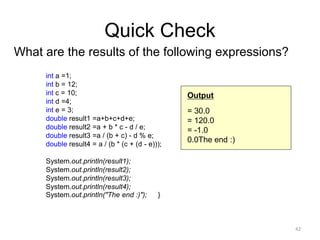
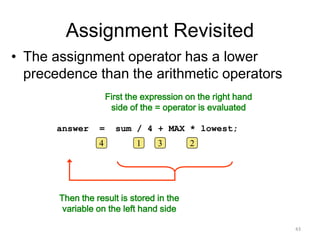
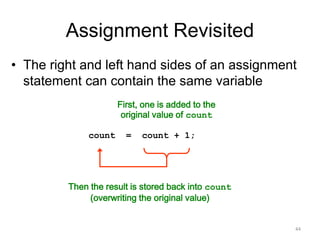
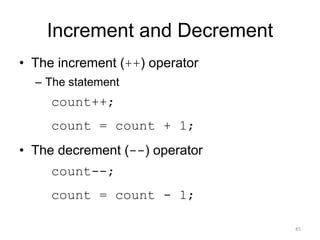
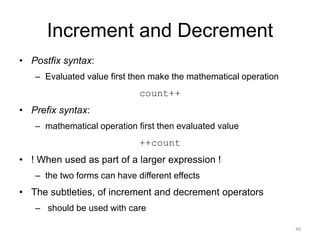
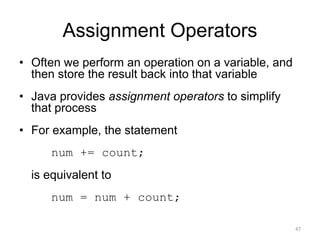
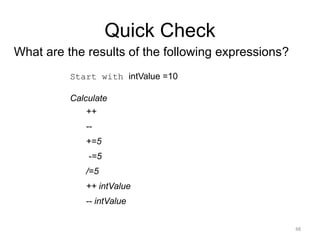
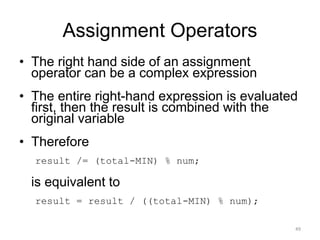

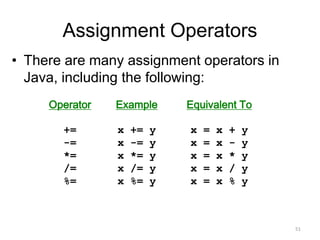
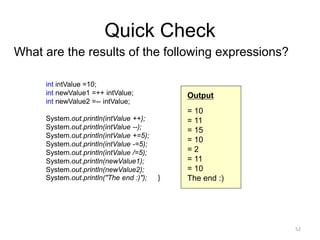
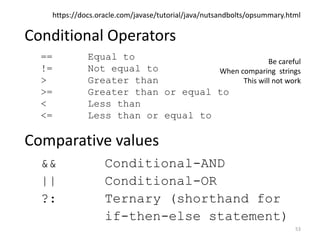
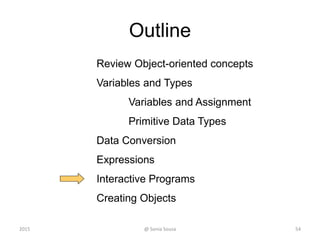
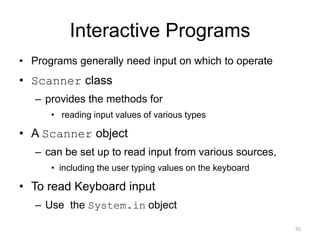
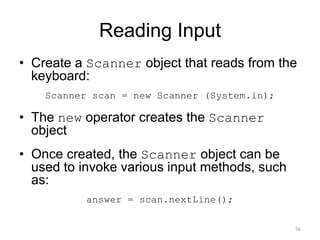
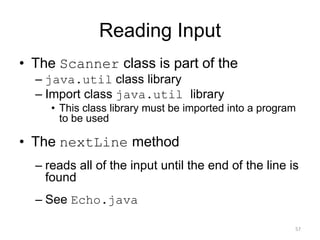
![//********************************************************************
// Echo.java Author: Lewis/Loftus
//
// Demonstrates the use of the nextLine method of the Scanner class
// to read a string from the user.
//********************************************************************
import java.util.Scanner;
public class Echo
{
//-----------------------------------------------------------------
// Reads a character string from the user and prints it.
//-----------------------------------------------------------------
public static void main (String[] args)
{
String message;
Scanner scan = new Scanner (System.in);
System.out.println ("Enter a line of text:");
message = scan.nextLine();
System.out.println ("You entered: "" + message + """);
}
}
58](https://image.slidesharecdn.com/ifi7107-lesson3-150325013356-conversion-gate01/85/Ifi7184-DT-lesson-2-58-320.jpg)
![//********************************************************************
// Echo.java Author: Lewis/Loftus
//
// Demonstrates the use of the nextLine method of the Scanner class
// to read a string from the user.
//********************************************************************
import java.util.Scanner;
public class Echo
{
//-----------------------------------------------------------------
// Reads a character string from the user and prints it.
//-----------------------------------------------------------------
public static void main (String[] args)
{
String message;
Scanner scan = new Scanner (System.in);
System.out.println ("Enter a line of text:");
message = scan.nextLine();
System.out.println ("You entered: "" + message + """);
}
}
Sample Run
Enter a line of text:
You want fries with that?
You entered: "You want fries with that?"
59](https://image.slidesharecdn.com/ifi7107-lesson3-150325013356-conversion-gate01/85/Ifi7184-DT-lesson-2-59-320.jpg)
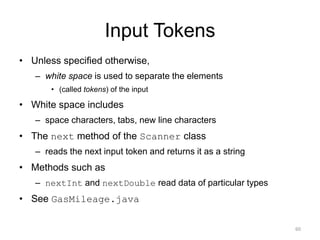
![//********************************************************************
// GasMileage.java Author: Lewis/Loftus
//
// Demonstrates the use of the Scanner class to read numeric data.
//********************************************************************
import java.util.Scanner;
public class GasMileage
{
//-----------------------------------------------------------------
// Calculates fuel efficiency based on values entered by the
// user.
//-----------------------------------------------------------------
public static void main (String[] args)
{
int miles;
double gallons, mpg;
Scanner scan = new Scanner (System.in);
continue
61](https://image.slidesharecdn.com/ifi7107-lesson3-150325013356-conversion-gate01/85/Ifi7184-DT-lesson-2-61-320.jpg)
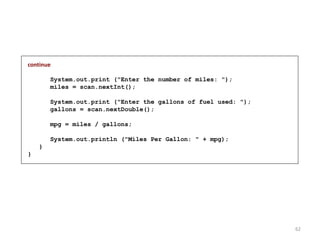
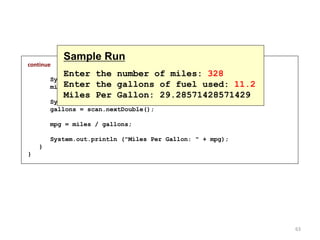
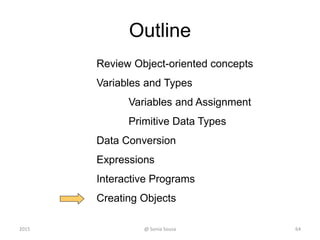
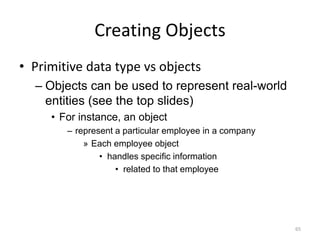
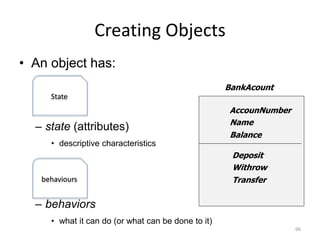
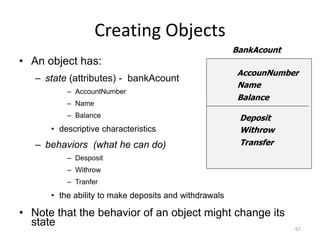
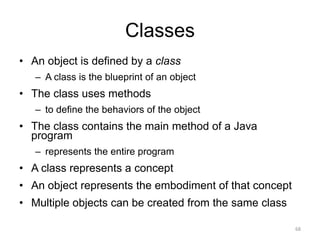
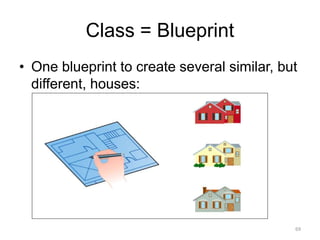
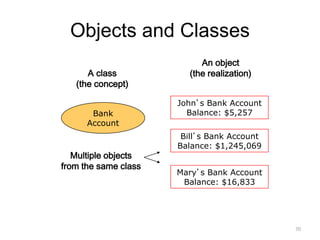
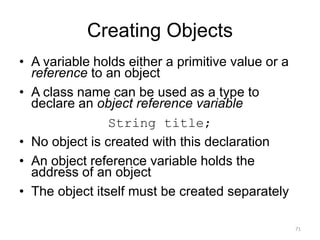
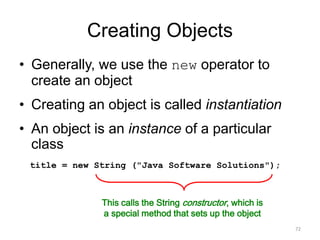
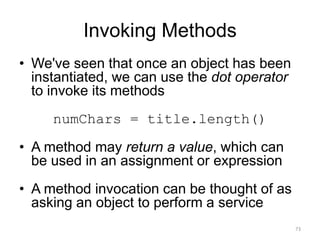
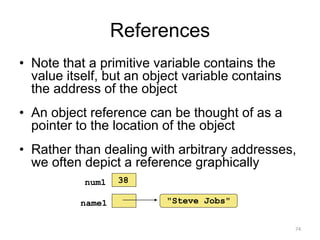
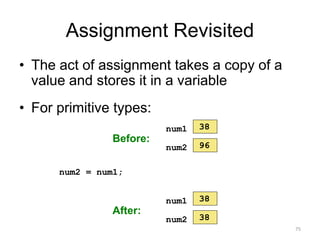
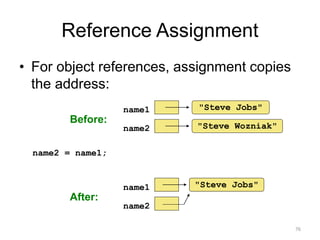
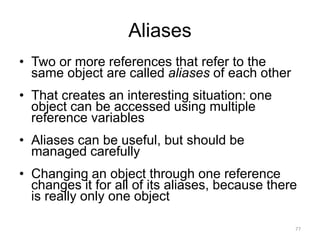
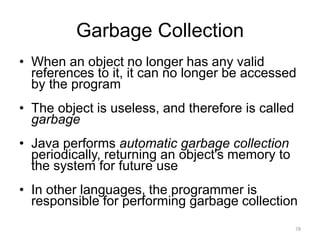
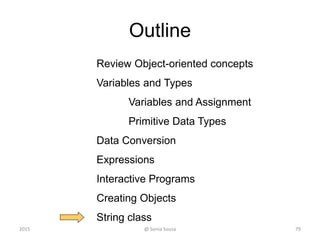
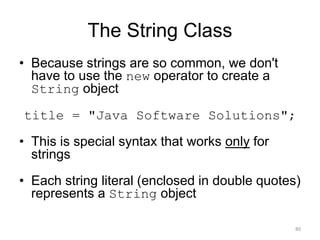
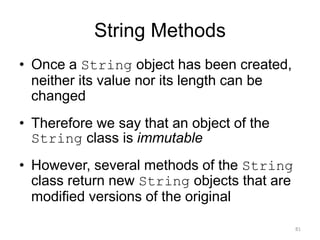
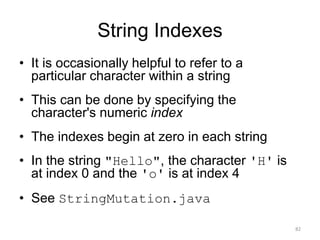
![//********************************************************************
// StringMutation.java Author: Lewis/Loftus
//
// Demonstrates the use of the String class and its methods.
//********************************************************************
public class StringMutation
{
//-----------------------------------------------------------------
// Prints a string and various mutations of it.
//-----------------------------------------------------------------
public static void main (String[] args)
{
String phrase = "Change is inevitable";
String mutation1, mutation2, mutation3, mutation4;
System.out.println ("Original string: "" + phrase + """);
System.out.println ("Length of string: " + phrase.length());
mutation1 = phrase.concat (", except from vending machines.");
mutation2 = mutation1.toUpperCase();
mutation3 = mutation2.replace ('E', 'X');
mutation4 = mutation3.substring (3, 30);
continued
83](https://image.slidesharecdn.com/ifi7107-lesson3-150325013356-conversion-gate01/85/Ifi7184-DT-lesson-2-83-320.jpg)