Ict pres.
•Download as PPTX, PDF•
0 likes•350 views
This document discusses basic computer hardware and software maintenance. It provides explanations of common hardware components like cases, drives, keyboards, mice, monitors, and printers. It also discusses basic software like programming software, operating systems, and applications. Specific examples of operating systems and applications are given. The document then defines window environments and provides examples of environment variables and how to set them up in Windows.
Report
Share
Report
Share
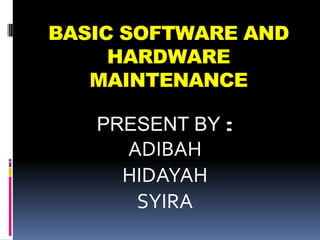
Recommended
Day 3 ubuntu boot camp

Ubuntu Boot Camp which Darlene facilitated at Costech (Commission for Science & Technology) in Dar Es Salaam Tanzania. We had a full house of enthusiastic users looking for hands on knowledge of Ubuntu & Open Source
Day 2 ubuntu boot camp

Ubuntu Boot Camp which Darlene facilitated at Costech (Commission for Science & Technology) in Dar Es Salaam Tanzania. We had a full house of enthusiastic users looking for hands on knowledge of Ubuntu & Open Source
Dual Booting Win7 and ubuntu

This upload shows how to dual boot computers using win7 and Ubuntu step bt step.
Recommended
Day 3 ubuntu boot camp

Ubuntu Boot Camp which Darlene facilitated at Costech (Commission for Science & Technology) in Dar Es Salaam Tanzania. We had a full house of enthusiastic users looking for hands on knowledge of Ubuntu & Open Source
Day 2 ubuntu boot camp

Ubuntu Boot Camp which Darlene facilitated at Costech (Commission for Science & Technology) in Dar Es Salaam Tanzania. We had a full house of enthusiastic users looking for hands on knowledge of Ubuntu & Open Source
Dual Booting Win7 and ubuntu

This upload shows how to dual boot computers using win7 and Ubuntu step bt step.
Basic of Computer

Presentation represents the knowledge of computer fundamental, basic about operating system as well as general term about computer such as hardware , software etc. and some basic operation regarding desktop.
How to Create Bootable disk in Windows XP

This File contains steps to create bootable disk in windows.
Day1 ubuntu boot camp

Ubuntu Boot Camp which Darlene facilitated at Costech (Commission for Science & Technology) in Dar Es Salaam Tanzania. We had a full house of enthusiastic users looking for hands on knowledge of Ubuntu & Open Source
Windows Xp Optimization

optimize your computer, optimise your computer, operating system optimization, windows xp optimization, windows, windows xp, organize boot time
Presentation on window 7

presentatio on window 7 my best effort in presentatio becaurse i like technologi
More Related Content
What's hot
Basic of Computer

Presentation represents the knowledge of computer fundamental, basic about operating system as well as general term about computer such as hardware , software etc. and some basic operation regarding desktop.
How to Create Bootable disk in Windows XP

This File contains steps to create bootable disk in windows.
Day1 ubuntu boot camp

Ubuntu Boot Camp which Darlene facilitated at Costech (Commission for Science & Technology) in Dar Es Salaam Tanzania. We had a full house of enthusiastic users looking for hands on knowledge of Ubuntu & Open Source
Windows Xp Optimization

optimize your computer, optimise your computer, operating system optimization, windows xp optimization, windows, windows xp, organize boot time
Presentation on window 7

presentatio on window 7 my best effort in presentatio becaurse i like technologi
What's hot (20)
Viewers also liked
Brave New World & Computer Technology of the Future

Brave New World & Computer Technology of the Future. Mr. Goldstein's 2nd Period AP English Language Class.
Viewers also liked (8)
MSR2012 - Explaining Software Defects Using Topic Models

MSR2012 - Explaining Software Defects Using Topic Models
Melakukan instalasi sistem operasi dasar 1 english 

Melakukan instalasi sistem operasi dasar 1 english
Brave New World & Computer Technology of the Future

Brave New World & Computer Technology of the Future
Similar to Ict pres.
NI221 - Fundamentals of Computer

CIT NI221 Laboratory - Lesson 01
Fundamentals of Computer
Credit goes to Mrs. Elena Dumangas for the slide presentation. Updates and some additional info contibuted by me.
No copyright infringement intended. For educational purposes only.
Computer software

Computer software, also called software, is a set of instructions and its associated documentations that tells a computer what to do or how to perform a task. Software includes all different software programs on a computer, such as applications and the operating system.
↓↓↓↓ Read More:
Watch my videos on snack here: --> --> http://sck.io/x-B1f0Iy
@ Kindly Follow my Instagram Page to discuss about your mental health problems-
-----> https://instagram.com/mentality_streak?utm_medium=copy_link
@ Appreciate my work:
-----> behance.net/burhanahmed1
Thank-you !
Similar to Ict pres. (20)
More from Shahirah Zafirah (18)
Recently uploaded
FIDO Alliance Osaka Seminar: The WebAuthn API and Discoverable Credentials.pdf

FIDO Alliance Osaka Seminar
Essentials of Automations: Optimizing FME Workflows with Parameters

Are you looking to streamline your workflows and boost your projects’ efficiency? Do you find yourself searching for ways to add flexibility and control over your FME workflows? If so, you’re in the right place.
Join us for an insightful dive into the world of FME parameters, a critical element in optimizing workflow efficiency. This webinar marks the beginning of our three-part “Essentials of Automation” series. This first webinar is designed to equip you with the knowledge and skills to utilize parameters effectively: enhancing the flexibility, maintainability, and user control of your FME projects.
Here’s what you’ll gain:
- Essentials of FME Parameters: Understand the pivotal role of parameters, including Reader/Writer, Transformer, User, and FME Flow categories. Discover how they are the key to unlocking automation and optimization within your workflows.
- Practical Applications in FME Form: Delve into key user parameter types including choice, connections, and file URLs. Allow users to control how a workflow runs, making your workflows more reusable. Learn to import values and deliver the best user experience for your workflows while enhancing accuracy.
- Optimization Strategies in FME Flow: Explore the creation and strategic deployment of parameters in FME Flow, including the use of deployment and geometry parameters, to maximize workflow efficiency.
- Pro Tips for Success: Gain insights on parameterizing connections and leveraging new features like Conditional Visibility for clarity and simplicity.
We’ll wrap up with a glimpse into future webinars, followed by a Q&A session to address your specific questions surrounding this topic.
Don’t miss this opportunity to elevate your FME expertise and drive your projects to new heights of efficiency.
Unsubscribed: Combat Subscription Fatigue With a Membership Mentality by Head...

Unsubscribed: Combat Subscription Fatigue With a Membership Mentality by Head of Product, Amazon Games
From Daily Decisions to Bottom Line: Connecting Product Work to Revenue by VP...

From Daily Decisions to Bottom Line: Connecting Product Work to Revenue by VP of Product, Amplitude
De-mystifying Zero to One: Design Informed Techniques for Greenfield Innovati...

De-mystifying Zero to One: Design Informed Techniques for Greenfield Innovation With Your Product by VP of Product Design, Warner Music Group
DevOps and Testing slides at DASA Connect

My and Rik Marselis slides at 30.5.2024 DASA Connect conference. We discuss about what is testing, then what is agile testing and finally what is Testing in DevOps. Finally we had lovely workshop with the participants trying to find out different ways to think about quality and testing in different parts of the DevOps infinity loop.
Accelerate your Kubernetes clusters with Varnish Caching

A presentation about the usage and availability of Varnish on Kubernetes. This talk explores the capabilities of Varnish caching and shows how to use the Varnish Helm chart to deploy it to Kubernetes.
This presentation was delivered at K8SUG Singapore. See https://feryn.eu/presentations/accelerate-your-kubernetes-clusters-with-varnish-caching-k8sug-singapore-28-2024 for more details.
Mission to Decommission: Importance of Decommissioning Products to Increase E...

Mission to Decommission: Importance of Decommissioning Products to Increase Enterprise-Wide Efficiency by VP Data Platform, American Express
Encryption in Microsoft 365 - ExpertsLive Netherlands 2024

In this session I delve into the encryption technology used in Microsoft 365 and Microsoft Purview. Including the concepts of Customer Key and Double Key Encryption.
Software Delivery At the Speed of AI: Inflectra Invests In AI-Powered Quality

In this insightful webinar, Inflectra explores how artificial intelligence (AI) is transforming software development and testing. Discover how AI-powered tools are revolutionizing every stage of the software development lifecycle (SDLC), from design and prototyping to testing, deployment, and monitoring.
Learn about:
• The Future of Testing: How AI is shifting testing towards verification, analysis, and higher-level skills, while reducing repetitive tasks.
• Test Automation: How AI-powered test case generation, optimization, and self-healing tests are making testing more efficient and effective.
• Visual Testing: Explore the emerging capabilities of AI in visual testing and how it's set to revolutionize UI verification.
• Inflectra's AI Solutions: See demonstrations of Inflectra's cutting-edge AI tools like the ChatGPT plugin and Azure Open AI platform, designed to streamline your testing process.
Whether you're a developer, tester, or QA professional, this webinar will give you valuable insights into how AI is shaping the future of software delivery.
Knowledge engineering: from people to machines and back

Keynote at the 21st European Semantic Web Conference
UiPath Test Automation using UiPath Test Suite series, part 4

Welcome to UiPath Test Automation using UiPath Test Suite series part 4. In this session, we will cover Test Manager overview along with SAP heatmap.
The UiPath Test Manager overview with SAP heatmap webinar offers a concise yet comprehensive exploration of the role of a Test Manager within SAP environments, coupled with the utilization of heatmaps for effective testing strategies.
Participants will gain insights into the responsibilities, challenges, and best practices associated with test management in SAP projects. Additionally, the webinar delves into the significance of heatmaps as a visual aid for identifying testing priorities, areas of risk, and resource allocation within SAP landscapes. Through this session, attendees can expect to enhance their understanding of test management principles while learning practical approaches to optimize testing processes in SAP environments using heatmap visualization techniques
What will you get from this session?
1. Insights into SAP testing best practices
2. Heatmap utilization for testing
3. Optimization of testing processes
4. Demo
Topics covered:
Execution from the test manager
Orchestrator execution result
Defect reporting
SAP heatmap example with demo
Speaker:
Deepak Rai, Automation Practice Lead, Boundaryless Group and UiPath MVP
Bits & Pixels using AI for Good.........

A whirlwind tour of tech & AI for socio-environmental impact.
JMeter webinar - integration with InfluxDB and Grafana

Watch this recorded webinar about real-time monitoring of application performance. See how to integrate Apache JMeter, the open-source leader in performance testing, with InfluxDB, the open-source time-series database, and Grafana, the open-source analytics and visualization application.
In this webinar, we will review the benefits of leveraging InfluxDB and Grafana when executing load tests and demonstrate how these tools are used to visualize performance metrics.
Length: 30 minutes
Session Overview
-------------------------------------------
During this webinar, we will cover the following topics while demonstrating the integrations of JMeter, InfluxDB and Grafana:
- What out-of-the-box solutions are available for real-time monitoring JMeter tests?
- What are the benefits of integrating InfluxDB and Grafana into the load testing stack?
- Which features are provided by Grafana?
- Demonstration of InfluxDB and Grafana using a practice web application
To view the webinar recording, go to:
https://www.rttsweb.com/jmeter-integration-webinar
Key Trends Shaping the Future of Infrastructure.pdf

Keynote at DIGIT West Expo, Glasgow on 29 May 2024.
Cheryl Hung, ochery.com
Sr Director, Infrastructure Ecosystem, Arm.
The key trends across hardware, cloud and open-source; exploring how these areas are likely to mature and develop over the short and long-term, and then considering how organisations can position themselves to adapt and thrive.
Elevating Tactical DDD Patterns Through Object Calisthenics

After immersing yourself in the blue book and its red counterpart, attending DDD-focused conferences, and applying tactical patterns, you're left with a crucial question: How do I ensure my design is effective? Tactical patterns within Domain-Driven Design (DDD) serve as guiding principles for creating clear and manageable domain models. However, achieving success with these patterns requires additional guidance. Interestingly, we've observed that a set of constraints initially designed for training purposes remarkably aligns with effective pattern implementation, offering a more ‘mechanical’ approach. Let's explore together how Object Calisthenics can elevate the design of your tactical DDD patterns, offering concrete help for those venturing into DDD for the first time!
Recently uploaded (20)
FIDO Alliance Osaka Seminar: The WebAuthn API and Discoverable Credentials.pdf

FIDO Alliance Osaka Seminar: The WebAuthn API and Discoverable Credentials.pdf
Essentials of Automations: Optimizing FME Workflows with Parameters

Essentials of Automations: Optimizing FME Workflows with Parameters
Unsubscribed: Combat Subscription Fatigue With a Membership Mentality by Head...

Unsubscribed: Combat Subscription Fatigue With a Membership Mentality by Head...
From Daily Decisions to Bottom Line: Connecting Product Work to Revenue by VP...

From Daily Decisions to Bottom Line: Connecting Product Work to Revenue by VP...
De-mystifying Zero to One: Design Informed Techniques for Greenfield Innovati...

De-mystifying Zero to One: Design Informed Techniques for Greenfield Innovati...
Accelerate your Kubernetes clusters with Varnish Caching

Accelerate your Kubernetes clusters with Varnish Caching
Mission to Decommission: Importance of Decommissioning Products to Increase E...

Mission to Decommission: Importance of Decommissioning Products to Increase E...
Encryption in Microsoft 365 - ExpertsLive Netherlands 2024

Encryption in Microsoft 365 - ExpertsLive Netherlands 2024
FIDO Alliance Osaka Seminar: FIDO Security Aspects.pdf

FIDO Alliance Osaka Seminar: FIDO Security Aspects.pdf
Software Delivery At the Speed of AI: Inflectra Invests In AI-Powered Quality

Software Delivery At the Speed of AI: Inflectra Invests In AI-Powered Quality
Knowledge engineering: from people to machines and back

Knowledge engineering: from people to machines and back
UiPath Test Automation using UiPath Test Suite series, part 4

UiPath Test Automation using UiPath Test Suite series, part 4
FIDO Alliance Osaka Seminar: Passkeys at Amazon.pdf

FIDO Alliance Osaka Seminar: Passkeys at Amazon.pdf
JMeter webinar - integration with InfluxDB and Grafana

JMeter webinar - integration with InfluxDB and Grafana
Key Trends Shaping the Future of Infrastructure.pdf

Key Trends Shaping the Future of Infrastructure.pdf
Elevating Tactical DDD Patterns Through Object Calisthenics

Elevating Tactical DDD Patterns Through Object Calisthenics
Ict pres.
- 1. BASIC SOFTWARE AND HARDWARE MAINTENANCE PRESENT BY : ADIBAH HIDAYAH SYIRA
- 2. Hardware – The physical parts of a computer system. BASIC HARDWARE EXPLAINATION 1.Case The box that holds the inner parts of the computer. 2.Drives Nearly all computers will have an internal hard drive used to store information. 3.Keyboard Used to type and enter information into the computer. 4.Mouse A pointing device that is used to move the cursor. 5.Monitor The screen that shows the information for the computer; also called a display. 6.Printer Takes the information displayed on the screen and prints it on paper.
- 3. Software – A term used to describe a computer program, which is a set of instructions that tells the computer what to do. BASIC SOFTWARE EXPLAINATION 1.Programming software Used by computer programmers to help write computer code. 2.Operating system - Runs the computer software - Has the instructions for using memory, video cards, keyboards and etc. - Windows XP and Macintosh OSX. 3.Applications software 1.Microsoft Office : -Microsoft Word -Microsoft Excel -Microsoft Power Point -Microsoft Entourage 2.Web browsers 3.Adobe photoshop
- 4. WINDOW ENVIRONMENT DEFINITION Refers to computers running under a Microsoft Windows operating system. Also called a "windowing environment," it refers to any software that provides multiple windows on screen such as Windows, Mac, Motif and X Window. Also may refer to an application that provides multiple windows for documents or pictures.
- 5. WORKING IN THE WINDOW ENVIRONMENT ENVIRONMENT:an area of memory associated with the command processor that provides up to 32KB of space for storing variables,contain information about the operating environment that is used by the operating system and other programs in various ways.
- 6. EXAMPLES OF THE WINDOW ENVIRONMENT ComSpec: specifies the location of the command interpreter. PATH :specifies the locations to search for commands typed at the command line. Prompt :specifies how the command prompt should appear to the user. AGE :a user-defined variable for indicating the age of something. TEMP :specifies the directories where temporary files should be placed.
- 7. SETTING UP ENVIRONMENT VARIABLES 1. From the start menu go to settings then control panel 2. Double click on the System icon, this will bring up a dialog box. 3. Click on the advanced tag and then environment variables, this will bring up another dialog box with two scrollable windows, in Windows 2000 the top one is for local variables and the bottom for SYSTEM variables, in Windows NT it is the other way round. 4. Find the environment variable named PATH and click on it. It should be self-explanatory. To edit a variable, click on edit, to add a new variable, click on new. The only SYSTEM variable we will edit is PATH all the other environment variables we will edit will be LOCAL. When I talk about appending to/adding to an environment variable I mean editing it and sticking another file name on the end. 5. Windows uses the convention that environment variables are separated by this character ";" If you are appending to a list of directories make sure you add this character onto the end of the list before you add your directory to the list. Do not add ";" after the last file name in the list as this may cause problems, just make sure that directory entries are separated by ";"'s.
