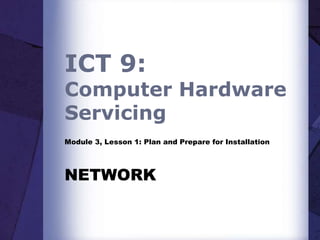
Ict 9 module 3, lesson 1.4 network
- 1. ICT 9: Computer Hardware Servicing Module 3, Lesson 1: Plan and Prepare for Installation NETWORK
- 2. Module 3, Lesson 1: Plan and Prepare for Installation NETWORK What is a network? A network consists of two or more computers that are linked in order to share resources (such as printers and CD-ROMs), exchange files, or allow electronic communications. The computers on a network may be linked through cables, telephone lines, radio waves, satellites, or infrared light beams. 7/12/2017 Prepared by LMCadapan KNHS 2017 2
- 3. Module 3, Lesson 1: Plan and Prepare for Installation NETWORK There are two basic types of networks which includes the following: Local Area Network (LAN) Wide Area Network (WAN) 7/12/2017 Prepared by LMCadapan KNHS 2017 3
- 4. Module 3, Lesson 1: Plan and Prepare for Installation NETWORK Local Area Network A Local Area Network (LAN) is a network that is confined to a relatively small area. It is generally limited to a geographic area such as a writing lab, school, or building. Rarely are LAN computers more than a mile apart. 7/12/2017 Prepared by LMCadapan KNHS 2017 4
- 5. Module 3, Lesson 1: Plan and Prepare for Installation NETWORK Local Area Network In a typical LAN configuration, one computer is designated as the file server. It stores all of the software that controls the network, as well as the software that can be shared by the computers attached to the network. 7/12/2017 Prepared by LMCadapan KNHS 2017 5
- 6. Module 3, Lesson 1: Plan and Prepare for Installation NETWORK Local Area Network Computers connected to the file server are called workstations. The workstations can be less powerful than the file server, and they may have additional software on their hard drives. On most LANs, cables are used to connect the network interface cards in each computer.7/12/2017 Prepared by LMCadapan KNHS 2017 6
- 7. Module 3, Lesson 1: Plan and Prepare for Installation NETWORK Wide Area Network Wide Area Networks (WANs) connect larger geographic areas, such as Florida, the United States, or the world. Dedicated transoceanic cabling or satellite uplinks may be used to connect this type of network. 7/12/2017 Prepared by LMCadapan KNHS 2017 7
- 8. Module 3, Lesson 1: Plan and Prepare for Installation NETWORK Networking Devices Consist of, but are not limited to non-local printers, workstations, servers, webcams, data loggers, instruments, dial-in devices, and, in general anything that requires an Ethernet connection. These devices are supported on a best- effort basis limited by the staffing and equipment level available. 7/12/2017 Prepared by LMCadapan KNHS 2017 8
- 9. Module 3, Lesson 1: Plan and Prepare for Installation NETWORK Networking Devices Hub is a small, simple, inexpensive device that joins multiple computers together. Many network hubs available today support the Ethernet standard. Other types including USB hubs also exist, but Ethernet is the type traditionally used in home networking. 7/12/2017 Prepared by LMCadapan KNHS 2017 9
- 10. Module 3, Lesson 1: Plan and Prepare for Installation NETWORK Networking Devices Ethernet switch is a device that gathers the signals from devices that are connected to it, and then regenerates a new copy of each signal. 7/12/2017 Prepared by LMCadapan KNHS 2017 10
- 11. Module 3, Lesson 1: Plan and Prepare for Installation NETWORK Networking Devices Bridge is a device filters data traffic at a network boundary. Bridges reduce the amount of traffic on a LAN by dividing it into two segments. 7/12/2017 Prepared by LMCadapan KNHS 2017 11
- 12. Module 3, Lesson 1: Plan and Prepare for Installation NETWORK Networking Devices Routers are small physical devices that join multiple networks together. 7/12/2017 Prepared by LMCadapan KNHS 2017 12
- 13. Module 3, Lesson 1: Plan and Prepare for Installation NETWORK Networking Devices Network gateway is an internetworking system capable of joining together two networks that use different base protocols. A network gateway can be implemented completely in software, completely in hardware, or as a combination of both. 7/12/2017 Prepared by LMCadapan KNHS 2017 13
- 14. Module 3, Lesson 1: Plan and Prepare for Installation NETWORK Networking Devices Modem is a contraction of the terms modulator and demodulator. Modems perform a simple function: They translate digital signals from a computer into analog signals that can travel across conventional phone lines. 7/12/2017 Prepared by LMCadapan KNHS 2017 14
- 15. Module 3, Lesson 1: Plan and Prepare for Installation NETWORK Networking Devices The modem modulates the signal at the sending end and demodulates at the receiving end. 7/12/2017 Prepared by LMCadapan KNHS 2017 15
- 16. Module 3, Lesson 1: Plan and Prepare for Installation NETWORK Networking Devices Network interface is a device that connects a client computer, server, printer or other component to your network. Most often, a network interface consists of a small electronic circuit board that is inserted into a slot inside a computer or printer. 7/12/2017 Prepared by LMCadapan KNHS 2017 16
- 17. Module 3, Lesson 1: Plan and Prepare for Installation NETWORK Networking Devices Alternatively, some computers, printers, or other services include network interfaces as part of their main circuit boards (motherboards). 7/12/2017 Prepared by LMCadapan KNHS 2017 17
- 18. Module 3, Lesson 1: Plan and Prepare for Installation NETWORK Networking Devices Network firewall protects a computer network from unauthorized access. Network firewalls may be hardware devices, software programs, or a combination of the two. 7/12/2017 Prepared by LMCadapan KNHS 2017 18
- 19. Module 3, Lesson 1: Plan and Prepare for Installation NETWORK Networking Devices Network firewalls guard an internal computer network (home, school, business intranet) against malicious access from the outside. Network firewalls may also be configured to limit access to the outside from internal users. 7/12/2017 Prepared by LMCadapan KNHS 2017 19
- 20. Module 3, Lesson 1: Plan and Prepare for Installation NETWORK QUIZ 7/12/2017 Prepared by LMCadapan KNHS 2017 20
- 21. Module 3, Lesson 1: Plan and Prepare for Installation NETWORK QUIZ 1. It protects a computer network from unauthorized access. 7/12/2017 Prepared by LMCadapan KNHS 2017 21
- 22. Module 3, Lesson 1: Plan and Prepare for Installation NETWORK QUIZ 2. Type of network that connect larger geographic areas, such as Florida, the United States, or the world. 7/12/2017 Prepared by LMCadapan KNHS 2017 22
- 23. Module 3, Lesson 1: Plan and Prepare for Installation NETWORK QUIZ 3. This is an internetworking system capable of joining together two networks that use different base protocols. 7/12/2017 Prepared by LMCadapan KNHS 2017 23
- 24. Module 3, Lesson 1: Plan and Prepare for Installation NETWORK QUIZ 4. It is consists of two or more computers that are linked in order to share resources (such as printers and CD-ROMs), exchange files, or allow electronic communications. 7/12/2017 Prepared by LMCadapan KNHS 2017 24
- 25. Module 3, Lesson 1: Plan and Prepare for Installation NETWORK QUIZ 5. They translate digital signals from a computer into analog signals that can travel across conventional phone lines. 7/12/2017 Prepared by LMCadapan KNHS 2017 25
- 26. Module 3, Lesson 1: Plan and Prepare for Installation NETWORK QUIZ 6. It is a device that connects a client computer, server, printer or other component to your network 7/12/2017 Prepared by LMCadapan KNHS 2017 26
- 27. Module 3, Lesson 1: Plan and Prepare for Installation NETWORK QUIZ 7. A device filters data traffic at a network boundary. 7/12/2017 Prepared by LMCadapan KNHS 2017 27
- 28. Module 3, Lesson 1: Plan and Prepare for Installation NETWORK QUIZ 8. It is a device that gathers the signals from devices that are connected to it, and then regenerates a new copy of each signal. 7/12/2017 Prepared by LMCadapan KNHS 2017 28
- 29. Module 3, Lesson 1: Plan and Prepare for Installation NETWORK QUIZ 9. It is a small, simple, inexpensive device that joins multiple computers together. 7/12/2017 Prepared by LMCadapan KNHS 2017 29
- 30. Module 3, Lesson 1: Plan and Prepare for Installation NETWORK QUIZ 10. Type of network that is confined to a relatively small area. 7/12/2017 Prepared by LMCadapan KNHS 2017 30
- 31. Module 3, Lesson 1: Plan and Prepare for Installation NETWORK VIDEOS 7/12/2017 Prepared by LMCadapan KNHS 2017 31
- 32. Module 3, Lesson 1: Plan and Prepare for Installation NETWORK Watch the following videos and answer the questions on the next slide: http://www.professormesser.com/free-a- plus-training/220-801/network-devices/ http://www.professormesser.com/free-a- plus-training/220-801/network- topologies-3/ 7/12/2017 Prepared by LMCadapan KNHS 2017 32
- 33. Module 3, Lesson 1: Plan and Prepare for Installation NETWORK 7/12/2017 Prepared by LMCadapan KNHS 2017 33
- 34. Module 3, Lesson 1: Plan and Prepare for Installation NETWORK 7/12/2017 Prepared by LMCadapan KNHS 2017 34
- 35. Module 3, Lesson 1: Plan and Prepare for Installation NETWORK 1. List down all the network devices and their advantages cited in the video. 2. List down the different network topologies and their differences. 7/12/2017 Prepared by LMCadapan KNHS 2017 35
- 36. Module 3, Lesson 1: Plan and Prepare for Installation NETWORK End of Module 3, Lesson 1: Plan and Prepare for Installation NETWORK 7/12/2017 Prepared by LMCadapan KNHS 2017 36
