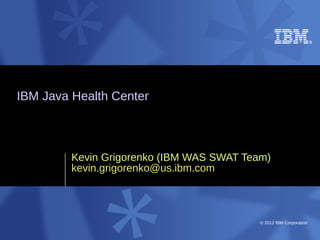More Related Content
Similar to IBM Health Center Details
Similar to IBM Health Center Details (20)
More from Rohit Kelapure (20)
IBM Health Center Details
- 1. IBM Java Health Center
Kevin Grigorenko (IBM WAS SWAT Team)
kevin.grigorenko@us.ibm.com
© 2012 IBM Corporation
- 2. IBM Java Health Center
The IBM Java Health Center is a very low overhead tool
that runs in the IBM JVM and provides information on
method profiling, garbage collection, I/O, lock analysis,
threads, native memory, and more.
Fully supported by the IBM Java Tools team through PMRs.
Important Links:
– Product Page: http://www.ibm.com/developerworks/java/jdk/tools/healthcenter/
– Documentation: http://publib.boulder.ibm.com/infocenter/hctool/v1r0/topic/com.ibm.java.diagnostics.healthcenter.doc/topics/introduction.html
Similar to HotSpot/Oracle's VisualVM and JRockit Mission Control
It runs with the IBM JVM (32- or 64-bit) on: AIX, Linux, Windows, and
z/OS.
2 © 2012 IBM Corporation
- 3. When to Use Health Center
Health Center is particularly good for deep dives into
performance issues, high CPU and monitor contention.
It does not have the overall capabilities of monitoring
products such as ITCAM.
The sampling profiler currently has lower overhead than
monitoring products due to very tight coupling with IBM
JVM internals and bypassing of JVMTI interfaces.
– Overhead of sampling profiler usually as low as < 1% or 2%
3 © 2012 IBM Corporation
- 4. Agent & Client
The Health Center Agent is a JVMTI native library that
must be enabled (off by default)
– Most often enabled using a generic JVM argument -Xhealthcenter
or -Xhealthcenter:level=headless and restarting the JVM
– Recent versions can be enabled dynamically using late attach
– Two modes: 1) Connected to a client through a socket, 2)
headless
The Health Center Client is an Eclipse-based GUI
perspective which is used to analyze agent data
– Two modes: 1) Connected to the agent through a socket, 2) load
HCD file produced by the agent or exported from another client
4 © 2012 IBM Corporation
- 5. Agent: Getting Started
The IBM JVM ships with Health Center:
– …/java/jre/lib/$PLATFORM/libhealthcenter.so
– …/java/jre/lib/ext/healthcenter.jar
– …/java/jre/lib/healthcenter.properties
– …/java/jre/bin/libhealthcenter.so
Health Center performance and functionality is affected
by two things: 1) the version & service release of the JVM,
and 2) the version of the agent
– If practical, it's always best to update the agent because the agent
is independent of the JVM and the latest will have bug fixes,
additional collection, better command line options, etc.
5 © 2012 IBM Corporation
- 6. Minimum JVM Version for Agent Use in Production
Platform requirements:
– http://publib.boulder.ibm.com/infocenter/hctool/v1r0/topic/com.ibm.java.diagnostics.healthcenter.doc/topics/platforms.html
IBM Java Minimum Minimum WAS Owned Native Enable Allocation
Version Service Release Release for use in Monitor Memory verbosegc Sampling
for use in production Information Breakdown at runtime
Production
Java 5
SR10 WAS 6.1.0.27
SR5 WAS 7.0.0.5
Java 6
Java 626 Any WAS 8.0
Java 7 Any WAS 8.5
6 © 2012 IBM Corporation
- 7. Checking the Installed Agent Version
Two ways to figure out the installed version:
– Run java -version -Xhealthcenter
• $ …/java/bin/java -version -Xhealthcenter
– …
Feb 14, 2012 11:06:56 AM
com.ibm.java.diagnostics.healthcenter.agent.mbean.HCLaunchMBean
startAgent
INFO: Agent version "1.3.0.20101014"
– Extract version.properties from …/java/jre/lib/ext/healthcenter.jar
• $ jar xvf …/java/jre/lib/ext/healthcenter.jar version.properties
• $ cat version.properties
– jar.version=1.3.0.20101014
7 © 2012 IBM Corporation
- 8. Getting the Latest Agent
Three ways to get the latest agent:
– Health Center Documentation Page:
http://publib.boulder.ibm.com/infocenter/hctool/v1r0/topic/com.ibm.java.diagnostics.healthcenter.doc/topics/installingagent.html
– From within IBM Support Assistant, click Help > Help Contents >
… Health Center > … Installing the Health Center Agent
– Internal, IBM-only builds:
http://chevalier.hursley.ibm.com/javatb/downloads/healthcenter/healthcenterdownloads.html
The agent bitness (32- or 64-bit) should match the JVM
bitness, not the operating system bitness.
• For example, if it is a 32-bit JVM running on a 64-bit operating system,
download the 32-bit agent.
8 © 2012 IBM Corporation
- 9. Updating the Agent
Some customers are weary about updating the WAS installation files;
however, the files being updated do not relate to non-Health Center
functionality.
Consider backing up the existing agent files in case there are problems.
Procedure (for z/OS, see documentation)
– Upload the ZIP file to <WAS>/java/$FILE.zip
– Change directory to <WAS>/java/ and run the command:
• ./bin/jar xvf $FILE.zip
– Make sure to chown the updated files properly.
– Error “in use” because you just tried running health center (e.g. checking
the version) and on some operating systems, may persist unless all
related Java processes are stopped.
• If it still doesn't work, and the JVM is run by a non-root user, then try extracting
the zip using the root user, and then chown to the non-root user.
9 © 2012 IBM Corporation
- 10. Enabling the Agent
There are three modes:
– Socket Communication (-Xhealthcenter)
• By default opens port 1972 or the first available increment up to 2072
• Communication either in IIOP (default) or JRMP
• Security available: MBean authentication and/or SSL
• Use -Xhealthcenter:level=off to only start collection when the first client
connects (pseudo late attach). Preferences > Subsystem Enablement to turn
off.
– Headless (-Xhealthcenter:level=headless)
– Late Attach (into either of the above two modes)
Logging
– Log file created in the temp directory named healthcenter.$PID.log
The agent does use ~50MB native memory in the JVM
10 © 2012 IBM Corporation
- 11. Dynamically Starting the Agent
The Java Late Attach API allows the injection of a native
or Java library into a running JVM without restarting it.
Late attach is available on these IBM JVM levels:
– Java 5 >= SR10 (disabled by default) [WAS >= 6.1.0.27]
– Java 6 >= SR6 (enabled by default on non-z/OS platforms) [WAS
>= 7.0.0.7]
– Java 6 R26 [WAS 8] (enabled by default)
– Java 7 (enabled by default)
Late attached can be controlled with the generic JVM
argument -Dcom.ibm.tools.attach.enable=[yes|no]
11 © 2012 IBM Corporation
- 12. Dynamically Starting the Agent
If the JVM supports late attach and it is enabled:
– $ cd <WAS>/java/jre/lib/ext
– List available late attach JVMs:
• $ ../../bin/java -jar healthcenter.jar
– Attach to a particular JVM:
• $ ../../bin/java -jar healthcenter.jar ID=$PID
-Dcom.ibm.java.diagnostics.healthcenter.data.collection.level=headless
– It's currently not possible to disable headless mode with late attach.
12 © 2012 IBM Corporation
- 13. Socket Mode
Generally problematic in production environments
because of firewalls; however, here are a few things to
note about socket mode:
– If client X connects, they get all data up to that point that fit in
memory buffers. If X disconnects and a new client Y connects, the
data that X saw will not be available, only new data since then.
• Methods classloaded before client Y may not show for Y.
– In memory buffers have a limited size, so some data may be lost.
– Export collected data into an HCD file by clicking File > Save Data
– Client refreshes every 10 seconds
– Supports requesting java dump, heap dump, and system dump
– The agent uses a random port for ORB which needs firewall hole:
-Dcom.ibm.java.diagnostics.healthcenter.agent.iiop.port=N
13 © 2012 IBM Corporation
- 14. Headless Mode
Usually the best way to use health center in production
environments, but also usually requires updating the
shipped agent.
Does not open a socket but instead writes agent data to
the local file system:
– Directory controlled with
-Dcom.ibm.java.diagnostics.healthcenter.headless.output.directory
=DIR
– Defaults to the WAS profile directory
14 © 2012 IBM Corporation
- 15. Headless Mode
Files the agent writes to while the JVM is running:
– EnvironmentSource$PID*
– JLASource$PID*
– MemoryCountersSource$PID*
– MemorySource$PID*
– MethodDictionarySource$PID*
– TRACESubscriberSource$PID*
When the JVM stops, the agent ZIPs these files into a file in the
output directory called healthcenter$PID.hcd. The files (other
than the HCD) are then deleted.
– These files are compressed well into the HCD (up to 75%).
If the JVM crashes, manually ZIP the files into an HCD
15 © 2012 IBM Corporation
- 16. Headless Mode
I've run HC in headless mode in massive production
systems with little overhead; however, the agent files can
be quite large – the largest I've seen are a few GB per
hour.
Each output file has a maximum size of 2GB
Recent versions of the agent have options to roll over the
files:
– -Dcom.ibm.java.diagnostics.healthcenter.headless.files.max.size
=BYTES
– -Dcom.ibm.java.diagnostics.healthcenter.headless.files.to.keep=N
• Use 0 to keep all of them
16 © 2012 IBM Corporation
- 17. Headless Mode
To do rollover, the agent appends _N to each file where N is
the iteration number. When one of the files reaches 2GB or
the value of max.size (usually the TRACESubscriberSource
which has the profiling data), the agent will create an
healthcenter$PID_N.hcd file and then start _N+1 files.
When max.size files is hit, the agent will delete the oldest
ones.
If headless mode is not supported by agent version, error:
– SEVERE: Health Center agent failed to start.
java.lang.IllegalArgumentException: No enum const class
com.ibm.java.diagnostics.healthcenter.agent.dataproviders.DataC
ollectionLevel.HEADLESS
– Check both healthcenter.log and native_std*.log
17 © 2012 IBM Corporation
- 18. Headless Mode
The volume of data will be a function of many variables:
– The length of time of the data collection
– The average number of active threads
– The average stack depth of said threads
– The available number of processors
– The number of method calls per request
– Etc.
The best approach is to run a stress test in a stress test
environment to gauge how much space will be needed.
18 © 2012 IBM Corporation
- 19. Client: Installing
Four ways to install the client:
– IBM Support Assistant > Tools Addon > JVM-based Tools
• IBM Monitoring and Diagnostic Tools for Java - Health Center
– Extend an existing Eclipse installation
• Add an update site:
http://download.boulder.ibm.com/ibmdl/pub/software/isa/isa410/production/
• Select the same tool as above
– Internal, IBM-only standalone build:
• http://chevalier.hursley.ibm.com/javatb/downloads/healthcenter/healthcenterdownloads.html
– Also a development build page. Internal package development builds include additional
debug, so external package development builds should be used.
– Internal, IBM-only Eclipse update site:
• http://chevalier.hursley.ibm.com/javatb/isaupdatesite/hcfeature/
19 © 2012 IBM Corporation
- 20. Loading an HCD in the Client
The file must have a .zip or .hcd extension
Start the client
Click Cancel on the dialog that pops up asking to connect
to an existing JVM
Click File > Load Data
20 © 2012 IBM Corporation
- 21. Client Timeline
When zooming in on any of the timelines, all of the data
views update to just that time range
This is great for comparing two time ranges, or focusing
in on important time ranges (for example, removing the
startup time so that it does not skew the statistics)
However, the time ranges are specified in time from the
start of the JVM instead of in absolute terms.
The healthcenter.log can be used to approximate when
the JVM started (when the agent reports it started).
21 © 2012 IBM Corporation
- 22. Client Timeline
To get an exact start time:
– Load the HCD file
– File > Export JVM Trace...
– java com.ibm.jvm.format.TraceFormat hcd.trc
– In the resulting .fmt file, search for:
• JVM started : 20:11:29.084000000
– This is in the GMT/UTC time zone.
– Normally, it is important to use the same JVM version and get the
J9TraceFormat.dat file from the customer, but in this case we just
want the timestamp which does not depend on that info, so use
any IBM JVM.
22 © 2012 IBM Corporation
- 24. Profiling
Self (%): The percentage of samples taken while a particular method was being run at the top of the
stack. This value is a good indicator of how expensive a method is...
– This is roughly the CPU % usage of the Java CPU % usage. So, gather OS CPU stats with HC.
– For example, if Java CPU% was 50% (let's say of all CPUs), and a method is 50% in Self, then
that method used roughly 25% of all CPUs.
Tree (%): The percentage of samples taken while a particular method was anywhere in the call
stack. This value shows the percentage of time that this method, and methods it called
(descendants), were being processed. This value gives a good guide to the areas of your application
where most processing time is spent.
Samples: Number of samples while a particular method was being run at the top of the stack.
24 © 2012 IBM Corporation
- 25. Profiling
This is a simple case where, if we sort by Self (%), MutableBigInteger.divideOneWord is at
the top of sampled stacks almost half the time.
Sorting by Tree % is sometimes useful, but WAS tends to have big stacks, so a lot of methods
will be in a lot of the stacks. There are some heuristics here such as skipping the “common,
do-nothing” methods, but this is an art more than a science.
25 © 2012 IBM Corporation
- 26. Profiling
Select the first row and the Invocation paths view will show who is calling this method.
Each row contains a percentage of how many times that method called the above method out
of all callers of that method.
DoComplicatedWork.doWork is the primary caller, and this shows itself in the samples too.
26 © 2012 IBM Corporation
- 27. Profiling
The percentages are not cumulative. For example, in the above, of all calls to the first row, the
second row (Branch.match) was 73.8% of them. The third row called the second row 73.2% of
the time. So the third row was the indirect caller of the first row .738*.732=54% of the time.
27 © 2012 IBM Corporation
- 28. Profiling
Some JVM versions and service releases, and some agent versions, may not be able to
determine the method name and you'll see a hexadecimal address. This may also occur with
methods that were used before the agent started (and the JVM version didn't have the
capability to tell the agent after the fact). Two methods (pun!) to find the method:
– Take a system dump and use DTFJ to find the method at that address.
– Infer the method (or its general area) by looking at the invocation paths and called
methods. Above, we can infer that method is in LTPA/security.
28 © 2012 IBM Corporation
- 29. Profiling
Breaking down
“overall” profiles
– Sort by Tree (%)
– Select the first row which
is usually
ThreadPool$Worker.run()
– Go to the Called Methods
view
– Follow down the
highest percentages
(may split)
29 © 2012 IBM Corporation
- 30. Profiling
If garbage collection analysis highlights System.gc calls,
profiling view may have caught some of these and will
show who called System.gc under Invocation Paths (Filter
methods to System.gc)
This is a statistical profiler, sampling the call stacks
periodically rather than recording every method that is
run. Methods that do not run often, or methods that run
quickly, might not show in the profile list. Methods
compiled by the Just-In-Time (JIT) compiler are profiled,
but methods that have been inlined are not.
Methods may be inlined at runtime! This will cause them
to “drop down” in the profiling view and the calling
method picks up the samples.
30 © 2012 IBM Corporation
- 31. Profiling
To get more details on particular methods:
Then restart the JVM with those generic JVM arguments
– ‑Xtrace:maximal=mt,methods={"java/math/MutableBigInteger.divid
eOneWord"}
31 © 2012 IBM Corporation
- 33. Low Mode
-Xhealthcenter:level=low disables method profiling since this has the
highest overhead and creates the most data. This would be useful if you
wanted something else from health center (e.g. garbage collection, native
memory, etc.) with less overhead.
Low cannot be combined with headless (e.g.
-Xhealthcenter:level=low,level=headless), so the way to do it is to use
headless mode and then:
– In jre/lib/ext there is a file called healthcenter.jar. If you unpack that you
will find a file called TRACESourceConfiguration.properties and this is
what defines which data is switched on by Trace. When we run in low
mode, we turn off one of the profiling trace points. You can do this
manually by editing this file and finding the entry "j9jit.16=on" and then
changing it to "j9jit.16=off". If you repackage the jar up you should find
that the amount of trace generated is a lot less (but you won't get
method profiling).
33 © 2012 IBM Corporation
- 34. Profiling Theory
The Health Center profiler has the same limitations as other sampling profilers; it
can't distinguish between a method which is invoked once but takes a really long
time to run, and a method which is very quick but invoked frequently. It won't report
methods which take a long time where the majority of that time is spent waiting,
because it only reports methods which are using CPU. For a class which loops
with sleep statements in each loop, Health Center won't report the looping method
because that method isn't actually using any CPU, even though it has a long
elapsed time.
These limitations are the same for all sampling profilers. The alternative is to use a
tracing profiler, which captures method entry and exit. It will report elapsed time in
methods, but it won't report CPU utilisation. This has its own set of disadvantages,
since it could suggest optimising a method where most time is actually spent
waiting on an external input. Tracing profilers in general also have far higher
overhead than sampling profilers. In order to keep the overhead manageable, they
tend to focus on just some sections of the codebase, and will only report elapsed
time for certain methods or classes. This is risky, since it requires the performance
analyst to guess which areas are causing performance problems before doing the
performance analysis - serious bottlenecks could be missed entirely.
34 © 2012 IBM Corporation
- 35. Large Object Allocations
Properties:
– -Dcom.ibm.java.diagnostics.healthcenter.allocation.threshold.low=BYTES
– -Dcom.ibm.java.diagnostics.healthcenter.allocation.threshold.high=BYTES
Example:
– -Dcom.ibm.java.diagnostics.healthcenter.allocation.threshold.low=1048576
Under
Garbage
Collection >
Object
Allocations
35 © 2012 IBM Corporation
- 37. Locking
Gets: The total number of times the lock has been taken while it was inflated.
Slow: The total number of non-recursive lock acquires for which the requesting thread had to wait for
the lock because it was already owned by another thread.
% miss: The percentage of the total Gets, or acquires, for which the thread trying to enter the lock on
the synchronized code had to block until it could take the lock. % miss = (Slow / Gets) * 100
– A high % miss shows that frequent contention occurs on the synchronized resource protected by
the lock. This contention might be preventing the Java application from scaling further.
– If a lock has a high % miss value, look at the average hold time and % util. If % util and average
hold time are both high, you might need to reduce the amount of work done while the lock is held.
If % util is high but the average hold time is low, you might need to make the resource protected
by the lock more granular to separate the lock into multiple locks.
Recursive: The total number of recursive acquires. A recursive acquire occurs when the requesting
thread already owns the monitor.
% util: The amount of time the lock was held, divided by the amount of time the output was taken
over.
Average hold time: The average amount of time the lock was held, or owned, by a thread. For
example, the amount of time spent in the synchronized block, measured in processor clock ticks.
37 © 2012 IBM Corporation
- 38. Locking
The height of the bars represents the slow lock count and is relative
to all the columns in the graph. A slow count occurs when the
requested monitor is already owned by another thread and the
requesting thread is blocked.
The color of each bar is based on the value of the % miss column in
the table. The gradient moves from red (100%), through yellow
(50%), to green (0%). A red bar indicates that the thread blocks
every time that the monitor is requested. A green bar indicates a
thread that never blocks.
Show internal JVM monitor lock information:
If a lock is held while a garbage collection runs, this time is removed
from the statistics of that lock.
38 © 2012 IBM Corporation
- 39. Lock Name
Lock name of the form:
– [00007F418A0265E0] java/lang/Object@0000000004A2E408
(Object)
The number in brackets is the object address. Use a
system dump to find who references the object.
For older versions, you can look up using the object ID
(@...) using a system dump, IEMA and IBM Extensions >
Utilities > Find Object by Identifier
39 © 2012 IBM Corporation
- 45. Native Memory - Breakdown
Select Process Virtual Memory, then click breakdown
45 © 2012 IBM Corporation
- 47. Getting Help
Java Tools Email: javatool@uk.ibm.com
Public Forum:
http://www.ibm.com/developerworks/forums/forum.jspa?forumID=1461
47 © 2012 IBM Corporation
- 48. Conclusion
In summary, IBM Java Health Center is an extremely
powerful tool which has a very low-overhead sampling
profiler (among other features) and can be used on recent
versions of WAS (>= 6.1.0.27 and >= 7.0.0.5) to determine
the root cause of performance issues.
– In general, recommend the headless mode to customers, which
does involve ensuring the latest agent binaries are installed.
48 © 2012 IBM Corporation
- 50. MustGather
Even if running a very recent JVM, upgrade the Health Center agent and stop/start the JVM:
– Download: http://publib.boulder.ibm.com/infocenter/hctool/v1r0/topic/com.ibm.java.diagnostics.healthcenter.doc/topics/installingagent.html
– cd <WAS>/java/
– ./bin/jar xvf $FILE.zip
If running WAS >= 7.0.0.7 on a non/z-OS platform, you may enable health center with late attach:
– cd <WAS>/java/bin
– ./java -jar ../jre/lib/ext/healthcenter.jar ID=$PID
-Dcom.ibm.java.diagnostics.healthcenter.data.collection.level=headless
-Dcom.ibm.java.diagnostics.healthcenter.headless.files.max.size=268435456
-Dcom.ibm.java.diagnostics.healthcenter.headless.files.to.keep=8
Otherwise, restart the JVM with the following generic JVM arguments:
– -Xhealthcenter:level=headless -Dcom.ibm.java.diagnostics.healthcenter.headless.files.max.size=268435456
-Dcom.ibm.java.diagnostics.healthcenter.headless.files.to.keep=8
Start the WAIT data collector: https://wait.researchlabs.ibm.com/submit/dataCollector.html
Reproduce the problem, stop the JVM(s) completely, stop the WAIT collector, upload *.hcd, WAS
logs, <TEMP>/healthcenter.*.log, and waitData
50 © 2012 IBM Corporation
- 51. Example: Socket Read
Server socket that just waits:
import java.io.*;
import java.net.*;
public class SocketDoNothing {
public static void main(String[] args) {
try {
System.out.println("SocketDoNothing started");
int port = 23456;
ServerSocket serverSocket = new ServerSocket(port);
Socket socket = serverSocket.accept();
InputStream inputFromClient = socket.getInputStream();
OutputStream os = socket.getOutputStream();
byte b = (byte) inputFromClient.read();
while (b != -1) {
System.out.println("Received byte = 0x" + Integer.toString(b, 16));
switch (b) {
case 1:
Thread.sleep(60000);
break;
}
os.write(1);
b = (byte) inputFromClient.read();
}
os.close();
inputFromClient.close();
socket.close();
serverSocket.close();
} catch (Throwable t) {
System.err.println("Error: " + t.getLocalizedMessage());
t.printStackTrace();
}
}
}
51 © 2012 IBM Corporation
- 52. Example: Socket Read
Client with Health Center
import java.io.InputStream;
import java.io.OutputStream;
import java.net.Socket;
public class HighWaiting {
public static void main(String... args) {
try {
System.out.println("HighWaiting started");
Socket socket = new Socket("localhost", 23456);
OutputStream os = socket.getOutputStream();
InputStream is = socket.getInputStream();
os.write(1);
is.read();
os.write(-1);
is.close();
os.close();
socket.close();
System.out.println("HighWaiting done");
} catch (Throwable t) {
System.err.println("Error: " + t.getLocalizedMessage());
t.printStackTrace();
}
}
}
52 © 2012 IBM Corporation
- 53. Example: Socket read results
HighWaiting barely shows up in the profiling data
53 © 2012 IBM Corporation