iPhoto in the classroom Part II
•Download as PPT, PDF•
0 likes•557 views
This document provides an overview of using the photo organizing software iPhoto in the classroom. It includes an agenda for a professional development session on organizing photos into albums, creating slideshows with music or narration, and sharing creations online. Several ideas are listed for classroom projects using iPhoto like illustrating concepts, documenting events, and displaying student work. Directions are given for creating a slideshow, adding audio, and exporting the file. Resources for royalty-free images and music are also included.
Report
Share
Report
Share
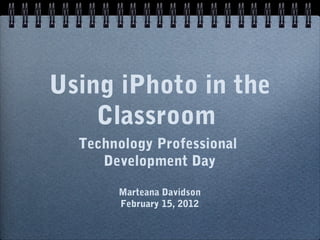
Recommended
iPhoto in the Classroom

This document provides an agenda and resources for a technology professional development day workshop on using iPhoto in the classroom. The agenda includes learning how to organize photos into albums, alter images, create slideshows with music or narration, and share creations online. The document also references how media standards are addressed in the Common Core and provides many ideas for using photos in the classroom, such as for seating charts, documenting events, and illustrating stories. Royalty-free image and music sites are listed, and tutorials are provided for creating slideshows and adding narration or music.
Wikis and blogs can be 

Wikis and blogs can provide an environment for collaboration and sharing of information without physical walls. They allow teachers to create websites to share resources, students to access learning materials anywhere at any time, and administrators to communicate and store information for staff and parents. Wikis and blogs give students and teachers the freedom to develop websites cheaply and easily to support teaching and learning.
CALD learners Conference Coonara CH

This document provides guidance on using digital resources to support Culturally and Linguistically Diverse (CALD) learners. It discusses how tools like wikis, discussion boards, messaging, and online classrooms can facilitate support and engagement if used properly. While technology is highlighted, the key emphasis is on facilitation and ensuring resources are accessible and useful for students. A variety of digital tools are presented, along with tips for integrating them in a blended learning approach and empowering students to take control of their learning. Caution is given to not assume students will be comfortable with technology and to focus on facilitation over any individual tools.
Makeoverpresentation

In this presentation, you will be presented with ideas to transfer your 'centers' into technology rich learning spaces.
Project: Technology!

The document summarizes Catherine Ritz's presentation at the MaFLA Fall Conference in October 2012. The presentation aimed to help teachers make their classrooms more tech-friendly by providing resources for classroom management, Web 2.0 student projects, and mobile technology student projects. The agenda covered setting up class websites and management sites, using tools like flashcards, Dropbox, and Twitter for professional development, and exploring options for student voice recordings, digital storytelling, polling and interactive images using apps and websites.
[PRESENTATION] Using Web 2.0 Tools to Enhance Learning and Engagement in Teac...![[PRESENTATION] Using Web 2.0 Tools to Enhance Learning and Engagement in Teac...](data:image/gif;base64,R0lGODlhAQABAIAAAAAAAP///yH5BAEAAAAALAAAAAABAAEAAAIBRAA7)
![[PRESENTATION] Using Web 2.0 Tools to Enhance Learning and Engagement in Teac...](data:image/gif;base64,R0lGODlhAQABAIAAAAAAAP///yH5BAEAAAAALAAAAAABAAEAAAIBRAA7)
[PRESENTATION] Using Web 2.0 Tools to Enhance Learning and Engagement in Teac...Teaching the Hudson Valley
Presentation given by Kay Gormley, School of Education, The Sage Colleges, and Peter McDermott, Pace University, during the 2011 THV Summer Institute, Place & The Digital Native: Using Technology & Social Media to Teach the Hudson ValleyMaking iBooks

This document discusses creating digital content on the iPad for educational purposes. It provides information on apps that can be used to create ebooks, such as Book Creator, Creative Book Builder, and iBooks Author. Students can use these apps to become authors and create digital portfolios, stories, and other materials. The document outlines the workflow for creating ebooks, which involves gathering content from iPad camera, puppet apps, and movie creation apps, and then compiling it into an ebook using authoring apps. Copyright and sharing options are also addressed.
Flipped learning cpd for CLC

This document discusses flipped learning CPD and provides information about flipping the classroom. It defines flipped learning as preparing content for students to engage with outside of class time. This frees up class time for more personalized learning activities and interactions between students and teachers. The document outlines barriers to flipped learning like ensuring students engage with pre-class material and assessing their out-of-class work. It then provides guidance on how to structure flipped lessons, create video content, and where to share materials like online platforms and blogs. Assessment strategies and additional resources for learning more about the flipped classroom approach are also presented.
Recommended
iPhoto in the Classroom

This document provides an agenda and resources for a technology professional development day workshop on using iPhoto in the classroom. The agenda includes learning how to organize photos into albums, alter images, create slideshows with music or narration, and share creations online. The document also references how media standards are addressed in the Common Core and provides many ideas for using photos in the classroom, such as for seating charts, documenting events, and illustrating stories. Royalty-free image and music sites are listed, and tutorials are provided for creating slideshows and adding narration or music.
Wikis and blogs can be 

Wikis and blogs can provide an environment for collaboration and sharing of information without physical walls. They allow teachers to create websites to share resources, students to access learning materials anywhere at any time, and administrators to communicate and store information for staff and parents. Wikis and blogs give students and teachers the freedom to develop websites cheaply and easily to support teaching and learning.
CALD learners Conference Coonara CH

This document provides guidance on using digital resources to support Culturally and Linguistically Diverse (CALD) learners. It discusses how tools like wikis, discussion boards, messaging, and online classrooms can facilitate support and engagement if used properly. While technology is highlighted, the key emphasis is on facilitation and ensuring resources are accessible and useful for students. A variety of digital tools are presented, along with tips for integrating them in a blended learning approach and empowering students to take control of their learning. Caution is given to not assume students will be comfortable with technology and to focus on facilitation over any individual tools.
Makeoverpresentation

In this presentation, you will be presented with ideas to transfer your 'centers' into technology rich learning spaces.
Project: Technology!

The document summarizes Catherine Ritz's presentation at the MaFLA Fall Conference in October 2012. The presentation aimed to help teachers make their classrooms more tech-friendly by providing resources for classroom management, Web 2.0 student projects, and mobile technology student projects. The agenda covered setting up class websites and management sites, using tools like flashcards, Dropbox, and Twitter for professional development, and exploring options for student voice recordings, digital storytelling, polling and interactive images using apps and websites.
[PRESENTATION] Using Web 2.0 Tools to Enhance Learning and Engagement in Teac...![[PRESENTATION] Using Web 2.0 Tools to Enhance Learning and Engagement in Teac...](data:image/gif;base64,R0lGODlhAQABAIAAAAAAAP///yH5BAEAAAAALAAAAAABAAEAAAIBRAA7)
![[PRESENTATION] Using Web 2.0 Tools to Enhance Learning and Engagement in Teac...](data:image/gif;base64,R0lGODlhAQABAIAAAAAAAP///yH5BAEAAAAALAAAAAABAAEAAAIBRAA7)
[PRESENTATION] Using Web 2.0 Tools to Enhance Learning and Engagement in Teac...Teaching the Hudson Valley
Presentation given by Kay Gormley, School of Education, The Sage Colleges, and Peter McDermott, Pace University, during the 2011 THV Summer Institute, Place & The Digital Native: Using Technology & Social Media to Teach the Hudson ValleyMaking iBooks

This document discusses creating digital content on the iPad for educational purposes. It provides information on apps that can be used to create ebooks, such as Book Creator, Creative Book Builder, and iBooks Author. Students can use these apps to become authors and create digital portfolios, stories, and other materials. The document outlines the workflow for creating ebooks, which involves gathering content from iPad camera, puppet apps, and movie creation apps, and then compiling it into an ebook using authoring apps. Copyright and sharing options are also addressed.
Flipped learning cpd for CLC

This document discusses flipped learning CPD and provides information about flipping the classroom. It defines flipped learning as preparing content for students to engage with outside of class time. This frees up class time for more personalized learning activities and interactions between students and teachers. The document outlines barriers to flipped learning like ensuring students engage with pre-class material and assessing their out-of-class work. It then provides guidance on how to structure flipped lessons, create video content, and where to share materials like online platforms and blogs. Assessment strategies and additional resources for learning more about the flipped classroom approach are also presented.
Top techie teacher tools a z University of Cumbria

The document provides information on various free online tools and resources that can be used for language teaching and learning. Some of the tools allow teachers to create sound files, videos, mobile apps, games and share materials. Other tools mentioned include online behavior management systems for students, bookmarking websites, creating online class groups for communication, and using video cameras for language learning activities. The document also lists websites providing authentic materials, vocabulary games and quizzes, interactive posters, and options for teachers to share ideas on social media.
The National Park Project

This document describes a National Park Project that allows students to research different national parks. Students select a park to research using safe search engines and websites. They find copyright-friendly images to include in their work. Students create online content about their park using Wikispaces. They also have options for differentiated instruction projects involving making drawings, comics, posters, trading cards, or commercials about their park. The project aims to teach students about national parks through collaboration and different learning activities.
Designing Web Activities

This document discusses three types of web-based activities for language learning: WebQuests, Hot Potatoes exercises, and digital storytelling. WebQuests involve completing tasks using pre-selected online resources, while Hot Potatoes creates language exercises. Digital storytelling allows students to create multimedia stories using images, audio, and video. Sample tools are provided for creating digital stories, along with guidelines for developing stories and integrating the activities into teaching.
Publishing eBooks in the classroom

This document summarizes a presentation about making eBooks in the classroom. It discusses how publishing eBooks can impact students by allowing them to share what they create using various tools. It then reviews different apps that can be used to create eBooks, such as Book Creator, Scribble Press, and Strip Designer. Resources for the publishing process like copyright information and where to publish are also provided. The presentation aims to give teachers tools to empower students to publish content on their own.
Byod tesol 2013

This document provides ideas for implementing a Bring Your Own Tech/Tools (BYOT) program in schools. It discusses allowing students to bring their own laptops, smartphones, tablets and other devices to use for educational purposes. Some key points covered include:
- Ensuring the school's internet access can handle increased usage from student devices
- Getting parents and students on board with a BYOT program
- Teaching digital citizenship skills so students know how to act responsibly online
- Suggesting educational apps and tools like Evernote, Google Drive, Flickr and Animoto that students can use on their own devices for projects.
Research Mobile Devices PT 1

This document discusses effective research using mobile devices. It provides tips for notetaking, curating resources, and drawing conclusions on platforms like Google Docs, LinoIt, Evernote, Skitch, and Diigo. These apps allow for collaborative notetaking, organizing notes and files, annotating websites, and syncing across devices. The document also explores using augmented reality apps, QR codes, and discussion platforms like Voicethread and LinoIt to further explore concepts and contribute to discussions.
Web20 pptswkb

This document summarizes various Web 2.0 tools for collaboration, communication, and creativity. It describes word clouds, graphic organizers, digital storytelling, audio/visual tools, blogs, websites, comic strips, homework tools, quizzes, videoconferencing, screenshots, and emphasizes that these resources are easy to use, foster collaboration and imagination, and support learning.
Dynamic Digital Stories

This document discusses creating digital stories for students and provides recommendations for easy-to-use online tools. It describes Story Maker, Crazy Talk, Storybird and Little Bird Tales as options for making digital stories online. Using PowerPoint and recording narration is presented as another simple method. Examples are given of how to use Voicethread to get students involved. Several educational websites with interactive stories, lessons and activities are listed. The document encourages sharing recommended websites using My Delicious bookmarks.
Top techie teacher tools a z ililc3

- Quizlet allows teachers to create vocabulary lists that students can study and access on desktop or mobile devices. Teachers can monitor student usage and create classes.
- Wallwisher is a digital bulletin board where teachers and students can post notes to provide feedback or share ideas. There is a Spanish language wall available for sharing reading and listening exam tips.
- Twitter allows teachers to follow other language educators to access continuous professional development resources like ideas, games and activities. Teachers can also share their own resources.
Social Media And Creativity In The Language Classroom

This document discusses how social media can help foster creativity in the language classroom. It provides examples of social media tools like Yahoo groups, Diigo, Ning, Flickr, YouTube, and blogs that language teachers can use. These tools allow teachers to share ideas and resources, provide examples of activities, and give peer training. The document also provides specific creative activities teachers can have students do, like poems, songs, analogies, and rebuses, that can then be shared on social media for others to experience.
UoC ict presentation jan 2015

This document provides an overview of various digital tools that can be used in the classroom to support language teaching and learning. It discusses theories related to technology in education such as the SAMR and TPACK models. It then profiles over 30 specific tools for creating and sharing content, collaborating with students, gamifying learning, accessing authentic materials and assessing comprehension. Teachers are encouraged to let sound pedagogical principles guide their selection and use of technology rather than seeing tech as an end in itself.
Flipped learning cpd for clc

This document provides information about flipped learning CPD and flipping the classroom. It defines flipped learning as preparing content for students to engage with outside of class time so that class time can be used for more personalized learning. Some benefits listed include boosting engagement, allowing class time for differentiated instruction, and giving students the ability to pause and rewatch lessons. Potential barriers include ensuring students engage with pre-class material and assessing their out-of-class work. The document provides tips for flipping a classroom, such as creating or curating video lessons, platforms for hosting lessons, and ideas for formative assessments. Resources for learning more about flipped learning are also included.
Creating more effective learners at ks3 and ks4

The document discusses developing learner independence and confidence in language learning. It argues that independence allows for better use of curriculum time and improved learning standards. Several tools are presented to support independence, including developing personal learning and thinking skills (PLTS), using cross-curricular contexts, integrating information and communication technology (ICT), and implementing assessment for learning (AFL). The goal is to create future-proof language learners through empowering them to take control of their own education.
Creating digital books for learning

ASLA XXIII Biennial Conference - Lisa Nash - Authoring a digital book gives students and teachers opportunity to create rich interactive content that demonstrates understanding or builds on knowledge. We explore how iBooks can be created for the iPad via Apps and iBooks Author: from simple picture books to complex books with video, audio and interactive elements.
3 apps presentation final

The document summarizes 3 apps that can be useful for education: Explain Everything, Book Creator, and Scan. Explain Everything allows users to annotate, narrate and export multimedia explanations. Book Creator makes it easy to create and publish books on the iPad. Scan is a free QR code scanner that keeps a record of codes scanned and provides fast links to web content and files.
Bolton Girls 8th March

This document provides ideas for embedding thinking skills and personal learning and thinking skills (PLTS) in MFL lessons. It discusses strategies for including thinking skills activities in schemes of work and developing a repertoire of such activities. It also offers ideas for using ICT to support the development of thinking skills and references additional resources on the topics of Bloom's Taxonomy, National Strategies online modules, and Building Learning Power.
Dare to share keynote

The document discusses the importance of sharing knowledge about foreign language teaching through social media and online tools. It encourages teachers to share resources, ideas, and best practices to foster student independence and creativity. Teachers are also encouraged to take risks and be innovative in their teaching methods. The goal is to develop students' language skills and cultural awareness so they become confident, passionate, and independent language learners.
Spring2013 w200 week3_part5

This document discusses creating teacher websites. It notes that a website is a collection of webpages and that one project for a teaching course is creating a teacher website. It asks why teachers need websites and discusses trends showing increased interest from administrators, parents, and students in online and social learning. Various components of an effective teacher website are outlined, including design, content, and site information. Examples of teacher websites are provided and criteria for evaluating site professionalism are discussed. Instructions are also given for participating in polls during the presentation.
Web 2.0 is Elementary

This document provides an overview of a presentation by three educators on using Web 2.0 tools in elementary classrooms. The presentation introduces several collaborative online tools for students including Wall Wisher for posting sticky notes, wikis for group writing projects, VoiceThread for multimedia discussions, word clouds with Wordle and ABC Ya, Animoto for video creation, and Voki for recording audio messages. Pros and cons are discussed for each tool.
Teaching with Listening Tools & Apps 

This document provides a list of tools and apps to support listening skills development. It includes websites where students can listen to audio clips and complete tasks like adding subtitles or replacing words. Apps are suggested for recording and sharing audio, including character texts where students can record voice messages back and forth. Creating podcasts is also presented as an option for an audio project. The document aims to offer diverse ideas for incorporating listening practice into classroom activities through free online resources.
Digital Storytelling

Digital storytelling involves combining multimedia elements like text, images, audio, and video to tell a story. It can be used across content areas by having students create movies demonstrating their understanding of curricular concepts. Benefits include engaging higher-order thinking, while challenges include planning and managing student movie projects. The document provides examples of digital storytelling project types and tools to create them.
Literacy in the 21st century- Digital Production using Apps

The document discusses using digital tools like iPads to support literacy learning in the classroom. It begins with a stand up/sit down activity to gauge teachers' experience with technology. It then discusses moving students from just playing games on devices to creating meaningful work. Several ideas are provided for how to incorporate technology into small group reading, sharing student work, using cloud storage, and setting up student accounts. Suggestions are made for how to use technology to support comprehension, vocabulary, fluency, writing, and other literacy areas. The document emphasizes teaching students a few creative apps and allowing them to explore multi-app projects that demonstrate their learning.
More Related Content
What's hot
Top techie teacher tools a z University of Cumbria

The document provides information on various free online tools and resources that can be used for language teaching and learning. Some of the tools allow teachers to create sound files, videos, mobile apps, games and share materials. Other tools mentioned include online behavior management systems for students, bookmarking websites, creating online class groups for communication, and using video cameras for language learning activities. The document also lists websites providing authentic materials, vocabulary games and quizzes, interactive posters, and options for teachers to share ideas on social media.
The National Park Project

This document describes a National Park Project that allows students to research different national parks. Students select a park to research using safe search engines and websites. They find copyright-friendly images to include in their work. Students create online content about their park using Wikispaces. They also have options for differentiated instruction projects involving making drawings, comics, posters, trading cards, or commercials about their park. The project aims to teach students about national parks through collaboration and different learning activities.
Designing Web Activities

This document discusses three types of web-based activities for language learning: WebQuests, Hot Potatoes exercises, and digital storytelling. WebQuests involve completing tasks using pre-selected online resources, while Hot Potatoes creates language exercises. Digital storytelling allows students to create multimedia stories using images, audio, and video. Sample tools are provided for creating digital stories, along with guidelines for developing stories and integrating the activities into teaching.
Publishing eBooks in the classroom

This document summarizes a presentation about making eBooks in the classroom. It discusses how publishing eBooks can impact students by allowing them to share what they create using various tools. It then reviews different apps that can be used to create eBooks, such as Book Creator, Scribble Press, and Strip Designer. Resources for the publishing process like copyright information and where to publish are also provided. The presentation aims to give teachers tools to empower students to publish content on their own.
Byod tesol 2013

This document provides ideas for implementing a Bring Your Own Tech/Tools (BYOT) program in schools. It discusses allowing students to bring their own laptops, smartphones, tablets and other devices to use for educational purposes. Some key points covered include:
- Ensuring the school's internet access can handle increased usage from student devices
- Getting parents and students on board with a BYOT program
- Teaching digital citizenship skills so students know how to act responsibly online
- Suggesting educational apps and tools like Evernote, Google Drive, Flickr and Animoto that students can use on their own devices for projects.
Research Mobile Devices PT 1

This document discusses effective research using mobile devices. It provides tips for notetaking, curating resources, and drawing conclusions on platforms like Google Docs, LinoIt, Evernote, Skitch, and Diigo. These apps allow for collaborative notetaking, organizing notes and files, annotating websites, and syncing across devices. The document also explores using augmented reality apps, QR codes, and discussion platforms like Voicethread and LinoIt to further explore concepts and contribute to discussions.
Web20 pptswkb

This document summarizes various Web 2.0 tools for collaboration, communication, and creativity. It describes word clouds, graphic organizers, digital storytelling, audio/visual tools, blogs, websites, comic strips, homework tools, quizzes, videoconferencing, screenshots, and emphasizes that these resources are easy to use, foster collaboration and imagination, and support learning.
Dynamic Digital Stories

This document discusses creating digital stories for students and provides recommendations for easy-to-use online tools. It describes Story Maker, Crazy Talk, Storybird and Little Bird Tales as options for making digital stories online. Using PowerPoint and recording narration is presented as another simple method. Examples are given of how to use Voicethread to get students involved. Several educational websites with interactive stories, lessons and activities are listed. The document encourages sharing recommended websites using My Delicious bookmarks.
Top techie teacher tools a z ililc3

- Quizlet allows teachers to create vocabulary lists that students can study and access on desktop or mobile devices. Teachers can monitor student usage and create classes.
- Wallwisher is a digital bulletin board where teachers and students can post notes to provide feedback or share ideas. There is a Spanish language wall available for sharing reading and listening exam tips.
- Twitter allows teachers to follow other language educators to access continuous professional development resources like ideas, games and activities. Teachers can also share their own resources.
Social Media And Creativity In The Language Classroom

This document discusses how social media can help foster creativity in the language classroom. It provides examples of social media tools like Yahoo groups, Diigo, Ning, Flickr, YouTube, and blogs that language teachers can use. These tools allow teachers to share ideas and resources, provide examples of activities, and give peer training. The document also provides specific creative activities teachers can have students do, like poems, songs, analogies, and rebuses, that can then be shared on social media for others to experience.
UoC ict presentation jan 2015

This document provides an overview of various digital tools that can be used in the classroom to support language teaching and learning. It discusses theories related to technology in education such as the SAMR and TPACK models. It then profiles over 30 specific tools for creating and sharing content, collaborating with students, gamifying learning, accessing authentic materials and assessing comprehension. Teachers are encouraged to let sound pedagogical principles guide their selection and use of technology rather than seeing tech as an end in itself.
Flipped learning cpd for clc

This document provides information about flipped learning CPD and flipping the classroom. It defines flipped learning as preparing content for students to engage with outside of class time so that class time can be used for more personalized learning. Some benefits listed include boosting engagement, allowing class time for differentiated instruction, and giving students the ability to pause and rewatch lessons. Potential barriers include ensuring students engage with pre-class material and assessing their out-of-class work. The document provides tips for flipping a classroom, such as creating or curating video lessons, platforms for hosting lessons, and ideas for formative assessments. Resources for learning more about flipped learning are also included.
Creating more effective learners at ks3 and ks4

The document discusses developing learner independence and confidence in language learning. It argues that independence allows for better use of curriculum time and improved learning standards. Several tools are presented to support independence, including developing personal learning and thinking skills (PLTS), using cross-curricular contexts, integrating information and communication technology (ICT), and implementing assessment for learning (AFL). The goal is to create future-proof language learners through empowering them to take control of their own education.
Creating digital books for learning

ASLA XXIII Biennial Conference - Lisa Nash - Authoring a digital book gives students and teachers opportunity to create rich interactive content that demonstrates understanding or builds on knowledge. We explore how iBooks can be created for the iPad via Apps and iBooks Author: from simple picture books to complex books with video, audio and interactive elements.
3 apps presentation final

The document summarizes 3 apps that can be useful for education: Explain Everything, Book Creator, and Scan. Explain Everything allows users to annotate, narrate and export multimedia explanations. Book Creator makes it easy to create and publish books on the iPad. Scan is a free QR code scanner that keeps a record of codes scanned and provides fast links to web content and files.
Bolton Girls 8th March

This document provides ideas for embedding thinking skills and personal learning and thinking skills (PLTS) in MFL lessons. It discusses strategies for including thinking skills activities in schemes of work and developing a repertoire of such activities. It also offers ideas for using ICT to support the development of thinking skills and references additional resources on the topics of Bloom's Taxonomy, National Strategies online modules, and Building Learning Power.
Dare to share keynote

The document discusses the importance of sharing knowledge about foreign language teaching through social media and online tools. It encourages teachers to share resources, ideas, and best practices to foster student independence and creativity. Teachers are also encouraged to take risks and be innovative in their teaching methods. The goal is to develop students' language skills and cultural awareness so they become confident, passionate, and independent language learners.
Spring2013 w200 week3_part5

This document discusses creating teacher websites. It notes that a website is a collection of webpages and that one project for a teaching course is creating a teacher website. It asks why teachers need websites and discusses trends showing increased interest from administrators, parents, and students in online and social learning. Various components of an effective teacher website are outlined, including design, content, and site information. Examples of teacher websites are provided and criteria for evaluating site professionalism are discussed. Instructions are also given for participating in polls during the presentation.
Web 2.0 is Elementary

This document provides an overview of a presentation by three educators on using Web 2.0 tools in elementary classrooms. The presentation introduces several collaborative online tools for students including Wall Wisher for posting sticky notes, wikis for group writing projects, VoiceThread for multimedia discussions, word clouds with Wordle and ABC Ya, Animoto for video creation, and Voki for recording audio messages. Pros and cons are discussed for each tool.
Teaching with Listening Tools & Apps 

This document provides a list of tools and apps to support listening skills development. It includes websites where students can listen to audio clips and complete tasks like adding subtitles or replacing words. Apps are suggested for recording and sharing audio, including character texts where students can record voice messages back and forth. Creating podcasts is also presented as an option for an audio project. The document aims to offer diverse ideas for incorporating listening practice into classroom activities through free online resources.
What's hot (20)
Top techie teacher tools a z University of Cumbria

Top techie teacher tools a z University of Cumbria
Social Media And Creativity In The Language Classroom

Social Media And Creativity In The Language Classroom
Similar to iPhoto in the classroom Part II
Digital Storytelling

Digital storytelling involves combining multimedia elements like text, images, audio, and video to tell a story. It can be used across content areas by having students create movies demonstrating their understanding of curricular concepts. Benefits include engaging higher-order thinking, while challenges include planning and managing student movie projects. The document provides examples of digital storytelling project types and tools to create them.
Literacy in the 21st century- Digital Production using Apps

The document discusses using digital tools like iPads to support literacy learning in the classroom. It begins with a stand up/sit down activity to gauge teachers' experience with technology. It then discusses moving students from just playing games on devices to creating meaningful work. Several ideas are provided for how to incorporate technology into small group reading, sharing student work, using cloud storage, and setting up student accounts. Suggestions are made for how to use technology to support comprehension, vocabulary, fluency, writing, and other literacy areas. The document emphasizes teaching students a few creative apps and allowing them to explore multi-app projects that demonstrate their learning.
Appletude workshop session

The document discusses various apps that can be used for educational purposes in the classroom with iPads. It provides descriptions and examples for apps such as iMovie, Explain Everything, ShowMe, Kahoot!, Dropbox, Book Creator, Evernote, and Discovery Education. These apps allow students to create videos, digital stories, presentations, ebooks, take notes, and access educational media resources. The document aims to showcase the potential for using iPad apps to engage students and incorporate multimedia in teaching and learning.
Digital Storytelling ITSC

The document describes a workshop on using digital storytelling across content areas. It provides an agenda for the workshop that includes exploring the benefits and barriers of digital storytelling, learning how to create different types of digital stories like documentaries and poetry using tools like GarageBand and iMovie, and sharing completed projects. Attendees will learn strategies for planning, managing, and assessing student digital storytelling projects.
iPad and web 2.0 Presentation

The document lists various materials and technology to bring for a professional development session on using technology in the classroom. It includes laptops, iPads, projectors, speakers, and information about the host school. Attendees will see demonstrations of using Web 2.0 tools, iPad apps, and create their own content using iMovie and Book Creator apps. USB drives can be used to obtain copies of files and presentations.
I love free – transforming your classroom with web 2.0

This document discusses various Web 2.0 tools that can be used in the classroom, including their educational uses and advantages. It describes applications like Wordle, Visuword, Quizlet, Animoto, and Photo Story 3 that allow students to collaborate, share information, and engage with course content in new ways. Overall, the document promotes Web 2.0 tools for making learning more interactive, accessible from any device, and tailored to individual students' needs.
I pad2 and web 2 presentation

The document discusses various uses of technology for teaching and professional development. It provides examples of how Web 2.0 tools, iPad apps, blogs, and other technologies can be implemented in the classroom and lists specific tools the presenter uses, including iMovie, Book Creator, Dropbox, Twitter, and more. The document also addresses issues around the integration of technology in education and maintaining online safety and etiquette.
Presentation on Audio Tools for CALD learners

This document provides guidance on using digital resources to support Culturally and Linguistically Diverse (CALD) learners. It discusses how tools like wikis, discussion boards, messaging, and online classrooms can facilitate support and engagement if used properly. While technology is highlighted, the document emphasizes that effective facilitation and supporting students is more important. A variety of digital tools are presented, such as Voki for creating speaking avatars, and Voxopop for practicing speaking and encouraging conversation. The document encourages educators to experiment with tools to find what works best and get students excited about integrating technology in a blended learning approach.
Language teachers april 2012

The document is the full text of Martin Luther King Jr.'s iconic "I Have a Dream" speech delivered at the 1963 March on Washington, in which he calls for an end to racism and envisions a future where people "will not be judged by the color of their skin but by the content of their character." King delivers the speech after recounting the history of racial injustice and discrimination faced by black Americans and argues that now is the time for justice and equality. He expresses his dream that one day black and white Americans will be able to live together as equals in a just society.
Andrew scott cdes

This document discusses resources for using iPads in a 1-to-1 classroom for VCE Psychology at Sacre Coeur school. It includes a description of the school's iPad program and infrastructure. Several apps and tools are proposed for creating interactive eBooks, facilitating flipped learning, conducting experiments, creating flashcards, presentations, and sharing files between students and teachers. The goal is to foster a more visual and participatory approach to learning that extends beyond the classroom.
LIBS 602 Final

This document provides suggestions for online tools that school librarians can use to stay current, including ImageChef for creating images, FoldPlay for making hands-on study aids, Jing for capturing screenshots and videos, and Vocaroo for recording audio. Specific examples are given for how each tool could be used, such as creating word clouds in ImageChef, making origami with FoldPlay, recording tutorial videos with Jing, and allowing students to record themselves reading for feedback using Vocaroo. The document encourages librarians to blend technology and creativity with these tools to enhance students' skills.
Group 2 -_using_multimedia

The document discusses using multimedia in the classroom and provides 10 reasons to do so. It then gives examples of how multimedia can be used at different stages of a lesson plan focusing on bullying. Activities include using videos to teach vocabulary, having students create dialogs or perform role plays related to videos, and using videos to spark debates or create sociograms to study class relationships. The document advocates using multimedia to engage students and enhance learning in many ways.
10 28-15 digital portfolio ppt

The document provides guidance on creating digital portfolios, including rubrics for evaluating slideshow and digital portfolio assignments. It discusses key elements of portfolios such as focus, organization, style, and technical competency. It defines digital portfolios and explains that they contain multimedia content and tell a story. Tips are provided on linking portfolio content to one's story, branding oneself, creating draft layouts, and including examples of portfolio purposes and pages. Students are asked to evaluate example portfolio websites and prepare to learn how to use Adobe Muse for portfolio creation.
Effective Ways to Involve and Engage Students with Videos

Our workshop presentation at the ICT in Education conference; " Effective Ways to Involve and Engage Students with Videos" by Amer Yacoub & Ismail Fayed.
http://student-web.cna-qatar.edu.qa/sites/ictconf/2012/#&panel1-1
Generic e portfolios

This document discusses the use of ePortfolios to support reflection. It begins by defining what an ePortfolio is, both traditionally and in an educational context. It then discusses the purpose of ePortfolios in helping students find their passion and set goals through reflection. The document outlines Kolb's experiential learning model and how it relates to ePortfolio development. It then provides examples of digital tools that can be used to capture artifacts, reflect, collaborate, and present learning. It concludes by emphasizing that reflection is the most important part of an ePortfolio and should not be overshadowed by the technology.
Apple-tudes! for Teachers

Apple-tudes are contagious!
Our Apple-tude can determine our success in using iPads in the classroom. You all heard: there’s an app for that. In fact, there are hundreds of thousands of apps on the market designed for teaching and learning. In this workshop we will explore apps available for instruction and for all curriculum areas. You will see examples of how they can be used successfullly in a collaborative, academic setting.
I masterclasses episode6draft

This document provides information about using Web 2.0 tools to support student reflection on learning goals. It discusses how these tools can encourage student engagement and ownership over learning. Various Web 2.0 tools are presented that allow students to create multimedia reflections, including VoiceThread, Glogster, Wix, photo sharing, podcasting with Audacity, and digital storytelling. The document emphasizes that these tools provide opportunities for nonlinear, collaborative learning experiences.
Digital scrapbooking in the classroom

This document provides information about digital scrapbooking or photo journaling. It begins by explaining that digital scrapbooking allows memories to be preserved in a less expensive and more easily shareable digital format using photo editing programs. It then discusses how digital scrapbooking has been around for awhile in the form of photo journals and yearbooks. The document proposes various curriculum-based and personal scrapbooking project ideas and provides tips for planning projects, working with images and text, and using PowerPoint for digital scrapbooking. It concludes by listing some favorite free digital scrapbooking resources.
All bristol3 march2012

The document discusses using information and communication technology (ICT) to enhance language learning and raise standards. It provides examples of tools like PowerPoint, Audacity, YouTube, and social media that can be used for lessons, developing students' skills, and sharing best practices. Barriers to using ICT like facilities, staff confidence, and time are also addressed, along with strategies for assessing ICT use and promoting creativity.
Get inspired, create and share

The document discusses ways to develop the use of information and communication technology (ICT) in modern foreign language teaching. It outlines 7 top tools to use with students, such as PowerPoint, Audacity and YouTube. It also discusses 7 tools for sharing good practice, including blogs, Diigo and Twitter. The document provides advice on promoting creativity in the classroom with ICT and strategies for bringing the world into the classroom using multimedia resources. The overall aim is to find ways to inspire teachers, create engaging lessons and share resources using ICT.
Similar to iPhoto in the classroom Part II (20)
Literacy in the 21st century- Digital Production using Apps

Literacy in the 21st century- Digital Production using Apps
I love free – transforming your classroom with web 2.0

I love free – transforming your classroom with web 2.0
Effective Ways to Involve and Engage Students with Videos

Effective Ways to Involve and Engage Students with Videos
Recently uploaded
Driving Business Innovation: Latest Generative AI Advancements & Success Story

Are you ready to revolutionize how you handle data? Join us for a webinar where we’ll bring you up to speed with the latest advancements in Generative AI technology and discover how leveraging FME with tools from giants like Google Gemini, Amazon, and Microsoft OpenAI can supercharge your workflow efficiency.
During the hour, we’ll take you through:
Guest Speaker Segment with Hannah Barrington: Dive into the world of dynamic real estate marketing with Hannah, the Marketing Manager at Workspace Group. Hear firsthand how their team generates engaging descriptions for thousands of office units by integrating diverse data sources—from PDF floorplans to web pages—using FME transformers, like OpenAIVisionConnector and AnthropicVisionConnector. This use case will show you how GenAI can streamline content creation for marketing across the board.
Ollama Use Case: Learn how Scenario Specialist Dmitri Bagh has utilized Ollama within FME to input data, create custom models, and enhance security protocols. This segment will include demos to illustrate the full capabilities of FME in AI-driven processes.
Custom AI Models: Discover how to leverage FME to build personalized AI models using your data. Whether it’s populating a model with local data for added security or integrating public AI tools, find out how FME facilitates a versatile and secure approach to AI.
We’ll wrap up with a live Q&A session where you can engage with our experts on your specific use cases, and learn more about optimizing your data workflows with AI.
This webinar is ideal for professionals seeking to harness the power of AI within their data management systems while ensuring high levels of customization and security. Whether you're a novice or an expert, gain actionable insights and strategies to elevate your data processes. Join us to see how FME and AI can revolutionize how you work with data!
Principle of conventional tomography-Bibash Shahi ppt..pptx

before the computed tomography, it had been widely used.
HCL Notes and Domino License Cost Reduction in the World of DLAU

Webinar Recording: https://www.panagenda.com/webinars/hcl-notes-and-domino-license-cost-reduction-in-the-world-of-dlau/
The introduction of DLAU and the CCB & CCX licensing model caused quite a stir in the HCL community. As a Notes and Domino customer, you may have faced challenges with unexpected user counts and license costs. You probably have questions on how this new licensing approach works and how to benefit from it. Most importantly, you likely have budget constraints and want to save money where possible. Don’t worry, we can help with all of this!
We’ll show you how to fix common misconfigurations that cause higher-than-expected user counts, and how to identify accounts which you can deactivate to save money. There are also frequent patterns that can cause unnecessary cost, like using a person document instead of a mail-in for shared mailboxes. We’ll provide examples and solutions for those as well. And naturally we’ll explain the new licensing model.
Join HCL Ambassador Marc Thomas in this webinar with a special guest appearance from Franz Walder. It will give you the tools and know-how to stay on top of what is going on with Domino licensing. You will be able lower your cost through an optimized configuration and keep it low going forward.
These topics will be covered
- Reducing license cost by finding and fixing misconfigurations and superfluous accounts
- How do CCB and CCX licenses really work?
- Understanding the DLAU tool and how to best utilize it
- Tips for common problem areas, like team mailboxes, functional/test users, etc
- Practical examples and best practices to implement right away
Freshworks Rethinks NoSQL for Rapid Scaling & Cost-Efficiency

Freshworks creates AI-boosted business software that helps employees work more efficiently and effectively. Managing data across multiple RDBMS and NoSQL databases was already a challenge at their current scale. To prepare for 10X growth, they knew it was time to rethink their database strategy. Learn how they architected a solution that would simplify scaling while keeping costs under control.
Essentials of Automations: Exploring Attributes & Automation Parameters

Building automations in FME Flow can save time, money, and help businesses scale by eliminating data silos and providing data to stakeholders in real-time. One essential component to orchestrating complex automations is the use of attributes & automation parameters (both formerly known as “keys”). In fact, it’s unlikely you’ll ever build an Automation without using these components, but what exactly are they?
Attributes & automation parameters enable the automation author to pass data values from one automation component to the next. During this webinar, our FME Flow Specialists will cover leveraging the three types of these output attributes & parameters in FME Flow: Event, Custom, and Automation. As a bonus, they’ll also be making use of the Split-Merge Block functionality.
You’ll leave this webinar with a better understanding of how to maximize the potential of automations by making use of attributes & automation parameters, with the ultimate goal of setting your enterprise integration workflows up on autopilot.
JavaLand 2024: Application Development Green Masterplan

My presentation slides I used at JavaLand 2024
GNSS spoofing via SDR (Criptored Talks 2024)

In the realm of cybersecurity, offensive security practices act as a critical shield. By simulating real-world attacks in a controlled environment, these techniques expose vulnerabilities before malicious actors can exploit them. This proactive approach allows manufacturers to identify and fix weaknesses, significantly enhancing system security.
This presentation delves into the development of a system designed to mimic Galileo's Open Service signal using software-defined radio (SDR) technology. We'll begin with a foundational overview of both Global Navigation Satellite Systems (GNSS) and the intricacies of digital signal processing.
The presentation culminates in a live demonstration. We'll showcase the manipulation of Galileo's Open Service pilot signal, simulating an attack on various software and hardware systems. This practical demonstration serves to highlight the potential consequences of unaddressed vulnerabilities, emphasizing the importance of offensive security practices in safeguarding critical infrastructure.
GraphRAG for LifeSciences Hands-On with the Clinical Knowledge Graph

Tomaz Bratanic
Graph ML and GenAI Expert - Neo4j
Programming Foundation Models with DSPy - Meetup Slides

Prompting language models is hard, while programming language models is easy. In this talk, I will discuss the state-of-the-art framework DSPy for programming foundation models with its powerful optimizers and runtime constraint system.
HCL Notes und Domino Lizenzkostenreduzierung in der Welt von DLAU

Webinar Recording: https://www.panagenda.com/webinars/hcl-notes-und-domino-lizenzkostenreduzierung-in-der-welt-von-dlau/
DLAU und die Lizenzen nach dem CCB- und CCX-Modell sind für viele in der HCL-Community seit letztem Jahr ein heißes Thema. Als Notes- oder Domino-Kunde haben Sie vielleicht mit unerwartet hohen Benutzerzahlen und Lizenzgebühren zu kämpfen. Sie fragen sich vielleicht, wie diese neue Art der Lizenzierung funktioniert und welchen Nutzen sie Ihnen bringt. Vor allem wollen Sie sicherlich Ihr Budget einhalten und Kosten sparen, wo immer möglich. Das verstehen wir und wir möchten Ihnen dabei helfen!
Wir erklären Ihnen, wie Sie häufige Konfigurationsprobleme lösen können, die dazu führen können, dass mehr Benutzer gezählt werden als nötig, und wie Sie überflüssige oder ungenutzte Konten identifizieren und entfernen können, um Geld zu sparen. Es gibt auch einige Ansätze, die zu unnötigen Ausgaben führen können, z. B. wenn ein Personendokument anstelle eines Mail-Ins für geteilte Mailboxen verwendet wird. Wir zeigen Ihnen solche Fälle und deren Lösungen. Und natürlich erklären wir Ihnen das neue Lizenzmodell.
Nehmen Sie an diesem Webinar teil, bei dem HCL-Ambassador Marc Thomas und Gastredner Franz Walder Ihnen diese neue Welt näherbringen. Es vermittelt Ihnen die Tools und das Know-how, um den Überblick zu bewahren. Sie werden in der Lage sein, Ihre Kosten durch eine optimierte Domino-Konfiguration zu reduzieren und auch in Zukunft gering zu halten.
Diese Themen werden behandelt
- Reduzierung der Lizenzkosten durch Auffinden und Beheben von Fehlkonfigurationen und überflüssigen Konten
- Wie funktionieren CCB- und CCX-Lizenzen wirklich?
- Verstehen des DLAU-Tools und wie man es am besten nutzt
- Tipps für häufige Problembereiche, wie z. B. Team-Postfächer, Funktions-/Testbenutzer usw.
- Praxisbeispiele und Best Practices zum sofortigen Umsetzen
AppSec PNW: Android and iOS Application Security with MobSF

Mobile Security Framework - MobSF is a free and open source automated mobile application security testing environment designed to help security engineers, researchers, developers, and penetration testers to identify security vulnerabilities, malicious behaviours and privacy concerns in mobile applications using static and dynamic analysis. It supports all the popular mobile application binaries and source code formats built for Android and iOS devices. In addition to automated security assessment, it also offers an interactive testing environment to build and execute scenario based test/fuzz cases against the application.
This talk covers:
Using MobSF for static analysis of mobile applications.
Interactive dynamic security assessment of Android and iOS applications.
Solving Mobile app CTF challenges.
Reverse engineering and runtime analysis of Mobile malware.
How to shift left and integrate MobSF/mobsfscan SAST and DAST in your build pipeline.
"Choosing proper type of scaling", Olena Syrota

Imagine an IoT processing system that is already quite mature and production-ready and for which client coverage is growing and scaling and performance aspects are life and death questions. The system has Redis, MongoDB, and stream processing based on ksqldb. In this talk, firstly, we will analyze scaling approaches and then select the proper ones for our system.
[OReilly Superstream] Occupy the Space: A grassroots guide to engineering (an...![[OReilly Superstream] Occupy the Space: A grassroots guide to engineering (an...](data:image/gif;base64,R0lGODlhAQABAIAAAAAAAP///yH5BAEAAAAALAAAAAABAAEAAAIBRAA7)
![[OReilly Superstream] Occupy the Space: A grassroots guide to engineering (an...](data:image/gif;base64,R0lGODlhAQABAIAAAAAAAP///yH5BAEAAAAALAAAAAABAAEAAAIBRAA7)
The typical problem in product engineering is not bad strategy, so much as “no strategy”. This leads to confusion, lack of motivation, and incoherent action. The next time you look for a strategy and find an empty space, instead of waiting for it to be filled, I will show you how to fill it in yourself. If you’re wrong, it forces a correction. If you’re right, it helps create focus. I’ll share how I’ve approached this in the past, both what works and lessons for what didn’t work so well.
Mutation Testing for Task-Oriented Chatbots

Conversational agents, or chatbots, are increasingly used to access all sorts of services using natural language. While open-domain chatbots - like ChatGPT - can converse on any topic, task-oriented chatbots - the focus of this paper - are designed for specific tasks, like booking a flight, obtaining customer support, or setting an appointment. Like any other software, task-oriented chatbots need to be properly tested, usually by defining and executing test scenarios (i.e., sequences of user-chatbot interactions). However, there is currently a lack of methods to quantify the completeness and strength of such test scenarios, which can lead to low-quality tests, and hence to buggy chatbots.
To fill this gap, we propose adapting mutation testing (MuT) for task-oriented chatbots. To this end, we introduce a set of mutation operators that emulate faults in chatbot designs, an architecture that enables MuT on chatbots built using heterogeneous technologies, and a practical realisation as an Eclipse plugin. Moreover, we evaluate the applicability, effectiveness and efficiency of our approach on open-source chatbots, with promising results.
Crafting Excellence: A Comprehensive Guide to iOS Mobile App Development Serv...

Crafting Excellence: A Comprehensive Guide to iOS Mobile App Development Serv...Pitangent Analytics & Technology Solutions Pvt. Ltd
Discover top-tier mobile app development services, offering innovative solutions for iOS and Android. Enhance your business with custom, user-friendly mobile applications.Choosing The Best AWS Service For Your Website + API.pptx

Have you ever been confused by the myriad of choices offered by AWS for hosting a website or an API?
Lambda, Elastic Beanstalk, Lightsail, Amplify, S3 (and more!) can each host websites + APIs. But which one should we choose?
Which one is cheapest? Which one is fastest? Which one will scale to meet our needs?
Join me in this session as we dive into each AWS hosting service to determine which one is best for your scenario and explain why!
Apps Break Data

How information systems are built or acquired puts information, which is what they should be about, in a secondary place. Our language adapted accordingly, and we no longer talk about information systems but applications. Applications evolved in a way to break data into diverse fragments, tightly coupled with applications and expensive to integrate. The result is technical debt, which is re-paid by taking even bigger "loans", resulting in an ever-increasing technical debt. Software engineering and procurement practices work in sync with market forces to maintain this trend. This talk demonstrates how natural this situation is. The question is: can something be done to reverse the trend?
“How Axelera AI Uses Digital Compute-in-memory to Deliver Fast and Energy-eff...

“How Axelera AI Uses Digital Compute-in-memory to Deliver Fast and Energy-eff...Edge AI and Vision Alliance
For the full video of this presentation, please visit: https://www.edge-ai-vision.com/2024/06/how-axelera-ai-uses-digital-compute-in-memory-to-deliver-fast-and-energy-efficient-computer-vision-a-presentation-from-axelera-ai/
Bram Verhoef, Head of Machine Learning at Axelera AI, presents the “How Axelera AI Uses Digital Compute-in-memory to Deliver Fast and Energy-efficient Computer Vision” tutorial at the May 2024 Embedded Vision Summit.
As artificial intelligence inference transitions from cloud environments to edge locations, computer vision applications achieve heightened responsiveness, reliability and privacy. This migration, however, introduces the challenge of operating within the stringent confines of resource constraints typical at the edge, including small form factors, low energy budgets and diminished memory and computational capacities. Axelera AI addresses these challenges through an innovative approach of performing digital computations within memory itself. This technique facilitates the realization of high-performance, energy-efficient and cost-effective computer vision capabilities at the thin and thick edge, extending the frontier of what is achievable with current technologies.
In this presentation, Verhoef unveils his company’s pioneering chip technology and demonstrates its capacity to deliver exceptional frames-per-second performance across a range of standard computer vision networks typical of applications in security, surveillance and the industrial sector. This shows that advanced computer vision can be accessible and efficient, even at the very edge of our technological ecosystem.Dandelion Hashtable: beyond billion requests per second on a commodity server

This slide deck presents DLHT, a concurrent in-memory hashtable. Despite efforts to optimize hashtables, that go as far as sacrificing core functionality, state-of-the-art designs still incur multiple memory accesses per request and block request processing in three cases. First, most hashtables block while waiting for data to be retrieved from memory. Second, open-addressing designs, which represent the current state-of-the-art, either cannot free index slots on deletes or must block all requests to do so. Third, index resizes block every request until all objects are copied to the new index. Defying folklore wisdom, DLHT forgoes open-addressing and adopts a fully-featured and memory-aware closed-addressing design based on bounded cache-line-chaining. This design offers lock-free index operations and deletes that free slots instantly, (2) completes most requests with a single memory access, (3) utilizes software prefetching to hide memory latencies, and (4) employs a novel non-blocking and parallel resizing. In a commodity server and a memory-resident workload, DLHT surpasses 1.6B requests per second and provides 3.5x (12x) the throughput of the state-of-the-art closed-addressing (open-addressing) resizable hashtable on Gets (Deletes).
Recently uploaded (20)
Driving Business Innovation: Latest Generative AI Advancements & Success Story

Driving Business Innovation: Latest Generative AI Advancements & Success Story
Principle of conventional tomography-Bibash Shahi ppt..pptx

Principle of conventional tomography-Bibash Shahi ppt..pptx
HCL Notes and Domino License Cost Reduction in the World of DLAU

HCL Notes and Domino License Cost Reduction in the World of DLAU
Freshworks Rethinks NoSQL for Rapid Scaling & Cost-Efficiency

Freshworks Rethinks NoSQL for Rapid Scaling & Cost-Efficiency
Essentials of Automations: Exploring Attributes & Automation Parameters

Essentials of Automations: Exploring Attributes & Automation Parameters
JavaLand 2024: Application Development Green Masterplan

JavaLand 2024: Application Development Green Masterplan
GraphRAG for LifeSciences Hands-On with the Clinical Knowledge Graph

GraphRAG for LifeSciences Hands-On with the Clinical Knowledge Graph
Programming Foundation Models with DSPy - Meetup Slides

Programming Foundation Models with DSPy - Meetup Slides
HCL Notes und Domino Lizenzkostenreduzierung in der Welt von DLAU

HCL Notes und Domino Lizenzkostenreduzierung in der Welt von DLAU
AppSec PNW: Android and iOS Application Security with MobSF

AppSec PNW: Android and iOS Application Security with MobSF
[OReilly Superstream] Occupy the Space: A grassroots guide to engineering (an...![[OReilly Superstream] Occupy the Space: A grassroots guide to engineering (an...](data:image/gif;base64,R0lGODlhAQABAIAAAAAAAP///yH5BAEAAAAALAAAAAABAAEAAAIBRAA7)
![[OReilly Superstream] Occupy the Space: A grassroots guide to engineering (an...](data:image/gif;base64,R0lGODlhAQABAIAAAAAAAP///yH5BAEAAAAALAAAAAABAAEAAAIBRAA7)
[OReilly Superstream] Occupy the Space: A grassroots guide to engineering (an...
Crafting Excellence: A Comprehensive Guide to iOS Mobile App Development Serv...

Crafting Excellence: A Comprehensive Guide to iOS Mobile App Development Serv...
Choosing The Best AWS Service For Your Website + API.pptx

Choosing The Best AWS Service For Your Website + API.pptx
“How Axelera AI Uses Digital Compute-in-memory to Deliver Fast and Energy-eff...

“How Axelera AI Uses Digital Compute-in-memory to Deliver Fast and Energy-eff...
Dandelion Hashtable: beyond billion requests per second on a commodity server

Dandelion Hashtable: beyond billion requests per second on a commodity server
iPhoto in the classroom Part II
- 1. Using iPhoto in the Classroom Technology Professional Development Day Marteana Davidson February 15, 2012
- 2. AGENDA Learn how to organize photos into albums Create a slideshow with music and/or narration Share your creation online using www.Schooltube.com
- 3. References to MEDIA in the Common Core Standards http://www.frankwbaker.com/media_core.htm Informational Texts 6th Grade RI.6.7. Integrate information presented in different media or formats (e.g., visually, quantitatively) as well as in words to develop a coherent understanding of a topic or issue. Grade 7 RI.7.7. Compare and contrast a text to an audio, video, or multimedia version of the text, analyzing each medium’s portrayal of the subject (e.g., how the delivery of a speech affects the impact of the words). Grade 8 RI.8.7. Evaluate the advantages and disadvantages of using different mediums (e.g., print or digital text, video, multimedia) to present a particular topic or idea. Grade 11-12 RI.11-12.7. Integrate and evaluate multiple sources of information presented in different media or formats (e.g., visually, quantitatively) as well as in words in order to address a question or solve a problem.
- 4. References to MEDIA in the Common Core Standards • Grade 9-10 • SL.9-10.2. Integrate multiple sources of information presented in diverse media or formats (e.g., visually, quantitatively, orally) evaluating the credibility and accuracy of each source. • SL.9-10.5. Make strategic use of digital media (e.g., textual, graphical, audio, visual, and interactive elements) in presentations to enhance understanding of findings, reasoning, and evidence and to add interest. • Grades 11-12 • SL.11-12.2. Integrate multiple sources of information presented in diverse formats and media (e.g., visually, quantitatively, orally) in order to make informed decisions and solve problems, evaluating the credibility and accuracy of each source and noting any discrepancies among the data.
- 5. IDEAS for using iPhoto in the Classroom • Using photos as a seating chart • Book Trailer • Create a student of the week • Show safety rules • Take a photo of each letter of the • Vocabulary book alphabet • Classroom inventory • Use pictures to make a virtual tour • Photos to explain a hobby/collection/How to • Add photos to your website • Document fieldtrips, special events • Use pictures to make a map of the • Illustrate stories or poems school • Use photos as reminder to teachers/substitutes • Photo classroom procedures Of how to plug in cables to TV, DVD, computer etc • Welcome to our classroom book • Create a Family Tree
- 6. IDEAS for using iPhoto in the Classroom • Sequencing/Step by Step • Display student work on your website • Story about the student • Take photos of family traditions • Prompt for creative writing • Concept illustration for currilculum • Seating charts and • Rhyming book • Many more… • Passport during a travel unit
- 7. Student iPhoto Slide shows Church Hill Downs
- 8. Royalty Free Images - sites • Discovery Education - create an http://www.morguefile.com/ account • http://pics.tech4learning.com/ http://www.stockvault.net/ • http://www.freedigitalphotos.net http://pixabay.com • http://www.freephotosbank.com/
- 9. Royalty Free Music • http://www.freestockmusic.com/ • http://www.audionautix.com/ - • option + click to download • http://incompetech.com/m/c/royalty-free/ • http://soundbible.com/ • http://www.brainybetty.com • Garageband
- 10. iPhoto Stores and organizes photos and digital images Edit images Compatible with other iLife programs: iMovie, Garageband Publish and share your multimedia project online, DVD, website and create books
- 11. iPhoto Tour
- 12. How to Create a Slide show Gather 10 - 15 photos (or as many as you would like) Create an album Drag the photos into the folder in iPhoto Choose a theme and consider the following: Effects Transitions Titles Music
- 13. Export your Slideshow Select Slideshow (not album) File Export Save as Choose a size for your Quicktime file Export
- 14. Music/Narration Quicktime audio recorder for voice overs Garageband - Loops and voice overs
- 15. Share you creation with the world! iWeb Schooltube.com
- 16. iPhoto Tutorial Atomic Learning.com http://www.atomiclearning.com/k12/iphoto11 iPhoto Lesson #2 :discusses the Info, Edit, Create, Add Share tools in iPhoto iPhoto Lesson #3: How to create and organize and album and slideshow iPhoto Lesson #4: How to export your slideshow as a quicktime movie file and send to iDVD to burn to a DVD iPhoto Lesson #5: Learn to use Quicktime player as an audio recording device and fit it to your slide show
- 17. THANK YOU For more information contact Marteana Davidson mdavidson@ladueschools.net Charles Marshal Video Technology Center and Studio