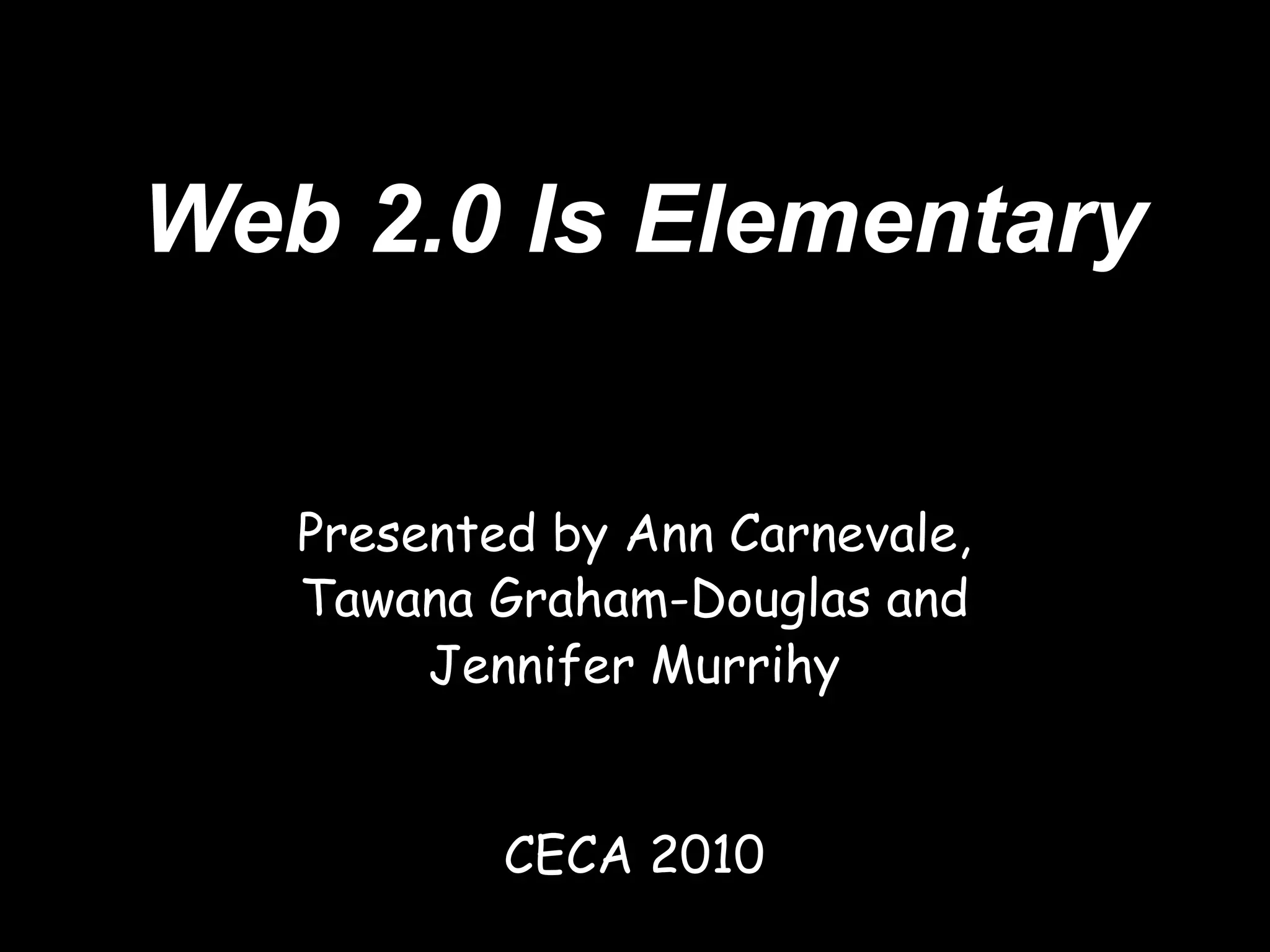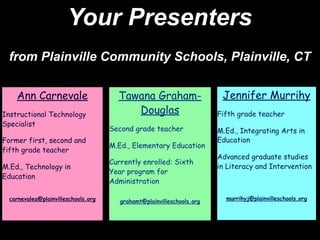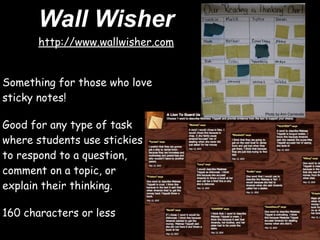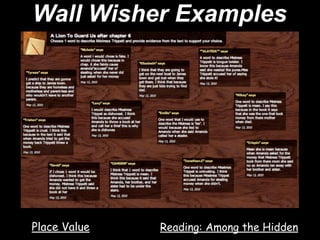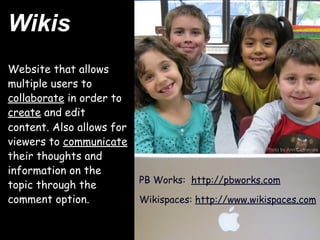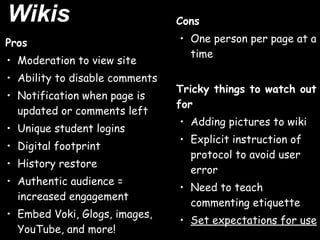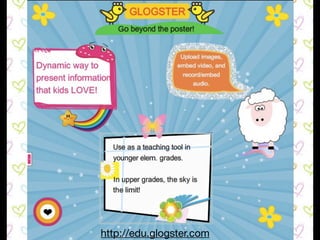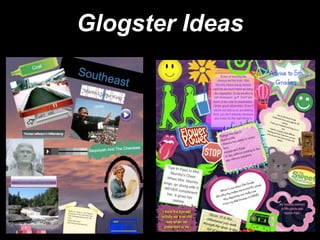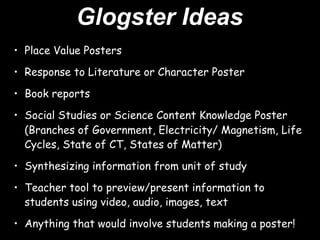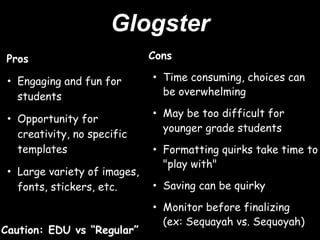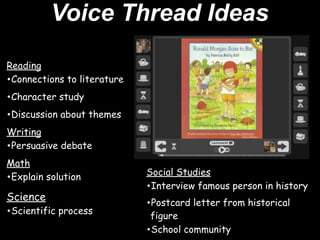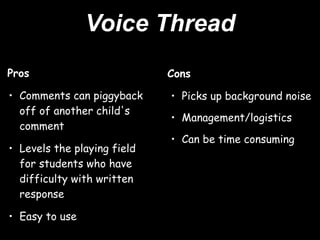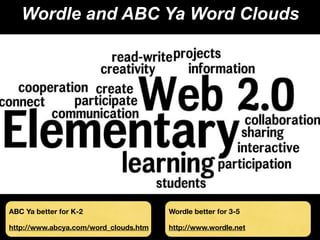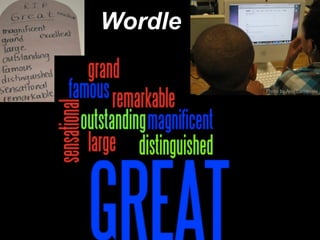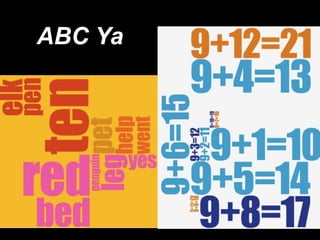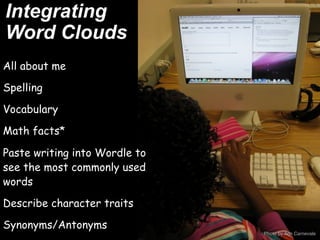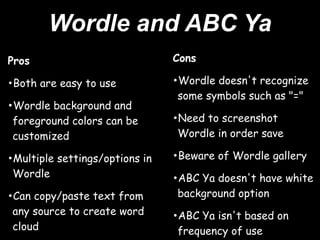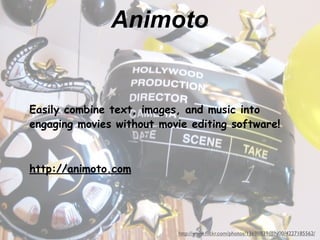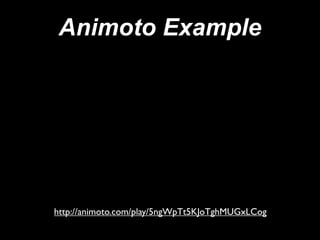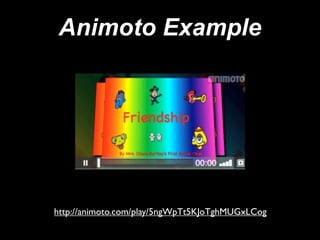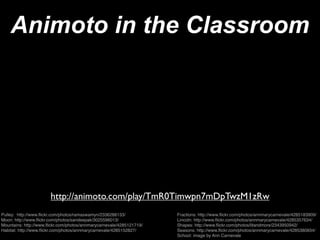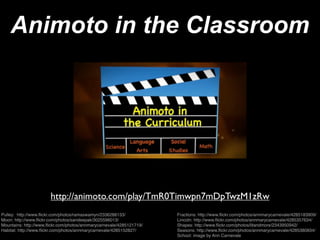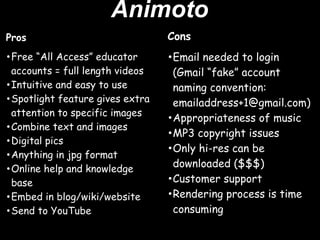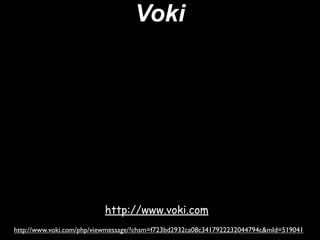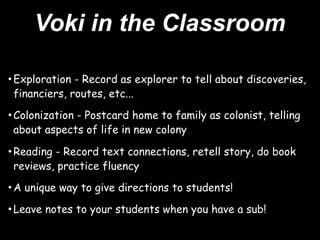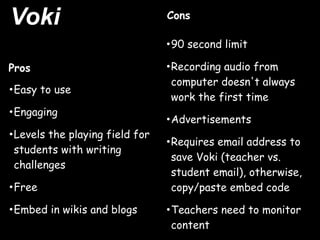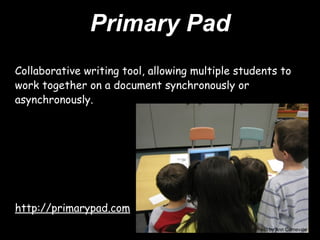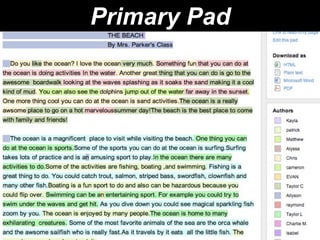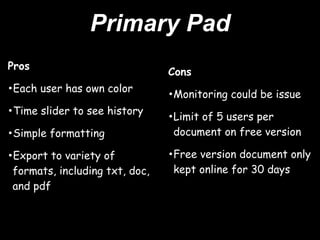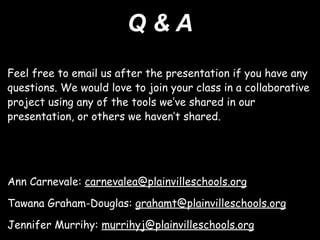This document provides an overview of a presentation by three educators on using Web 2.0 tools in elementary classrooms. The presentation introduces several collaborative online tools for students including Wall Wisher for posting sticky notes, wikis for group writing projects, VoiceThread for multimedia discussions, word clouds with Wordle and ABC Ya, Animoto for video creation, and Voki for recording audio messages. Pros and cons are discussed for each tool.