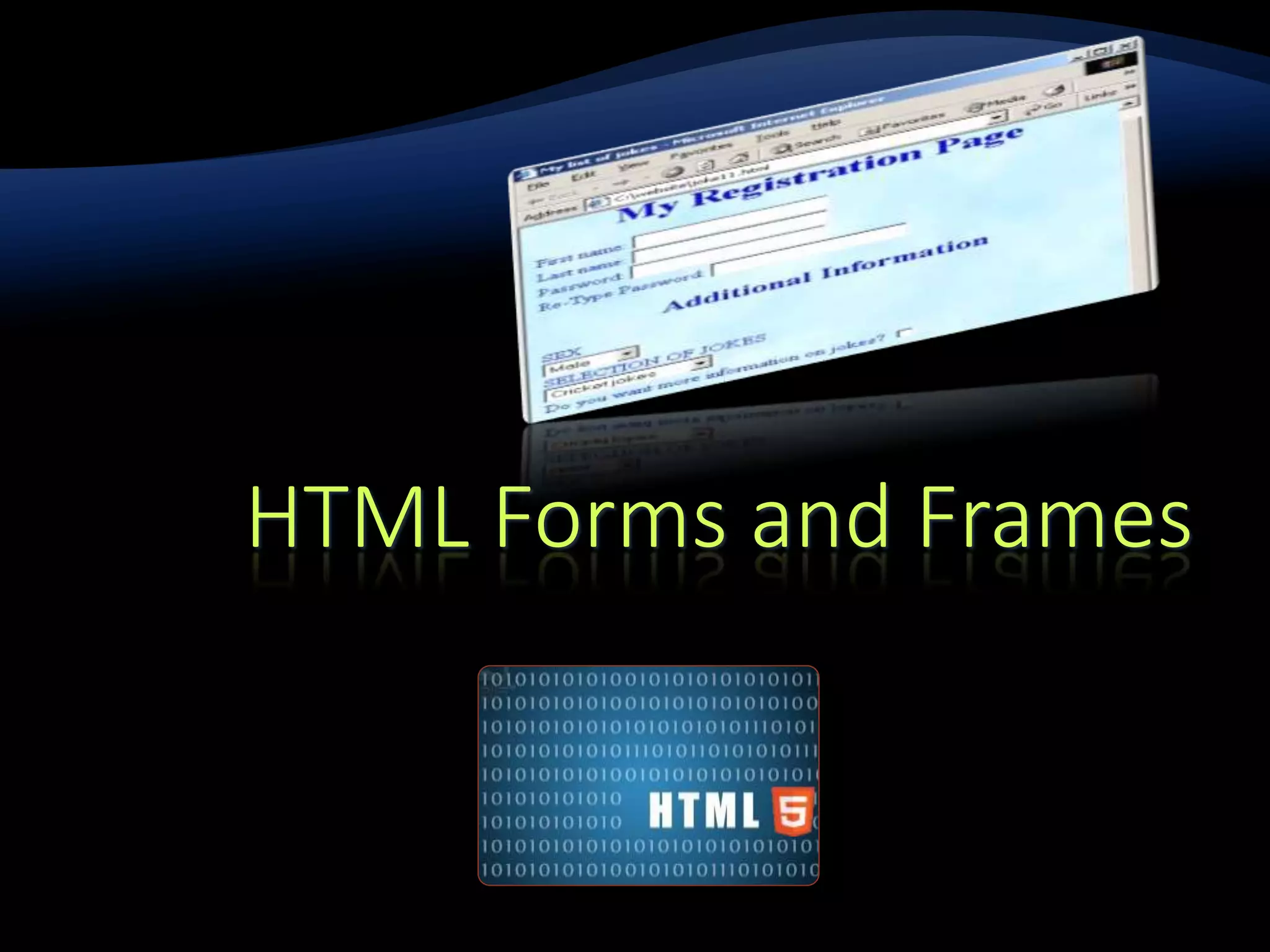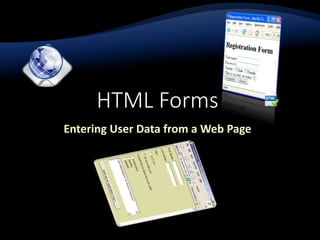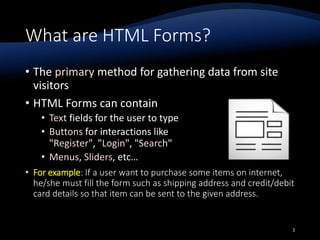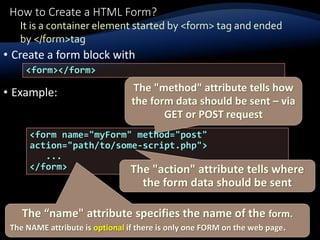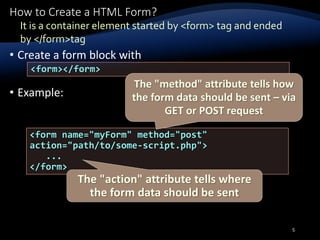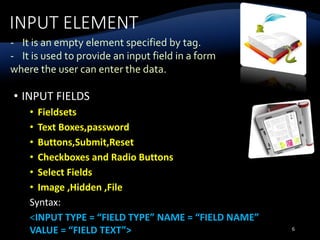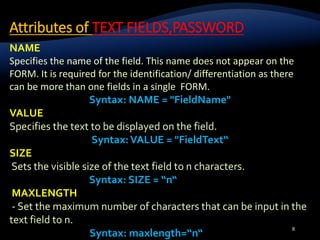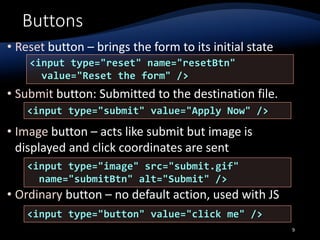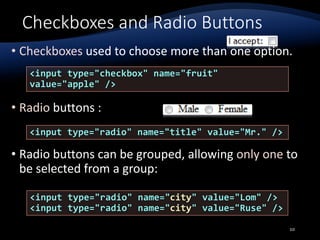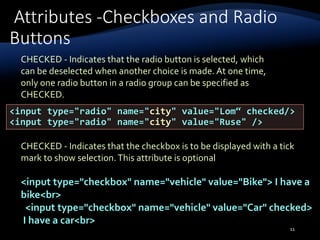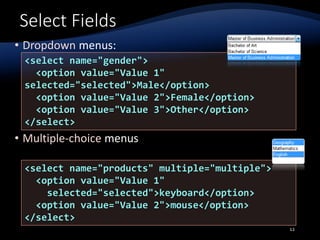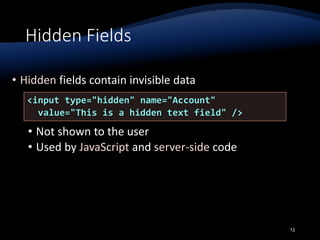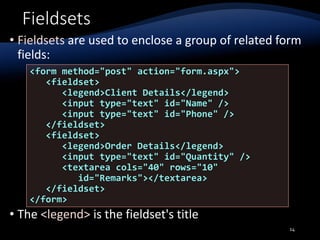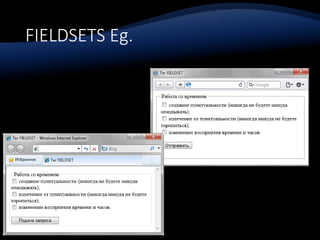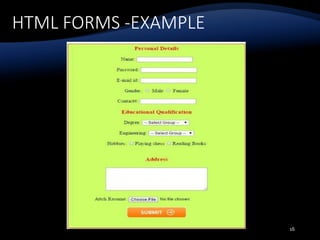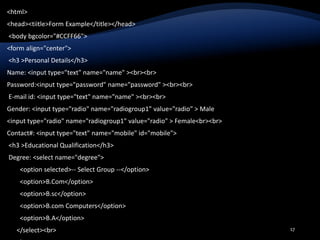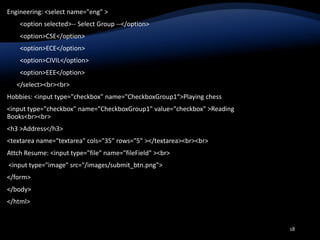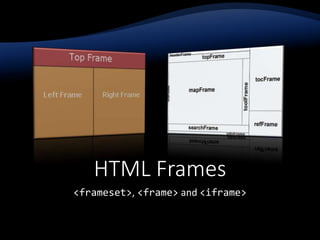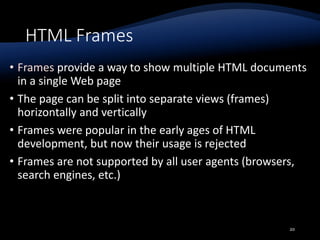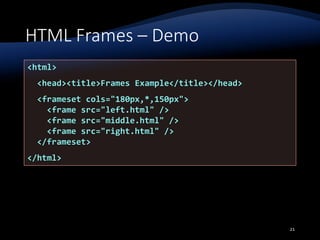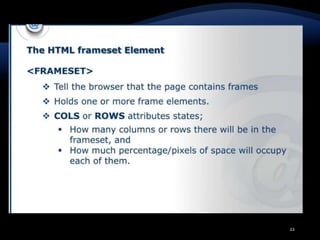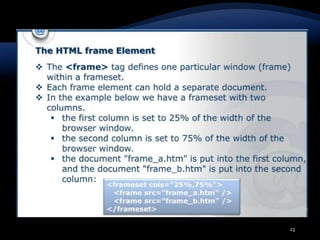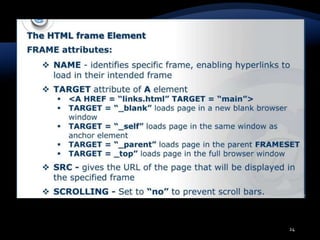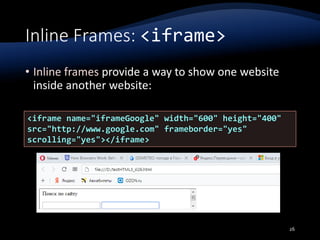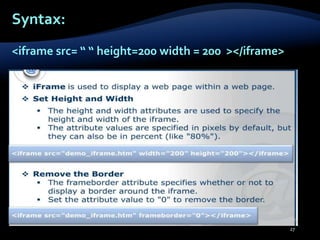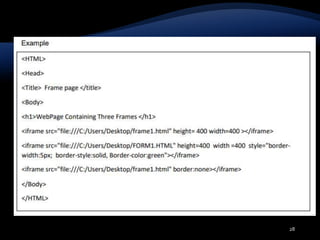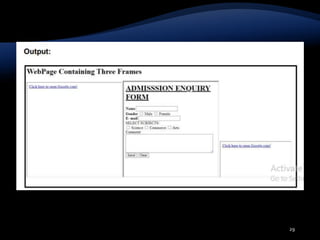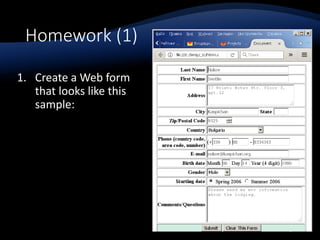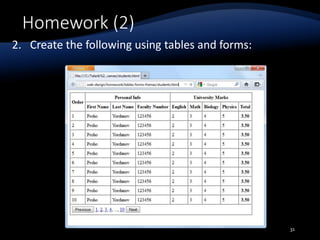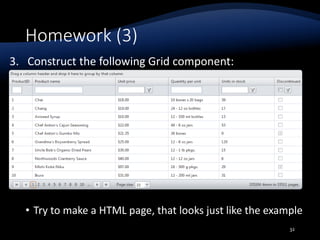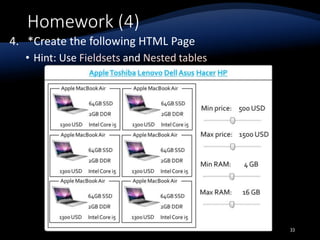HTML forms allow users to enter data into a web page. Forms contain various input fields like text boxes, checkboxes, radio buttons, and dropdown menus. Forms are created using <form> tags and input fields are added using elements like <input>, <select>, and <textarea>. Common attributes for forms include "name", "method", and "action". Frames allow splitting a web page into separate sections called frames to display multiple HTML documents. The <frameset> tag is used to divide the page into frames and the <frame> tag embeds each document. Inline frames (<iframe>) embed another document inside the current page.