How to Deliver Internal Communications with a SharePoint Intranet
•
20 likes•12,352 views
Join Creative Sharepoint for this webinar: How to Deliver Internal Communications with a SharePoint Intranet
Report
Share
Report
Share
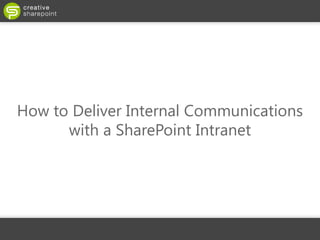
Recommended
How to implement SharePoint in your organization

Speaker: Joško Ivankov;
SharePoint has a large number of options, which is great because it covers a lot functionality, but it also presents a problem in choosing the right functionality for a particular purpose, and also the order of implementation. In this session, based on our practical experience in many implementations of intranet (T-HT, Podravka, HEP, Zagreb airport…) and business applications on SharePoint, we will propose the best way for the introduction of SharePoint in your organization. You will find out quick wins in implementing SharePoint that users will love, and how to set up the basic structure and integration for future (sure) growth of SharePoint implementation.
Office365 training - for the Beginner

If you've never used Office 365 and are wanting to find out what the deal is, this presentation is for you.
I gave this presentation to a group who had never logged into Office 365.
We started by going over the apps and then through how to personalize your online account, choose a theme and start page.
Then we looked at personalizing Office by signing into Office with our credentials.Now our recent file history will be visible.
We ended up talking about Teams, OneDrive for Business and SharePoint.
Part 2 -Deep Dive into the new features of Sharepoint Online and OneDrive for...

Part 2 -Deep Dive into the new features of Sharepoint Online and OneDrive for...Vignesh Ganesan I Microsoft MVP
PPT Slide used in our webinar session on ,Deep Dive into the new features of Sharepoint Online and OneDrive for Business-Part 2DMS component for MAXIMO

Full integration between Document management and EAM systems – DMS for Maximo
- Secure storage for all documents in DMS with all DMS benefits
- DMS operations (check-in, check-out, versioning, archiving, etc.)
- document permissions applied
- centralized document storage
- searching documents using names, organization hierarchy, metadata, actual context (full text search).
• Maintain folder organization per Maximo object
- assets, locations, work orders, service management, materials management, contracts management, procurement management, EAM processes.
• Direct access from Maximo applications to documents stored in DMS.
- View all asset data and all documents related to asset in one page
- View all work order data and all documents related to location, assets and work order
- etc.
Top 10 New SharePoint Online Features

SharePoint Online (SPO) is full of new innovation and welcome improvements.
The premier sharing service is updated with a new, fluid user interface, active personal file sharing, higher storage limits for both personal and team sites, a high-end cloud app development model, and more robust tooling for admins to more easily and effectively control their SPO environment. Everyone benefits from the new SharePoint Online!
Microsoft SharePoint

SharePoint and OneDrive play a special role in Office 365, by connecting the workplace with intelligent content management and intranets.
Today we’re going to focus on key areas where you can leverage our innovations to achieve significant benefits. Specifically, how you can:
Share and work together inside and outside your organization through anywhere access to your content and seamless collaboration experiences.
Inform and engage people by connecting them with the resources they need to do their jobs and fostering open conversations.
Transform business process by automating repetitive tasks and streamlining workflows.
Harness collective knowledge by making it easier to find information and expertise right when it's needed, and to encourage best practice sharing.
All with the with full confidence that you can protect and manage your organization’s content as well as extend and develop on SharePoint to meet your unique business needs.
SharePoint powers content collaboration across Microsoft 365
SharePoint is the foundational service in Microsoft 365 that powers content collaboration across the suite, enabling people and organizations to:
Store, access and share files from anywhere with OneDrive
Collaborate on Office documents in real-time
Work together on shared content in Microsoft Teams and within Outlook
Build dynamic and engaging intranet sites enriched with Yammer and Stream
Automate business process and build no-code apps with PowerApps and Flow
Advantages of storing and sharing content in Microsoft 365
Storing and sharing content (Office docs, photos, PDF’s, 3D images, etc.) in Office 365 has the following benefits for end-users and for IT:
End-user benefits:
Simple, consistent and secure file access and sharing experiences across O365 apps and devices
Office document co-authoring with the latest Office desktop clients, mobile apps, and Office Online
AI – intelligent features like personalized search and discovery, recommended content, most recently used, trending sites, viewing insights
Benefits for IT and developers:
Intelligent, built-in security consistent across O365, including DLP, conditional access, ATP, ransomware recovery with Files Restore, etc.
Unified management – common admin, governance and management across users, apps, devices and services
Extensibility – since SharePoint files, sites, lists and pages are available in the Microsoft Graph, developers can use the single Graph API to connect to 3rd party services and build custom solutions
Recommended
How to implement SharePoint in your organization

Speaker: Joško Ivankov;
SharePoint has a large number of options, which is great because it covers a lot functionality, but it also presents a problem in choosing the right functionality for a particular purpose, and also the order of implementation. In this session, based on our practical experience in many implementations of intranet (T-HT, Podravka, HEP, Zagreb airport…) and business applications on SharePoint, we will propose the best way for the introduction of SharePoint in your organization. You will find out quick wins in implementing SharePoint that users will love, and how to set up the basic structure and integration for future (sure) growth of SharePoint implementation.
Office365 training - for the Beginner

If you've never used Office 365 and are wanting to find out what the deal is, this presentation is for you.
I gave this presentation to a group who had never logged into Office 365.
We started by going over the apps and then through how to personalize your online account, choose a theme and start page.
Then we looked at personalizing Office by signing into Office with our credentials.Now our recent file history will be visible.
We ended up talking about Teams, OneDrive for Business and SharePoint.
Part 2 -Deep Dive into the new features of Sharepoint Online and OneDrive for...

Part 2 -Deep Dive into the new features of Sharepoint Online and OneDrive for...Vignesh Ganesan I Microsoft MVP
PPT Slide used in our webinar session on ,Deep Dive into the new features of Sharepoint Online and OneDrive for Business-Part 2DMS component for MAXIMO

Full integration between Document management and EAM systems – DMS for Maximo
- Secure storage for all documents in DMS with all DMS benefits
- DMS operations (check-in, check-out, versioning, archiving, etc.)
- document permissions applied
- centralized document storage
- searching documents using names, organization hierarchy, metadata, actual context (full text search).
• Maintain folder organization per Maximo object
- assets, locations, work orders, service management, materials management, contracts management, procurement management, EAM processes.
• Direct access from Maximo applications to documents stored in DMS.
- View all asset data and all documents related to asset in one page
- View all work order data and all documents related to location, assets and work order
- etc.
Top 10 New SharePoint Online Features

SharePoint Online (SPO) is full of new innovation and welcome improvements.
The premier sharing service is updated with a new, fluid user interface, active personal file sharing, higher storage limits for both personal and team sites, a high-end cloud app development model, and more robust tooling for admins to more easily and effectively control their SPO environment. Everyone benefits from the new SharePoint Online!
Microsoft SharePoint

SharePoint and OneDrive play a special role in Office 365, by connecting the workplace with intelligent content management and intranets.
Today we’re going to focus on key areas where you can leverage our innovations to achieve significant benefits. Specifically, how you can:
Share and work together inside and outside your organization through anywhere access to your content and seamless collaboration experiences.
Inform and engage people by connecting them with the resources they need to do their jobs and fostering open conversations.
Transform business process by automating repetitive tasks and streamlining workflows.
Harness collective knowledge by making it easier to find information and expertise right when it's needed, and to encourage best practice sharing.
All with the with full confidence that you can protect and manage your organization’s content as well as extend and develop on SharePoint to meet your unique business needs.
SharePoint powers content collaboration across Microsoft 365
SharePoint is the foundational service in Microsoft 365 that powers content collaboration across the suite, enabling people and organizations to:
Store, access and share files from anywhere with OneDrive
Collaborate on Office documents in real-time
Work together on shared content in Microsoft Teams and within Outlook
Build dynamic and engaging intranet sites enriched with Yammer and Stream
Automate business process and build no-code apps with PowerApps and Flow
Advantages of storing and sharing content in Microsoft 365
Storing and sharing content (Office docs, photos, PDF’s, 3D images, etc.) in Office 365 has the following benefits for end-users and for IT:
End-user benefits:
Simple, consistent and secure file access and sharing experiences across O365 apps and devices
Office document co-authoring with the latest Office desktop clients, mobile apps, and Office Online
AI – intelligent features like personalized search and discovery, recommended content, most recently used, trending sites, viewing insights
Benefits for IT and developers:
Intelligent, built-in security consistent across O365, including DLP, conditional access, ATP, ransomware recovery with Files Restore, etc.
Unified management – common admin, governance and management across users, apps, devices and services
Extensibility – since SharePoint files, sites, lists and pages are available in the Microsoft Graph, developers can use the single Graph API to connect to 3rd party services and build custom solutions
SharePoint Overview

Presentation given at the HEAT center on 1/19/2011; an Overview of SharePoint. For questions contact Amy at amydpp@gmail.com.
Tips and tricks for complex migrations to SharePoint Online

Slidedeck from my session on large scale migrations for Office 365 & SharePoint Connect in Haarlem on 10 October 2019.
Introduction To Microsoft SharePoint 2013

Microsoft SharePoint is a Web application platform developed by Microsoft. First launched in 2001, SharePoint has historically been associated with intranet content management and document management, but recent versions have significantly broader capabilities
SharePoint communications sites overview presentation

SharePoint communication sites are beautiful, dynamic sites that let you reach a broad internal audience, and that look great on the web, in the SharePoint mobile app, on PC and on Mac. This presentation covers their business value, shows example screenshots, contains two customer evidence (Shire & Delta), and the related roadmap.
10 Best SharePoint Features You’ve Never Used (But Should)

A walk through of the advances made in the SharePoint 2010 platform from earlier versions, as well as a list of 10 out of the box features that most end users are not using, but should. From a webinar given on 6-5-2012
Advantages of SharePoint Online

SharePoint Online is a collection of web-based and cloud technologies that helps the organization to easily store, share and manage information. Read more about the benefits of SharePoint Online form the infographic.
Training – Introduction to SharePoint Online for Collaboration and Document M...

Introduction to SharePoint Online for Collaboration and Document Management. The course was based on 55029BC but customized and focused only for SharePoint Online.
Understanding SharePoint site structure what's inside

I did this presentation at SharePoint Saturday Ozarks - Slides give some information about what's inside a Site. A lot of the information on SharePoint was given during the presentation. Contact me if you have any questions
Understand the SharePoint Basics

An updated version of Understanding the SharePoint basics given at SharePoint Saturday Twin Cities. This covers an introduction to SharePoint Objects and some do's and don'ts when beginning your SharePoint Site.
Lotus Notes to SharePoint Migration

Ecotech specializes in Consulting in Migration of Enterprise Applications from Lotus Notes to SharePoint platform.
Office 365 periodic table - editable

Office 365 periodic table in your PowerPoint presentation. This is not a picture, but built piece by piece so you can edit the writing and re-arrange blocks as you wish. [https://blog.ahasayen.com/the-modern-workplace-trends-solutions/]
All rights preserved to Matt Wade [https://techcommunity.microsoft.com/t5/Office-365/New-infographic-Periodic-Table-of-Office-365/td-p/68275]
Informatica Products and Usage

Informatica products and usage, informatica developer,informatica analyst,informatica powerexchange,informatica powercenter,informatica data quality,master data management,data masking,data visualization,informatica products list
ITIL Foundation Training

Information Technology Infrastructure Library (ITIL) certification is the most coveted certification for IT service professionals. ITIL Foundation exam is the first level of exam within the ITIL certification program. ITIL Foundation certification offered to professions who qualify the ITIL Foundation exam validates one’s ability to handle IT services in a planned manner. This presentation on ITIL Foundation includes all the important ITIL terminologies and basics that are covered in the ITIL Foundation exam. Each slide covers ITIL topics based on the ITIL Foundation and is prepared by highly qualified instructors. Get an understanding on each of the ITIL Foundation topics and enhance your knowledge and confidence towards achieving the ITIL Foundation certification.
Vivafy your SharePoint intranet in Microsoft Teams with Viva Connections

“VIVAFY” Your SharePoint Intranet with Teams and Viva
Most companies are using Teams for chat, meetings, and basic collaboration. SharePoint Online has been a neglected investment who have invested in Microsoft 365 with many companies still running their Intranets in classic or even in SharePoint on premise. What is to be done?
How do you take advantage of this Viva wave? Agenda: In this session we’ll break down the tactical steps to take your SharePoint Intranets in whatever phase you are in, into your modern Teams environment for an improved experience. Some may simply be ready to create the powershell package and get Viva Connections deployed to take advantage of the app bar, search, and targeting, but others will need to prepare and should prepare. Here are some of the topics: – Get Your Intranet, Corporate Communications and Org News to Modern SharePoint Online – Design your Branding, Header/Footer, Site Design & Look Strategy – Design your Global Navigation, Information Architecture, and Hubs – Create and Deploy Powershell Package including Icons – Set your Root site and Official News – Manage your Taxonomy, M365 Groups, and Audience Targeting
Audience: Marketing, Communications, HR IT, IT Managers, Directors, Microsoft 365 Admins, and Teams Administrators Level: 100 & 200 Introduction and Assumes Basic Microsoft Teams Experience
SharePoint Beginner Training for End Users

A slide deck to complement my 2-hour, FREE, on demand SharePoint Training available here: https://youtu.be/mSVC08zbQ7M
The following topics are covered in the course:
- What is SharePoint, OneDrive and Office 365
- The concept of Sites, Pages and Web Parts
- How to upload and download documents from the document library
- How to share a document in SharePoint
- How to setup alerts to be notified of changes to your documents or content
- How to create your own views in a library or list
- The concept of Versioning, Check-in and Check-out
- The concept of Co-Authoring
- How to sync documents to your desktop via OneDrive
- How to sync Calendar, Tasks and Contacts to Outlook
- How to search for documents and items in SharePoint
- How to Export SharePoint information to Excel
Internal Communication Ideas - 10 Simple Secrets to Totally Rock Your Interna...

A good internal communication strategy makes good business sense.
If your employees are communicating effectively, you’ll have a highly-committed and well-performing workforce. Effective communication also creates a can-do culture and leads to a learning organization.
If you want to totally rock how your management team and employees communicate, here are 10 internal communication ideas to get you started.
We’ve come up with a list of common business communication questions and how their solutions will fit into your internal communication strategy.
31 intranet homepage design examples, with screenshots

This slideshow presents 31 examples of intranet homepage design concepts, with example screenshots.
We've pulled the screenshots from the entries in the My Beautiful Intranet 2014 competition.
More Related Content
What's hot
SharePoint Overview

Presentation given at the HEAT center on 1/19/2011; an Overview of SharePoint. For questions contact Amy at amydpp@gmail.com.
Tips and tricks for complex migrations to SharePoint Online

Slidedeck from my session on large scale migrations for Office 365 & SharePoint Connect in Haarlem on 10 October 2019.
Introduction To Microsoft SharePoint 2013

Microsoft SharePoint is a Web application platform developed by Microsoft. First launched in 2001, SharePoint has historically been associated with intranet content management and document management, but recent versions have significantly broader capabilities
SharePoint communications sites overview presentation

SharePoint communication sites are beautiful, dynamic sites that let you reach a broad internal audience, and that look great on the web, in the SharePoint mobile app, on PC and on Mac. This presentation covers their business value, shows example screenshots, contains two customer evidence (Shire & Delta), and the related roadmap.
10 Best SharePoint Features You’ve Never Used (But Should)

A walk through of the advances made in the SharePoint 2010 platform from earlier versions, as well as a list of 10 out of the box features that most end users are not using, but should. From a webinar given on 6-5-2012
Advantages of SharePoint Online

SharePoint Online is a collection of web-based and cloud technologies that helps the organization to easily store, share and manage information. Read more about the benefits of SharePoint Online form the infographic.
Training – Introduction to SharePoint Online for Collaboration and Document M...

Introduction to SharePoint Online for Collaboration and Document Management. The course was based on 55029BC but customized and focused only for SharePoint Online.
Understanding SharePoint site structure what's inside

I did this presentation at SharePoint Saturday Ozarks - Slides give some information about what's inside a Site. A lot of the information on SharePoint was given during the presentation. Contact me if you have any questions
Understand the SharePoint Basics

An updated version of Understanding the SharePoint basics given at SharePoint Saturday Twin Cities. This covers an introduction to SharePoint Objects and some do's and don'ts when beginning your SharePoint Site.
Lotus Notes to SharePoint Migration

Ecotech specializes in Consulting in Migration of Enterprise Applications from Lotus Notes to SharePoint platform.
Office 365 periodic table - editable

Office 365 periodic table in your PowerPoint presentation. This is not a picture, but built piece by piece so you can edit the writing and re-arrange blocks as you wish. [https://blog.ahasayen.com/the-modern-workplace-trends-solutions/]
All rights preserved to Matt Wade [https://techcommunity.microsoft.com/t5/Office-365/New-infographic-Periodic-Table-of-Office-365/td-p/68275]
Informatica Products and Usage

Informatica products and usage, informatica developer,informatica analyst,informatica powerexchange,informatica powercenter,informatica data quality,master data management,data masking,data visualization,informatica products list
ITIL Foundation Training

Information Technology Infrastructure Library (ITIL) certification is the most coveted certification for IT service professionals. ITIL Foundation exam is the first level of exam within the ITIL certification program. ITIL Foundation certification offered to professions who qualify the ITIL Foundation exam validates one’s ability to handle IT services in a planned manner. This presentation on ITIL Foundation includes all the important ITIL terminologies and basics that are covered in the ITIL Foundation exam. Each slide covers ITIL topics based on the ITIL Foundation and is prepared by highly qualified instructors. Get an understanding on each of the ITIL Foundation topics and enhance your knowledge and confidence towards achieving the ITIL Foundation certification.
Vivafy your SharePoint intranet in Microsoft Teams with Viva Connections

“VIVAFY” Your SharePoint Intranet with Teams and Viva
Most companies are using Teams for chat, meetings, and basic collaboration. SharePoint Online has been a neglected investment who have invested in Microsoft 365 with many companies still running their Intranets in classic or even in SharePoint on premise. What is to be done?
How do you take advantage of this Viva wave? Agenda: In this session we’ll break down the tactical steps to take your SharePoint Intranets in whatever phase you are in, into your modern Teams environment for an improved experience. Some may simply be ready to create the powershell package and get Viva Connections deployed to take advantage of the app bar, search, and targeting, but others will need to prepare and should prepare. Here are some of the topics: – Get Your Intranet, Corporate Communications and Org News to Modern SharePoint Online – Design your Branding, Header/Footer, Site Design & Look Strategy – Design your Global Navigation, Information Architecture, and Hubs – Create and Deploy Powershell Package including Icons – Set your Root site and Official News – Manage your Taxonomy, M365 Groups, and Audience Targeting
Audience: Marketing, Communications, HR IT, IT Managers, Directors, Microsoft 365 Admins, and Teams Administrators Level: 100 & 200 Introduction and Assumes Basic Microsoft Teams Experience
SharePoint Beginner Training for End Users

A slide deck to complement my 2-hour, FREE, on demand SharePoint Training available here: https://youtu.be/mSVC08zbQ7M
The following topics are covered in the course:
- What is SharePoint, OneDrive and Office 365
- The concept of Sites, Pages and Web Parts
- How to upload and download documents from the document library
- How to share a document in SharePoint
- How to setup alerts to be notified of changes to your documents or content
- How to create your own views in a library or list
- The concept of Versioning, Check-in and Check-out
- The concept of Co-Authoring
- How to sync documents to your desktop via OneDrive
- How to sync Calendar, Tasks and Contacts to Outlook
- How to search for documents and items in SharePoint
- How to Export SharePoint information to Excel
What's hot (20)
Tips and tricks for complex migrations to SharePoint Online

Tips and tricks for complex migrations to SharePoint Online
SharePoint communications sites overview presentation

SharePoint communications sites overview presentation
10 Best SharePoint Features You’ve Never Used (But Should)

10 Best SharePoint Features You’ve Never Used (But Should)
Training – Introduction to SharePoint Online for Collaboration and Document M...

Training – Introduction to SharePoint Online for Collaboration and Document M...
Understanding SharePoint site structure what's inside

Understanding SharePoint site structure what's inside
Vivafy your SharePoint intranet in Microsoft Teams with Viva Connections

Vivafy your SharePoint intranet in Microsoft Teams with Viva Connections
Viewers also liked
Internal Communication Ideas - 10 Simple Secrets to Totally Rock Your Interna...

A good internal communication strategy makes good business sense.
If your employees are communicating effectively, you’ll have a highly-committed and well-performing workforce. Effective communication also creates a can-do culture and leads to a learning organization.
If you want to totally rock how your management team and employees communicate, here are 10 internal communication ideas to get you started.
We’ve come up with a list of common business communication questions and how their solutions will fit into your internal communication strategy.
31 intranet homepage design examples, with screenshots

This slideshow presents 31 examples of intranet homepage design concepts, with example screenshots.
We've pulled the screenshots from the entries in the My Beautiful Intranet 2014 competition.
10 Innovative Intranet designs in 10 minutes

10 Innovative Intranet designs in 10 minutes (10m talk) at UX Australia.
Take a tour around the globe and get a glimpse inside 10 of the best and most innovative intranet designs (including mobile) we’ve seen including some from our Annual Intranet Innovation Awards. This showcase will give you many ideas to use in your own intranet designs.
Designing a great SharePoint Online intranet in Office 365

Designing an Intranet in SharePoint Online could potentially turn out to be a disaster. Developers build the intranet with On Premise SharePoint specifications in mind, resulting in a slow intranet.
SharePoint Online however is a great tool to build your company intranet. Many large organizations use it to communicate with their employees throughout the world.
This presentation describes the most commonly made mistakes when building out a SharePoint Online intranet. Thing you need to consider in order for the Intranet not to be slow but also to make sure you get the most out of your environment.
The presentation was first given by Danny Burlage from Wortell at SharePoint Connections 2014 and slightly modified repeated at the Metalogix Conference Roadmap to the Cloud.
How to write an internal communication strategy

Rachel Miller, Founder of All Things IC Communications Consultancy shares her advice on writing internal communication strategy. Features an infographic by Alive With Ideas!
10 Ways to Improve Internal Communication

10 ways to improve internal communication. Practical tips to increase employee engagement, improve company competitiveness and build stronger teams. Presented by Weekdone (https://weekdone.com/) internal communication tool for leaders and managers. Try it for free in your team.
SharePoint 2010 Content Query Web Part

Please go to the updated presentation: http://www.slideshare.net/klfrehe/content-query-web-part-23406250
6 clés pour qualifier vos cibles et leur adresser des messages pertinents

6 clés pour qualifier vos cibles et leur adresser des messages pertinentsSextant Business Development
Avec la multiplicité des offres et des possibilités de
diffusion, se faire entendre est devenu un vrai casse-tête :
comment arriver à attirer l’attention de ses interlocuteurs ?
Il vous faut raconter une histoire qui parle à vos clients
potentiels, et qui illustre les bénéfices qu’ils pourront tirer
de votre offre en valorisant de manière particulière tout ce
qui vous rend unique par rapport à vos concurrents.
L’alignement de l’ensemble de vos équipes comme de
toutes vos initiatives marketing et communication sur des
messages essentiels cohérents permettra de créer une
vraie caisse de résonance à votre discours.Intranet Design - How To Undertake An Intranet Redesign

In this webinar, Toby Ward, President and CEO of Prescient Digital Media describes our process for creating an intuitive, visually-appealing intranet design that employees will actually want to use.
View the webinar recording: http://www.prescientdigital.com/articles/view-how-to-undertake-an-intranet-redesign
SUMMARY:
Undertaking an intranet redesign can be a complicated but rewarding experience. With so many stakeholders to appease, many intranet professionals find themselves in over their heads when trying to take on projects of this size and complexity on their own.
Success at redesigning your intranet is as much about preparation and planning as it is execution. Often, the most successful intranet projects are those that involve key stakeholders from the get-go, as employees are much more likely to use something they help create. This can work wonders for long-term adoption and participation.
Having the right plan is essential to getting the end result you desire - an intuitive, visually-appealing intranet design that employees will actually want to use.
DISCUSSION TOPICS INCLUDE:
- Key considerations and best practices for every intranet redesign project (getting executive support, gathering business requirements, and establishing your strategic direction).
- What makes a great intranet design, and how do you get there?
- Strategies for getting buy-in from your colleagues.
- Lessons from some of the world's best intranet designs.
AUDIENCE:
This webinar is perfect for all internal communications professionals, including those that are considering (or are in the middle of) an intranet redesign project.
View the webinar recording: http://www.prescientdigital.com/articles/view-how-to-undertake-an-intranet-redesign
Extend IBM Connections to a Social Intranet with Internal Communications, Emp...

How can you have a Single Point of Truth, when you have more than one platform? If you use IBM Connections for Enterprise Collaboration and a Web Content Management System for Internal Communications you have an excellent recipe for attention fragmentation, content overlap, content inconsistencies, user confusion, and governance problems. Learn how to create a truly integrated Social Intranet with IBM Connections, XCC and FEB (Forms Experience Builder). See how other customers build their intranet in the cloud or on-premises.
Intranet Usage Survey

Get this template plus 350+ other premium business tools & templates at www.demandmetric.com
Finding the right digital tools for your internal communication strategy

Presenation given at the Quadriga 6th Conference Internal Communication in Berlin, 29.10.2015
A Guide to Communities of Practice

Communities of practice have become an accepted part of organizational development. One should pay attention to domain, membership, norms and rules, structure and process, flow of energy, results, resources, and values.
How to build an Intranet portal in SharePoint using out of the box features

This slide deck illustrates how you can use SharePoint to build your organization's Intranet Portal, complete with Project Sites, Department Sites. Document Management Repository, Employee Directory and more.
Communication and Interpersonal Skills

Interpersonal skills are the attitudes and habits that make workers at any seniority level valuable employees and contributing members of the work environment.
Interpersonal skills comes from the root word Interaction & Person. In other words it is the communication among two or more persons.
They include communication and social skills, teamwork, problem solving and critical thinking, and professionalism (time management and appearance).
Course Purpose
To set clear guidelines for effective communication and to consider the role of good interpersonal skills in the multicultural workplace by understanding:
- different behavioral styles and learn to modify your behavior to achieve best results
- how to stay present 'in the moment', 'listen for intent', and influence your listener positively
- how to give and receive constructive feedback as a way to build better relationships to demonstrate assertive behavior
- how to communicate effectively when the stakes are high and you need to neutralize arguments effectively
To create individual action plans for ongoing personal development by making use of all of the above skills to ensure effective teamwork
Viewers also liked (20)
Internal Communication Ideas - 10 Simple Secrets to Totally Rock Your Interna...

Internal Communication Ideas - 10 Simple Secrets to Totally Rock Your Interna...
31 intranet homepage design examples, with screenshots

31 intranet homepage design examples, with screenshots
Designing a great SharePoint Online intranet in Office 365

Designing a great SharePoint Online intranet in Office 365
6 clés pour qualifier vos cibles et leur adresser des messages pertinents

6 clés pour qualifier vos cibles et leur adresser des messages pertinents
Intranet Design - How To Undertake An Intranet Redesign

Intranet Design - How To Undertake An Intranet Redesign
Extend IBM Connections to a Social Intranet with Internal Communications, Emp...

Extend IBM Connections to a Social Intranet with Internal Communications, Emp...
Designing Corporate News Application Using SharePoint 2013 Web Content Manage...

Designing Corporate News Application Using SharePoint 2013 Web Content Manage...
Finding the right digital tools for your internal communication strategy

Finding the right digital tools for your internal communication strategy
How to build an Intranet portal in SharePoint using out of the box features

How to build an Intranet portal in SharePoint using out of the box features
Similar to How to Deliver Internal Communications with a SharePoint Intranet
Branding & Design Opportunities/Challenges with SharePoint 2013

The presentation (delivered for the Swiss SharePoint Club 31st meeting on 30th of January 2013, in Geneva, Switzerland ) exposes various important details about new concepts to be considered when branding in the new SharePoint 2013.
KWizCom sharepoint wiki plus - product overview

KWizCom SharePoint Wiki Plus is an advanced, comprehensive Wiki solution for SharePoint.
Its unique additional features make it the ideal tool for true cross-organization knowledge sharing.
Customising IBM Connections 3.0.x

Presentation discussing the methods used to customise IBM Connections 3.0.x (3.0.0 and 3.0.1 so far). Covers theme/UI and Profiles customisation options. Partially based on IBM documentation, the AD304 session at Lotusphere 2011 and mostly our own experience! Any questions, please contact us at collaborationmatters.com
Microsoft Ignite Recap: SharePoint & OneDrive for Business with Vlad & Drew

Join Microsoft MVPs Vlad Catrinescu and Drew Madelung and special guest Mark Kashman the week after Ignite for a recap of the most important SharePoint and OneDrive for Business news that was announced. With the dust and excitement from Ignite settled, and the most important features out and tested, Vlad and Drew will cover the biggest and most important news from Ignite!
Creating A Wiki Based Online Help System

I gave this presentation at the STC Technical Communication Summit in Dallas (May, 2010).
Explore SharePoint 2010 Enterprise & Document Management features 

Topic 2 : Explore SharePoint 2010 Enterprise & Document Management features
This session you learn about SharePoint 2010 Enterprise Content Management offerings.
Enterprise Content Management
Document Management features
Metadata Management
Term Store, Term Sets & Terms
Content Hub
Content Type Syndication
Document IDs
Document Sets
Document Centre
Content organizer
Sent to Location
TeamPage Beginner to Jedi, Jordan Frank

Jordan Frank, Traction Software VP Sales and Business Development on Beginner to Jedi Traction TeamPage Skills. TeamPage Release 5.0. Oct 12 2010, Newport RI. For TUG 2010 Newport slides, agenda and more see www.TractionSoftware.com
Mastering the Art of SharePoint DMS

This session provides information on how to best implement a Document Management System within SharePoint. All elements used to create a DMS are explained in detail and best practices are provided as well.
SharePoint Fest Chicago 2019 - Build a Full Intranet in 70 minutes

SharePoint Fest Chicago 2019 - Build a Full Intranet in 70 minutes
How to build a Project Hub with Hubsites and Sitedesign and Sitescripts 

We all build different project sites during the years, and also used the content by query web part to lift up the different projects we was part of, but how can we achieve the same in Modern SharePoint.
In this session we will:
Use Hub sites as the home of our Projects,
Create a Project template with Site Design and Site Scripts,
Enable a flow to add some more magic.
Look at different web parts both from Microsoft and from the community to help us lift up our Project Sites.
Ensure it is is all security trimmed so that we don’t see more then we have access to see.
Really Cool!
And we will also make sure that our Projects are teamified so that we also can access them from Microsoft Teams, and with prepopulated content, so our Project Managers can start to work immediately So lets build the new Project Hub together.
Office 2.0 at GSA OCIO Offsite

Using Web2.0 technologies to enhance eGov information worker productivity towards information sharing transparency
Web designing and publishing computer studies theory lesson

This presentation covers NCDC TOPIC 9: WEB DESIGNING AND PUBLISHING
Definition of terminologies used in web designing
Explain features of a web authoring software
Features of a website
Importance and limitations of a website
Qualities of a good website
P840/1 UNEB Past Paper Questions on Web Designing.
Answers and Examination answering techniques
Similar to How to Deliver Internal Communications with a SharePoint Intranet (20)
Branding & Design Opportunities/Challenges with SharePoint 2013

Branding & Design Opportunities/Challenges with SharePoint 2013
Microsoft Ignite Recap: SharePoint & OneDrive for Business with Vlad & Drew

Microsoft Ignite Recap: SharePoint & OneDrive for Business with Vlad & Drew
Explore SharePoint 2010 Enterprise & Document Management features 

Explore SharePoint 2010 Enterprise & Document Management features
SharePoint Fest Chicago 2019 - Build a Full Intranet in 70 minutes

SharePoint Fest Chicago 2019 - Build a Full Intranet in 70 minutes
How to build a Project Hub with Hubsites and Sitedesign and Sitescripts 

How to build a Project Hub with Hubsites and Sitedesign and Sitescripts
Web designing and publishing computer studies theory lesson

Web designing and publishing computer studies theory lesson
More from Creative Sharepoint
Driving Business Value with Enterprise Social

These presentations, originally delivered as part of Pythagoras' 'Driving Business Value with Enterprise Social' event, cover:
Why should I bother with Enterprise Social Networking?
What Enterprise Social Networking tools are available to me?
How should I go about implementing Enterprise Social Networking?
Yammer and Office: Collaborating Across the Business in 2013

An introduction to Yammer, the Yammer roadmap and Office 2013.
For more information, visit our website or blog:
http://www.creative-sharepoint.com/
http://blog.creative-sharepoint.com/
SharePoint Online for Education

Creative Sharepoint outline the benefits of Office 365 and SharePoint Online for education/
Cloud confidence - SharePoint Online for the Enterprise

This presentation, featuring partners Microsoft and AvePoint, will demonstrate the benefits of Sharepoint Online and explore how enterprise organisations can manage and develop their solutions in the cloud.
Sharepoint as a Line-of-Business Platform

Centred on a highly successful case study, this presentation will focus on Sharepoint’s suitability as a Line-of-Business platform.
More from Creative Sharepoint (13)
Yammer and Office: Collaborating Across the Business in 2013

Yammer and Office: Collaborating Across the Business in 2013
Cloud confidence - SharePoint Online for the Enterprise

Cloud confidence - SharePoint Online for the Enterprise
Recently uploaded
Elevating Tactical DDD Patterns Through Object Calisthenics

After immersing yourself in the blue book and its red counterpart, attending DDD-focused conferences, and applying tactical patterns, you're left with a crucial question: How do I ensure my design is effective? Tactical patterns within Domain-Driven Design (DDD) serve as guiding principles for creating clear and manageable domain models. However, achieving success with these patterns requires additional guidance. Interestingly, we've observed that a set of constraints initially designed for training purposes remarkably aligns with effective pattern implementation, offering a more ‘mechanical’ approach. Let's explore together how Object Calisthenics can elevate the design of your tactical DDD patterns, offering concrete help for those venturing into DDD for the first time!
DevOps and Testing slides at DASA Connect

My and Rik Marselis slides at 30.5.2024 DASA Connect conference. We discuss about what is testing, then what is agile testing and finally what is Testing in DevOps. Finally we had lovely workshop with the participants trying to find out different ways to think about quality and testing in different parts of the DevOps infinity loop.
Climate Impact of Software Testing at Nordic Testing Days

My slides at Nordic Testing Days 6.6.2024
Climate impact / sustainability of software testing discussed on the talk. ICT and testing must carry their part of global responsibility to help with the climat warming. We can minimize the carbon footprint but we can also have a carbon handprint, a positive impact on the climate. Quality characteristics can be added with sustainability, and then measured continuously. Test environments can be used less, and in smaller scale and on demand. Test techniques can be used in optimizing or minimizing number of tests. Test automation can be used to speed up testing.
Removing Uninteresting Bytes in Software Fuzzing

Imagine a world where software fuzzing, the process of mutating bytes in test seeds to uncover hidden and erroneous program behaviors, becomes faster and more effective. A lot depends on the initial seeds, which can significantly dictate the trajectory of a fuzzing campaign, particularly in terms of how long it takes to uncover interesting behaviour in your code. We introduce DIAR, a technique designed to speedup fuzzing campaigns by pinpointing and eliminating those uninteresting bytes in the seeds. Picture this: instead of wasting valuable resources on meaningless mutations in large, bloated seeds, DIAR removes the unnecessary bytes, streamlining the entire process.
In this work, we equipped AFL, a popular fuzzer, with DIAR and examined two critical Linux libraries -- Libxml's xmllint, a tool for parsing xml documents, and Binutil's readelf, an essential debugging and security analysis command-line tool used to display detailed information about ELF (Executable and Linkable Format). Our preliminary results show that AFL+DIAR does not only discover new paths more quickly but also achieves higher coverage overall. This work thus showcases how starting with lean and optimized seeds can lead to faster, more comprehensive fuzzing campaigns -- and DIAR helps you find such seeds.
- These are slides of the talk given at IEEE International Conference on Software Testing Verification and Validation Workshop, ICSTW 2022.
Alt. GDG Cloud Southlake #33: Boule & Rebala: Effective AppSec in SDLC using ...

Effective Application Security in Software Delivery lifecycle using Deployment Firewall and DBOM
The modern software delivery process (or the CI/CD process) includes many tools, distributed teams, open-source code, and cloud platforms. Constant focus on speed to release software to market, along with the traditional slow and manual security checks has caused gaps in continuous security as an important piece in the software supply chain. Today organizations feel more susceptible to external and internal cyber threats due to the vast attack surface in their applications supply chain and the lack of end-to-end governance and risk management.
The software team must secure its software delivery process to avoid vulnerability and security breaches. This needs to be achieved with existing tool chains and without extensive rework of the delivery processes. This talk will present strategies and techniques for providing visibility into the true risk of the existing vulnerabilities, preventing the introduction of security issues in the software, resolving vulnerabilities in production environments quickly, and capturing the deployment bill of materials (DBOM).
Speakers:
Bob Boule
Robert Boule is a technology enthusiast with PASSION for technology and making things work along with a knack for helping others understand how things work. He comes with around 20 years of solution engineering experience in application security, software continuous delivery, and SaaS platforms. He is known for his dynamic presentations in CI/CD and application security integrated in software delivery lifecycle.
Gopinath Rebala
Gopinath Rebala is the CTO of OpsMx, where he has overall responsibility for the machine learning and data processing architectures for Secure Software Delivery. Gopi also has a strong connection with our customers, leading design and architecture for strategic implementations. Gopi is a frequent speaker and well-known leader in continuous delivery and integrating security into software delivery.
Securing your Kubernetes cluster_ a step-by-step guide to success !

Today, after several years of existence, an extremely active community and an ultra-dynamic ecosystem, Kubernetes has established itself as the de facto standard in container orchestration. Thanks to a wide range of managed services, it has never been so easy to set up a ready-to-use Kubernetes cluster.
However, this ease of use means that the subject of security in Kubernetes is often left for later, or even neglected. This exposes companies to significant risks.
In this talk, I'll show you step-by-step how to secure your Kubernetes cluster for greater peace of mind and reliability.
Accelerate your Kubernetes clusters with Varnish Caching

A presentation about the usage and availability of Varnish on Kubernetes. This talk explores the capabilities of Varnish caching and shows how to use the Varnish Helm chart to deploy it to Kubernetes.
This presentation was delivered at K8SUG Singapore. See https://feryn.eu/presentations/accelerate-your-kubernetes-clusters-with-varnish-caching-k8sug-singapore-28-2024 for more details.
A tale of scale & speed: How the US Navy is enabling software delivery from l...

Rapid and secure feature delivery is a goal across every application team and every branch of the DoD. The Navy’s DevSecOps platform, Party Barge, has achieved:
- Reduction in onboarding time from 5 weeks to 1 day
- Improved developer experience and productivity through actionable findings and reduction of false positives
- Maintenance of superior security standards and inherent policy enforcement with Authorization to Operate (ATO)
Development teams can ship efficiently and ensure applications are cyber ready for Navy Authorizing Officials (AOs). In this webinar, Sigma Defense and Anchore will give attendees a look behind the scenes and demo secure pipeline automation and security artifacts that speed up application ATO and time to production.
We will cover:
- How to remove silos in DevSecOps
- How to build efficient development pipeline roles and component templates
- How to deliver security artifacts that matter for ATO’s (SBOMs, vulnerability reports, and policy evidence)
- How to streamline operations with automated policy checks on container images
Transcript: Selling digital books in 2024: Insights from industry leaders - T...

The publishing industry has been selling digital audiobooks and ebooks for over a decade and has found its groove. What’s changed? What has stayed the same? Where do we go from here? Join a group of leading sales peers from across the industry for a conversation about the lessons learned since the popularization of digital books, best practices, digital book supply chain management, and more.
Link to video recording: https://bnctechforum.ca/sessions/selling-digital-books-in-2024-insights-from-industry-leaders/
Presented by BookNet Canada on May 28, 2024, with support from the Department of Canadian Heritage.
Elizabeth Buie - Older adults: Are we really designing for our future selves?

Elizabeth Buie - Older adults: Are we really designing for our future selves?
Why You Should Replace Windows 11 with Nitrux Linux 3.5.0 for enhanced perfor...

The choice of an operating system plays a pivotal role in shaping our computing experience. For decades, Microsoft's Windows has dominated the market, offering a familiar and widely adopted platform for personal and professional use. However, as technological advancements continue to push the boundaries of innovation, alternative operating systems have emerged, challenging the status quo and offering users a fresh perspective on computing.
One such alternative that has garnered significant attention and acclaim is Nitrux Linux 3.5.0, a sleek, powerful, and user-friendly Linux distribution that promises to redefine the way we interact with our devices. With its focus on performance, security, and customization, Nitrux Linux presents a compelling case for those seeking to break free from the constraints of proprietary software and embrace the freedom and flexibility of open-source computing.
State of ICS and IoT Cyber Threat Landscape Report 2024 preview

The IoT and OT threat landscape report has been prepared by the Threat Research Team at Sectrio using data from Sectrio, cyber threat intelligence farming facilities spread across over 85 cities around the world. In addition, Sectrio also runs AI-based advanced threat and payload engagement facilities that serve as sinks to attract and engage sophisticated threat actors, and newer malware including new variants and latent threats that are at an earlier stage of development.
The latest edition of the OT/ICS and IoT security Threat Landscape Report 2024 also covers:
State of global ICS asset and network exposure
Sectoral targets and attacks as well as the cost of ransom
Global APT activity, AI usage, actor and tactic profiles, and implications
Rise in volumes of AI-powered cyberattacks
Major cyber events in 2024
Malware and malicious payload trends
Cyberattack types and targets
Vulnerability exploit attempts on CVEs
Attacks on counties – USA
Expansion of bot farms – how, where, and why
In-depth analysis of the cyber threat landscape across North America, South America, Europe, APAC, and the Middle East
Why are attacks on smart factories rising?
Cyber risk predictions
Axis of attacks – Europe
Systemic attacks in the Middle East
Download the full report from here:
https://sectrio.com/resources/ot-threat-landscape-reports/sectrio-releases-ot-ics-and-iot-security-threat-landscape-report-2024/
UiPath Community Day Dubai: AI at Work..

Welcome to the first live UiPath Community Day Dubai! Join us for this unique occasion to meet our local and global UiPath Community and leaders. You will get a full view of the MEA region's automation landscape and the AI Powered automation technology capabilities of UiPath. Also, hosted by our local partners Marc Ellis, you will enjoy a half-day packed with industry insights and automation peers networking.
📕 Curious on our agenda? Wait no more!
10:00 Welcome note - UiPath Community in Dubai
Lovely Sinha, UiPath Community Chapter Leader, UiPath MVPx3, Hyper-automation Consultant, First Abu Dhabi Bank
10:20 A UiPath cross-region MEA overview
Ashraf El Zarka, VP and Managing Director MEA, UiPath
10:35: Customer Success Journey
Deepthi Deepak, Head of Intelligent Automation CoE, First Abu Dhabi Bank
11:15 The UiPath approach to GenAI with our three principles: improve accuracy, supercharge productivity, and automate more
Boris Krumrey, Global VP, Automation Innovation, UiPath
12:15 To discover how Marc Ellis leverages tech-driven solutions in recruitment and managed services.
Brendan Lingam, Director of Sales and Business Development, Marc Ellis
UiPath Test Automation using UiPath Test Suite series, part 4

Welcome to UiPath Test Automation using UiPath Test Suite series part 4. In this session, we will cover Test Manager overview along with SAP heatmap.
The UiPath Test Manager overview with SAP heatmap webinar offers a concise yet comprehensive exploration of the role of a Test Manager within SAP environments, coupled with the utilization of heatmaps for effective testing strategies.
Participants will gain insights into the responsibilities, challenges, and best practices associated with test management in SAP projects. Additionally, the webinar delves into the significance of heatmaps as a visual aid for identifying testing priorities, areas of risk, and resource allocation within SAP landscapes. Through this session, attendees can expect to enhance their understanding of test management principles while learning practical approaches to optimize testing processes in SAP environments using heatmap visualization techniques
What will you get from this session?
1. Insights into SAP testing best practices
2. Heatmap utilization for testing
3. Optimization of testing processes
4. Demo
Topics covered:
Execution from the test manager
Orchestrator execution result
Defect reporting
SAP heatmap example with demo
Speaker:
Deepak Rai, Automation Practice Lead, Boundaryless Group and UiPath MVP
Quantum Computing: Current Landscape and the Future Role of APIs

The current state of quantum computing and the role of APIs to take it mainstream.
Recently uploaded (20)
Elevating Tactical DDD Patterns Through Object Calisthenics

Elevating Tactical DDD Patterns Through Object Calisthenics
FIDO Alliance Osaka Seminar: FIDO Security Aspects.pdf

FIDO Alliance Osaka Seminar: FIDO Security Aspects.pdf
Monitoring Java Application Security with JDK Tools and JFR Events

Monitoring Java Application Security with JDK Tools and JFR Events
Climate Impact of Software Testing at Nordic Testing Days

Climate Impact of Software Testing at Nordic Testing Days
Alt. GDG Cloud Southlake #33: Boule & Rebala: Effective AppSec in SDLC using ...

Alt. GDG Cloud Southlake #33: Boule & Rebala: Effective AppSec in SDLC using ...
Securing your Kubernetes cluster_ a step-by-step guide to success !

Securing your Kubernetes cluster_ a step-by-step guide to success !
Accelerate your Kubernetes clusters with Varnish Caching

Accelerate your Kubernetes clusters with Varnish Caching
A tale of scale & speed: How the US Navy is enabling software delivery from l...

A tale of scale & speed: How the US Navy is enabling software delivery from l...
Transcript: Selling digital books in 2024: Insights from industry leaders - T...

Transcript: Selling digital books in 2024: Insights from industry leaders - T...
FIDO Alliance Osaka Seminar: Passkeys at Amazon.pdf

FIDO Alliance Osaka Seminar: Passkeys at Amazon.pdf
Elizabeth Buie - Older adults: Are we really designing for our future selves?

Elizabeth Buie - Older adults: Are we really designing for our future selves?
Why You Should Replace Windows 11 with Nitrux Linux 3.5.0 for enhanced perfor...

Why You Should Replace Windows 11 with Nitrux Linux 3.5.0 for enhanced perfor...
State of ICS and IoT Cyber Threat Landscape Report 2024 preview

State of ICS and IoT Cyber Threat Landscape Report 2024 preview
UiPath Test Automation using UiPath Test Suite series, part 4

UiPath Test Automation using UiPath Test Suite series, part 4
Quantum Computing: Current Landscape and the Future Role of APIs

Quantum Computing: Current Landscape and the Future Role of APIs
How to Deliver Internal Communications with a SharePoint Intranet
- 1. How to Deliver Internal Communications with a SharePoint Intranet
- 2. Communicate with a SharePoint Intranet 1 2 3 4 Communica Collaborate Automate Analyse te on key tasks key business key business key business and projects processes data information
- 3. Agenda Overview of Communication Needs Top-down, bottom-up and peer-to-peer communication Basic Communication Features in SharePoint Basic sites, apps, web parts and branding Advanced Communication Features in SharePoint Advanced sites, custom web parts, publishing, targeting and branding Overview of Communication Features Developing from basic to advanced communication features
- 5. Overview of Communication Needs Top Down Bottom-up Peer-to-peer
- 7. Communication Sites (basic) Team Sites Blog Site Home Departmen Departmen Departmen Blog t t t
- 8. Team Sites Content Editing Add rich text content (e.g. a welcome message or instructions) and share it on a page Announcements Communicate news items and other short bits of information in a list and on a page Document Libraries Store documents (e.g. policies & procedures) and share them in a library and on a page
- 9. Team Sites (continued) Promoted Links Display links (e.g. to other applications) in a visual format in a list and on a page Contacts Store contacts (e.g. employees or customers) and share their details in a list and on a page Calendar Communicate upcoming events (e.g. meetings) in a calendar format in a list and on a page
- 10. Company-wide Links to other applications announcements Libraries for important documents List of all staff by department Calendar for company-wide events
- 11. Blog Sites Rich Media Insert videos from your computer, elsewhere on SharePoint or embed them from YouTube Likes / Comments Display threaded comments after a blog and allow users to “Like” popular posts Sharing Share blog content via alerts, RSS or through email
- 12. Likes / comments for readers Embed rich media, including YouTube videos Keep followers updated with RSS
- 13. Branding (basic) Logo Upload your company or brand logo to the “master page” of the intranet site so that it is displayed on all pages Navigation Customise the global (top) and current (left-hand) navigation to make your content findable for users. Themes Change the „look and feel‟ of your site easily using a theme, allowing you to change background images, fonts, page layouts and more
- 14. Change the site logo Drag and drop a site background Change the layout of your navigation Change the colour of titles, hyperlinks and more Change the site fonts
- 16. Communication Sites (advanced) Publishing Sites Blog Site Home Departmen Departmen Departmen Blog t t t
- 17. Publishing Sites Content Approval Automatically route new content to one or more approvers before publishing it to everyone Content Rollup Consolidate and display content from a variety of lists and libraries across many sites in a single area Cross-site Publishing Control content in a single „authoring‟ location and surface it in multiple „publishing‟ locations
- 18. Publishing Explained 1. Content is added to lists and Content Rollup libraries in multiple sites Home 2. Select content from across these locations is displayed on a single site Departmen Departmen Departmen Blog t t t 1. Content is created in a Cross-site Publishing single, ‘authoring’ location Home 2. That version of content is displayed across multiple ‘publishing’ locations Departmen Departmen Departmen Blog t t t
- 19. Publishing Sites (continued) Audience Targeting Tailor the content displayed to different users based on their “audience” criteria (e.g. department) Device Targeting Tailor the content and layout of content displayed to users based on their device (e.g. mobile or tablet)
- 20. Targeting Explained Audience Device Finance HR Sales Laptop Tablet Mobile Documents Page Layouts Style Sheets List items
- 21. Branding (advanced) CSS Customise the look and feel of your master page (background, navigation etc.), page layouts and specific page elements using a custom style sheet Design Manager Import designs (e.g. for a master page) from design packages created using popular design programs such as Adobe Dreamweaver jQuery Add interactivity to SharePoint interface using jQuery (e.g. tabbed content and animations)
- 22. Tabbed news web part Custom master page navigation User-specific metrics + KPIS Links to popular content
- 24. Feature Overview Cost Complexity
- 25. Thanks for watching! Watch our ‘out-the-box’ demo Use our step-by-step guide to build the basic intranet homepage shown earlier in the presentation: http://bit.ly/YbrdMO Read our communication case studies See how we‟ve delivered advanced intranet communication solutions for other organisations: http://bit.ly/ZZzhBT Get in touch for more information Ready to take your intranet communication to the next level? Get in touch to find out how we can help: Richard.barrett@creative- sharepoint.com
Editor's Notes
- This isn’t:What information should I communicate on an intranet?This is:How would I communicate that information on a SharePoint intranet?
- SitesTeam Sites (organisational and departmental)Blog SitesFeaturesContent EditorAnnouncementsDocument LibraryPromoted LinksContactsCalendarsBasic brandingThemes
- Top-DownInitiatives / Change ManagementPolicies & ProceduresEmployee HandbookBottom-UpFeedbackPeer-to-PeerKnowledge Retention (blogging on areas of expertise)FeedbackHREmployee HandbookRecruitment & Job ListingsAdmin / SecretarialITNetwork ManagementLinks to Other ApplicationsManagement / ExecutiveInitiatives / Change ManagementStock Information / Business NewsFinance / AccountsPolicies / ProceduresReporting / Forecasting
- SitesTeam Sites (organisational and departmental)Blog SitesFeaturesContent EditorAnnouncementsDocument LibraryPromoted LinksContactsCalendarsBasic brandingThemes
- Content Editor – communicating static information on the page “Allow authors to enter rich text content”Announcements – “News items, statuses and other short bits of information.”Document Library – Store and share documents with people. Everybody can get the latest versions whenever they need them.
- Promoted Links – “Use this list to display a set of link actions in a tile based visual layout” link to other areas on SharePoint, other applications or the internetContacts – “a list of people your team works with, like customers or partners. Contacts list can synchronize with Microsoft Outlook or other compatible programs.”Calendar – “A calendar of upcoming meetings, deadlines or other events. Calendar information can be synchronized with Microsoft Outlook or other compatible programs.”
- Homepage
- SitesPublishing Sites (organisational)Team Sites (departmental)Blog SitesFeaturesContent ApprovalContent RollupCross-site publishingAudience targetingDevice targetingAdvanced branding
- Content Editor – communicating static information on the pageAnnouncements – communicating changing information on the pageDocument Library – communicate documents
- Promoted Links – link to other areas on SharePoint, other applications or the internetContacts – a list of key contactsCalendar – a calendar view of events
