HD LAB 3.pptx
•Download as PPTX, PDF•
0 likes•3 views
This document discusses PC hardware components including ROM, BIOS, CMOS, and the boot process. It provides details on: 1) ROM is read-only memory that permanently stores low-level programs like BIOS. BIOS contains small programs that enable the CPU to communicate with devices. 2) CMOS is a separate memory chip that stores configurable data about changeable hardware, like RAM and hard drives. It is accessed via the CMOS setup program in BIOS. 3) When a PC boots, the POST program in BIOS runs self-tests, then the bootstrap loader searches boot devices like the hard drive to find and load the operating system.
Report
Share
Report
Share
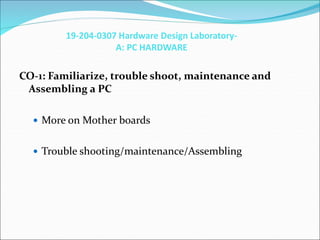
Recommended
Chapter 3 Motherboard and BIOS

The motherboard is the main circuit board in a computer that connects all the other components together. It contains the CPU, memory, ports, and expansion slots. Chipsets on the motherboard manage communication between the CPU and other components. The BIOS stored on a ROM chip controls startup and allows the computer to communicate with devices. The CMOS stores hardware configuration settings and needs a battery to retain data when powered off.
05 - BIOS.ppt

The BIOS is low-level software that controls system hardware and acts as an interface between hardware and software. It is stored in a ROM chip and consists of drivers that interface hardware to the operating system. The BIOS performs a power-on self-test of hardware components, provides a setup utility to configure settings, loads the operating system boot sector to start the boot process, and includes basic input/output functions. Modern BIOS is stored in flash ROM which can be updated without removing the chip from the system.
BIOS Basics of the digital computer systems

The document discusses the BIOS (Basic Input/Output System) which is low-level software that controls hardware and acts as an interface between the operating system and hardware. The BIOS consists of firmware stored on the motherboard as well as device drivers loaded from disk during startup. It describes how the BIOS initializes hardware during the POST (Power-On Self-Test) and bootstrap process to load the operating system. Modern operating systems like Windows can replace the BIOS firmware with their own drivers loaded from disk.
bios and post

BIOS (Basic Input/Output System) is the low-level program that initializes hardware components and loads the operating system when a computer is turned on. It checks that devices like the hard drive, graphics card, keyboard, and mouse are connected and working properly. BIOS is stored on a chip in the computer and allows the operating system and applications to interface with hardware without knowing specific details about each component. When hardware changes, only the BIOS needs updating, not the operating system or other software.
Computer Hardware and Networking Tutorial for beginners

This document provides an overview of computer hardware and networking components. It discusses the main hardware components of a computer including the central processing unit, motherboard, memory, storage devices, ports, and connectors. It also explains the basic types of software including system software like the operating system and BIOS, and application software. Common input/output devices are described such as monitors, keyboards, mice, and printers. Interface cards and ports used to connect these components like PS/2, USB, and network interface cards are also summarized.
ROM BIOS & POST

The BIOS (Basic Input/Output System) is firmware that initializes hardware components and loads an operating system when a computer is turned on. It performs a power-on self-test (POST) to check hardware and boot the system. The BIOS resides in ROM and contains routines to initialize devices, run diagnostics, and facilitate booting into the operating system.
ROM BIOS & POST

The BIOS (Basic Input/Output System) is firmware that initializes hardware components and loads an operating system. It performs a power-on self-test (POST) to check hardware and boot the system. The BIOS resides in ROM and is the first software to run when a computer powers on. It initializes devices, runs diagnostics, and loads the operating system from storage.
Osup.f inal

The document describes different types of software, including operating systems and utility programs. It discusses the startup process for personal computers and defines key terms like user interface. Common features of most operating systems are explained, such as supporting single or multiple users and tasks. The differences between stand-alone and network operating systems are outlined. Examples of specific operating systems are provided.
Recommended
Chapter 3 Motherboard and BIOS

The motherboard is the main circuit board in a computer that connects all the other components together. It contains the CPU, memory, ports, and expansion slots. Chipsets on the motherboard manage communication between the CPU and other components. The BIOS stored on a ROM chip controls startup and allows the computer to communicate with devices. The CMOS stores hardware configuration settings and needs a battery to retain data when powered off.
05 - BIOS.ppt

The BIOS is low-level software that controls system hardware and acts as an interface between hardware and software. It is stored in a ROM chip and consists of drivers that interface hardware to the operating system. The BIOS performs a power-on self-test of hardware components, provides a setup utility to configure settings, loads the operating system boot sector to start the boot process, and includes basic input/output functions. Modern BIOS is stored in flash ROM which can be updated without removing the chip from the system.
BIOS Basics of the digital computer systems

The document discusses the BIOS (Basic Input/Output System) which is low-level software that controls hardware and acts as an interface between the operating system and hardware. The BIOS consists of firmware stored on the motherboard as well as device drivers loaded from disk during startup. It describes how the BIOS initializes hardware during the POST (Power-On Self-Test) and bootstrap process to load the operating system. Modern operating systems like Windows can replace the BIOS firmware with their own drivers loaded from disk.
bios and post

BIOS (Basic Input/Output System) is the low-level program that initializes hardware components and loads the operating system when a computer is turned on. It checks that devices like the hard drive, graphics card, keyboard, and mouse are connected and working properly. BIOS is stored on a chip in the computer and allows the operating system and applications to interface with hardware without knowing specific details about each component. When hardware changes, only the BIOS needs updating, not the operating system or other software.
Computer Hardware and Networking Tutorial for beginners

This document provides an overview of computer hardware and networking components. It discusses the main hardware components of a computer including the central processing unit, motherboard, memory, storage devices, ports, and connectors. It also explains the basic types of software including system software like the operating system and BIOS, and application software. Common input/output devices are described such as monitors, keyboards, mice, and printers. Interface cards and ports used to connect these components like PS/2, USB, and network interface cards are also summarized.
ROM BIOS & POST

The BIOS (Basic Input/Output System) is firmware that initializes hardware components and loads an operating system when a computer is turned on. It performs a power-on self-test (POST) to check hardware and boot the system. The BIOS resides in ROM and contains routines to initialize devices, run diagnostics, and facilitate booting into the operating system.
ROM BIOS & POST

The BIOS (Basic Input/Output System) is firmware that initializes hardware components and loads an operating system. It performs a power-on self-test (POST) to check hardware and boot the system. The BIOS resides in ROM and is the first software to run when a computer powers on. It initializes devices, runs diagnostics, and loads the operating system from storage.
Osup.f inal

The document describes different types of software, including operating systems and utility programs. It discusses the startup process for personal computers and defines key terms like user interface. Common features of most operating systems are explained, such as supporting single or multiple users and tasks. The differences between stand-alone and network operating systems are outlined. Examples of specific operating systems are provided.
Ms dos boot process 

The document describes the MS-DOS boot process. It begins with the CPU initialization and BIOS checks like the POST. The BIOS then looks to the MBR and loads the boot code. This boot code looks for the IO.SYS and MSDOS.SYS files to load the kernel. Next CONFIG.SYS is read to configure devices. COMMAND.COM is then loaded, which looks for the AUTOEXEC.BAT file. Finally, the command prompt is displayed.
Nickcelle

This presentation will cover topics related to computer hardware components including the motherboard, CPU, RAM, BIOS, CMOS, and cache memory. The table of contents is located on slides 4 and 5. For any questions, the presenter can be asked.
itisha.pptx

The document discusses BIOS (Basic Input/Output System), which is a program that allows communication between hardware and software components of a computer system. It summarizes key points about BIOS, including that BIOS initializes hardware components during startup, manages data flow between devices and the operating system, and is stored in a chip on the motherboard. The document also describes ROM, PnP, virus attacks targeting BIOS, and the startup process where the ROM BIOS performs POST and loads the boot record and IO.SYS files.
motherboard.pptx

1. A motherboard integrates all the hardware components and allows them to communicate through traces on its circuit boards.
2. Motherboards are classified by their form factor, chipset, and whether components are built-in or require expansion cards.
3. When a computer is turned on, the BIOS provides basic instructions to detect hardware and find an operating system to boot from.
Motherboard

This document provides an overview of the key components found on a computer motherboard. It discusses the types of motherboards, including ATX, baby AT and dual-processor boards. The main components described are the CPU, RAM, ROM BIOS, CMOS memory, ports and expansion slots. RAM is used to temporarily store programs and data, while ROM contains startup instructions. CMOS memory requires a small amount of power to retain settings like time and disk information. The CPU processes data and coordinates other components via the data bus and RAM. Ports and interface cards provide connections to peripheral devices.
Lec post , bios , cmos

The BIOS executes at startup and performs initial hardware checks through the POST. If all checks pass, it loads the bootloader for the operating system from the boot sector of the startup disk. The BIOS and CMOS are stored on separate non-volatile memory chips on the motherboard. The BIOS contains system startup programs while the CMOS stores configurable setup values. Beep codes and error messages indicate any hardware issues found by the POST on startup.
BIOS AND OS

BIOS and OS provide essential functions for a computer system. BIOS is low-level software that interfaces between hardware and the operating system. It controls hardware at startup and provides basic input/output operations. The OS manages system resources and acts as an interface between users, applications, and hardware. It provides functions for process management, memory allocation, file handling, security, and interpreting user commands. Popular operating systems include single-user DOS and multi-user Unix, Windows.
Hardware and softwaretr64hwnmhf

This document provides an overview of computer hardware components. It defines software and programs, and describes different types of software including system software like operating systems and utility programs, and application software like word processors, spreadsheets, and games. It then discusses various computer hardware components including the computer case, power supply, motherboard, CPU, RAM, BIOS, CMOS RAM, cache memory, expansion buses, chipsets, CPU clock, switches, jumpers, and jumper caps.
booting steps of a computer

The document discusses the boot process of a computer system. It begins with the BIOS initializing hardware and checking for a boot sector. If found, the boot sector loads the operating system kernel which takes control. Common boot devices include local hard drives, optical drives, USB drives, and network interfaces. The boot process completes when the operating system is loaded into memory and the computer is ready for use.
COMPUTER HARDWARE - SHORT NOTES

This document provides information about various computer hardware components and concepts. It defines RAM as temporary memory that is erased when a computer is turned off, while ROM is permanent memory. It also describes power supplies, interrupts, plug and play devices, the BIOS, and the boot process. Expansion buses like ISA, EISA, VESA, PCI and interfaces like SCSI, IDE, and ATA are explained. Common hardware issues like beep codes and memory types are also covered.
Bios

The BIOS (Basic Input/Output System) is low-level software that controls hardware and provides an interface between the operating system and hardware. It consists of device drivers stored in read-only memory on the motherboard and some expansion cards. The BIOS performs essential startup tasks like power-on self-tests and loading the operating system bootloader from disk. It provides an abstraction layer so operating systems and applications do not need device-specific knowledge.
Lesson three hardware basics

The document discusses the basic functions and components of a computer system. It explains how the bootstrap loader initializes the operating system during startup by testing hardware, loading the OS into memory, and passing control to the boot record. The major components of a computer include the motherboard, CPU, RAM, expansion slots, input/output ports, and monitors.
presentation group 5

An operating system manages a computer's memory, processes, and hardware/software. It acts as an intermediary between applications and hardware for functions like input/output and memory allocation. A boot loader loads the operating system into memory from permanent storage. It initializes peripherals enough to obtain the OS. A board support package provides an abstraction of hardware like memory and interrupts to facilitate OS communication and control of a target device.
Bios vs cmos

1. CMOS is a type of integrated circuit that stores BIOS settings, while BIOS is a type of software.
2. CMOS is constantly powered to retain information even when the system is off, while BIOS only runs for a short period during startup.
3. Losing CMOS data is not disastrous and can be restored easily, whereas the BIOS is critical for system boot up.
Bios vs cmos

1. CMOS is a type of integrated circuit that stores BIOS settings, while BIOS is a type of software.
2. CMOS is constantly powered to retain information even when the computer is off, while BIOS only runs for a short period during startup.
3. Losing CMOS data is not disastrous and can be restored easily, whereas the BIOS is critical for the computer to boot up.
BIOS.ppt

ROM, CMOS, and BIOS are types of computer memory. ROM is read-only memory that is programmed during manufacturing. There are five types of ROM with nonvolatile storage: ROM, PROM, EPROM, EEPROM, and flash memory. The BIOS is stored in a ROM chip and initializes hardware at startup, launches the operating system, and has configurable settings in CMOS RAM. Flash memory is now commonly used for the BIOS as it can be rewritten without removing the chip from the device.
Funciones del bios y codigos post ingles

codigos para el usuario de Pc analycer , bios Award, Ami, Phoenix , (codes for the PC user analycer, bios Award, Ami, Phoenix)
Module_2_IT_ERA.pptx

A computer accepts input, processes data, produces output, and stores results. It has essential components like the case, power supply, motherboard, CPU, RAM, hard drive, and graphics card. The CPU processes instructions and works with the chipset and RAM. RAM is used for temporary storage. The hard drive stores permanent data. When a computer boots up, the BIOS performs checks and loads the operating system via the boot loader. The operating system manages hardware, runs applications, and provides the user interface. Computers communicate through buses that transfer data, addresses, and control signals. Networks allow computers to connect locally through LANs or over long distances using WANs.
Lesson 5 Computer Operating System

When a computer turns on, the POST checks that the hardware is functioning properly. It then loads the bootstrap loader from the hard drive. The bootstrap loader loads the operating system into memory and establishes the data structures needed to run it. Finally, it hands over control to the operating system, whose core tasks are processor management, memory management, device management, storage management, and providing interfaces for applications and users.
Bios

The BIOS is boot firmware that is the first code run when a PC powers on. It initializes hardware like the display, disk drives, and other devices. The BIOS comes pre-installed on the motherboard and acts as an interface between the operating system and hardware. It runs startup programs and drivers to get the system running. When turned on, the BIOS performs a power-on self-test of major components and allows the user to configure settings like date/time in CMOS memory.
Accident detection system project report.pdf

The Rapid growth of technology and infrastructure has made our lives easier. The
advent of technology has also increased the traffic hazards and the road accidents take place
frequently which causes huge loss of life and property because of the poor emergency facilities.
Many lives could have been saved if emergency service could get accident information and
reach in time. Our project will provide an optimum solution to this draw back. A piezo electric
sensor can be used as a crash or rollover detector of the vehicle during and after a crash. With
signals from a piezo electric sensor, a severe accident can be recognized. According to this
project when a vehicle meets with an accident immediately piezo electric sensor will detect the
signal or if a car rolls over. Then with the help of GSM module and GPS module, the location
will be sent to the emergency contact. Then after conforming the location necessary action will
be taken. If the person meets with a small accident or if there is no serious threat to anyone’s
life, then the alert message can be terminated by the driver by a switch provided in order to
avoid wasting the valuable time of the medical rescue team.
Generative AI Use cases applications solutions and implementation.pdf

Generative AI solutions encompass a range of capabilities from content creation to complex problem-solving across industries. Implementing generative AI involves identifying specific business needs, developing tailored AI models using techniques like GANs and VAEs, and integrating these models into existing workflows. Data quality and continuous model refinement are crucial for effective implementation. Businesses must also consider ethical implications and ensure transparency in AI decision-making. Generative AI's implementation aims to enhance efficiency, creativity, and innovation by leveraging autonomous generation and sophisticated learning algorithms to meet diverse business challenges.
https://www.leewayhertz.com/generative-ai-use-cases-and-applications/
More Related Content
Similar to HD LAB 3.pptx
Ms dos boot process 

The document describes the MS-DOS boot process. It begins with the CPU initialization and BIOS checks like the POST. The BIOS then looks to the MBR and loads the boot code. This boot code looks for the IO.SYS and MSDOS.SYS files to load the kernel. Next CONFIG.SYS is read to configure devices. COMMAND.COM is then loaded, which looks for the AUTOEXEC.BAT file. Finally, the command prompt is displayed.
Nickcelle

This presentation will cover topics related to computer hardware components including the motherboard, CPU, RAM, BIOS, CMOS, and cache memory. The table of contents is located on slides 4 and 5. For any questions, the presenter can be asked.
itisha.pptx

The document discusses BIOS (Basic Input/Output System), which is a program that allows communication between hardware and software components of a computer system. It summarizes key points about BIOS, including that BIOS initializes hardware components during startup, manages data flow between devices and the operating system, and is stored in a chip on the motherboard. The document also describes ROM, PnP, virus attacks targeting BIOS, and the startup process where the ROM BIOS performs POST and loads the boot record and IO.SYS files.
motherboard.pptx

1. A motherboard integrates all the hardware components and allows them to communicate through traces on its circuit boards.
2. Motherboards are classified by their form factor, chipset, and whether components are built-in or require expansion cards.
3. When a computer is turned on, the BIOS provides basic instructions to detect hardware and find an operating system to boot from.
Motherboard

This document provides an overview of the key components found on a computer motherboard. It discusses the types of motherboards, including ATX, baby AT and dual-processor boards. The main components described are the CPU, RAM, ROM BIOS, CMOS memory, ports and expansion slots. RAM is used to temporarily store programs and data, while ROM contains startup instructions. CMOS memory requires a small amount of power to retain settings like time and disk information. The CPU processes data and coordinates other components via the data bus and RAM. Ports and interface cards provide connections to peripheral devices.
Lec post , bios , cmos

The BIOS executes at startup and performs initial hardware checks through the POST. If all checks pass, it loads the bootloader for the operating system from the boot sector of the startup disk. The BIOS and CMOS are stored on separate non-volatile memory chips on the motherboard. The BIOS contains system startup programs while the CMOS stores configurable setup values. Beep codes and error messages indicate any hardware issues found by the POST on startup.
BIOS AND OS

BIOS and OS provide essential functions for a computer system. BIOS is low-level software that interfaces between hardware and the operating system. It controls hardware at startup and provides basic input/output operations. The OS manages system resources and acts as an interface between users, applications, and hardware. It provides functions for process management, memory allocation, file handling, security, and interpreting user commands. Popular operating systems include single-user DOS and multi-user Unix, Windows.
Hardware and softwaretr64hwnmhf

This document provides an overview of computer hardware components. It defines software and programs, and describes different types of software including system software like operating systems and utility programs, and application software like word processors, spreadsheets, and games. It then discusses various computer hardware components including the computer case, power supply, motherboard, CPU, RAM, BIOS, CMOS RAM, cache memory, expansion buses, chipsets, CPU clock, switches, jumpers, and jumper caps.
booting steps of a computer

The document discusses the boot process of a computer system. It begins with the BIOS initializing hardware and checking for a boot sector. If found, the boot sector loads the operating system kernel which takes control. Common boot devices include local hard drives, optical drives, USB drives, and network interfaces. The boot process completes when the operating system is loaded into memory and the computer is ready for use.
COMPUTER HARDWARE - SHORT NOTES

This document provides information about various computer hardware components and concepts. It defines RAM as temporary memory that is erased when a computer is turned off, while ROM is permanent memory. It also describes power supplies, interrupts, plug and play devices, the BIOS, and the boot process. Expansion buses like ISA, EISA, VESA, PCI and interfaces like SCSI, IDE, and ATA are explained. Common hardware issues like beep codes and memory types are also covered.
Bios

The BIOS (Basic Input/Output System) is low-level software that controls hardware and provides an interface between the operating system and hardware. It consists of device drivers stored in read-only memory on the motherboard and some expansion cards. The BIOS performs essential startup tasks like power-on self-tests and loading the operating system bootloader from disk. It provides an abstraction layer so operating systems and applications do not need device-specific knowledge.
Lesson three hardware basics

The document discusses the basic functions and components of a computer system. It explains how the bootstrap loader initializes the operating system during startup by testing hardware, loading the OS into memory, and passing control to the boot record. The major components of a computer include the motherboard, CPU, RAM, expansion slots, input/output ports, and monitors.
presentation group 5

An operating system manages a computer's memory, processes, and hardware/software. It acts as an intermediary between applications and hardware for functions like input/output and memory allocation. A boot loader loads the operating system into memory from permanent storage. It initializes peripherals enough to obtain the OS. A board support package provides an abstraction of hardware like memory and interrupts to facilitate OS communication and control of a target device.
Bios vs cmos

1. CMOS is a type of integrated circuit that stores BIOS settings, while BIOS is a type of software.
2. CMOS is constantly powered to retain information even when the system is off, while BIOS only runs for a short period during startup.
3. Losing CMOS data is not disastrous and can be restored easily, whereas the BIOS is critical for system boot up.
Bios vs cmos

1. CMOS is a type of integrated circuit that stores BIOS settings, while BIOS is a type of software.
2. CMOS is constantly powered to retain information even when the computer is off, while BIOS only runs for a short period during startup.
3. Losing CMOS data is not disastrous and can be restored easily, whereas the BIOS is critical for the computer to boot up.
BIOS.ppt

ROM, CMOS, and BIOS are types of computer memory. ROM is read-only memory that is programmed during manufacturing. There are five types of ROM with nonvolatile storage: ROM, PROM, EPROM, EEPROM, and flash memory. The BIOS is stored in a ROM chip and initializes hardware at startup, launches the operating system, and has configurable settings in CMOS RAM. Flash memory is now commonly used for the BIOS as it can be rewritten without removing the chip from the device.
Funciones del bios y codigos post ingles

codigos para el usuario de Pc analycer , bios Award, Ami, Phoenix , (codes for the PC user analycer, bios Award, Ami, Phoenix)
Module_2_IT_ERA.pptx

A computer accepts input, processes data, produces output, and stores results. It has essential components like the case, power supply, motherboard, CPU, RAM, hard drive, and graphics card. The CPU processes instructions and works with the chipset and RAM. RAM is used for temporary storage. The hard drive stores permanent data. When a computer boots up, the BIOS performs checks and loads the operating system via the boot loader. The operating system manages hardware, runs applications, and provides the user interface. Computers communicate through buses that transfer data, addresses, and control signals. Networks allow computers to connect locally through LANs or over long distances using WANs.
Lesson 5 Computer Operating System

When a computer turns on, the POST checks that the hardware is functioning properly. It then loads the bootstrap loader from the hard drive. The bootstrap loader loads the operating system into memory and establishes the data structures needed to run it. Finally, it hands over control to the operating system, whose core tasks are processor management, memory management, device management, storage management, and providing interfaces for applications and users.
Bios

The BIOS is boot firmware that is the first code run when a PC powers on. It initializes hardware like the display, disk drives, and other devices. The BIOS comes pre-installed on the motherboard and acts as an interface between the operating system and hardware. It runs startup programs and drivers to get the system running. When turned on, the BIOS performs a power-on self-test of major components and allows the user to configure settings like date/time in CMOS memory.
Similar to HD LAB 3.pptx (20)
Recently uploaded
Accident detection system project report.pdf

The Rapid growth of technology and infrastructure has made our lives easier. The
advent of technology has also increased the traffic hazards and the road accidents take place
frequently which causes huge loss of life and property because of the poor emergency facilities.
Many lives could have been saved if emergency service could get accident information and
reach in time. Our project will provide an optimum solution to this draw back. A piezo electric
sensor can be used as a crash or rollover detector of the vehicle during and after a crash. With
signals from a piezo electric sensor, a severe accident can be recognized. According to this
project when a vehicle meets with an accident immediately piezo electric sensor will detect the
signal or if a car rolls over. Then with the help of GSM module and GPS module, the location
will be sent to the emergency contact. Then after conforming the location necessary action will
be taken. If the person meets with a small accident or if there is no serious threat to anyone’s
life, then the alert message can be terminated by the driver by a switch provided in order to
avoid wasting the valuable time of the medical rescue team.
Generative AI Use cases applications solutions and implementation.pdf

Generative AI solutions encompass a range of capabilities from content creation to complex problem-solving across industries. Implementing generative AI involves identifying specific business needs, developing tailored AI models using techniques like GANs and VAEs, and integrating these models into existing workflows. Data quality and continuous model refinement are crucial for effective implementation. Businesses must also consider ethical implications and ensure transparency in AI decision-making. Generative AI's implementation aims to enhance efficiency, creativity, and innovation by leveraging autonomous generation and sophisticated learning algorithms to meet diverse business challenges.
https://www.leewayhertz.com/generative-ai-use-cases-and-applications/
SCALING OF MOS CIRCUITS m .pptx

this ppt explains about scaling parameters of the mosfet it is basically vlsi subject
Mechatronics material . Mechanical engineering

Mechatronics is a multidisciplinary field that refers to the skill sets needed in the contemporary, advanced automated manufacturing industry. At the intersection of mechanics, electronics, and computing, mechatronics specialists create simpler, smarter systems. Mechatronics is an essential foundation for the expected growth in automation and manufacturing.
Mechatronics deals with robotics, control systems, and electro-mechanical systems.
AI-Based Home Security System : Home security

Home security is of paramount importance in today's world, where we rely more on technology, home
security is crucial. Using technology to make homes safer and easier to control from anywhere is
important. Home security is important for the occupant’s safety. In this paper, we came up with a low cost,
AI based model home security system. The system has a user-friendly interface, allowing users to start
model training and face detection with simple keyboard commands. Our goal is to introduce an innovative
home security system using facial recognition technology. Unlike traditional systems, this system trains
and saves images of friends and family members. The system scans this folder to recognize familiar faces
and provides real-time monitoring. If an unfamiliar face is detected, it promptly sends an email alert,
ensuring a proactive response to potential security threats.
Call For Paper -3rd International Conference on Artificial Intelligence Advan...

* Registration is currently open *
Call for Research Papers!!!
Free – Extended Paper will be published as free of cost.
3rd International Conference on Artificial Intelligence Advances (AIAD 2024)
July 13 ~ 14, 2024, Virtual Conference
Webpage URL: https://aiad2024.org/index
Submission Deadline: June 22, 2024
Submission System URL:
https://aiad2024.org/submission/index.php
Contact Us:
Here's where you can reach us : aiad@aiad2024.org (or) aiadconference@yahoo.com
WikiCFP URL: http://wikicfp.com/cfp/servlet/event.showcfp?eventid=180509©ownerid=171656
#artificialintelligence #softcomputing #machinelearning #technology #datascience #python #deeplearning #tech #robotics #innovation #bigdata #coding #iot #computerscience #data #dataanalytics #engineering #robot #datascientist #software #automation #analytics #ml #pythonprogramming #programmer #digitaltransformation #developer #promptengineering #generativeai #genai #chatgpt #artificial #intelligence #datamining #networkscommunications #robotics #callforsubmission #submissionsopen #deadline #opencall #virtual #conference
Applications of artificial Intelligence in Mechanical Engineering.pdf

Historically, mechanical engineering has relied heavily on human expertise and empirical methods to solve complex problems. With the introduction of computer-aided design (CAD) and finite element analysis (FEA), the field took its first steps towards digitization. These tools allowed engineers to simulate and analyze mechanical systems with greater accuracy and efficiency. However, the sheer volume of data generated by modern engineering systems and the increasing complexity of these systems have necessitated more advanced analytical tools, paving the way for AI.
AI offers the capability to process vast amounts of data, identify patterns, and make predictions with a level of speed and accuracy unattainable by traditional methods. This has profound implications for mechanical engineering, enabling more efficient design processes, predictive maintenance strategies, and optimized manufacturing operations. AI-driven tools can learn from historical data, adapt to new information, and continuously improve their performance, making them invaluable in tackling the multifaceted challenges of modern mechanical engineering.
原版制作(Humboldt毕业证书)柏林大学毕业证学位证一模一样

原件一模一样【微信:bwp0011】《(Humboldt毕业证书)柏林大学毕业证学位证》【微信:bwp0011】学位证,留信认证(真实可查,永久存档)原件一模一样纸张工艺/offer、雅思、外壳等材料/诚信可靠,可直接看成品样本,帮您解决无法毕业带来的各种难题!外壳,原版制作,诚信可靠,可直接看成品样本。行业标杆!精益求精,诚心合作,真诚制作!多年品质 ,按需精细制作,24小时接单,全套进口原装设备。十五年致力于帮助留学生解决难题,包您满意。
本公司拥有海外各大学样板无数,能完美还原。
1:1完美还原海外各大学毕业材料上的工艺:水印,阴影底纹,钢印LOGO烫金烫银,LOGO烫金烫银复合重叠。文字图案浮雕、激光镭射、紫外荧光、温感、复印防伪等防伪工艺。材料咨询办理、认证咨询办理请加学历顾问微bwp0011
【主营项目】
一.毕业证【微bwp0011】成绩单、使馆认证、教育部认证、雅思托福成绩单、学生卡等!
二.真实使馆公证(即留学回国人员证明,不成功不收费)
三.真实教育部学历学位认证(教育部存档!教育部留服网站永久可查)
四.办理各国各大学文凭(一对一专业服务,可全程监控跟踪进度)
如果您处于以下几种情况:
◇在校期间,因各种原因未能顺利毕业……拿不到官方毕业证【微bwp0011】
◇面对父母的压力,希望尽快拿到;
◇不清楚认证流程以及材料该如何准备;
◇回国时间很长,忘记办理;
◇回国马上就要找工作,办给用人单位看;
◇企事业单位必须要求办理的
◇需要报考公务员、购买免税车、落转户口
◇申请留学生创业基金
留信网认证的作用:
1:该专业认证可证明留学生真实身份
2:同时对留学生所学专业登记给予评定
3:国家专业人才认证中心颁发入库证书
4:这个认证书并且可以归档倒地方
5:凡事获得留信网入网的信息将会逐步更新到个人身份内,将在公安局网内查询个人身份证信息后,同步读取人才网入库信息
6:个人职称评审加20分
7:个人信誉贷款加10分
8:在国家人才网主办的国家网络招聘大会中纳入资料,供国家高端企业选择人才
Optimizing Gradle Builds - Gradle DPE Tour Berlin 2024

Sinan from the Delivery Hero mobile infrastructure engineering team shares a deep dive into performance acceleration with Gradle build cache optimizations. Sinan shares their journey into solving complex build-cache problems that affect Gradle builds. By understanding the challenges and solutions found in our journey, we aim to demonstrate the possibilities for faster builds. The case study reveals how overlapping outputs and cache misconfigurations led to significant increases in build times, especially as the project scaled up with numerous modules using Paparazzi tests. The journey from diagnosing to defeating cache issues offers invaluable lessons on maintaining cache integrity without sacrificing functionality.
Software Engineering and Project Management - Software Testing + Agile Method...

Software Testing: A Strategic Approach to Software Testing, Strategic Issues, Test Strategies for Conventional Software, Test Strategies for Object -Oriented Software, Validation Testing, System Testing, The Art of Debugging.
Agile Methodology: Before Agile – Waterfall, Agile Development.
一比一原版(USF毕业证)旧金山大学毕业证如何办理

原件一模一样【微信:95270640】【旧金山大学毕业证USF学位证成绩单】【微信:95270640】(留信学历认证永久存档查询)采用学校原版纸张、特殊工艺完全按照原版一比一制作(包括:隐形水印,阴影底纹,钢印LOGO烫金烫银,LOGO烫金烫银复合重叠,文字图案浮雕,激光镭射,紫外荧光,温感,复印防伪)行业标杆!精益求精,诚心合作,真诚制作!多年品质 ,按需精细制作,24小时接单,全套进口原装设备,十五年致力于帮助留学生解决难题,业务范围有加拿大、英国、澳洲、韩国、美国、新加坡,新西兰等学历材料,包您满意。
【业务选择办理准则】
一、工作未确定,回国需先给父母、亲戚朋友看下文凭的情况,办理一份就读学校的毕业证【微信:95270640】文凭即可
二、回国进私企、外企、自己做生意的情况,这些单位是不查询毕业证真伪的,而且国内没有渠道去查询国外文凭的真假,也不需要提供真实教育部认证。鉴于此,办理一份毕业证【微信:95270640】即可
三、进国企,银行,事业单位,考公务员等等,这些单位是必需要提供真实教育部认证的,办理教育部认证所需资料众多且烦琐,所有材料您都必须提供原件,我们凭借丰富的经验,快捷的绿色通道帮您快速整合材料,让您少走弯路。
留信网认证的作用:
1:该专业认证可证明留学生真实身份【微信:95270640】
2:同时对留学生所学专业登记给予评定
3:国家专业人才认证中心颁发入库证书
4:这个认证书并且可以归档倒地方
5:凡事获得留信网入网的信息将会逐步更新到个人身份内,将在公安局网内查询个人身份证信息后,同步读取人才网入库信息
6:个人职称评审加20分
7:个人信誉贷款加10分
8:在国家人才网主办的国家网络招聘大会中纳入资料,供国家高端企业选择人才
→ 【关于价格问题(保证一手价格)
我们所定的价格是非常合理的,而且我们现在做得单子大多数都是代理和回头客户介绍的所以一般现在有新的单子 我给客户的都是第一手的代理价格,因为我想坦诚对待大家 不想跟大家在价格方面浪费时间
对于老客户或者被老客户介绍过来的朋友,我们都会适当给一些优惠。
选择实体注册公司办理,更放心,更安全!我们的承诺:可来公司面谈,可签订合同,会陪同客户一起到教育部认证窗口递交认证材料,客户在教育部官方认证查询网站查询到认证通过结果后付款,不成功不收费!
办理旧金山大学毕业证毕业证学位证USF学位证【微信:95270640 】外观非常精致,由特殊纸质材料制成,上面印有校徽、校名、毕业生姓名、专业等信息。
办理旧金山大学毕业证USF学位证毕业证学位证【微信:95270640 】格式相对统一,各专业都有相应的模板。通常包括以下部分:
校徽:象征着学校的荣誉和传承。
校名:学校英文全称
授予学位:本部分将注明获得的具体学位名称。
毕业生姓名:这是最重要的信息之一,标志着该证书是由特定人员获得的。
颁发日期:这是毕业正式生效的时间,也代表着毕业生学业的结束。
其他信息:根据不同的专业和学位,可能会有一些特定的信息或章节。
办理旧金山大学毕业证毕业证学位证USF学位证【微信:95270640 】价值很高,需要妥善保管。一般来说,应放置在安全、干燥、防潮的地方,避免长时间暴露在阳光下。如需使用,最好使用复印件而不是原件,以免丢失。
综上所述,办理旧金山大学毕业证毕业证学位证USF学位证【微信:95270640 】是证明身份和学历的高价值文件。外观简单庄重,格式统一,包括重要的个人信息和发布日期。对持有人来说,妥善保管是非常重要的。
Height and depth gauge linear metrology.pdf

Height gauges may also be used to measure the height of an object by using the underside of the scriber as the datum. The datum may be permanently fixed or the height gauge may have provision to adjust the scale, this is done by sliding the scale vertically along the body of the height gauge by turning a fine feed screw at the top of the gauge; then with the scriber set to the same level as the base, the scale can be matched to it. This adjustment allows different scribers or probes to be used, as well as adjusting for any errors in a damaged or resharpened probe.
Data Driven Maintenance | UReason Webinar

Discover the latest insights on Data Driven Maintenance with our comprehensive webinar presentation. Learn about traditional maintenance challenges, the right approach to utilizing data, and the benefits of adopting a Data Driven Maintenance strategy. Explore real-world examples, industry best practices, and innovative solutions like FMECA and the D3M model. This presentation, led by expert Jules Oudmans, is essential for asset owners looking to optimize their maintenance processes and leverage digital technologies for improved efficiency and performance. Download now to stay ahead in the evolving maintenance landscape.
一比一原版(uofo毕业证书)美国俄勒冈大学毕业证如何办理

原版一模一样【微信:741003700 】【(uofo毕业证书)美国俄勒冈大学毕业证成绩单】【微信:741003700 】学位证,留信认证(真实可查,永久存档)原件一模一样纸张工艺/offer、雅思、外壳等材料/诚信可靠,可直接看成品样本,帮您解决无法毕业带来的各种难题!外壳,原版制作,诚信可靠,可直接看成品样本。行业标杆!精益求精,诚心合作,真诚制作!多年品质 ,按需精细制作,24小时接单,全套进口原装设备。十五年致力于帮助留学生解决难题,包您满意。
本公司拥有海外各大学样板无数,能完美还原。
1:1完美还原海外各大学毕业材料上的工艺:水印,阴影底纹,钢印LOGO烫金烫银,LOGO烫金烫银复合重叠。文字图案浮雕、激光镭射、紫外荧光、温感、复印防伪等防伪工艺。材料咨询办理、认证咨询办理请加学历顾问Q/微741003700
【主营项目】
一.毕业证【q微741003700】成绩单、使馆认证、教育部认证、雅思托福成绩单、学生卡等!
二.真实使馆公证(即留学回国人员证明,不成功不收费)
三.真实教育部学历学位认证(教育部存档!教育部留服网站永久可查)
四.办理各国各大学文凭(一对一专业服务,可全程监控跟踪进度)
如果您处于以下几种情况:
◇在校期间,因各种原因未能顺利毕业……拿不到官方毕业证【q/微741003700】
◇面对父母的压力,希望尽快拿到;
◇不清楚认证流程以及材料该如何准备;
◇回国时间很长,忘记办理;
◇回国马上就要找工作,办给用人单位看;
◇企事业单位必须要求办理的
◇需要报考公务员、购买免税车、落转户口
◇申请留学生创业基金
留信网认证的作用:
1:该专业认证可证明留学生真实身份
2:同时对留学生所学专业登记给予评定
3:国家专业人才认证中心颁发入库证书
4:这个认证书并且可以归档倒地方
5:凡事获得留信网入网的信息将会逐步更新到个人身份内,将在公安局网内查询个人身份证信息后,同步读取人才网入库信息
6:个人职称评审加20分
7:个人信誉贷款加10分
8:在国家人才网主办的国家网络招聘大会中纳入资料,供国家高端企业选择人才
办理(uofo毕业证书)美国俄勒冈大学毕业证【微信:741003700 】外观非常简单,由纸质材料制成,上面印有校徽、校名、毕业生姓名、专业等信息。
办理(uofo毕业证书)美国俄勒冈大学毕业证【微信:741003700 】格式相对统一,各专业都有相应的模板。通常包括以下部分:
校徽:象征着学校的荣誉和传承。
校名:学校英文全称
授予学位:本部分将注明获得的具体学位名称。
毕业生姓名:这是最重要的信息之一,标志着该证书是由特定人员获得的。
颁发日期:这是毕业正式生效的时间,也代表着毕业生学业的结束。
其他信息:根据不同的专业和学位,可能会有一些特定的信息或章节。
办理(uofo毕业证书)美国俄勒冈大学毕业证【微信:741003700 】价值很高,需要妥善保管。一般来说,应放置在安全、干燥、防潮的地方,避免长时间暴露在阳光下。如需使用,最好使用复印件而不是原件,以免丢失。
综上所述,办理(uofo毕业证书)美国俄勒冈大学毕业证【微信:741003700 】是证明身份和学历的高价值文件。外观简单庄重,格式统一,包括重要的个人信息和发布日期。对持有人来说,妥善保管是非常重要的。
smart pill dispenser is designed to improve medication adherence and safety f...

Smart Pill Dispenser that boosts medication adherence, empowers patients, enables remote monitoring, enhances safety, reduces healthcare costs, and contributes to data-driven healthcare improvements
Recently uploaded (20)
Generative AI Use cases applications solutions and implementation.pdf

Generative AI Use cases applications solutions and implementation.pdf
SENTIMENT ANALYSIS ON PPT AND Project template_.pptx

SENTIMENT ANALYSIS ON PPT AND Project template_.pptx
Call For Paper -3rd International Conference on Artificial Intelligence Advan...

Call For Paper -3rd International Conference on Artificial Intelligence Advan...
Applications of artificial Intelligence in Mechanical Engineering.pdf

Applications of artificial Intelligence in Mechanical Engineering.pdf
Optimizing Gradle Builds - Gradle DPE Tour Berlin 2024

Optimizing Gradle Builds - Gradle DPE Tour Berlin 2024
Software Engineering and Project Management - Software Testing + Agile Method...

Software Engineering and Project Management - Software Testing + Agile Method...
Zener Diode and its V-I Characteristics and Applications

Zener Diode and its V-I Characteristics and Applications
4. Mosca vol I -Fisica-Tipler-5ta-Edicion-Vol-1.pdf

4. Mosca vol I -Fisica-Tipler-5ta-Edicion-Vol-1.pdf
smart pill dispenser is designed to improve medication adherence and safety f...

smart pill dispenser is designed to improve medication adherence and safety f...
HD LAB 3.pptx
- 1. 19-204-0307 Hardware Design Laboratory- A: PC HARDWARE CO-1: Familiarize, trouble shoot, maintenance and Assembling a PC More on Mother boards Trouble shooting/maintenance/Assembling
- 2. 2
- 3. What is (ROM)? Read Only Memory Memory chips that contain data, instructions, or information that is recorded permanently. Data can only be read, cannot be modified Nonvolatile — Contents not lost when the computer is turned off Program stored on ROM are known as firmware not a Software.
- 4. Read Only Memory (ROM) ROM have different type:ROM, PROM Programmable Read-Only Memory (only once) EPROM Erasable PROM by Ultraviolet EEPROM Electrically Erasable PROM A type of PROM containing microcode that a programmer can erase using electricity.
- 5. What is Flash Memory? Variation of EEPROM Also called flash ROM or flash RAM Nonvolatile memory that can be erased electronically and reprogrammed. Stores data and programs on many handheld computers and devices such as Camera and mobile phone. Flash memory cards store flash memory on removable devices instead of chips
- 6. Basic Input Output Systems 6 A special kind of Program is required to enable the CPU to talk to other devices These programs are collectively known as the basic input/output service (BIOS) When CPU wants to talk to KB controller, it goes to BIOS ROM chip to access the proper program. Similar to codebook
- 7. BIOS Basic Input Output Systems Permanently stored on ROM chip called System ROM or System BIOS Contains small programs - each program is called a service- that enable CPU to Communicate with the devices (keyboard, hard drive, monitor, …) They are necessary to start the computer load the operating system and other files when you first turn on the computer 7
- 8. 8
- 9. ROM BIOS There is One ROM chip on the system board that contains BIOS. Modern motherboards use Flash ROM (you can change the contents through a very specific process called “flashing the ROM”) 9
- 10. System BIOS Every system BIOS has two types of hardware to support. First: All hardware that never changes. Ex: KB, PC speaker. You cannot change keyboard controller chip. Second: All hardware that might change. Ex: RAM (you could add RAM), hard drives (replacing/ adding). The system ROM stores the BIOS for them, but it needs another place to store information about the specific details of them CMOS 10
- 11. CMOS A separate memory chip, called Complementary Metal- Oxide Semiconductor (CMOS) chip stores the information that describes specific device parameters. CMOS does not store programs, only data that is read by BIOS to be able to talk to the changeable hardware. CMOS also acts as a clock to keep date and time Years ago: CMOS was in separate chip. Today: CMOS is built into Southbridge. 11
- 12. CMOS CMOS can store up to 64KB of data but usually only uses about 128 bytes CMOS chip is volatile (kept alive by battery). This way the information contained in the CMOS are always present even if the computer power is turned off. 12
- 13. CMOS Stores only changeable data. Customizable via SETUP program. If data in CMOS about certain hardware is different from its actual specs, PC can not access that hardware. If you change one of changeable devices, parameters have to be changed in CMOS how to change data on CMOS? 13
- 14. CMOS SETUP Program Special program that allows you to access and update CMOS data Stored on system ROM (BIOS) Companies that write the BIOS and how to access CMOS at boot: Phoenix Technologies - Ctrl Alt Esc Award Software - uses DEL key American Megatrends (AMI) - DEL key Other key combinations are: Ctrl Alt Ins, Ctrl A, Ctrl S, Ctrl F1, or F10 14
- 17. Device drivers-(Windows) A device driver is a file that contains the BIOS commands necessary to communicate with the devices they support . Operating system loads these drivers into RAM when booting They come with the device - in a CD- when you buy it. The generic name for CD is installation disc 17
- 18. POST The power-on self test (POST) is a special program stored on the ROM chip (BIOS) Initiated when the computer is turned on or is reset Checks out the system every time the computer boots POST program sends out a standard command that says to all the devices “check yourselves out”. PCs convey POST information to user in two ways: beep codes or text message 18
- 19. System ROM Responsibility System ROM contains: BIOS routines CMOS setup program POST 19
- 20. (Booting -Steps) Once the power is turned on, the PC “pulls itself up by its bootstraps” First component to wake up is the CPU. By reads a special wire called power good wire once the power supply provides the certain voltage to the CPU Built in memory address is sent on address bus.This address represent the first line of POST program on the system ROM POST is run-If problem happen beep code or text message displayed. 20
- 21. Boot Process After POST finishes, it passes control to last BIOS function: the bootstrap loader. Its job is to find the operating system. The bootstrap loader loads the operating system from the boot sector Search for the hard drive Boot order set in CMOS 21
- 22. Boot Process If the device is bootable (called system disk), its boot sector will contain special programming designed to tell the system where to locate the operating system. If bootstrap loader locates a good boot sector, it passes control to operating system and removes itself from memory. Otherwise it goes to next device specified in CMOS. 22