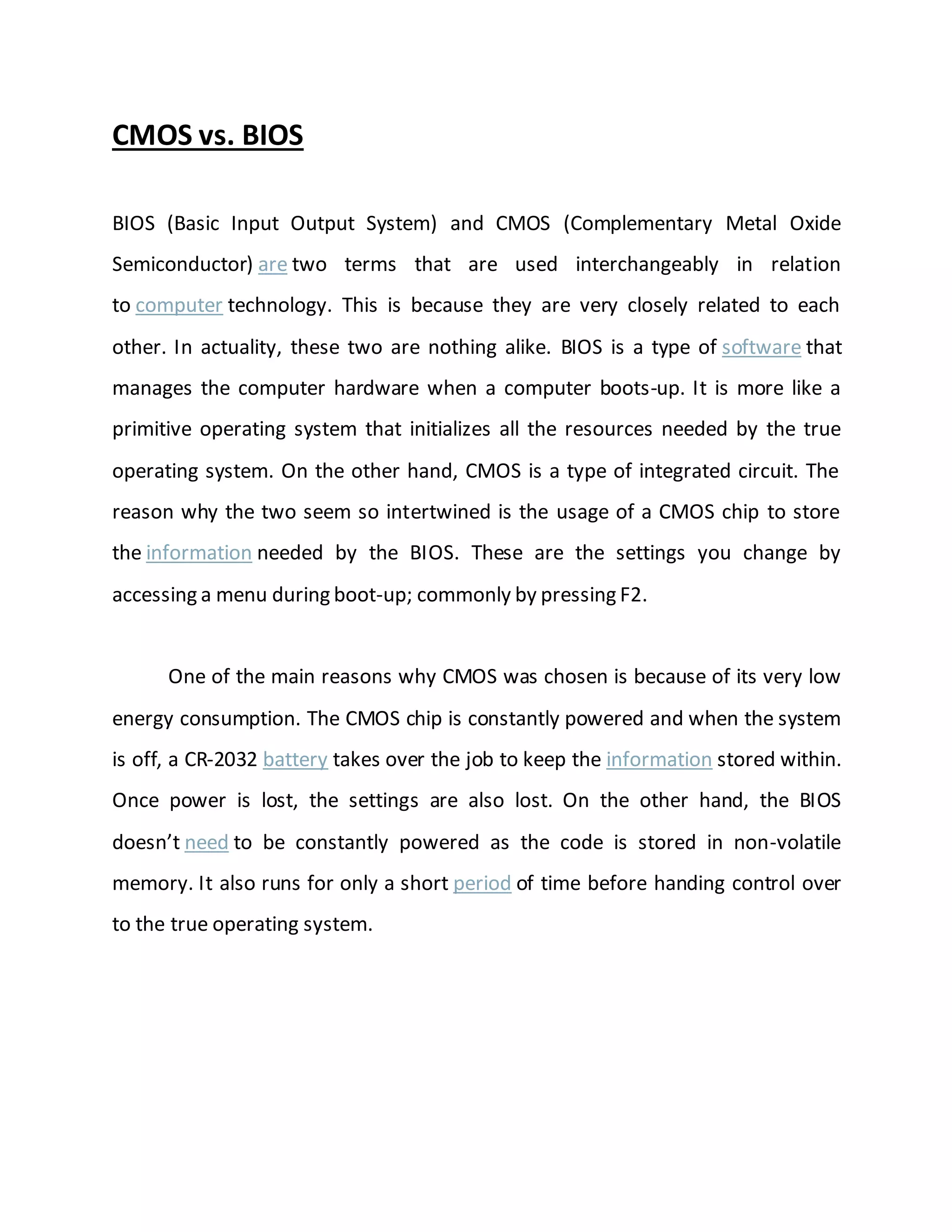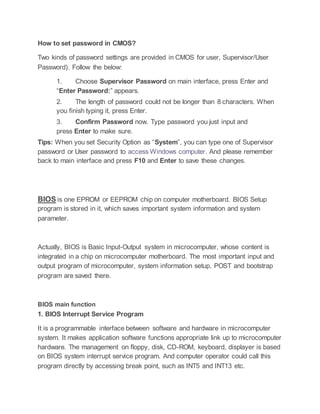1. CMOS is a type of integrated circuit that stores BIOS settings, while BIOS is a type of software.
2. CMOS is constantly powered to retain information even when the computer is off, while BIOS only runs for a short period during startup.
3. Losing CMOS data is not disastrous and can be restored easily, whereas the BIOS is critical for the computer to boot up.