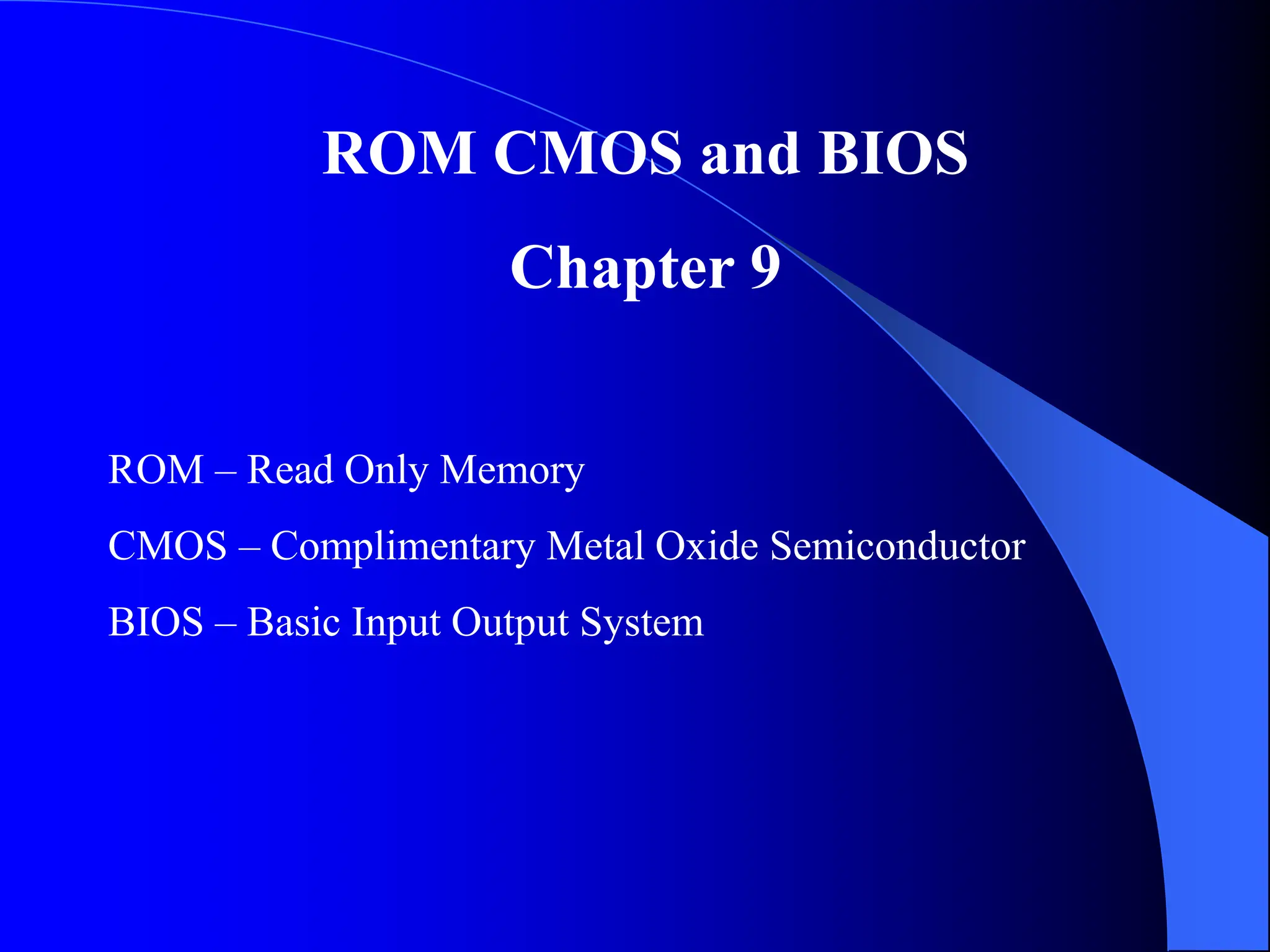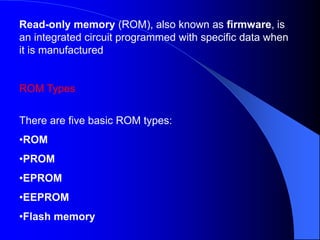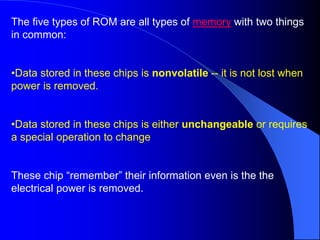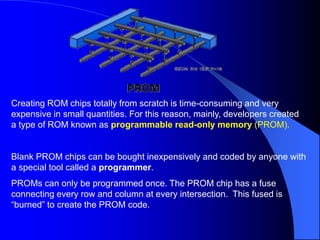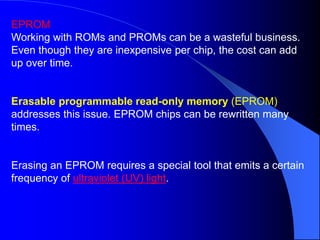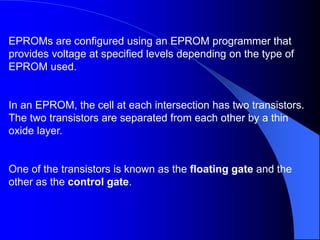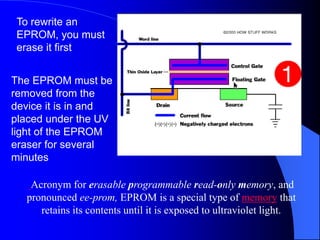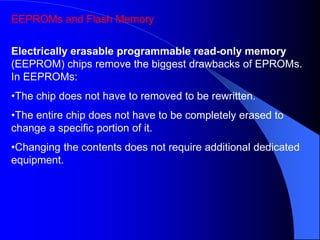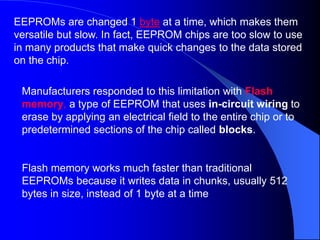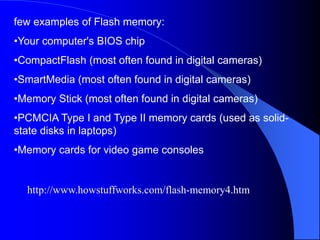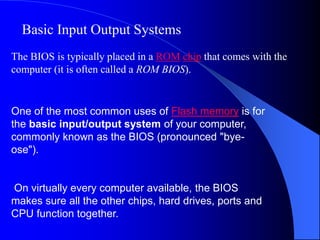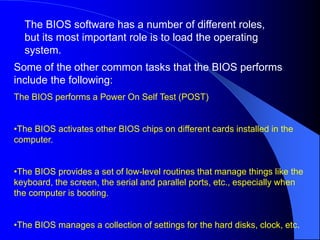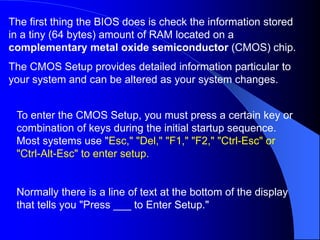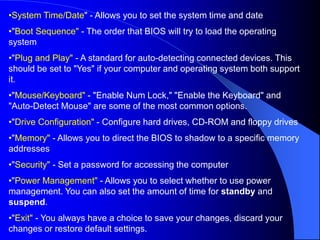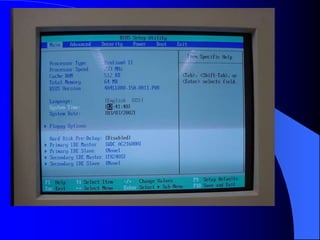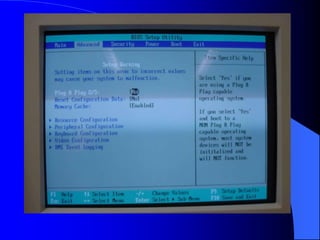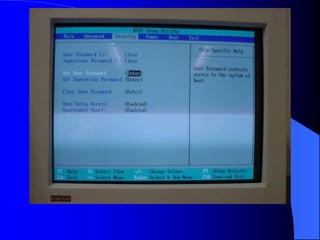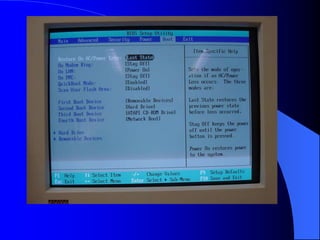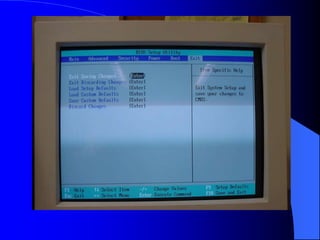ROM, CMOS, and BIOS are types of computer memory. ROM is read-only memory that is programmed during manufacturing. There are five types of ROM with nonvolatile storage: ROM, PROM, EPROM, EEPROM, and flash memory. The BIOS is stored in a ROM chip and initializes hardware at startup, launches the operating system, and has configurable settings in CMOS RAM. Flash memory is now commonly used for the BIOS as it can be rewritten without removing the chip from the device.