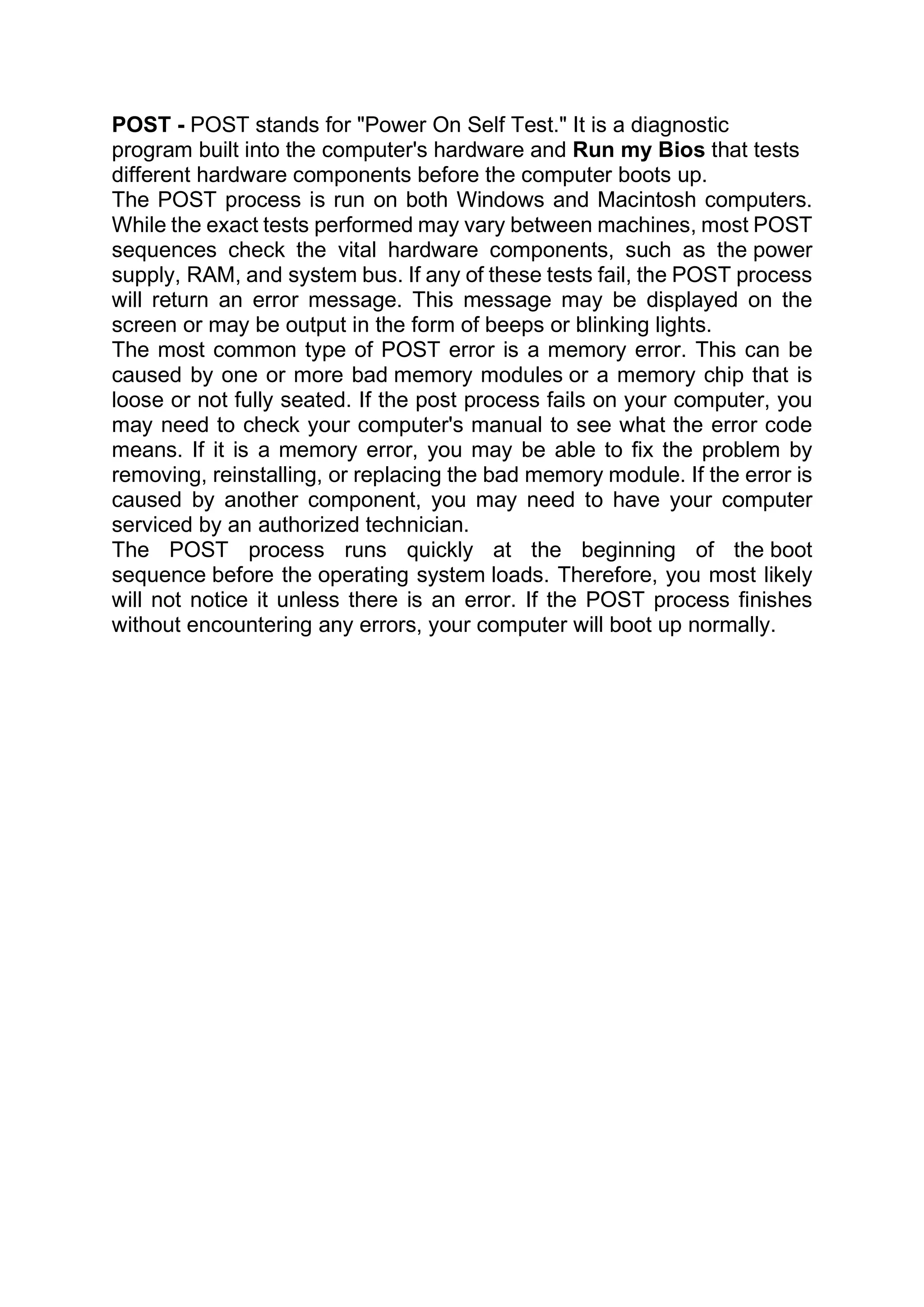BIOS (Basic Input/Output System) is the low-level program that initializes hardware components and loads the operating system when a computer is turned on. It checks that devices like the hard drive, graphics card, keyboard, and mouse are connected and working properly. BIOS is stored on a chip in the computer and allows the operating system and applications to interface with hardware without knowing specific details about each component. When hardware changes, only the BIOS needs updating, not the operating system or other software.