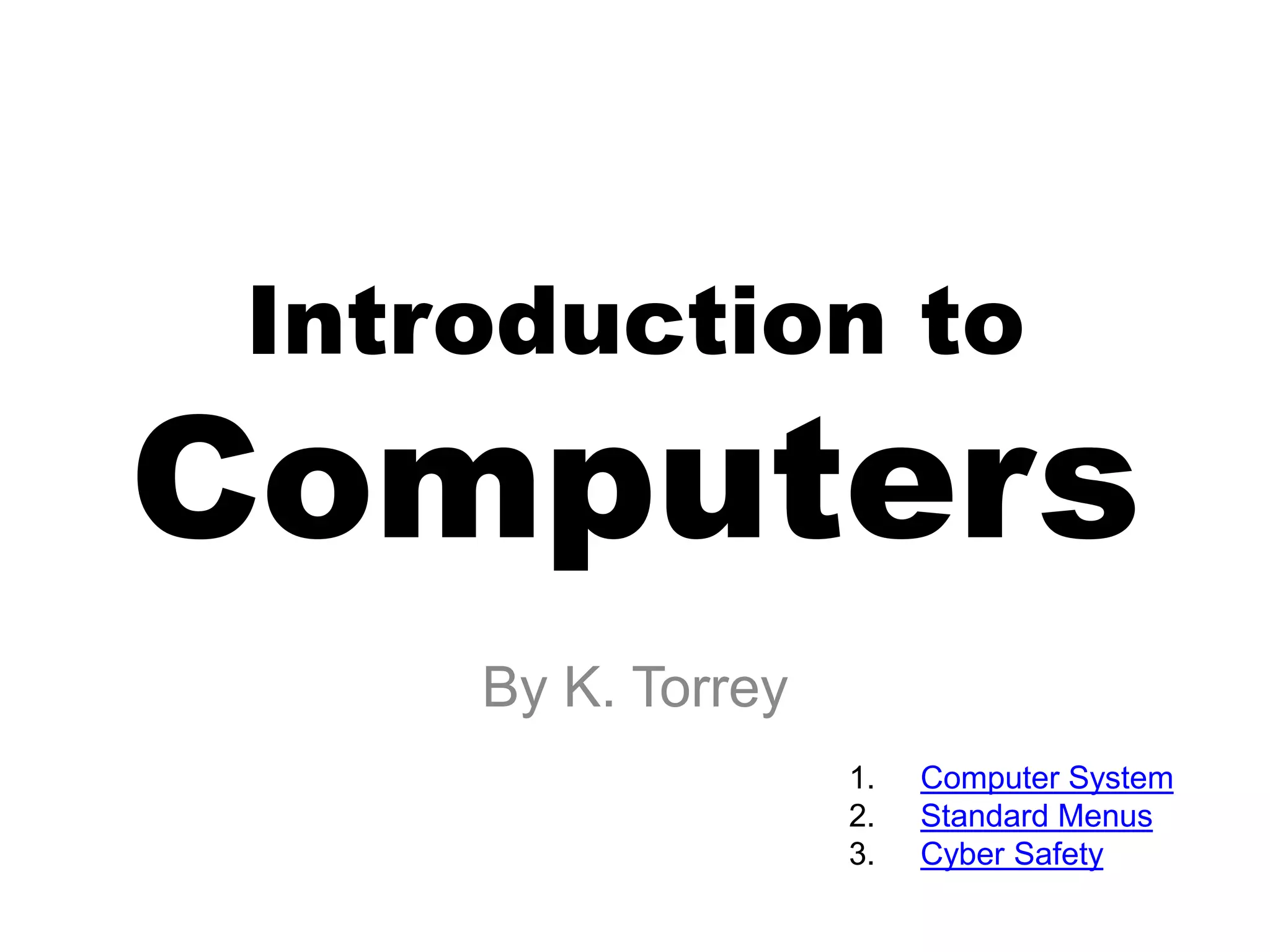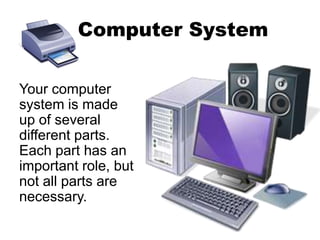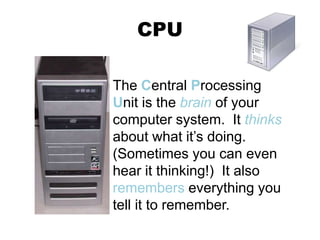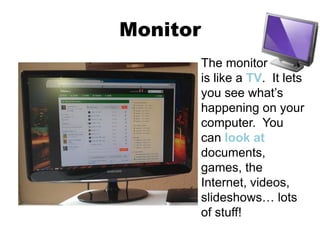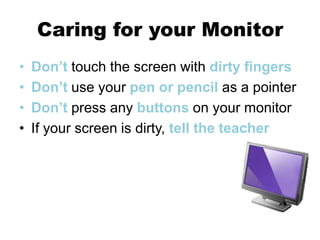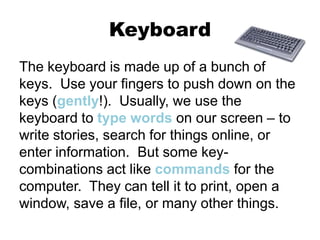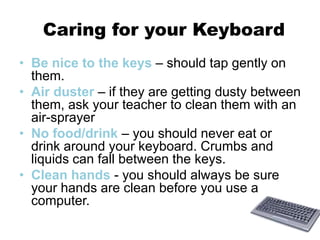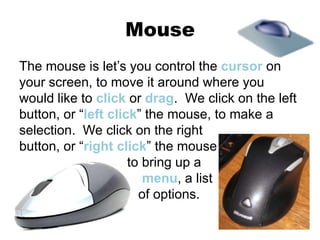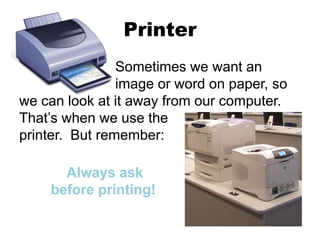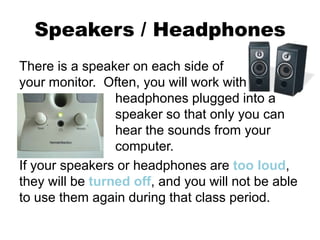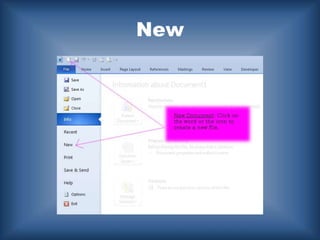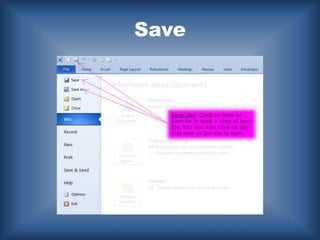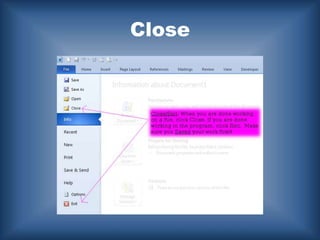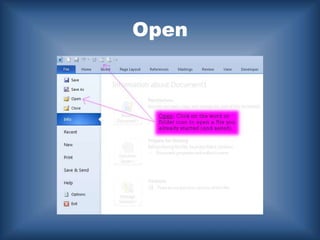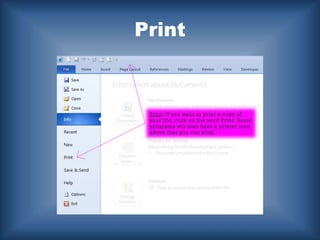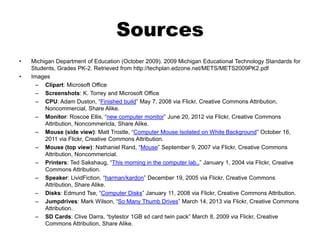This document provides an introduction to the basic parts of a computer system including the CPU, monitor, keyboard, mouse, printer, speakers, and storage devices. It explains that the CPU is the brain that processes information, the monitor displays output, the keyboard is used for typing, and the mouse controls screen navigation. Additional components like printers, speakers, disks, jump drives and SD cards allow storing and sharing files. Basic care instructions are provided for monitors, keyboards and mice. Standard menus and cyber safety tips are also mentioned.