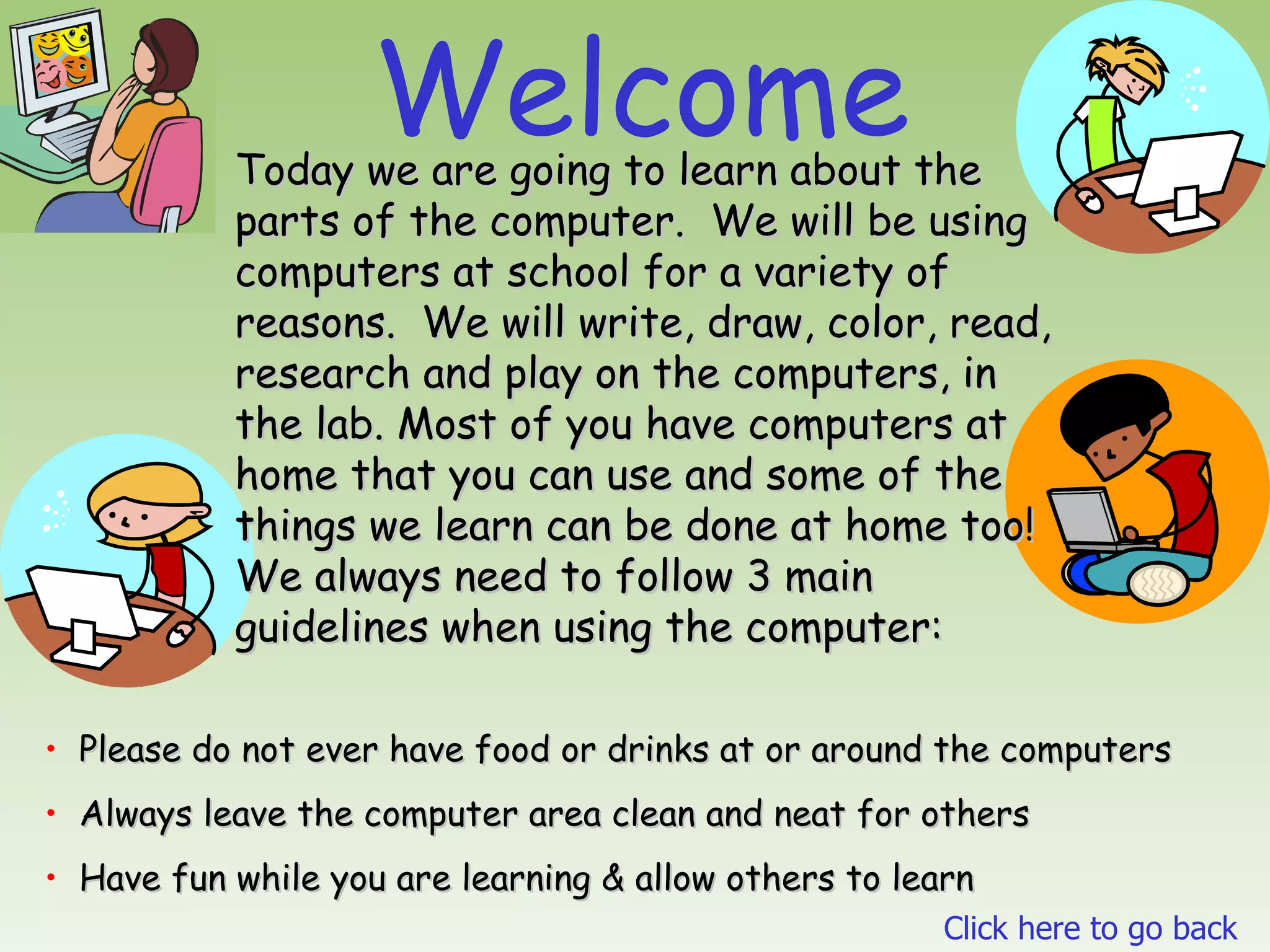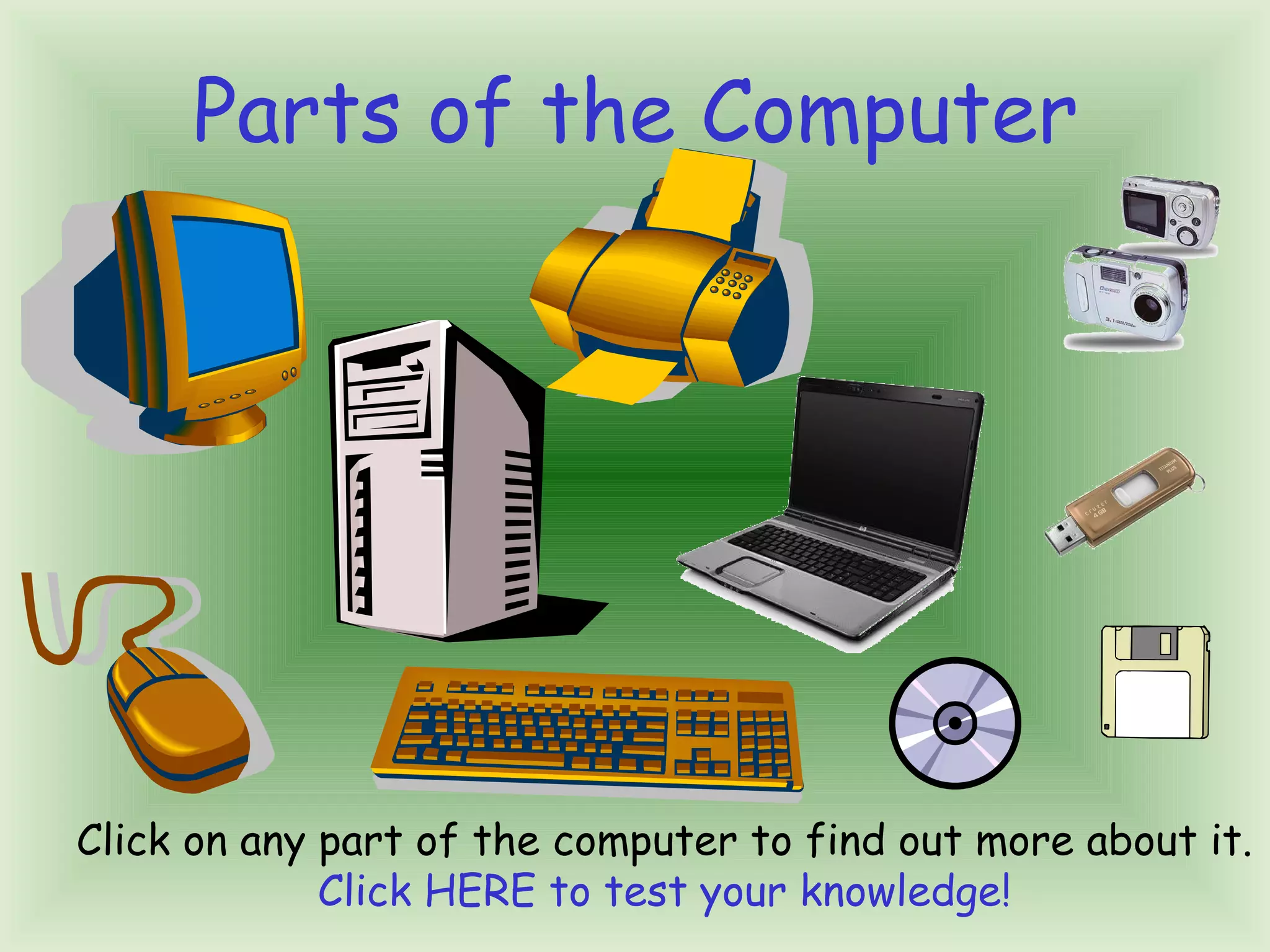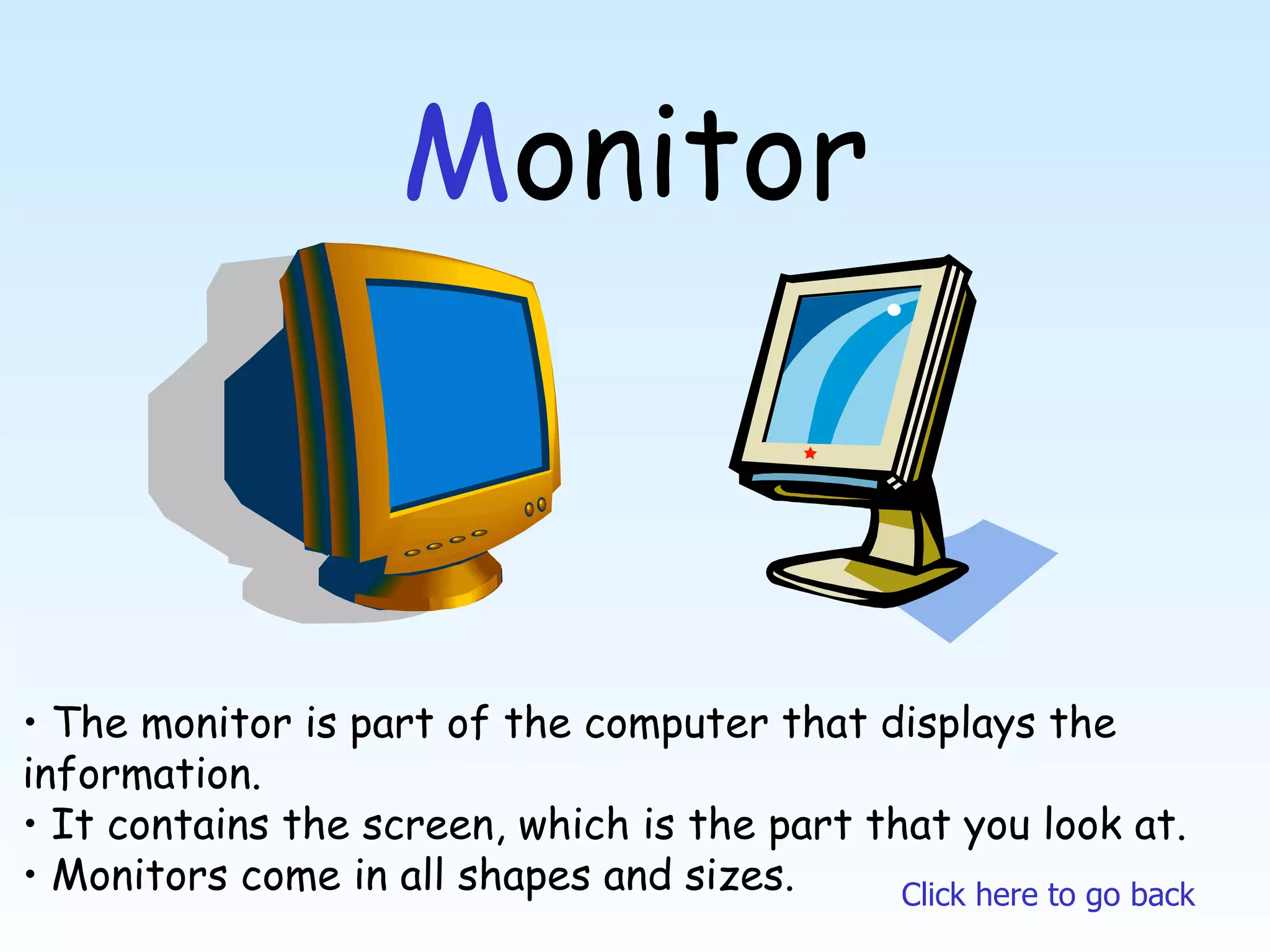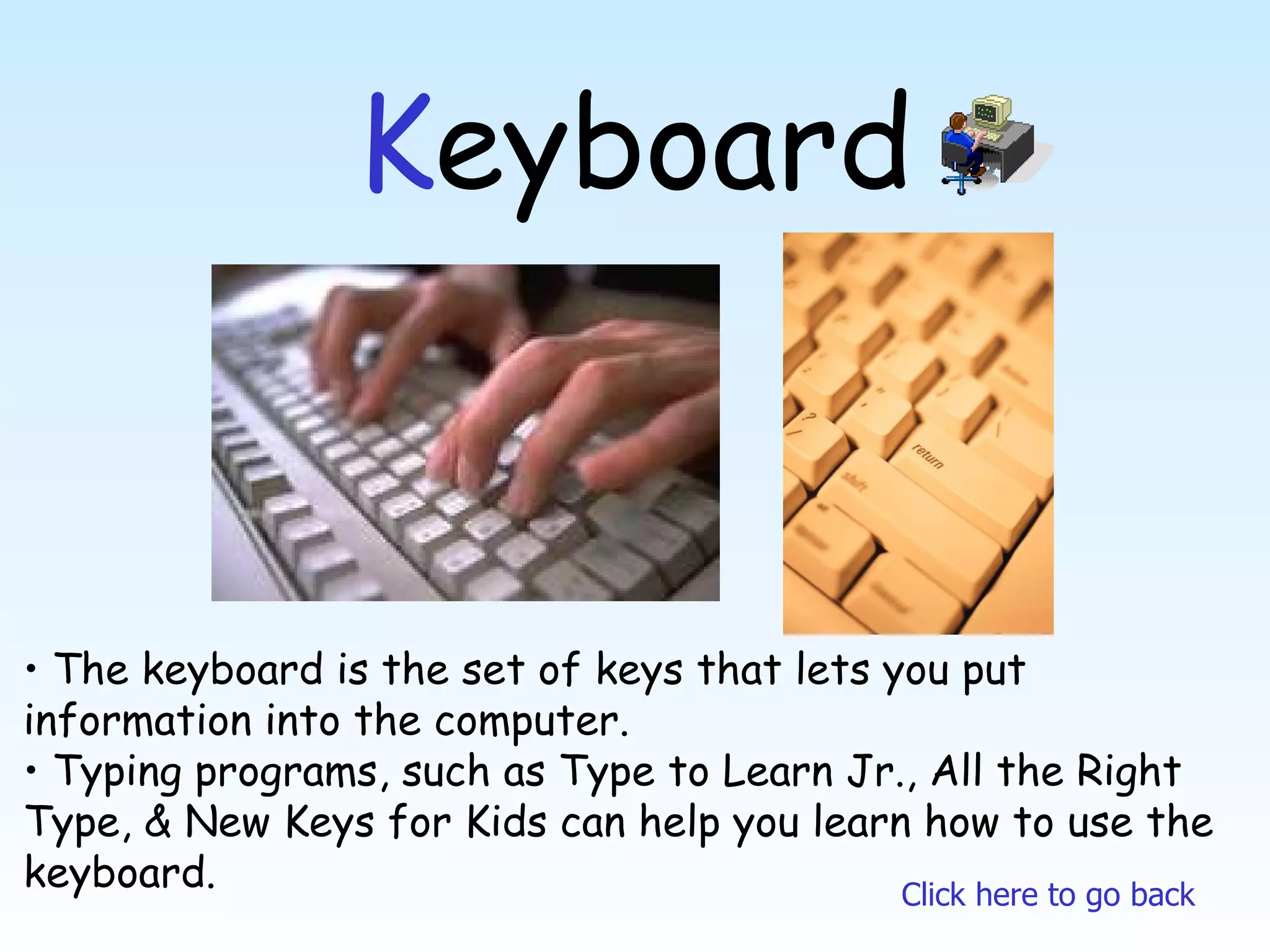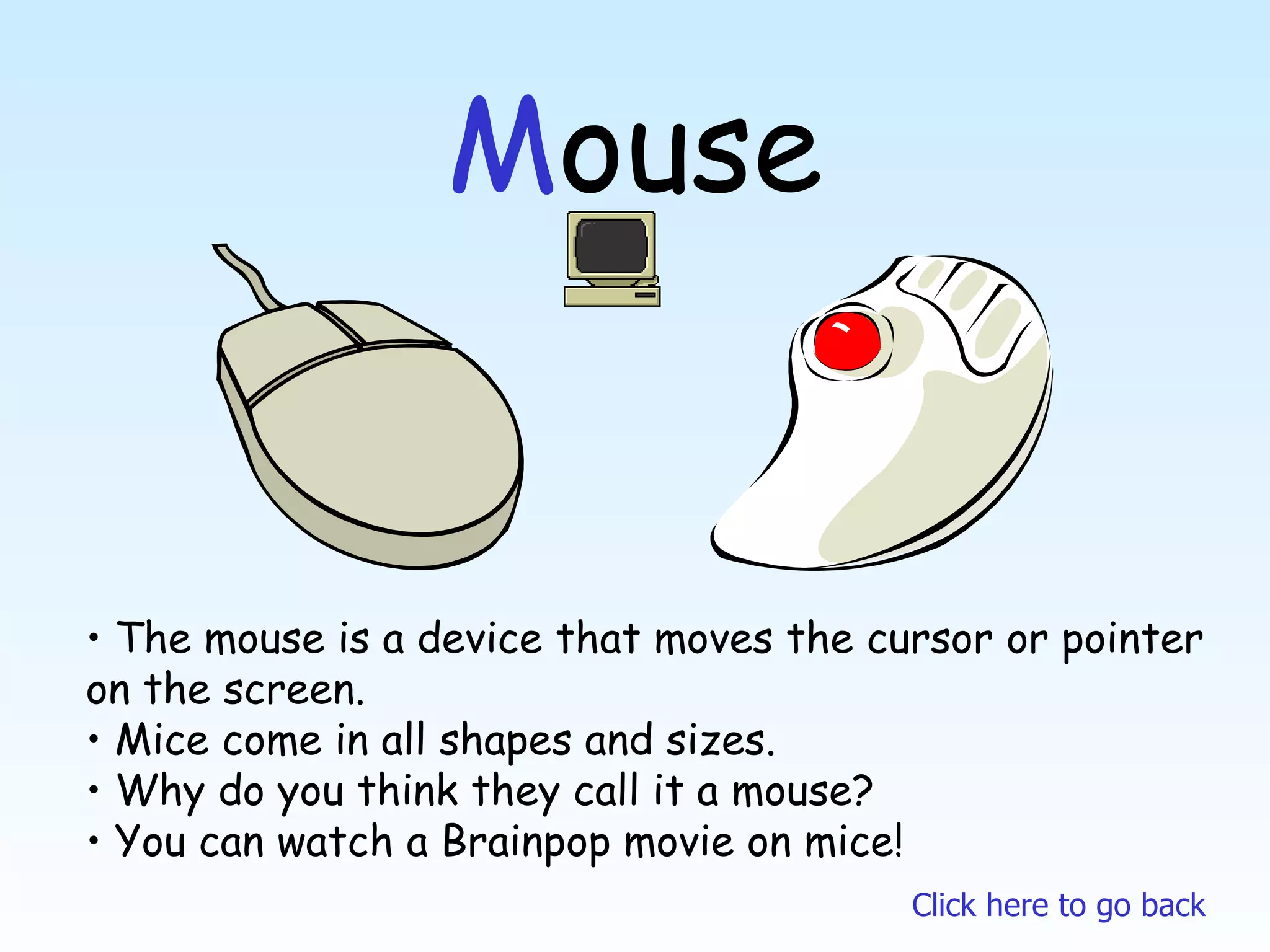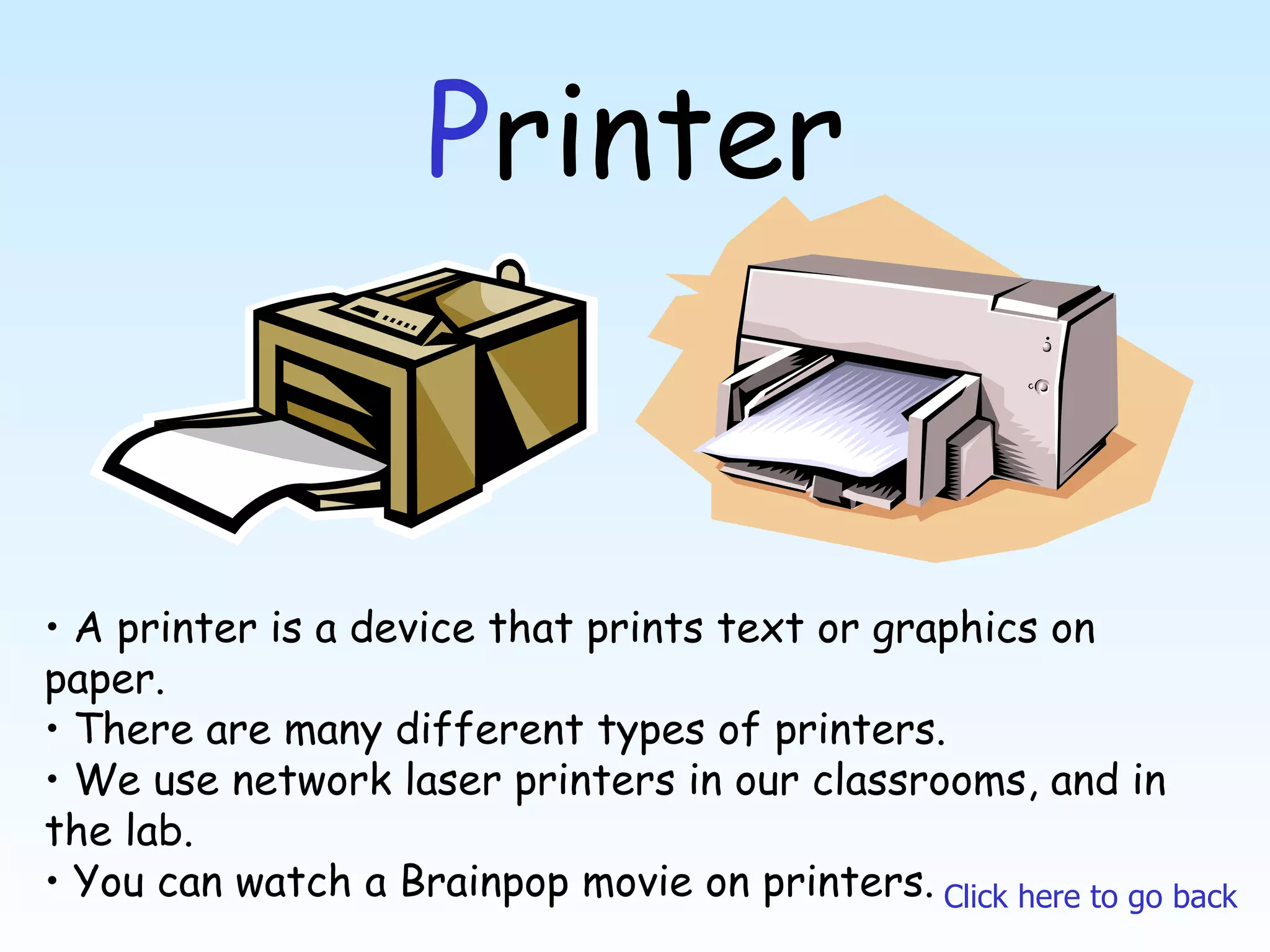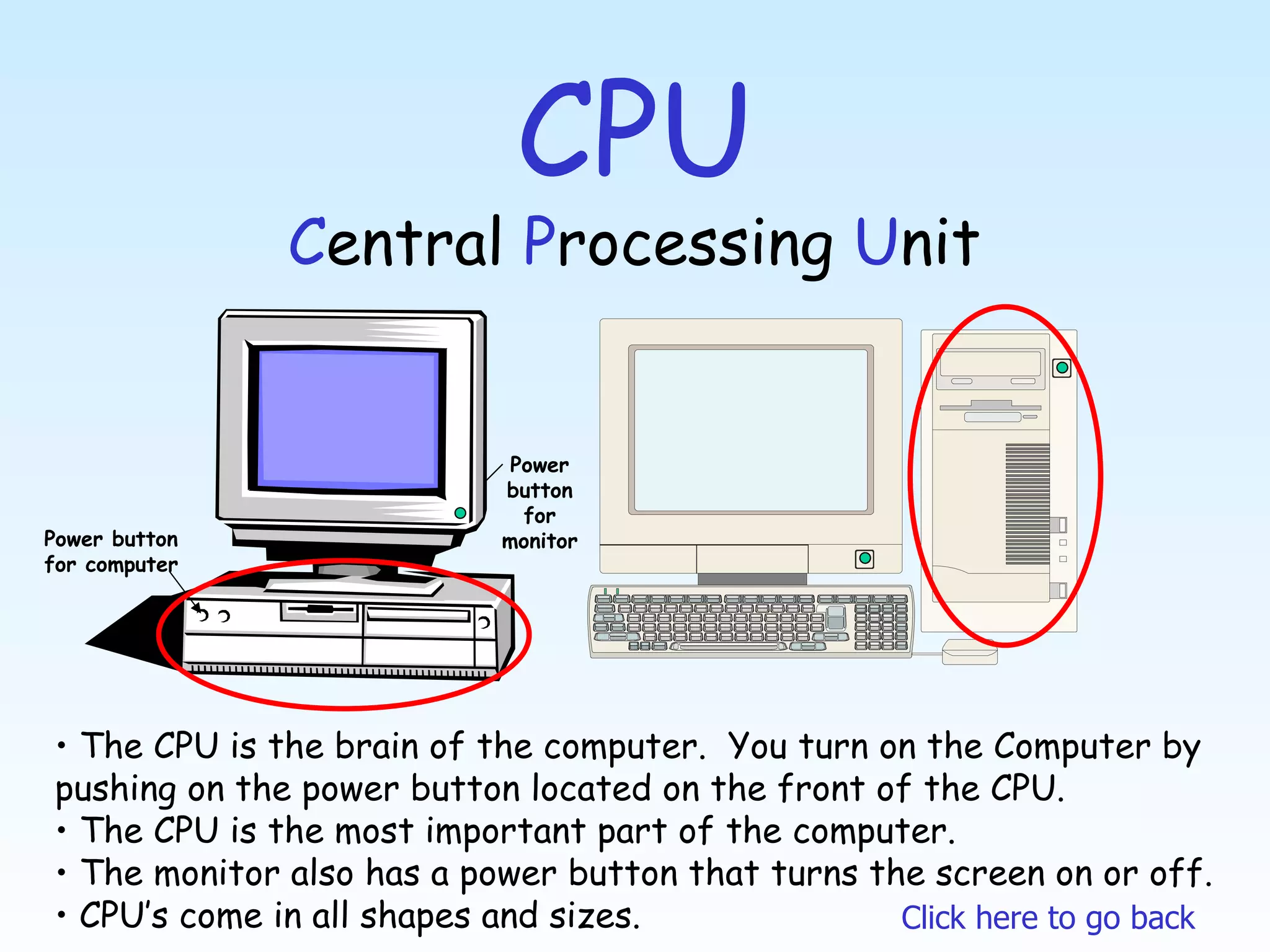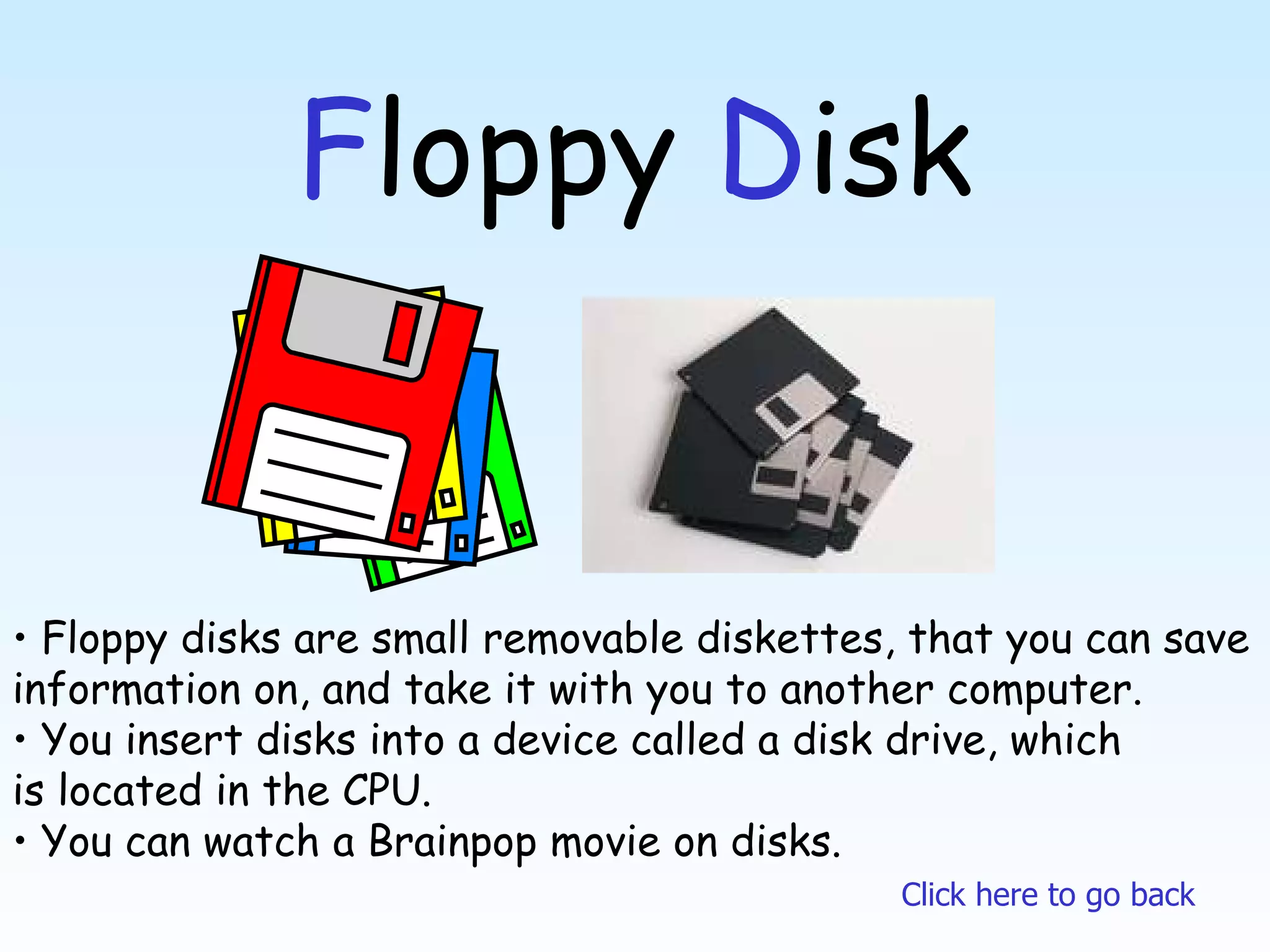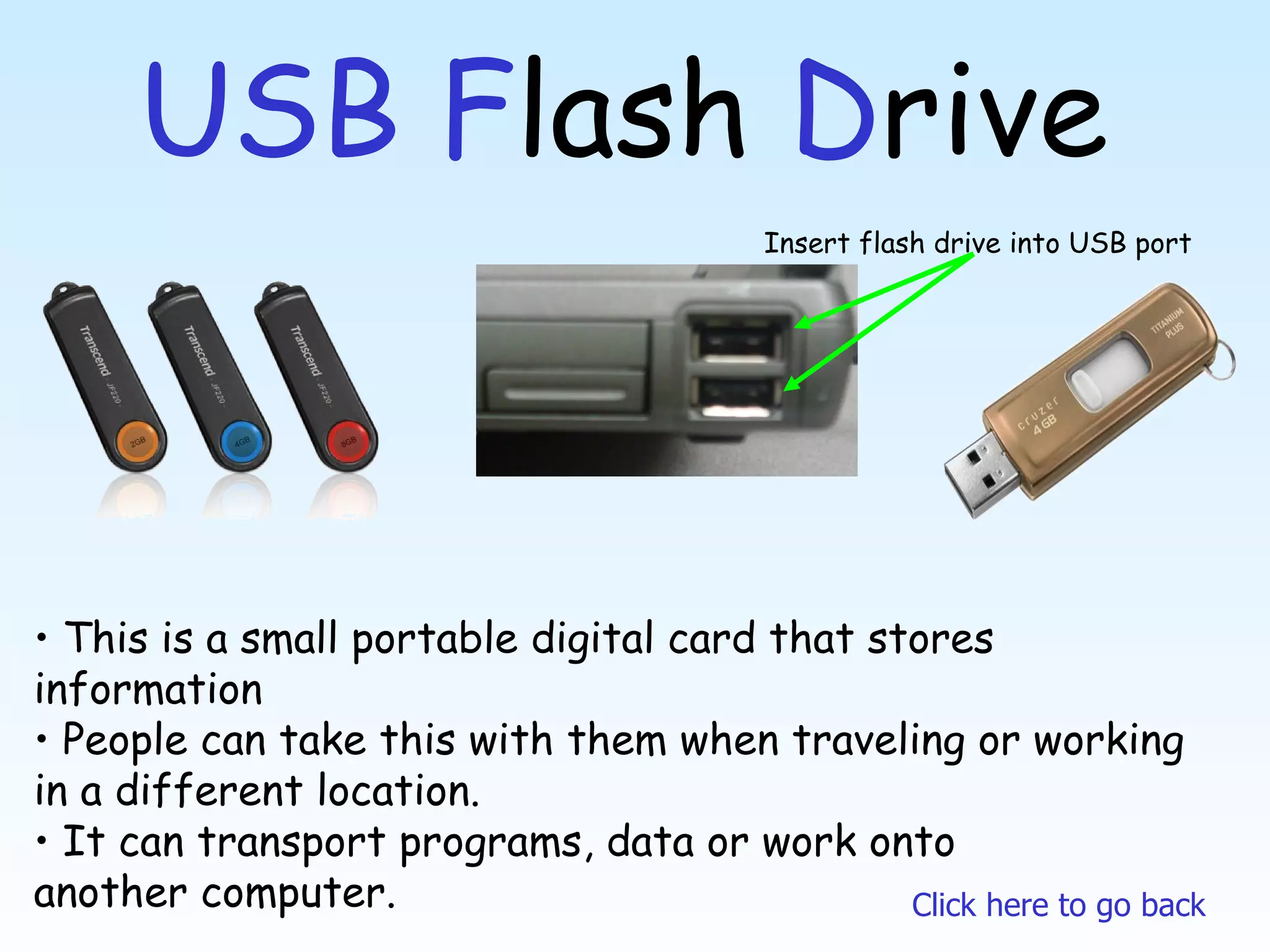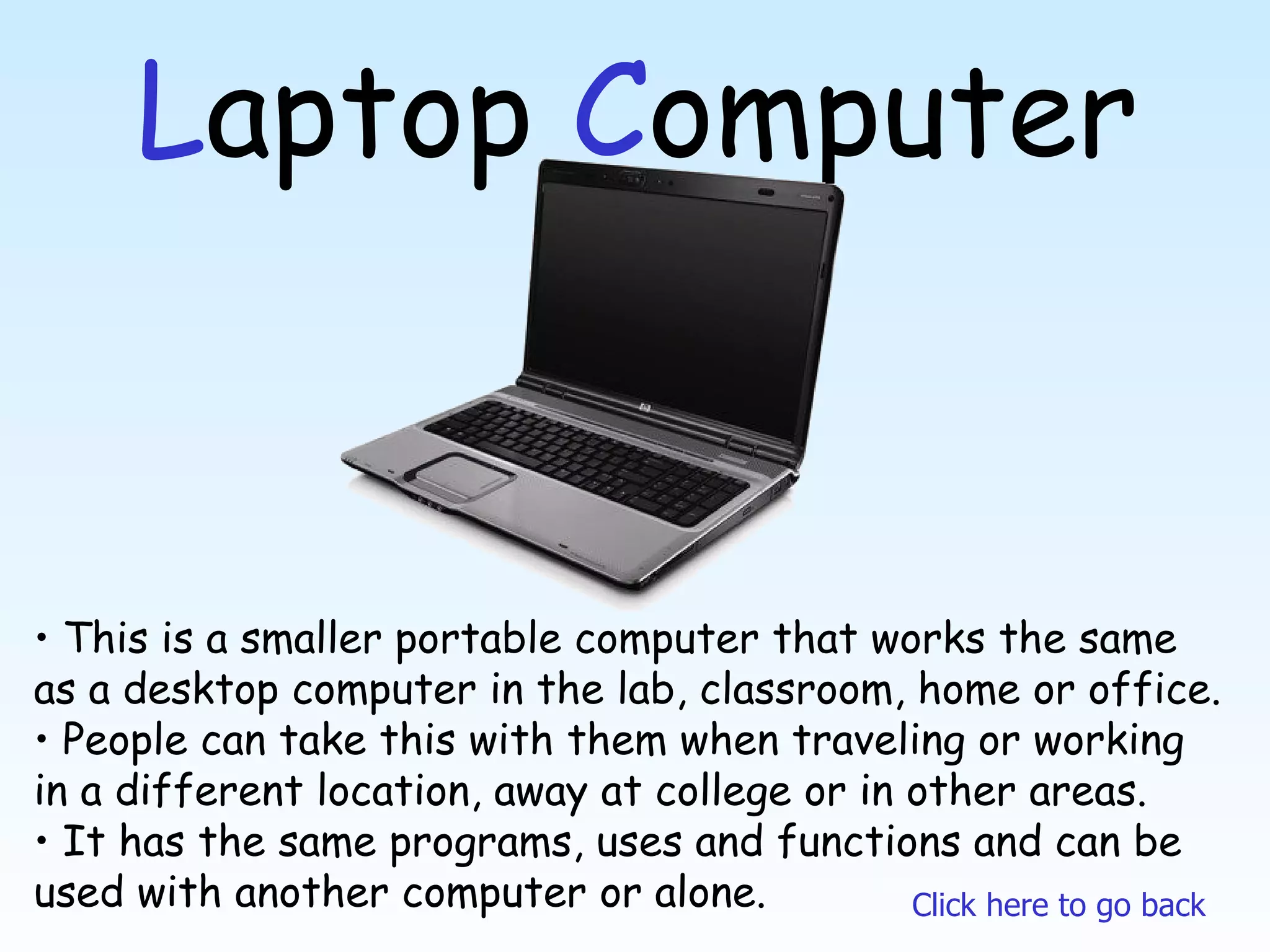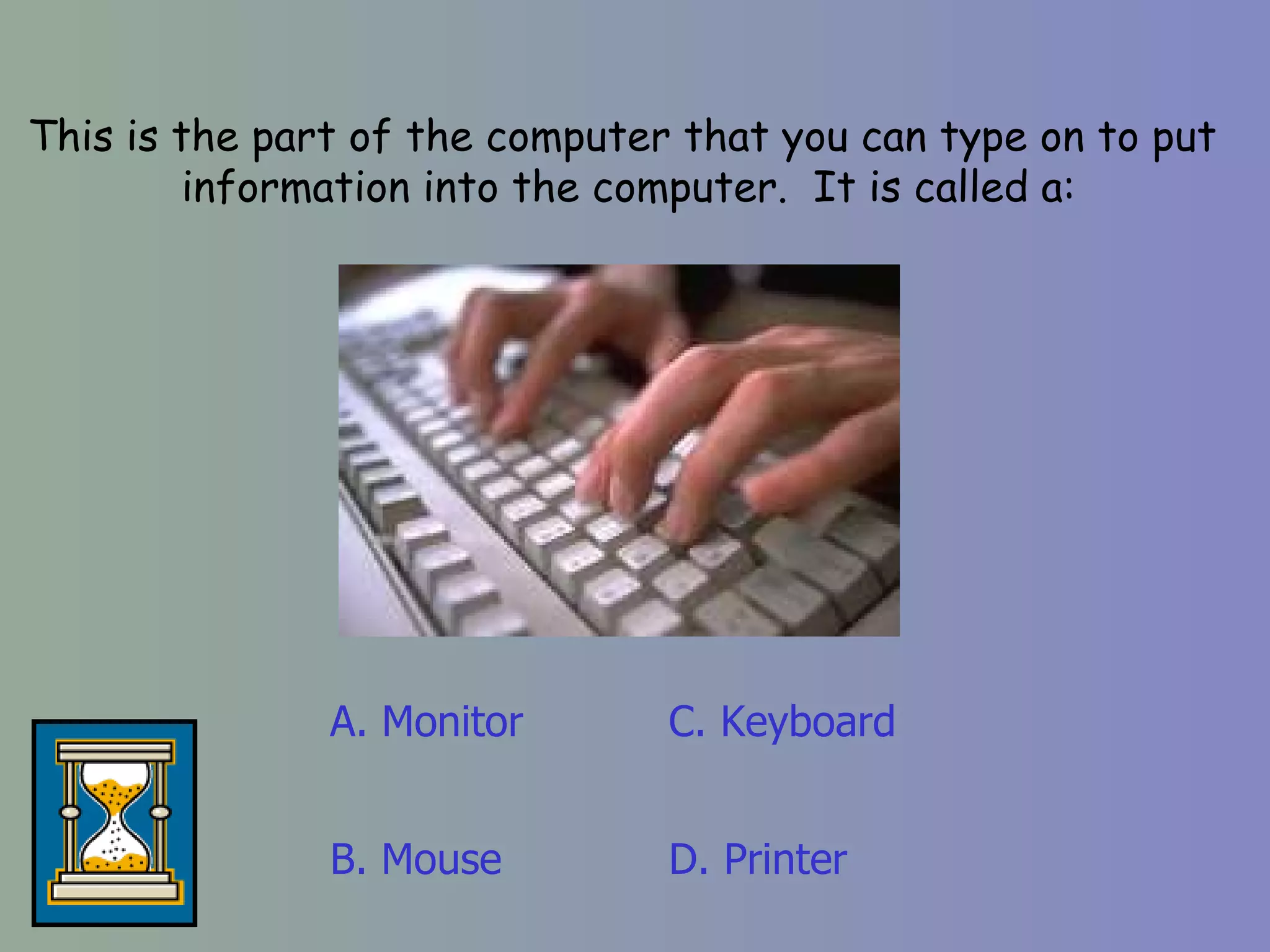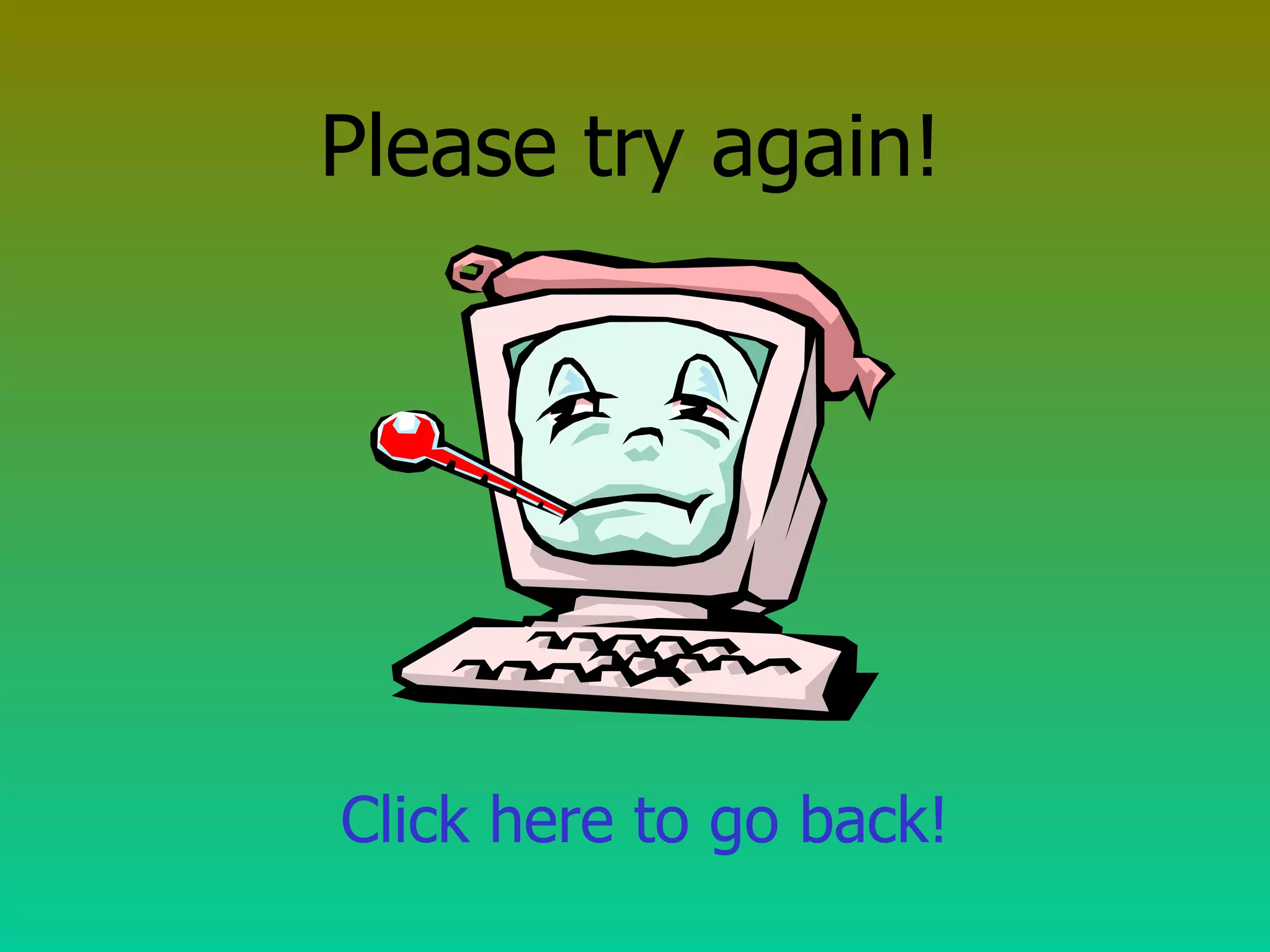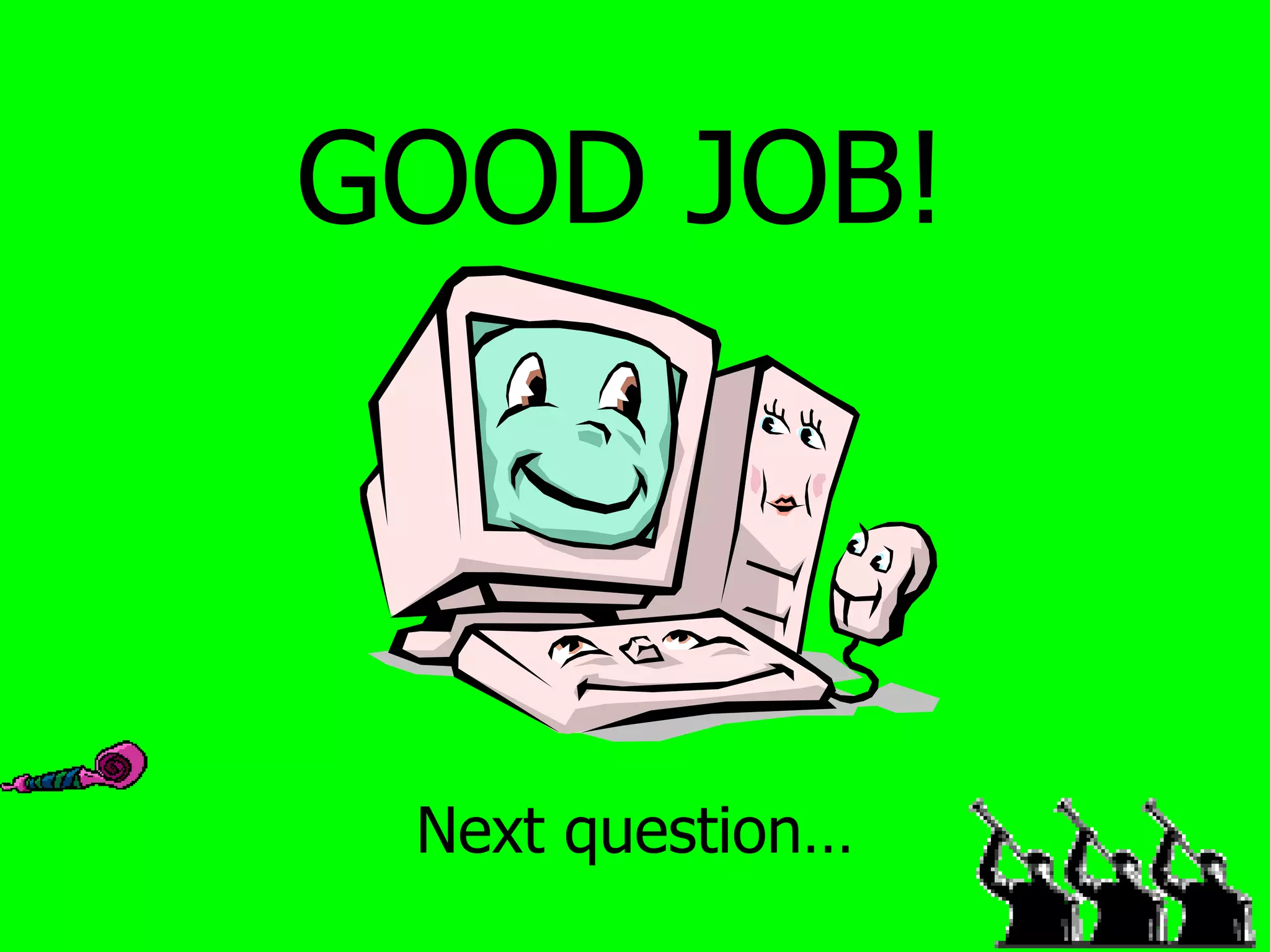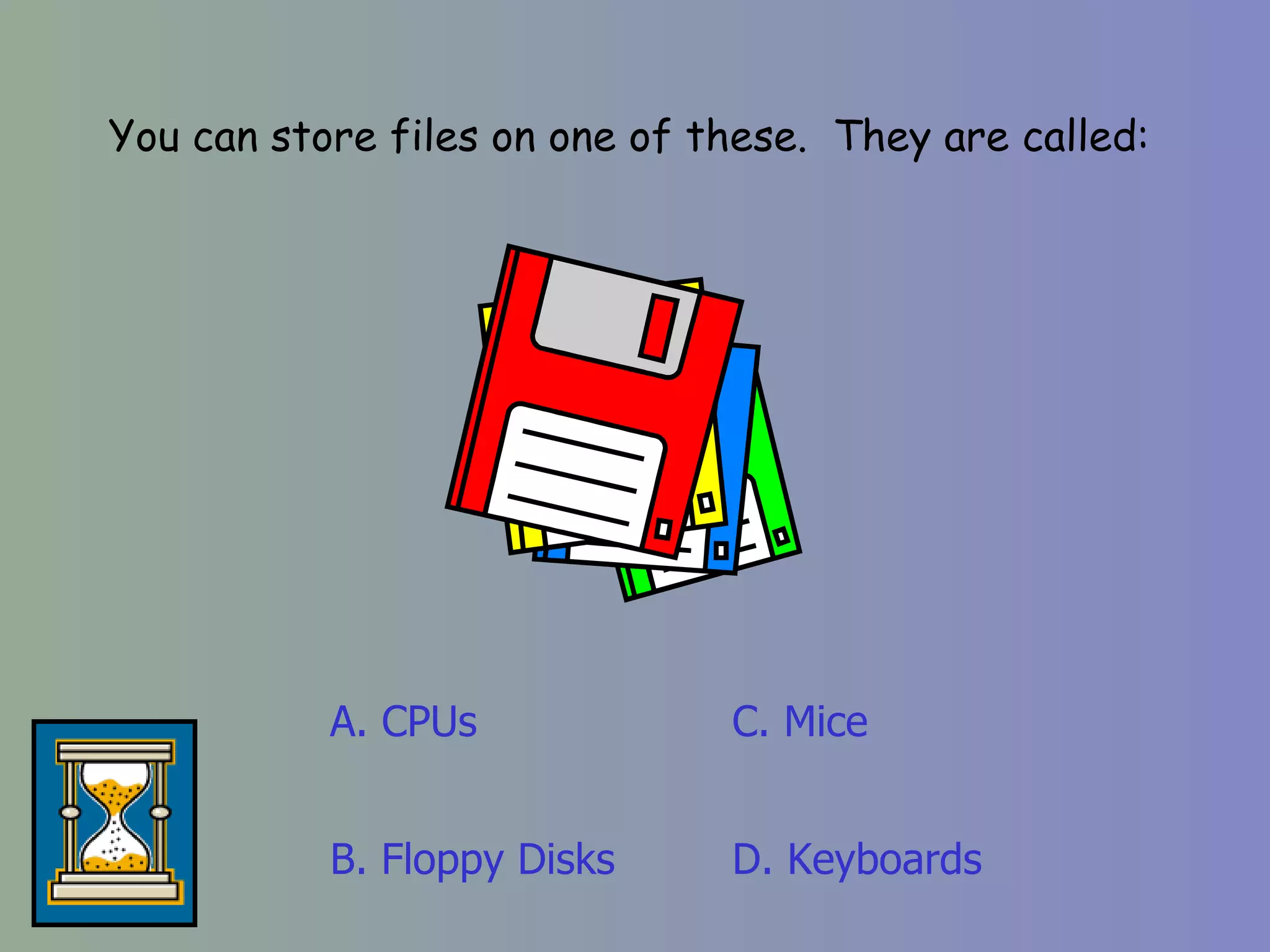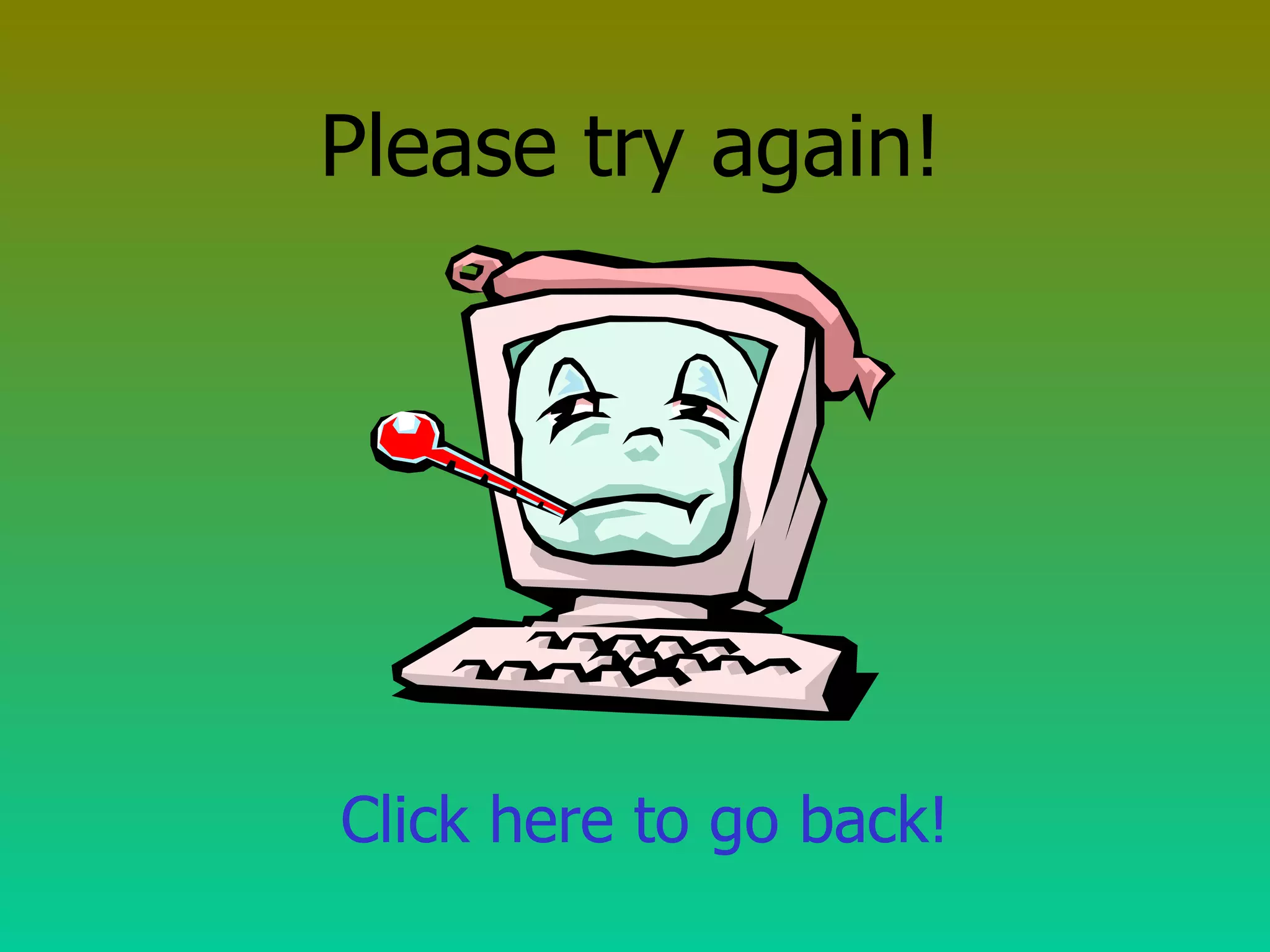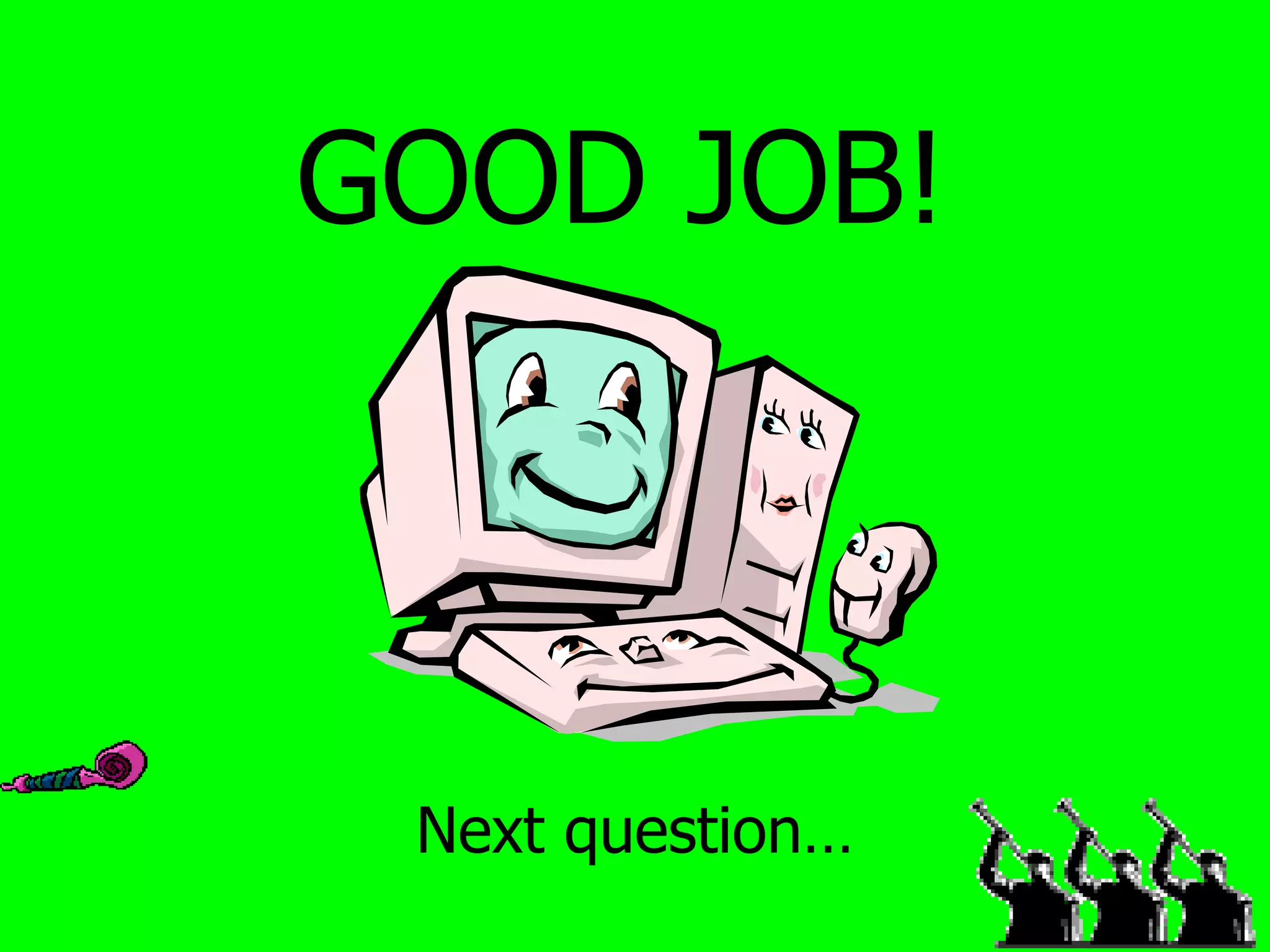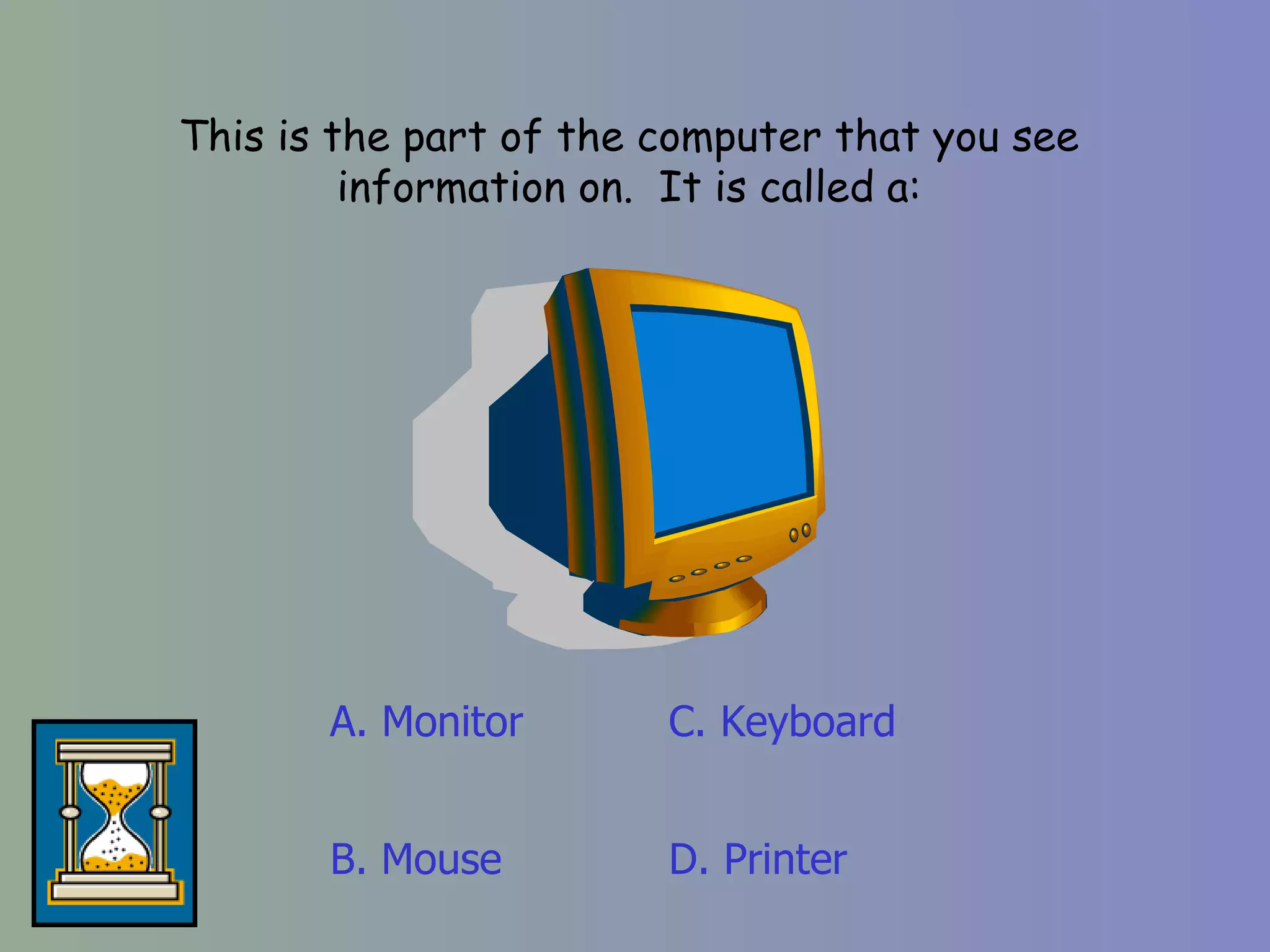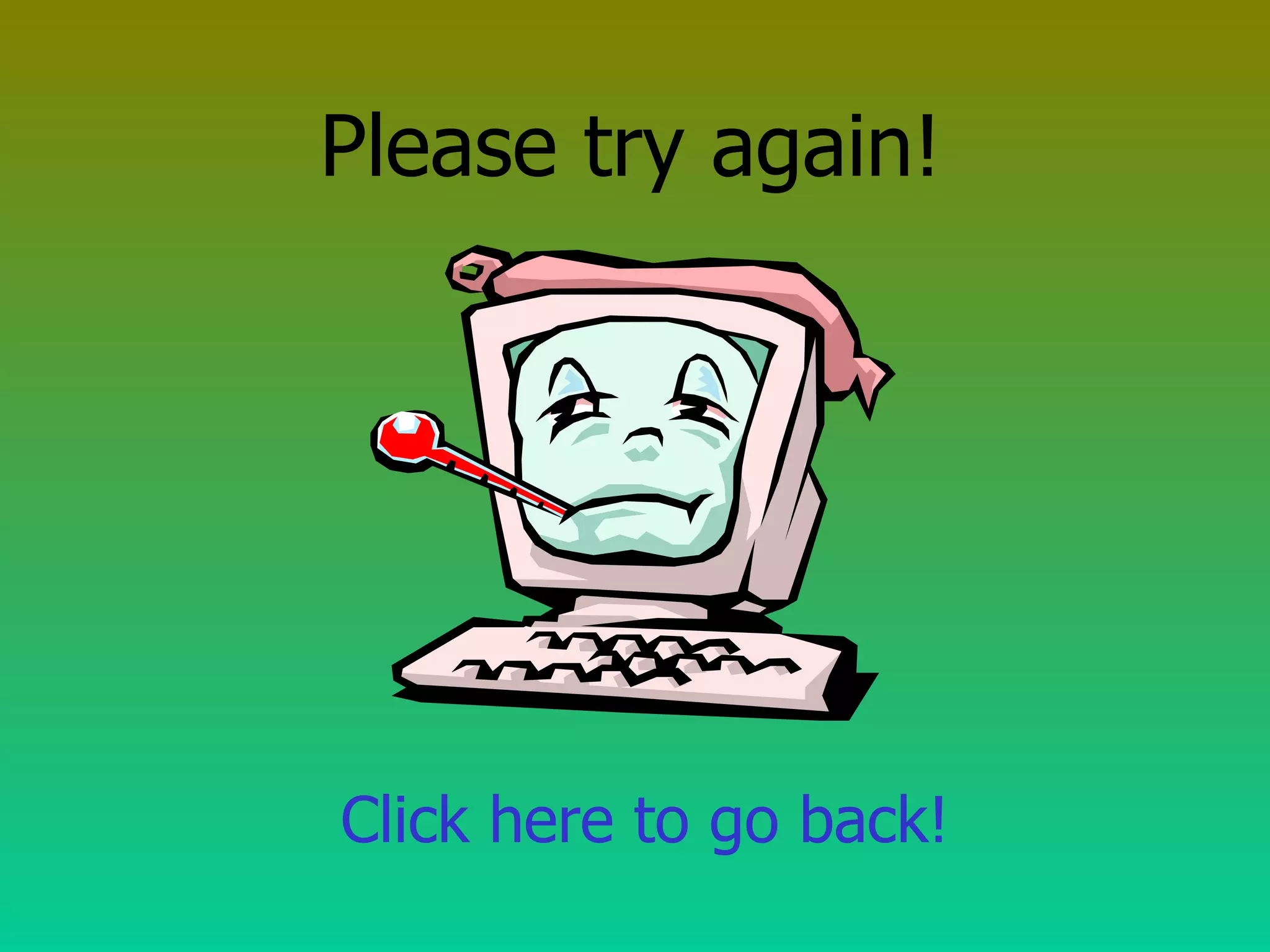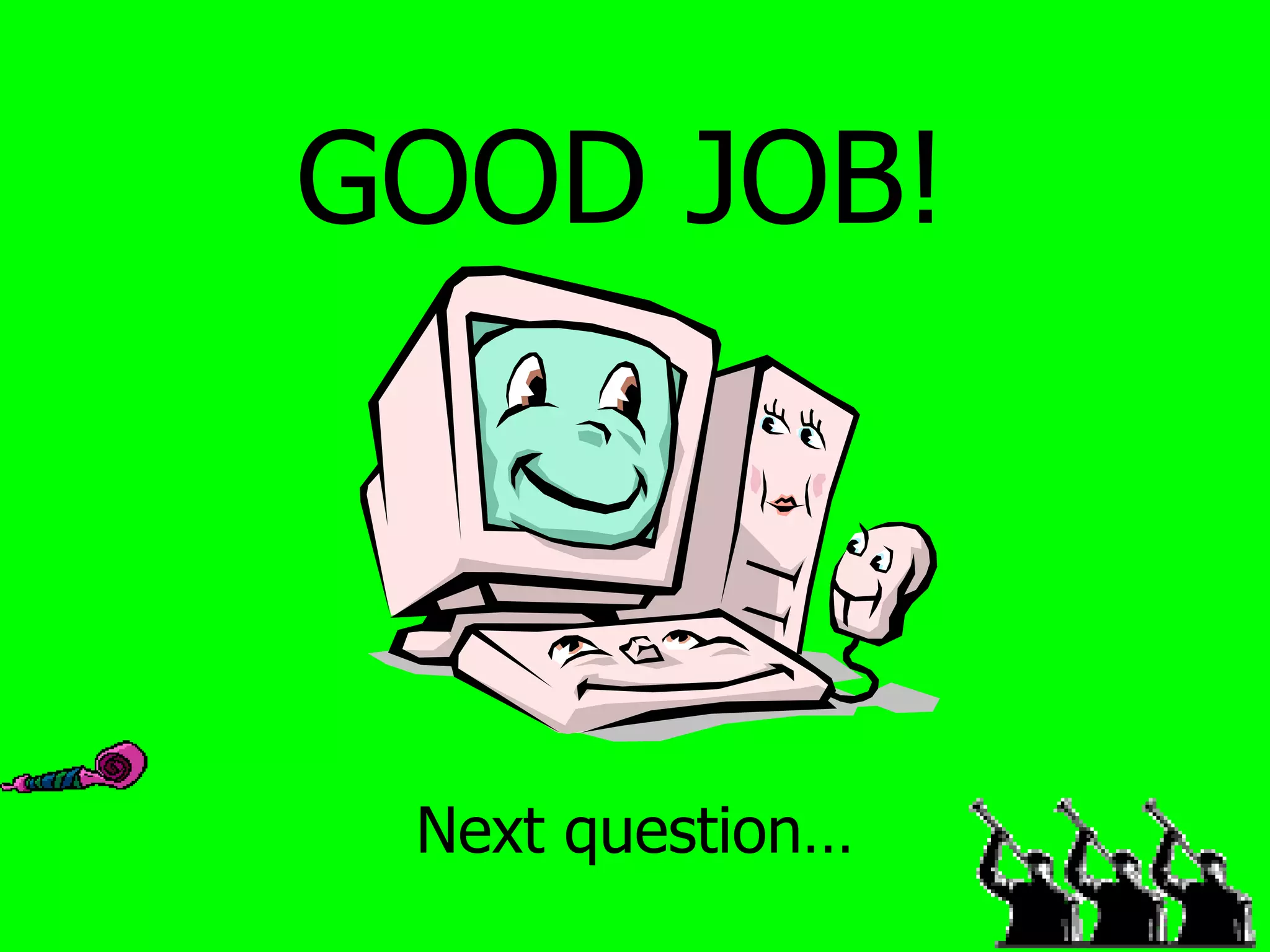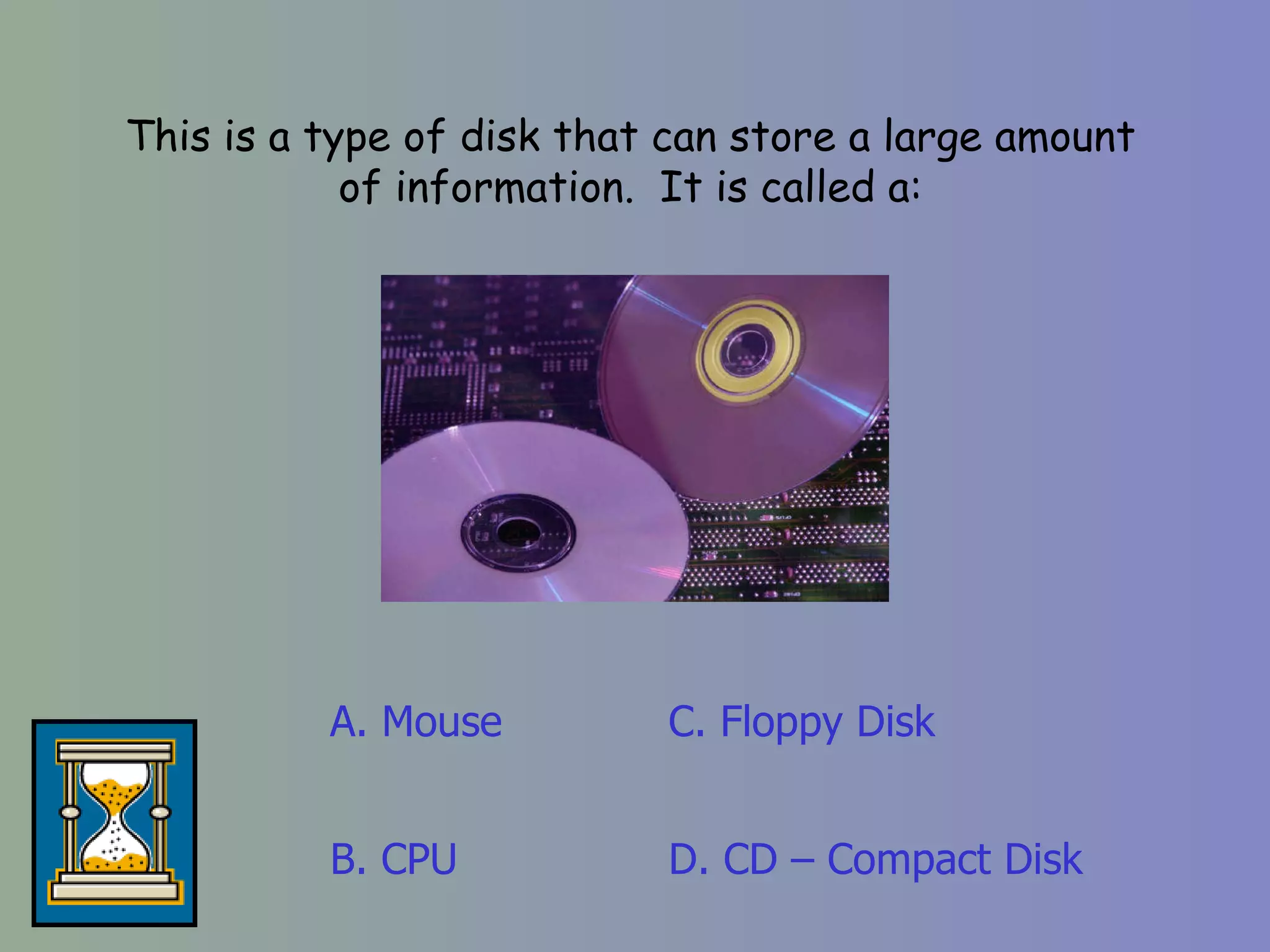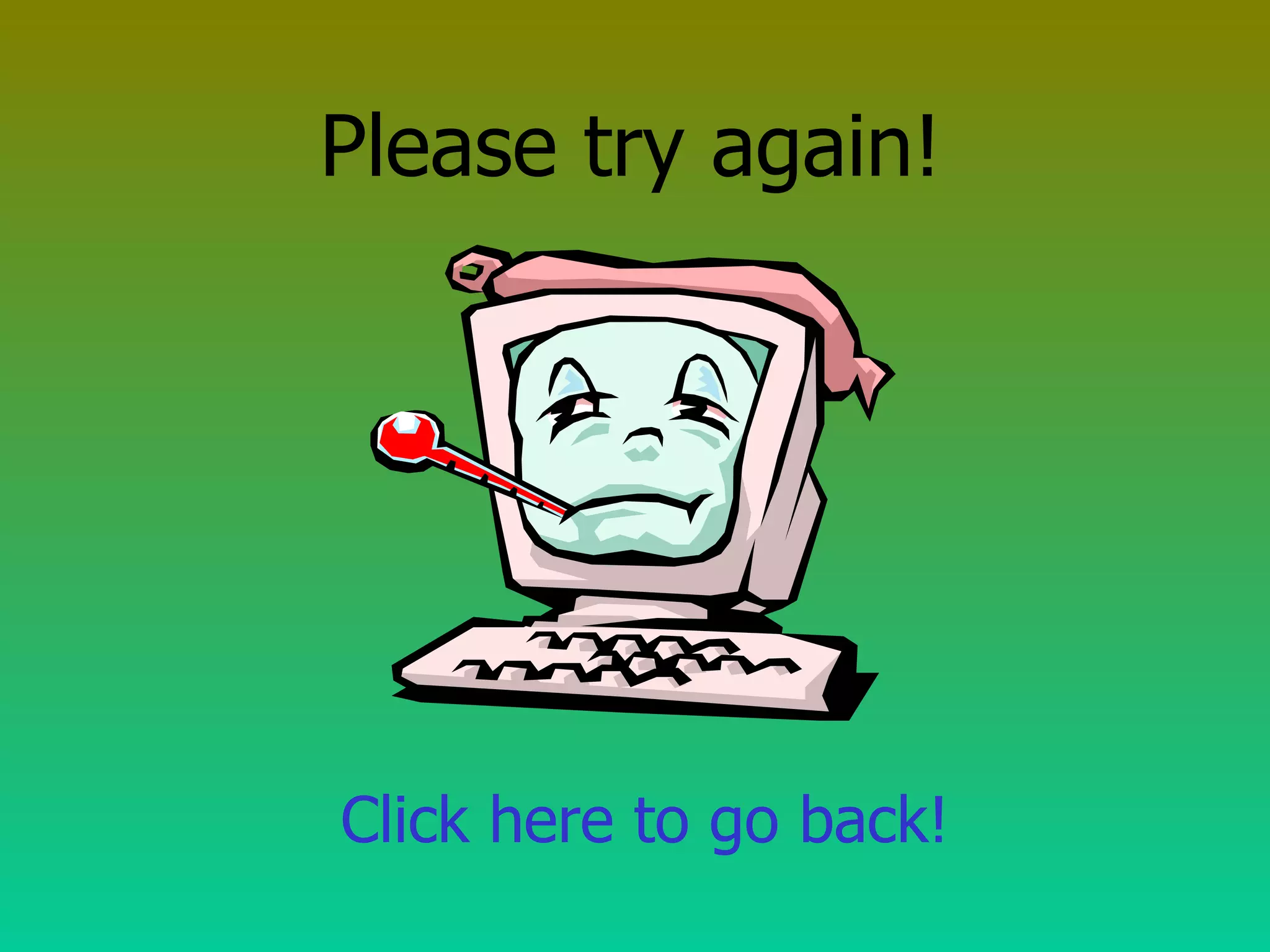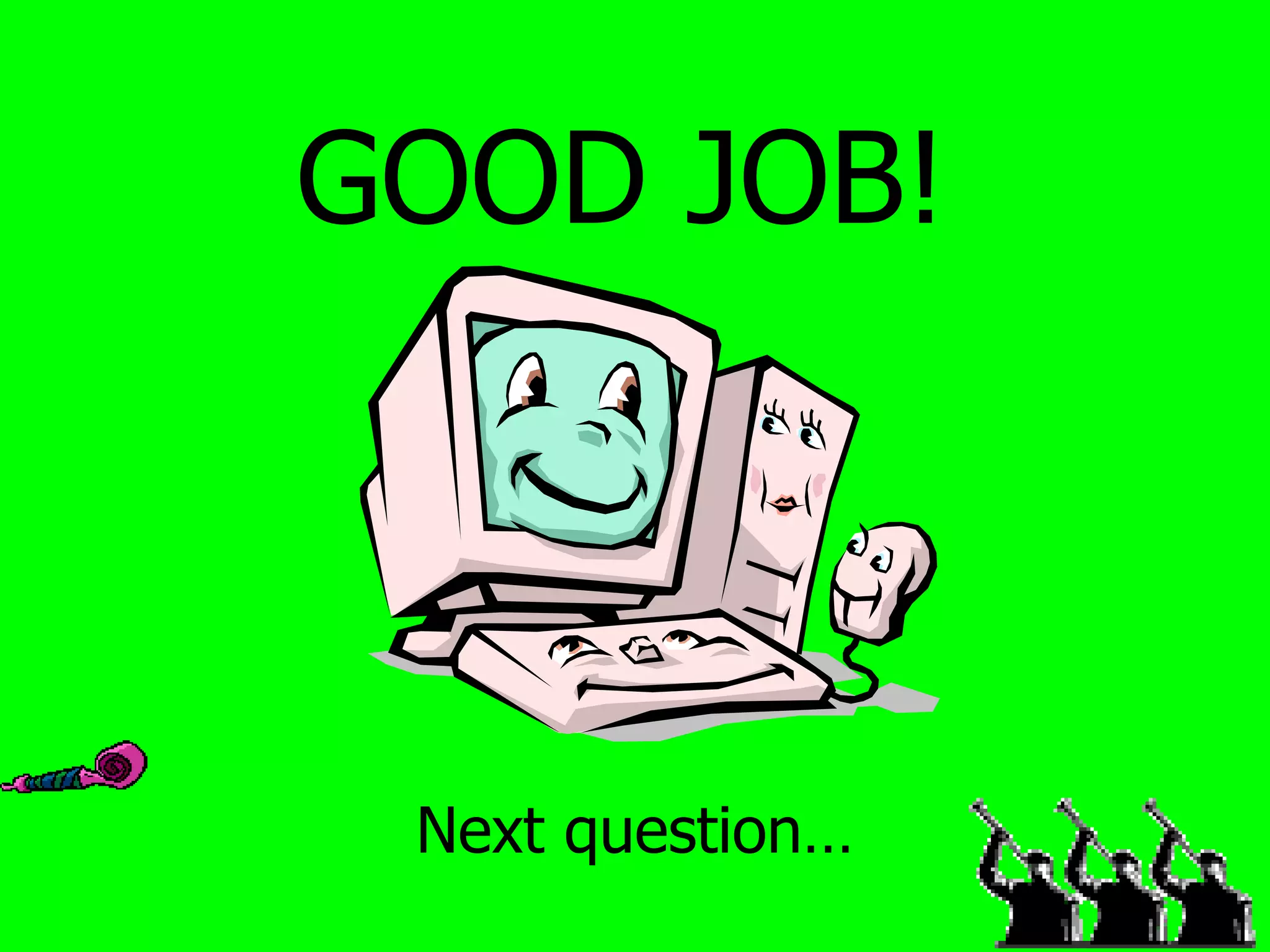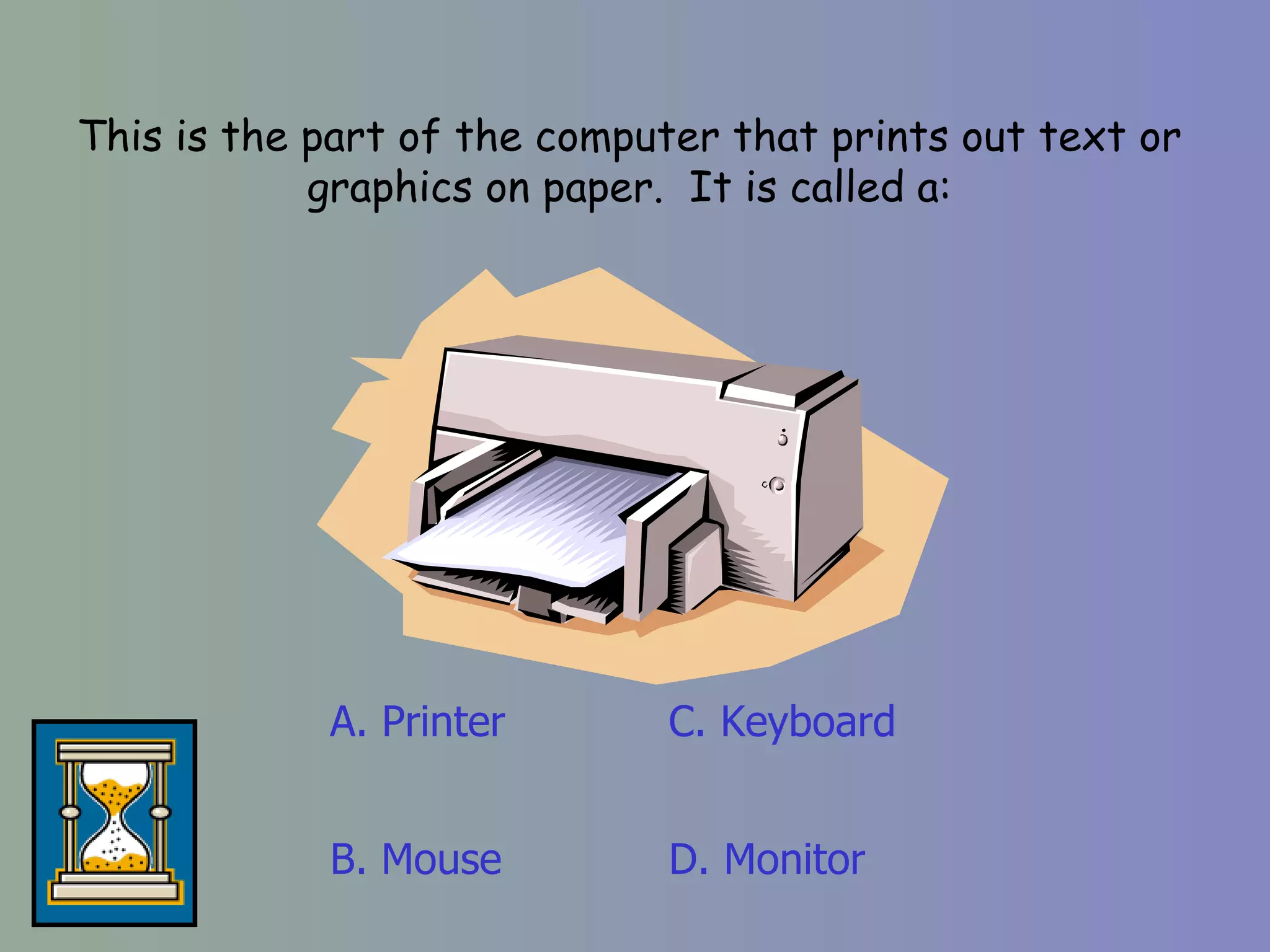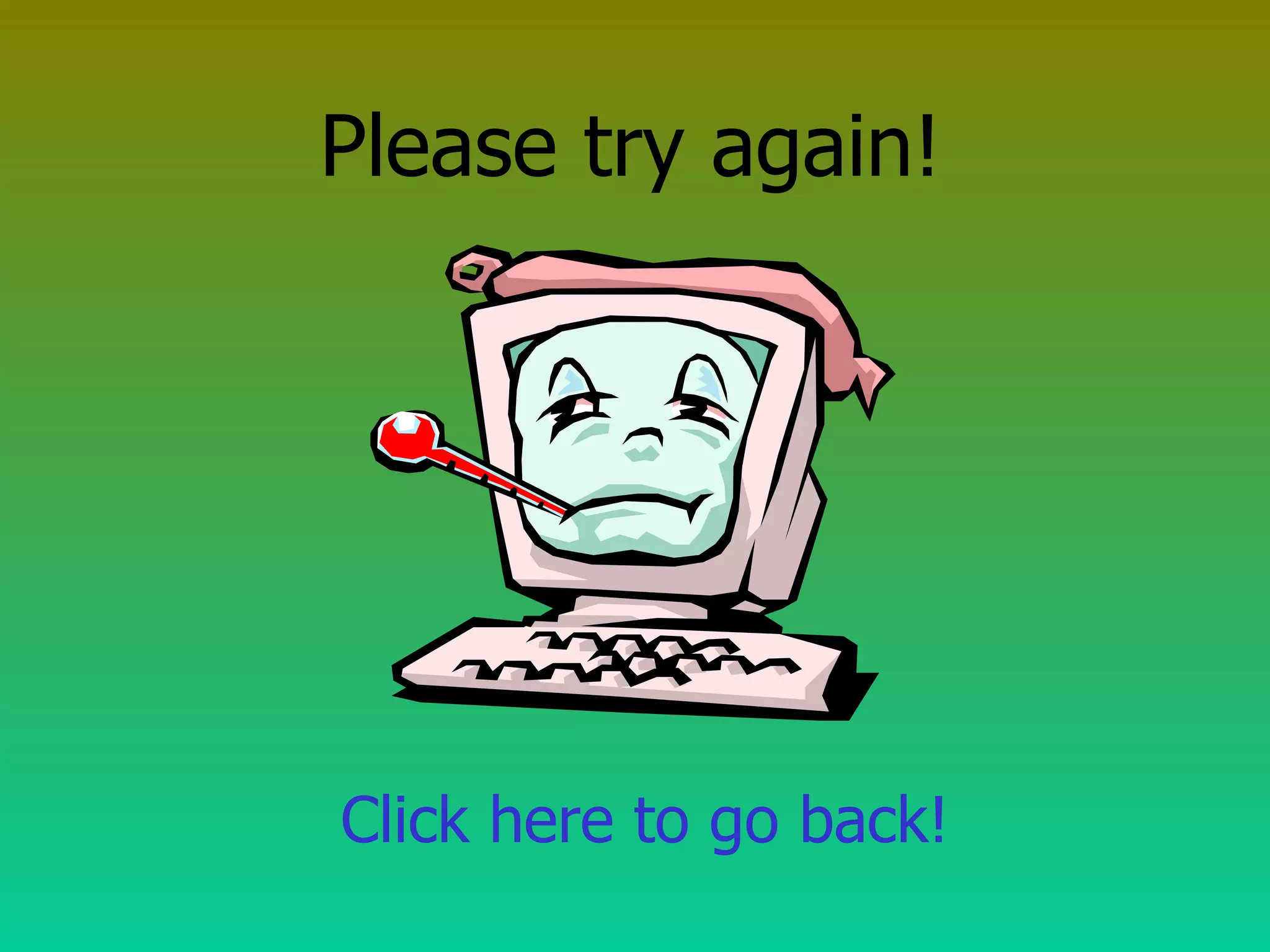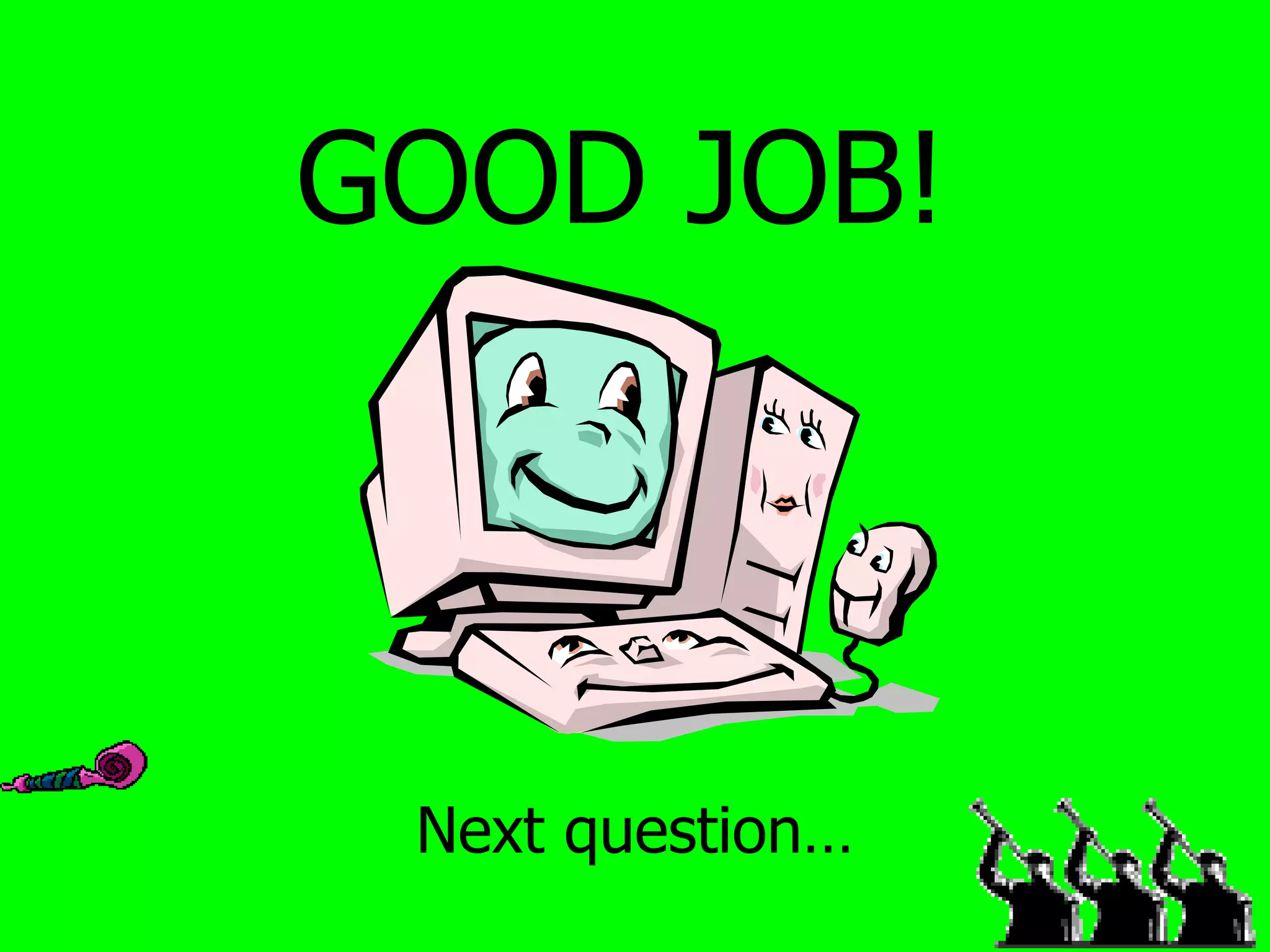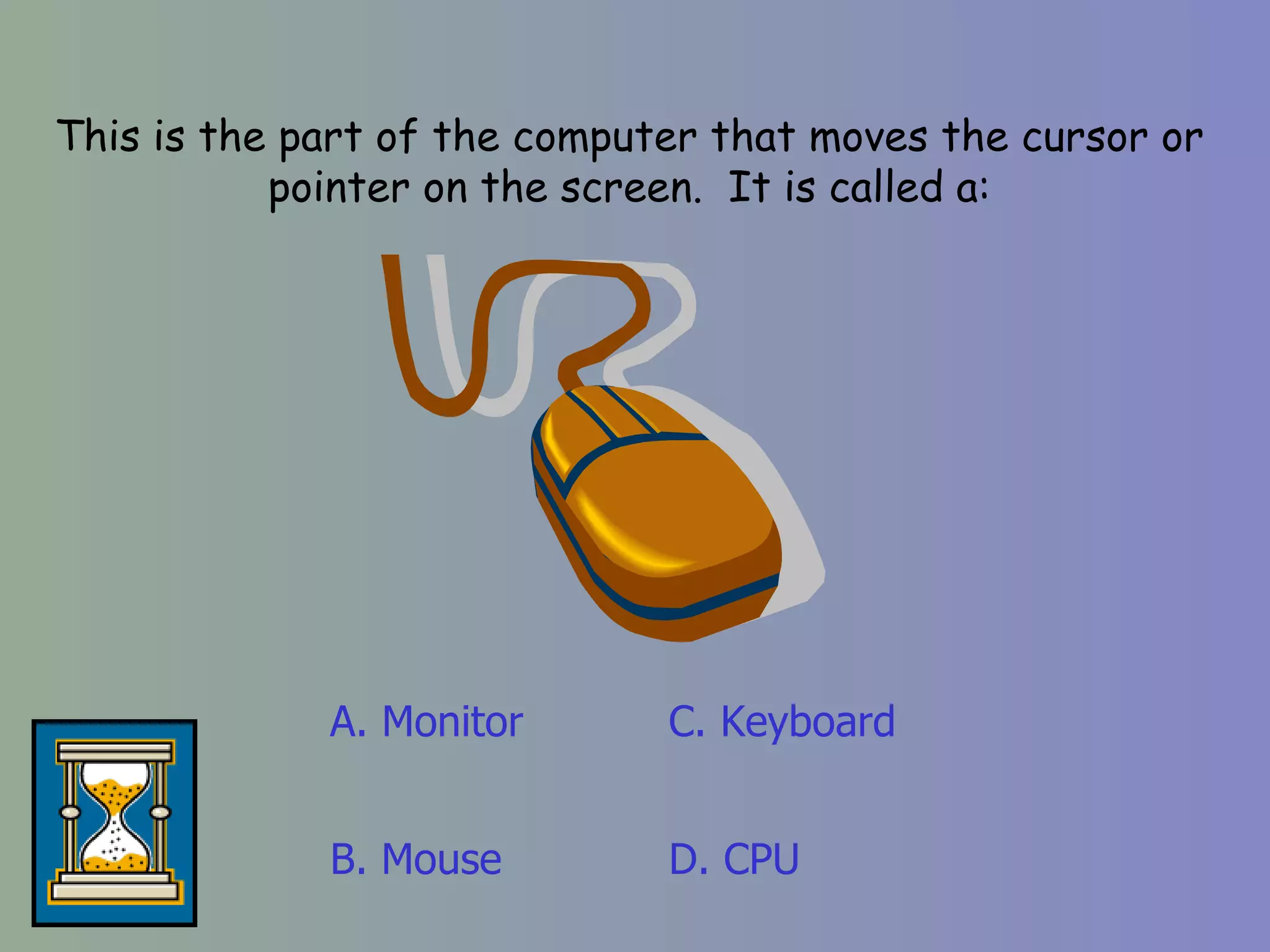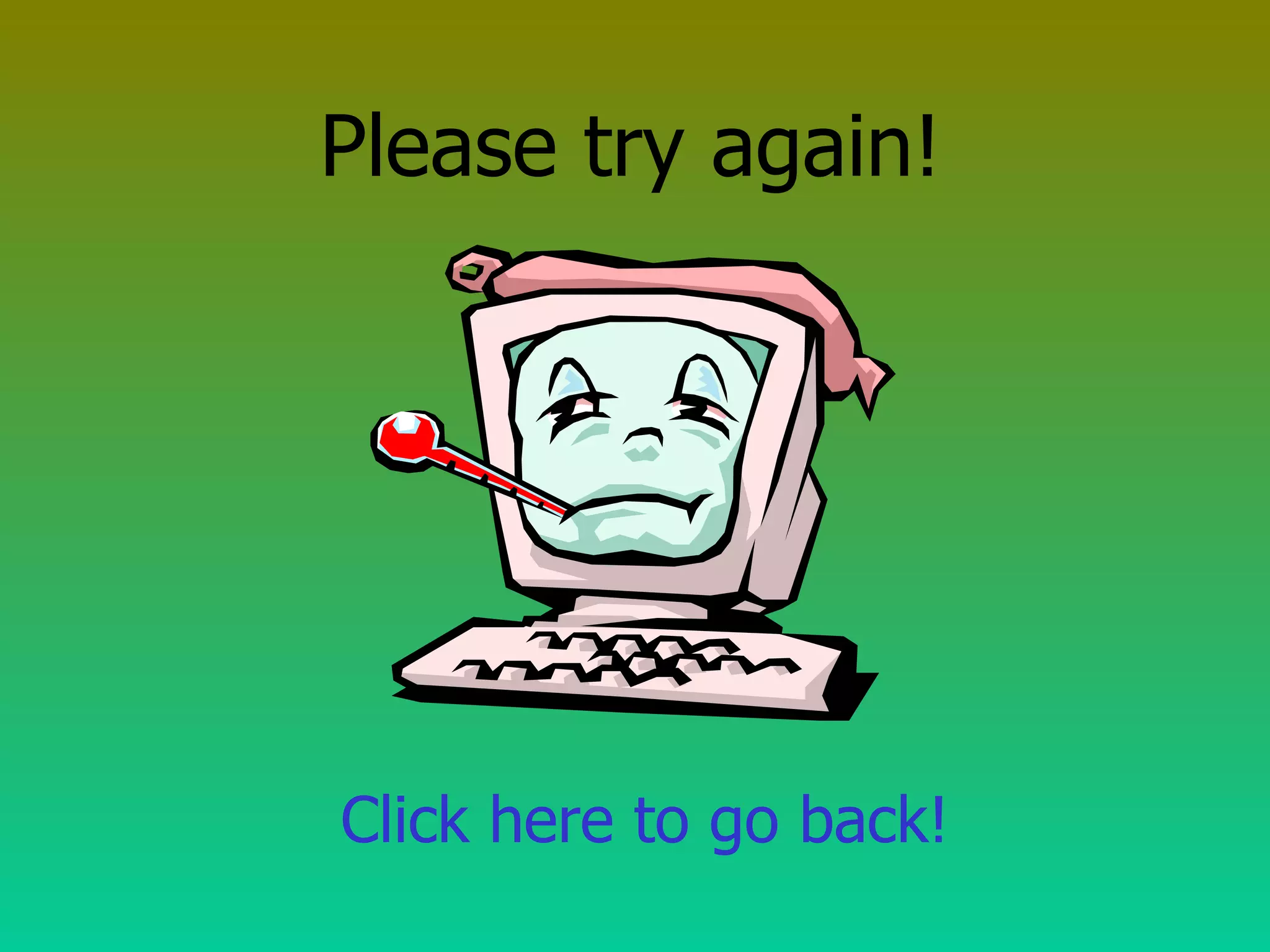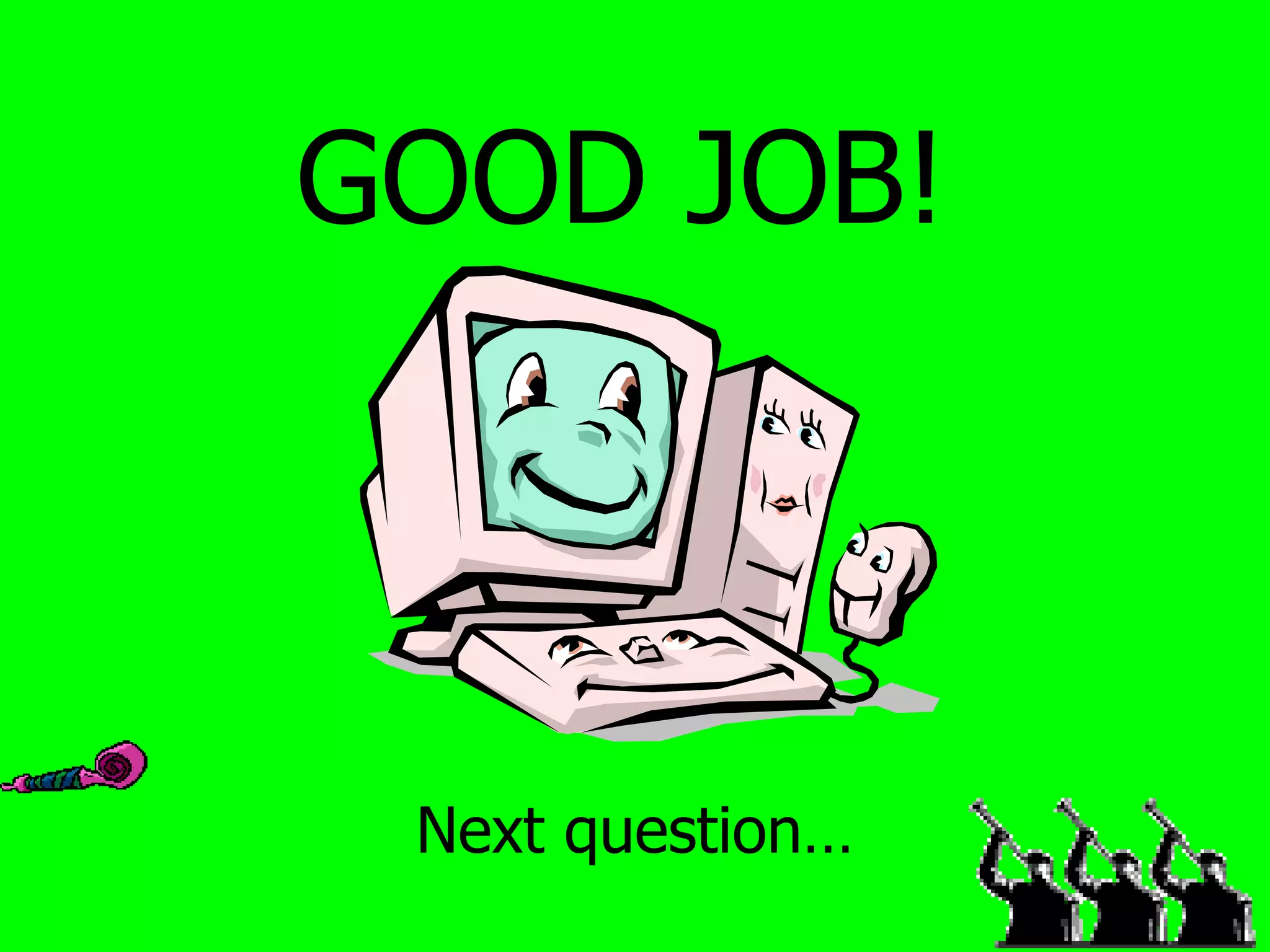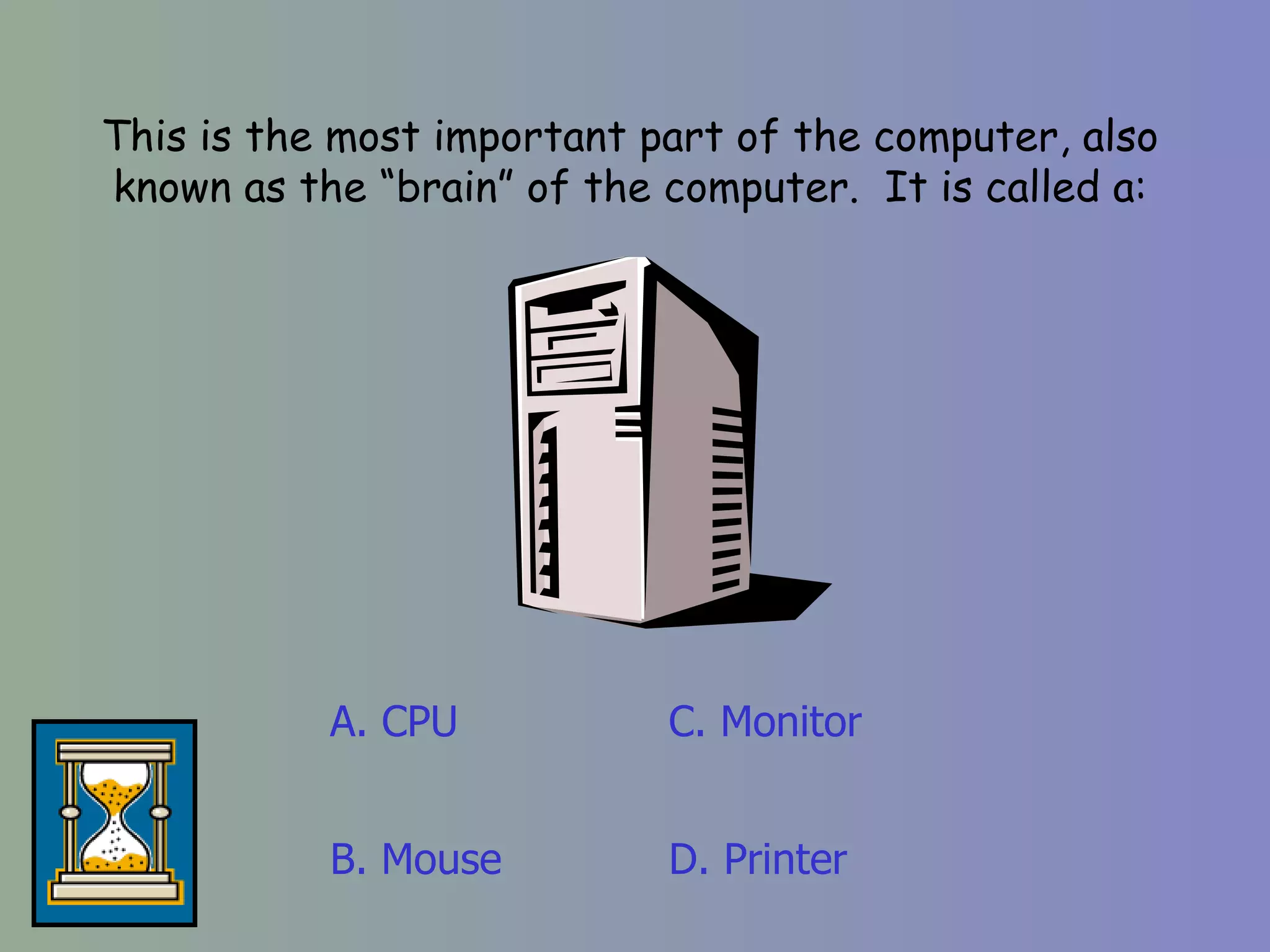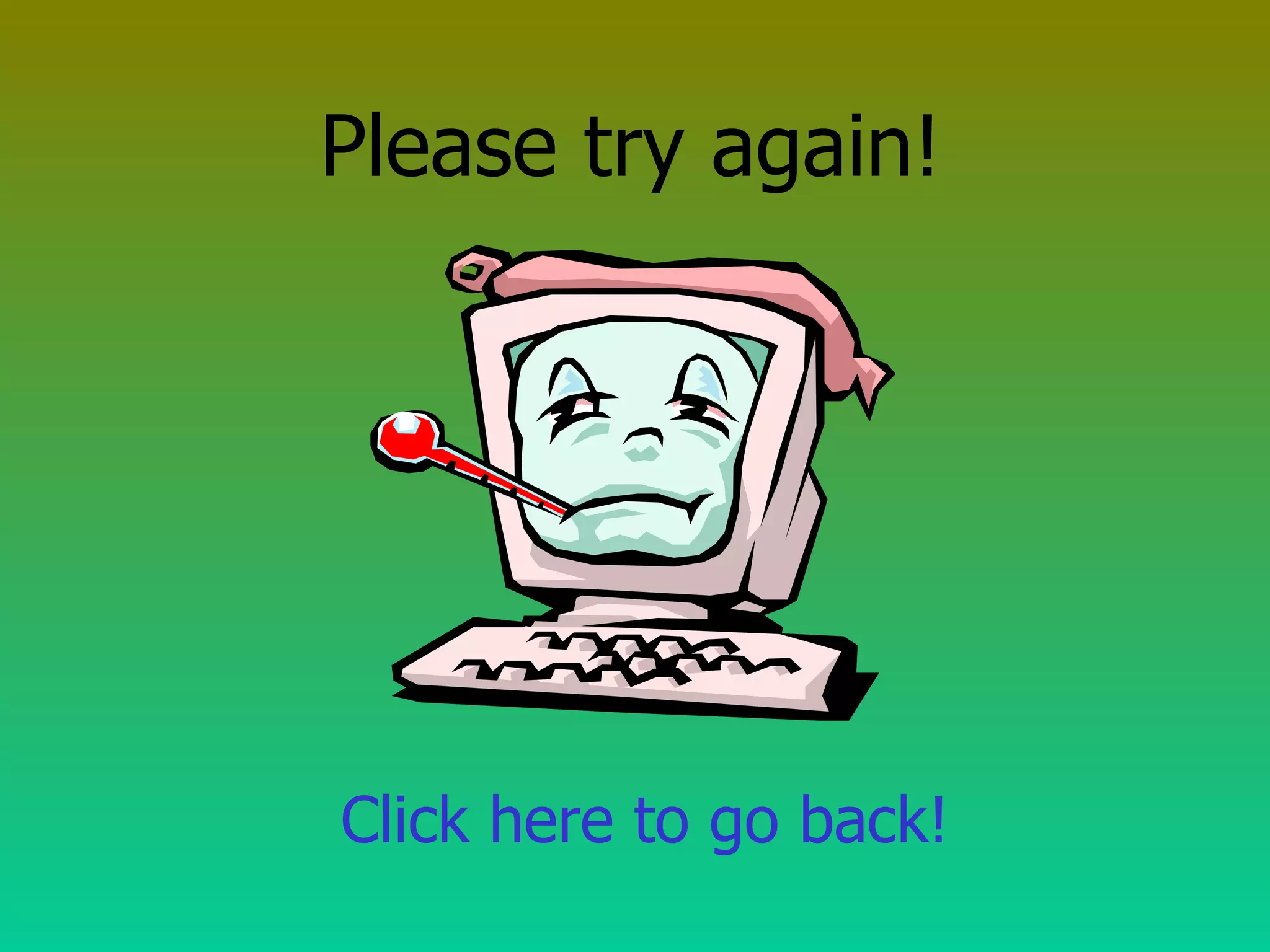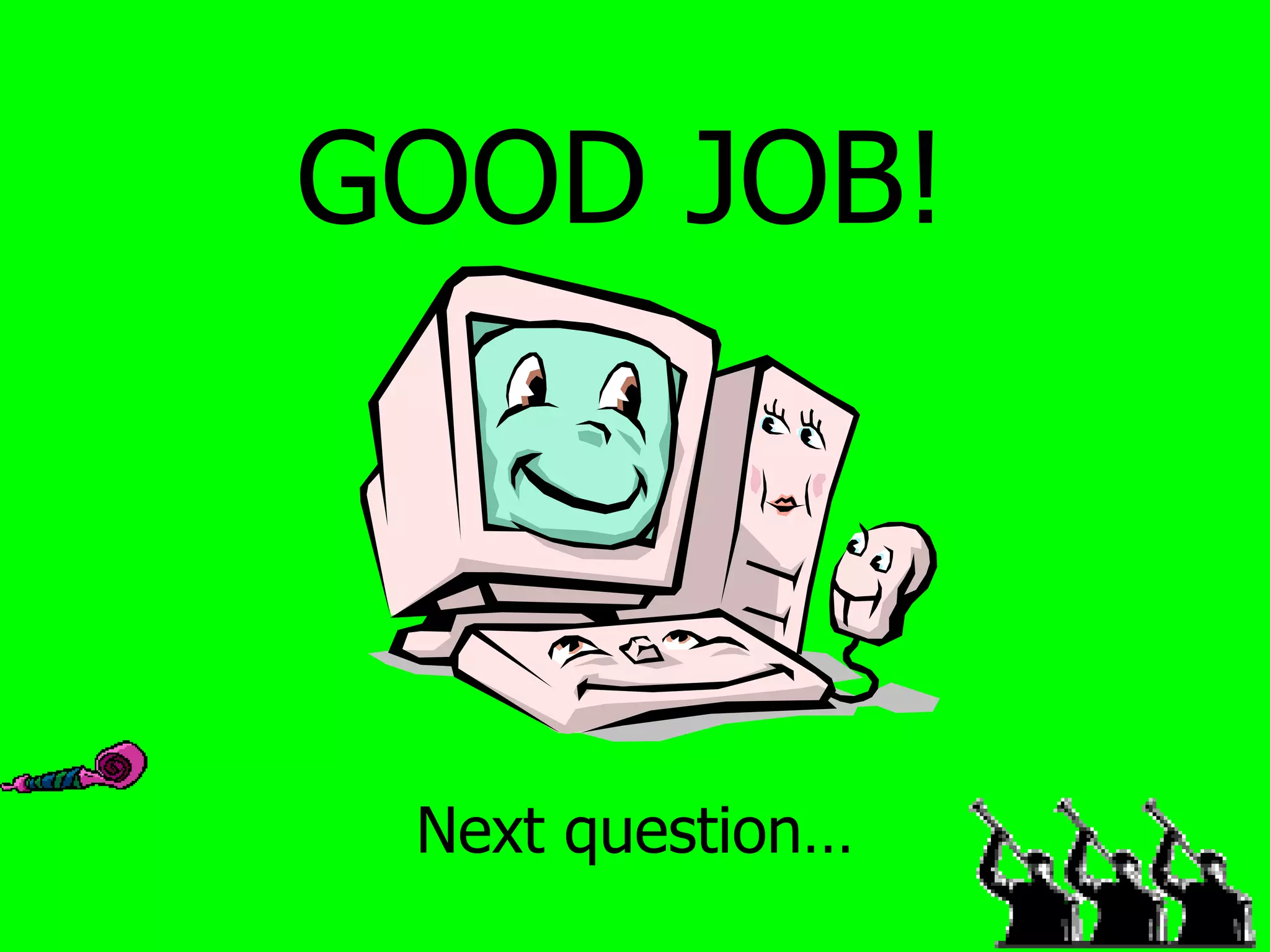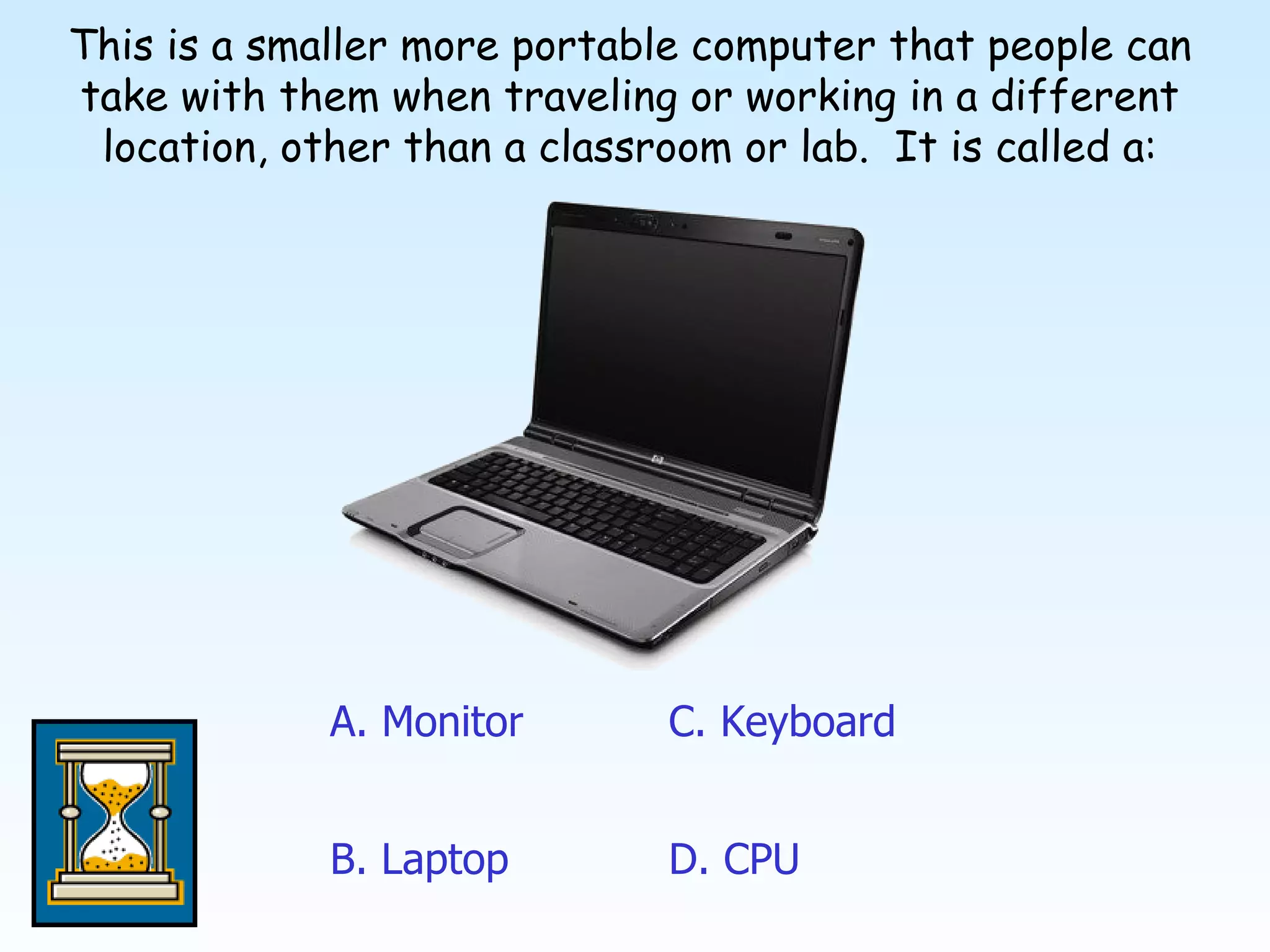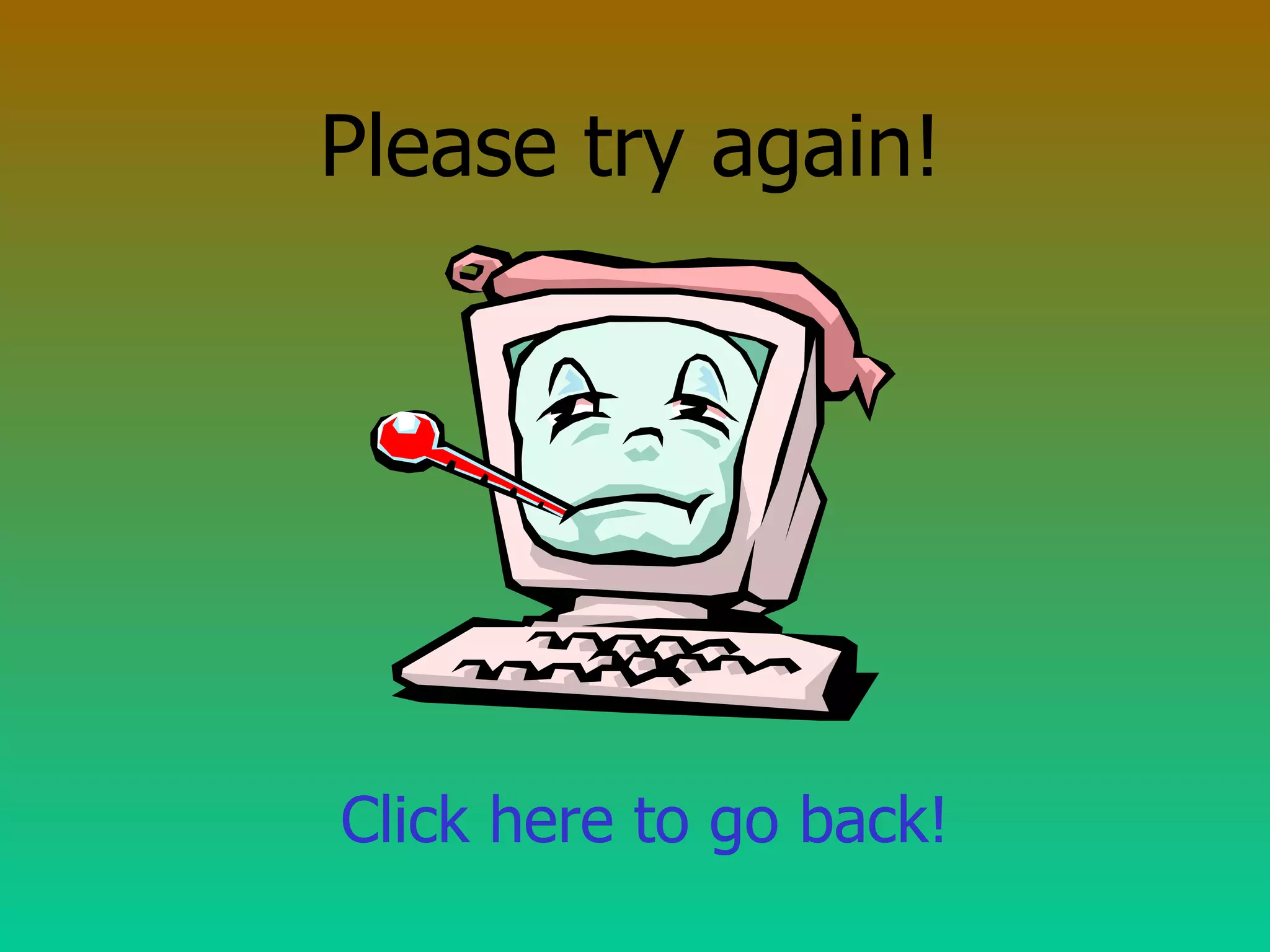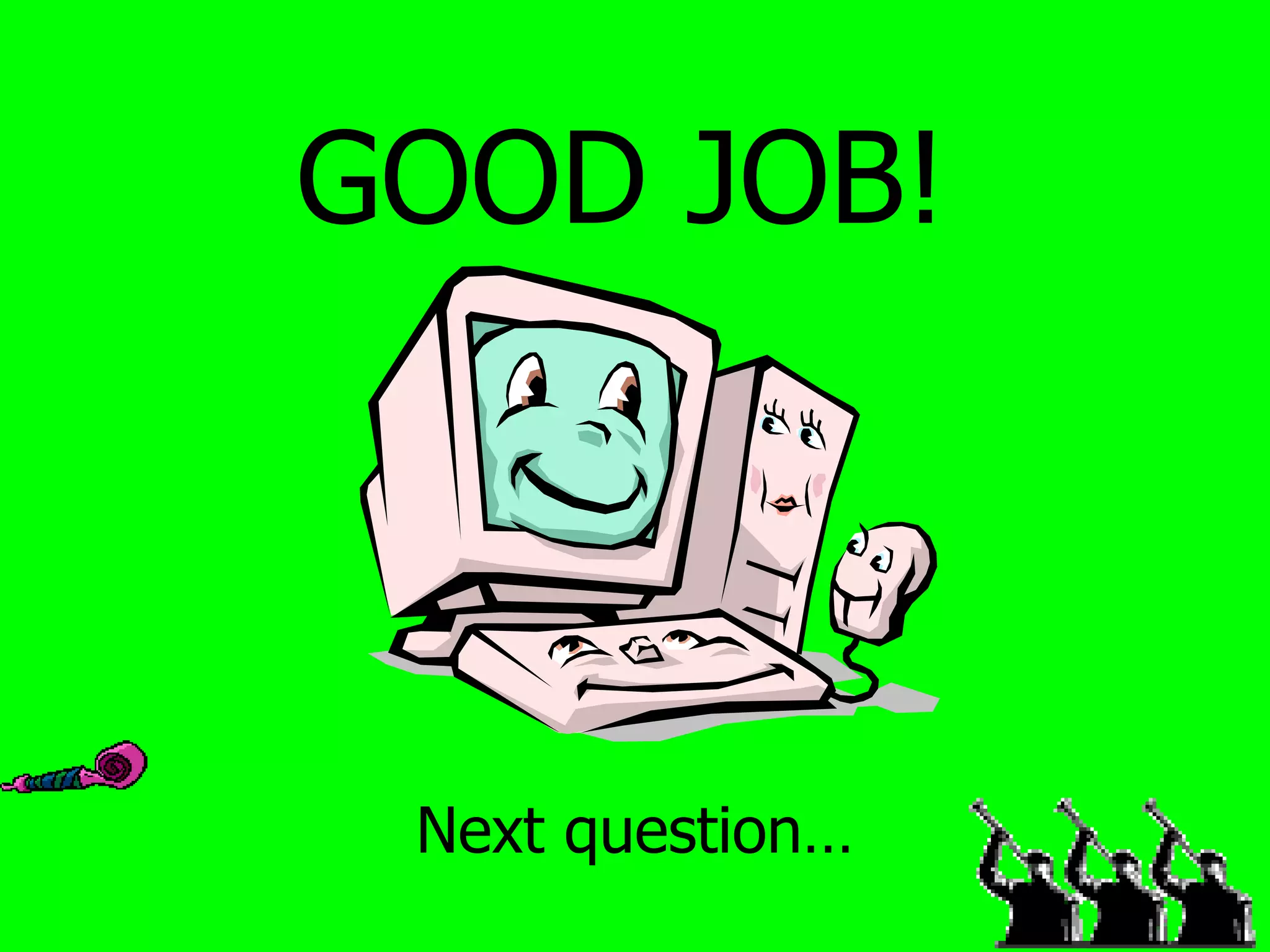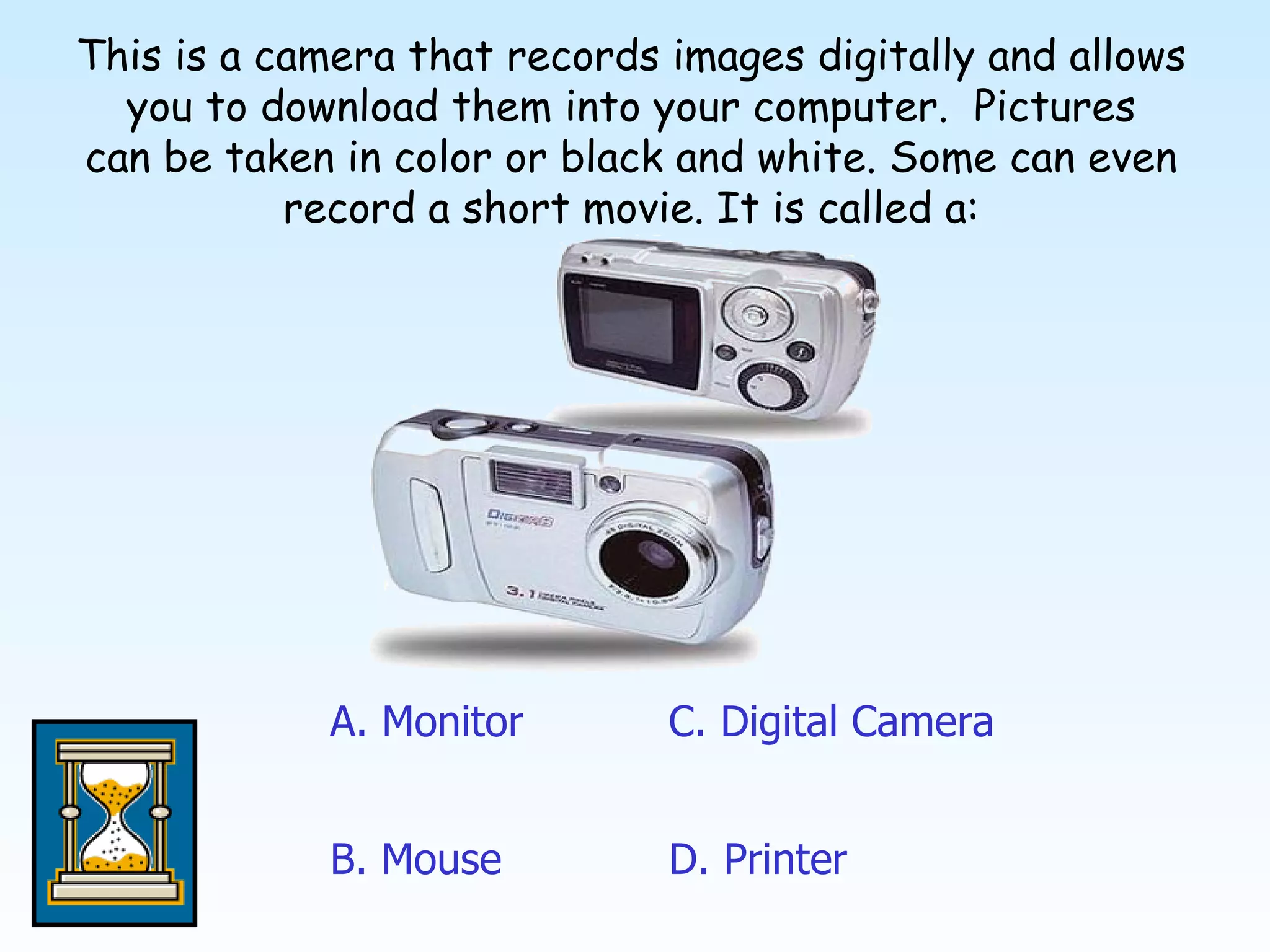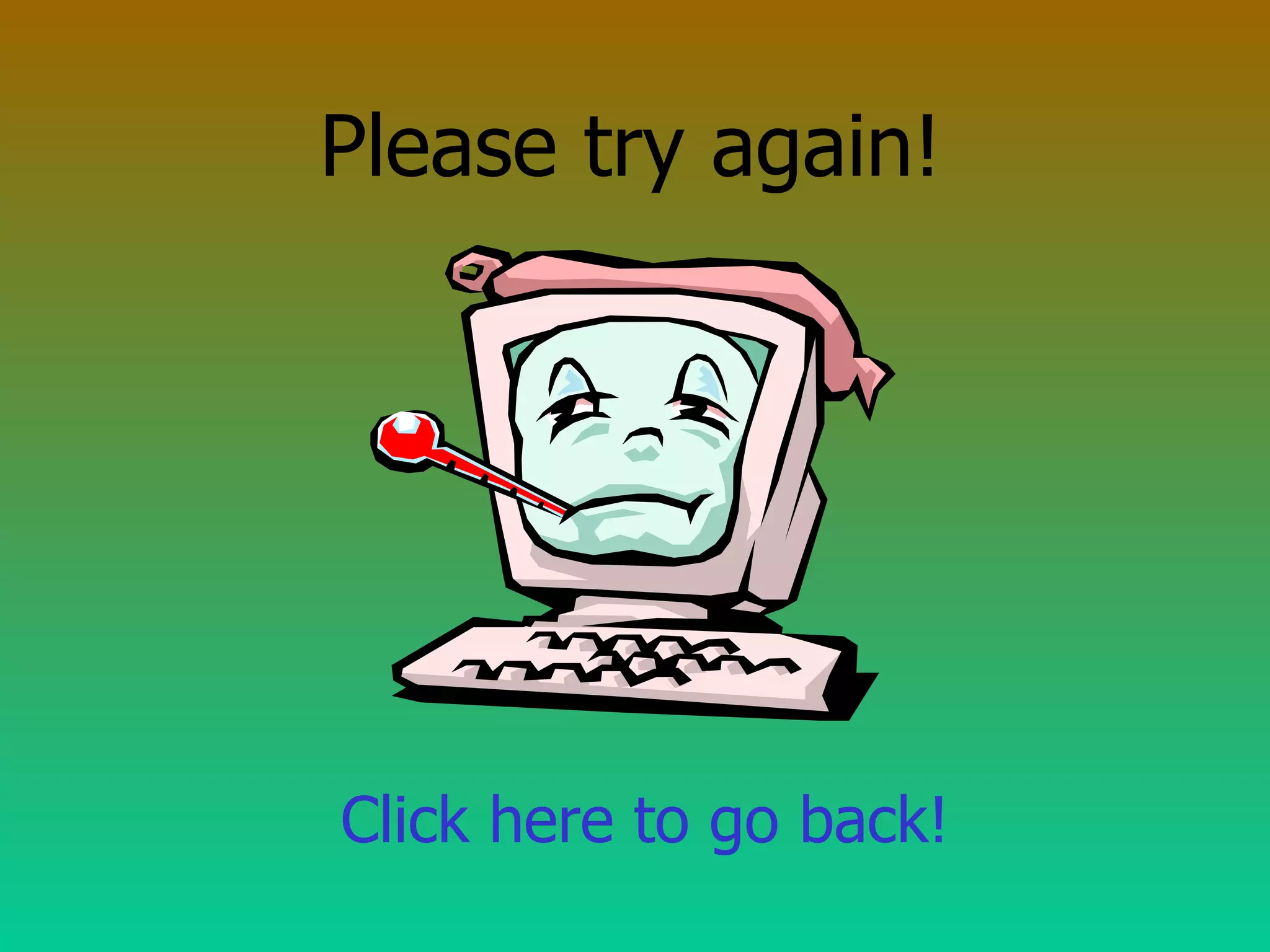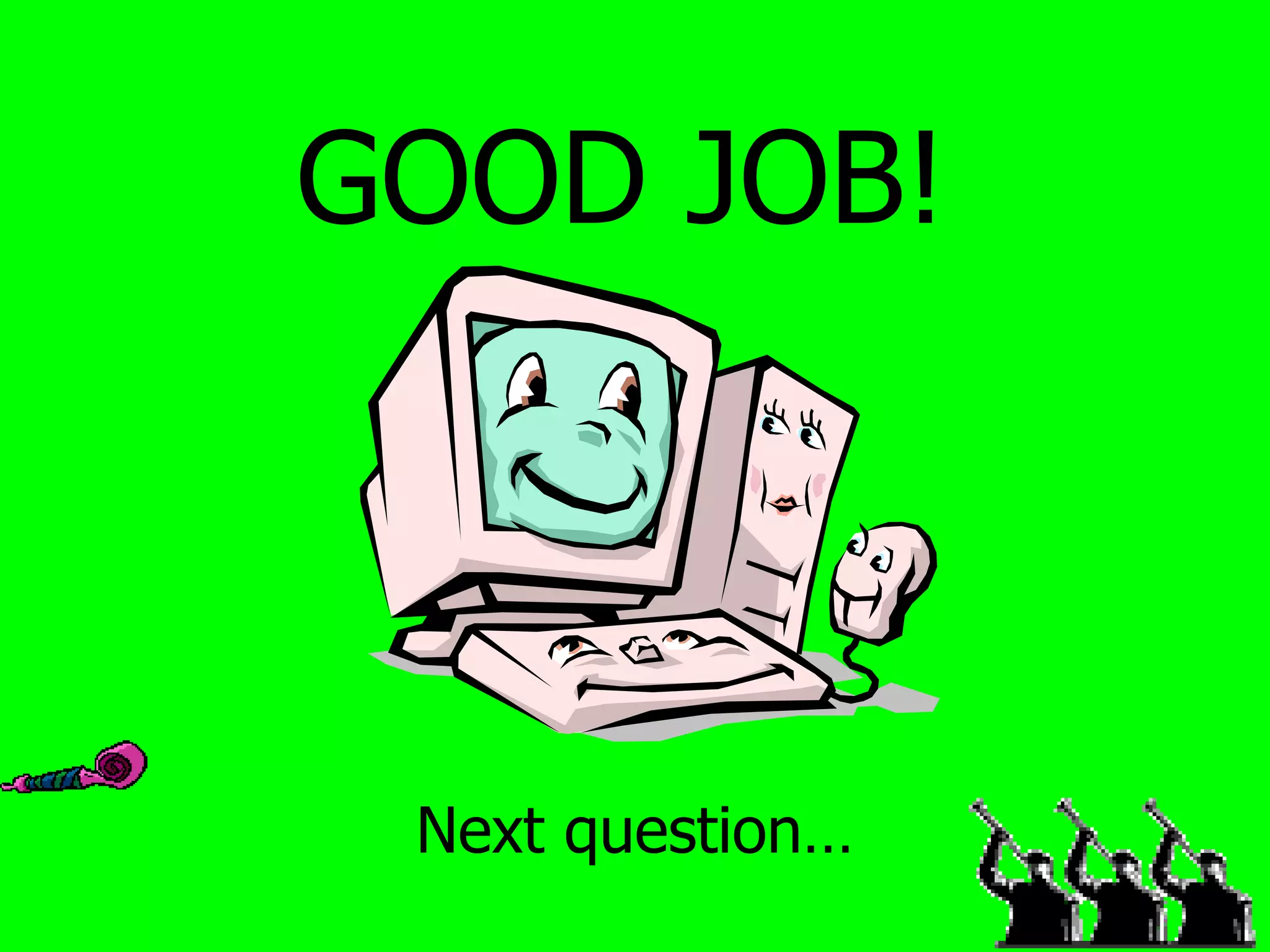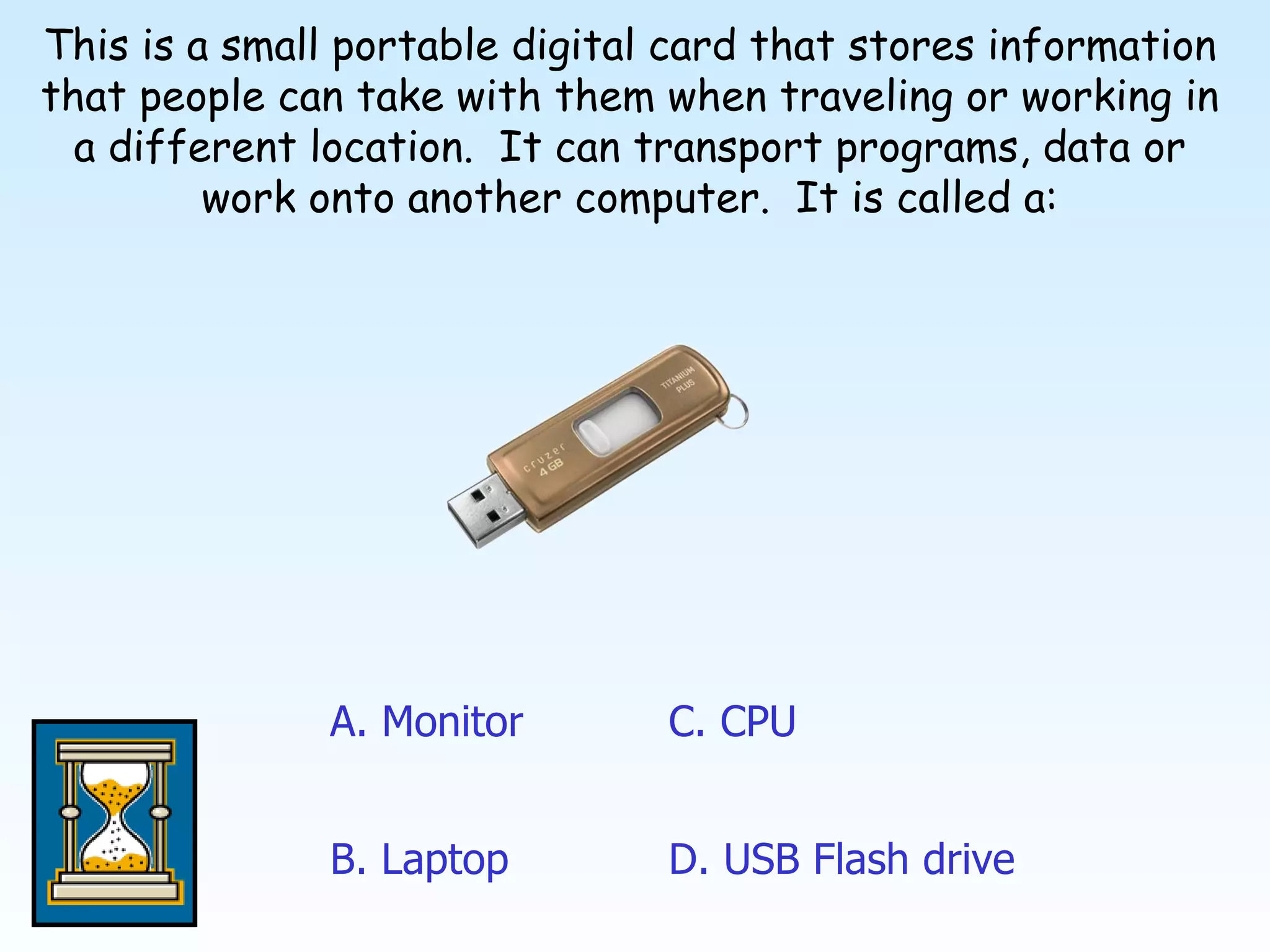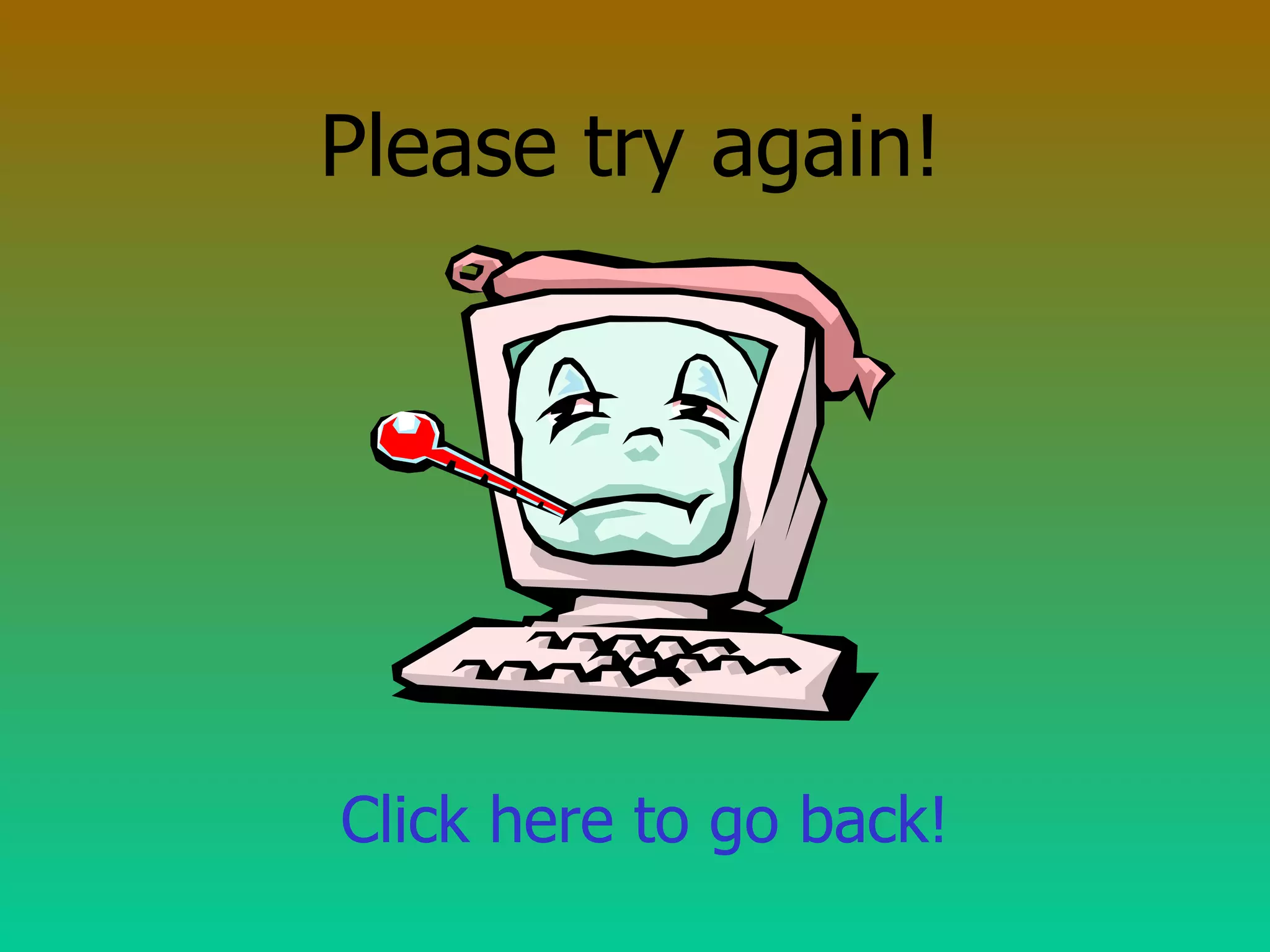The document introduces the basic parts of a computer, including the monitor, keyboard, mouse, printer, CPU, floppy disk, CD, USB flash drive, digital camera, and laptop. It provides descriptions of each part and their functions. Students are instructed to learn the parts of the computer by clicking on images and answering multiple choice questions.