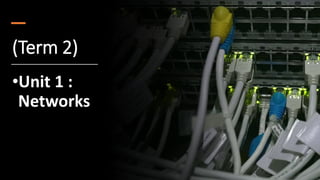
WAN and Internet Services Guide
- 1. (Term 2) •Unit 1 : Networks
- 2. Wide area networks Definition of a WAN • A wide area network (WAN) is a large network of computers that covers a wide area such as a city, province, country or even the world. • Communication methods include cables, microwaves, radio waves and satellites.
- 3. The purpose and role of a WAN • The main purpose of a WAN is to connect LANs together. • Facilitate communication between users over a large distance. • Share a central data source
- 4. The WAN called the Internet The Internet is a huge collection of LANs, servers and computers connected to each other by communication channels.
- 7. 2.1. Real-time messaging • Real time messaging is also known as instant messaging (IM). • Users exchange messages immediately, while other systems such as e-mail have a delay. • Allows users cheaper communication and multiple users at a time.
- 8. 2.2 Voice over Internet protocol Advantages and disadvantages of VoIP Advantages • Much cheaper than normal telephone calls. • Text messages and file transfers can happen while you are talking using VoIP. • Video communication is also possible via VoIP. Disadvantages • Calls can sometimes break and delays in communication can happen. • Video communication is also possible via VoIP. • Specific software needs to be installed, for example Skype® (although it is free). • Very difficult to trace the call in an emergency because there is no fixed location.
- 9. 2.2 Voice over Internet protocol Advantages and disadvantages of VoIP Advantages • Much cheaper than normal telephone calls. • Text messages and file transfers can happen while you are talking using VoIP. • Video communication is also possible via VoIP. Disadvantages • Calls can sometimes break and delays in communication can happen. • Video communication is also possible via VoIP. • Specific software needs to be installed, for example Skype® (although it is free). • Very difficult to trace the call in an emergency because there is no fixed location.
- 10. 2.3 File transfer protocol Internet service used to transfer files over the Internet. FTP stands for File transfer protocol. FTP is a standard internet protocol provided by TCP/IP used for transmitting the files from one host to another. It is mainly used for transferring the web page files from their creator to the computer that acts as a server for other computers on the internet.
- 11. 2.4 Cloud and grid computing • Cloud computing lets you make use of storage and applications facilities that are not necessarily hosted on your computer. • Data and applications can be accessed from any computer connected to the Internet. • Grid computing refers to the use of multiple computer systems as one. • Grid computing allows processes to happen over the multiple systems that will not be able to happen on one computer system, saving money.
- 12. 2.5 File sharing • Data is stored on servers around the world using the Internet to transfer files. • Examples include Dropbox and SkyDrive.
- 13. Advantages and disadvantages of file sharing Advantages • The latest version of your files will always be available to other users because the files are constantly synchronized, even when you modify them. • You can store the files and send the link to another user via e-mail. This means that you do not have a problem trying to attach large files to an e-mail. • You can use a limited amount of storage space for free once you join. You may have to pay for more space – but it is relatively cheap. • You will not have the problem of leaving your files at home. • You can access your files from anywhere in the world using the Internet. • You do not need any removable storage devices. Disadvantages • There is no guarantee that your documents will be kept private. • You will not be able to use your files if there is no Internet connection available. • Managing your files on a file-sharing website may be a little more difficult than using a file management application on your own computer. • If you have reached your cap limit, you will not be able to access your data.
- 14. 3 Government Internet services Citizens can use services over the Internet to save time instead of standing in lines or visiting the relevant offices.
- 15. 3.1 Election information Election information can be posted on the Internet providing: • Up to date information. • Facilities to make sure you are registered to vote. • Detailed voting results.
- 16. 3.2. TV license repayment • Television licenses can be renewed over the Internet instead of people having to drive to specific offices or other venues where payment can be made.
- 17. 3.3. Tax returns In the past taxpayers had to complete returns on paper whereas now it can be done electronically over the Internet.
- 18. Advantages of e-filing Advantages for taxpayers • You can do your tax return at home. • The Internet service is faster and more convenient than travelling to the nearest SARS office. • You do not have to wait in long queues. • Refunds are handled much more quickly than in the case of manual tax returns. • E-filing is a secure way to do your tax return. Advantages for SARS • SARS can save paper because the forms are now filled in electronically. • SARS can input the information into the database quickly because the information is already electronic. • More people are declaring their income and filing • in their tax returns than in previous years, because the system is easy to use.
- 19. 4 Internet connections and access 4.1. Types of connections Connection types include wireless and cabled connections.
- 20. Advantages and disadvantages of cabled connections Advantages • Cheaper than wireless connections. • Connection is usually more reliable than wireless Disadvantages • Fixed in a single location
- 21. Advantages and disadvantages of wireless connections Advantages • Can be used in places where cables cannot reach • Can connect to the Internet from anywhere where there is coverage. Disadvantages • Connections lost more easily than wired ones. • More expensive per megabyte than cabled ones.
- 22. 4.2 Modems and routers • A modem is a device that connects a computer to the Internet via a telephone line. • A router is a device that connects two networks together. • An ADSL modem router is a device where both devices are combined in one.
- 23. 4.3 Broadband and bandwidth • Bandwidth: the amount of data that can travel from one point to another over a connection in a specific time period. • Broadband: describes a high speed (high bandwidth) connection to the Internet. • ADSL and 3G are examples of broadband connections
- 24. 4.4 Data transmission speeds • Data transmission speed measured in bits per second (bps) and kilobits per second (Kbps).
- 25. 4.5 Internet service providers • Company that has a permanent high-speed connection to the Internet. • The ISP then hires out the bandwidth to customers for a monthly fee.
- 26. 4.6 CAP and bundles • A cap is a limit placed on the amount of uploads and downloads a user may make on an Internet connection.
- 27. Popular types of data caps Type of cap 1. Hard cap 2. Soft cap 3. Uncapped Description 1. This type of account stops all Internet access once the cap limit has been reached. 2. The user is allowed some Internet connectivity after the limit has been reached. Sometimes only local browsing is allowed and sometimes all browsing is allowed, but at a much slower speed. 3. An uncapped account has no download limit. Some ISPs may apply a fair usage policy in which a user may not exceed a certain number of downloads within a given time, for example 10 GB a week.
- 28. 4.7 Shaped and unshaped accounts • Shaping allows for certain Internet functions such as browsing and e- mail to be given priority and activities such as streaming are limited. • All downloads on an unshaped account get equal priority.
- 29. 4.8 Downloading and uploading • Downloading is when data is sent away from a computer over the Internet connection and uploading is when data comes into a system
- 30. 4.9 Coverage and access points • Coverage is a term used to describe the area where a connection is available.
- 31. 4.10 Internet services • Internet services include e-mail, mailing lists, instant messaging, chat rooms, VoIP, FTP and newsgroups.
- 32. Assessment Link: GOOGLE Form https://forms.gle/ahgK6pSRnwNA5CVYA
