Google drive & docs
•Download as PPTX, PDF•
1 like•285 views
drive y docs
Report
Share
Report
Share
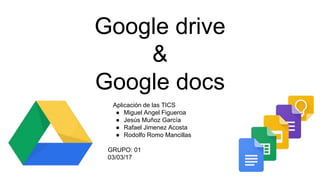
Recommended
Google Drive

Google Drive - an example of a cloud computing service
Inside this presentation:
- Overview of Google Drive
- History of Platforms
- Procedure
Google Drive 

Google Drive is a file storage and synchronization service developed by Google. Launched on April 24, 2012, Google Drive allows users to store files on their servers, synchronize files across devices, and share files.
Google Drive

The content of this presentation are the following:
- Overview of the Google Drive
- The History of the Logo, and the logo itself
- Founders of Google
- Features of Google Drive
Recommended
Google Drive

Google Drive - an example of a cloud computing service
Inside this presentation:
- Overview of Google Drive
- History of Platforms
- Procedure
Google Drive 

Google Drive is a file storage and synchronization service developed by Google. Launched on April 24, 2012, Google Drive allows users to store files on their servers, synchronize files across devices, and share files.
Google Drive

The content of this presentation are the following:
- Overview of the Google Drive
- The History of the Logo, and the logo itself
- Founders of Google
- Features of Google Drive
Google Drive & Google Drive SDK

This presentation will help you to know more about Google Drive and Google Drive SDK , so you can use the API in several Applications .
Google Drive. What is Google Drive and How to use Google Drive ?

NOTE: This slide contain animations so please Download it first then Run it on your computer.
In these slides I covered the Introduction to Google Drive and How to use it.
I hope it help everyone to understand Google Drive.
Google drive

Brief description about Google Drive.
Here you will find information about this amazing google featured app- Google Drive. Its features are clearly overviewed. It can be used in schools to implant a clear idea about it in students' mind.
Upload files and folders to Google Drive

This presentation is a part of series of lessons about Google Drive. It has been created for Bridge Pa School. Please go to
http://bridgepatechblog.blogspot.com for more lessons.
Google Drive Tutorial

Learn to use google drive with this quick tutorial
For a private class, feel free to contact
GOOGLE DRIVE

In this presentation:
- Overview of Google Drive
- Features
- Platforms History
- Procedure
Introduction to Google Drive & Safe Assign

A presentation to explain the features of Google Drive, in particular how to open an account, and how to use Google Docs. Additional content is included on adding documents to SafeAssign and checking the plagiarism reports. NOTE: Slide 3 should have a link to: https://youtube.googleapis.com/v/5tthVEzX-UI.
Almost all about Google Drive

A slide show to explain the features of Google drive and to teach how to put it into practical use.
Beginner's Guide to Google Drive

Google drive is a secure cloud storage that gives you access to all your files anywhere from any smartphone, tablet or computer.
Google docs

this file describes about basics of google docs. with its pros and conns.kids will understand it better
BASES I RALLY FOTOGRÁFICO " CIUDAD DE ALICANTE "

Primer Rally Fotográfico que se celebra en la Ciudad de Alicante el domingo 13 de Marzo de 2016
More Related Content
What's hot
Google Drive & Google Drive SDK

This presentation will help you to know more about Google Drive and Google Drive SDK , so you can use the API in several Applications .
Google Drive. What is Google Drive and How to use Google Drive ?

NOTE: This slide contain animations so please Download it first then Run it on your computer.
In these slides I covered the Introduction to Google Drive and How to use it.
I hope it help everyone to understand Google Drive.
Google drive

Brief description about Google Drive.
Here you will find information about this amazing google featured app- Google Drive. Its features are clearly overviewed. It can be used in schools to implant a clear idea about it in students' mind.
Upload files and folders to Google Drive

This presentation is a part of series of lessons about Google Drive. It has been created for Bridge Pa School. Please go to
http://bridgepatechblog.blogspot.com for more lessons.
Google Drive Tutorial

Learn to use google drive with this quick tutorial
For a private class, feel free to contact
GOOGLE DRIVE

In this presentation:
- Overview of Google Drive
- Features
- Platforms History
- Procedure
Introduction to Google Drive & Safe Assign

A presentation to explain the features of Google Drive, in particular how to open an account, and how to use Google Docs. Additional content is included on adding documents to SafeAssign and checking the plagiarism reports. NOTE: Slide 3 should have a link to: https://youtube.googleapis.com/v/5tthVEzX-UI.
Almost all about Google Drive

A slide show to explain the features of Google drive and to teach how to put it into practical use.
Beginner's Guide to Google Drive

Google drive is a secure cloud storage that gives you access to all your files anywhere from any smartphone, tablet or computer.
Google docs

this file describes about basics of google docs. with its pros and conns.kids will understand it better
What's hot (20)
Google Drive. What is Google Drive and How to use Google Drive ?

Google Drive. What is Google Drive and How to use Google Drive ?
Viewers also liked
BASES I RALLY FOTOGRÁFICO " CIUDAD DE ALICANTE "

Primer Rally Fotográfico que se celebra en la Ciudad de Alicante el domingo 13 de Marzo de 2016
Auctionata Lookbook 2015 

AUCTIONATA Lookbook to introduce the leading online shop for art & luxury collectibles - confidential
Financial Opportunities in Specialty Crop Production - Marlin Bates

Marlin Bates, K-State Research and Extension
Visioning for Your Farm - Newdigger, Barthol, Ploger

Glenn Newdigger, Stafford County Extension Agent
Katelyn Barthol, Finney County Extension Agent
Mark Ploger, Pratt County Extension Agent
Managing Self and Exercising Leadership in Challenging Times - Patty Clark

Patty Clark, Kansas Leadership Center
Brand protection traceability through serialization

Counterfeit drugs is a global issue. Not isolated to certain countries or geographies.
The global economy demands a comprehensive and more robust supply chain to protect brands and their associated assets.
Brand owners and manufacturers face many challenges including the potential opportunity for counterfeit products to land in their supply chain.
Global regulatory bodies, governments, and pharmaceutical companies believe serialization is a required step to combat growing concern.
Serialization allows the unique identification of products and the ability to track these products through the supply chain.
A comprehensive system is required to identify and track products from manufacturer to consumer.
Marcin Gnat, 100 tysięcy uczestników nie może się mylić, czyli jak skutecznie...

Marcin Gnat, 100 tysięcy uczestników nie może się mylić, czyli jak skutecznie...Sprawny Marketing by MaxROY.com
Marcin Gnat, 100 tysięcy uczestników nie może się mylić, czyli jak skutecznie motywować przez media społecznościowe, I ♥ Social Media, 2.03.2017Jakub Prószyński, 3 filary komunikacji w social media, I ♥ Social Media, 2.03...

Jakub Prószyński, 3 filary komunikacji w social media, I ♥ Social Media, 2.03...Sprawny Marketing by MaxROY.com
Jakub Prószyński, 3 filary komunikacji w social media, I ♥ Social Media, 2.03.2017Acabe com Estrias em 30 Dias com o Método 100% Natural!

Acabe com Estrias em 30 Dias com o Método 100% Natural!
Acesse o texto completo aqui: http://omundodasmulheres.com.br/estrias/
Viewers also liked (20)
Analysis of Film Trailers by Conventions and Genre

Analysis of Film Trailers by Conventions and Genre
Financial Opportunities in Specialty Crop Production - Marlin Bates

Financial Opportunities in Specialty Crop Production - Marlin Bates
Visioning for Your Farm - Newdigger, Barthol, Ploger

Visioning for Your Farm - Newdigger, Barthol, Ploger
Managing Self and Exercising Leadership in Challenging Times - Patty Clark

Managing Self and Exercising Leadership in Challenging Times - Patty Clark
Brand protection traceability through serialization

Brand protection traceability through serialization
Marcin Gnat, 100 tysięcy uczestników nie może się mylić, czyli jak skutecznie...

Marcin Gnat, 100 tysięcy uczestników nie może się mylić, czyli jak skutecznie...
Jakub Prószyński, 3 filary komunikacji w social media, I ♥ Social Media, 2.03...

Jakub Prószyński, 3 filary komunikacji w social media, I ♥ Social Media, 2.03...
Acabe com Estrias em 30 Dias com o Método 100% Natural!

Acabe com Estrias em 30 Dias com o Método 100% Natural!
Similar to Google drive & docs
Google Drive Tips and Tricks

Here are the top Google Drive tips and tricks, including:
- Attach Google Drive Files on Gmail
- Keyboard Shortcuts
- Easily Share Photos on Google+
- Save Images on Websites to Google Drive
- Listen to Music Files
- Use Revision History to Avoid Mistakes
- Add Google Drive Apps to Google Chrome
- Download All Your Google Docs in One Click
- Use Google Docs to Create Simple Forms, Surveys, or Polls
- Know When Changes Are Made to Your Google Docs Forms or Spreadsheets
- Use Google Docs to Translate Office Documents to Another Language
Getting started

Welcome to Google Drive.
One safe place for all of your work.
And some pretty cool features,too.
Let's get started.
how to lose weight

Only Tea Burn delivers you a powerful and robust combination of immune-boosting vitamins to help keep you strong, energized and healthy.
Only Tea Burn has a patent-pending nutritional complex designed to amplify the incredible health benefits of tea while neutralizing the downsides…
Instantly transforming your favorite tea into an absolute SUPER TEA...
A SUPER TEA that can deliver you a much healthier, more beneficial and more rewarding experience that you can look forward to enjoying just that much more each and every day
Similar to Google drive & docs (20)
Cloud computing92112 word-ppt-created by andrea-revised by sirui and dr. wang

Cloud computing92112 word-ppt-created by andrea-revised by sirui and dr. wang
Recently uploaded
From Siloed Products to Connected Ecosystem: Building a Sustainable and Scala...

From Siloed Products to Connected Ecosystem: Building a Sustainable and Scalable Platform by VP of Product, The New York Times
Software Delivery At the Speed of AI: Inflectra Invests In AI-Powered Quality

In this insightful webinar, Inflectra explores how artificial intelligence (AI) is transforming software development and testing. Discover how AI-powered tools are revolutionizing every stage of the software development lifecycle (SDLC), from design and prototyping to testing, deployment, and monitoring.
Learn about:
• The Future of Testing: How AI is shifting testing towards verification, analysis, and higher-level skills, while reducing repetitive tasks.
• Test Automation: How AI-powered test case generation, optimization, and self-healing tests are making testing more efficient and effective.
• Visual Testing: Explore the emerging capabilities of AI in visual testing and how it's set to revolutionize UI verification.
• Inflectra's AI Solutions: See demonstrations of Inflectra's cutting-edge AI tools like the ChatGPT plugin and Azure Open AI platform, designed to streamline your testing process.
Whether you're a developer, tester, or QA professional, this webinar will give you valuable insights into how AI is shaping the future of software delivery.
De-mystifying Zero to One: Design Informed Techniques for Greenfield Innovati...

De-mystifying Zero to One: Design Informed Techniques for Greenfield Innovation With Your Product by VP of Product Design, Warner Music Group
Search and Society: Reimagining Information Access for Radical Futures

The field of Information retrieval (IR) is currently undergoing a transformative shift, at least partly due to the emerging applications of generative AI to information access. In this talk, we will deliberate on the sociotechnical implications of generative AI for information access. We will argue that there is both a critical necessity and an exciting opportunity for the IR community to re-center our research agendas on societal needs while dismantling the artificial separation between the work on fairness, accountability, transparency, and ethics in IR and the rest of IR research. Instead of adopting a reactionary strategy of trying to mitigate potential social harms from emerging technologies, the community should aim to proactively set the research agenda for the kinds of systems we should build inspired by diverse explicitly stated sociotechnical imaginaries. The sociotechnical imaginaries that underpin the design and development of information access technologies needs to be explicitly articulated, and we need to develop theories of change in context of these diverse perspectives. Our guiding future imaginaries must be informed by other academic fields, such as democratic theory and critical theory, and should be co-developed with social science scholars, legal scholars, civil rights and social justice activists, and artists, among others.
FIDO Alliance Osaka Seminar: The WebAuthn API and Discoverable Credentials.pdf

FIDO Alliance Osaka Seminar
To Graph or Not to Graph Knowledge Graph Architectures and LLMs

Reflecting on new architectures for knowledge based systems in light of generative ai
GDG Cloud Southlake #33: Boule & Rebala: Effective AppSec in SDLC using Deplo...

Effective Application Security in Software Delivery lifecycle using Deployment Firewall and DBOM
The modern software delivery process (or the CI/CD process) includes many tools, distributed teams, open-source code, and cloud platforms. Constant focus on speed to release software to market, along with the traditional slow and manual security checks has caused gaps in continuous security as an important piece in the software supply chain. Today organizations feel more susceptible to external and internal cyber threats due to the vast attack surface in their applications supply chain and the lack of end-to-end governance and risk management.
The software team must secure its software delivery process to avoid vulnerability and security breaches. This needs to be achieved with existing tool chains and without extensive rework of the delivery processes. This talk will present strategies and techniques for providing visibility into the true risk of the existing vulnerabilities, preventing the introduction of security issues in the software, resolving vulnerabilities in production environments quickly, and capturing the deployment bill of materials (DBOM).
Speakers:
Bob Boule
Robert Boule is a technology enthusiast with PASSION for technology and making things work along with a knack for helping others understand how things work. He comes with around 20 years of solution engineering experience in application security, software continuous delivery, and SaaS platforms. He is known for his dynamic presentations in CI/CD and application security integrated in software delivery lifecycle.
Gopinath Rebala
Gopinath Rebala is the CTO of OpsMx, where he has overall responsibility for the machine learning and data processing architectures for Secure Software Delivery. Gopi also has a strong connection with our customers, leading design and architecture for strategic implementations. Gopi is a frequent speaker and well-known leader in continuous delivery and integrating security into software delivery.
PHP Frameworks: I want to break free (IPC Berlin 2024)

In this presentation, we examine the challenges and limitations of relying too heavily on PHP frameworks in web development. We discuss the history of PHP and its frameworks to understand how this dependence has evolved. The focus will be on providing concrete tips and strategies to reduce reliance on these frameworks, based on real-world examples and practical considerations. The goal is to equip developers with the skills and knowledge to create more flexible and future-proof web applications. We'll explore the importance of maintaining autonomy in a rapidly changing tech landscape and how to make informed decisions in PHP development.
This talk is aimed at encouraging a more independent approach to using PHP frameworks, moving towards a more flexible and future-proof approach to PHP development.
"Impact of front-end architecture on development cost", Viktor Turskyi

I have heard many times that architecture is not important for the front-end. Also, many times I have seen how developers implement features on the front-end just following the standard rules for a framework and think that this is enough to successfully launch the project, and then the project fails. How to prevent this and what approach to choose? I have launched dozens of complex projects and during the talk we will analyze which approaches have worked for me and which have not.
Leading Change strategies and insights for effective change management pdf 1.pdf

Leading Change strategies and insights for effective change management pdf 1.pdf
GraphRAG is All You need? LLM & Knowledge Graph

Guy Korland, CEO and Co-founder of FalkorDB, will review two articles on the integration of language models with knowledge graphs.
1. Unifying Large Language Models and Knowledge Graphs: A Roadmap.
https://arxiv.org/abs/2306.08302
2. Microsoft Research's GraphRAG paper and a review paper on various uses of knowledge graphs:
https://www.microsoft.com/en-us/research/blog/graphrag-unlocking-llm-discovery-on-narrative-private-data/
Epistemic Interaction - tuning interfaces to provide information for AI support

Paper presented at SYNERGY workshop at AVI 2024, Genoa, Italy. 3rd June 2024
https://alandix.com/academic/papers/synergy2024-epistemic/
As machine learning integrates deeper into human-computer interactions, the concept of epistemic interaction emerges, aiming to refine these interactions to enhance system adaptability. This approach encourages minor, intentional adjustments in user behaviour to enrich the data available for system learning. This paper introduces epistemic interaction within the context of human-system communication, illustrating how deliberate interaction design can improve system understanding and adaptation. Through concrete examples, we demonstrate the potential of epistemic interaction to significantly advance human-computer interaction by leveraging intuitive human communication strategies to inform system design and functionality, offering a novel pathway for enriching user-system engagements.
Designing Great Products: The Power of Design and Leadership by Chief Designe...

Designing Great Products: The Power of Design and Leadership by Chief Designer, Beats by Dr Dre
When stars align: studies in data quality, knowledge graphs, and machine lear...

Keynote at DQMLKG workshop at the 21st European Semantic Web Conference 2024
Transcript: Selling digital books in 2024: Insights from industry leaders - T...

The publishing industry has been selling digital audiobooks and ebooks for over a decade and has found its groove. What’s changed? What has stayed the same? Where do we go from here? Join a group of leading sales peers from across the industry for a conversation about the lessons learned since the popularization of digital books, best practices, digital book supply chain management, and more.
Link to video recording: https://bnctechforum.ca/sessions/selling-digital-books-in-2024-insights-from-industry-leaders/
Presented by BookNet Canada on May 28, 2024, with support from the Department of Canadian Heritage.
From Daily Decisions to Bottom Line: Connecting Product Work to Revenue by VP...

From Daily Decisions to Bottom Line: Connecting Product Work to Revenue by VP of Product, Amplitude
Knowledge engineering: from people to machines and back

Keynote at the 21st European Semantic Web Conference
Connector Corner: Automate dynamic content and events by pushing a button

Here is something new! In our next Connector Corner webinar, we will demonstrate how you can use a single workflow to:
Create a campaign using Mailchimp with merge tags/fields
Send an interactive Slack channel message (using buttons)
Have the message received by managers and peers along with a test email for review
But there’s more:
In a second workflow supporting the same use case, you’ll see:
Your campaign sent to target colleagues for approval
If the “Approve” button is clicked, a Jira/Zendesk ticket is created for the marketing design team
But—if the “Reject” button is pushed, colleagues will be alerted via Slack message
Join us to learn more about this new, human-in-the-loop capability, brought to you by Integration Service connectors.
And...
Speakers:
Akshay Agnihotri, Product Manager
Charlie Greenberg, Host
Recently uploaded (20)
From Siloed Products to Connected Ecosystem: Building a Sustainable and Scala...

From Siloed Products to Connected Ecosystem: Building a Sustainable and Scala...
Software Delivery At the Speed of AI: Inflectra Invests In AI-Powered Quality

Software Delivery At the Speed of AI: Inflectra Invests In AI-Powered Quality
De-mystifying Zero to One: Design Informed Techniques for Greenfield Innovati...

De-mystifying Zero to One: Design Informed Techniques for Greenfield Innovati...
Search and Society: Reimagining Information Access for Radical Futures

Search and Society: Reimagining Information Access for Radical Futures
FIDO Alliance Osaka Seminar: The WebAuthn API and Discoverable Credentials.pdf

FIDO Alliance Osaka Seminar: The WebAuthn API and Discoverable Credentials.pdf
To Graph or Not to Graph Knowledge Graph Architectures and LLMs

To Graph or Not to Graph Knowledge Graph Architectures and LLMs
GDG Cloud Southlake #33: Boule & Rebala: Effective AppSec in SDLC using Deplo...

GDG Cloud Southlake #33: Boule & Rebala: Effective AppSec in SDLC using Deplo...
PHP Frameworks: I want to break free (IPC Berlin 2024)

PHP Frameworks: I want to break free (IPC Berlin 2024)
"Impact of front-end architecture on development cost", Viktor Turskyi

"Impact of front-end architecture on development cost", Viktor Turskyi
Leading Change strategies and insights for effective change management pdf 1.pdf

Leading Change strategies and insights for effective change management pdf 1.pdf
Epistemic Interaction - tuning interfaces to provide information for AI support

Epistemic Interaction - tuning interfaces to provide information for AI support
Designing Great Products: The Power of Design and Leadership by Chief Designe...

Designing Great Products: The Power of Design and Leadership by Chief Designe...
When stars align: studies in data quality, knowledge graphs, and machine lear...

When stars align: studies in data quality, knowledge graphs, and machine lear...
Transcript: Selling digital books in 2024: Insights from industry leaders - T...

Transcript: Selling digital books in 2024: Insights from industry leaders - T...
From Daily Decisions to Bottom Line: Connecting Product Work to Revenue by VP...

From Daily Decisions to Bottom Line: Connecting Product Work to Revenue by VP...
Knowledge engineering: from people to machines and back

Knowledge engineering: from people to machines and back
Connector Corner: Automate dynamic content and events by pushing a button

Connector Corner: Automate dynamic content and events by pushing a button
Google drive & docs
- 1. Google drive & Google docs Aplicación de las TICS ● Miguel Angel Figueroa ● Jesús Muñoz García ● Rafael Jimenez Acosta ● Rodolfo Romo Mancillas GRUPO: 01 03/03/17
- 2. What is it? (Google Drive) Google Drive is a file hosting service. It was introduced by Google on April 24, 2012. My Drive is the folder that holds the files and folders you create. To access your files from different devices, sign in to your Google Account. What will I see in My Drive? ● Files and folders you upload or sync. ● Google Docs, Sheets, and Slides you create. Each user has 15 gigabytes of free space to store their files, expandable through different payment plans. It is accessible through the website from computers and has Android and iOS applications that allow editing of documents and spreadsheets.
- 3. What is it? (Google Docs) Google Docs is a free Web-based application in which documents and spreadsheets can be created, edited and stored online. Files can be accessed from any computer with an Internet connection and a full- featured Web browser. Google Docs is a part of a comprehensive package of online applications offered by and associated with Google. Users of Google Docs can import, create, edit and update documents and spreadsheets in various fonts and file formats, combining text with formulas, lists, tables and images. Google Docs lends itself to collaborative projects in which multiple authors work together in real time from geographically diverse locations. All participants can see who made specific document changes and when those alterations were done.
- 4. Advantages of Google Drive * Google Drive has its own mobile application which gives you access to your files on your iPhone or smartphone, no matter where you are! * Google Drive allows users to open various types of files, like.ai (Adobe Illustrator) and even .psd (Photoshop) files. *When you join Google Drive, you automatically have 15GB of storage space. *The program is free!
- 5. Advantages of Google Docs Google Docs is Available For Many File Types Variety of Information to Share Google Drive and Google Docs are complementary programs
- 6. Disadvantages of Google Docs If the internet is down you can not work on the documents....Offline access has temporarily been taken away from Google Docs Published or shared files are only accessible by email so one must have an email account. One must sign up to be able to use Google docs To view ALL documents with a particular "tag", you have to keep clicking "next... next... next" Some users find Google Docs more difficult to learn and/or use than MS Office.
- 7. Disadvantages of Google Drive ● Uploading and Downloading Speed uploading and downloading speed, when millions of user are uploading and downloading together, the speed will be slow down. * Filesize Limits it has a restriction in place that files larger than 5 terabytes cannot be viewed within Google Drive. Also, embedded images inside other documents may not exceed 2 megabytes in size. * If you need more than 15GB, you have to pay.
- 8. How to use Google Drive 1. Sign into the Google Drive website with your Google account. If you don’t have a Google account, you can create one for free. Google Drive will allow you to store your files in the cloud, as well as create documents and forms through the Google Drive web interface. 2. Add files to your drive. There are two ways to add files to your drive. You can create Google Drive documents, or you can upload files from your computer. To create a new file, click the CREATE button. To upload a file, click the “Up Arrow” button next to the CREATE button. 3. Change the way your files are displayed. You can choose to display files by large icons (Grid) or as a list (List). The List mode will show you at a glance the owner of the document and when it was last modified. The Grid mode will show each file as a preview of its first page. You can change the mode by clicking the buttons next to the gear icon in the upper right corner of the page. 4. Use the navigation bar on the left side to browse your files. “My Drive” is where all of your uploaded files and folders are stored. “Shared with Me” are documents and files that have been shared with you by other Drive users. “Starred” files are files that you have marked as important, and “Recent” files are the ones you have most recently edited. 5. Search for files. You can search through your Google Drive documents and folders using the search bar at the top of your page. Google Drive will search through titles, content, and owners. If a file is found with the exact term in the title, it will appear under the search bar as you type so that you can quickly select it.
- 9. How to use Google Docs STEP 1: Create an account 1. Open the Docs home screen at docs.google.com. 2. In the top left, under "Start a new document," click New . This will create and open your new document. You can also create new documents from the URL docs.google.com/create. Step 2: Edit and format You can add and edit text, paragraphs, spacing, and more in a document. Edit and format a document Add a title, heading, or table of contents Step 3: Share & work with others You can share files and folders with people and choose whether they can view, edit, or comment on them.