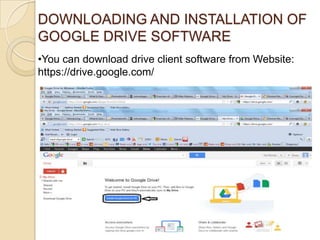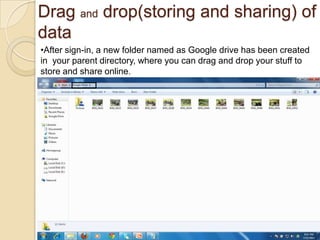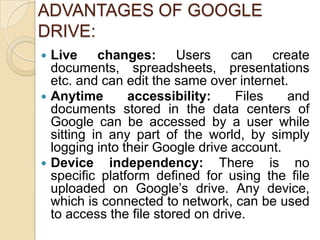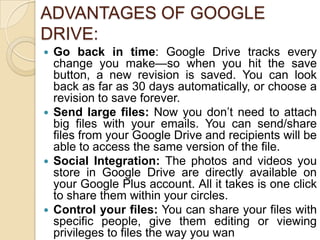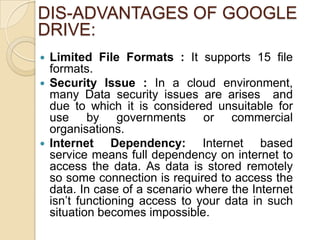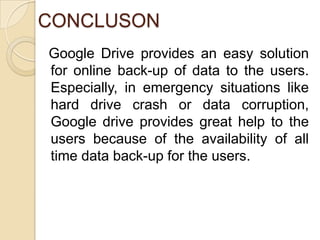Google Drive is an online file storage and synchronization service developed by Google. It allows users to store files in the cloud, share files, and edit documents, spreadsheets, and presentations with collaborators. Some key features include live editing of files, access from any device, version history, large file sharing, and integration with Google services. The free version provides 5GB of storage while premium plans provide more storage for a monthly fee.

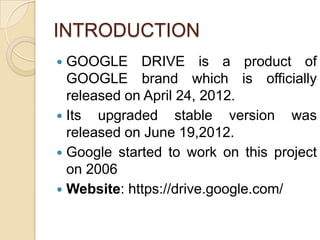
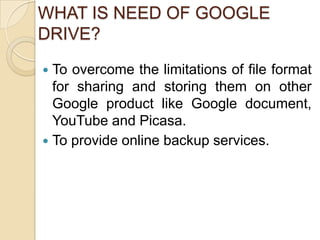
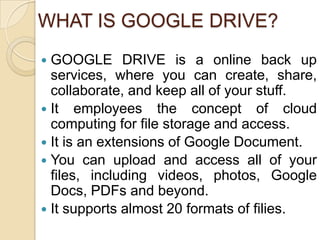
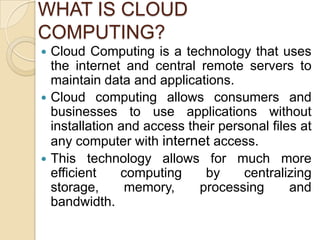
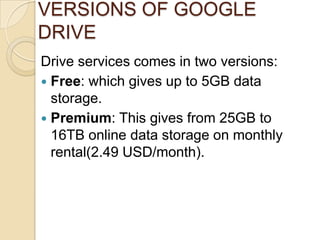
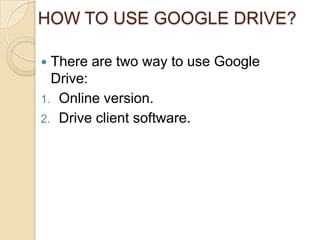
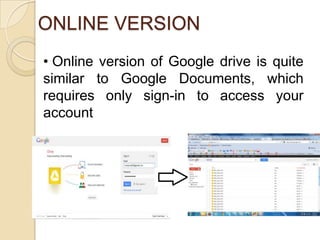
![Drive Client Software
Drive client software which need to be installed in your
system to share and store stuff online
Devices which support Google Drive client software are:
On PCs running Windows XP, Windows Vista and
Windows 7, or Mac OS X Lion (10.7) and Snow Leopard
(10.6);
On Android smart phones and tablets with Eclair and
newer OSes (Android 2.1+);
On iPhones and iPads, iOS 3.0+.[7].
Drive Client Software process in 3 steps:
Downloading and installation
Sign-up or sign-in in your account
Drag and drop(storing and sharing) of data](https://image.slidesharecdn.com/googledrive-120722123650-phpapp02/85/Google-drive-9-320.jpg)