Googlr drive
•Download as PPTX, PDF•
0 likes•314 views
Google Drive is a cloud storage and file synchronization service developed by Google that offers 15 GB of free storage. It allows users to create and collaborate on documents, spreadsheets, and presentations online through Google Docs, Sheets, and Slides. Files can be shared with other users and accessed on mobile devices through separate Google Drive apps. Google Drive was first launched in 2012 and is continuously updated across platforms and with new features like Quick Access for faster file searching.
Report
Share
Report
Share
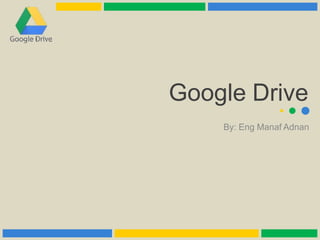
Recommended
Google Drive

Google Drive - an example of a cloud computing service
Inside this presentation:
- Overview of Google Drive
- History of Platforms
- Procedure
GOOGLE DRIVE

In this presentation:
- Overview of Google Drive
- Features
- Platforms History
- Procedure
Google Drive. What is Google Drive and How to use Google Drive ?

NOTE: This slide contain animations so please Download it first then Run it on your computer.
In these slides I covered the Introduction to Google Drive and How to use it.
I hope it help everyone to understand Google Drive.
Recommended
Google Drive

Google Drive - an example of a cloud computing service
Inside this presentation:
- Overview of Google Drive
- History of Platforms
- Procedure
GOOGLE DRIVE

In this presentation:
- Overview of Google Drive
- Features
- Platforms History
- Procedure
Google Drive. What is Google Drive and How to use Google Drive ?

NOTE: This slide contain animations so please Download it first then Run it on your computer.
In these slides I covered the Introduction to Google Drive and How to use it.
I hope it help everyone to understand Google Drive.
Google Drive

The content of this presentation are the following:
- Overview of the Google Drive
- The History of the Logo, and the logo itself
- Founders of Google
- Features of Google Drive
What is google drive

What are the components of using Google Drive - what is the difference in using it in the "cloud" vs. an "app" - why should students be using it for collaboration projects? and more...
Almost all about Google Drive

A slide show to explain the features of Google drive and to teach how to put it into practical use.
Google Drive & Google Drive SDK

This presentation will help you to know more about Google Drive and Google Drive SDK , so you can use the API in several Applications .
Google Drive & Google Docs: A Blended Learning Workshop

Part One of a 3-part workshop for faculty on Google Drive & Docs. View the webinar here: http://is.gd/htsdGoogleAppsVideo
More Related Content
What's hot
Google Drive

The content of this presentation are the following:
- Overview of the Google Drive
- The History of the Logo, and the logo itself
- Founders of Google
- Features of Google Drive
What is google drive

What are the components of using Google Drive - what is the difference in using it in the "cloud" vs. an "app" - why should students be using it for collaboration projects? and more...
Almost all about Google Drive

A slide show to explain the features of Google drive and to teach how to put it into practical use.
Google Drive & Google Drive SDK

This presentation will help you to know more about Google Drive and Google Drive SDK , so you can use the API in several Applications .
Google Drive & Google Docs: A Blended Learning Workshop

Part One of a 3-part workshop for faculty on Google Drive & Docs. View the webinar here: http://is.gd/htsdGoogleAppsVideo
What's hot (20)
Google Drive & Google Docs: A Blended Learning Workshop

Google Drive & Google Docs: A Blended Learning Workshop
Similar to Googlr drive
Google Drive 

Google Drive is a file storage and synchronization service developed by Google. Launched on April 24, 2012, Google Drive allows users to store files on their servers, synchronize files across devices, and share files.
Google Drive.pptx

Presentation about Google Drive and data storage platform general in Microsoft Office PowerPoint
Similar to Googlr drive (20)
Colloborating with google docs in the cloud m rice

Colloborating with google docs in the cloud m rice
Recently uploaded
Digital Tools and AI for Teaching Learning and Research

This Presentation in details discusses on Digital Tools and AI for Teaching Learning and Research
How to Break the cycle of negative Thoughts

We all have good and bad thoughts from time to time and situation to situation. We are bombarded daily with spiraling thoughts(both negative and positive) creating all-consuming feel , making us difficult to manage with associated suffering. Good thoughts are like our Mob Signal (Positive thought) amidst noise(negative thought) in the atmosphere. Negative thoughts like noise outweigh positive thoughts. These thoughts often create unwanted confusion, trouble, stress and frustration in our mind as well as chaos in our physical world. Negative thoughts are also known as “distorted thinking”.
Home assignment II on Spectroscopy 2024 Answers.pdf

Answers to Home assignment on UV-Visible spectroscopy: Calculation of wavelength of UV-Visible absorption
The geography of Taylor Swift - some ideas

Geographical themes connected with Taylor Swift's ERAS tour - coming to the UK in June 2024
Synthetic Fiber Construction in lab .pptx

Synthetic fiber production is a fascinating and complex field that blends chemistry, engineering, and environmental science. By understanding these aspects, students can gain a comprehensive view of synthetic fiber production, its impact on society and the environment, and the potential for future innovations. Synthetic fibers play a crucial role in modern society, impacting various aspects of daily life, industry, and the environment. ynthetic fibers are integral to modern life, offering a range of benefits from cost-effectiveness and versatility to innovative applications and performance characteristics. While they pose environmental challenges, ongoing research and development aim to create more sustainable and eco-friendly alternatives. Understanding the importance of synthetic fibers helps in appreciating their role in the economy, industry, and daily life, while also emphasizing the need for sustainable practices and innovation.
Unit 2- Research Aptitude (UGC NET Paper I).pdf

This slide describes the research aptitude of unit 2 in the UGC NET paper I.
1.4 modern child centered education - mahatma gandhi-2.pptx

Child centred education is an educational approach that priorities the interest, needs and abilities of the child in the learning process.
Cambridge International AS A Level Biology Coursebook - EBook (MaryFosbery J...

for studentd in cabridge board
Supporting (UKRI) OA monographs at Salford.pptx

How libraries can support authors with open access requirements for UKRI funded books
Wednesday 22 May 2024, 14:00-15:00.
The Challenger.pdf DNHS Official Publication

Read| The latest issue of The Challenger is here! We are thrilled to announce that our school paper has qualified for the NATIONAL SCHOOLS PRESS CONFERENCE (NSPC) 2024. Thank you for your unwavering support and trust. Dive into the stories that made us stand out!
Introduction to Quality Improvement Essentials

This is a presentation by Dada Robert in a Your Skill Boost masterclass organised by the Excellence Foundation for South Sudan (EFSS) on Saturday, the 25th and Sunday, the 26th of May 2024.
He discussed the concept of quality improvement, emphasizing its applicability to various aspects of life, including personal, project, and program improvements. He defined quality as doing the right thing at the right time in the right way to achieve the best possible results and discussed the concept of the "gap" between what we know and what we do, and how this gap represents the areas we need to improve. He explained the scientific approach to quality improvement, which involves systematic performance analysis, testing and learning, and implementing change ideas. He also highlighted the importance of client focus and a team approach to quality improvement.
Palestine last event orientationfvgnh .pptx

An EFL lesson about the current events in Palestine. It is intended to be for intermediate students who wish to increase their listening skills through a short lesson in power point.
Polish students' mobility in the Czech Republic

Polish students mobility to the Czech Republic within eTwinning project "Medieval adventures with Marco Polo"
Students, digital devices and success - Andreas Schleicher - 27 May 2024..pptx

Andreas Schleicher presents at the OECD webinar ‘Digital devices in schools: detrimental distraction or secret to success?’ on 27 May 2024. The presentation was based on findings from PISA 2022 results and the webinar helped launch the PISA in Focus ‘Managing screen time: How to protect and equip students against distraction’ https://www.oecd-ilibrary.org/education/managing-screen-time_7c225af4-en and the OECD Education Policy Perspective ‘Students, digital devices and success’ can be found here - https://oe.cd/il/5yV
TESDA TM1 REVIEWER FOR NATIONAL ASSESSMENT WRITTEN AND ORAL QUESTIONS WITH A...

TESDA TM1 REVIEWER FOR NATIONAL ASSESSMENT WRITTEN AND ORAL QUESTIONS WITH ANSWERS.
Welcome to TechSoup New Member Orientation and Q&A (May 2024).pdf

In this webinar you will learn how your organization can access TechSoup's wide variety of product discount and donation programs. From hardware to software, we'll give you a tour of the tools available to help your nonprofit with productivity, collaboration, financial management, donor tracking, security, and more.
Chapter 3 - Islamic Banking Products and Services.pptx

Chapter 3 - Islamic Banking Products and Services.pptxMohd Adib Abd Muin, Senior Lecturer at Universiti Utara Malaysia
This slide is prepared for master's students (MIFB & MIBS) UUM. May it be useful to all.How to Split Bills in the Odoo 17 POS Module

Bills have a main role in point of sale procedure. It will help to track sales, handling payments and giving receipts to customers. Bill splitting also has an important role in POS. For example, If some friends come together for dinner and if they want to divide the bill then it is possible by POS bill splitting. This slide will show how to split bills in odoo 17 POS.
How to Make a Field invisible in Odoo 17

It is possible to hide or invisible some fields in odoo. Commonly using “invisible” attribute in the field definition to invisible the fields. This slide will show how to make a field invisible in odoo 17.
Recently uploaded (20)
Digital Tools and AI for Teaching Learning and Research

Digital Tools and AI for Teaching Learning and Research
Home assignment II on Spectroscopy 2024 Answers.pdf

Home assignment II on Spectroscopy 2024 Answers.pdf
1.4 modern child centered education - mahatma gandhi-2.pptx

1.4 modern child centered education - mahatma gandhi-2.pptx
Cambridge International AS A Level Biology Coursebook - EBook (MaryFosbery J...

Cambridge International AS A Level Biology Coursebook - EBook (MaryFosbery J...
Students, digital devices and success - Andreas Schleicher - 27 May 2024..pptx

Students, digital devices and success - Andreas Schleicher - 27 May 2024..pptx
TESDA TM1 REVIEWER FOR NATIONAL ASSESSMENT WRITTEN AND ORAL QUESTIONS WITH A...

TESDA TM1 REVIEWER FOR NATIONAL ASSESSMENT WRITTEN AND ORAL QUESTIONS WITH A...
Welcome to TechSoup New Member Orientation and Q&A (May 2024).pdf

Welcome to TechSoup New Member Orientation and Q&A (May 2024).pdf
Chapter 3 - Islamic Banking Products and Services.pptx

Chapter 3 - Islamic Banking Products and Services.pptx
Googlr drive
- 1. Google Drive By: Eng Manaf Adnan
- 2. Overview Google Drive is a cloud storage and synchronization service developed by Google. It also encompasses Google Docs, Sheets, and Slides, a suite that allows collaborative editing of presentations, documents, and spreadsheets. All files made from Google are saved in Google Drive.
- 3. Overview Google Drive offers 15 GB storage for free, and optional pain plans are offered in 100 GB, 1 TB, 2 TB, 10 TB, 20 TB, and 30 TB storage. Users can upload a maximum of a 5-TB file.
- 4. Sharing, Google Docs, Slides, and Sheets, Quick Access, Mobile Apps Features
- 5. Sharing Google Drive offers a file sharing in which the owner, the creator, can regulate the public visibility of the file. Ownership is transferable. Files can be shared with users with Google account.
- 6. Google Docs, Slides, and Sheets Google Drive is not only a cloud storage, but also used to create documents (Docs), presentations (Slides), and spreadsheets (Sheets) online. This suite is collaborative.
- 7. Quick Access Quick Access makes finding/accessing a file in the storage more faster. This feature can be used in Android in 2016 and the web and iOs in March 2017.
- 8. Mobile Apps The separate Google Docs, Sheets, and Slides app on Android allows users to edit their files in their mobile devices. Google Drive allows users to take photo of a document, sign, and use optical character recognition to convert to text that can be edited.
- 9. History
- 10. Platforms History Google Drive was launched on April 24, 2012 and it is made available on Windows, MacOS, Android, and website interface. On June 2012, the iOS app was made available.
- 11. Platforms History In 2014, the website platform received a visual overhaul that gave a completely new look and improvised performance. In 2016, it changed the visual elements in the website that includes logo, search box, and the primary color red was changed to blue.
- 12. Platforms History In June 2017, Google announced that a new app, "Backup and Sync", would replace the existing, individual Google Drive and Google Photos Backups apps, creating one unified app.
- 13. Procedure
- 14. Procedure STEP 1: Log in to your google account by going to drive.google.com. You will see the “My Drive” where you store your files
- 15. Procedure STEP 2: Click “NEW” and choose between “File/Folder Upload” and “Google Docs, Sheets, and Slides”
- 16. Procedure STEP 3: To share or to make a file accessible to edit or to see, just right-click a file and click “Share.” You could edit participants and customize other options in the panel.
- 17. Thank you!