Git hub_pptx
•
3 likes•71 views
Git A detailed description about version control tool for tracking changes in computer files and coordinating work on those files among multiple people. It is primarily used for source-code management in software development, but it can be used to keep track of changes in any set of files.in windows
Report
Share
Report
Share
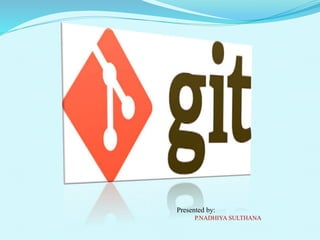
Recommended
Git the fast version control system

Git is a distributed version control system that allows for easy branching and merging. It offers faster performance than centralized systems like Subversion due to its distributed nature. Key concepts in Git include branching, which is used for interrupted workflows and quick fixes, and merging, which can be done automatically with few conflicts. Tools exist to provide graphical user interfaces for Git.
Version control system

Version control systems are a category of software tools that help a software team manage changes.
Git is a very well supported open source project.
Git is a mature, actively maintained open source project
originally developed in 2005 by Linus Torvalds.
Version control system and Git

This document provides an overview of version control and the key features of Git. It defines version control as the management of changes to files over time. Git is introduced as a free, open source, and distributed version control tool that allows teams to easily share code and track revisions. The document outlines basic Git commands and GUI tools for visualizing repositories, along with benefits such as maintaining deployable code, backing up work, and reverting changes.
Introduction to git hub

Git is a free and open source distributed version control system designed by Linus Torvalds in 2005 to handle everything from small to large projects with speed and efficiency. It allows for tracking changes to code, collaborative work, and reverting to previous versions of code. GitHub is a site for hosting Git repositories online that adds features like documentation, bug tracking, and code review via pull requests. Common Git commands include git init to initialize a repository, git add to stage changes, git commit to save changes to the project history, and git push to upload changes to a remote repository.
git Versioning

Version control systems allow users to track changes to files over time and recover previous versions of files. Repositories store project files and their revision history. Common version control tools include Git and Mercurial. Key terms include repository, fork, clone, commit, push, pull, and checkout, which allow users to make and manage changes locally and on remote servers. Version control is useful for software development and other collaborative projects.
Git_and_GitHub Integration_with_Guidewire

This document discusses Git and GitHub integration with Guidewire. It provides an overview of Git, including branching, merging, and remote repositories. It also covers key Git commands and features of GitHub and Gists. Finally, it demonstrates how to enable version control in Guidewire IDE and integrate projects with Git and GitHub repositories.
Git vs svn

Git allows for a distributed model where every user has their own local copy of the code and changes are merged to a local master branch, while SVN uses a centralized model where changes are committed to a central repository. Git operations like diff and commit are much faster since they are performed locally without network latency. Git also uses much less storage space than SVN. A key advantage of Git is its powerful branching and merging capabilities.
Git vs. Mercurial

This presentation shows the differences and the similarities between Git and Mercurial.
It covers only the very basic commands
Recommended
Git the fast version control system

Git is a distributed version control system that allows for easy branching and merging. It offers faster performance than centralized systems like Subversion due to its distributed nature. Key concepts in Git include branching, which is used for interrupted workflows and quick fixes, and merging, which can be done automatically with few conflicts. Tools exist to provide graphical user interfaces for Git.
Version control system

Version control systems are a category of software tools that help a software team manage changes.
Git is a very well supported open source project.
Git is a mature, actively maintained open source project
originally developed in 2005 by Linus Torvalds.
Version control system and Git

This document provides an overview of version control and the key features of Git. It defines version control as the management of changes to files over time. Git is introduced as a free, open source, and distributed version control tool that allows teams to easily share code and track revisions. The document outlines basic Git commands and GUI tools for visualizing repositories, along with benefits such as maintaining deployable code, backing up work, and reverting changes.
Introduction to git hub

Git is a free and open source distributed version control system designed by Linus Torvalds in 2005 to handle everything from small to large projects with speed and efficiency. It allows for tracking changes to code, collaborative work, and reverting to previous versions of code. GitHub is a site for hosting Git repositories online that adds features like documentation, bug tracking, and code review via pull requests. Common Git commands include git init to initialize a repository, git add to stage changes, git commit to save changes to the project history, and git push to upload changes to a remote repository.
git Versioning

Version control systems allow users to track changes to files over time and recover previous versions of files. Repositories store project files and their revision history. Common version control tools include Git and Mercurial. Key terms include repository, fork, clone, commit, push, pull, and checkout, which allow users to make and manage changes locally and on remote servers. Version control is useful for software development and other collaborative projects.
Git_and_GitHub Integration_with_Guidewire

This document discusses Git and GitHub integration with Guidewire. It provides an overview of Git, including branching, merging, and remote repositories. It also covers key Git commands and features of GitHub and Gists. Finally, it demonstrates how to enable version control in Guidewire IDE and integrate projects with Git and GitHub repositories.
Git vs svn

Git allows for a distributed model where every user has their own local copy of the code and changes are merged to a local master branch, while SVN uses a centralized model where changes are committed to a central repository. Git operations like diff and commit are much faster since they are performed locally without network latency. Git also uses much less storage space than SVN. A key advantage of Git is its powerful branching and merging capabilities.
Git vs. Mercurial

This presentation shows the differences and the similarities between Git and Mercurial.
It covers only the very basic commands
Git learning

Git is a free and open-source distributed version control system that allows multiple users to work on projects simultaneously. It handles projects of all sizes with speed and efficiency. Git provides key benefits like allowing simultaneous work, preventing overwritten changes, and maintaining a history of all versions. Some basic Git commands include git init to initialize a repository, git status to check the project status, git add to add files to staging, and git commit to save changes to the repository.
Introduction to Git and Github - Google Developer Student Clubs CET, Trivandrum

Git is a free and open source distributed version control system designed to handle everything from small to very large projects with speed and efficiency. This will be a beginner friendly session where we will explain to you how Git and Github works and how to use it for your future projects as well!
Git vs Subversion: ¿Cuando elegir uno u otro?

Javahispano y Paradigma Tecnológico organizan un un seminario sobre una comparativa de sistemas de versionado: Subversion vs. Git.
Seminario presentado por Mariano Navas el 29 de Mayo de 2013 en UPM.
Dentro del mundo de los sistemas de control de versiones tenemos dos grandes grupos: los centralizados y los distribuidos. Subversion es en buena medida el representante más notable en el grupo de los centralizados. En los distribuidos git se está imponiendo como la tendencia.
Más información sobre el seminario:
http://www.paradigmatecnologico.com/seminarios/git-vs-subversion-cuando-utilizar-uno-u-otro/
Vídeo youtube: https://www.youtube.com/watch?v=nR5L3sJRp_c
¿Quieres saber más?
http://www.paradigmatecnologico.com
Introduction to Git and GitHub

One of the biggest advantages of Git is its branching capabilities. Unlike centralized version control systems, Git branches are cheap and easy to merge. This facilitates the feature branch workflow popular with many Git users.
Git 101: Force-sensitive to Jedi padawan

What is Git? What does it do, how does it work, how does it fit into my workflow?
If you've ever wondered about the answers to any of those things, this session is designed for you, my friend.
Starting with the assumption of no prior knowledge of Git or even of version control, we'll cover the technology at a theoretical level, its manifestation in your projects in the physical level, and your development workflow at the practical level - by which time you'll be ready to step out into the world, secure in your knowledge of what the heck Git is, and ready to use it in your projects - and you'll marvel at how you ever worked without it.
Subversion to Git Migration

A simple presentation where I discuss moving from SVN to Git for source code control management for a typical team
Git theory

Git is a distributed revision control and source code management system with an emphasis on speed. Git was initially designed and developed by Linus Torvalds for Linux kernel development. Git is a free software distributed under the terms of the GNU General Public License version 2. This tutorial explains how to use Git for project version control in a distributed environment while working on web-based and non web-based applications development.
Version controll.pptx

This document discusses version control systems, Git, and Bitbucket. It provides an overview of version control, describes why it is useful, and discusses different version control systems including local, centralized, and distributed systems. It focuses on Git, explaining what it is, why it was created, how it works and differs from other version control systems. Finally, it covers Bitbucket, describing what it is, why developers should use it, how to create repositories on it, and how to integrate it with Eclipse.
Git

Git is an open source distributed version control system designed for speed and efficiency. It allows developers to work simultaneously and independently of an internet connection by keeping a local copy of the code repository. Changes are committed locally and then pushed to a remote repository to share work. Git uses branches to isolate work, enabling features to be developed separately from the main code without disrupting the primary version. This makes it possible for hotfixes to be applied without affecting ongoing work.
Source control

This document discusses version control systems and provides information about Git. It begins with an overview of version control and some common systems like CVS, Subversion, Mercurial and Git. It then covers the basics of local and centralized version control systems. The advantages of distributed version control systems like Git are explained. The document outlines some key advantages and disadvantages of Git. Finally, it provides instructions for basic Git operations like initializing a repository, making commits, cloning repositories and typical workflow steps.
Introduction to git

This document provides an introduction to version control with Git and GitHub. It explains that Git allows tracking changes to files and recovering past versions. It also discusses the differences between centralized and distributed version control systems. The document then describes how GitHub functions as a hosting service for Git repositories and how users can share and access code. It outlines the basic Git workflow including committing changes, pushing to remote repositories, pulling updates, branching and merging code. Finally, it provides instructions for installing Git, creating repositories, resolving merge conflicts and more.
Git

Git is a version control system that allows users to track changes to files over time. It allows users to revert files or entire projects to previous states, see who made changes and when, and compare changes over time. Basic Git commands include clone to copy a remote repository locally, commit to submit files to the local repository, fetch/pull to update from a remote repository, and push to submit code to a remote repository. Users configure Git with their username and email and initialize repositories locally with git init. Files are added to repositories with git add before committing changes.
Git Basics

Git is a distributed version control system that allows users to work on code locally and share changes through a remote repository. Some key Git commands include git init to initialize a local repository, git add to stage files for committing, and git commit to save file changes to the project history. Git is distributed, so users can commit and branch locally without an internet connection and push commits to a remote repository to share code.
Git presentation

Git is a free and open source distributed version control system initially designed by Linus Torvalds for Linux kernel development. It allows multiple users to work together on projects simultaneously using the same files. Git provides benefits like enhanced collaboration and productivity, reduced errors, and traceability of changes. Key features of Git include branching, merging, and synchronizing with remote repositories. Common Git commands are used to initialize repositories, add/commit files, switch branches, clone repositories, and push/pull from remote servers.
Gn unify git

Git is a distributed version control system that allows developers to work simultaneously, prevents overwriting each other's changes, and maintains a history of every version. It uses a local repository that can be synced to remote repositories. The basic workflow involves modifying files in the working directory, staging changes, and committing to the local repository. Common commands are git init, git clone, git add, git commit, and git push. Branches allow isolated development and git merge combines changes.
Git introduction

Version control systems allow recording changes to files over time and reverting files back to previous states. Git is an open source distributed version control system initially created by Linus Torvalds for Linux kernel development. Git stores project snapshots over time as differences from a base version of files and allows fully local operations without needing network access. Basic Git commands include add, commit, branch, checkout, merge, push and pull to manage changes to a local or remote repository.
Git overview

Git is a free and open-source distributed version control system created by Linus Torvalds in 2005. It allows tracking changes to files and coordinating work among teams of developers. GitHub is a web-based hosting service for Git repositories that offers both free and paid plans. Git uses a decentralized model with local repositories that can be synced and shared, supporting thousands of parallel branches. It provides commands for cloning repositories, tracking changes, committing updates, and merging branches.
SVN 2 Git

A small presentation for developers with good SVN knowledge that are going to working with Git.
The presentation also contains an example of repository creation on github and a simple scenario of collaboration between two developers
SCM (Source Control Management) - Git Basic 

Source code management (SCM)) is the management of multiple revisions of the same unit of information. This is explained using gitlab tool.
Version Control With Subversion

This document provides an overview of version control and Subversion (SVN). It defines version control as the management of changes to documents and files. It discusses why version control is needed, such as for backup, synchronization, tracking changes and owners. It then describes the basic concepts and terminology of SVN like repositories, working copies, revisions, checkouts, checkins and updates. The document also demonstrates the basic SVN workflow and architecture. It concludes with best practices for using SVN.
Git Tutorial 

this a good start in git usage and it is perfect for beginners after study it. you will be able to start using GITand go to advance usage this from my 7 years of experience git is the power of DevOps
Version control with GIT

The document discusses version control systems and Git. It provides an overview of centralized and distributed version control workflows. Key points include:
- Centralized VCSs involve committing changes to a central repository, while distributed VCSs allow users to commit locally and push changes.
- Git uses a distributed model where each user has a full local copy of the repository and commits changes locally before pushing.
- Common Git commands are add, commit, push, pull, status, diff, log, branch, tag, and remote for working with remote repositories.
More Related Content
What's hot
Git learning

Git is a free and open-source distributed version control system that allows multiple users to work on projects simultaneously. It handles projects of all sizes with speed and efficiency. Git provides key benefits like allowing simultaneous work, preventing overwritten changes, and maintaining a history of all versions. Some basic Git commands include git init to initialize a repository, git status to check the project status, git add to add files to staging, and git commit to save changes to the repository.
Introduction to Git and Github - Google Developer Student Clubs CET, Trivandrum

Git is a free and open source distributed version control system designed to handle everything from small to very large projects with speed and efficiency. This will be a beginner friendly session where we will explain to you how Git and Github works and how to use it for your future projects as well!
Git vs Subversion: ¿Cuando elegir uno u otro?

Javahispano y Paradigma Tecnológico organizan un un seminario sobre una comparativa de sistemas de versionado: Subversion vs. Git.
Seminario presentado por Mariano Navas el 29 de Mayo de 2013 en UPM.
Dentro del mundo de los sistemas de control de versiones tenemos dos grandes grupos: los centralizados y los distribuidos. Subversion es en buena medida el representante más notable en el grupo de los centralizados. En los distribuidos git se está imponiendo como la tendencia.
Más información sobre el seminario:
http://www.paradigmatecnologico.com/seminarios/git-vs-subversion-cuando-utilizar-uno-u-otro/
Vídeo youtube: https://www.youtube.com/watch?v=nR5L3sJRp_c
¿Quieres saber más?
http://www.paradigmatecnologico.com
Introduction to Git and GitHub

One of the biggest advantages of Git is its branching capabilities. Unlike centralized version control systems, Git branches are cheap and easy to merge. This facilitates the feature branch workflow popular with many Git users.
Git 101: Force-sensitive to Jedi padawan

What is Git? What does it do, how does it work, how does it fit into my workflow?
If you've ever wondered about the answers to any of those things, this session is designed for you, my friend.
Starting with the assumption of no prior knowledge of Git or even of version control, we'll cover the technology at a theoretical level, its manifestation in your projects in the physical level, and your development workflow at the practical level - by which time you'll be ready to step out into the world, secure in your knowledge of what the heck Git is, and ready to use it in your projects - and you'll marvel at how you ever worked without it.
Subversion to Git Migration

A simple presentation where I discuss moving from SVN to Git for source code control management for a typical team
Git theory

Git is a distributed revision control and source code management system with an emphasis on speed. Git was initially designed and developed by Linus Torvalds for Linux kernel development. Git is a free software distributed under the terms of the GNU General Public License version 2. This tutorial explains how to use Git for project version control in a distributed environment while working on web-based and non web-based applications development.
Version controll.pptx

This document discusses version control systems, Git, and Bitbucket. It provides an overview of version control, describes why it is useful, and discusses different version control systems including local, centralized, and distributed systems. It focuses on Git, explaining what it is, why it was created, how it works and differs from other version control systems. Finally, it covers Bitbucket, describing what it is, why developers should use it, how to create repositories on it, and how to integrate it with Eclipse.
Git

Git is an open source distributed version control system designed for speed and efficiency. It allows developers to work simultaneously and independently of an internet connection by keeping a local copy of the code repository. Changes are committed locally and then pushed to a remote repository to share work. Git uses branches to isolate work, enabling features to be developed separately from the main code without disrupting the primary version. This makes it possible for hotfixes to be applied without affecting ongoing work.
Source control

This document discusses version control systems and provides information about Git. It begins with an overview of version control and some common systems like CVS, Subversion, Mercurial and Git. It then covers the basics of local and centralized version control systems. The advantages of distributed version control systems like Git are explained. The document outlines some key advantages and disadvantages of Git. Finally, it provides instructions for basic Git operations like initializing a repository, making commits, cloning repositories and typical workflow steps.
Introduction to git

This document provides an introduction to version control with Git and GitHub. It explains that Git allows tracking changes to files and recovering past versions. It also discusses the differences between centralized and distributed version control systems. The document then describes how GitHub functions as a hosting service for Git repositories and how users can share and access code. It outlines the basic Git workflow including committing changes, pushing to remote repositories, pulling updates, branching and merging code. Finally, it provides instructions for installing Git, creating repositories, resolving merge conflicts and more.
Git

Git is a version control system that allows users to track changes to files over time. It allows users to revert files or entire projects to previous states, see who made changes and when, and compare changes over time. Basic Git commands include clone to copy a remote repository locally, commit to submit files to the local repository, fetch/pull to update from a remote repository, and push to submit code to a remote repository. Users configure Git with their username and email and initialize repositories locally with git init. Files are added to repositories with git add before committing changes.
Git Basics

Git is a distributed version control system that allows users to work on code locally and share changes through a remote repository. Some key Git commands include git init to initialize a local repository, git add to stage files for committing, and git commit to save file changes to the project history. Git is distributed, so users can commit and branch locally without an internet connection and push commits to a remote repository to share code.
Git presentation

Git is a free and open source distributed version control system initially designed by Linus Torvalds for Linux kernel development. It allows multiple users to work together on projects simultaneously using the same files. Git provides benefits like enhanced collaboration and productivity, reduced errors, and traceability of changes. Key features of Git include branching, merging, and synchronizing with remote repositories. Common Git commands are used to initialize repositories, add/commit files, switch branches, clone repositories, and push/pull from remote servers.
Gn unify git

Git is a distributed version control system that allows developers to work simultaneously, prevents overwriting each other's changes, and maintains a history of every version. It uses a local repository that can be synced to remote repositories. The basic workflow involves modifying files in the working directory, staging changes, and committing to the local repository. Common commands are git init, git clone, git add, git commit, and git push. Branches allow isolated development and git merge combines changes.
Git introduction

Version control systems allow recording changes to files over time and reverting files back to previous states. Git is an open source distributed version control system initially created by Linus Torvalds for Linux kernel development. Git stores project snapshots over time as differences from a base version of files and allows fully local operations without needing network access. Basic Git commands include add, commit, branch, checkout, merge, push and pull to manage changes to a local or remote repository.
Git overview

Git is a free and open-source distributed version control system created by Linus Torvalds in 2005. It allows tracking changes to files and coordinating work among teams of developers. GitHub is a web-based hosting service for Git repositories that offers both free and paid plans. Git uses a decentralized model with local repositories that can be synced and shared, supporting thousands of parallel branches. It provides commands for cloning repositories, tracking changes, committing updates, and merging branches.
SVN 2 Git

A small presentation for developers with good SVN knowledge that are going to working with Git.
The presentation also contains an example of repository creation on github and a simple scenario of collaboration between two developers
SCM (Source Control Management) - Git Basic 

Source code management (SCM)) is the management of multiple revisions of the same unit of information. This is explained using gitlab tool.
Version Control With Subversion

This document provides an overview of version control and Subversion (SVN). It defines version control as the management of changes to documents and files. It discusses why version control is needed, such as for backup, synchronization, tracking changes and owners. It then describes the basic concepts and terminology of SVN like repositories, working copies, revisions, checkouts, checkins and updates. The document also demonstrates the basic SVN workflow and architecture. It concludes with best practices for using SVN.
What's hot (20)
Introduction to Git and Github - Google Developer Student Clubs CET, Trivandrum

Introduction to Git and Github - Google Developer Student Clubs CET, Trivandrum
Similar to Git hub_pptx
Git Tutorial 

this a good start in git usage and it is perfect for beginners after study it. you will be able to start using GITand go to advance usage this from my 7 years of experience git is the power of DevOps
Version control with GIT

The document discusses version control systems and Git. It provides an overview of centralized and distributed version control workflows. Key points include:
- Centralized VCSs involve committing changes to a central repository, while distributed VCSs allow users to commit locally and push changes.
- Git uses a distributed model where each user has a full local copy of the repository and commits changes locally before pushing.
- Common Git commands are add, commit, push, pull, status, diff, log, branch, tag, and remote for working with remote repositories.
Git Tutorial For Beginners | What is Git and GitHub? | DevOps Tools | DevOps ...

The document provides information on version control systems and Git concepts like distributed version control, forking and cloning repositories, adding collaborators, branching and merging in Git. It includes step-by-step instructions for setting up a Git demo to showcase creating a repository, adding and committing files, connecting to a remote repository on GitHub, forking a project and cloning it locally, creating and switching branches, adding a collaborator, pulling changes, and merging branches.
GIT_Overview.

Branches in Git allow developers to work independently of each other while collaborating on the same project. A branch represents an independent line of development.
Some key points about branches in Git:
- The default branch is usually called "main" or "master". This represents the primary line of development.
- Developers create new branches to work on new features or bug fixes independently without disrupting the main branch.
- Branches isolate work - changes made in one branch don't affect other branches. This allows parallel, independent work.
- When a feature/bug fix is complete, the branch is merged back into the main branch via a pull request. This integrates the changes.
- Branches
Version Control with Git

Git is a distributed version control system that allows developers to track changes to files over time. It stores snapshots of files and keeps track of file versions, reverting files back to previous states if needed. With Git, work can continue locally even when a server goes down. Some key aspects of Git include storing data as snapshots, having three main states for files (committed, modified, staged), and using branches to develop features separately from the master branch. Basic Git commands allow users to initialize repositories, add/commit changes, push/pull from remote repositories, switch/merge branches, and tag releases.
Git&GitHub.pptx

This ppt will give you a complete understanding of the Git and GitHub. Also you will get to know the basic terminology which is required when you deal with Git and GitHub
Git for developers

Git is a version control system that records changes to files over time. It was created by Linus Torvalds for development of the Linux kernel and is now widely used by software developers. Some key points about Git include that it is distributed, allows non-linear development through branches, and can handle large projects with millions of lines of code and thousands of commits from hundreds or thousands of contributors. The basic Git workflow involves initializing a repository, making changes, staging files, committing changes to the local repository, and pushing commits to a remote repository. Common commands include git init, git add, git commit, git push, git pull, and git log.
Mini-training: Let’s Git It!

In one of our weekly training, we’ve talked about Git. Here is a quick overview of the main concepts, basic commands and branching strategy, how to work with Git, how to contribute to an OSS project, …
version control system (2).pptx

Version control systems track changes to files over time. They allow developers to work simultaneously and integrate their work. Changes are recorded to a central repository, allowing developers to view historical versions and undo mistakes. Popular version control systems include Git and Subversion. Git is a distributed version control system where each developer has their own repository, unlike centralized systems with a single shared repository.
Rc094 010d-git 2 - desconocido

This document provides an overview and introduction to using the version control system Git. It discusses key Git concepts like distributed version control, cloning repositories, and the typical local and remote workflows. The document covers setting up Git, creating and cloning repositories, editing and committing changes locally, branching, merging, tagging, and working with remote repositories by pushing and pulling changes.
Git usage (Basics and workflow)

Git is a distributed version control system that allows developers to work collaboratively. It uses a local repository that is regularly synced with a remote repository. The document discusses Git basics like initialization, tracking files, commits, branches and common workflows like Gitflow. Specific commands covered are add, commit, checkout, rebase, stash, cherry-pick and how to undo faulty pushes. Key advantages of Git over SVN are also highlighted.
Git 101

Git 101 Presentation
The presentation introduces Git version control system including:
[1] An overview of version control systems and the basics of Git such as snapshots, local operations, and three main states of files.
[2] A comparison of features between Git and SVN such as distributed development and branching workflows.
[3] Instructions on setting up Git locally and with GitHub, and basic commands for creating and managing repositories, branches, commits, and merges.
git github PPT_GDSCIIITK.pptx

Git is a distributed version control system that allows for both local and remote collaboration on code. It provides advantages like speed, simplicity, integrity, and support for parallel development through features like branching. Common Git commands include git init to start a new repository, git add to stage files, git commit to save changes, git push to upload local work to a remote repository, and git pull to download remote changes. GitHub is a popular hosting service for Git repositories that provides a graphical interface and social features.
Git And Git Hub.pptx

Git is a distributed version control system that allows developers to collaborate on software projects. It tracks changes to code and manages different branches. The history of version control evolved from local systems in the 1970s, to centralized systems in the 1980s, to distributed systems like Git in the 2000s. GitHub, created in 2008, is a popular web-based platform for hosting Git repositories and enhancing collaboration between developers through features like bug tracking and task management. The document provides an overview of version control history and systems, the key capabilities and commands of Git, and the differences between Git and GitHub.
Git Mastery

Git is a free and open source distributed version control system that allows tracking changes to projects, enabling reversion to previous versions and collaboration. It runs locally, keeping track of file histories, and remote hosts like GitHub can be used to host projects and histories, enabling collaboration through pushing and pulling changes. Git provides functionality, performance, security and flexibility needed for both individual and team development.
Git Session 2K23.pptx

This document provides an overview of version control and the Git version control system. It explains that Git can help collaborators work in parallel and merge changes automatically. It also describes how to install Git and some common Git commands like git init, git add, git commit, git push, git remote, git log, git stash, and git merge. It discusses features of Git like repositories, branches, commits, and resolving merge conflicts. It encourages exploring GitHub as a platform for code collaboration using Git for version control.
Svn vs mercurial vs github

Mercurial and Git are both distributed version control systems that allow developers to work offline and synchronize changes later. Some key differences are:
- Git has a steeper learning curve due to more commands and concepts, while Mercurial's model is closer to Subversion and easier to migrate to.
- Mercurial has cleaner Windows support as an official Python distribution, while Git has stronger Linux heritage and Windows support through third parties.
- Git allows discarding old branch data to optimize disk usage, while Mercurial requires keeping all revision history locally at all times.
- Both systems effectively support branching and merging, though Git can have irregular performance drops and Mercurial branching is slightly slower.
Overall, Mer
Git flow

The document discusses Git branching and the GitFlow workflow model. GitFlow uses two main branches - the master branch for official releases and the develop branch for integrating features. New features each have their own branches off develop. When complete, features are merged back into develop. Release branches are made from develop to prepare releases without new features. Releases are merged to both master and develop. Hotfix branches directly off master are for quick production fixes and also merged to both branches.
Introduction to git & GitHub

This document provides an introduction to Git and GitHub. It explains that Git is a widely used version control system that was created in 2005, while GitHub is an online platform that hosts Git repositories and allows for collaboration. Key Git concepts covered include repositories, commits, staging changes, branches, pushing and pulling changes. Basic Git commands like init, add, commit, clone, push and branch are also outlined.
Git 101 - An introduction to Version Control using Git 

This document provides an introduction to version control using Git. It explains that Git allows for non-linear development through branching, which allows developers to work independently on different parts of a project. The document walks through setting up a local Git repository and making commits on different branches. It demonstrates how to merge branches together and delete branches that are no longer needed.
Similar to Git hub_pptx (20)
Git Tutorial For Beginners | What is Git and GitHub? | DevOps Tools | DevOps ...

Git Tutorial For Beginners | What is Git and GitHub? | DevOps Tools | DevOps ...
Git 101 - An introduction to Version Control using Git 

Git 101 - An introduction to Version Control using Git
Recently uploaded
Leveraging Generative AI to Drive Nonprofit Innovation

In this webinar, participants learned how to utilize Generative AI to streamline operations and elevate member engagement. Amazon Web Service experts provided a customer specific use cases and dived into low/no-code tools that are quick and easy to deploy through Amazon Web Service (AWS.)
RHEOLOGY Physical pharmaceutics-II notes for B.pharm 4th sem students

Physical pharmaceutics notes for B.pharm students
مصحف القراءات العشر أعد أحرف الخلاف سمير بسيوني.pdf

مصحف أحرف الخلاف للقراء العشرةأعد أحرف الخلاف بالتلوين وصلا سمير بسيوني غفر الله له
BÀI TẬP BỔ TRỢ TIẾNG ANH 8 CẢ NĂM - GLOBAL SUCCESS - NĂM HỌC 2023-2024 (CÓ FI...

BÀI TẬP BỔ TRỢ TIẾNG ANH 8 CẢ NĂM - GLOBAL SUCCESS - NĂM HỌC 2023-2024 (CÓ FI...Nguyen Thanh Tu Collection
https://app.box.com/s/y977uz6bpd3af4qsebv7r9b7s21935vdLevel 3 NCEA - NZ: A Nation In the Making 1872 - 1900 SML.ppt

The History of NZ 1870-1900.
Making of a Nation.
From the NZ Wars to Liberals,
Richard Seddon, George Grey,
Social Laboratory, New Zealand,
Confiscations, Kotahitanga, Kingitanga, Parliament, Suffrage, Repudiation, Economic Change, Agriculture, Gold Mining, Timber, Flax, Sheep, Dairying,
BIOLOGY NATIONAL EXAMINATION COUNCIL (NECO) 2024 PRACTICAL MANUAL.pptx

Practical manual for National Examination Council, Nigeria.
Contains guides on answering questions on the specimens provided
Mule event processing models | MuleSoft Mysore Meetup #47

Mule event processing models | MuleSoft Mysore Meetup #47
Event Link:- https://meetups.mulesoft.com/events/details/mulesoft-mysore-presents-mule-event-processing-models/
Agenda
● What is event processing in MuleSoft?
● Types of event processing models in Mule 4
● Distinction between the reactive, parallel, blocking & non-blocking processing
For Upcoming Meetups Join Mysore Meetup Group - https://meetups.mulesoft.com/mysore/YouTube:- youtube.com/@mulesoftmysore
Mysore WhatsApp group:- https://chat.whatsapp.com/EhqtHtCC75vCAX7gaO842N
Speaker:-
Shivani Yasaswi - https://www.linkedin.com/in/shivaniyasaswi/
Organizers:-
Shubham Chaurasia - https://www.linkedin.com/in/shubhamchaurasia1/
Giridhar Meka - https://www.linkedin.com/in/giridharmeka
Priya Shaw - https://www.linkedin.com/in/priya-shaw
BÀI TẬP BỔ TRỢ TIẾNG ANH LỚP 9 CẢ NĂM - GLOBAL SUCCESS - NĂM HỌC 2024-2025 - ...

BÀI TẬP BỔ TRỢ TIẾNG ANH LỚP 9 CẢ NĂM - GLOBAL SUCCESS - NĂM HỌC 2024-2025 - ...Nguyen Thanh Tu Collection
https://app.box.com/s/tacvl9ekroe9hqupdnjruiypvm9rdaneA Visual Guide to 1 Samuel | A Tale of Two Hearts

These slides walk through the story of 1 Samuel. Samuel is the last judge of Israel. The people reject God and want a king. Saul is anointed as the first king, but he is not a good king. David, the shepherd boy is anointed and Saul is envious of him. David shows honor while Saul continues to self destruct.
Pengantar Penggunaan Flutter - Dart programming language1.pptx

Pengantar Penggunaan Flutter - Dart programming language1.pptx
HYPERTENSION - SLIDE SHARE PRESENTATION.

IT WILL BE HELPFULL FOR THE NUSING STUDENTS
IT FOCUSED ON MEDICAL MANAGEMENT AND NURSING MANAGEMENT.
HIGHLIGHTS ON HEALTH EDUCATION.
ISO/IEC 27001, ISO/IEC 42001, and GDPR: Best Practices for Implementation and...

Denis is a dynamic and results-driven Chief Information Officer (CIO) with a distinguished career spanning information systems analysis and technical project management. With a proven track record of spearheading the design and delivery of cutting-edge Information Management solutions, he has consistently elevated business operations, streamlined reporting functions, and maximized process efficiency.
Certified as an ISO/IEC 27001: Information Security Management Systems (ISMS) Lead Implementer, Data Protection Officer, and Cyber Risks Analyst, Denis brings a heightened focus on data security, privacy, and cyber resilience to every endeavor.
His expertise extends across a diverse spectrum of reporting, database, and web development applications, underpinned by an exceptional grasp of data storage and virtualization technologies. His proficiency in application testing, database administration, and data cleansing ensures seamless execution of complex projects.
What sets Denis apart is his comprehensive understanding of Business and Systems Analysis technologies, honed through involvement in all phases of the Software Development Lifecycle (SDLC). From meticulous requirements gathering to precise analysis, innovative design, rigorous development, thorough testing, and successful implementation, he has consistently delivered exceptional results.
Throughout his career, he has taken on multifaceted roles, from leading technical project management teams to owning solutions that drive operational excellence. His conscientious and proactive approach is unwavering, whether he is working independently or collaboratively within a team. His ability to connect with colleagues on a personal level underscores his commitment to fostering a harmonious and productive workplace environment.
Date: May 29, 2024
Tags: Information Security, ISO/IEC 27001, ISO/IEC 42001, Artificial Intelligence, GDPR
-------------------------------------------------------------------------------
Find out more about ISO training and certification services
Training: ISO/IEC 27001 Information Security Management System - EN | PECB
ISO/IEC 42001 Artificial Intelligence Management System - EN | PECB
General Data Protection Regulation (GDPR) - Training Courses - EN | PECB
Webinars: https://pecb.com/webinars
Article: https://pecb.com/article
-------------------------------------------------------------------------------
For more information about PECB:
Website: https://pecb.com/
LinkedIn: https://www.linkedin.com/company/pecb/
Facebook: https://www.facebook.com/PECBInternational/
Slideshare: http://www.slideshare.net/PECBCERTIFICATION
The History of Stoke Newington Street Names

Presented at the Stoke Newington Literary Festival on 9th June 2024
www.StokeNewingtonHistory.com
Philippine Edukasyong Pantahanan at Pangkabuhayan (EPP) Curriculum

(𝐓𝐋𝐄 𝟏𝟎𝟎) (𝐋𝐞𝐬𝐬𝐨𝐧 𝟏)-𝐏𝐫𝐞𝐥𝐢𝐦𝐬
𝐃𝐢𝐬𝐜𝐮𝐬𝐬 𝐭𝐡𝐞 𝐄𝐏𝐏 𝐂𝐮𝐫𝐫𝐢𝐜𝐮𝐥𝐮𝐦 𝐢𝐧 𝐭𝐡𝐞 𝐏𝐡𝐢𝐥𝐢𝐩𝐩𝐢𝐧𝐞𝐬:
- Understand the goals and objectives of the Edukasyong Pantahanan at Pangkabuhayan (EPP) curriculum, recognizing its importance in fostering practical life skills and values among students. Students will also be able to identify the key components and subjects covered, such as agriculture, home economics, industrial arts, and information and communication technology.
𝐄𝐱𝐩𝐥𝐚𝐢𝐧 𝐭𝐡𝐞 𝐍𝐚𝐭𝐮𝐫𝐞 𝐚𝐧𝐝 𝐒𝐜𝐨𝐩𝐞 𝐨𝐟 𝐚𝐧 𝐄𝐧𝐭𝐫𝐞𝐩𝐫𝐞𝐧𝐞𝐮𝐫:
-Define entrepreneurship, distinguishing it from general business activities by emphasizing its focus on innovation, risk-taking, and value creation. Students will describe the characteristics and traits of successful entrepreneurs, including their roles and responsibilities, and discuss the broader economic and social impacts of entrepreneurial activities on both local and global scales.
Traditional Musical Instruments of Arunachal Pradesh and Uttar Pradesh - RAYH...

Traditional Musical Instruments of Arunachal Pradesh and Uttar Pradesh
Jemison, MacLaughlin, and Majumder "Broadening Pathways for Editors and Authors"

Jemison, MacLaughlin, and Majumder "Broadening Pathways for Editors and Authors"National Information Standards Organization (NISO)
This presentation was provided by Racquel Jemison, Ph.D., Christina MacLaughlin, Ph.D., and Paulomi Majumder. Ph.D., all of the American Chemical Society, for the second session of NISO's 2024 Training Series "DEIA in the Scholarly Landscape." Session Two: 'Expanding Pathways to Publishing Careers,' was held June 13, 2024.BÀI TẬP DẠY THÊM TIẾNG ANH LỚP 7 CẢ NĂM FRIENDS PLUS SÁCH CHÂN TRỜI SÁNG TẠO ...

BÀI TẬP DẠY THÊM TIẾNG ANH LỚP 7 CẢ NĂM FRIENDS PLUS SÁCH CHÂN TRỜI SÁNG TẠO ...Nguyen Thanh Tu Collection
https://app.box.com/s/qhtvq32h4ybf9t49ku85x0n3xl4jhr15Recently uploaded (20)
Leveraging Generative AI to Drive Nonprofit Innovation

Leveraging Generative AI to Drive Nonprofit Innovation
RHEOLOGY Physical pharmaceutics-II notes for B.pharm 4th sem students

RHEOLOGY Physical pharmaceutics-II notes for B.pharm 4th sem students
مصحف القراءات العشر أعد أحرف الخلاف سمير بسيوني.pdf

مصحف القراءات العشر أعد أحرف الخلاف سمير بسيوني.pdf
BÀI TẬP BỔ TRỢ TIẾNG ANH 8 CẢ NĂM - GLOBAL SUCCESS - NĂM HỌC 2023-2024 (CÓ FI...

BÀI TẬP BỔ TRỢ TIẾNG ANH 8 CẢ NĂM - GLOBAL SUCCESS - NĂM HỌC 2023-2024 (CÓ FI...
Level 3 NCEA - NZ: A Nation In the Making 1872 - 1900 SML.ppt

Level 3 NCEA - NZ: A Nation In the Making 1872 - 1900 SML.ppt
BIOLOGY NATIONAL EXAMINATION COUNCIL (NECO) 2024 PRACTICAL MANUAL.pptx

BIOLOGY NATIONAL EXAMINATION COUNCIL (NECO) 2024 PRACTICAL MANUAL.pptx
Mule event processing models | MuleSoft Mysore Meetup #47

Mule event processing models | MuleSoft Mysore Meetup #47
BÀI TẬP BỔ TRỢ TIẾNG ANH LỚP 9 CẢ NĂM - GLOBAL SUCCESS - NĂM HỌC 2024-2025 - ...

BÀI TẬP BỔ TRỢ TIẾNG ANH LỚP 9 CẢ NĂM - GLOBAL SUCCESS - NĂM HỌC 2024-2025 - ...
NEWSPAPERS - QUESTION 1 - REVISION POWERPOINT.pptx

NEWSPAPERS - QUESTION 1 - REVISION POWERPOINT.pptx
Pengantar Penggunaan Flutter - Dart programming language1.pptx

Pengantar Penggunaan Flutter - Dart programming language1.pptx
ISO/IEC 27001, ISO/IEC 42001, and GDPR: Best Practices for Implementation and...

ISO/IEC 27001, ISO/IEC 42001, and GDPR: Best Practices for Implementation and...
Philippine Edukasyong Pantahanan at Pangkabuhayan (EPP) Curriculum

Philippine Edukasyong Pantahanan at Pangkabuhayan (EPP) Curriculum
Traditional Musical Instruments of Arunachal Pradesh and Uttar Pradesh - RAYH...

Traditional Musical Instruments of Arunachal Pradesh and Uttar Pradesh - RAYH...
Jemison, MacLaughlin, and Majumder "Broadening Pathways for Editors and Authors"

Jemison, MacLaughlin, and Majumder "Broadening Pathways for Editors and Authors"
BÀI TẬP DẠY THÊM TIẾNG ANH LỚP 7 CẢ NĂM FRIENDS PLUS SÁCH CHÂN TRỜI SÁNG TẠO ...

BÀI TẬP DẠY THÊM TIẾNG ANH LỚP 7 CẢ NĂM FRIENDS PLUS SÁCH CHÂN TRỜI SÁNG TẠO ...
Git hub_pptx
- 2. What is GIT
- 3. Overview: Introduction Basic Concepts Version Control System Centralized version control system (CVCS). Distributed/Decentralized version control system (DVCS). Advantages of GIT DVS Terminolgy and workflow GIT operations Environmental Setup
- 4. Git (/ɡɪt/) is a version-control system for tracking changes in computer files and coordinating work on those files among multiple people. It is primarily used for source-code management in software development, but it can be used to keep track of changes in any set of files. Git is a distributed revision control and source code management system with an emphasis on speed. Git was initially designed and developed by Linus Torvalds for Linux kernel development. Git is a free software distributed under the terms of the GNU General Public License version 2.
- 5. Basic Concepts of Git: Version Control System Version Control System (VCS) is a software that helps software developers to work together and maintain a complete history of their work. Listed below are the functions of a VCS: Allows developers to work simultaneously. Does not allow overwriting each other’s changes. Maintains a history of every version. Following are the types of VCS: Centralized version control system (CVCS). Distributed/Decentralized version control system (DVCS).
- 6. Centralized version control system (CVCS) uses a central server to store all files and enables team collaboration. But the major drawback of CVCS is its single point of failure, i.e., failure of the central server. Unfortunately, if the central server goes down for an hour, then during that hour, no one can collaborate at all. And even in a worst case, if the disk of the central server gets corrupted and proper backup has not been taken, then you will lose the entire history of the project. Here, distributed version control system (DVCS) comes into picture. Why DVCS not CVCS ?
- 7. DistributedVersion Control System: DVCS clients not only check out the latest snapshot of the directory but they also fully mirror the repository. If the server goes down, then the repository from any client can be copied back to the server to restore it. Every checkout is a full backup of the repository. Git does not rely on the central server and that is why you can perform many operations when you are offline. You can commit changes, create branches, view logs, and perform other operations when you are offline. You require network connection only to publish your changes and take the latest changes.
- 8. Advantages of Git: Free and open source Fast and small Implicit backup Security No need of Powerful Hardware Easier Branching
- 9. DVCS Terminologies: Local Repository Working Directory and Staging Area or Index
- 10. Let us see the basic workflow of Git. Step 1 : You modify a file from the working directory. Step 2 : You add these files to the staging area. Step 3 : You perform commit operation that moves the files from the staging area. After push operation, it stores the changes permanently to the Git repository.
- 11. Operations: Blobs Blob stands for Binary Large Object. Each version of a file is represented by blob. A blob holds the file data but doesn’t contain any metadata about the file. It is a binary file, and in Git database, it is named as SHA1 hash of that file. In Git, files are not addressed by names. Everything is content- addressed. Trees Tree is an object, which represents a directory. It holds blobs as well as other sub-directories. A tree is a binary file that stores references to blobs and trees which are also named as SHA1 hash of the tree object. Commits Commit holds the current state of the repository. A commit is also named by SHA1 hash. You can consider a commit object as a node of the linked list. Every commit object has a pointer to the parent commit object. From a given commit, you can traverse back by looking at the parent pointer to view the history of the commit. If a commit has multiple parent commits, then that particular commit has been created by merging two branches.
- 12. Branches Branches are used to create another line of development. By default, Git has a master branch, which is same as trunk in Subversion. Usually, a branch is created to work on a new feature. Once the feature is completed, it is merged back with the master branch and we delete the branch. Every branch is referenced by HEAD, which points to the latest commit in the branch. Whenever you make a commit, HEAD is updated with the latest commit. Tags Tag assigns a meaningful name with a specific version in the repository. Tags are very similar to branches, but the difference is that tags are immutable. It means, tag is a branch, which nobody intends to modify. Once a tag is created for a particular commit, even if you create a new commit, it will not be updated. Usually, developers create tags for product releases. Clone Clone operation creates the instance of the repository. Clone operation not only checks out the working copy, but it also mirrors the complete repository. Users can perform many operations with this local repository. The only time networking gets involved is when the repository instances are being synchronized.
- 13. Pull Pull operation copies the changes from a remote repository instance to a local one. The pull operation is used for synchronization between two repository instances. This is same as the update operation in Subversion. Push Push operation copies changes from a local repository instance to a remote one. This is used to store the changes permanently into the Git repository. This is same as the commit operation in Subversion. HEAD HEAD is a pointer, which always points to the latest commit in the branch. Whenever you make a commit, HEAD is updated with the latest commit. The heads of the branches are stored in .git/refs/heads/ directory. Revision Revision represents the version of the source code. Revisions in Git are represented by commits. These commits are identified by SHA1 secure hashes. URL URL represents the location of the Git repository. Git URL is stored in config file.
- 14. Environmental Setup: Before you can use Git, you have to install and do some basic configuration changes. Below are the steps to install Git client on Ubuntu and Centos Linux. Installation of Git Client If you are using Debian base GNU/Linux distribution, then apt-get command will do the needful. [ubuntu ~]$ sudo apt-get install git-core [sudo] password for ubuntu: [ubuntu ~]$ git - -version git version 1.8.1.2 And if you are using RPM based GNU/Linux distribution, then use yum command as given.
- 15. Customize Git Environment: Installation of GITBash:
- 17. Creating a first Repository:
- 19. Work flow:
- 20. Delete files: