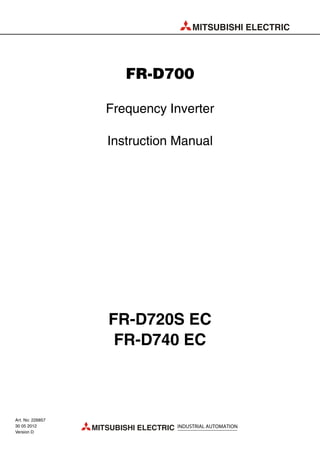
Fr d700
- 1. MITSUBISHI ELECTRIC MITSUBISHI ELECTRIC INDUSTRIAL AUTOMATION FR-D700 Frequency Inverter Instruction Manual FR-D720S EC FR-D740 EC Art. No: 226857 30 05 2012 Version D
- 3. Instruction Manual Inverter FR-D700 EC Art. no.: 226857 Version Changes / Additions / Corrections A 04/2008 pdp — B 07/2008 pdp General Section 6.18.5 Appendix A Expansion of the range of models by the inverters FR-D720S for connection to a single-phase power supply Instruction Code (Multi command) Addition of rated device current for frequency inverters FR-D740-012 to 160 by the value for 40°C C C1 07/2010 09/2010 akl General Section 7.6 Page 3-35 Page 3-36 ț Setting values "80, 81, 180, 181" of Pr. 190 and Pr. 192 ț New parameter 197 "SO terminal function selection" ț Initial value of Pr. 122 and Pr. 162 ț Safety stop function ț Usage of a residual current device Troubleshooting Thermal Relay Type Name D 05/2012 pdp-gbr Page 3-23 Safety stop when operating multiple frequency inverters in paral- lel
- 5. FR-D700 EC I Thank you for choosing this Mitsubishi inverter. This instruction manual provides instructions for advanced use of the FR-D700 series inverters. Incorrect handling might cause an unexpected fault. Before using the inverter, always read this instruction manual to use the equipment to its optimum. Safety instructions Do not attempt to install, operate, maintain or inspect the inverter until you have read through this instruction manual carefully and can use the equipment correctly. Do not use the inverter un- til you have a full knowledge of the equipment, safety information and instructions. In this in- struction manual, the safety instruction levels are classified into "WARNING" and "CAUTION". Note that even the CAUTION level may lead to a serious consequence according to conditions. Please follow strictly the instructions of both levels because they are important to personnel safety. P WARNING: Assumes that incorrect handling may cause hazardous conditions, resulting in death or severe injury. E CAUTION: Assumes that incorrect handling may cause hazardous conditions, resulting in medi- um or slight injury, or may cause physical damage only.
- 6. II Electric Shock Prevention P WARNING: ● While power is on or when the inverter is running, do not open the front cover. Otherwise you may get an electric shock. ● Do not run the inverter with the front cover removed. Otherwise, you may access the exposed high-voltage terminals or the charging part of the circuitry and get an electric shock. ● Even if power is off, do not remove the front cover except for wiring or periodic inspection. You may access the charged inverter circuits and get an electric shock. ● Before starting wiring or inspection, check to make sure that the operation panel indicator is off, wait for at least 10 minutes after the power supply has been switched off, and check that there are no residual voltage using a tester or the like. The capacitor is charged with high voltage for some time after power off and it is dangerous. ● This inverter must be earthed. Earthing must conform to the requirements of national and local safety regulations and electrical codes. (JIS, NEC section 250, IEC 536 class 1 and other applicable standards) Use a neutral-point earthed (grounded) power supply for 400V class inverter in compliance with EN standard. ● Any person who is involved in the wiring or inspection of this equipment should be fully competent to do the work. ● Always install the inverter before wiring. Otherwise, you may get an electric shock or be injured. ● If your application require by installation standards a RCD (residual current device) as up stream protection please select according to DIN VDE 0100-530 as following: Single phase inverter type A or B Three phase inverter only type B ● Perform setting dial and key operations with dry hands to prevent an electric shock. Otherwise you may get an electric shock. ● Do not subject the cables to scratches, excessive stress, heavy loads or pinching. Otherwise you may get an electric shock. ● Do not replace the cooling fan while power is on. It is dangerous to replace the cooling fan while power is on. ● Do not touch the printed circuit board with wet hands. You may get an electric shock. ● When measuring the main circuit capacitor capacity, the DC voltage is applied to the motor for 1s at powering off. Never touch the motor terminal, etc. right after powering off to prevent an electric shock.
- 7. FR-D700 EC III Fire Prevention Injury Prevention E CAUTION: ● Mount the inverter to incombustible material. Install the inverter on a nonflammable wall without holes (so that nobody can touch the inverter heatsink on the rear side, etc.). Mounting it to or near combustible material can cause a fire. ● If the inverter has become faulty, switch off the inverter power. A continuous flow of large current could cause a fire. ● When using a brake resistor, make up a sequence that will turn off power when an alarm signal is output. Otherwise, the brake resistor may excessively overheat due to damage of the brake transistor and such, causing a fire. ● Do not connect a resistor directly to the DC terminals +, –. This could cause a fire and destroy the inverter. The surface temperature of braking resistors can far exceed 100°C for brief periods. Make sure that there is adequate protection against accidental contact and a safe distance is maintained to other units and system parts. E CAUTION: ● Apply only the voltage specified in the instruction manual to each terminal. Otherwise, burst, damage, etc. may occur. ● Ensure that the cables are connected to the correct terminals. Otherwise, burst, damage, etc. may occur. ● Always make sure that polarity is correct to prevent damage, etc. Otherwise, burst, damage, etc. may occur. ● While power is on or for some time after power-off, do not touch the inverter as it is hot and you may get burnt.
- 8. IV Additional Instructions Also note the following points to prevent an accidental failure, injury, electric shock, etc. Transport und Installation ቢ Temperature applicable for a short time, e.g. in transit. Wiring E CAUTION: ● Transport the product using the correct method that corresponds to the weight. Failure to observe this could lead to injuries. ● Do not stack the inverter boxes higher than the number recommended. ● Ensure that installation position and material can withstand the weight of the inverter. Install according to the information in the instruction manual. ● Do not install or operate the inverter if it is damaged or has parts missing. This can result in breakdowns. ● When carrying the inverter, do not hold it by the front cover or setting dial; it may fall off or fail. ● Do not stand or rest heavy objects on the product. ● Check the inverter mounting orientation is correct. ● Prevent other conductive bodies such as screws and metal fragments or other flammable substance such as oil from entering the inverter. ● As the inverter is a precision instrument, do not drop or subject it to impact. ● Use the inverter under the following environmental conditions. Otherwise, the inverter may be damaged. Operating Condition Specifications Ambient temperature −10°C to +50°C (non-freezing) Ambient humidity 90% RH or less (non-condensing) Storage temperature −20°C to +65°C ቢ Atmosphere Indoors (free from corrosive gas, flammable gas, oil mist, dust and dirt) Altitude Maximum 1000m above sea level for standard operation. After that derate by 3% for every extra 500m up to 2500m (91%) Vibration 5.9m/s2 or less at 10 to 55Hz (directions of X, Y, Z axes) E CAUTION: ● Do not install assemblies or components (e. g. power factor correction capacitors) on the inverter output side, which are not approved from Mitsubishi. ● The direction of rotation of the motor corresponds to the direction of rotation commands (STF/STR) only if the phase sequence (U, V, W) is maintained.
- 9. FR-D700 EC V Trial run Operation E CAUTION: ● Before starting operation, confirm and adjust the parameters. A failure to do so may cause some machines to make unexpected motions. P WARNING: ● When you have chosen the retry function, stay away from the equipment as it will restart suddenly after an alarm stop. ● Since pressing STOP/RESET key may not stop output depending on the function setting status, provide a circuit and switch separately to make an emergency stop (power off, mechanical brake operation for emergency stop, etc) ● Make sure that the start signal is off before resetting the inverter alarm. A failure to do so may restart the motor suddenly. ● The load used should be a three-phase induction motor only. Connection of any other electrical equipment to the inverter output may damage the equipment. ● Do not modify the equipment. ● Do not perform parts removal which is not instructed in this manual. Doing so may lead to fault or damage of the inverter.
- 10. VI Emergency stop Maintenance, inspection and parts replacement E CAUTION: ● The electronic thermal relay function does not guarantee protection of the motor from overheating. It is recommended to install both an external thermal and PTC thermistor for overheat protection. ● Do not use a magnetic contactor on the inverter input for frequent starting/stopping of the inverter. Otherwise, the life of the inverter decreases. ● Use a noise filter to reduce the effect of electromagnetic interference and follow the accepted EMC procedures for proper installation of frequency inverters. Oth- erwise nearby electronic equipment may be affected. ● Take appropriate measures regarding harmonics. Otherwise this can endanger compensation systems or overload generators. ● Use a motor designed for inverter operation. (The stress for motor windings is bigger than in line power supply). ● When parameter clear or all clear is performed, set again the required parameters before starting operations. Each parameter returns to the initial value. ● The inverter can be easily set for high-speed operation. Before changing its setting, fully examine the performances of the motor and machine. ● The DC braking function of the frequency inverter is not designed to continuously hold a load. Use an electro-mechanical holding brake on the motor for this purpose. ● Before running an inverter which had been stored for a long period, always perform inspection and test operation. ● For prevention of damage due to static electricity, touch nearby metal before touching this product to eliminate static electricity from your body. E CAUTION: ● Provide a safety backup such as an emergency brake which will prevent the machine and equipment from hazardous conditions if the inverter fails. ● When the breaker on the inverter primary side trips, check for the wiring fault (short circuit), damage to internal parts of the inverter, etc. Identify the cause of the trip, then remove the cause and power on the breaker. ● When the protective function is activated (i. e. the frequency inverter switches off with an error message), take the corresponding corrective action as described in the inverter manual, then reset the inverter, and resume operation. E CAUTION: ● Do not carry out a megger (insulation resistance) test on the control circuit of the inverter. It will cause a failure.
- 11. FR-D700 EC VII Disposing the inverter General instructions Many of the diagrams and drawings in instruction manuals show the inverter without a cover, or partially open. Never run the inverter in this status. Always replace the cover and follow this in- struction manual when operating the inverter. E CAUTION: ● Treat as industrial waste.
- 12. VIII Typographic Conventions Use of notes Notes containing important information are clearly identified as follows: Use of examples Examples containing important information are clearly identified as follows: Numbering in figures and illustrations Reference numbers in figures and illustrations are shown with white numbers in a black circle and the corresponding explanations shown beneath the illustrations are identified with the same numbers, like this: ᕡ ᕢ ᕣ ᕤ Procedures In some cases the setup, operation, maintenance and other instructions are explained with num- bered procedures, which must be performed in the exact order shown: The individual steps of these procedures are numbered in ascending order with black numbers in a white circle. ቢ Text ባ Text ቤ Text Footnotes in tables Footnote characters in tables are printed in superscript and the corresponding footnotes shown beneath the table are identified by the same characters, also in superscript. If a table contains more than one footnote, they are all listed below the table and numbered in ascending order with black numbers in a white circle, like this: ᕃ Text ᕄ Text ᕅ Text NOTE Note text Example Ĥ Example text Ħ
- 13. Contents FR-D700 EC IX Contents 1 Product Checking and Part Identification 1.1 Inverter Type . . . . . . . . . . . . . . . . . . . . . . . . . . . . . . . . . . . . . . . . . . . . . . . . . . .1-1 1.2 Description of the Case . . . . . . . . . . . . . . . . . . . . . . . . . . . . . . . . . . . . . . . . . . .1-2 1.2.1 Accessory . . . . . . . . . . . . . . . . . . . . . . . . . . . . . . . . . . . . . . . . . . . . . . .1-3 2 Installation 2.1 Removal and reinstallation of the front cover . . . . . . . . . . . . . . . . . . . . . . . . . . .2-1 2.1.1 FR-D720S-008 to 100 and FR-D740-012 to 080 . . . . . . . . . . . . . . . . .2-1 2.1.2 FR-D740-120 and FR-D740-160. . . . . . . . . . . . . . . . . . . . . . . . . . . . . .2-2 2.2 Removal and reinstallation of the wiring cover. . . . . . . . . . . . . . . . . . . . . . . . . .2-4 2.3 Mounting. . . . . . . . . . . . . . . . . . . . . . . . . . . . . . . . . . . . . . . . . . . . . . . . . . . . . . .2-5 2.4 Enclosure design . . . . . . . . . . . . . . . . . . . . . . . . . . . . . . . . . . . . . . . . . . . . . . . .2-7 2.4.1 Inverter installation environment . . . . . . . . . . . . . . . . . . . . . . . . . . . . . .2-7 2.4.2 Inverter placement . . . . . . . . . . . . . . . . . . . . . . . . . . . . . . . . . . . . . . .2-11 3 Wiring 3.1 Inverter and peripheral devices . . . . . . . . . . . . . . . . . . . . . . . . . . . . . . . . . . . . .3-1 3.1.1 Peripheral devices. . . . . . . . . . . . . . . . . . . . . . . . . . . . . . . . . . . . . . . . .3-3 3.2 Terminal connection diagramm . . . . . . . . . . . . . . . . . . . . . . . . . . . . . . . . . . . . .3-4 3.3 Main circuit connection. . . . . . . . . . . . . . . . . . . . . . . . . . . . . . . . . . . . . . . . . . . .3-6 3.3.1 Specification of main circuit terminal. . . . . . . . . . . . . . . . . . . . . . . . . . .3-6 3.3.2 Terminal layout and wiring . . . . . . . . . . . . . . . . . . . . . . . . . . . . . . . . . .3-6 3.4 Control circuit specifications. . . . . . . . . . . . . . . . . . . . . . . . . . . . . . . . . . . . . . .3-13 3.4.1 Control circuit terminals. . . . . . . . . . . . . . . . . . . . . . . . . . . . . . . . . . . .3-17 3.4.2 Wiring instructions. . . . . . . . . . . . . . . . . . . . . . . . . . . . . . . . . . . . . . . .3-20 3.4.3 Safety stop function. . . . . . . . . . . . . . . . . . . . . . . . . . . . . . . . . . . . . . .3-21 3.4.4 Changing the control logic. . . . . . . . . . . . . . . . . . . . . . . . . . . . . . . . . .3-26
- 14. Contents X 3.5 PU connector . . . . . . . . . . . . . . . . . . . . . . . . . . . . . . . . . . . . . . . . . . . . . . . . . .3-29 3.5.1 Connecting the parameter unit . . . . . . . . . . . . . . . . . . . . . . . . . . . . . .3-29 3.5.2 RS485 communication . . . . . . . . . . . . . . . . . . . . . . . . . . . . . . . . . . . .3-30 3.6 Connection of stand-alone option units . . . . . . . . . . . . . . . . . . . . . . . . . . . . . .3-31 3.6.1 Magnetic contactors (MC) . . . . . . . . . . . . . . . . . . . . . . . . . . . . . . . . . .3-31 3.6.2 Connection of a dedicated external brake resistor FR-ABR and MRS (FR-D720S-025 or more, FR-D740-012 or more) . . . . . . . . . . . . . . . .3-33 3.6.3 Connection of a brake unit FR-BU2 . . . . . . . . . . . . . . . . . . . . . . . . . .3-36 3.6.4 Connection of the high power factor converter FR-HC . . . . . . . . . . . .3-39 3.6.5 Connection of the power regeneration common converter FR-CV . . .3-40 3.6.6 Connection of the power improving DC reactor FR-HEL . . . . . . . . . .3-41 3.6.7 Installation of a reactor . . . . . . . . . . . . . . . . . . . . . . . . . . . . . . . . . . . .3-41 3.7 Electromagnetic compatibility (EMC) . . . . . . . . . . . . . . . . . . . . . . . . . . . . . . . .3-42 3.7.1 Leakage currents and countermeasures. . . . . . . . . . . . . . . . . . . . . . .3-42 3.7.2 Inverter-generated noises and their reduction techniques . . . . . . . . .3-46 3.7.3 Power supply harmonics . . . . . . . . . . . . . . . . . . . . . . . . . . . . . . . . . . .3-49 3.7.4 Inverter-driven 400V class motor . . . . . . . . . . . . . . . . . . . . . . . . . . . .3-50 4 Operation 4.1 Precautions for use of the inverter . . . . . . . . . . . . . . . . . . . . . . . . . . . . . . . . . . .4-1 4.1.1 Failsafe of the system which uses the inverter . . . . . . . . . . . . . . . . . . .4-3 4.2 Drive the motor. . . . . . . . . . . . . . . . . . . . . . . . . . . . . . . . . . . . . . . . . . . . . . . . . .4-6 4.3 Operation panel . . . . . . . . . . . . . . . . . . . . . . . . . . . . . . . . . . . . . . . . . . . . . . . . .4-7 4.3.1 Parts of the operation panel . . . . . . . . . . . . . . . . . . . . . . . . . . . . . . . . .4-7 4.3.2 Basic operation (factory setting) . . . . . . . . . . . . . . . . . . . . . . . . . . . . . .4-9 4.3.3 Easy operation mode setting (easy setting mode) . . . . . . . . . . . . . . .4-10 4.3.4 Operation lock . . . . . . . . . . . . . . . . . . . . . . . . . . . . . . . . . . . . . . . . . . .4-12 4.3.5 Monitoring of output current and output voltage . . . . . . . . . . . . . . . . .4-14 4.3.6 First priority monitor . . . . . . . . . . . . . . . . . . . . . . . . . . . . . . . . . . . . . .4-14 4.3.7 Digital dial push. . . . . . . . . . . . . . . . . . . . . . . . . . . . . . . . . . . . . . . . . .4-14 4.3.8 Change the parameter setting value . . . . . . . . . . . . . . . . . . . . . . . . . .4-15 4.3.9 Parameter clear/All Parameter clear . . . . . . . . . . . . . . . . . . . . . . . . . .4-16 4.3.10 Initial value change list . . . . . . . . . . . . . . . . . . . . . . . . . . . . . . . . . . . .4-17
- 15. Contents FR-D700 EC XI 5 Basic settings 5.1 Simple mode parameter list . . . . . . . . . . . . . . . . . . . . . . . . . . . . . . . . . . . . . . . .5-1 5.1.1 Overheat protection of the motor by the inverter. . . . . . . . . . . . . . . . . .5-2 5.1.2 When the rated motor frequency is 60Hz (Pr. 3) . . . . . . . . . . . . . . . . .5-4 5.1.3 Increase the starting torque (Pr. 0) . . . . . . . . . . . . . . . . . . . . . . . . . . .5-5 5.1.4 Limit the maximum and minimum output frequency (Pr. 1, Pr. 2) . . . . .5-7 5.1.5 Change the acceleration/deceleration time (Pr. 7, Pr. 8) . . . . . . . . . . .5-9 5.1.6 Operation mode selection (Pr. 79) . . . . . . . . . . . . . . . . . . . . . . . . . . .5-11 5.1.7 Large starting torque and low speed torque are necessary (General-purpose magnetic flux vector control) (Pr. 9, Pr. 71, Pr. 80) . . . . . . . . . . . . . . . . . . . . . . . . . . . . . . . . . . . . .5-12 5.1.8 To exhibit the best performance of the motor performance (offline auto tuning) (Pr. 9, Pr. 71, Pr. 80, Pr. 82 to Pr. 84, Pr. 90, Pr. 96) . . . . . . . . . . . . .5-14 5.2 PU operation mode. . . . . . . . . . . . . . . . . . . . . . . . . . . . . . . . . . . . . . . . . . . . . .5-21 5.2.1 Set the set frequency to operate . . . . . . . . . . . . . . . . . . . . . . . . . . . . .5-22 5.2.2 Use the digital dial like a potentiometer to perform operation . . . . . . .5-24 5.2.3 Use switches to give the frequency command (multi-speed setting) .5-25 5.2.4 Perform frequency setting by analog voltage input . . . . . . . . . . . . . . .5-27 5.2.5 Perform frequency setting by analog current input . . . . . . . . . . . . . . .5-29 5.3 External operation . . . . . . . . . . . . . . . . . . . . . . . . . . . . . . . . . . . . . . . . . . . . . .5-31 5.3.1 Use the set frequency set by PU (Pr. 79 = 3) . . . . . . . . . . . . . . . . . . .5-31 5.3.2 Use switches to give a start command and a frequency command (multi-speed setting) (Pr. 4 to Pr. 6) . . . . . . . . . . . . . . . . . . . . . . . . . .5-33 5.3.3 Perform frequency setting by analog voltage input . . . . . . . . . . . . . . .5-36 5.3.4 Change the frequency (40Hz) of the maximum value of potentiometer (at 5V) . . . . . . . . . . . . . . . . . . . . . . . . . . . . . . . . . . .5-39 5.3.5 Perform frequency setting by analog current input . . . . . . . . . . . . . . .5-40 5.3.6 Change the frequency (40Hz) of the maximum value of potentiometer (at 20mA) . . . . . . . . . . . . . . . . . . . . . . . . . . . . . . . . .5-42
- 16. Contents XII 6 Parameter 6.1 Parameter overview . . . . . . . . . . . . . . . . . . . . . . . . . . . . . . . . . . . . . . . . . . . . . .6-1 6.2 Adjust the output torque (current) of the motor. . . . . . . . . . . . . . . . . . . . . . . . .6-26 6.2.1 Manual torque boost (Pr. 0, Pr. 46) . . . . . . . . . . . . . . . . . . . . . . . . . .6-26 6.2.2 General-purpose magnetic flux vector control (Pr. 9, Pr. 71, Pr. 80) . . . . . . . . . . . . . . . . . . . . . . . . . . . . . . . . . . . . .6-29 6.2.3 Slip compensation (Pr. 245 to Pr. 247) . . . . . . . . . . . . . . . . . . . . . . . .6-32 6.2.4 Stall prevention operation (Pr. 22, Pr. 23, Pr. 48, Pr. 66, Pr. 156, Pr. 157) . . . . . . . . . . . . . . . . .6-33 6.3 Limit the output frequency . . . . . . . . . . . . . . . . . . . . . . . . . . . . . . . . . . . . . . . .6-40 6.3.1 Maximum and minimum frequency (Pr. 1, Pr. 2, Pr. 18) . . . . . . . . . . .6-40 6.3.2 Avoid mechanical resonance points (frequency jumps) (Pr. 31 to Pr. 36) . . . . . . . . . . . . . . . . . . . . . . . . . . . . . . . . . . . . . . . . .6-42 6.4 Set V/f pattern. . . . . . . . . . . . . . . . . . . . . . . . . . . . . . . . . . . . . . . . . . . . . . . . . .6-44 6.4.1 Base frequency, voltage (Pr. 3, Pr. 19, Pr. 47) . . . . . . . . . . . . . . . . .6-44 6.4.2 Load pattern selection (Pr. 14) . . . . . . . . . . . . . . . . . . . . . . . . . . . . . .6-46 6.5 Frequency setting by external terminals. . . . . . . . . . . . . . . . . . . . . . . . . . . . . .6-48 6.5.1 Multi-speed setting operation (Pr. 4 to Pr. 6, Pr. 24 to Pr. 27, Pr. 232 to Pr. 239) . . . . . . . . . . . . . . .6-48 6.5.2 Jog operation (Pr. 15, Pr. 16) . . . . . . . . . . . . . . . . . . . . . . . . . . . . . . .6-51 6.5.3 Remote setting function (Pr. 59) . . . . . . . . . . . . . . . . . . . . . . . . . . . . .6-55 6.6 Acceleration and deceleration . . . . . . . . . . . . . . . . . . . . . . . . . . . . . . . . . . . . .6-59 6.6.1 Acceleration and deceleration time (Pr. 7, Pr. 8, Pr. 20, Pr. 44, Pr. 45) . . . . . . . . . . . . . . . . . . . . . . . . . . .6-59 6.6.2 Starting frequency and start-time hold function. . . . . . . . . . . . . . . . . .6-62 6.6.3 Acceleration and deceleration pattern (Pr. 29) . . . . . . . . . . . . . . . . . .6-64 6.7 Selection and protection of a motor . . . . . . . . . . . . . . . . . . . . . . . . . . . . . . . . .6-66 6.7.1 Motor overheat protection (Electronic thermal O/L relay) (Pr. 9, Pr. 51, Pr. 561) . . . . . . . . . . . . . . . . . . . . . . . . . . . . . . . . . . . . .6-66 6.7.2 Applied motor (Pr. 71, Pr. 450) . . . . . . . . . . . . . . . . . . . . . . . . . . . . . .6-72 6.7.3 To exhibit the best performance of the motor performance (offline auto tuning) (Pr. 71, Pr. 80, Pr. 82 to Pr. 84, Pr. 90, Pr. 96) . . . . . . . . . . . . . . . . . .6-74 6.8 Motor brake and stop operation . . . . . . . . . . . . . . . . . . . . . . . . . . . . . . . . . . . .6-81 6.8.1 DC injection brake (Pr. 10 to Pr. 12) . . . . . . . . . . . . . . . . . . . . . . . . . .6-81 6.8.2 Selection of a regenerative brake (Pr. 30, Pr. 70). . . . . . . . . . . . . . . .6-84 6.8.3 Stop selection (Pr. 250). . . . . . . . . . . . . . . . . . . . . . . . . . . . . . . . . . . .6-86
- 17. Contents FR-D700 EC XIII 6.9 Function assignment of external terminals. . . . . . . . . . . . . . . . . . . . . . . . . . . .6-88 6.9.1 Input terminal function selection (Pr. 178 to Pr. 182) . . . . . . . . . . . . .6-88 6.9.2 Inverter output shutoff signal (MRS signal, Pr. 17) . . . . . . . . . . . . . . .6-91 6.9.3 Condition selection of function validity by second function selection signal (RT, Pr. 155). . . . . . . . . . . . . . . .6-93 6.9.4 Start signal selection (Terminal STF, STR, STOP, Pr. 250) . . . . . . . .6-94 6.9.5 Output terminal function selection (Pr. 190, Pr. 192, Pr. 197). . . . . . .6-98 6.9.6 Detection of output frequency (SU, FU, Pr. 41 to Pr. 43) . . . . . . . . .6-103 6.9.7 Output current detection function (Y12, Y13, Pr. 150 to Pr. 153, Pr. 166, Pr. 167) . . . . . . . . . . . . . . . .6-105 6.9.8 Remote output function (REM, Pr. 495, Pr. 496) . . . . . . . . . . . . . . .6-107 6.10 Monitor display and monitor output signals . . . . . . . . . . . . . . . . . . . . . . . . . .6-109 6.10.1 Speed display and speed setting (Pr. 37) . . . . . . . . . . . . . . . . . . . . .6-109 6.10.2 Monitor display selection of DU/PU and terminal AM (Pr. 52, Pr. 158, Pr. 170, Pr. 171, Pr. 268, Pr. 563, Pr. 564, Pr. 891) . . . . . .6-111 6.10.3 Reference of the terminal AM (analog voltage output) (Pr. 55, Pr. 56). . . . . . . . . . . . . . . . . . . . . . . . . . . . . . . . . . . . . . . . . .6-118 6.10.4 Terminal AM calibration [C1 (Pr.901)]. . . . . . . . . . . . . . . . . . . . . . . .6-120 6.11 Operation selection at power failure. . . . . . . . . . . . . . . . . . . . . . . . . . . . . . . .6-123 6.11.1 Automatic restart (Pr. 30, Pr. 57, Pr. 58, Pr. 96, Pr. 162, Pr. 165, Pr. 298, Pr. 299, Pr. 611). . . . . . . . . . . . . . . . . . . . . . . . . . .6-123 6.11.2 Power failure-time deceleration-to-stop function (Pr. 261) . . . . . . . .6-134 6.12 Operation setting at alarm occurrence . . . . . . . . . . . . . . . . . . . . . . . . . . . . . .6-138 6.12.1 Retry function (Pr. 65, Pr. 67 to Pr. 69). . . . . . . . . . . . . . . . . . . . . . .6-138 6.12.2 Input/output phase failure protection selection (Pr. 251, Pr. 872) . . .6-141 6.12.3 Earth (ground) fault detection at start (Pr. 249). . . . . . . . . . . . . . . . .6-142 6.13 Energy saving operation. . . . . . . . . . . . . . . . . . . . . . . . . . . . . . . . . . . . . . . . .6-143 6.13.1 Optimum excitation control (Pr. 60) . . . . . . . . . . . . . . . . . . . . . . . . .6-143 6.14 Motor noise, EMI measures, mechanical resonance . . . . . . . . . . . . . . . . . . .6-144 6.14.1 PWM carrier frequency and soft-PWM control (Pr. 72, Pr. 240, Pr. 260) . . . . . . . . . . . . . . . . . . . . . . . . . . . . . . . . . .6-144 6.14.2 Speed smoothing control (Pr. 653) . . . . . . . . . . . . . . . . . . . . . . . . . .6-146 6.15 Frequency setting by analog input (terminal 2, 4) . . . . . . . . . . . . . . . . . . . . .6-147 6.15.1 Analog input selection (Pr. 73, Pr. 267) . . . . . . . . . . . . . . . . . . . . . .6-147 6.15.2 Input filter time constant (Pr. 74) . . . . . . . . . . . . . . . . . . . . . . . . . . . .6-152 6.15.3 Bias and gain of frequency setting voltage (current) [Pr. 125, Pr. 126, Pr. 241, C2 (Pr. 902) to C7 (Pr. 905)] . . . . . . . . . .6-153
- 18. Contents XIV 6.16 Misoperation prevention and parameter setting restriction. . . . . . . . . . . . . . .6-160 6.16.1 Reset selection/disconnected PU detection/PU stop selection (Pr. 75) . . . . . . . . . . . . . . . . . . . . . . . . . . . . . . . . . . . . . . . . . . . . . . .6-160 6.16.2 Parameter write selection (Pr. 77). . . . . . . . . . . . . . . . . . . . . . . . . . .6-165 6.16.3 Reverse rotation prevention selection (Pr. 78) . . . . . . . . . . . . . . . . .6-167 6.16.4 Extended parameter display (Pr. 160) . . . . . . . . . . . . . . . . . . . . . . .6-168 6.16.5 Password function (Pr. 296, Pr. 297) . . . . . . . . . . . . . . . . . . . . . . . .6-169 6.17 Selection of operation mode and operation location . . . . . . . . . . . . . . . . . . .6-172 6.17.1 Operation mode selection (Pr. 79) . . . . . . . . . . . . . . . . . . . . . . . . . .6-172 6.17.2 Operation mode at power on (Pr. 79, Pr. 340) . . . . . . . . . . . . . . . . .6-184 6.17.3 Start command source and frequency command source during communication operation (Pr. 338, Pr. 339, Pr. 551) . . . . . . . . . . . .6-186 6.18 Communication operation and settings . . . . . . . . . . . . . . . . . . . . . . . . . . . . .6-193 6.18.1 PU connector . . . . . . . . . . . . . . . . . . . . . . . . . . . . . . . . . . . . . . . . . .6-193 6.18.2 Initial settings and specifications of RS485 communication (Pr. 117 to Pr. 120, Pr. 123, Pr. 124, Pr. 549). . . . . . . . . . . . . . . . . .6-198 6.18.3 Operation selection at communication error occurrence (Pr. 121, Pr. 122, Pr. 502) . . . . . . . . . . . . . . . . . . . . . . . . . . . . . . . . .6-199 6.18.4 Communication E²PROM write selection (Pr. 342) . . . . . . . . . . . . . .6-204 6.18.5 Mitsubishi inverter protocol (computer link communication) . . . . . . .6-205 6.18.6 Modbus-RTU communication (Pr. 117, Pr. 118, Pr. 120, Pr. 122, Pr. 343, Pr. 549) . . . . . . . . . . . .6-223 6.19 Special operation . . . . . . . . . . . . . . . . . . . . . . . . . . . . . . . . . . . . . . . . . . . . . .6-241 6.19.1 PID control (Pr. 127 to Pr. 134, Pr. 575 to Pr. 577). . . . . . . . . . . . . .6-241 6.19.2 Dancer control (Pr. 44, Pr. 45, Pr. 128 to Pr. 134) . . . . . . . . . . . . . .6-254 6.19.3 Traverse function (Pr. 592 to Pr. 597). . . . . . . . . . . . . . . . . . . . . . . .6-263 6.19.4 Regeneration avoidance function (Pr. 665, Pr. 882, Pr. 883, Pr. 885, Pr. 886) . . . . . . . . . . . . . . . . . . .6-266 6.20 Useful functions . . . . . . . . . . . . . . . . . . . . . . . . . . . . . . . . . . . . . . . . . . . . . . .6-269 6.20.1 Cooling fan operation selection (Pr. 244) . . . . . . . . . . . . . . . . . . . . .6-269 6.20.2 Display of the life of the inverter parts (Pr. 255 to Pr. 259) . . . . . . . .6-270 6.20.3 Maintenance timer alarm (Pr. 503, Pr. 504) . . . . . . . . . . . . . . . . . . .6-275 6.20.4 Current average value monitor signal (Pr. 555 to Pr. 557) . . . . . . . .6-276 6.20.5 Free parameters (Pr. 888, Pr. 889) . . . . . . . . . . . . . . . . . . . . . . . . . .6-280
- 19. Contents FR-D700 EC XV 6.21 Setting for the parameter unit, operation panel . . . . . . . . . . . . . . . . . . . . . . .6-281 6.21.1 RUN key rotation direction selection (Pr. 40) . . . . . . . . . . . . . . . . . .6-281 6.21.2 PU display language selection (Pr. 145) . . . . . . . . . . . . . . . . . . . . . .6-281 6.21.3 Operation panel frequency setting/key lock operation selection (Pr. 161) . . . . . . . . . . . . . . . . . . . . . . . . . . . . . . . . . . . . . . . . . . . . . .6-282 6.21.4 Magnitude of frequency change setting (Pr. 295) . . . . . . . . . . . . . . .6-283 6.21.5 Buzzer control (Pr. 990) . . . . . . . . . . . . . . . . . . . . . . . . . . . . . . . . . .6-284 6.21.6 PU contrast adjustment (Pr. 991) . . . . . . . . . . . . . . . . . . . . . . . . . . .6-284 7 Troubleshooting 7.1 List of alarm display . . . . . . . . . . . . . . . . . . . . . . . . . . . . . . . . . . . . . . . . . . . . . .7-2 7.2 Causes and corrective actions . . . . . . . . . . . . . . . . . . . . . . . . . . . . . . . . . . . . . .7-4 7.3 Reset method of protective function. . . . . . . . . . . . . . . . . . . . . . . . . . . . . . . . .7-17 7.4 LED display . . . . . . . . . . . . . . . . . . . . . . . . . . . . . . . . . . . . . . . . . . . . . . . . . . .7-18 7.5 Check and clear of the fault history . . . . . . . . . . . . . . . . . . . . . . . . . . . . . . . . .7-19 7.6 Check first when you have troubles . . . . . . . . . . . . . . . . . . . . . . . . . . . . . . . . .7-21 7.6.1 Motor does not start . . . . . . . . . . . . . . . . . . . . . . . . . . . . . . . . . . . . . .7-21 7.6.2 Motor or machine generates abnormal noise . . . . . . . . . . . . . . . . . . .7-23 7.6.3 Inverter generates abnormal noise . . . . . . . . . . . . . . . . . . . . . . . . . . .7-23 7.6.4 Motor generates heat abnormally . . . . . . . . . . . . . . . . . . . . . . . . . . . .7-24 7.6.5 Motor rotates in opposite direction . . . . . . . . . . . . . . . . . . . . . . . . . . .7-24 7.6.6 Speed greatly differs from the setting . . . . . . . . . . . . . . . . . . . . . . . . .7-24 7.6.7 Acceleration/deceleration is not smooth . . . . . . . . . . . . . . . . . . . . . . .7-25 7.6.8 Speed varies during operation . . . . . . . . . . . . . . . . . . . . . . . . . . . . . .7-26 7.6.9 Operation mode is not changed properly . . . . . . . . . . . . . . . . . . . . . .7-27 7.6.10 Operation panel display is not operating. . . . . . . . . . . . . . . . . . . . . . .7-27 7.6.11 Motor current is too large . . . . . . . . . . . . . . . . . . . . . . . . . . . . . . . . . .7-28 7.6.12 Speed does not accelerate . . . . . . . . . . . . . . . . . . . . . . . . . . . . . . . . .7-29 7.6.13 Unable to write parameter setting . . . . . . . . . . . . . . . . . . . . . . . . . . . .7-30 7.7 Meters and measuring methods. . . . . . . . . . . . . . . . . . . . . . . . . . . . . . . . . . . .7-31 7.7.1 Measurement of powers . . . . . . . . . . . . . . . . . . . . . . . . . . . . . . . . . . .7-32 7.7.2 Measurement of voltages and use of PT . . . . . . . . . . . . . . . . . . . . . .7-33 7.7.3 Measurement of currents . . . . . . . . . . . . . . . . . . . . . . . . . . . . . . . . . .7-33 7.7.4 Use of CT and transducer . . . . . . . . . . . . . . . . . . . . . . . . . . . . . . . . . .7-34 7.7.5 Measurement of inverter input power factor . . . . . . . . . . . . . . . . . . . .7-34 7.7.6 Measurement of converter output voltage (across terminals + and –) . . .7-34
- 20. Contents XVI 8 Maintenance and inspection 8.1 Inspection . . . . . . . . . . . . . . . . . . . . . . . . . . . . . . . . . . . . . . . . . . . . . . . . . . . . . .8-1 8.1.1 Daily inspection . . . . . . . . . . . . . . . . . . . . . . . . . . . . . . . . . . . . . . . . . . .8-1 8.1.2 Periodic inspection . . . . . . . . . . . . . . . . . . . . . . . . . . . . . . . . . . . . . . . .8-1 8.1.3 Daily and periodic inspection . . . . . . . . . . . . . . . . . . . . . . . . . . . . . . . .8-2 8.1.4 Display of the life of the inverter parts. . . . . . . . . . . . . . . . . . . . . . . . . .8-4 8.1.5 Checking the inverter and converter modules. . . . . . . . . . . . . . . . . . . .8-5 8.1.6 Cleaning . . . . . . . . . . . . . . . . . . . . . . . . . . . . . . . . . . . . . . . . . . . . . . . .8-6 8.1.7 Replacement of parts . . . . . . . . . . . . . . . . . . . . . . . . . . . . . . . . . . . . . .8-6 8.2 Measurements on the main circuit . . . . . . . . . . . . . . . . . . . . . . . . . . . . . . . . . .8-10 8.2.1 Insulation resistance test using megger . . . . . . . . . . . . . . . . . . . . . . .8-10 8.2.2 Pressure test . . . . . . . . . . . . . . . . . . . . . . . . . . . . . . . . . . . . . . . . . . . .8-10 8.2.3 Measurement of voltages and currents. . . . . . . . . . . . . . . . . . . . . . . .8-11 A Appendix A.1 Specifications . . . . . . . . . . . . . . . . . . . . . . . . . . . . . . . . . . . . . . . . . . . . . . . . . A-1 A.1.1 1-phase, 200V class . . . . . . . . . . . . . . . . . . . . . . . . . . . . . . . . . . . . . . A-1 8.2.4 3-phase, 400V class . . . . . . . . . . . . . . . . . . . . . . . . . . . . . . . . . . . . . . A-2 A.2 Common specifications . . . . . . . . . . . . . . . . . . . . . . . . . . . . . . . . . . . . . . . . . . A-3 A.3 Outline dimension drawings . . . . . . . . . . . . . . . . . . . . . . . . . . . . . . . . . . . . . . A-5 A.3.1 FR-D720S-008 to 042 . . . . . . . . . . . . . . . . . . . . . . . . . . . . . . . . . . . . A-5 A.3.2 FR-D720S-070 and FR-D740-012 to 080 . . . . . . . . . . . . . . . . . . . . . A-6 A.3.3 FR-D720S-100 . . . . . . . . . . . . . . . . . . . . . . . . . . . . . . . . . . . . . . . . . . A-7 A.3.4 FR-D740-120 and 160 . . . . . . . . . . . . . . . . . . . . . . . . . . . . . . . . . . . . A-8 A.3.5 Parameter unit FR-PU07 . . . . . . . . . . . . . . . . . . . . . . . . . . . . . . . . . . A-9 A.3.6 Parameter unit FR-PA07 . . . . . . . . . . . . . . . . . . . . . . . . . . . . . . . . . A-10 A.4 Parameter list with instruction codes . . . . . . . . . . . . . . . . . . . . . . . . . . . . . . . A-11 A.5 Specification change . . . . . . . . . . . . . . . . . . . . . . . . . . . . . . . . . . . . . . . . . . . A-19 A.5.1 SERIAL number check . . . . . . . . . . . . . . . . . . . . . . . . . . . . . . . . . . . A-19 A.5.2 Changed functions . . . . . . . . . . . . . . . . . . . . . . . . . . . . . . . . . . . . . . A-19
- 21. Product Checking and Part Identification Inverter Type FR-D700 EC 1 - 1 1 Product Checking and Part Identification Unpack the inverter and check the capacity plate on the front cover and the rating plate on the inverter side face to ensure that the product agrees with your order and the inverter is intact. 1.1 Inverter Type I001965E Fig. 1-1: Inverter Type FR-D700 EC Symbol Voltage Class D720S Single-phase 230V D740 Three-phase 400V class Symbol Type number 008 to 160 3-digit display
- 22. Description of the Case Product Checking and Part Identification 1 - 2 1.2 Description of the Case I001966E Fig. 1-2: Appearance and Structure NOTE For removal and reinstallation of covers, refer to section 2.1. Capacity plate Front cover Inverter typeInverter type Serial number PU connector (siehe Abschn. 3.5) Rating plate Comb shaped wiring cover (refer to section 2.2) Standard control circuit terminal block (refer to section 3.4) Main circuit terminal block (refer to section 3.3) Voltage/current input switch (refer to section 3.4) Cooling fan (refer to section 8.1.7) Operation panel (refer to section 4.3) Changing the control logic jumper connector (refer to section 3.4.3) Serial number Input rating Output rating
- 23. Product Checking and Part Identification Description of the Case FR-D700 EC 1 - 3 1.2.1 Accessory Fan cover fixing screws Capacity Screw Size [mm] Number FR-D720S-070 and 100 M3 × 35 1 FR-D740-036 to 080 M3 × 35 1 FR-D740-120 and 160 M3 × 35 2 Tab. 1-1: Fan cover fixing screws NOTES Inverters FR-D720S-008 to 042 and FR-D740-022 or less are not provided with the cooling fan. Therefore the fan cover fixing screws are not delivered with these models. For removal and reinstallation of the cooling fans, refer to section 8.1.7.
- 24. Description of the Case Product Checking and Part Identification 1 - 4
- 25. Installation Removal and reinstallation of the front cover FR-D700 EC 2 - 1 2 Installation 2.1 Removal and reinstallation of the front cover 2.1.1 FR-D720S-008 to 100 and FR-D740-012 to 080 Removal of the front cover ቢ Loosen the installation screw of the front cover. (This screw cannot be removed.) ባ Remove the front cover by pulling it like the direction of arrow. Reinstallation ቢ To reinstall, match the cover to the inverter front and install it straight. ባ Tighten the installation screw. I001967E Fig. 2-1: Removal of the front cover I001968E Fig. 2-2: Reinstallation of the front cover Example: FR-D740-036 Installation screw Example: FR-D740-036 Installation screw
- 26. Removal and reinstallation of the front cover Installation 2 - 2 2.1.2 FR-D740-120 and FR-D740-160 Removal of the front cover ቢ Loosen the installation screws of the front cover. (The screws cannot be removed.) ባ Remove the front cover by pulling it like the direction of arrow with holding the installation hook on the front cover. I001969E Fig. 2-3: Removal of the front cover Front cover 1 Front cover 2 Installation screws Installation hook Example: FR-D740-160
- 27. Installation Removal and reinstallation of the front cover FR-D700 EC 2 - 3 Reinstallation of the front cover ቢ Insert the two fixed hooks on the lower side of the front cover into the sockets of the inverter. Then press the cover against the device until it correctly locks on. ባ Tighten the installation screws. I001970E Fig. 2-4: Reinstallation of the front cover NOTES Fully make sure that the front cover has been reinstalled securely. Always tighten the instal- lation screws of the front cover. The same serial number is printed on the capacity plate of the front cover and the rating plate of the inverter. Before reinstalling the front cover, check the serial numbers to ensure that the cover removed is reinstalled to the inverter from where it was removed. Installation screws Fixed hook Socket of the inverter Example: FR-D740-160
- 28. Removal and reinstallation of the wiring cover Installation 2 - 4 2.2 Removal and reinstallation of the wiring cover The cover can be removed easily by pulling it downward (FR-D720S-008 to 100 and FR-D740-012 to 080) or toward you (FR-D740-120 and 160). To reinstall, fit the cover to the inverter along the guides. I002071E Fig. 2-5: Examples for removing the wiring cover Inverter FR-D720S-008 to 100 and FR-D740-012 to 080 Guides Wiring cover Inverter FR-D740-120 and 160 Guide Wiring cover Guide Hold the side of the wiring cover, and pull it downward for removal. Alternatively pull the wiring cover downward by holding a frontal part of the wiring cover. The cover can be removed easily by pulling it toward you.
- 29. Installation Mounting FR-D700 EC 2 - 5 2.3 Mounting Remove the front cover and wiring cover to fix the inverter to the surface. NOTE Install the inverter vertically. Do not mount it horizontally or any other way. I002030E Fig. 2-6: Installation on the panel NOTE When encasing multiple inverters, install them in parallel as a cooling measure. Leave enough clearances around the inverter (refer to page 2-11). Fig. 2-7: Good heat dissipation is achieved through the vertical alignment of the frequency inverter, theside-by-sidemountingandmaintenance of minimum clearances. I001973E Front cover Wiring cover Front cover Wiring cover FR-D720S-008 to 042 FR-D720S-070 and 100, FR-D740-012 to 160 Refer to Fig. 2-9 for the clearances Vertical
- 30. Mounting Installation 2 - 6 The inverter consists of precision mechanical and electronic parts. Never install or handle it in any of the following conditions as doing so could cause an operation fault or failure. I001974E Fig. 2-8: Conditions, that could cause an operation fault or failure Direct sunlight Vibration (≥ 5,9 m/s²) High temperature, high humidity Horizontal placement (When mounted inside enclosure.) Transportation by holding the front cover or dial Oil mist, flammable gas, corrosive gas, fluff, dust, etc. Mounting to combustible material
- 31. Installation Enclosure design FR-D700 EC 2 - 7 2.4 Enclosure design When an inverter enclosure is to be designed and manufactured, heat generated by contained equipment, etc., the environment of an operating place, and others must be fully considered to determine the enclosure structure, size and equipment layout. The inverter unit uses many semiconductor devices. To ensure higher reliability and long period of operation, operate the inverter in the ambient environment that completely satisfies the equip- ment specifications. 2.4.1 Inverter installation environment As the inverter installation environment should satisfy the standard specifications indicated in the following table, operation in any place that does not meet these conditions not only deteri- orates the performance and life of the inverter, but also causes a failure. Refer to the following points and take adequate measures. Temperature The permissible ambient temperature of the inverter FR-D700 is between −10 and +50°C. Al- ways operate the inverter within this temperature range. Operation outside this range will con- siderably shorten the service lives of the semiconductors, parts, capacitors and others. Take the following measures so that the ambient temperature of the inverter falls within the specified range. ● Measures against high temperature – Use a forced ventilation system or similar cooling system. (Refer to page 2-10.) – Install the enclosure in an air-conditioned electrical chamber. – Block direct sunlight. – Provide a shield or similar plate to avoid direct exposure to the radiated heat and wind of a heat source. – Ventilate the area around the enclosure well. ● Measures against low temperature – Provide a space heater in the enclosure. – Do not power off the inverter. (Keep the start signal of the inverter off.) ● Sudden temperature changes – Select an installation place where temperature does not change suddenly. – Avoid installing the inverter near the air outlet of an air conditioner. – If temperature changes are caused by opening/closing of a door, install the inverter away from the door. Item Specification Ambient temperature −10°C to +50°C (non-freezing) Ambient humidity 90% RH or less (non-condensing) Atmosphere Free from corrosive and explosive gases, dust and dirt Maximum altitude 1000m or less Vibration 5.9m/s2 or less (0,6 g) at 10 to 55Hz (directions of X, Y, Z axes) Tab. 2-1: Environmental standard specifications of inverter
- 32. Enclosure design Installation 2 - 8 Humidity Normally operate the inverter within the 45% to 90% range of the ambient humidity. Too high hu- midity will pose problems of reduced insulation and metal corrosion. On the other hand, too low humidity may produce a spatial electrical breakdown. The insulation distance specified in JEM1103 "Control Equipment Insulator" is defined as humidity 45% to 85%. ● Measures against high humidity – Make the enclosure enclosed, and provide it with a hygroscopic agent. – Take dry air into the enclosure from outside. – Provide a space heater in the enclosure ● Measures against low humidity What is important in fitting or inspection of the unit in this status is to discharge your body (static electricity) beforehand and keep your body from contact with the parts and patterns, besides blowing air of proper humidity into the enclosure from outside. ● Measures against condensation Condensation may occur if frequent operation stops change the in-enclosure temperature suddenly or if the outside air temperature changes suddenly. Condensation causes such faults as reduced insulation and corrosion. – Take the measures against high humidity. – Do not power off the inverter. (Keep the start signal of the inverter off.) Dust, dirt, oil mist Dust and dirt will cause such faults as poor contact of contact points, reduced insulation or re- duced cooling effect due to moisture absorption of accumulated dust and dirt, and in-enclosure temperature rise due to clogged filter. In the atmosphere where conductive powder floats, dust and dirt will cause such faults as mal- function, deteriorated insulation and short circuit in a short time. Since oil mist will cause similar conditions, it is necessary to take adequate measures. ● Measures against dust, dirt, oil mist – Place in a totally enclosed enclosure. Take measures if the in-enclosure temperature rises. (Refer to page 2-10.) – Purge air. Pump clean air from outside to make the in-enclosure pressure higher than the outside- air pressure. Corrosive gas, salt damage If the inverter is exposed to corrosive gas or to salt near a beach, the printed board patterns and parts will corrode or the relays and switches will result in poor contact. In such places, take the measures against dust, dirt, oil mist.
- 33. Installation Enclosure design FR-D700 EC 2 - 9 Explosive, flammable gases As the inverter is non-explosion proof, it must be contained in an explosion proof enclosure. In places where explosion may be caused by explosive gas, dust or dirt, an enclosure cannot be used unless it structurally complies with the guidelines and has passed the specified tests. This makes the enclosure itself expensive (including the test charges). The best way is to avoid installation in such places and install the inverter in a non-hazardous place. Highland Use the inverter at the altitude of within 1000m. If it is used at a higher place, it is likely that thin air will reduce the cooling effect and low air pres- sure will deteriorate dielectric strength. Maximum 1000m above sea level for standard operation. After that derate by 3% for every extra 500m up to 2500m (91%). Vibration, impact The vibration resistance of the inverter is up to 5.9m/s2 at 10 to 55Hz frequency and 1mm am- plitude for the directions of X, Y, Z axes. Vibration or impact, if less than the specified value, applied for a long time may make the mech- anism loose or cause poor contact to the connectors. Especially when impact is imposed re- peatedly, caution must be taken as the part pins are likely to break. ● Countermeasures – Provide the enclosure with rubber vibration isolators. – Strengthen the structure to prevent the enclosure from resonance. – Install the enclosure away from sources of vibration.
- 34. Enclosure design Installation 2 - 10 Cooling system types for inverter enclosure From the enclosure that contains the inverter, the heat of the inverter and other equipment (transformers, lamps, resistors, etc.) and the incoming heat such as direct sunlight must be dis- sipated to keep the in-enclosure temperature lower than the permissible temperatures of the in- enclosure equipment including the inverter. The cooling systems are classified as follows in terms of the cooling calculation method. ● Cooling by natural heat dissipation from the enclosure surface (Totally enclosed type) ● Cooling by heat sink (Aluminium fin, etc.) ● Cooling by ventilation (Forced ventilation type, pipe ventilation type) ● Cooling by heat exchanger or cooler (Heat pipe, cooler, etc.) Cooling System Enclosure Structure Comment Natural cooling Natural ventilation (Enclosed, open type) I001000E Low in cost and generally used, but the enclosure size increases as the inverter capacity increases. For relatively small capacities. Natural ventilation (Totally enclosed type) I001001E Being a totally enclosed type, the most appropriate for hostile environment having dust, dirt, oil mist, etc. The enclosure size increases depending on the inverter capacity. Forced cooling Heatsink cooling I001002E Having restrictions on the heatsink mounting posi- tion and area, and designed for relative small capacities. Forced ventilation I001003E For general indoor installation. Appropriate for enclosure downsizing and cost reduction, and often used. Heat pipe I001004E Totally enclosed type for enclosure downsizing. Tab. 2-2: Cooling system types for inverter enclosure ("INV" in in the figures stands for "inverter") INV INV heatsink INV INV heat pipe INV
- 35. Installation Enclosure design FR-D700 EC 2 - 11 2.4.2 Inverter placement Clearances around the inverter Always observe the specified minimum clearances to ensure good heat dissipation and ade- quate accessibility of the frequency inverter for servicing. Inverter mounting orientation Mount the inverter on a wall as specified. Do not mount it horizontally or any other way. Above the inverter Heat is blown up from inside the inverter by the small fan built in the unit. Any equipment placed above the inverter should be heat resistant. I001975E Fig. 2-9: Clearances Ambient temperature and humidity Clearances (side) Clearances (front) Leaveenoughclearancesandtake cooling measures. Inverter 5cm 5cm 5cm ≥ 10cm ≥ 10cm ≥ 1cm ቢ ≥ 1cm ቢ x = Measurement position Inverter Temperature: −10°C to +50°C Humidity: 90% RH maximum ≥ 1cm ቢ ቢ When using the inverters at the ambient temperature of 40°C or less, the inverters can be installed without any clearance between them (0cm clearance). When ambient temperature exceeds 40°C, clearances between the inverters should be 1cm or more (5cm or more for the FR-D740-120 or more). ቢ ≥ 5cm for the FR-D740-120 and more
- 36. Enclosure design Installation 2 - 12 Arrangement of multiple inverters When multiple inverters are placed in the same enclosure, generally arrange them horizontally as shown in the figure (a). When it is inevitable to arrange them vertically to minimize space, take such measures as to provide guides since heat from the bottom inverters can increase the tem- peratures in the top inverters, causing inverter failures. Placement of ventilation fan and inverter Heat generated in the inverter is blown up from the bottom of the unit as warm air by the cooling fan. When installing a ventilation fan for that heat, determine the place of ventilation fan instal- lation after fully considering an air flow. (Air passes through areas of low resistance. Make an air- way and airflow plates to expose the inverter to cool air.) I001006E Fig. 2-10: Arrangement of multiple inverters NOTE When mounting multiple inverters, fully take caution not to make the ambient temperature of the inverter higher than the permissible value by providing ventilation and increasing the enclosure size. I001007E Fig. 2-11: Placement of ventilation fan and inverter a) Horizontal arrangement b) Vertical arrangement Inverter InverterInverter Inverter Inverter Inverter Guide Guide Guide Enclosure Enclosure Good example! Inverter Inverter Bad example!
- 37. Wiring Inverter and peripheral devices FR-D700 EC 3 - 1 3 Wiring 3.1 Inverter and peripheral devices I002070E Fig. 3-1: System configuration overview R/L1 S/L2 T/L3 P1+ -+ U W + PR V P/+ P/+ PR PR S1 S2 SC 3-phase AC power supply Use within the permissible power supply specifications of the inverter. To ensure safety, use a moulded case circuit breaker, earth leakage circuit breaker or magnetic contactor to switch power ON/ OFF. (Refer to Appendix A.) Moulded case circuit breaker (MCCB) or earth leakage circuit breaker (ELB), fuse The breaker ust be selected carefully since an in-rush current flows in the inverter at power on. (Refer to section 3.1.1.) AC reactor (FR-BAL-B) ቢ DC reactor (FR-HEL) ቢ EMC filter (optional) Install this as required. High power factor converter (FR-HC) Power supply harmonics can be greatly suppressed. Install this as required. Power regeneration common converter (FR-CV) Greater braking capability is obtained. Install this as required. Resistor unit (FR-BR) Discharging resistor (GZG, GRZG) The regenerative braking capability of the inverter can be exhibited fully. Install this as required. Brake unit (FR-BU2/BU-UFS) Magnetic contactor (MC) Install the magnetic contactor to ensure safety. Do not use this magnetic contactor to start and stop the inverter. Doing so will cause the inverter life to be shortened. (Refer to section 3.1.1.) Parameter unit (FR-PA07) By connecting the connection cable (FR-A5CBL) to the PU connector, opera- tion can be performed from FR-PA07. FFR-DT = Output filter FFR-SI = Sine wave filter Earth Earth Devices connected to the output Do not install a power factor correction capacitor, surge suppressor, arrester or radio noise filter on the output side of the inverter. When installing a moulded case circuit breaker on the output side of the inverter, contact each manufacturer for selection of the moulded case circuit breaker. Earth To prevent an electric shock, always earth the motor and inverter. Capacitor type filter (optional) Brake resistor (FR-ABR, MRS) Braking capability can be improved. Install this as required. ቢ Reactor (FR-BAL-B, FR-HEL) Reactors (option) should be used when power harmonics measures are taken, the power factor is to be improved or the inverter is installed near a large power supply system (500kVA or more). The inverter may be damaged if you do not use reactors. Select the reactor according to the model. Remove the jumpers across terminals + and P1 to connect to the DC reactor. (Refer to section 3.1.1). RS232C/RS485 Converter SC-FR-PC Approved safety relay module Required for compli- ance with safety standard. RS232C/RS485 converter is required when connecting to PC with RS232C interface.
- 38. Inverter and peripheral devices Wiring 3 - 2 NOTES The life of the inverter is influenced by surrounding air temperature. The surrounding air temperature should be as low as possible within the permissible range. This must be noted especially when the inverter is installed in an enclosure (refer to section 2.4.2). Wrong wiring might lead to damage of the inverter. The control signal lines must be kept fully away from the main circuit to protect them from noise (refer to section 3.2). Do not install a power factor correction capacitor or surge suppressor on the inverter output side. This will cause the inverter to trip or the capacitor and surge suppressor to be dam- aged. If any of the above devices are connected, immediately remove them. Electromagnetic Compatibility Operation of the frequency inverter can cause electromagnetic interference in the input and output that can be propagated by cable (via the power input lines), by wireless radiation to nearby equipment (e.g. AM radios) or via data and signal lines. Activate the integrated EMC filter (and an additional optional filter if present) to reduce air propagated interference on the input side of the inverter. Use AC or DC reactors to reduce line propagated noise (harmonics). Use shielded motor power lines to reduce output noise (refer also to section 3.7 Electromagnetic Compatibility). Refer to the instruction manual of each option and peripheral devices for details of periph- eral devices.
- 39. Wiring Inverter and peripheral devices FR-D700 EC 3 - 3 3.1.1 Peripheral devices Check the motor capacity of the inverter you purchased. Appropriate peripheral devices must be selected according to the capacity. Refer to the following list and prepare appropriate peripheral devices: ቢ Select the MCCB according to the inverter power supply capacity. Install one MCCB per inverter. The places with "xx" refer to the breaking capacity in case of short circuit. The correct selection must be done depending on the design of the power input wiring. ባ Magnetic contactor is selected based on the AC-1 class. The electrical durability of magnetic contactor is 500,000 times. When the magnetic contactor is used for emergency stop during motor driving, the electrical durability is 25 times. When using the MC for emergency stop during motor driving or using on the motor side during commercial-power supply operation, select the MC with class AC-3 rated current for the motor rated current. Motor output [kW] Applicable In- verter Type Breaker Selection ቢ Input Side Magnetic Contactor ባ Reactor connection Reactor connection Without With Without With 200Vclass 0.1 FR-D720S-008 NF32 xx 3P 6 A S-N10 0.2 FR-D720S-014 0.4 FR-D720S-025 NF32 xx 3P 10 A NF32 xx 3P 6 A 0.75 FR-D720S-042 NF32 xx 3P 16 A NF32 xx 3P 10 A 1.5 FR-D720S-070 NF32 xx 3P 32 A NF32 xx 3P 16 A 2.2 FR-D720S-100 NF32 xx 3P 40 A NF32 xx 3P 32 A S-N20,S-N21 S-N10 400Vclass 0.4 FR-D740-012 NF32 xx 3P 6 A S-N10 0.75 FR-D740-022 1.5 FR-D740-036 NF32 xx 3P 10 A 2.2 FR-D740-050 NF32 xx 3P 16 A NF32 xx 3P 10 A 3.7 FR-D740-080 NF63 xx 3P 20 A NF32 xx 3P 16 A 5.5 FR-D740-120 NF63 xx 3P 32 A NF63 xx 3P 20 A S-N20, S-N21 S-N11, S-N12 7.5 FR-D740-160 NF63 xx 3P 32 A S-N20, S-N21 S-N20, S-N21 Tab. 3-1: Breakers and contactors Fig. 3-2: Installation of the breakers I001332E NOTES When the inverter capacity is larger than the motor capacity, select an MCCB and a mag- netic contactor according to the inverter type and cable and reactor according to the motor output. When the breaker on the inverter primary side trips, check for the wiring fault (short circuit), damage to internal parts of the inverter, etc. Identify the cause of the trip, then remove the cause and power on the breaker. M 3~ M 3~ Inverter MCCB Inverter MCCB
- 40. Terminal connection diagramm Wiring 3 - 4 3.2 Terminal connection diagramm I002073E Fig. 3-3: Terminal connection diagram of the inverter MCCB MC R/L1 P1 + PR - S/L2 T/L3 U V W STR STF RH RM RL SD PC RUN SE A B C AM 5 2 10(+5V) 2 3 1 4(+) (-) 5( )*4 *1 *8 *2 *3 *5 SINK SOURCE V I *5 ( ) R (+) (-) *7 24V MCCB MC L1 N SO S1 S2 SC *9 *6 *6 Source Logic Main circuit terminal Control circuit terminal Jumper *1 DC reactor When connecting a DC reactor, remove the jumper across P1 and +. Earth Motor3-phase AC power supply Main circuit Control circuit Terminal functions vary with the input terminal assignment set in Pr. 178 to Pr. 182. Control input signals (No voltage input allowed) Forward rotation start Reverse rotation start High speed Middle speed Low speed Multi-speed selection Contact input common (sink*) 24V DC power supply/ max. 100mA load current Contact input common (source*) *(Common for external power supply transistor) Frequency setting signal (analog) 0–10V DC 4–20 mA DC 0–5V DC 0–10V DC PU connector*4 It is recommended to use 1kΩ/2W when the frequency setting signal is changed frequently. Relay output (Alarm output) Relay output Running Terminal functions vary with the input terminal assignment set in Pr. 192. Open collector output common Sink/source common Analog signal output (0–10V DC) Frequency setting potentiometer 1kΩ, 1/2W M 3~ Earth Brake unit (Option) *8 Brake resistor (FR-ABR, MRS) Install a thermal relay to prevent an overheat and burnout of the brake resistor. (The brake resistor can not be connected to the FR-D720S-008 and 014.). Earth Standard control terminal block Terminal functions vary with the input terminal assignment set in Pr. 190. Open collector output 0–5V DC Voltage/current input switch Terminal 4 input (Current input) Analog common *7 A brake transistor is not built-in to the FR-D720S-008 and 014. 1-phase AC power supply Inrush current limit circuit *6 FR-D720S-008 to 100: +, – FR-D740-012 to 160: P/+, N/– *2 When using terminals PC-SD as a 24V DC power supply, take care not to short across terminals PC-SD. Output shutoff circuit Safety stop signal Safe stop input (Channel 1) Shorting wire Safe stop input common Safety monitor output Terminal functions vary by Pr. 197 *9 Common terminal of terminal SO is terminal SC. (Connected to terminal SD inside of the inverter.) Single-phase power input *3 Terminal input specifications can be changed by analog input specifications switchover (Pr. 73) (initial settings in frame). Terminal 10 and terminal 2 are used as PTC input terminal (Pr. 561). *5 Terminal input specifications can be changed by analog input specifications switchover (Pr. 267) (initial settings in frame). Set the voltage/current input switch in the "V" position to select voltage input (0 to 5 V/0 to 10 V) and "I" to select current input (0/4 to 20 mA.) To use terminal 4 (initial setting is current input), set "4" in any of Pr.178 to Pr.182 to assign the function. Safe stop input (Channel 2)
- 41. Wiring Terminal connection diagramm FR-D700 EC 3 - 5 NOTES To prevent a malfunction due to noise, keep the signal cables more than 10cm away from the power cables. Also separate the main circuit wire of the input side and the output side. After wiring, wire offcuts must not be left in the inverter. Wire offcuts can cause an alarm, failure or malfunction. Always keep the inverter clean. When drilling mounting holes in an enclosure etc., take care not to allow chips and other foreign matter to enter the inverter. The output of the single-phase power input specification is three-phase 230V.
- 42. Main circuit connection Wiring 3 - 6 3.3 Main circuit connection 3.3.1 Specification of main circuit terminal ቢ When using single-phase power input, terminals are L1 and N. ባ When using three-phase power input, terminals are P/+ and N/–. 3.3.2 Terminal layout and wiring Single-phase, 200V class Terminal Name Description R/L1, S/L2, T/L3 ቢ AC power input Connect to the commercial power supply. Keep these terminals open when using the high power factor converter (FR-HC) or power regeneration common converter (FR-CV). U, V, W Inverter output Voltage ouput of the inverter (3~, 0V–power supply voltage, 0.2–400Hz) +, PR Brake resistor connection Connect a brake transistor (FR-ABR, MRS) across terminals + and PR. (The brake resistor can not be connected to the FR-D720S-008 and 014.) +, − ባ Brake unit connection Connect the brake unit (FR-BU2), power regeneration common converter (FR-CV) or high power factor converter (FR-HC) across terminals + and –. +, P1 DC reactor connection Remove the jumper across terminals + and P1 and connect a DC reactor. PE For earthing the inverter chassis. Must be earthed. Tab. 3-2: Specification of main circuit terminal FR-D720S-008 to 042 FR-D720S-070 and 100 I002032E I002033E Tab. 3-3: Terminal layout and wiring Jumper L1N M 3~ MotorPower supply Screw size (M3,5) Screw size (M3,5) Jumper Screw size (M4) M 3~ Motor Power supply L1 N Screw size (M4)
- 43. Wiring Main circuit connection FR-D700 EC 3 - 7 Three-phase, 400V class FR-D740-012 to 080 FR-D740-120 and 160 I002034E I002035E Tab. 3-4: Terminal layout and wiring E CAUTION: ● Make sure the power cables are connected to the R/L1, S/L2, T/L3 (three-phase 400V class) resp. to the L1, N (for single-phase 200V class). (Phase sequence needs not to be matched.) Never connect the power cable to the U, V, W of the inverter. Doing so will damage the inverter. ● Connect the motor to U, V, W. At this time, turning on the forward rotation switch (signal) rotates the motor in the counter clockwise direction when viewed from the motor shaft. Jumper L1L2 L3 M 3~ MotorPower supply Screw size (M4) Screw size (M4) Jumper Screw size (M4) M 3~ Motor Power supply L1L2 L3 Screw size (M4)
- 44. Main circuit connection Wiring 3 - 8 Cables and wiring length Select the recommended cable size to ensure that a voltage drop will be 2% max. If the wiring distance is long between the inverter and motor, a main circuit cable voltage drop will cause the motor torque to decrease especially at the output of a low frequency. The following tables indicate a selection example for the wiring length of 20m. 200V class (when input power supply is 220V) 400V class (when input power supply is 440V) ቢ The recommended cable size is that of the HIV cable (600V class 2 vinyl-insulated cable) with continuous maximum permissible temperature of 75°C. Assumes that the ambient temperature is 50°C or less and the wiring distance is 20m or less. ባ The recommended cable size is that of the THHW cable with continuous maximum permissible temperature of 75°C. Assumes that the ambient temperature is 40°C or less and the wiring distance is 20m or less. (Selection example for use mainly in the United States.) ቤ The recommended cable size is that of the PVC cable with continuous maximum permissible temperature of 70°C. Assumes that the ambient temperature is 40°C or less and the wiring distance is 20m or less. (Selection example for use mainly in Europe.) ብ The terminal screw size indicates the terminal size for R/L1, S/L2, T/L3, U, V, W, PR, +, –, P1 and a screw for earthing. (For single-phase power input, the terminal screw size indicates the size of terminal screw for L1, N, U, V, W, PR, +, – and P1 and a screw for earthing (grounding).) The line voltage drop can be calculated by the following expression: Use a larger diameter cable when the wiring distance is long or when it is desired to decrease the voltage drop (torque reduction) in the low speed range. Applicable Inverter Type Terminal Screw Size ብ Tighten- ing Torque [Nm] Crimping Terminal Cable Size HIV etc. [mm²] ቢ AWG ባ PVC [mm²] ቤ L1, N, P1, + U, V, W L1, N, P1, + U, V, W Earth cable gauge L1, N, P1, + U, V, W L1, N, P1, + U, V, W Earth cable gauge FR-D720S-008 to 042 M3,5 1,2 2-3,5 2-3,5 2 2 2 14 14 2,5 2,5 2,5 FR-D720S-070 M4 1,5 2-4 2-4 2 2 2 14 14 2,5 2,5 2,5 FR-D720S-100 M4 1,5 5,5-4 2-4 3,5 2 3,5 12 14 4 2,5 4 Tab. 3-5: Cable size Applicable Inverter Type Terminal Screw Size ብ Tighten- ing Torque [Nm] Crimping Terminal Cable Size HIV etc. [mm²] ቢ AWG ባ PVC [mm²] ቤ L1, L2, L3, P1, + U, V, W L1, L2, L3, P1, + U, V, W Earth cable gauge L1, L2, L3, P1, + U, V, W L1, L2, L3, P1, + U, V, W Earth cable gauge FR-D740-012 to 080 M4 1,5 2-4 2-4 2 2 2 14 14 2,5 2,5 2,5 FR-D740-120 M4 1,5 5,5-4 2-4 3,5 2 3,5 12 14 4 2,5 4 FR-D740-160 M4 1,5 5,5-4 5,5-4 3,5 3,5 3,5 12 12 4 4 4 Tab. 3-6: Cable size Line voltage drop [V] 3 wire restistance [mΩ/m]× wiring distance [m]× current [A]× 1000 -------------------------------------------------------------------------------------------------------------------------------------------------------------------------=
- 45. Wiring Main circuit connection FR-D700 EC 3 - 9 E CAUTION: ● Tighten the terminal screw to the specified torque. A screw that has been tightened too loosely can cause a short circuit or malfunction. A screw that has been tightened too tightly can cause a short circuit or malfunction due to the unit breakage. ● Use crimping terminals with insulation sleeve to wire the power supply and motor.
- 46. Main circuit connection Wiring 3 - 10 Notes on earthing Use the dedicated earth terminal to earth the inverter. Do not use the screw in the casing, chas- sis, etc. Use the thickest possible earth cable. Use the cable whose size is equal to or greater than that indicated in Tab. 3-6, and minimize the cable length. The earthing point should be as near as possible to the inverter. Always earth the motor and inverter ● Purpose of earthing Generally, an electrical apparatus has an earth terminal, which must be connected to the ground before use. An electrical circuit is usually insulated by an insulating material and encased. However, it is impossible to manufacture an insulating material that can shut off a leakage current completely, and actually, a slight current flow into the case. The purpose of earthing the case of an electrical apparatus is to prevent operator from getting an electric shock from this leakage current when touching it. To avoid the influence of external noises, this earthing is important to audio equipment, sensors, computers and other apparatuses that handle low-level signals or operate very fast. ● Earthing methods and earthing work As described previously, earthing is roughly classified into an electrical shock prevention type and a noise affected malfunction prevention type. Therefore, these two types should be discriminated clearly, and the following work must be done to prevent the leakage current having the inverter's high frequency components from entering the malfunction prevention type earthing: – Where possible, use independent earthing for the inverter. If independent earthing (I) is impossible, use joint earthing (II) where the inverter is connected with the other equip- ment at an earthing point. Joint earthing as in (III) must be avoided as the inverter is connected with the other equipment by a common earth cable. Also a leakage current including many high frequency components flows in the earth cables of the inverter and inverter-driven motor. Therefore, they must use the independ- ent earthing method and be separated from the earthing of equipment sensitive to the aforementioned noises. In a tall building, it will be a good policy to use the noise malfunction prevention type earthing with steel frames and carry out electric shock prevention type earthing in the independent earthing method. – This inverter must be earthed. Earthing must conform to the requirements of national and local safety regulations and electrical codes. (JIS, NEC section 250, IEC 536 class 1 and other applicable standards). – Use the thickest possible earth cable. The earth cable should be of not less than the size indicated in Tab. 3-6. – The grounding point should be as near as possible to the inverter, and the ground wire length should be as short as possible. – Run the earth cable as far away as possible from the I/O wiring of equipment sensitive to noises and run them in parallel in the minimum distance. P CAUTION: Leakage currents flow in the inverter or the EMC filter respectively. To prevent an electric shock, the inverter, input filter and motor must be earthed. This inverter must be earthed. Earthing must conform to the requirements of national and local safety regulations and electrical codes (JIS, NEC section 250, IEC 536 class 1 and other applicable standards). I001016E Fig. 3-4: Earthing the drive (I) Independent earthing (best solution) (II) Common earthing (good solution) (III) Common earthing (not allowed) Inverter Other equipment Inverter Other equipment Inverter Other equipment
- 47. Wiring Main circuit connection FR-D700 EC 3 - 11 Total wiring length The maximum possible length of the motor cables depends on the capacity of the inverter and the selected carrier frequency. The lengths in the following tables are for unshielded cables. When shielded cables are use di- vide the values listed in the table by 2. 200V class 400V class Pr. 72 "PWM frequency selection" setting (carrier frequency) FR-D720S- 008 014 025 042 ≥ 070 ≤ 1 (1kHz) 200 m 200 m 300 m 500 m 500 m 2 to 15 (2kHz to 14,5kHz) 30 m 100 m 200 m 300 m 500 m Tab. 3-7: Total wiring length Pr. 72 "PWM frequency selection" setting (carrier frequency) FR-D740- 012 022 036 050 ≥ 080 ≤ 1 (1kHz) 200 m 200 m 300 m 500 m 500 m 2 to 15 (2kHz to 14,5kHz) 30 m 100 m 200 m 300 m 500 m Tab. 3-8: Total wiring length Fig. 3-5: Remember that in the table above the total wiring length is what is being referred to. In parallel connections of several motors every motor wire must be counted. In this example, for the inverter FR-D720S-070 or more or FR-D740-080 or more the permissible wiring length is exceeded by the two parallel motor lead wires. I001980E ≤ 500m 300m 300m 300m + 300m = 600m
- 48. Main circuit connection Wiring 3 - 12 NOTES Note that the motor windings are subjected to significantly higher loads when the motor is operated by inverter than with normal mains operation. The motors must be approved for inverter operation by the manufacturer (refer also to section 3.7.4). Especially for long-distance wiring, the inverter may be affected by a charging current caused by the stray capacitances of the wiring, leading to a malfunction of the overcurrent protective function, fast response current limit function, or stall prevention function or a mal- function or fault of the equipment connected on the inverter output side. If fast-response current limit malfunctions, disable this function. When the stall prevention function misoperates, increase the stall level. (Refer Pr. 22 "Stall prevention operation level" and Pr. 156 "Stall prevention operation selection".) Refer to section 6.14.1 for details of Pr. 72 "PWM frequency selection". When using the automatic restart after instantaneous power failure function with wiring length exceeding below, select without frequency search (Pr. 162 = "1, 11"). Motor capacity 0.1K 0.2K ≥ 0.4K Wiring length 20 m 50 m 100 m
- 49. Wiring Control circuit specifications FR-D700 EC 3 - 13 3.4 Control circuit specifications The functions of the terminals highlighted in grey can be adjusted with parameters 178 to 182 "Input terminal function assignment" and Pr. 190, Pr. 192 or Pr. 197 "Output terminal function as- signment" (refer to section 6.9). The listed settings show the default configuration as shipped, which you can restore by resetting to the factory defaults. Input signals Terminal Name Description Rated Specifications Refer to page Contactinput STF Forward rotation start Turn on the STF signal to start forward rotation and turn it off to stop. When the STF and STR signals are turned on simultaneously, the stop com- mand is given. Input resist- ance: 4.7kΩ Voltage at opening: 21V to 26V DC Contacts at short-circuited: 4 to 6mA DC 6-88 STR Reverse rotation start Turn on the STR signal to start reverse rotation and turn it off to stop. RH, RM, RL Multi-speed selection Multi-speed can be selected according to the combination of RH, RM and RL signals. Referencepoint SD Contact input common (sink) 24V DC power supply common A determined control function is activated, if the corresponding terminal is connected to the terminal SD (sink logic). The SD terminal is isolated from the digital circuits via opto- couplers. The terminal is isolated from the reference potential of the analog circuit (terminal 5). — — PC 24V DC power supply, contact input common (source) 24V DC/0.1A output With negative logic and control via open col- lector transistors (e.g. a PLC) the positive pole of an external power source must be con- nected to the PC terminal. With positive logic the PC terminal is used as a common refer- ence for the control inputs. This means that when positive logic is selected (default setting of the EC units) the corresponding control function is activated by connecting its terminal to the PC terminal. Power supply voltage range: 22V to 26,5V DC Permissible load current: 100 mA 3-26 Tab. 3-9: Input signals (1)
- 50. Control circuit specifications Wiring 3 - 14 Terminal Name Description Rated Specifications Refer to Frequencysetting 10 (Output voltage 5V DC) Frequency setting power supply Used as power supply when connecting poten- tiometer for frequency setting (speed setting) from outside of the inverter. Rated output voltage: 5V DC Recommended potentiometer: 1kΩ, 2W linear, multi turn potentiometer 5.0V DC ± 0,2V, Permissible load current 10mA 6-147 2 Frequency setting (voltage) Inputting 0 to 5V DC (or 0 to 10V) provides the maximum output frequency at 5V (10V) and makes input and output proportional. Use Pr. 73 to switch from among input 0 to 5V DC (initial setting), 0 to 10V DC. Input resist- ance: 10kΩ ± 1kΩ Maximum permissible voltage: 20V DC 4 Frequency setting (current) Inputting 4 to 20mA DC (or 0 to 5V, 0 to 10V) provides the maximum output frequency at 20mA and makes input and output propor- tional. This input signal is valid only when the AU signal is on (terminal 2 input is invalid). To use terminal 4 (initial setting is current input), set "4" in any of Pr.178 to Pr.182 to assign the function, and turn ON AU signal. Use Pr. 267 to switch from among input 4 to 20mA (initial setting), 0 to 5V DC and 0 to 10V DC. Set the voltage/current input switch in the "V" position to select voltage input (0 to 5V/ 0 to 10V). Current input: Input resist- ance: 233Ω ± 5Ω Maximum permissible current: 30mA Voltage input: Input resist- ance: 10kΩ ± 1kΩ Maximum permissible voltage: 20V DC 5 Frequency setting common Terminal 5 provides the common reference potential (0V) for all analog set point values and for the analog output signals AM (voltage). The terminal is isolated from the digital circuit’s reference potential (SD). This terminal should not be grounded. If local regulations require grounding of the reference potential note that this can propagate any noise in the ground potential to the control electronics, thus increasing sensitivity to interference. — PTCthermistor 10 PTC thermistor input For connecting PTC thermistor output (thermal motor protection). When PTC thermistor protection is valid (Pr. 561 ≠ 9999) terminal 2 is not available for frequency setting. PTC thermis- tor resistance: 500Ω–30kΩ (Set by Pr. 561) 6-66 2 Tab. 3-9: Input signals (2) NOTE Set Pr. 267 and a voltage/current input switch correctly, then input analog signals in accord- ance with the settings. Applying a voltage with voltage/current input switch in "I" position (current input is selected) or a current with switch in"V" position (voltage input is selected) could cause component damage of the inverter or analog circuit of output devices. Refer to section 6.15 for details. Voltage inputCurrent input (initial status)
- 51. Wiring Control circuit specifications FR-D700 EC 3 - 15 Output signals Communication Terminal Name Description Rated Specifications Refer to Relay A, B, C Relay output (alarm output) The alarm is output via relay contacts. The block diagram shows the normal operation and voltage free status. If the protective function is activated, the relay picks up. Contact capacity: 230V AC/0.3A (Power factor: 0.4) or 30V DC/0.3A 6-98 Opencollector RUN Inverter running Switched low when the inverter output fre- quency is equal to or higher than the starting frequency (initial value 0.5Hz). Switched high during stop or DC injection brake operation. Permissible load: 24V DC (max. 27V DC), 0.1A (A voltage drop is 3.4V maxi- mum when the signal is on.) SE Open collector output common Reference potential for the signal RUN. This terminal is isolated from the reference poten- tial of the control circuit SD. — — Analogoutput AM Analog voltage output Select one e.g. output fre- quency (Pr. 158) from 18 monitor items. The output signal is propor- tional to the magnitude of the corresponding monitor- ing item. Not output during inverter reset. Output item: Output frequency (initial setting) Output signal: 0–10V DC Permissible load current: 1 mA (load imped- ance: ≥ 10kΩ) Resolution: 8 bit 6-118 Tab. 3-10: Output signals Name Description Specification Refer to RS485 PU connector With the PU connector, communication can be made through RS485. Conforming standard: EIA-485 (RS485) Transmission format: Multidrop Communication speed: 4800 to 38400bps Overall length: 500m 3-29, 6-193 Tab. 3-11: Communication signal B C A
- 52. Control circuit specifications Wiring 3 - 16 Safety stop signal Terminal Name Description Specification Refer to page S1 Safe stop input (Channel 1) Terminals S1 and S2 are for safety stop input signals used with the safety relay module. Terminals S1 and S2 are used simultaneously (dual channel). Inverter output is shut off by shortening/opening across terminals S1 and SC and across S2 and SC. In the initial status, terminals S1 and S2 are shorted with terminal SC by shortening wire. Remove the shortening wire and connect the safety relay module when using the safety stop function. Input resistance: 4.7kΩ (In case of shorted to SC) Voltage: 21V to 26V (In case of open from SC) 3-21 S2 Safe stop input (Channel 2) SO Safety monitor output (open collector out- put) The signal indicates the status of safety stop input. Low indicates safe state, and High indicates drive enabled or fault detected. (Low is when the open collector output transistor is ON (conducts). High is when the transistor is OFF (does not con- duct).) If High is output when both of terminals S1 and S2 are open, refer to the "Transistor- ized Inverter FR-D700 Safety Stop Instruc- tional Manual, document no.: BCN-A211508-000“ for the cause and countermeasure. Load: 24VDC/0.1A max. Voltage drop: 3.4V max. (In case of 'ON' state) SC Safe stop input terminal common Common terminal for terminals S1, S2 and SO. Connected to terminal SD inside of the inverter. — Tab. 3-12: Safety stop signal
- 53. Wiring Control circuit specifications FR-D700 EC 3 - 17 3.4.1 Control circuit terminals Connection to the terminals Use a wire end sleeve and a cable with a sheath stripped off for the control circuit wiring. For a single wire, strip off the sheath of the cable and apply directly. ቢ Remove about 10mm of the cable insulation. Wire the stripped cable after twisting it to prevent it from becoming loose. In addition, do not solder it. ባ Insert wires to a wire end sleeve, and check that the wires come out for about 0 to 0.5 mm from a sleeve. ቤ Check the condition of the wire end sleeve after crimping. Do not use a wire end sleeve of which the crimping is inappropriate, or the face is damaged. I001982E Fig. 3-6: Terminal layout Fig. 3-7: Preparation of the cable I001326E Fig. 3-8: Fixing of wire end sleeves I001984E I001985E Fig. 3-9: Incorrectly crimped wire end sleeves STF STRPCSDRHRMRL AM CBA 10 2 5 4 RUN SE S1 S2 SCSO SD Recommended cable size: 0.3 mm² to 0.75 mm² 10mm Sleeve Cable Shell 0–0,5 mm Damaged Crumpled tip Wires are not inserted into the shell Unstranded wires
- 54. Control circuit specifications Wiring 3 - 18 ብ Insert the wire into a socket. ቦ When using a stranded wire without a wire end sleeve or a single wire, push a open/close button all the way down with a flathead screw driver, and insert the wire. Wire Size [mm²] Wire end sleeve Model Recommended wire end sleeve crimping toolWith Insulation Sleeve Without Insulation Sleeve 0.3/0.5 Al 0.5-10WH — CRIMPFOX ZA3 (Maker: Phoenix Contact Co., Ltd) 0.75 Al 0.75-10GY A 0.75-10 1 Al 1-10RD A 1-10 1.25/1.5 Al 1.5-10BK A 1.5-10 0.75 (for two wires) Al-TWIN 2 × 0.75-10GY — Tab. 3-13: Recommended wire end sleeves (Maker: Phoenix Contact Co., Ltd) Wire Size [mm²] Wire end sleeve product number Insulation product number Recommended wire end sleeve crimping tool 0.3 to 0.75 BT 0.75-11 VC 0.75 NH 67 Tab. 3-14: Recommended wire end sleeves (Maker: NICHIFU Co., Ltd) Fig. 3-10: Cable connection I001986E Fig. 3-11: Connection of a stranded wire I001987E E CAUTION: ● When using a stranded wire without a wire end sleeve, twist enough to avoid short circuit with a nearby terminals or wires. ● Place the flathead screwdriver vertical to the open/close button. In case the blade tip slips, it may cause to damage of inverter or injuries. Open/close button Flathead screwdriver
- 55. Wiring Control circuit specifications FR-D700 EC 3 - 19 Wire removal Pull the wire with pushing the open/close button all the way down firmly with a flathead screw- driver. Common terminals of the control circuits PC, 5, SE Terminals PC, 5, and SE are all common terminals (0V) for I/O signals and are isolated from each other. Avoid connecting the terminal PC and 5 and the terminal SE and 5. Terminal PC is a common terminal for the contact input terminals (STF, STR, RH, RM and RL). The open collector circuit is isolated from the internal control circuit by photocoupler. Terminal 5 is a common terminal for frequency setting signal (terminal 2 or 4) and analog output terminal AM. It should be protected from external noise using a shielded or twisted cable. Terminal SE is a common terminal for the open collector output terminal RUN. The contact input circuit is isolated from the internal control circuit by photocoupler. Signal inputs by contactless switch The contacted input terminals of the inverter (STF, STR, RH, RM and RL) can be controlled us- ing a transistor instead of a contacted switch as shown below. According to the adjusted control logic, PNP transistors (positive logic) or NPN transistors (negative logic) must be used to acti- vate the inputs. Fig. 3-12: Wire removal I001988E E CAUTION: ● Use a small flathead screwdriver (Tip thickness: 0.4mm/tip width: 2.5mm, such as SFZ 0-0,4 x 2,5 of Phoenix Contact Co., Ltd.). If a flathead screwdriver with a narrow tip is used, terminal block may be damaged. ● Place the flathead screwdriver vertical to the open/close button. In case the blade tip slips, it may cause to damage of inverter or injuries. Fig. 3-13: External signal input in source logic using transistor (initial setting) I001020E Open/close button Flathead screwdriver PC STF, etc. Inverter
- 56. Control circuit specifications Wiring 3 - 20 3.4.2 Wiring instructions ● Use shielded or twisted cables for connection to the control circuit terminals and run them away from the main and power circuits (including the 200V relay sequence circuit). ● Use two or more parallel micro-signal contacts or twin contacts to prevent a contact faults when using contact inputs since the control circuit input signals are micro-currents. ● Do not apply a voltage to the contact input terminals (e.g. STF) of the control circuit. ● Always apply a voltage to the alarm output terminals (A, B, C) via a relay coil, lamp, etc. In no way must a voltage be short-circuited by these relay contacts. ● It is recommended to use the cables of 0.75mm² gauge for connection to the control circuit terminals. If the cable gauge used is 1,25 mm² or more, the front cover may not be mounted correctly. Run the cables in a proper way in order to mount the front cover correctly. ● The wiring length should be 30m maximum. ● Do not short terminal PC and SD. Inverter may be damaged. Fig. 3-14: Contacts I001021EMicro signal contacts Twin contacts
- 57. Wiring Control circuit specifications FR-D700 EC 3 - 21 3.4.3 Safety stop function The terminals related to the safety stop function are shown below. For the rated specification of each terminal refer to Tab. 3-12. ቢ In the initial status, terminal S1 and S2 are shorted with terminal SC by shortening wire. Remove the shortening wire and connect the safety relay module when using the safety stop function. ባ In the initial setting, safety monitor output signal (SAFE signal) is assigned to terminal SO. The function can be assigned to other terminals by setting "80" (positive logic) or "180" (negative logic) to any of Pr. 190, Pr. 192 or Pr. 197. ቤ In the initial setting, inverter running (RUN signal) is assigned to terminal RUN. Set "81" to Pr. 190 to assign SAFE2 signal. The function can be assigned to other terminals by setting "81" (positive logic) or "181" (negative logic) to any of Pr. 190, Pr. 192 or Pr. 197. Terminal Description S1 ቢ For input of safety stop channel 1. Between S1 and SC / S2 and SC Open: In safety stop mode. Short: Other than safety stop mode.S2 ቢ For input of safety stop channel 2. SO ባ SAFE signal For output of safety stop condition. The signal is output when inverter output is shut off due to the safety stop function. OFF: Drive enabled ON: Output shutoff, no fault SC Common terminal for S1,S2,SO signals. SC is connected terminal SD internally. — RUN ቤ SAFE2 signal As output for failure detection and alarm. The signal is output while safety circuit fault (E.SAF) is not activated. OFF: Safety circuit fault (E.SAF) ON: Status other than Safety circuit fault (E.SAF) SE Common terminal for open collector outputs (ter- minal RUN) — Tab. 3-15: Safety stop function terminals NOTES Use SAFE signal for the purpose to monitor safety stop status. SAFE signal cannot be used as safety stop input signal to other devices (other than the safety relay module.) SAFE2 signal can only be used to output an alarm or to prevent restart of an inverter. The signal cannot be used as safety stop input signal to other devices.
- 58. Control circuit specifications Wiring 3 - 22 Wiring connection diagram To prevent restart at fault occurrence, connect terminals RUN (SAFE2 signal) and SE to ter- minals XS0 and XS1, which are the feedback input terminals of the safety relay module. By setting Pr.190 to "81" (SAFE2 signal), terminal RUN is turned OFF at fault occurrence. Safety stop function operation ቢ ON: Transistor used for an open collector output is conducted. OFF: Transistor used for an open collector output is not conducted. I002074E Fig. 3-15: Connecting the Safety relay module QS90SR2SN-Q of Mitsubishi NOTE Changing the terminal assignment using Pr. 190, Pr. 192 or Pr. 197 may affect the other functions. Make setting after confirming the function of each terminal. Input power S1-SC S2-SC Failure (E.SAF) SAFE ቢ SAFE2 ቢ Operation state OFF — — — OFF OFF Output shutoff (Safe state) ON Short Short No failure OFF ON Drive enabled Detected OFF OFF Output shutoff (Safe state) Open Open No failure ON ON Output shutoff (Safe state) Detected OFF OFF Output shutoff (Safe state) Short Open Detected OFF OFF Output shutoff (Safe state) Open Short Detected OFF OFF Output shutoff (Safe state) Tab. 3-16: Description of Safety stop function operation +24V K1 X0 X1COM0 COM1 24G XS0 XS1 Z10Z00 Z20 Z11Z01 Z21 K2 R S T U V W 24V DC Pr. 178 = 60 (initial value) Pr. 179 = 25 Pr. 190 = 81 Pr. 197 = 80 (initial value) STOP Internal Safety Circuit EM Output shutoff circuit I/O control START/RESET SO (SAFE) ቢ monitor RUN (SAFE2) ቢ SE STF ባ STR (STOP) ባ S1 S2 SC PC Inverter M 3~ ቢ Output signals differ by the setting of Pr. 190, Pr. 192 and Pr. 197. ባ Input signals differ by the setting of Pr. 178 to Pr. 182. Safety relay module QS90SR2SN-Q
- 59. Wiring Control circuit specifications FR-D700 EC 3 - 23 Safety stop when operating multiple frequency inverters in parallel Wiring of frequency inverters which were manufactured after August 2010 When using multiple FR-D740-EC and FR-D720S-EC inverters manufactured in August 2010 or later for the safety stop function, connect as shown in the diagram below. (For the serial number, refer to section A.5.1.) Details of the safety stop function are written on the Safety Stop Function Instruction Manual (BCN-A211508-000). You can download the manual from the Mitsubishi homepage. I002175E Fig. 3-16: Connection of multiple frequency inverters to a safety relay module when using the safety stop function. NOTE When using the safety stop function, do not connect the FR-D700 series manufactured in July 2010 or before together with the one manufactured in August 2010 or later. If connected together, the safety stop function may not work properly. When the FR-D700 series manufactured in July 2010 or before must be used together, con- nect an electronic component (diode) to the inverter output shutoff signals (terminal S1 and S2). (See also page 3-24 and 3-25.) CPU CPU Emergency stop button RESET Internal Safety Circuit Safety relay module Gate Driver Gate Driver IGBTs Gate Driver Gate Driver IGBTs M 3~ M 3~
- 60. Control circuit specifications Wiring 3 - 24 Wiring of frequency inverters which were manufactured before August 2010 Issue The drawing on page 6 of the manual BCN-A211508-000-C does not show diodes which must be placed on the inputs S1 and S2 of the FR-D700 inverters, which were manufactured in July 2010 or before. Without these diodes in place, when the user installs a configuration which has multiple FR-D700 inverters with their Safe Torque Off inputs (S1 and S2) wired in parallel to a single safety relay with one or more of the connected inverters powered off, then in this condition there is a strong potential that the Safe Torque Off function will not activate when required on the inverters that remain powered. P WARNING: The drawing on page 6 in the English manual "Safety stop function instruction manual for FR-D700 Transistorized Inverter (BCN-A211508-000-C)" contains an error that might result in an unsafe state when using the function "Safety stop torque". This risk exists when several FR-D700 inverters, which were manufactured in July 2010 or before, are connected in parallel to a safety relay. (For the serial number, refer to section A.5.1.) The following product saftey notices explain the potential safety issue and the steps being taken to rectify the situation. If your inverter is operated in the configuration described here, or in a similar configuration, then the remedial measures listed here must be carried out immediately! I002075E Fig. 3-17: Error in circuit diagram Missing diodes Safety relay module
- 61. Wiring Control circuit specifications FR-D700 EC 3 - 25 Corrective/remedial action ● Immediate action: – Ensure that all inverters are powered up when operating machinery with FR-D700 inverters that have their Safe Torque Off Function wired/installed in the described configuration. – Download revised manual BCN-A211508-000-F Safety stop function instruction manual for FR-D700 from your local Mitsubishi website (www.mitsubishi-automation.com). ● Issue correction: At your earliest convenience please halt the operation of your machinery and get a qualified electrician to insert one diode, of the following specification, inline as shown on the following diagram. Diode specifications: Vr (peak reverse voltage): 50V or more If (forward current): 100 mA or more Vf (foward voltage) @ 5mA: 1V or less Type of diode : PN junction type A Schottky barrier diode is not appropriate for this application as its reverse leakage current is large. I002076E Fig. 3-18: Issue correction NOTE If you are unsure if you have this style of installation please contact your local Mitsubishi Electric Factory Automation representative. Diodes shown correctly in place Safety relay module
- 62. Control circuit specifications Wiring 3 - 26 3.4.4 Changing the control logic FR-D700 frequency inverters offer the possibility of choosing between two types of control logic. Depending on the direction of the flowing current, one distinguishes between: ● In sink logic, a signal switches on when a current flows from the corresponding signal input terminal. Terminal SD is common to the contact input signals. Terminal SE is common to the open collector output signals. ● In source logic, a signal switches on when a current flows into the corresponding signal input terminal. Terminal PC is common to the contact input signals. Terminal SE is common to the open collector output signals. The input signals are set to source logic (SOURCE) when shipped from the factory. To change the control logic, the jumper connector above the control circuit terminal block must be moved to the other position. (The output signals may be used in either the sink or source logic independently of the jumper connector position.) I001029E Fig. 3-19: Changing the control logic Fig. 3-20: Changing the control logic I001989E RUN RUN Current flow concerning the input/output signals when sink logic is selected Current flow concerning the input/output signals when source logic is selected current currentSINK SOURCE FR-D700 DC input (sink type) AX40 DC input (source type) AX80 FR-D700 Current Current
- 63. Wiring Control circuit specifications FR-D700 EC 3 - 27 NOTES Turn off the inverter power before switching a jumper connector. The sink-source logic change-over jumper connector must be fitted in only one of those positions. If it is fitted in both positions at the same time, the inverter may be damaged. The capacity plate is placed on the front cover and the rating plate is on the inverter. Since these plates have the same serial numbers, always reinstall the removed cover onto the original inverter.
- 64. Control circuit specifications Wiring 3 - 28 Using an external power supply ● Sink logic type Use terminal PC as a common terminal to prevent a malfunction caused by undesirable current. Do not connect terminal SD of the inverter with terminal 0V of the external power supply. (When using terminals PC-SD as a 24V DC power supply, do not install a power supply in parallel in the outside of the inverter. Doing so may cause a malfunction due to undesirable current.) ● Source logic type When using an external power supply for transistor output, use terminal SD as a common to prevent misoperation caused by undesirable current. Fig. 3-21: Using an external power supply in connection with the outputs of a PLC (sink logic type) I001030E Fig. 3-22: Using an external power supply in connection with the outputs of a PLC (source logic type) I001031E QY40 Inverter Current AY80 Inverter Current
- 65. Wiring PU connector FR-D700 EC 3 - 29 3.5 PU connector Using the PU connector, you can perform communication operation from a parameter unit FR-PU07/FR-PA07 or a personal computer. Parameter setting and monitoring can be per- formed by FR Configurator. Remove the inverter front cover when connecting. 3.5.1 Connecting the parameter unit A FR-PU07/FR-PA07 parameter unit can be connected via the FR-A5CBL line to the inverter and, e.g. then mounted onto a control cabinet to control the inverter from there. The maximum line length must not exceed 20m. When connecting, make sure that the plugs in the inverter and in the parameter unit are correctly engaged. Install the inverter front cover after connecting. Fig. 3-23: PU connector I001990E I001991 Fig. 3-24: Connecting a parameter unit using a connection cable FR-PU07 Cable FR-A5CBL (option) PU connector FR-PA07
