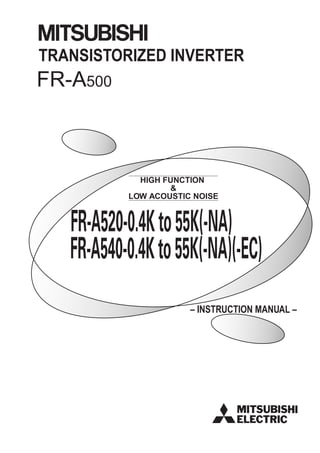
Fr a500
- 1. HIGH FUNCTION & LOW ACOUSTIC NOISE FR-A500 TRANSISTORIZED INVERTER – INSTRUCTION MANUAL – FR-A520-0.4Kto55K(-NA) FR-A540-0.4Kto55K(-NA)(-EC)
- 2. A - 1 Thank you for choosing this Mitsubishi transistorized Inverter. This instruction manual gives handling information and precautions for use of this equipment. Incorrect handling might cause an unexpected fault. Before using the inverter, please read this manual carefully to use the equipment to its optimum. Please forward this manual to the end user. This section is specifically about safety matters Do not attempt to install, operate, maintain or inspect the inverter until you have read through this instruction manual and appended documents carefully and can use the equipment correctly. Do not use the inverter until you have a full knowledge of the equipment, safety information and instructions. In this instruction manual, the safety instruction levels are classified into “WARNING” and “CAUTION”. Assumes that incorrect handling may cause hazardous conditions, resulting in death or severe injury. Assumes that incorrect handling may cause hazardous conditions, resulting in medium or slight injury, or may cause physical damage only. Note that the CAUTION level may lead to a serious consequence according to conditions. Please follow the instructions of both levels because they are important to personnel safety. CAUTION WARNING
- 3. A - 2 SAFETY INSTRUCTIONS 1. Electric Shock Prevention WARNING z While power is on or when the inverter is running, do not open the front cover. You may get an electric shock. z Do not run the inverter with the front cover removed. Otherwise, you may access the exposed high- voltage terminals or the charging part of the circuitry and get an electric shock. z If power is off, do not remove the front cover except for wiring or periodic inspection. You may access the charged inverter circuits and get an electric shock. z Before starting wiring or inspection, switch power off, wait for more at least 10 minutes and check for the presence of any residual voltage with a meter (check chapter 2 for further details.) etc. z Use class 3 (200V) or special class 3 (400V) or higher earthing method to earth the inverter. z Any person who is involved in the wiring or inspection of this equipment should be fully competent to do the work. z Always install the inverter before wiring. Otherwise, you may get an electric shock or be injured. z Operate the switches with dry hands to prevent an electric shock. z Do not subject the cables to scratches, excessive stress, heavy loads or pinching. Otherwise, you may get an electric shock. z Do not change the cooling fan while power is on. To do so will invite a hazardous condition. 2. Fire Prevention CAUTION z Mount the inverter on an incombustible surface. Installing the inverter directly on or near a combustible surface could lead to a fire. z If the inverter has become faulty, switch off the inverter power. A continuous flow of large current could cause a fire. z Do not connect a resistor directly to the DC terminals P, N. This could cause a fire. 3. Injury Prevention CAUTION z Apply only the voltage specified in the instruction manual to each terminal to prevent damage etc. z Ensure that the cables are connected to the correct terminals. Otherwise, damage etc. may occur. z Always make sure that polarity is correct to prevent damage etc. z After the inverter has been operating for a relativly long period of time, do not touch the inverter as it may be hot and you may get burnt.
- 4. A - 3 4. Additional instructions Also note the following points to prevent an accidental failure, injury, electric shock, etc.: (1) Transportation and installation CAUTION z When carrying products, use correct lifting gear to prevent injury. z Do not stack the inverter boxes higher than the number recommended. z Ensure that installation position and material can withstand the weight of the inverter. Install according to the information in the Instruction Manual. z Do not operate if the inverter is damaged or has parts missing. z Do not hold the inverter by the front cover; it may fall off. z Do not stand or rest heavy objects on the inverter. z Check the inverter mounting orientation is correct. z Prevent screws, wire fragments, conductive bodies, oil or other flammable substances from entering the inverter. z Do not drop the inverter, or subject it to impact. z Use the inverter under the following environmental conditions: Ambient temperature Constant torque: -10°C to +50°C (14°F to 122°F) (non-freezing) (-10°C to +40°C with FR-A5CVUU attachment) Variable torque: -10°C to +40°C (14°F to 104°F) (non-freezing) (-10°C to +30°C with FR-A5CVUU attachment) Ambient humidity 90%RH or less (non-condensing) Storage temperature -20°C to +65°C* (-4°F to 149°F) Ambience Indoors (free from corrosive gas, flammable gas, oil mist, dust and dirt) Environment Altitude, vibration Maximum 1000m (3280.80 feet.) above sea level for standard operation. After that derate by 3% for every extra 500m up to 2500m (91%). ••*Temperatures applicable for a short time, e.g. in transit. (2) Wiring CAUTION z Do not fit capacitive equipment such as a power factor correction capacitor, noise filter or surge suppressor to the output of the inverter. z The connection orientation of the output cables U, V, W to the motor will affect the direction of rotation of the motor. (3) Trial run CAUTION z Check all parameters, and ensure that the machine will not be damaged by a sudden start-up. (4) Operation CAUTION z When you have chosen the retry function, stay away from the equipment as it will restart suddenly after an alarm stop. z The [STOP] key is valid only when the appropriate function setting has been made. Prepare an emergency stop switch separately. z Make sure that the start signal is off before resetting the inverter alarm. A failure to do so may restart the motor suddenly.
- 5. A - 4 CAUTION z The load used should be a three-phase induction motor only. Connection of any other electrical equipment to the inverter output may damage the equipment. z The electronic overcurrent protection does not guarantee protection of the motor from overheating. z Do not use a magnetic contactor on the inverter input for frequent starting/stopping of the inverter. z Use a noise filter to reduce the effect of electromagnetic interference. Otherwise nearby electronic equipment may be affected. z Take measures to suppress harmonics. Otherwise power harmonics from the inverter may heat/damage the power capacitor and generator. z When a 400V class motor is inverter-driven, it should be insulation-enhanced or surge voltages suppressed. Surge voltages attributable to the wiring constants may occur at the motor terminals, deteriorating the insulation of the motor. z When parameter clear or all clear is performed, each parameter returns to the factory setting. Re-set the required parameters before starting operation. z The inverter can be easily set for high-speed operation. Before changing its setting, examine the performance of the motor and machine. z In addition to the inverter's holding function, install a holding device to ensure safety. z Before running an inverter which had been stored for a long period, always perform inspection and test operation. (5) Emergency stop CAUTION z Provide a safety backup such as an emergency brake which will prevent the machine and equipment from hazardous conditions if the inverter fails. (6) Maintenance, inspection and parts replacement CAUTION z Do not carry out a megger (insulation resistance) test on the control circuit of the inverter. (7) Disposing of the inverter CAUTION z Treat as industrial waste. (8) General instructions Many of the diagrams and drawings in this instruction manual show the inverter without a cover, or partially open. Never run the inverter like this. Always replace the cover and follow this instruction manual when operating the inverter.
- 6. CONTENTS I 287/,1( 1.1 Pre-Operation Information .........................................................................................................................................1 1.1.1 Precautions for operation....................................................................................................................................1 1.2 Basic Configuration....................................................................................................................................................2 1.2.1 Basic configuration .............................................................................................................................................2 1.3 Structure ....................................................................................................................................................................3 1.3.1 Appearance and structure ..................................................................................................................................3 1.3.2 Removal and reinstallation of the front cover .....................................................................................................4 1.3.3 Removal and reinstallation of the operation panel..............................................................................................6 ,167$//$7,21 $1' :,5,1* 2.1 Installation..................................................................................................................................................................7 2.1.1 Instructions for installation ..................................................................................................................................7 2.2 Wiring ........................................................................................................................................................................9 2.2.1 Terminal connection diagram .............................................................................................................................9 2.2.2 Wiring of the main circuit ..................................................................................................................................12 2.2.3 Wiring of the control circuit ...............................................................................................................................18 2.2.4 Connection to the PU connector.......................................................................................................................22 2.2.5 Connection of stand-alone option units ............................................................................................................24 2.2.6 Design information............................................................................................................................................28 2.3 Other wiring .............................................................................................................................................................29 2.3.1 Power harmonics ..............................................................................................................................................29 2.3.2 Japanese harmonic suppression guidelines.....................................................................................................30 2.3.3 Inverter-generated noises and reduction techniques........................................................................................33 2.3.4 Leakage currents and countermeasures ..........................................................................................................37 2.3.5 Inverter-driven 400V class motor......................................................................................................................38 2.3.6 Peripheral devices ............................................................................................................................................39 2.3.7 Instructions for compliance with the UL and CSA standards............................................................................41 2.3.8 Instructions for compliance with the European standards ................................................................................42 2.3.9 Earthing (EC version)........................................................................................................................................43 23(5$7,21 3.1 Pre-Operation Information .......................................................................................................................................45 3.1.1 Devices and parts to be prepared for operation ...............................................................................................45 3.1.2 Power on...........................................................................................................................................................47 3.1.3 Parameter check...............................................................................................................................................47 3.2 Operation.................................................................................................................................................................53 3.2.1 Pre-operation checks........................................................................................................................................53 3.2.2 External operation mode (Operation using external input signals) ...................................................................54 3.2.3 PU operation mode (Operation using the operation panel (FR-DU04))...........................................................55 3.2.4 Combined operation mode (Operation using the external input signals and PU)............................................56 3$5$0(7(5 4.1 Parameter List .........................................................................................................................................................57 4.2 Parameter Function Details .....................................................................................................................................63 z Torque boost (Pr. 0, Pr. 46, Pr. 112).......................................................................................................................63 z Output frequency range (Pr. 1, Pr. 2, Pr. 18) ..........................................................................................................64
- 7. II z Base frequency, base frequency voltage (Pr. 3, Pr. 19, Pr. 47, Pr. 113).................................................................65 z Multi-speed operation (Pr. 4 to Pr. 6, Pr. 24 to Pr. 27, Pr. 232 to Pr. 239)..............................................................66 z Acceleration/deceleration time (Pr. 7, Pr. 8, Pr. 20, Pr. 21, Pr. 44, Pr. 45, Pr. 110, Pr. 111) ..................................67 z Electronic overcurrent protection (Pr. 9)..................................................................................................................68 z DC dynamic brake (Pr. 10, Pr. 11, Pr. 12)...............................................................................................................69 z Starting frequency (Pr. 13) ......................................................................................................................................70 z Load pattern selection (Pr. 14)................................................................................................................................70 z Jog operation (Pr. 15, Pr. 16)..................................................................................................................................71 z MRS input selection (Pr. 17) ...................................................................................................................................72 z Stall prevention (Pr. 22, Pr. 23, Pr. 66, Pr. 148, Pr. 149, Pr. 154)...........................................................................73 z Multi-speed input compensation (Pr. 28).................................................................................................................74 z Acceleration/deceleration pattern (Pr. 29, Pr. 140 to Pr. 143).................................................................................75 z Regenerative brake duty (Pr. 30, Pr. 70).................................................................................................................76 z Frequency jump (Pr. 31 to Pr. 36)...........................................................................................................................77 z Speed display (Pr. 37, Pr. 144) ...............................................................................................................................78 z Up-to-frequency sensitivity (Pr. 41).........................................................................................................................79 z Output frequency detection (Pr. 42, Pr. 43, Pr. 50, Pr. 116) ...................................................................................79 z Second/third stall prevention (Pr. 48, Pr. 49, Pr. 114, Pr. 115) ...............................................................................80 z Monitor display/FM, AM terminal function selection (Pr. 52 to Pr. 54, Pr. 158).......................................................82 z Monitoring reference (Pr. 55, Pr. 56).......................................................................................................................84 z Automatic restart after instantaneous power failure (Pr. 57, Pr. 58, Pr. 162 to Pr. 165) .........................................85 z Remote setting function selection (Pr. 59) ..............................................................................................................87 z Intelligent mode selection (Pr. 60)...........................................................................................................................88 z Acceleration/deceleration reference current/lift mode starting frequency (Pr. 61 to Pr. 64)....................................90 z Retry function (Pr. 65, Pr. 67 to Pr. 69)...................................................................................................................91 z Applied motor (Pr. 71) .............................................................................................................................................93 z PWM carrier frequency (Pr. 72, Pr. 240).................................................................................................................94 z Voltage input (Pr. 73) ..............................................................................................................................................95 z Input filter time constant (Pr. 74) .............................................................................................................................96 z Reset selection/PU disconnection detection/PU stop selection (Pr. 75) .................................................................96 z Alarm code output selection (Pr. 76).......................................................................................................................98 z Parameter write inhibit selection (Pr. 77) ................................................................................................................99 z Reverse rotation prevention selection (Pr. 78)......................................................................................................100 z Operation mode selection (Pr. 79) ........................................................................................................................101 z Motor capacity/number of motor poles/speed control gain (Pr. 80, Pr. 81, Pr. 89) ...............................................104 z Offline auto tuning function (Pr. 82 to Pr. 84, Pr. 90 to Pr. 94, Pr. 96) ..................................................................105 z Online auto tuning selection (Pr. 95).....................................................................................................................111 z V/F control frequency (voltage) (Pr. 100 to Pr. 109)..............................................................................................113 z Computer link operation (Pr. 117 to Pr. 124).........................................................................................................114 z PID control (Pr. 128 to Pr. 134).............................................................................................................................124 z Commercial power supply-inverter switch-over function (Pr. 135 to Pr. 139)........................................................131 z Output current detection function (Pr. 150, Pr. 151)..............................................................................................135 z Zero current detection (Pr. 152, Pr. 153)...............................................................................................................136 z RT signal activated condition selection (Pr. 155) ..................................................................................................137 z Stall prevention function and current limit function (Pr. 156).................................................................................137 z OL signal output timer (Pr. 157) ............................................................................................................................139 z User group selection (Pr. 160, Pr. 173 to Pr. 176) ................................................................................................140 z Watt-hour meter clear/actual operation hour meter clear (Pr. 170, Pr. 171).........................................................141 z Input terminal function selection (Pr. 180 to Pr. 186) ............................................................................................141 z Output terminal function selection (Pr. 190 to Pr. 195) .........................................................................................144
- 8. III z User initial value setting (Pr. 199) .........................................................................................................................146 z Programmed operation function (Pr. 200 to Pr. 231) ............................................................................................147 z Cooling fan operation selection (Pr. 244)..............................................................................................................151 z Stop selection (Pr. 250).........................................................................................................................................152 z Power failure-time deceleration-to-stop function (Pr. 261 to Pr. 266) ...................................................................154 z Stop-on-contact, load torque high-speed frequency selection (Pr. 270) ...............................................................156 z High-speed frequency control (Pr. 271 to Pr. 274)................................................................................................157 z Stop on contact (Pr. 275, Pr. 276).........................................................................................................................161 z Brake sequence function (Pr. 278 to Pr. 285) .......................................................................................................164 z Droop control (Pr. 286, Pr. 287) ............................................................................................................................168 z Meter (frequency meter) calibration (Pr. 900, Pr. 901)..........................................................................................169 z Frequency setting voltage (current) bias and gain (Pr. 902 to Pr. 905).................................................................171 z Buzzer control (Pr. 990) ........................................................................................................................................173 3527(7,9( )817,216 5.1 Errors (alarms).......................................................................................................................................................174 5.1.1 Error (alarm) definitions ..................................................................................................................................174 5.1.2 Correspondences between digital and actual characters...............................................................................177 5.1.3 Alarm code output...........................................................................................................................................178 5.1.4 Resetting the inverter......................................................................................................................................178 5.2 Troubleshooting.....................................................................................................................................................179 5.2.1 Checking the operation panel display at alarm stop.......................................................................................179 5.2.2 Faults and check points..................................................................................................................................180 5.3 Precautions for Maintenance and Inspection.........................................................................................................182 5.3.1 Precautions for maintenance and inspection..................................................................................................182 5.3.2 Check items....................................................................................................................................................182 5.3.3 Periodic inspection..........................................................................................................................................182 5.3.4 Insulation resistance test using megger .........................................................................................................183 5.3.5 Pressure test...................................................................................................................................................183 5.3.6 Replacement of parts......................................................................................................................................186 5.3.7 Inverter replacement.......................................................................................................................................187 5.3.8 Measurement of main circuit voltages, currents and power............................................................................188 63(,),$7,216 6.1 Standard Specifications.........................................................................................................................................190 6.1.1 Model specifications .......................................................................................................................................190 6.1.2 Common specifications...................................................................................................................................192 6.1.3 Outline drawings .............................................................................................................................................194 237,216 7.1 Option List..............................................................................................................................................................198 7.1.1 Stand-alone options........................................................................................................................................198 7.1.2 Inboard dedicated options ..............................................................................................................................200 $33(1',(6 Appendix 1 Data Code List ..........................................................................................................................................201 Appendix 2 List of Parameters Classified by Purposes of Use....................................................................................207 Appendix 3 Operating the Inverter Using a Single-Phase Power Supply ....................................................................208
- 9. 1 CHAPTER 1 OUTLINE This chapter gives information on the basic outline of this product. Always read the instructions in this chapter before using the equipment. 1.1 Pre-Operation Information........................................1 1.2 Basic Configuration..................................................2 1.3 Structure ..................................................................3 Abbreviations O DU Operation panel (FR-DU04) O PU Operation panel (FR-DU04) and parameter unit (FR-PU04) O Inverter Mitsubishi transistorized inverter FR-A500 series O Pr. Parameter number O PU operation Operation using the PU (FR-DU04/FR-PU04) O External operation Operation using the control circuit signals O Combined operation Operation using both the PU (FR-DU04/FR-PU04) and external operation O FR-A200E Mitsubishi transistorized inverter FR-A200 series EXCELLENT series CHAPTER 1 OUTLINE CHAPTER 2 INSTALLATION AND WIRING CHAPTER 3 OPERATION CHAPTER 4 PARAMETERS CHAPTER 5 PROTECTIVE FUNCTIONS CHAPTER 6 SPECIFICATIONS CHAPTER 7 OPTIONS APPENDICES
- 10. 1.1 Pre-Operation Information OUTLINE 1 1 OUTLINE 1.1 Pre-Operation Information 1.1.1 Precautions for operation Incorrect handling might cause the inverter to operate improperly, its life to be reduced considerably, or at the worst, the inverter to be damaged. Handle the inverter properly in accordance with the information in each section as well as the precautions and instructions of this manual to use it correctly. This manual is written for the FR-A500 series transistorized inverters. For handling information on the parameter unit (FR-PU04), inboard options, stand-alone options, etc., refer to the corresponding manuals. (1) Unpacking and product check Unpack the inverter and check the capacity plate on the front cover and the rating plate on the inverter side face to ensure that the product agrees with your order and the inverter is intact. 1) Inverter type FR-A520-0.4K/ MITSUBISHI MODEL FR-A520-0.4K INVERTER POWER INPUT OUTPUT SERIAL MITSUBISHI ELECTRIC CORPORATION 0.4kW XXXXX MADE IN JAPAN XXXXX Capacity plate Inverter type Serial number Capacity plate Rating plate Rating plate Input rating Output rating Serial number Inverter type FR- A520 - 0.4K - Symbol Voltage Class A520 A540 200V class 400V class Symbol Applicable Motor Capacity 0.4K to 55K Indicates capacity in kW. Symbol Specifications None NA Japanese specifications U.S. specifications EC European specifications Applicable motor capacity 2) Accessory Instruction manual If you have found any discrepancy, damage, etc., please contact your sales representative. (2) Preparations of instruments and parts required for operation Instruments and parts to be prepared depend on how the inverter is operated. Prepare equipment and parts as necessary. (Refer to page 45.) (3) Installation To operate the inverter with high performance for a long time, install the inverter in a proper place, in the correct direction, and with proper clearances. (Refer to page 7.) (4) Wiring Connect the power supply, motor and operation signals (control signals) to the terminal block. Note that incorrect connection may damage the inverter and peripheral devices. (See page 12.)
- 11. 1.2 Basic Configuration OUTLINE 2 1.2 Basic Configuration 1.2.1 Basic configuration The following devices are required to operate the inverter. Proper peripheral devices must be selected and correct connections made to ensure proper operation. Incorrect system configuration and connections can cause the inverter to operate improperly, its life to be reduced considerably, and in the worst case, the inverter to be damaged. Please handle the inverter properly in accordance with the information in each section as well as the precautions and instructions of this manual. (For connections of the peripheral devices, refer to the corresponding manuals.) Name Description Power supply Use the power supply within the permissible power supply specifications of the inverter. (Refer to page 39.) Earth leakage circuit breaker (ELB) or no-fuse breaker (NFB) The breaker should be selected with care since a large inrush current flows in the inverter at power on. (Refer to page 39.) Magnetic contactor The magnetic contactor need not be provided. When installed, do not use it to start or stop the inverter. It might reduce the inverter life. (Refer to page 39.) Reactors The reactors must be used when the power factor is to be improved or the inverter is installed near a large power supply system (1000KVA or more and wiring distance within 10m (32.81 feet)). Make selection carefully. Inverter z The inverter life is influenced by ambient temperature. The ambient temperature should be as low as possible within the permissible range. This must be noted especially when the inverter is installed in an enclosure. (Refer to page 7.) z Incorrect wiring might lead to inverter damage. The control signal lines should be kept away from the main circuit to protect them from noise. (Refer to page 9.) Devices connected to the output Do not connect a power capacitor, surge suppressor or radio noise filter to the output side. (MC) Ground DC reactor (FR-BEL) Ground (NFB) or (ELB) AC reactor (FR-BAL) Ground To prevent an electric shock, always ground the motor and inverter. Japanese Harmonic Suppression Guideline The harmonic suppression guideline for household appliances and general-purpose products was issued by the Ministry of International Trade and Industry in September, 1994. This guideline applies to the FR-A520-0.4K to 3.7K. By connection of the power factor improving reactor (FR-BEL or FR-BAL), this product conforms to the harmonic suppression technique for transistorized inverters (input current 20A or less) set forth by the Japan Electrical Manufactures' Association.
- 12. 1.3 Structure OUTLINE 3 1.3 Structure 1.3.1 Appearance and structure (1) Front view (2) Without front cover POWER lamp ALARM lamp Operation panel (FR-DU04) Brake resistor* (Fitted to the back) Accessory cover Wiring port cover for option Front cover Rating plate Capacity plate Wiring cover PU connector (Provided with modular jack type relay connector) (For use of RS-485 cable) Modular jack type relay connector compartment Inboard option mounting position Control circuit terminal block Main circuit terminal block *7.5K or less inverters are equipped with an inboard brake resistor. Note: The EC version of the FR-A500 uses pheonix type connectors for the control circuit terminal block.
- 13. OUTLINE 4 1.3.2 Removal and reinstallation of the front cover FR-A520-0.4K to 11K, FR-A540-0.4K to 7.5K • Removal 1) Hold both sides of the front cover top and push the front cover down. 2) Hold down the front cover and pull it toward you to remove. (The front cover may be removed with the PU (FR-DU04/FR-PU04) on.) Front cover Inverter Catch • Reinstallation 1) Insert the catches at the bottom of the front cover into the sockets of the inverter. 2) Using the catches as supports, securely press the front cover against the inverter. Note: When the operation panel is mounted and the front cover is removed, remove the operation panel before reinstalling the front cover. FR-A520-15K to 22K, FR-A540-11K to 22K • Removal 1) Remove the installation screw at top of the front cover. 2) Hold both ends of the front cover top. 3) Pull the front cover toward you to remove. (The front cover may be removed with the PU (FR-DU04/FR-PU04) on.) • Reinstallation 1) Insert the catches at the front cover bottom into the sockets of the inverter. 2) Using the catches as supports, securely press the front cover against the inverter. 3) Fix the front cover with the top screw. Note: When the operation panel is mounted on the front cover removed, remove the operation panel before reinstalling the front cover.
- 14. OUTLINE 5 FR-A520-30K to 55K, FR-A540-30K to 55K • Removal 1) Remove the front cover mounting screws. • Reinstallation 1) Fix the front cover with the mounting screws. Note: 1. Make sure that the front cover has been reinstalled securely. 2. The same serial number is printed on the capacity plate of the front cover and the rating plate of the inverter. Before reinstalling the front cover, check the serial number to ensure that the cover removed is reinstalled to the inverter from where it was removed.
- 15. OUTLINE 6 1.3.3 Removal and reinstallation of the operation panel To ensure safety, remove and reinstall the operation panel after switching power off. • Removal Hold down the top button of the operation panel and pull the operation panel toward you to remove. ‚ Removal Reinstallation To reinstall, insert straight and mount securely. • Reinstallation using the connection cable 1) Remove the operation panel. 2) Disconnect the modular jack type relay connector. (Place the disconnected modular jack type relay connector in the modular jack type relay connector compartment.) Modular jack type relay connector compartment Modular jack type relay connector 3) Securely plug one end of the connection cable into the PU connector (modular jack type relay connector) of the inverter and the other end into the operation panel. Note: Install the operation panel only when the front cover is on the inverter.
- 16. 2 CHAPTER 2 INSTALLATION AND WIRING This chapter gives information on the basic installation and wiring of this product. Always read the instructions in this chapter before using the equipment. 2.1 Installation................................................................ 7 2.2 Wiring ...................................................................... 9 2.3 Other wiring .............................................................29 CHAPTER 1 OUTLINE CHAPTER 2 INSTALLATION AND WIRING CHAPTER 3 OPERATION CHAPTER 4 PARAMETERS CHAPTER 5 PROTECTIVE FUNCTIONS CHAPTER 6 SPECIFICATIONS CHAPTER 7 OPTIONS APPENDICES
- 17. 2.1 Installation INSTALLATION AND WIRING 7 2 INSTALLATION AND WIRING 2.1 Installation 2.1.1 Instructions for installation 1) Handle the unit carefully. The inverter uses plastic parts. Handle it gently to protect it from damage. Also, hold the unit with even strength and do not apply too much strength to the front cover alone. 2) Install the inverter in a place where it is immune to vibration. (5.9 m/s 2 {0.6G} or less) Also note the cart, press, etc. 3) Note on ambient temperature The inverter life is under great influence of ambient temperature. In the place of installation, ambient temperature must be within the permissible range (depending upon the operation mode and conditions (see ambient temperature specifications on page 190). Check that the ambient temperature is within that range in the positions shown in figure 3). 4) Install the inverter on a non-combustible surface. The inverter will be very hot (maximum about 150°C). Install it on a non-combustible surface (e.g. metal). Also leave sufficient clearances around the inverter. 5) Avoid high temperature and high humidity. Avoid places where the inverter is subjected to direct sunlight, high temperature and high humidity. 6) The amount of heat generated in an enclosure can be reduced considerably by placing the heat sink outside the enclosure. Note: 1. Use the option (FR-A5CN……) for installation. The mounting area should be cut to the panel cutting dimensions. 2. The cooling section outside the enclosure has the cooling fan. Do not use the inverter in any environment where it is exposed to waterdrops, oil mist, dust, etc. 7) Avoid places where the inverter is exposed to oil mist, flammable gases, fluff, dust, dirt etc. Install the inverter in a clean place or inside a totally enclosed panel which does not accept any suspended matter. 8) Note the cooling method when the inverter is installed in an enclosure. When two or more inverters are installed or a ventilation fan is mounted in an enclosure, the inverters and ventilation fan must be installed in proper positions with extreme care taken to keep the ambient temperatures of the inverters below the permissible value. If they are installed in improper positions, the ambient temperatures of the inverters will rise and ventilation effect will be reduced. 9) Install the inverter securely with screws or bolts in the vertical direction. 3) Note on ambient temperature Measurement position Measurement position 5cm (1.97 inches) 5cm (1.97 inches) 5cm (1.97 inches) 4) Clearances around the inverter 10cm (3.94 inches) 5cm(1.97inches) ormore* *: 1cm (0.39 inches) or more for model 3.7K or less Leave sufficient clearances above and under the inverter to ensure adequate ventilation. Cooling fan built in the inverter Cooling air 5cm(1.97inches) ormore* or more 10cm (3.94 inches) or more
- 18. INSTALLATION AND WIRING 8 8) For installation in an enclosure Ventilation fan (Correct example) Position of Ventilation Fan Inveter Inveter Inveter (Correct example) (Incorrect example) Built-in cooling fan Inveter Inveter Inveter Accommodation of two or more inverters (Incorrect example) 9) Vertical mounting (1) Wiring cover and handling (22K or less) 1) When cable conduits are not connected Cut the protective bushes of the wiring cover with nippers or a cutter before running the cables. Wiring cover Protective bush WARNING Do not remove the protective bushes. Otherwise, the cable sheathes may be scratched by the wiring cover edges, resulting in a short circuit or ground fault. 2) When cable conduits are connected Remove the corresponding protective bushes and connect the cable conduits.
- 19. 2.2 Wiring INSTALLATION AND WIRING 9 2.2 Wiring 2.2.1 Terminal connection diagram NFB R S T R1 S1 PC STF STR STOP RH RM RL JOG RT MRS RES AU CS SD 10E(+10V) 10(+5V) 2 5 2 3 1 1 4 (4 to 20mADC) Frequency setting potentiometer 1/2W1kΩ RUN SU IPF OL FU SE FM SD IM A B C U V W P1 P PX PR N + − (−) (+)AM 5 R Ground Main circuit terminal Control circuit input terminal Control circuit output terminal 3-phase AC power supply Jumper 24VDC power output and external transistor common (Contact input common for source logic) Forward rotation start Reverse rotation start Start self-holding selection High Middle Low Jog mode Second acceleration/deceleration time selection Output stop Reset Current input selection Selection of automatic restart after instantaneous power failure (Contact input common for sink logic) Control input signals (no voltage input allowed) Frequency setting signals (analog) Common Auxiliary input Current input 0 to 5VDC 0 to 10VDC Selected (Analog common) 0 to ± 5VDC 0 to ±10VDC Selected PU connector (Note) (Note) Motor Ground Jumper Remove this jumper when using FR-BEL. Jumper Remove this jumper when using FR-ABR. Note: Terminals PR, PX are provided for FR-A520-0.4K to 7.5K. FR-A540-0.4K to 7.5K Alarm detection Running Up to frequency Instantaneous power failure Overload Frequency detection Open collector output common Common to sink and source Open collector outputs Meter (e.g. frequency meter) Moving-coil type 1mA full-scale Analog signal output (0 to 10VDC) Multi-speed selection (RS-485) NFB L1 L2 L3 L11 L21 3-phase AC power supply Jumper EC version P1 + PX PR – EC version
- 20. INSTALLATION AND WIRING 10 (1) Description of main circuit terminals Symbol Terminal Name Description R, S, T 〈L1, L2, L3〉 AC power input Connect to the commercial power supply. Keep these terminals unconnected when using the high power factor converter (FR-HC). U, V, W Inverter output Connect a three-phase squirrel-cage motor. R1, S1 〈L11, L21〉 Power supply for control circuit Connected to the AC power supply terminals R and S 〈L1 and L2〉. To retain the alarm display and alarm output or when using the high power factor converter (FR-HC), remove the jumpers from terminals R-R1 and S-S1 〈L1-L11 and L2-L21〉 and apply external power to these terminals. P, PR 〈+, PR〉 Brake resistor connection Disconnect the jumper from terminals PR-PX and connect the optional brake resistor (FR-ABR) across terminals P-PR. P, N 〈+, −〉 Brake unit connection Connect the optional FR-BU brake unit, power return converter (FR-RC) or high power factor converter (FR-HC). P, P1 〈+, P1〉 Power factor improving DC reactor connection Disconnect the jumper from terminals P-P1 〈+ -P1〉 and connect the optional power factor improving reactor (FR-BEL). PR, PX Built-in brake circuit connection When the jumper is connected across terminals PX-PR (factory setting), the built-in brake circuit is valid. (Provided for 7.5K or less.) Ground For grounding the inverter chassis. Must be earthed. Note: 〈 〉 Terminal names in parentheses are those of the EC version. (2) Description of control circuit terminals Type Symbol Terminal Name Description STF Forward rotation start Turn on the STF signal to start forward rotation and turn it off to stop. Acts as a programmed operation start signal in the programmed operation mode. (Turn on to start and turn off to stop.) STR Reverse rotation start Turn on the STR signal to start reverse rotation and turn it off to stop. When the STF and STR signals are turned on simultaneously, the stop command is given. STOP Start self-holding selection Turn on the STOP signal to select the self-holding of the start signal. RH•RM•RL Multi-speed selection Use the RH, RM and RL signals as appropriate to select multiple speeds. JOG JOG mode selection Turn on the JOG signal to select jog operation (factory setting). Jog operation can be performed with the start signal (STF or STR). RT Second acceleration/ deceleration time selection Turn on the RT signal to select the second acceleration/ deceleration time. When the second functions such as second torque boost and second V/F (base frequency) functions have been set, these functions can also be selected by turning on the RT signal. Input terminal function selection (Pr. 180 to Pr. 186) change terminal functions. MRS Output stop Turn on the MRS signal (20ms or longer) to stop the inverter output. Used to shut off the inverter output to bring the motor to a stop by the magnetic brake. RES Reset Used to reset the protective circuit activated. Turn on the RES signal for more than 0.1 second, then turn it off. AU Current input selection Only when the AU signal is turned on, the inverter can be operated with the 4-20mADC frequency setting signal. CS Automatic restart after instantaneous power failure selection With the CS signal on, restart can be made automatically when the power is restored after an instantaneous power failure. Note that this operation requires restart parameters to be set. When the inverter is shipped from the factory, it is set to disallow restart. Input terminal function selection (Pr. 180 to Pr. 186) change terminal functions. SD Contact input common (sink) Common to the contact input terminals and terminal FM. Common output terminal for 24VDC 0.1A power (PC terminal). Inputsignals Contacts,e.g.start(STF),stop(STOP)etc. PC 24VDC power and external transistor common Contact input common (source) When transistor output (open collector output), such as a programmable controller, is connected, connect the external power supply common for transistor output to this terminal to prevent a fault caused by leakage current. This terminal can be used as a 24VDC, 0.1A power output. When source logic has been selected, this terminal serves as a contact input common.
- 21. INSTALLATION AND WIRING 11 Type Symbol Terminal Name Description 10E 10VDC, permissible load current 10mA 10 Frequency setting power supply 5VDC, permissible load current 10mA When the frequency setting potentiometer is connected in the factory-set state, connect it to terminal 10. When it is connected to terminal 10E, change the input specifications of terminal 2. 2 Frequency setting (voltage) By entering 0 to 5VDC (0 to 10VDC), the maximum output frequency is reached at 5V (or 10V) and I/O are proportional. Switch between input 0 to 5VDC (factory setting) and 0 to 10VDC from the operation panel. Input resistance 10kΩ. Maximum permissible voltage 20V. 4 Frequency setting (current) By entering 4 to 20mADC, the maximum output frequency is reached at 20mA and I/O are proportional. This input signal is valid only when the AU signal is on. Input resistance 250Ω. Maximum permissible current 30mA. 1 Auxiliary frequency setting By entering 0 to ±5VDC 0 to ±10VDC, this signal is added to the frequency setting signal of terminal 2 or 4. Switch between input 0 to ±5VDC and 0 to ±10VDC (factory setting) from the operation panel. Input resistance 10kΩ. Maximum permissible voltage ±20V. Inputsignals Analogfrequencysetting 5 Frequency setting input common Common to the frequency setting signal (terminal 2, 1 or 4) and analog output terminal AM. Do not earth. Contact A, B, C Alarm output Change-over contact output indicating that the output has been stopped by the inverter protective function activated. 200VAC 0.3A, 30VDC 0.3A. Alarm: discontinuity across B-C (continuity across A-C), normal: continuity across B-C (discontinuity across A-C). RUN Inverter running Switched low when the inverter output frequency is equal to or higher than the starting frequency (factory set to 0.5Hz, variable). Switched high during stop or DC dynamic brake operation (*2). Permissible load 24VDC 0.1A. SU Up to frequency Switched low when the output frequency has reached within ±10% of the set frequency (factory setting, variable). Switched high during acceleration, deceleration or stop (*2). Permissible load 24VDC 0.1A. OL Overload alarm Switched low when the stall prevention function has caused stall prevention to be activated. Switched high when stall prevention is reset (*2). Permissible load 24VDC 0.1A. IPF Instantaneous power failure Switched low when instantaneous power failure or undervoltage protection is activated (*2). Permissible load 24VDC 0.1A. FU Frequency detection Switched low when the output frequency has reached or exceeded the detection frequency set as appropriate. Switched high when below the detection frequency (*2). Permissible load 24VDC 0.1A Output terminal function selection (Pr. 190 to Pr. 195) change terminal functions. Opencollector SE Open collector output common Common to the RUN, SU, OL, IPF and FU terminals. Pulse FM For meter Factory setting of output item: Frequency Permissible load current 1mA 1440 pulses/second at 60Hz Outputsignals Analog AM Analog signal output One selected from 16 monitoring items, such as output frequency, is output. (*3) The output signal is proportional to the magnitude of each monitoring item. Factory setting of output item: Frequency Output signal 0 to 10VDC Permissible load current 1mA Communication RS-485 PU connector With the operation panel connector, communication can be made through RS-485. · Conforming Standard : EIA Standard RS-485 · Transmission format : Multi-drop link · Communication speed : Maximum 19200 baud rates · Overall length : 500m *1: Terminals PR and PX are provided for the FR-A520-0.4K to 7.5K, FR-A540-0.4K to 7.5K. *2: Low indicates that the open collector outputting transistor is on (conducts). High indicates that the transistor is off (does not conduct). *3: Not output while the inverter is reset.
- 22. INSTALLATION AND WIRING 12 2.2.2 Wiring of the main circuit (1) Wiring instructions 1) Crimping terminals with insulation sleeves are recommended for use with the power and motor cables. 2) Cut the protective bushes of the wiring cover when running the cables. (22K or less) 3) Power must not be applied to the output terminals (U, V, W) of the inverter. Otherwise the inverter will be damaged. 4) After wiring, wire off-cuts must not be left in the inverter. Wire off-cuts can cause an alarm, failure or malfunction. Always keep the inverter clean. When drilling mounting holes in a control box etc., exercise care to prevent chips and other foreign matter from entering the inverter. 5) Use cables of the recommended size for wiring to make the voltage drop 2% or less. If the wiring distance is long between the inverter and motor, a main circuit cable voltage drop will cause the motor torque to decrease especially at the output of a low frequency. 6) The overall wiring length should be 500m (1640.40feet) maximum. Especially for long distance wiring, the overcurrent protection may be misactivated or the devices connected to the output side may misoperate or become faulty under the influence of a charging current due to the stray capacitance of the wiring. Therefore, the maximum overall wiring length should be as indicated in the following table. (When two or more motors are connected to the inverter, the total wiring length should be within the indicated value.) Inverter Capacity 0.4K 0.75K 1.5K or more Non-low acoustic noise mode 300m (984.24 feet) 500m (1640.40 feet) 500m (1640.40 feet) Low acoustic noise mode 200m (656.16 feet) 300m (984.24 feet) 500m (1640.40 feet) Overall wiring length (1.5K or more) 300m (984.24 feet) + 300m (984.24 feet) = 600m (1968.48 feet) 500m (1640.40 feet) maximum 300m (984.24 feet) 300m (984.24 feet) 7) Connect only the recommended optional brake resistor between the terminals P and PR 〈+ and PR〉. These terminals must not be shorted. 8) Electromagnetic wave interference The input/output (main circuit) of the inverter includes harmonic components, which may interfere with the communication devices (such as AM radios) used near the inverter. In this case, install the FR-BIF optional radio noise filter (for use in the input side only) or FR-BSF01 or FR-BLF line noise filter to minimize interference. 9) Do not install a power capacitor, surge suppressor or radio noise filter (FR-BIF option) in the output side of the inverter. This will cause the inverter to trip or the capacitor and surge suppressor to be damaged. If any of the above devices are installed, immediately remove them. (If the FR-BIF radio noise filter is connected, switching power off during motor operation may result in E.UVT. In this case, connect the radio noise filter in the primary side of the electromagnetic contactor.)
- 23. INSTALLATION AND WIRING 13 10) When rewiring after operation, make sure that the POWER lamp has gone off, and when more than 10 minutes have elapsed after power-off, check with a tester that the voltage is zero. After that, start rewiring work. For some time after power-off, there is a dangerous voltage in the capacitor. 11) Use the space on the left-hand side of the main circuit terminal block to run the cable for connection of the control circuit power terminals R1, S1 〈L11, L21〉 of the FR-A520-11K. N U V W P1 R1 S1 P Screw size (M5) Connection cable Charge lamp T 〈L3〉 R 〈L1〉 S 〈L2〉 〈−〉 〈+〉 〈L11〉 〈L21〉 CAUTION Do not use residual current protective device as the only protection against indirect contact. Protective earth connection essential. Do not connect more than 2 wires on the protective earth terminal. Use contactor and no fuse breaker EN/IEC standard compliant. Use transformer or surge absorber EN/IEC standard compliant. Notes on Grounding • Leakage currents flow in the inverter. To prevent an electric shock, the inverter and motor must be grounded (200V class...class 3 grounding, grounding resistance 100Ω maximum), (400V class... special class 3 grounding, grounding resistance 10Ω or less.). • Use the dedicated ground terminal to ground the inverter. (Do not use the screw in the case, chassis, etc.) (Unit: mm 2 ) Ground Cable Gauge Motor Capacity 200V class 400V class 3.7kW (5HP) or less 3.5 2 5.5k, 7.5Kw (7.5HP, 10HP) 5.5 3.5 11 to 15Kw (15 to 20HP) 14 8 18.5 to 37kW (25 to 50HP) 22 14 45, 55Kw (60, 75HP) 38 22 • The ground cable should be as thick as possible. Its gauge should be equal to or larger than those indicated in the following table. The grounding point should be as near as possible to the inverter to minimize the ground cable length. • Ground the motor on the inverter side using one wire of the 4-core cable.
- 24. INSTALLATION AND WIRING 14 (2) Terminal block layout In the main circuit of the inverter, the terminals are arranged as shown below: 1) 200V class FR-A520-0.4K, 0.75K R R1 S T U V W PR S1 N P1 P (M4) PX Jumper Screw size(M4) Charge lamp FR-A520-15K, 18.5K, 22K R S T U V W N P1 P R S R1 S1 Screw size 15K(M6) 18.5K,22K(M8) Jumper Charge lamp Screw size (M4) Screw size (M6) FR-A520-1.5K, 2.2K, 3.7K R R1 S T U V W PR S1 N P1 P PX (M4) Jumper Screw size (M4) Charge lamp FR-A520-30K R S T U V W R1 S1 N P1 P R S Charge lamp Screw size (M4) Screw size (M8) Screw size (M6) Jumper FR-A520-5.5K, 7.5K R N S T U V W P1 P PR PX R1 R S1 S (M5) Jumpers Charge lamp Screw size (M4) Screw size(M5) FR-A520-37K, 45K R S T U V W R1 S1 N P1 P R S Charge lamp Screw size (M4) Screw size (M10) Screw size (M8) Jumper FR-A520-11K R N S T U V W P1 P R1 R S1 S Jumper Screw size (M4) Charge lamp Screw size (M5) Screw size (M5) FR-A520-55K R S T U V W R1 S1 N P1 P R S Charge lamp Screw size (M4) Screw size (M12) Screw size (M8) Jumper
- 25. INSTALLATION AND WIRING 15 2) 400V class FR-A540-0.4K, 0.75K, 2.2K, 3.7K U V W PRP1 PX (M4) Screw size (M4) Jumper Charge lamp R 〈L1〉 S 〈L2〉 T 〈L3〉 N 〈–〉 P 〈+〉 R1 〈L11〉 S1 〈L21〉 FR-A540-30K U V W P1 Jumper Screw size (M4) Screw size (M6) Screw size (M6) Charge lamp S 〈L2〉 R 〈L1〉 T 〈L3〉 R 〈L1〉 S 〈L2〉 R1 〈L11〉 S1 〈L12〉 N 〈–〉 P 〈+〉 FR-A540-5.5K, 7.5K U V W P1 PR PX (M5) Screw size (M4) Charge lamp Screw size (M4) Jumpers R 〈L1〉 S 〈L2〉 T 〈L3〉 N 〈–〉 P 〈+〉 R 〈L1〉 S 〈L2〉 R1 〈L11〉 S1 〈L12〉 FR-A540-37K, 45K, 55K S 〈L2〉 R 〈L1〉 U V W P1 Jumper Screw size (M4) Screw size (M8) Screw size (M8) Charge lamp T 〈L3〉 R 〈L1〉 S 〈L2〉 R1 〈L11〉 S1 〈L12〉 N 〈–〉 P 〈+〉 FR-A540-11K, 15K, 18.5K, 22K S 〈L2〉 U V W P1 Jumper Screw size (M4) Charge lamp Screw size (M6) Screw size (M6) R 〈L1〉 T 〈L3〉 R 〈L1〉 S 〈L2〉 R1 〈L11〉 S1 〈L12〉 N 〈–〉 P 〈+〉 Note: 〈 〉 Terminal names in parentheses are those of the EC version.
- 26. INSTALLATION AND WIRING 16 (3) Cables, crimping terminals, etc. The following table lists the cables and crimping terminals used with the inputs (R, S, T) 〈L1, L2, L3〉 and outputs (U, V, W) of the inverter and the torques for tightening the screws: Cables (Note 1) Crimping Terminals mm2 AWG PVC Applicable Inverter Type Terminal Screw Size Tightening Torque Kgf⋅cm (N⋅m) R, S, T 〈L1, L2, L3〉 U, V, W R, S, T 〈L1, L2, L3〉 U, V, W R, S, T 〈L1, L2, L3〉 U, V, W R, S, T 〈L1, L2, L3〉 U, V, W FR-A520-0.4K to 2.2K M4 15 (1) 2-4 〈2.5-4〉 2-4 〈2.5-4〉 2 2 14 14 2.5 2.5 FR-A520-3.7K M4 15 (1) 5.5-4 〈4-4〉 5.5-4 〈2.5-4〉 3.5 3.5 12 12 4 2.5 FR-A520-5.5K M5 26 (2) 5.5-5 〈6-5〉 5.5-5 〈4-5〉 5.5 5.5 10 10 6 4 FR-A520-7.5K M5 26 (2) 14-5 〈16-5〉 8-5 〈6-5〉 14 8 6 8 16 6 FR-A520-11K M5 26 (2) 14-5 〈16-5〉 14-5 〈16-5〉 14 14 6 6 16 10 FR-A520-15K M6 45 (4) 22-6 〈35-6〉 22-6 〈16-6〉 22 22 4 4 35 16 FR-A520-18.5K M8 80 (7) 38-8 〈35-8〉 38-8 〈25-8〉 38 38 2 2 35 25 FR-A520-22K M8 80 (7) 38-8 〈70-8〉 38-8 〈35-8〉 38 38 2 2 70 35 FR-A520-30K M8 80 (7) 60-8 〈95-8〉 60-8 〈30-8〉 60 60 1/0 1/0 95 50 FR-A520-37K M10 150 (14) 100-10 〈95-8〉 100-10 〈70-8〉 100 100 4/0 4/0 75 70 FR-A520-45K M10 150 (14) 100-10 100-10 〈95-40〉 100 100 4/0 4/0 − − FR-A520-55K M12 250 (24) 150-12 150-12 〈110-12〉 150 150 MCM300 MCM300 − − FR-A540-0.4K to 3.7K M4 15 (1) 2-4 〈2.5-4〉 2-4 〈2.5-4〉 2 2 14 14 2.5 2.5 FR-540-5.5K M4 15 (1) 5.5-4 〈4-4〉 2-4 〈2.5-4〉 3.5 2 12 14 4 2.5 FR-540-7.5K M4 15 (1) 5.5-4 〈4-4〉 5.5-4 〈4-4〉 3.5 3.5 12 12 4 4 FR-540-11K M6 45 (4) 5.5-6 〈6-6〉 5.5-6 〈6-6〉 5.5 5.5 10 10 6 6 FR-540-15K M6 45 (4) 14-6 〈16-6〉 8-6 〈10-6〉 14 8 6 8 16 10 FR-540-18.5K M6 45 (4) 14-6 〈16-6〉 8-6 〈10-6〉 14 8 6 8 16 10 FR-540-22K M6 45 (4) 22-6 〈25-6〉 14-6 〈16-6〉 22 14 4 6 25 16 FR-540-30K M6 45 (4) 22-6 〈25-6〉 22-6 〈25-6〉 22 22 4 4 25 25 FR-540-37K M8 80 (7) 38-8 〈37-8〉 22-8 〈25-8〉 38 22 2 4 35 25 FR-540-45K M8 80 (7) 38-8 〈50-8〉 38-8 〈35-8〉 38 38 2 2 50 35 FR-540-55K M8 80 (7) 60-8 〈70-8〉 60-8 〈50-8〉 60 60 1/0 1/0 70 50 Note: 1. The cables used should be 75°C (167°F) copper cables. 2. Tighten the terminal screws to the specified torques. Undertightening can cause a short or misoperation. Overtightening can cause the screws and unit to be damaged, resulting in a short or misoperation. (4) Connection of the power supply and motor Ground Ground Ground terminal Power supply U V W U V W Motor No-fuse breaker The power supply cables must be connected to R, S, T 〈L1, L2, L3〉. If they are connected to U, V, W, the inverter will be damaged. Phase sequence need not be matched. For use with a single-phase power supply,the power supply cables must be connected to R and S 〈L1 and L2〉. Connect the motor to U, V, W. In the above connection, turning on the forward rotation switch (signal) rotates the motor in the counterclockwise (arrow) direction when viewed from the load shaft. R 〈L1〉 S 〈L2〉 T 〈L3〉 R 〈L1〉 S 〈L2〉 T 〈L3〉
- 27. INSTALLATION AND WIRING 17 (5) Connecting the control circuit to a power supply separately from the main circuit If the magnetic contactor (MC) in the inverter power supply is opened when the protective circuit is operated, the inverter control circuit power is lost and the alarm output signal cannot be kept on. To keep the alarm signal on terminals R1 and S1 are available. In this case, connect the power supply terminals R1 and S1 〈L11 and L21〉 of the control circuit to the primary side of the MC. • Model FR-A520-0.4K to 3.7K, FR-A540-0.4K to 3.7K Connection procedure R 〈L1〉 S 〈L2〉 T 〈L3〉 R1 〈L11〉 S1 〈L21〉 4) Connect the separate power supply cables for control circuit to the lower terminals (R1, S1 〈L11, L21〉). (Note 4) Terminal block for main circuit 1) Loosen the upper screws 2) Remove the lower screws. 3) Remove the jumpers. • Model FR-A520-5.5K to 55K, FR-A540-5.5K to 55K Connection procedure MC 1) Loosen the upper screws. 2) Remove the lower screws. 3) Pull out and remove the jumper. 4) Connect the separate power supply cables for control circuit to the upper terminals (R1, S1 〈L11, L21〉). (Note 4) Power supply terminal block for control circuit Main power supply Power supply terminal block for control circuit R 〈L1〉 S 〈L2〉 T 〈L3〉 R1 〈L11〉 S1 〈L21〉 Note: 1. When the main circuit power (R, S, T) 〈L1 L2, L3〉 is on, do not switch off the control power (terminals R1, S1 〈L11, L21〉). Otherwise the inverter may be damaged. 2. When using a separate power supply, the jumpers across R-R1 and S-S1 〈L1-L11 and L2-L21〉 must be removed. Otherwise the inverter may be damaged. 3. For a different power supply system which takes the power of the control circuit from other than the primary side of the MC, the voltage should be equal to the main circuit voltage. 4. For the FR-A520-5.5K to 55K, FR-A540-5.5K to 55K, the power supply cables must not be connected to the lower terminals. If connected, the inverter may be damaged.
- 28. INSTALLATION AND WIRING 18 2.2.3 Wiring of the control circuit (1) Wiring instructions 1) Terminals SD, SE and 5 are common to the I/O signals and isolated from each other. These common terminals must not be connected to each other or earthed. 2) Use shielded or twisted cables for connection to the control circuit terminals and run them away from the main and power circuits (including the 200V relay sequence circuit). 3) The frequency input signals to the control circuit are micro currents. When contacts are required, use two or more parallel micro signal contacts or a twin contact to prevent a contact fault. 4) It is recommended to use the cables of 0.75mm 2 gauge for connection to the control circuit terminals. If the cable gauge used is 1.25mm 2 or more, the front cover may be lifted when there are many cables running or the cables are run improperly, resulting in an operation panel or parameter unit contact fault. (2) Terminal block layout •Japanese and NA version In the control circuit of the inverter, the terminals are arranged as shown below: Terminal screw size: M3.5 A RL SE RUN SU IPF OL FU SD STF STR JOG CS RM RH RT AU STOP MRS RES SD FM B C PC AM 10E 10 2 5 4 1 •EC version Terminal screw size: M3.5 A SE RUN SU LPF OL STOP MRS RES PC STF B C SD AM 10E 10 2 5 4 1 RL RM RH RT AU STR JOG CS FM SDFU Wiring procedure 1) For the wiring of the control circuit, strip the sheaths of the cables and use them as they are. Strip the sheath to the following dimension. A too long stripping dimension may cause a short circuit with the neighboring cable. A too short dimension may cause cable disconnection. 6mm ± 1mm 2) Loosen the terminal screw and insert the cable into the terminal. 3) Tighten the screw to the specified torque. Undertightening can cause cable disconnection or malfunction. Overtightening can cause a short circuit or malfunction due to the screw or unit damaged. Tightening torque: 5 to 6 kgf⋅cm Note: Wire the stripped cable by twisting it to prevent it from becoming loose. (Do not plate the cable with solder.) Note: 1. Use a NFB (No fuse breakers) or fuse on the inverter input (primary) side. 2. Make sure that the control circuit terminal wiring does not touch power circuit terminals (or screws) or conducting power circuit.
- 29. INSTALLATION AND WIRING 19 (3) Changing the control logic The input signals are set to sink logic for the Japanese and NA version, and to source Logic for the EC version. To change the control logic, the connector on the back of the control circuit terminal block must be moved to the other position. (The output signals may be used in either the sink or source logic independently of the connector position.) 1) Loosen the two mounting screws in both ends of the control circuit terminal block. (The screws cannot be removed.) With both hands, pull down the terminal block from the back of the control circuit terminals. 2) Remove the connector from the rear surface of the control circuit terminal block and place in required Logic position (either Sink or Source). SOURCE CON3 CON2 SINK CON1 SINK CON3 CON2 SOURCE SINK CON3 CON2 SOURCE EC version NA and Japanese version 3) Using care not to bend the pins of the control circuit connector, reinstall the control circuit terminal block and fix it with the mounting screws. Note: 1. Make sure that the control circuit connector is fitted correctly. 2. While power is on, never disconnect the control circuit terminal block. 3. The sink-source logic change-over connector must be fitted in only one of those positions. If it is fitted in both positions at the same time, the inverter may be damaged.
- 30. INSTALLATION AND WIRING 20 4) Sink logic type • In this logic, a signal switches on when a current flows out of the corresponding signal input terminal. Terminal SD is common to the contact input signals. Terminal SE is common to the open collector output signals. R R STF STR SD Current RUN SE EX. A current flows out of the corresponding signal RUN • When using an external power supply for transistor output, use terminal PC as a common to prevent misoperation caused by leakage current. (Do not connect terminal SD of the inverter with terminal 0V of the external power supply.) 1 2 3 4 5 6 9 10 DC24V SD PC RES RL RM RH STR STF DC24V (SD) AY40 type transistor output module Inverter
- 31. INSTALLATION AND WIRING 21 5) Source logic type • In this logic, a signal switches on when a current flows into the corresponding signal input terminal. Terminal PC is common to the contact input signals. Terminal SE is common to the open collector output signals. PC STF STR R R Current RUN SE EX. A current flows out of the corresponding signal RUN • When using an external power supply for transistor output, use terminal SD as a common to prevent misoperation caused by leakage current. AY-80 9 1 2 10 PC STF STR SD DC24V (SD) DC24V Inverter (4) How to use terminals STOP, CS and PC 1) Using the STOP terminal A connection example (for sink logic) for self-holding the start signal (forward rotation, reverse rotation) is shown on the right. 2) Using the CS terminal This terminal is used to perform automatic restart after instantaneous power failure and commercial power supply-inverter switch-over operation. Example: Automatic restart after instantaneous power failure in sink logic Connect terminals CS-SD and set a value other than 9999 in Pr. 57 coasting time for automatic restart after instantaneous power failure. MRS RES SD STF STR STOP Reverse rotation Stop Forward rotation CS SD (Short) 3) Using the PC terminal This terminal can be used as 24VDC power output using SD as a common terminal. Specifications: 18V to 26VDC, 0.1A permissible current Note that the wiring length should be within 30m. Do not short terminals PC-SD. When terminal PC is used as a 24V power supply, leakage current from transistor output cannot be prevented.
- 32. INSTALLATION AND WIRING 22 2.2.4 Connection to the PU connector (1) When connecting the operation panel or parameter unit using a connection cable Recommended cable connector • Parameter unit connection cable (FR-CB2) (option) or the following connector and cable. • Connector: RJ45 connector Example: 5-554720-3, Nippon AMP • Cable: Cable conforming to EIA568 (e.g. 10BASE-T cable) Example: SGLPEV 0.5mm×4P, MITSUBISHI CABLE INDUSTRIES, LTD. Note: The maximum wiring length is 20m (65.62 feet). (2) For RS-485 communication With the operation panel disconnected, the PU connector can be used for communication operation from a personal computer etc. When the PU connector is connected with a personal, FA or other computer by a communication cable, a user program allows the inverter to be run and monitored and the parameter values to be read and written. PU connector pin-outs Viewed from the inverter (receptacle side) front 1) SG 2) P5S 3) RDA 4) SDB 5) SDA 6) RDB 7) SG 8) P5S 1) 8) Note: 1. Do not connect the PU connector to the computer's LAN board, FAX modem socket or telephone modular connector. Otherwise, the product may be damaged due to electrical specification differences. 2. Pins 2 and 8 (P5S) provide power to the operation unit or parameter unit. Do not use these pins for RS-485 communication. System configuration example 1) When a computer having a RS-485 interface is used with several inverters PU connectorPU connector Computer Inverter Station 1 PU connector Inverter Station 2 Inverter Station n RS-485 interface/terminal Computer 10BASE-T cable Terminal resistor jumper Distribution terminal Note: 1. Use the connector and cables which are available on the market. x Connector: RJ45 connector Example: 5-554720-3, Nippon AMP Co., Ltd. x Cable: Cable conforming to EIA568B (such as 10BASE-T cable) Example: SGLPEV 0.5mm×4P, Mitsubishi Cable Industries, Ltd.
- 33. INSTALLATION AND WIRING 23 2) When a computer having a RS-232C interface is used with inverters Computer Inverter Station 1 PU connector Inverter Station 2 PU connector Inverter Station n PU connector Terminal resistor jumper Max. 15mRS-232C connector RS-232C cable RS-485 terminal *Converter *Converter available on the market is required. 10BASE-T cable Distribution terminal Note: 1. Use the connector, cables and converter which are available on the market. x Connector: RJ45 connector Example: Nippon AMP Co., Ltd. x Cable: Cable conforming to EIA568B (such as 10BASE-T cable) Example: SGLPEV 0.5mm×4P, Mitsubishi Cable Industries, Ltd. x RS-485/RS-232C converter Example: FA-T-RS40, Industrial System Div., Mitsubishi Electric Engineering Co., Ltd. or : Cable with built-in interface DAFXI-CAB series, Connector conversion cable DINV-485CAB, Dia Trend Co., Ltd. Wiring method 1) Wiring of one computer and one inverter Computer Side Terminals Signal name Description RDA RDB SDA SDB RSA RSB CSA CSB SG FG Receive data Receive data Send data Send data Request to send Request to send Clear to send Clear to send Signal ground Frame ground PU connector SDA SDB RDA RDB RDR SG *2 ∗1 Terminal resistor jumper 0.3mm or more2 Cable connection and signal direction 10BASE-T Cable Inverter 2) Wiring of one computer and n inverters (several inverters) *2 Computer RDA RDB SDA SDB RSA RSB CSA CSB SG FG Station 1 SG RDB RDA SDB SDA Station 2 SG RDB RDA SDB SDA Station 3 SG RDR RDB RDA SDB SDA Terminal resistor jumper (*1) Inverter Inverter Inverter Note: 1. Connect the terminal resistor jumper only to the inverter remotest from the computer. (Terminal resistor: 100 Ω) 2. Make connections in accordance with the instruction manual of the computer used. Fully check the terminal numbers of the computer as they differ between models.
- 34. INSTALLATION AND WIRING 24 2.2.5 Connection of stand-alone option units The inverter accepts a variety of stand-alone option units as required. Incorrect connection will cause inverter damage or accident. Connect and operate the option unit carefully in accordance with the corresponding option unit manual. (1) Connection of the dedicated external brake resistor (option) The built-in brake resistor is connected across terminals P 〈+〉 and PR. Fit the external dedicated brake resistor (option) instead when the built-in brake resistor does not have enough thermal capability for high-duty operation. Remove the jumper from across terminals PR-PX and connect the dedicated brake resistor (option) across terminals P-PR 〈+ -PR〉. (For the positions of terminals P and PR, refer to the terminal block arrangement (page14 and 15).) Note: 1. The brake resistor connected should only be the dedicated brake resistor. 2. The jumper across terminals PR-PX must be disconnected before connecting the dedicated brake resistor. A failure to do so may damage the inverter. • Model...............FR-A520-0.4K to 3.7K, FR-A540-0.4K to 3.7K 1) Remove the screws in terminals PR and PX and remove the jumper. 2) Connect the brake resistor across terminals P-PR 〈+ -PR〉. (The jumper should remain disconnected.) Removal of jumper FR-A520-0.4K, 0.75K FR-A520-1.5K to 3.7K FR-A540-0.4K to 3.7K Terminal PX Terminal PR Jumper Terminal PR Terminal P Terminal PR Terminal P • Model...............FR-A520-5.5K, 7.5K, FR-A540-5.5K, 7.5K 1) Remove the screws in terminals PR and PX and remove the jumper. 2) Connect the brake resistor across terminals P-PR 〈+ -PR〉. (The jumper should remain disconnected.) Removal of jumper FR-A520-5.5K, 7.5K FR-A540-5.5K, 7.5K Jumper Terminal PR Terminal PX Terminal PR Terminal PR
- 35. INSTALLATION AND WIRING 25 (2) Connection of the FR-BU brake unit (option) Connect the optional FR-BU brake unit as shown below to improve the braking capability during deceleration. MC R 〈L1〉 S 〈L2〉 T 〈L3〉 U V W 〈+〉 P 〈–〉 N PR PX IM PR P/+ N/- HA HB HC Brake unit FR-BU-(H) Resistor unit FR-BR-(H) THS TH2 TH1 PPR ON MC OFF MC Remove jumper. Inverter Motor T (Note 4) Note: 1. Connect the inverter terminals (P, N) 〈+, −〉 and FR-BU brake unit terminals so that their terminal signals match with each other. (Incorrect connection will damage the inverter.) For model 7.5K or less, the jumper across terminals PR-PX must be removed. 2. The wiring distance between the inverter, brake unit and resistor unit should be within 5m (16.40 feet). If twisted wires are used, the distance should be within 10m (32.8 feet). 3. If the transistors in the brake unit should fail, the resistor will be extremely hot, causing a fire. Therefore, install a magnetic contactor on the inverter's power supply side to shut off a current in case of failure. 4. For the power supply of 400V class, install a voltage-reducing transformer.
- 36. INSTALLATION AND WIRING 26 (3) Connection of the conventional BU brake unit (option) Connect the BU brake unit correctly as shown on the right. Incorrect connection will damage the inverter. MC R 〈L1〉 S 〈L2〉 T 〈L3〉 U V W IM Inverter HCHBHA TB HC HB ON MC MC OFF P 〈+〉 N 〈–〉 P OCR PR OCR N NFB PC Brake unit Remove jumpers. Discharge resistor Constant-voltage power supply BU brake unit Comparator Motor T (Note 4) + - Note: 1. For models 7.5K or less, remove the jumper across terminals PR-PX. 2. The wiring distance between the inverter, brake unit and discharge resistor should be within 2m (6.56 feet). If twisted wires are used, the distance should be within 5m (16.40 feet). 3. If the transistors in the brake unit should fail, the resistor will be extremely hot, causing a fire. Therefore, install a magnetic contactor on the inverter's power supply side to shut off current in case of failure. 4. For the power supply of 400V class, install a voltage-reducing transformer. (4) Connection of the FR-HC high power factor converter (option) When connecting the high power factor converter (FR-HC) to suppress power harmonics, wire as shown below. Wrong connection will damage the high power factor converter and inverter. After making sure that the wiring is correct, set 2 in Pr. 30 regenerative function selection. X10 (Note 3) X11 (Note 3) N 〈–〉 P 〈+〉 R1 〈L11〉 S1 〈L21〉 RES SD T 〈L3〉 S 〈L2〉 (Note 1) R 〈L1〉 NFB R S T R4 S4 T4 N P Y1 or Y2 RDY RSO SE Inverter (FR-A500) (Note 1) High power factor converter From FR-HCL02 Power supply
- 37. INSTALLATION AND WIRING 27 Note: 1. Remove the jumpers across the R-R1 and S-S1 〈L1-R1 and L2-S1〉 terminals of the inverter, and connect the control circuit power supply across the R1-S1 〈L11-L21〉 terminals. The power input terminals R, S, T 〈L1, L2, L3〉 must be open. Incorrect connection will damage the inverter. Reverse polarity of terminals N (−), P (+) will damage the inverter. 2. The voltage phases of terminals R, S, T 〈L1, L2, L3〉 and terminals R4, S4, T4 must be matched before connection. 3. Use Pr. 180 to Pr. 186 (input terminal function selection) to assign the terminals used with the X10 and X11 signals. 4. When the FR-HC is connected, use sink logic (factory setting). For source logic, the FR-HC cannot be connected. (For the EC version, select the sink logic.) (5) Connection of the FR-RC power return converter (option) (For power coordination, always install the power factor improving reactor (FR-BAL).) When connecting the FR-RC power return converter, connect the inverter terminals (P, N) and FR-RC power return converter terminals as shown below so that their signals match with each other. After making sure that the wiring is correct, set 0 in Pr. 30 regenerative function selection. N P NFB FR-BAL R/L1 S/L2 T/L3 P/+ N/− FR-RC power return converter Power supply Inverter R 〈L1〉 S 〈L2〉 T 〈L3〉 Note: 1. For models 11K or less, the jumper across terminals PR-PX must be removed. 2. How to connect the FR-BAL power factor improving AC reactor (option) When using two or more inverters in the same system, small impedance between the inverters will cause a regenerative current from the power return converter to leak into the other inverters, resulting in overcurrent alarm of the other inverters. To prevent this, install a power factor improving AC reactor on the power supply side for all the inverters. (6) Connection of the power factor improving DC reactor (option) Connect the FR-BEL power factor improving DC reactor between terminals P1-P 〈P1- +〉. In this case, the jumper connected across terminals P1-P 〈P1- +〉 must be removed. Otherwise, the reactor will not function. •Connection method P1 P FR-BEL Remove the jumper. 〈+〉 Note: 1. The wiring distance should be within 5m. 2. The size of the cables used should be equal to or larger than that of the power supply cables (R, S, T) 〈L1, L2, L3〉.
- 38. INSTALLATION AND WIRING 28 2.2.6 Design information 1) For commercial power supply-inverter switch-over operation, provide electrical and mechanical interlocks for MC1 and MC2 designed for commercial power supply-inverter switch-over. When there is a commercial power supply-inverter switch-over circuit as shown below, the inverter will be damaged by leakage current from the power supply due to arcs generated at the time of switch-over or chattering caused by a sequence error. 2) If the machine must not be restarted when power is restored after a power failure, provide a magnetic contactor in the inverter's primary circuit and also make up a sequence which will not switch on the start signal. If the start signal (start switch) remains on after a power failure, the inverter will automatically restart as soon as the power is restored. 3) When the power supply used with the control circuit is different from the one used with the main circuit, make up a circuit which will switch off the main circuit power supply terminals R, S, T 〈L1, L2, L3〉 when the power supply terminals R1, S1 〈L11, L21〉 for the control circuit are switched off. 4) Since the input signals to the control circuit are on a low level, use two parallel micro signal contacts or a twin contact for contact inputs to prevent a contact fault. 5) Do not apply a large voltage to the contact input terminals (e.g. STF) of the control circuit. 6) Do not apply a voltage directly to the alarm output signal terminals (A, B, C). Always apply a voltage to these terminals via a relay coil, lamp, etc. 7) Make sure that the specifications and rating match the system requirements. 1) Commercial power supply-inverter switch-over U V W R (L1) S (L2) T (L3) IM MC2 MC1 Interlock Leakage current Inverter Power supply 4) Low-level signal contacts Twin contactLow-level signal contacts
- 39. 2.3 Other wiring INSTALLATION AND WIRING 29 2.3 Other wiring 2.3.1 Power harmonics Power harmonics may be generated from the converter section of the inverter, affecting power supply equipment, power capacitors, etc. Power harmonics are different in generation source, frequency and transmission path from radio frequency (RF) noise and leakage currents. Take the following measures. • The differences between harmonics and RF noise are indicated below: Item Harmonics RF Noise Frequency Normally 40 to 50th degrees, 3kHz or less High frequency (several 10kHz to MHz order) Environment To wire paths, power impedance Accross spaces, distance, laying paths Quantitative understanding Logical computation is possible Occurs randomly, quantitative understanding is difficult. Generated amount Approximately proportional to load capacity According to current fluctuation rate (larger with faster switching) Immunity of affected device Specified in standards for each device. Differs according to maker’s device specifications. Example of safeguard Install a reactor Increase the distance. • Safeguard The harmonic current generated from the inverter to the power supply differs according to various conditions such as the wiring impedance, whether a power factor improving reactor is used or not, and output frequency and output current on the load side. For the output frequency and output current, the adequate method is to obtain them under rated load at the maximum operating frequency. NFB IMInverter Power factor improving DC reactor Motor Do not insert power factor improving capacitor Power factor improving AC reactor Note: A power factor improving capacitor or surge suppressor on the inverter’s output may overheat or be damaged due to the harmonics of the inverter output. Also, when an overcurrent flows in the inverter, the overcurrent protection is activated, Hence, when the motor is driven by the inverter, do not install a capacitor or surge suppressor on the inverter’s output. To improve the power factor, insert a power factor improving reactor in the inverter’s input or DC circuit.
- 40. INSTALLATION AND WIRING 30 2.3.2 Japanese harmonic suppression guidelines Harmonic currents flow from the inverter to a power receiving point via a power transformer. The harmonic suppression guidelines were established to protect other consumers from these outgoing harmonic currents. 1) Harmonic suppression guideline for household appliances and general-purpose products This guideline was issued by the Ministry of International Trade and Industries in September, 1994 and applies to 200V class inverters of 3.7kW (5HP) and less. By installing the FR-BEL or FR-BAL power factor improving reactor, inverters comply with the harmonic suppression techniques for transistorized inverters (input current 20A or less) established by the Japan Electrical Manufacturers' Association. Therefore install the optional reactor for the 200V class, 3.7kW (5HP) or less inverter. 2) Harmonic suppression guideline for specific consumers This guideline sets forth the maximum values of harmonic currents outgoing from a high-voltage or especially high-voltage consumer who will install, add or renew harmonic generating equipment. If any of the maximum values are exceeded, this guideline requires that consumer to take certain suppression measures. Table 1 Maximum Values of Outgoing Harmonic Currents per 1kW Contract Power Received Power Voltage 5th 7th 11th 13th 17th 19th 23rd Over 23rd 6.6kV 3.5 2.5 1.6 1.3 1.0 0.9 0.76 0.70 22kV 1.8 1.3 0.82 0.69 0.53 0.47 0.39 0.36 33kV 1.2 0.86 0.55 0.46 0.35 0.32 0.26 0.24 (1) Application of the harmonic suppression guideline for specific consumers New installation/addition/renewal of equipment Sum of equivalent capacities Over reference capacity Is outgoing harmonic cur- rent equal to or lower than maximum value ? Over maximum value Not more than maximum value Not more than reference capacity Calculation of equivalent capacity sum Calculation of outgoing harmomic current Harmomic suppression technique is required. Harmomic suppression technique is not required. Table 2 Conversion Factors for FR-A500 Series Class Circuit Type Conversion Factor Without reactor K31 = 3.4 With reactor (AC side) K32 = 1.8 With reactor (DC side) K33 = 1.8 3 3-phase bridge (Capacitor-smoothed) With reactors (AC, DC sides) K34 = 1.4 5 Self-exciting 3-phase bridge When high power factor converter is used K5 = 0
- 41. INSTALLATION AND WIRING 31 Table 3 Equivalent Capacity Limits Received Power Voltage Reference Capacity 6.6kV 50kVA 22/33kV 300kVA 66kV or more 2000kVA Table 4 Harmonic Content (Values at the fundamental current of 100%) Reactor 5th 7th 11th 13th 17th 19th 23rd 25th Not used 65 41 8.5 7.7 4.3 3.1 2.6 1.8 Used (AC side) 38 14.5 7.4 3.4 3.2 1.9 1.7 1.3 Used (DC side) 30 13 8.4 5.0 4.7 3.2 3.0 2.2 Used (AC, DC sides) 28 9.1 7.2 4.1 3.2 2.4 1.6 1.4 1) Calculation of equivalent capacity (P0) of harmonic generating equipment The “equivalent capacity” is the capacity of a 6-pulse converter converted from the capacity of consumer’s harmonic generating equipment and is calculated with the following equation. If the sum of equivalent capacities is higher than the limit in Table 3, harmonics must be calculated with the following procedure: P0 = Σ (Ki × Pi) [kVA] Ki: Conversion factor (refer to Table 2) Pi: Rated capacity of harmonic generating equipment* [kVA] I : Number indicating the conversion circuit type *: Rated capacity: Determined by the capacity of the applied motor and found in Table 5. It should be noted that the rated capacity used here is used to calculate generated harmonic amount and is different from the power supply capacity required for actual inverter drive. 2) Calculation of outgoing harmonic current Outgoing harmonic current = fundamental wave current (value converted from received power voltage) × operation ratio × harmonic content • Operation ratio: Operation ratio = actual load factor × operation time ratio during 30 minutes • Harmonic content: Found in Table 4. Table 5 Rated Capacities and Outgoing Harmonic Currents for Inverter Drive Rated Current [A] Fundamental Wave Current Converted from 6.6kV Rated Capacity Fundamental Wave Current Converted from 6.6kV (No reactor, 100% operation ratio) Applied Motor (kW (HP)) 200V 400V (mA) (kVA) 5th 7th 11th 13th 17th 19th 23rd 25th 0.4 (0.5) 0.81 49 0.57 31.85 20.09 4.165 3.773 2.107 1.519 1.274 0.882 0.75 (1) 1.37 83 0.97 53.95 34.03 7.055 6.391 3.569 2.573 2.158 1.494 1.5 (2) 2.75 167 1.95 108.6 68.47 14.20 12.86 7.181 5.177 4.342 3.006 2.2 (3) 3.96 240 2.81 156.0 98.40 20.40 18.48 10.32 7.440 6.240 4.320 3.7 (5) Not applied 6.50 394 4.61 257.1 161.5 33.49 30.34 16.94 12.21 10.24 7.092 5.5 (7.5) 19.1 9.55 579 6.77 376.1 237.4 49.22 44.58 24.90 17.95 15.05 10.42 7.5 (10) 25.6 12.8 776 9.07 504.4 318.2 65.96 59.75 33.37 24.06 20.18 13.97 11 (15) 36.9 18.5 1121 13.1 728.7 459.6 95.29 86.32 48.20 34.75 29.15 20.18 15 (20) 49.8 24.9 1509 17.6 980.9 618.7 128.3 116.2 64.89 46.78 39.24 27.16 18.5 (25) 61.4 30.7 1860 21.8 1209 762.6 158.1 143.2 79.98 57.66 48.36 33.48 22 (30) 73.1 36.6 2220 25.9 1443 910.2 188.7 170.9 95.46 68.82 57.72 39.96 30 (40) 98.0 49.0 2970 34.7 1931 1218 252.5 228.7 127.7 92.07 77.22 53.46 37 (50) 121 60.4 3660 42.8 2379 1501 311.1 281.8 157.4 113.5 95.16 65.88 45 (60) 147 73.5 4450 52.1 2893 1825 378.3 342.7 191.4 138.0 115.7 80.10 55 (75) 180 89.9 5450 63.7 3543 2235 463.3 419.7 234.4 169.0 141.7 98.10 3) Harmonic suppression technique requirement If the outgoing harmonic current is higher than; maximum value per 1kW (contract power) × contract power, a harmonic suppression technique is required.
- 42. INSTALLATION AND WIRING 32 4) Harmonic suppression techniques No. Item Description 1 Reactor installation (ACL, DCL) Install a reactor (ACL) in the AC side of the inverter or a reactor (DCL) in its DC side or both to suppress outgoing harmonic currents. 2 High power factor converter (FR-HC) The converter circuit is switched on-off to convert an input current waveform into a sine wave, suppressing harmonic currents substantially. The high power factor converter (FR-HC) is used with the standard accessory. 3 Installation of power factor improving capacitor When used with a series reactor, the power factor improving capacitor has an effect of absorbing harmonic currents. 4 Transformer multi- phase operation Use two transformers with a phase angle difference of 30° as in Y-∆, ∆-∆ combination to provide an effect corresponding to 12 pulses, reducing low-degree harmonic currents. 5 AC filter A capacitor and a reactor are used together to reduce impedance at specific frequencies, producing a great effect of absorbing harmonic currents. 6 Active filter This filter detects the current of a circuit generating a harmonic current and generates a harmonic current equivalent to a difference between that current and a fundamental wave current to suppress a harmonic current at a detection point, providing a great effect of absorbing harmonic currents.
- 43. INSTALLATION AND WIRING 33 2.3.3 Inverter-generated noises and reduction techniques Some noises enter the inverter causing it to misoperate and others are radiated by the inverter causing misoperation of peripheral devices. Though the inverter is designed to be insusceptible to noise, it handles low-level signals, so it requires the following basic measures to be taken. Also, since the inverter chops the output at a high carrier frequency, it could generate noise. If these noises cause peripheral devices to misoperate, measures should be taken to suppress the noise. The measures differ slightly depending on noise propagation paths. 1) Basic measures • Do not run the power cables (I/O cables) and signal cables of the inverter in parallel with each other and do not bundle them. • Use twisted shielded cables for the detector connection and control signal cables and connect the sheathes of the shielded cables to terminal SD. • Ground the inverter, motor, etc. at one point. 2) Measures against noises which enter and cause misoperation of the inverter When devices which generate many noises (which use magnetic contactors, magnetic brakes, many relays, for example) are installed near the inverter and the inverter may be effected by noise, the following measures must be taken: • Provide surge suppressors for devices that generate noise to suppress noise. • Fit data line filters to signal cables. • Ground the shields of the detector connection and control signal cables with cable clamp metal. 3) Measures against noise which is radiated by the inverter causing misoperation of peripheral devices. Inverter-generated noise is largely classified into those radiated by the cables connected to the inverter and inverter main circuit (I/O), those electromagnetically and electrostatically inducted to the signal cables of the peripheral devices close to the main circuit power supply, and those transmitted through the power supply cables. Air-propagated noise Magnetic induction noise Static induction noise Cable-propagated noise Noise directly radi- ated by inverter Noise radiated by power cables Noise radiated by motor cables Noise propagated through power cables Noise from ground cable due to leakage current ‚‚‚Path 4),5) ‚‚‚Path 6) ‚‚‚Path 1) ‚‚‚Path 2) ‚‚‚Path 3) ‚‚‚Path 7) ‚‚‚Path 8) Inverter-generated noise
- 44. INSTALLATION AND WIRING 34 IM In- verter Sensor power supply ReceiverInstrument Telephone Motor Sensor 5) 7) 2) 1) 7) 3) 2) 8) 3) 4) 6) Noise Path Measures 1) 2) 3) When devices which handle low-level signals and are susceptible to misoperation due to noise (such as instruments, receivers and sensors) are installed near the inverter and their signal cables are contained in the same panel as the inverter or are run near the inverter, the devices may be effected by air-propagated noises and the following measures must be taken: (1) Install easily affected devices as far away as possible from the inverter. (2) Run easily affected signal cables as far away as possible from the inverter. (3) Do not run the signal cables and power cables (inverter I/O cables) in parallel with each other and do not bundle them. (4) Inset line noise filters into I/O and radio noise filters into input side to suppress cable-radiated noises. (5) Use shielded cables for signal cables and power cables and run them in individual metal conduits to reduce further effects. 4) 5) 6) When the signal cables are run in parallel with or bundled with the power cables, magnetic and static induction noise may be propagated to the signal cables to effect the devices and the following measures must be taken: (1) Install easily affected devices as far away as possible from the inverter. (2) Run easily affected signal cables as far away as possible form the inverter. (3) Do not run the signal cables and power cables (inverter I/O cables) in parallel with each other and do not bundle them. (4) Use shield cables for signal cables and power cables and run them in individual metal conduits to reduce further effects. 7) When the power supplies of the peripheral devices are connected to the power supply of the inverter within the same line, inverter-generated noise may flow back through the power supply cables to misoperate the devices and the following measures must be taken: (1) Install the radio noise filter (FR-BIF) to the power cables (input cables) of the inverter. (2) Install the line noise filter (FR-BLF, FR-BSF01) to the power cables (I/O cables) of the inverter. 8) When a closed loop circuit is formed by connecting the peripheral device wiring to the inverter, leakage current may flow through the ground cable of the inverter to effect the device. In such a case, disconnection of the ground cable of the device may cause the device to operate properly.
- 45. INSTALLATION AND WIRING 35 • Data line filter Noise entry can be prevented by providing a data line filter for the detector cable etc. Example Data line filter: ZCAT3035-1330 (TDK make) ESD-SR-25 (Tokin make) Impedance specifications (ZCAT3035-1330) Impedance (Ω) 10 to 100MHz 100 to 500MHz 80 150 The above impedance values are reference values and not guaranteed values. 34±1 TDK 39±1 Product name Lot number φ30±1 Cable fixing band mounting section φ13±1 Outline Dimension Drawing (ZCAT3035-1330) [Unit : mm] • Data examples By decreasing the carrier frequency, the noise terminal voltage* can be reduced. Use Pr. 72 to set the carrier frequency to a low value (1kHz). Though motor noise increases at a low carrier frequency, selection of Soft-PWM in Pr. 240 will make it unoffending. Differences between Noise Terminal Voltages at Different Carrier Frequencies 0.1 0.3 0.5 1 3 5 10 30 20 60 80 100 120 0 FR-A520-3.7K fc=0.7kHz fc=14.5kHz fc=2.0kHz Soft-PWM(Factory setting) FR-A220E-3.7k fc=(14.5kHz) Conditions ‚ Motor: 3.7kW (5HP) ‚ Average terminal voltage 0dB=1µV 120dB=1V Noiseterminalvoltage(dB) Noise frequency (MHz) By decreasing the carrier frequency, noise will be about as low as that of our conventional FR-Z200 series. By using shielded cables as signal cables, induction noise can be reduced greatly (to 1/10 - 1/100). Induction noise can also be reduced by moving the signal cables away from the inverter output cables. (Separation of 30cm (11.81 inches) reduces noise to 1/2-1/3.) By fitting the FR-BSF01 or BLF on the inverter output side, induction noise to the signal cables can be reduced. Noise Terminal Voltage of Inverter and Example of Its Reduction by Noise ilters 0.1 0.3 0.5 1 3 5 10 30 20 60 80 100 120 0 FR-A520-3.7k(fc=0.7kHz) FR-Z220-3.7K Noise frequency (MHz) Noiseterminalvoltage(dB) Conditions ‚ Motor:3.7kW (5HP) ‚ Average terminal voltage 0dB=1µV 120dB=1V Noise Induced to Signal Cables by Inverter Output Cables 20 40 60 80 100 100 20 30 40 50 5cm d(cm) FR-BLF FR-BSF01 (4T) Line-to-line distance, d (cm) Inductionvoltage(dB) Parallel cable Twisted pair cable Coaxial cable Conditions ‚ Inverter: FR-A520-3.7K ‚ Motor: FR-JR 4P 3.7kW (5HP) ‚ Output frequency: 30Hz ‚ Noise form: Normal mode Inverter Motor Terminal Measuring instrument *Noise terminal voltage: Represents the magnitude of noise propagated from the inverter to the power supply.
- 46. INSTALLATION AND WIRING 36 z Example of measures against noises FR- BLF FR- BIF FR- BLF Install filter (FR-BLF,FR- BSF01) to inverter input side. Control box Reduce carrier frequency. Install filter (FR-BLF,FR-BSF01) to inverter output side. Use 4-core cable for motor power cable and use one cable as ground cable. Use twisted pair shielded cable. Sensor Do not ground shield but connect it to signal common cable. Do not ground control box directly. Do not ground control cable. Control power supply Separate inverter and power line 30cm (11.81 inches) or more (at least 10cm (3.94 inches)) from sensor circuit. Install filter FR-BIF to inverter input side. Inverter power supply Power supply for sensor Inverter Motor
