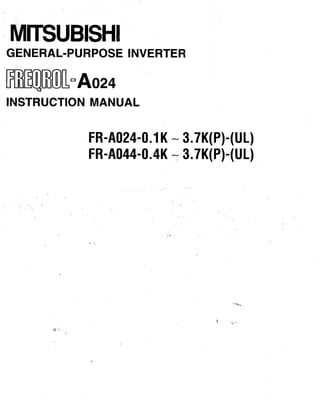
Fr a024 a044
- 4. Thank you for choosing the Mitsubishi Inverter. This instruction manual gives handling informalion and precautions for use of this equipment. Incorrect handling might cause an unexpected fault. Before using the inverter, please read this manual carefully to use the equipment to its optimum. Please forward this manual to the end user. This section Is speclfically about safety matters Do not attempt to install, operate, maintain or insped the inverter until you have read throug, this instruction manualand appeM documents carefuliyand can u s the equipment correctl) Do not use the inverter untilyou have afull knowledge of the equipment, safety informationan' instructions. Inthisinstructionmanual, the safetyinstructionlevels are classifiedinto WARNING" ani "CAUTION". Assumes that incorrect handling may cause hazardous conditions, resulting in death or severe injury. Assumes that incorrect handling may cause hazardous conditions, only. resulting in medium or slight injury, ormay cause physical damage Note that the CAUTION level may lead to a serious consequence according to conditions. Please follow the instructions of both levels because they are important to personnel safety.
- 5. SAFETY INSTRUCTIONS 1 1. Electric Shock Prevention WARNING I A While power is on or when the inverter is running, do not open the front cover. You may get an electric shock. exposed high-voltage terminals and charging parl and get an electric shock. You may access the charged inverter circuits and get an electric shock. Use a class 3 or higher earthing method to earth the inverter. and check for no residual voltage with a tester. Any person who is involved in the wiring or inspection of this equipment should be fully competent to do the work. , Always install the inverter before wiring. Otherwise, you may get an electrr. shock or be injured. j Operate the switches with dry hands to prevent an electric shock. j Do not subject the cables to scratches, excessive stress, heavy loads or pinching. A Do not run the inverter Ath the front cover removed. Otherwise, you may access the A If power is OH, do not remove the front cover except for wiring or periodic inspection. A Before starting wiring or inspection, wHch power OH, wait for more than 10 minutes, Otherwise. you may get an electric shock. 2. Fire Prevention I A CAUTION I '3 aMount the inverter and brake resistor on a noncombustible surface. Installing the inverter directly on or near a combustible surface could lead to a fire. aIf the inverter has become faulty, switch power OH on the inverter's power supply side. A continuous flow of a large current could cause a fire. aWhen using a brake resistor, use a circuit to cut OH the power when an inverter error signal occurs. Failure to do so could cause the brake resistor to abnormally overheat and a fire to start if a fault occurs in the brake transistor, etc. aDo not connect the resistor directly to the DC terminals P,N. Thls could cause a fire. 3. Injury Prevention f L aCAUTION A Apply only the voltage specified in the instruction manual to each terminal to prevent damage, etc. Ensure that the cables are connected to the correct terminals. Otherwise, damage, etc. may occur. While power is on orfor some time after power-off, do not touch the inverter or brake resistor as these will be not and you may be burned. A Always make sure that polarky is correct to prevent damage, etc.
- 6. 4.Additionalinstructions To prevent injury, damage, or product failure please note the following pow. (1) Transpotation and mounting, bl CAUTION h Take care when carrying products, use correct lifting gear. h Do not slack the inverter boxes higher than the number recommended. Ensure that installation position and material can withstand the weight of the inverter. install according to the information in the Instruction Manual. h Do no1 operate a the inverter is damaged or has parts missing. h Do not lift (he inverter with the front cover attached. It may fall off, h Do notstandorrestheavyobjects onthe inverter. h Check the inverter mounting orientation is correct. h Prevent any dust, wire fragments or other foreign bodies from dropping into the inverter h Do not drop the inverter, or subject it to impacts. h Use the inverter under the following environmental conditions: during wiring up and commissioning. Temperaturesapplicableforashorttime,e.g.intransit. (2) Wiring d CAUTION Do not fit capacitive equipment such as power factor correction capacitor, noise filter or surge suppressor onto the output of the inverter. The connection orientalion of the output cables U, V, W to the motor will affect the direction of rotation of the motor. (3) trial run d CAUTION ~~~ A Checkallparameters,andensure thatthe machinewillnotbedamaged by sudden start-up. I . . _
- 7. (4) ow- d CAUTION & Whenretry function is selected, the M e r will try to restart the machine up to 10 times over a one hour period. Ensure operator safety with other devices. & The stop keyis valid only when furrtion setting has been made. Prepare an emergency stop switch separately. & Switch off the start signal when resetting the inverter. Failureto do so maystartthe motor immediateiy after reset. & Do not use for loads other than the $phase induction motor. If another electric device is connected tothe inverter output, the device could be damaged A Do not modify the equipment. & The electronic motor thermal protection does not guarantee lo prevent motor burn out. A Do not use a contactor on the inverter input for lrequent startinwstopping of the inverter, use control signals. To reduce the effect of mains conducted electromagnetic interference, use a RFI noise finer. Take care to ensure that electromagnetic radiation from the inverter does not & When driving a 400 V class W r with the inverter, use an insulation-enhamedmotor, damage or affect the operation of nearby electrical equipment. or measures should be taken to suppress the surge vottage. Surge vonages atributable to the wiring constant may occur at motor terminals, deterioraling the insulation of the A When parameter clear or all parameter clear is performed, each parameter returns to motor. the factory setting. Re-set the requlred parameters before starting operation. & The inverter can be easiiy set for high-speed operatin. Wore changing its setting, fully examine the performances of the motor and machine. A The inverter does not have a holding stop facility. For emergency stop, another circuit must be used. (5) Emergency stop d CAUTION A Provide a safety backup suchas an emergency brake which wiil prevent the machine and equipment from hazardous conditions if the inverter fails. (6) Malntenenco, inopedon and pmta mplacemont CAUTION Do not carry out a megger (imulaticm resistance)test on thecontrolcircuit of the inverler. (7) Dlsporing of the inverter. r~~ d CAUTION Treat as industrial waste. (8)General [Many of the diagrams and drawings in the instructionmanual show the inverter without a I cover, or partially open. Never mn the inverter like this. Always replace the cover and fol- low this instruction manual when operating the inverter. A - 4
- 9. - II -
- 10. 82 83 . . . . . . . . .......... --
- 11. 24. 25. 26. 27. APPENDICES Appendix 1. INSTRUCTIONSFOR COMPLIANCE Appendix2.INSTRUCTIONS FOR COMPLIANCEWITHTHE UL STANDARD . ' . APP-2 WITH THE EUROPEAN DIRECTIVES . , ' , ' . . ' , ' ' . ' ' ' ' ' APP-1 Appendix 3, WARRANTY . . . . . . . . . . . . . , . . . . . . . . . . . . . . . . . . . . . . , . APP-3 1 - iv-
- 12. GUIDELINES FOR HANDLING Improper handling of an inverler may cause malfunctioning, reduction in service life. or severe damage. Handlethe Inverter carefully;refer to thedescriptionandcaution information provided in this manual. I Immmnt IRefer to:l The power suppb must meet me requirement inverter. Po*mS"pplY sp.stfiutlon p.117 conlador is used, do not use ilfor slanlstop m t r d of me inverter. If H is used to start or stop me Inverter, it will damage supply (500kVA or larger, and wiring distance of IMn (10.9yards) or shorter) or lor power fadw improvement, installath of a reactor (option)is required. Choose a reactor according to me inverter model: Installation L d o n The service Iile of me inverter is influenced by temperature. Ambient temperature should be held Whin the specified lmik p.10 adequate heat dissipation. The control signal ihnes must be run asfar from me main clrcuitas possible so mat me inverter will not be atfected by -If unring distance IS long. check me following I ) Parametem to be set it general-purpose magnebc flux vector control mode is selected (refer to page 5 3 . ) 2) Leak current (refer to page 116.) p.11 .?
- 13. 1. PRECAUTIONS Use ttte inverter within the permissible Do not attempt Megger test on inverter ambient temperature range control circuit Temperaturehasacriticalinfluence on theser- If insulationreSiStanCe is to be measuredforthe vice life of the inverter.Ambienttempereturepowersupplylinesandthemotor,eitherdiscon- must be controll%d.so thattheinverteris operatedwithinthepermissibletemperature nectthewireattheinverterterminals or short the terminals as shown in the illustration below. range. ~ t s osee inverter instakationinst~tions and environment. (Refer to page 10.) { .':?-:A 4 P ic Connecting input power to Uw output twninals of Uw inverter, will drmage the output transistors. If power supply vonage isappliedto terminalsU, V, andW,theinverterwill be damaged.Check the wiring and operation sequence (commercial power supply switching, for example) carefully. Powersupply aDo not touch the Inside of the inverter during opemtion The inverter hashgh vokage circuits. Before at- temptinginspectioninsidetheinverter,discon- nectpowersupply and be thatthePOWER i m i n e lamp is P~~~~ OFF. (alsoused iGGting !amp as the charge ;o: +H I#it indites indicating lamp) hlgh-voltage remalns HOW Ittakesmorethan 60 sec for discharge of the internal capacitor after disconnecting power supply. Radio Noiws The inverter input/ouput circuits (main circuits) contain high hannonics which may cause inter- ferenceLo cnmmunicaticm equipment (AM radio) b3ingused near the irrverter. If mteriarenceoc- cum, use a noise fikr (FR-EIF(-H) option, only foc inprt circuit),orline noise filter (FR-BSFO1 optron)to reduce radio noise. (For details, refer to page 110to116). Inverter-. Do not use disconnect switch magnetic contactor at the inverter output tostart or stop the motor (inverter). If starYstopofthemotor(inverter) is repeated frequently, it will cause failureoftheinverter. Use thestartslgnalattheinverter. ON OFF ON OFF /,ON OF& Power supply -.- - () Magneticmntmor A (MC) UJDo not connect PF correction capacttor, surge suppressor, or radio noise filter (option, FR-BIF) at the output side. Ifanyoftheseequipments is connectedtothe output sideof the inverter,it will damage the in- verterordamagethecapacitororsurge sup- pressor. Inverter %jiE!Oml capadtor Grounding Due to hgh-speed switching operationof the in- verter,leakagecurrentwill be increased corn paredtoconventionalinverters.Alwaysground the inverter andthe motor. When~~oundingfhe invertsr. use the grounding twmiml provided EstaMiske low resistawe earlhg m d8s close to the driveas possible. Do not connect through pipe threads, slip joints, or other highresblsnce paths to ground.
- 14. 2. NOMENCLATUREANDFUNCTIONS - Descrlptlon of I n v W - 2 - .
- 15. 2. NOMENCLATUREANDFUNCTIONS m inverterwithout Front Cover tor charper c h t i n g lamp lor capadtor) t1 Removing/Attachlng the Front Cover 0 Removingthe front cover I I 0 Attaching the front cover stitl Mndand the h g ~ ~ n o rSonlrqsipnal T s ~ N It&& lor cmndion power Used lo mnnen the pornw m and ths the terminals tor brake molor,etc. It also has resbtor. Press down on the latches (2 pcs.) at the top of the front cover and pull forward. Insert the tabs (2pcs.) at the bottom of the front cover into the recesses in the chassis and push the front cover toward the chassisuntil the latches engage secureb. Notes: 1. Alter attaching ttte fmnt c a w , tsst to make sure that k is securety held in phca by the latches. 2. On inverters equipped with a paramem una. ttte tnveiler cover can not be removed eaady becamethe parameterunit ismnectedthrough to the chassis.Therelore, h m reroving the front cover, use caUtion not to damage the - 3- . .. . .
- 16. 2. NOMENCLATUREAND F W C T W S rn Parameter Unit Location The parameter unit can be mounted directly on the inverter, or installed in a remote location with an optional cable. In a remote installation, the parameter unit may be used as a hand-heldunit or mounted in an enclosure. Removal and installation of the parameter unit is permissible while the inverter is powered up or in operation. rn Removing and installlng the Parameter Unit Removingthe parameter Unn from the Inverter rd Theparameterunitisfixedtotheinverterwithclamp 4 screws. Followthestepsindicated below to remove it from the inverter. (1) Open the cover at the front of the parameter unit. WMle pressing to the right against thehinge (1) with the thumb lightly pressingon the lug at the upperleft of the cover, pullthe mver (2), at the upper right of the cover. II I (2) Removetheclamp screwfrom theparameterunit Then, remove the parameter unitfrom the inverter. Installing the parameter unH on the inverter directly (1) Connection Insert the parameter unit connector into the connec- tor in the inverter as shown in the illustration in the lee. (Press on the parameter unit to insert the connector securely.) Clamp the parameter unit to the inverterwiththe clamp screw. ,d (2) Clamping the parameter unit I 1 No(.:Whar inftailing the parameter unit to the ilverter directly. it must be mounted on the frontcover of Me hvener. Never ircstall it on the inwrter with the lront coverremoved. c - 4 - .
- 17. 2. NOMENCLATUREANDFUNCTIONS Installing the parameter unit using a cabb ( 1 ) Connection Assemble one end of the connector to the inverter and other end to the parameter unit. Use the guide pin andguide slot to determine the correct connector orientation. (Forcing the connectors together inWsition to the polarizingguides will damagetheinverter.) (2) Fixing Alignme guide pin After connecting the connector to the inverter unit, with me guide slot. securely fix It with the mounting screws. ~ ~~~~~ Note: Use theconnectioncableavailableasanoptionalaccessory to theparameterunit. I1 It isnecessarytosecurely fix the cable to t b parameter unit, use the L-pattern cable. Removing and Attaching the Paremeter Unit Cover I I (1) Open the parameter unit cover 90' While pressing to the right against the hinge (1) at the thumb lightly pressing on the lug (2),at the upper left of the cover, pull the cover with the upper right of the cover. I (2) Pull the parameter unit cover to the left to remove it from the parameter unit. Adjust the parameter unit cover position so that the slot faces inthe direction as illustrated inthe left. when the slots are set in this position. The parameter unit cover can be removedonly rNote: Whenattachingtheparameterunacover, set the slotsin the coverin the direction as illustratedand pushtotheright.
- 18. 2. NOMENCLATUREAND FUNCTIONS Removing and Attaching the Acc08sory Cover Insert the tip of a screw driver into the slot at the right side of the inverter and pull the handle of the screw driver up around the slot to loosen cover. Pull the cover toward you to T%moye. To attach the accessory cover, insert the left edge of the cover into the slot in the inverter and push the right side of the cover against the inverter. Handling th.FFbARW03 Par#rwtr Copy Unk The FR-ARWOS parameter copy unit can be connected to the inverter directly or with an op- tional cable. Options, functionsettings, and operation status monitoringm n be done, the same as with the FR-PUO3. Note that the function assigned to the @ key on the FR-ARW03 dif- fers from that on the FR-PUO3. With the FR-ARW03it is possible to read the inverter parameters set for individual applications collectively and to copy them to other inverters. Note: 1. Do not copy the parameters between differing voltage classes or differing capacities. If the parametersare copied between differing voltage classesor differing capacities, the motorrotation may become unstable, unexpected alarms may occur, or the inverter‘s performance may be acheved. Contact Mitsubishi if the parameters are copied by mistake. 2. If copying the parameters from old version to new version, the set value of Pr.31 and Pr.81 changes. After parameter copy from old version to new version, manually set “0” to Pr.31 and set ‘9999” toPr.81 in new version. Please see the following serial number to distinguish new version. The serial number is shown on the name plate. New version has the same or higher number. FR-A024-0.1K lo 1.5K - 6 -
- 19. 2. NOMENCLATURE AND FUNCTIONS Handling the FR-PUM1 Parameter Unk The FR-PUO2.1 parameter unit can be connected to the inverler using an optional cable. Note: With the FR-PUO2.1, setting the inverter parameters. operating frequency, and running operation for forward and reverse rotation canbe done. However, monitoring (including graphic) and other operations can be done only within a limited range. If theFR-PUO2.1, is used and Pr. 37 (speed unit) is set to 100 or higher, a value that ignores the third and above digits, and which also ignores the monitor display willbe applied. (Note that the set value is registered, so ilthe Pr. 37 set value is read with the FR-PUOS, a value thatisset to 100 or higher will display. -7- . . _ . . ~ . - __... ..- . . .. . .
- 20. 3. PREPARATION BEFORK,OPERATION - Applicable motorcapaaty - Outputrabng 0 Accassory . lnstnrclionmanual If any questions arise or &livered product has defects, please contact your Mitsubkhi dealer. 2.PreparationofApparatusandComponentsNecessary lorOperation Theapparatusandcomponentsto be used differdependingon the application requirements. Select the necessary items byreferringtothetable on page 9 (Operation Control Modes). 3. Installation conditions.Improperinstallationmayshortenthesetvicelite or degradetheperformanceofthe Install the inverter considering location, physical orientation ambient temperature. and atmospheric inverter. (seeenvironmentalconditions;page 120) 4.Wiring cautions on wiring notes; page 11) Connect theinput power, outputtothemotor,andcontrolsignallinestotheterminalblock. (see -8- I
- 22. 5. INSTALLATION .. . - " . " 1 b , . .. Instnlltho lnwrter in the upright posC Avoid instaling the inverter in tho follow- tlon. ingplaces. The invertermust be installedin an upright Placessubjecttodirectsunlight. positionto d o w sufficientheatradiation. Humidair(above 90% noncondensing) Installations other than vertical, or obstruc- tions in the cooling air path, will cause over heating and reduced service life. fqp g q 0 Places with airborne oil mist, dust,or lint. Places exposed to corrosive gas. Places 0 X upw-- Flrt lnstsllation sideways Installation exposed losa'ladenair. Keep mbknttempr.hrre within tho p r - if the inverter is installed in surroundingsof hightemperature,orinstalledinside an enclosure without adequate cooling the ser- vice life will be significantly reduced. To install the inverter inside an enclosure, cwgider the codingmethod as well as the dimensbns of the eodowre necessary for adequate heat c#ssipation. 0 Petmlssble temperaturerange rniulbb temprrtunnnge. -1o'C (14'F) to +50'C (122'F) (The fully closedspecificationproduct is-1O'C (14'F) to + W C (lM'F).) Points where ambienttemperature is measured @ M e ~ m r qpants 0 Minimumclearancearoundtheinverter 1mmm(3 WlrWmIiDI r a r e Placessubject to vibration. Placesexposedtoexplasive gas On a surface of inflammablematerial such as wood. . - 10-
- 23. 6. WIRING 6.1 Precautions When wiring, consider the following items to avoid erroneous operation, damage or incorrect usage to the inverter. Cautions o n Wiring (1) Do not connect the power supply wires to the output terminals (U, V, W) 01 the inverter. If they are connected to these terminals, it will damage the inverter. (2) Terminals P and PR are used for connection 01 the optional brake resistor (refer to page 131). Never short circuit or connect anything other than the brake resistor across these terminals. (3) Use sleeved solderless terminals for the connection of the power supply and the motor. (4) Common terminals SD, 5, and SE in the terminal block for the control circuit are not at the same potential. Do not connect or ground these terminals. (5) Use only shielded or twisted caMes to connect the control circuits. These wires must be routed asfar as possible from the main power and AC relay logic circuits. (6) During wiring, close the slots on the top of the inverter with a cover so that cut pieces of wire will not enter the inverter. (7) If modilkation of the wiring OT other work becomes necessary aiter operating the in- verter, do not touch the wire or terminals until power is disconnect and the POWER CHARGE indicating lamp is extinguished forat least two minutes. (8) Any pekon who is involved in the wiring of this equipment should be fully competent to carry out the work. - Wire Size and Wiring Distance (1) If the motor is installed a long distance from the inverter, available motor torque will be reduced due to voltage drop in the motor cable, especially when the motor is operating at low frequencies. Select the wire size so that voltage drop is less than 2%. (2) At extreme distances. the charging current generated due to floating capacity between the wires may trigger the current limit function. To avoid this problem, the maximum wiring distance should be limited to the values given in the following table. If the ap- plication requires wiring longer than the permissible lirnlts, refer to page 55. Note: lmtw (m)- Appx. 3 feet The total wiring length must be 500 m (1641 feet) or less. lnvener 500m (1MIfeet) or less IM lnvelter 3Wm (984.6 feet)+ 3oom (984.6 feet)=6OCin (1969.2 1881) - 11 -
- 24. 6. WIRING - Items to 60 Checked when Designing an Application (1) If the application has acommercial power supply selector circuit as shown in the illustra- tion to the right,accidentalconnection of line power to IIMinverter output terminalswill Power JjTFbFdamage the inverter. To avoid thisproblem,in- *' *__._______. terlock MC1 and MC2 both electrically and mechanically. (2) At an occurrence 01 power interruption, il the start signal (start switch) is retained ON with the frequency instructionretained, the inverterwillrestart automaticaliy when power is restored. It restarting of the inverter is not desired on poww restoration, it is necessary to install a magnetic contactor (MC) at the primary side of the inverter as well as to design a control sequence that disables the s@rt signal. (3) Low level signalsareusedin the controlcircuit. Use dry contacts, hwo contacts ar- ranged in parallel, or a twincontact to prevent defective wntecting. (4) Do not input voltage to contact input terminals (STF, for example) of the control circuit, (5) Do not apply voltage directty to the alarm output signal terminals (A, 8, C)without a relay coil or lamp. (6) If, according tothe ap@cation, an open collectoroutput such as an output froma programmable controller is connected directly to t h e inverter inputterminal, use ter- minal PC (external transistor common). A c d d a a l connection IWMieI How to u.0 trnnirui PC Connect the external power supply common for tramistor output signals to terminal PC to prevent malfunctioning due to undesirable current. Note: For type AY40 unit, it is necessary to install 24 VDC power suppiy. -12-
- 25. .. I I . , 6. WIRING It temlnal PC isnot used, thefollow of undesirable current. Measures Insert a diode to preventun- desirable cumt. Use wtput module having inde- pendent output points. (Example: AY40A) Use externalpower supply with a higher supply voltage than the inverter power supply. ingmeasures are necessary to preventgeneration -13-
- 26. 6. WIRING 6.2 Connecting the PowerSupply andMotor Termid block drait breaka ed ckm(indcat6dbyenamm)HhenviervedfrcmUwmotor Brake resistor Brake unit (option) (Refer to page 133) (OPM) .?.Do not use the optional brake unit and brake resistor simultaneously. Uotes: 1. Terminalblock (Configurationof the terminalMock varies dependingon the inverter capacity.) 0 Arrangement of terminals . . . . See theillustrationabove. Screwsize . . . . . . . . , . . , . . . . M3.5 screws(FR-A024-0.1K to 1.5K). (FR-AM- 0.4Kto1.5K) M4screws(FR-A024-2.2K. 3.7 K), (FR-AM-2.2K, 3.7K) Specificationof terminals. . , .. Referto'Specifications of Terminals'(page 123). 2.Groundingterminals(Configuration of theterminal block variesdependingontheinverter capaclty.) 0 Arrangement of grounding terminals Screwsize . . . . . . . . . . , . . . . . M3.5 screws(FR-A024-0.1K to 1.5 K), (FR-AM- 0.4 K to 1.5 K) 3.7 K) M4screws(FR-A024-2.2K, 3.7 K), (FR-AM-2.2K, , , , , . , , , . , . . . . . . , . Twoterminalsbeneaththeterminal block Solderless terminals (If groundingwireisconnectedusing the solderless terminals) . , , . . , , , . . , . . . . . . . Nominalsize 2-3.5 (FR-A024-0.1K to 1.5 K).(FR- AM-0.4 Kto1.5 K) Nominalsize 2-4(FR-A024-2.2K, 3.7 K), (FR-AM- 2.2 K , 3.7 K) 3. Wire sue Rder to"Selection of PeripheralDevices"(page128) - 1 4 -
- 27. 6. WIRING 6.3 Connecting the Control Signalr Frequency meter This rasblci is rot neceswy U calbra&xis made using me parameter unit. Frequewysethng variaMe restor a 2 W l M ) ( N d e 4 ) I1I Notes: 1. Terminal block Arrangement of terminals .-.Seetheillustrationabove(in two rows). Screw size M3 screws be changed by changing the setting for the corresponding parameter. 2. For the terminals indicated by an asterisk (*), input or output specifications may 3. Two SD terminalsareinternallyconnected. 4. I1 frequency setting must be changed frequently, it is recommended to use 2 W. 1 kR resistor.
- 28. 6. WIRING 6.4 Operating the Inverter Using Single+- Power S w li single-phase power supply is used to operate the inverter only 2/3 of the diodes will be used, and ripple current of the capacitor will increase compared to operation with three-phase power supply, resuiting in higher temperature rise of the converter and the capacitor. Operating the in- verter using a Single-phase power supply requires derating the output current. currenr 1.1 2.4 4.5 7.6 11.2 12.9 17.4 0 W i o n r on operating the Inverter using singlsphasc power supply (1) Connect the single-phase power suppty to the terminals R arid S of the inverter. (2) If capacity of the power supply is insufficient, the output voltage will become unstable under changing load conditions. Therefore, be certain the power supply is adequate. <Example circuit> NFB Powersupply 1 0 AC Sago Hz m t o 2 3 o v - -16-
- 29. 6. WIRING 6.5 Wiring procedures 0 Standard specificatha (FR-A024-0.1K (P) - 1.5K (P). F R - A W . 4 K (P), 0.75K (P)) J Mounting screws 1 -17- . .
- 30. 6. WIRING Standtlrd ~wlficllti~(FR-A024-2.2K (P), 3.7K (P), FR-AO44-1.W (P) - 3.7K (P)) 1 Control wgnal mMeCllon wire Conred the a d r d signa CoMeClionwire tome mlrd sgnd terminal block as mnng, r 6 t a H me m x l t cover s h a m in me drawing.Alter Of me UW. I FUlW eneked .p.otfkOtbM (FR-a4-2.N e)-C,3.7K(P) -C, Not iaunctredin Nath k n e r i c a ) Power and mtor cqnnection wire contrd signal Conrmci me ground w e to the U ~ Iwith me dlreCtwn ahown in ltm drawing. I I -18-
- 31. 7. SElTlNG PARAMETERS BEFORE STARTUP The major parameters to be set, and thefunctions of these parameters, are explained in the fol- lowing table. Settheparameters according to the applicationrequirements (load and operation specifications). Fordetails of thesetting procedure,refer topage 38. Refer to page 57 lor acomplete list of parameters.The term "Pr."is an abbreviation forparameter. Setting the parameters Set the parameters using the parameter unit. Reler lo page 38 lor operatinginstructions. Itern Selection of frequency reference slgnal: 0 - 5 VDC (or) 0 - 10 VDC Frequency reference signal 4 to 20mA Maximum output frequency Description :onneclfrequency refereme vMaga signal W e e n terminals 2 +) and 5 (common).Set Pr.73for a 5 or 1OV signalasShown !elow. (Achangeoverconnectorand10 V powersupplyarenot rrovided in the inverter.) _ _ ~ 0 to 10 VDC Set'1"inPr.73 Inverter 010 10 0 to 5 VDC Set r)" inPr.73 Ifactow setting before shipping). . . VDC Jote: If a frequencysettingvariableresistor(potentiometer)is connected,selectionmust be '0 to 5 VDC". Useterminal 10 U internalpower supply is used. :onnect 4 - 20mAreferencebetweenterminals 4 (+) and 5 common).Connect a switchbetweenterminalsRWAU,and 3D,or a jumper if onlythe 4 - 20mAsignalwillbeused.Set 'r.74to 1 ( s e e page 8 4 ) . Withtheswitchclosed,theinverter Hill followthe 4 - 20mAslgnal:opentheswitchtofollow a loltaae reference. jetting this parameter is required only when the inverter is meratedat a maximumfreauencvotherthanthefactorysetting.. . jetting isnecessary if the inverter is operatedat a frequency ligher than 6OHz by anexternalinputsignal. <Factory setting> D Frequencyfor 5VInpat ... .60Hz at 5 VDC(Or1OVDC) D Frequencyfor20mA input.OHz at4mADC,and BOHz at20mP D Umer limil freauencv ' 120Hz Related prarneters Selection for 0 to 5V / 0 to1OV (Pr.73) Refertopage 84 Current input signa selection (Pr.74) Referto page 84 Voltage ref., 5Vor (1OV)input (Pr.38) 0 Current ref., 4 - 20mAinput (Pr.39) PUoperatibnmode Upper frequency limit (Pr.l) Note: 1. All signal arid low levelcontrolwiringmustbeshielded type. Shields on signal wiring (0 - 5V, 0 - IOV. and 4 - 20mA) must be terminated at termiml 5 on the inverter end only. Shields on control wiring must be terminated at terminal SD on the inverter end only.(Refer to wiringinformation, page 11, andwiringdiagram,page 113) - 19-
- 32. 7. SElTlNG PARAMSTERS BEPORE B'IXFtTuP L ~ rCallk.t*lg the Fmqqurnoy Yan I Calibrate Me frequency meter before statlingoperation so that the output status can be monitoredcorrectly. When the parameter unitis used, the frequency meter canbe I calibrated oreciselv. (Refer 11 Ifan inverter which has been used before is to be used, the set values 01 the parameters might have been changed according to a specific operation. Therefore, it is necessary to initialize the parameter set values before startingthe operation. The t e n initialize refers to the operation to reset the parameter values to the factory-setting values. The parameter unit can be used to initialize the parameter set values. (Refer to page 39 for details of initialization procdure.) Remember that the following parameters cannot be initialized by the parameter clearopera- tion using the parameter unit. For these parameters, change the parameter set value to the required value after reading the current setting, or reset the parameters to the factory-set- ting by the aU clear operation. e Pr.900 'FMterminal calibration' Pr.905"Gain for frequency settingcurrent" Pr.902 'Biasfor frequency setting voltage' Pr.38"Frequency at 5V (IOV) input" Pr.903 "Gain for frequency setting voltage' Pr.39 'Frequency at20mA input" e Pr.904 gias for frequency settingcurrent" Pr.75 "Resetselectiorddetection of parameter unit disconnection" - 20 - L
- 34. 9. PRECAUTIONS ON OP6RATWG THE RARAMHERWCT ~~ ~~ ~~~~ When operating the parameter unit, if review ttm following precautions - - the set value cannot be writtin or a w m g value is witten. . . (1) Plscattionr for operatingthe in- verter by the parameter unit lnvetter Operation uslngtheparameter unit is enabled only when the [PU OP] keyispressed or the PU operation or combination operation mode is selected by Pr. 79. In themonitormode (MONITORrode lampis lit), theoperation cannot be set. (blinks) + (unsl) In the fdbwing c a s e s , jogoperationis not possible. (1) Whilethemotorisrunning. (blinks) (MnkS) To executejogoperation,stop the motor first. (2) If thesetting for jog frequency(Pr. 15) islowerthan the settingfor operation start frequency (Pr. 13). - (2) Precautions for monitoring - Whileoperating the motorfromthe parameter unit,when thestartkey ([FWD] or [REV) is pressedafterset- ting the operation frequency, the mode automticalty switches to themonitor mode. - (3) Precautions for operation - r In the fobwing cases, theoperation modecannotbeswitchedbypressing the [PU OP] or [EXT OP] key. (1) Whilethemotorisrunning. (4) Precautionsfor the number of - r digits and a decimal point (2) The external start signal(across terminals STRorSTF, and SD)is ON. (3)Thesettingforoperationmode selection (Pr. 79) is any of the fol- lowing values. Setvalue: 1 to 4, 7, 8 If "0"is set for operation mode selection (Pr. 79),the external operation mode is established if the following is attempted - turning off power supplyto the inverter and then turn it on again, or resetting. Precautionsfor the number of - digits and a decimal polnt Themaximumnumber of digitsfor a value to be input is 4. It a value is input exceeding this limit,the most significant digit is ignored. See the example below. Display on 1 2 3 4 s - 8 -, the parameter (input) i ~ g n o r e d (5) Precautionsforsettingthe operating frequency Whentheoperationfrequencyhas been set usingthe [A] and p]keys (step setting) or directly (direct setting), setting is allowed only in the range es- tablished by the upper limitandlower limit frequencies. -22-
- 35. -, ., * . 9. PRECAUTIONSONOPERATING THE PARAMETERUNIT (6) Cautlons on writing the set values Writing is possible only in the PU opera- tion mode (Pr.79 = 0, 1). Inthe external or combined operation mode, it is not possible to write the set value. Remember that “reading” is pos- siMe in any of these operation modes. However, even in the external or con- bination operation mode, writing is pos- sible for the following parameters. (1) 3-speed setting ’ Pr.4 to Pr.6 (2) Multiple-speed setting . . . . . Pr.24 to Pr.27, Pr.126 toPr.133 (3) Display function . . . Pr.54 to Pr.56 (4) Selection of operation mode Pr.79 (5) FM terminal calibration . . Pr.900 (6) Frequency setting bias and gain (voltage, current) . . . . Pr.902 to Pr.905 (7) Key click sound selection . Pr.990 (8) Alarm clear . . . . . . . . Pr.996 (9) Inverter reset . . . . . . . Pr.997 In the factory-setting status (pr.77 = 0). writing is not possible while the motor is running. If writing is attempted in this status, the error message (Err.) is dis- played. However, writing is possible for the following parameters while the motor is running. (1) 3-speed setting ’ ’ ’ Pr.4 to Pr.6 (2) Multiple-speed setting . . . . Pr.24 to Pr.27, Pr.126 to Pr.133 (3) Tone modulation control selection . . . . . . . . . . . . . . . Pr.61 (4) PWM frequency selection Pr.72 (5) Display function ’ Pr.54 to Pr.56 (6) Parameter write disable Pr.77 (7) FM terminal calibration . . Pr.900 (8) Frequency setting bias and selection . . . . . . . . . . gain (voltage, current) ’ Pr.902 to Pr.905 (9) Key click sound selection ’ . Pr.990 (IO) Alarm clear. . . . . . . . . . . .Pr.996 (11) Inverter reset . . . . . . . . . . . .Pr.997 In addition to the cases indicated above, writing of the set values is disabled in the following cases as well. If writing is at- tempted in these cases, the error mes- sage (En.) is displayed. (1) Parameter write disable selection (Pr.77) is set for ‘disable”. (2) A parameter number not given in the parameter list (page 57)is selected. (3) A value outside the permissible set- ting range is set. (4) A value outside the range estab- lished by the upper and lower limits of frequency (Pr.1 and Pr.2) is set. If the error message (Err.) is displayed when writing is attempted, repeat the operation from the beginning after press- ing the [SET]key.
- 36. 10. W T L W OF THE FUNCTIONS The parameter unit has the following functions 0 k k c t i n g the operation mcde Externaloperation rode Operation using a frequency setting variable resistor, start switch, and other external PU operation mode operation usingthe keys ontheparameterunit. . . . . . . . . . . . . . . . . . . . . . . . . . p.29 Combination operation mode Operation by combining the externalsignalsandparameterunitkeys. m Inputting the external start signal while using the parameter unit to set the operating devices, . . . . . . . . . . . . . . . . . . . . . . . . . . . . . . . . . . . . . . . . . . . . . . . . . . . . . . . . . . . . . p.28 U' frequencyetc, . . . . . . . . . . . . . . . . . . . . . . . . . . . . . . . . . . . . . . . . . . . . . . . ' ' p.31 Setting the p M m e t r r Monltorlng (1) Checking the operation Status . . . . . . . . . . . . . . . . . . . . . . . . . . . . . . . . . . . . p.41 Outputfrequency (Hz) Outputcurrent (A) Rotation speed (dmin) 0 Motorrotatingdirection(forward,reverse) 0 Motorin-operation (2)Checking the contents of alarm ' ' ' ' '' '' '' ' ' ' . . . . . . . p.103 - 2 4 -
- 37. 11. OPERATION 11.1 Operation Modes Theoperationmode of the inverterisclassifiedinto the followingthreemodes - theexternal operation mode in whichthe inverter operation is controlledby the external signals, thePU opera- tion mode in which the inverter operation is controlled by the parameter unit, and the combined operation modein which the inverter operation is controlledby boththe externals signals and the parameter unit. Factory-set operation mode Whenpoweristurned ON or whenthe in- verter is reset, the operationmodeis set to "operationusingexternalinput slgnals". Therefore, the inverter can be operated using the external signals whenit is tumed ON.The inverterstartsoperating if the startsignal (STF/STR and SD) is turned ON in this state. A speed reference signal isalso required for motor rotation. To fix the operation mode it is possible to set the operation mode which is established when power is turned ON. For example, if the inverter needs to be operated only inthe PU operationmode, it ispossible to set the PU operation mode as the mode to be estaMishedwhenpoweristumed ON. In this state, there isno needto press the opera- t h e paramamunll. d e v m (frequencysen~ngvarlabl operationmodeaiterturning ON power. * FreqwncyIS $91 mth an 0Iternal tion mode selectionkey to select the PU The procedure to set the default modefor the mode whichisestablished when power is turned on is explainedonpage 27. - 25 -
- 38. 11. OPERATION 11.2 Selecting the Operation Mode External operation is thelactoly set operation mode when power is switchedon. To change the operation mode, use the mode selection keys on the parameter unit. Changing from the extanal opmtion mock to the PU operation mod.: Make sure that the external input signalacrossterminalsSTF/STR and SD is OFF. Then, press the [PU OP]key, and the operation mode IS changed to the PU operation mode. e aunnghg from thr w 0pemt.h mO& to the external opemtion mode: Make sure that the external input signal across terminals STF/STR and SD is OFF, and that both of the FWD and REV indicating lamps are not lit. Then, press the [EXT OP] key, and me operation mode is changed to the extemal operation mode. -Externaloperatan ;*-(TheEXT OP lamp IS ill.) 0 Changing to tfm amblnation operation mode: Change the value set for Pr.79 (operation mode seleclion) as indicaled below. For the proce- dure used to change the value of parameters, refer to page 38. External operation <&- PU operation -3c (Both of the EXT OP'andPUOPare lit.) I / T Contmtr Operation freqqwncy utting Parameter unit Direct setting, OT sew Teninal SipMk 0 Across 2 and 5: 0 to 5 VDC 0 Across 2 and 5: 0 to 10 VDC Across 4 and 5: 4 to XhM Dc Multiple-swsd salectlon dm [AI VI ks/s. (Pr.4 to Pr.6. Pr.24 to PT 27, Pr.126 to 133) n v 1 Note: By Setting "8' for Pr.79 (locaVauto external signal selection mode), it is possible to switch the operation mode betweenthePUoperationmodeandtheextemal operation mode using an external signal. - 26 -
- 39. -. , , 11. OPERATION Notes: If the operation mode cannot be changed correctly, check the following items. 1. Externalinputsignal . . . . . Makesure that theexternalruncommandis (STF/STRand SD) OFF. If this is ON, operation mode cannot be 2. Parameter setting .. .. . . . Check the set value in Pr.79 (operation mode changed. selection).I 8.t VI*. Dnaiptbn PU operakm and e x l e d operation (lactwpsethng) W operam mode only ihpossible.) 2 (changing lo o-r operath mode is i w b l e ) External operadon mode ollly 0 (selectable) 1 (changing toother opera(ion W e is 3 , 4 Canbinatlor operation mode 6 Edlt enable signal mode7 Switch over mode Operation mode switchmg isenabled by an external signal. 3. Fixingtheoperation . . . . . If thesettingforPr.79(operationmodeselection) mode is "0" (factory-setting)theexternaloperation mode is established when the power is turned ON. The PU operationmode is selectableby pressingthe[PU OP] key. Withother set values (1 to 8).theoperation mode is fixed according to the set value. Refer to table above.
- 40. 11. OPERATION 11.3 ExternalOperation Mode (OperationUsingExternalinputSignals) Operation procedure (operation at 60Hz) ~l.TunhgONpo*sr-U&bnptJd - qnhmode indlcator lam, 18) and make sure Turn ON (he power (POWER that me external operation mode Indicating lamp is lil. If the in-ting lamp is not 111,change / openth * operation m ~ d eby referring to the the o w d o n n-c4e to the external . ... ,,’ External ,/’ , procedure given on page 26. 2. Starthgthe muor ..... Turn ON the stalt switch (c F O W d / the drwif across terminals and reverse switches are tumed ON, the inverter win not operate. If both of mese switches are turned ON during operation, the motor stops wnnlng aHer decelerated. U Yosing I lote 2: If the start switch IS turned OFF whRe the variable reslstor is placed In me righhnost position, the motor decelerates and stops. Almwgh noise due to generated just before hlgh frequency wlll be me stop because DC inj- brakmg is worktng, this does not Indicate abnormal operation. STFISTR and SD) (Note 1). The mpjzjforward or reversa rotation indication lamps begin blinking, indicemg that ,,/ F m a d /’ (81,nlcs) the mrrespondlng signal is *ut b- y / ’ 3. Aderaion -Fixed speed mi* Turn the variable resistor (usedfor gradually to the end postion. The frequency displayed in the display unlt Increases as me vanable resistor IS turned and wlll reach M)Hz (default Values) 4. Deceleratkm Turn the vanable re&@ (used for sening the frequency) cwnterckckwlse gradually to the end position (Note 2). The frequency displayed in the dlsplay unit decreasas graduelly as the variable reslstci is turned and will reach zero (OHz) (default values) I,-. - .. Turn OFF the start f w ~ t c h (openng the drcuit across teninals STF/STR and SD). The motor stops Rnning. For 3 wire m t r d wiih momentary operation switches see note 3. / ’ ~. ’ setting the hequewy)c~o~kwise / ,,’ 5. Stoppinglbe maor OFF /’ ,/’ I Noh 3: The start ~lgnalselfhdding tunction can be selected. (For details. see Pr.59 page 78) The lnverler wlll Stan when STF * The operation will continue even (STR) is Input. if STF (STR) is rdeesed after that. To stop release STOP6D with the stop swllch The inverter wll stop F d -2a -
- 41. 11. OPERATION 11.4 PUOperation Mode (OperationUsingtheParameterUnit) (1) Ordinaryoperation By repeating items 2 and 3 below whilethemotor is running, it is possible to change the motor speed. Operation procedure (operation at 60th) 1 TumgONpnsr-- Tum ON the power (POWER ~ ~ irdicabr lamp lit)ard press lhe -, .. . [W OP]key. Makesure that the W operat!m mode indicating lenp is lit. If indkating lamp is not lit, chmQethe opemU0n mode to the I /PUoperation # 1 PU operation mode by refemng to I is directly s e t using the Nob 1: The operaw frequency n u m k keys Mer preswng Uw [PU OP] key. Direct setting is not possible in the monitor mode. Toset the operation frequency d i r d y while the Inverter is in the the procedure given on page 26. monkor mode, carrsl the monitor mode by pressing the [PUOP] key and set the new 2.S e m g meopsrarionlreqoency <Directoperafwn~ . -.- - Set the operation frequency at 60HZ. 0 Direct setting (Note 1) 0 Stepsetting (Note 2) (Note 3)[. Irl ,' / 3. wrisngIIW vabe of hequency Press me [WRITE] key. Be sure to press Re [WRITE] key after setting the e is not stored to the memory if it is 4. Starling the m o r Press elther h e [FWD] or [REV key. The m t o r starts runnmgThe mode automatically changes to the monbr mode and lhe display unlt gives lhe w@Ut frequency 5. Slopping!he motor - - - Press the [STOP]key. me mtor decelerates and stops. -29-
- 42. 11. OPERATION (2) Jog operation 0 O m t i o n procedure (jog operation at Wz) For the procedure to be followed afterchangingtheparameter set value, refer to page 38. T@J /’ /” / I 3. Sewingthe &operation mode ...... / me i ~ aopetam mode i~ and ‘JOG’ IS Press Um [PU O P ] key hvo b;mes. dap4ayed in the display unlt. ,x’ 4. Operatingthe M o r ..... / Press the [FWD] or [REV] key. The motor nms while Re key is hehl pressed and it stops nnning when the key is releafed. I -30-
- 43. 11. OPERATION 11.5 CombinationOperationMode(OperationUsing both External (1) To operate the inverter using external start signals and the operation frequency setby the parameter unit: Thereforeoperationfrequency set using an externaldevice and the forward, reverse, and stop keys on the parameter unit are not functional. Note: If the forward or reverse key is pressed on the parameter unit, the mode automatically changes to the monitormode. In this state, the inverter does not operate although the reverse indicatinglampblinks. For theprocedure to be followedafterchanging the parameter set SignalsandParameterUnit) value, refer to page 38. Operation procedure (operation at 60Hz) 1 I t m w q O N p a e r Turn ON me WWBT . sMch (closing me circuit a c r m terminals STF/STR and SO)(Note 1). Mote 1: If both ot meSe switches am turned ON durhg operatbn, (hr mdor stops NOW 2: The operatbn frequency is direcUy running after decelera!km. s e t using the nunelic keys d e r pressing the [PU OP] key. Direcl setting is not pcssible in the mitot frequency d i r w while Ihe inverter mode. To set Itm cpmlion IS in Um marfor mode. cancel the monkor mods by pressing Ihe [PU frequency. OP] key and sat the new cgerabon 1 Press the [WRITE] key. ...... Be sure to Press Ihe [WRITE] key after / L I=== 6. SbFphg #-amalar
- 44. 11. OPERATION (2) To operate t h e inverter wmg operation frequency set by 8n Bxtemaldevice and the start and stop commands output from the parameter unit: For the procedure to be followed after changing the parameter set value, refer to page 38. Operation procedure 1. TumingON power ,, / 1.- - ..- Turn ON lbpower (POWER indleAng lamp lit). //” /,,,,’ POWER ,/ / /’2. Selening the operatlonmode [Sm-79 -[READ] -4 -,/ M I T E ] ...... Set ‘4‘ for R.79 Bolh the external (opefa(ion mode selection) Not. 1: The termids in me hverier M sbrl (STF, STR) are invalid. The mknW alsc start if ttm frequency setting signal is turned on alter the [FWD] 01 [REV] key on parameler unlt is pressed. sgnalahodd be hput Iota 2: In a mode oUmr than display unit in the themonitor mode. the me hequeocy which parameter unn displays correspoodsto me frequency setting signal input froman external device. Note that this frequerq is not displayed unless the [PU OP] key IS pressed. 4. Startlng the motor .. ... Presseither me [FWD] or (REV] key on , m% parameter unlt. (Note 1) The m o r starts nmnmg me mode auMna(kaRy m s to me milor mode and the&play unil glves the outprt hequercy [FWD] or [REV] /” ,/ ’(6ooo1! ,” 5. Stopping the mol01 ...... STOP RESET Press the [STOP]key on me p a r a m e t e i uW. The rotor decelerates and stops. I’ I -32- n W
- 45. 11. OPERATION ~~~ ~ ~~ ~~~~~ ~~~ (3) To operate theinverter using the start signal and multiple-speedsignal inputfrom an external device and the speedsset by the parameter unit: The operation is accomplished by a setting of "0"(factory-setting) inPr.79 (operation mode selection). For the procedure 'to be followed after changing the parameter set value. refer to page 38. 0 Operation procedure .---TurnON the power ( W W E R revem 6 w W - a ~are inditing lamp lit). turned ON, Uw inwrler does rot operate. ll both of meSe swilches I / / F2. Selectingthe rnuniple-speedslgnal .. . Select the rnultiple.speed IN~ 1: d i x b r a b mstopsis possiMenrnringloanerchange signal necessary for drcuit ea068 temsinals operatlon (closing the me frequency for the speed which is not s e l e c t e d tor operahon. (Reter to page 64.)Hlgh speed RWRWRL and SD). Middle speed Low rmed Turn OFF (he multiple-speed terminals RWRhURL and SD) and turn OFF (he start sdtd~ (openingme arc& BMSS terminals STFBTR end SD). me mtw stops nnning. (openinp (he drwn a c w
- 46. 11. OPERATION 11.6 Switch over mode With this mode, the external operation rode, PU operation mode and computer link operation modes can be entered while the inverter is running. The (OHOwing mcde transNm func(ionsarevscddwinp the W h over rode. ~~ Operation mode trahsaion Transition operatidoperation state External operation PU operation 8 External operation computer link wration 4 0 Press the PUoperationkey. Therotation dLection will a n t i e to be thatappkedduringexternal The set frequency will continue to be the value set with the v a M operation. resistor (frequency setter). (Note that once the power is turned OFFor inverter is reset. mat set value will be cleamd.) @ Remove the parameterunit,andinstall the computerlinkunitFR-CU03 0 Transmitthecommandtochange to thecomputerlinkmodefromthe (option). computer. The rotation dirsdion will continue to be that applied duringexternal The set frequency will mnenueto be the vakresetwiththevariable operation. resistor (frequeocy setter). (Nde that once the power is turned OFF or inverter is reset that set value will be cleared.) PU operation Externaloperation 4 PU operation Comprter Link operation 4 Computer link operation External owration 4 0 Press the externaloperationkeyontheparameterunit. Therotationdirection will be decidedby the externaloperationinput Thesetfrequency will be decidedbytheexternalfrequencysetting signal. signal. 0 Removetheparameterunit,andinstall the computerlinkunitFR-CUO3 (optW. Transmit the commandto change lo thecwnputerlinkmodefrom the computer. .Therotationdirectionandsettingfrequency will continue in thePU operation state. 0 Removethecomputer link unitFFI-CUO3(option),andinstall the @ Press the external operebon key on theparameterunrt. parameter unit Therotationdirection will be decidndby the externaloperationinput The set frequancy will be decidedbytheexternalfrequencysetting signal. siand. 0 RemovethecomputerlinkunitFR-CUO3(option),andinstallthe Computerlink operation parameter unit. 1 0 Press the PUoperationkeyon the parameterunit. PU operation - Therotationdirectionandsettingfrequency will continue in the computer link operation state. 3w' i -34-
- 47. F > ... 11. OPERATION 11.7 Edit Enable Signal Mode Usually, the operation mode should be changed to the PU operation mode when changing the set value for parameters. In the edit enable sigml mode, changing the values set in parameters is enabledand disabled by turning ON and OFF the external signal input to the terminal MRS/RT and SD. 0 In the odlt enable signal mo&, ths following functkns am available. The functionsand operation accordingto ONOFF status of the externalsignal (terminal MRSBT) are summarized below. Mode SwitchingMRS M d SD M a t i o n Mod.Twrninais Connected operam mode.Discmected switched lo the Forcibly stop extemalI (Note I) Forubtf Running I external (Note 1) PU C w e c t e d operam m o d e .Disconnected switched lo the Stlhn Remains stopped If the frequencysetting external operation are m, operation is perfwmed accordingly and start signe.ls d Remains stopped Running 8 output stop 0 UnsmtchaMe to the Note 2. Limited to Disable DisaMe be rewrittendunng(Note 2) parameters h l may 0 SwitchaMe to Ihe PU operation. Note 3: output operation mode. stopped 0UnswNchebleto the "p"" eunswit- to the Disable pu operammode. 0 Switchable to h e PU Disable Me4:If the operam mode. I lreguency setting Disable SigMlkon, -tion is Pec(0mad -%I) -35-
- 48. 11. OPERATION Note: 1 2 3 4 5 6 After turningON the MRSterminal, if the setting forPr.79 is changed to any value other than '7" in the PU operation mode,the MRS terminal functions as the ordinary MRS terminal (mechanical reset terminal) insteadof the edit enable signal terminal.Then the operation mode is changed according to the new setting for Pr.79. WhenmodechangedisattemptedbetweentheexternaloperationmodetothePU operation mode with the MRS terminal ON,the mode change will not occur if the STF orSTR terminal is ON. In the settingof Pr.79 = 7 with the MRS terminal ON,if the MRS terminal is turned OFF while in the PU operation mode, the operation mode is changed to the external opera- tion mode independent of the OWOFF status of the terminal (STF, STR). Therefore, if the MRS terminal is turned OFF while either the STF or STR terminal IS ON,the motor is controlled in the external operation mode. Duringtheoperationinthe PU operationmode,theordinary MRS functiondoesnot work. Whenthe mode ischangedfromthe PU operationmodetotheexternaloperation mode forcibly, the parameterunit is internally reset onceto secure the monitor screen. If an alarm has occurred, the inverter can be reset by pressing the stop key in the PU operation mode. Resettingof the inverterin the external operation mode is not possible. Therefore, resetting the inverter always changes the mode to the PU operation mode. -36-
- 49. 11. OPERATION 11.8 LocaVAuto External Signal Selection Mode In this mode, the operation mode canbe modified by turning ON/OFF an external signal (terminal RH). Since the operationmode can be changed by the external signal, erroneous mode switching can be avoided. Set Signal value (RH and SD) Flxsd mode Comment I ~ 1Close Imode External operatm 1Changing to the PU operationmodeisimpossible. I8 Open Changingto the external operation mode is PU operation mode impo~ible, If the circuk a c w terminals RH andSD is closedwhile in the PU operation mode, the operation mode is forcibly changed to the external operation mode. Ifit is opened, the operation mode is forcibly changed to the PU operation mode. Note that this mode change is possible only while the inverter is stopped. The mode change is not allowed while the inverter is operating. Note: If '8'is set for Pr.79, the function of the terminal RH (multiple speed setting (high-speed)) is changed to the locaVauto external selection function. In this setting, the ordinary func- tion of the terminal RH does not work.
- 54. 15. ERRORS If a failwe occurs within the inverter dwing operation, the corresponding error code is automat- ically disprayed in the parameter unit. 15.1 Error CodesandContents of Errors f. bf Fault ol mmwy device h Ihe invetter where (he parameter deta is sivred CPU E PEf , pf h e x t d day WBS tripped. which was c m w t to drive by c m t m r .E OHTfmf Faun of the brake transistor in the inverter was detected.E BE [.&E E PUEThe parameter unit was disconnected from the inverter. f r f f E RET Run-away of he CPU.E CPUE.CPU Restartingwas not possible wimin the set number of retries. f , cF E side 01 me inverter. this tunctim stops UM inverter output. A ground IauR occurring at If a ground lault current has flown due to a ground lault occurring in tha output (bed) low wnd resistance may activale me overanent protection ( E 1 lo OC3). Probidmilor the 4M)V class mly. f,GPf E OPT Thenumber of retnes has besn exceeded dunng computer communication." defecrive. Now The ETHM error occursifcurrent 150% 01 the current set for the electronic thermal relay (R.9) flowed the nwbr over nn extended pew d bme. II 'SA' IS set lor Pr.9 (electronicthermal relay). Ex- 5(A) x 150(%) = 7.5(%) The protecoive Iuncthn is acbvated by a current below 7.5A. due to the 1'1 (hlnverse time mp) charwleristic d me buin-in electrmk thermal relay circuit. (*) This error is displayed inthe emergency stop status established by selectingthe PUSTOP keyfunctioninexternaloperationisslopped by pressingthisstop key during external operationandpressing the stopkey. (") When using the option FR-CU03, this error will display on the following condition: during error from exceeded retries during communication, exceeded interval of communication time; retry execution during normal operation. -42-
- 55. 15. ERRORS Other dirpiay Dbphy Conwnb of morEnor coda [&'f d a m occurs. This message is displayed while retry is execrded.E OPT When the retry function k s e l e c t e d . reby is executea if the correJpondnp kw" The display IS given for the penod s e t by Pr.68 (rebyexscuUon waWq W). - 15.2 DigitalDisplay(7-SegmentDlsplay)andActualCharacters The indication given by the 7-segment display representsthe actual characters as shown below. -43 -
- 58. 16. PARAMETERUNITDISCONNECTION DETECTIW FUNCTION This function detects disconnection of the parameter unit from the inverter and stops the inverter operation (inverter error). Operation of the function To use the parameter unit disconnection detection function, set the proper value for Pr.75 (reset selection / detection of parameter unit disconnection). If the parameter unit is disconnected from the inverter, while the parameter unit disconnection detection function is valid, it is detected and t h e drivq P69().[~rmstop due to inverter error). hael conditions )ssIbIe atany 3 X * When the parameterunit Resetinputispossibleonly is adivaled isdisconnected,the ALARMLEDis lil and inverter output is shut OH 17whentheprotectionfunction 0 PU STOP key No function When stop key on PU is pressed in any operation mode, motor a+. 0 Yes, x : No rc Notes 1: The stop key function is not activated with set values 0 io 3; it is actuated with set i j values 14 to 17 (Refer to page84). 2: The error display at an occurrence of PU disconnection alarm stop is 'E.PUE". When parameter unit model FR-PUOPE.1 is used, reset is possible by inverter reset operation in the help mode. -46 -
- 59. 16. PARAMETER UNIT DISCONNECTION DETECTION FUNCTION Cautions on setting iha parameter unR disconnection detecictlon function: (1) If the parameter unit is not connected at the start of operation, an alarm does notoccur. (2) This function recognizes "disconnection" when the parameter unit is disconnected for more than 1 second. (3) To restart the inverter operation after the occurrence of the disconnection alarm, confirm the connection of the parameter unit and reset the inverter. (refer to page 48) (4) If the inverter is operated without selecting the parameter unit disconnection detection func- tlon, inverter operation is continued even after the parameter unit is disconnected from the inverter, which will create a hazardous situation. Therefore, to ensure safe operation, it is recommended that the parameter unit disconnection detection function be selected. -47- . - ,.
- 63. 19. ADJUSTING “BIAS” AND “GAIN” OF FREQUENCY SETTING SIGNALS (8) Press me [READ] key The wmnt s e w Is asplawnme 60RO display unit. I (9) Input ‘50” using me numenc keys Apply a 5 V vdtage display unit. value. ‘50’ appears in me 53 1 (10) Press me [WRITE) key The newly set value SOAW is stored to the m e w I:;%%Iy PW * If input voltage difference for bias and gain is less than 5%, drive will not accept the values. Note: Adjust bias and gain by applying 5V (IOV) across terminals 2 and 5 (frequency setting input terminals). While voltage is applied across these terminals, frequency is output corresponding to the input voltage. For example, if the bias and gain are set as explained, output fre- quency is obtained as shown by the graph (solid line) below if 1V is applied across ter- minals 2 and 5. When current input is used to control the output frequency, a similar setting should be made using Pr.904 and Pr.905. *’ * To adjust output frequency to OHz in response the input of 1V, change the bias using the same procedure. - . .
- 64. 20. CONTROLLING KEY CLICK SOUND (TACTILE FEED BACK) Withthe model FR-PUO3parameterunit,akeyclick sound can be added to confirmcomplete execution of keystroke. To outputkeyclick sound, follow theprocedure below. Pr.990 is factoryset to 0 fornokeyclicksound. .To change the setting to Withkeyclicksound", set '1" in Pr.990. d 1 Noto: To set 'nokeyclock sound' again, set Pr. 990 to "0" (factory- setting). 4 4 -52 -
- 65. 21. SELECTING GENERAL-PURPOSE MAGNETIC FLUX VECTOR CONTROL The general-purpose magnetic flux vector control can be selected by setting the motor capacity and type of motor. The general-purpose magneticflux vector control is effective for applications where greater start- ing torque or more than V F mode torque at low speed is required. or the load is varying. (1) Conditions for selecting the general-purpose magnetic flux vector control The general-purpose magnetic flux vector control can be effectively used only when the foi- lowing conditions are satisfied.If the general-purpose magneticflux vector control is selected while anyof these conditions is not satisfied,it will cause insufficient torque, irregular rotation, and other problems. In which c a s e , V F control should be selected. Conditions *The motor capacity is either equivalent to or *The number of poles is 2, 4, or 6. (It is not one rankbelowtheinvertercapacity.necessarytosetthenumber of poles. For *The motor type is Mitsubishi standardmotor constant torque motors, 4 poles only) (0.1kW (1/8HP) or larger, 200V class; *The motor is controlled by its own inverter. 0.2kW(1/4HP) or larger 400V class),Mit- OWinng distance between the motor and the subishlconstanttorque motor (SF-JRC, inverter is within 30m (98.46 feet).If the dis- 200V class, 4 poles, 0.4 (1/2HP) to 3.7kW tanceexceeds30m(98.46feet),referto (5HP)) or MlTSUBlSHl equivalent. MITSUBISHI. (2) Selecting the general-purpose magnetic fluxvector control ... Set the motor capacity (other than “9999”; “9999” calls for the V/F control.) for Pr.80 (motor capacity). If a Mitsubishi con- stant torquemotoris used, set‘1” for Pr.71 (applicablemotor). Note: Cautlonr on general-purpose magnetk flux vector control (1)Irregularrotation of the motor willbea little more apparent than in the V/F control. (2) At thestart,0.1 to 0.2seconddelayisgeneratedduetocontroldatacalculation. (3) If thiscontrolisselected,thefollowingparametersettingswillbeignored.(Pr.0, Pr.3, Pr.14, Pr.19, Pr.46,Pr.47) Applications for which the general-purpose magnetic fluxvector control is recommended *The machinewhichrequiresgreaterstart- *The machineinwhichtorquevariationis *The machine which requires more than V/F (This control is not recommendedfor machines, suchas grinders and lapping machines, which requires low irregularity at speed control at low-speed operation.) ingtorqueve mode torque at low-speed. -53-
- 66. . .. .. 21. SWCTlN6 GENERAL-PURPOSE " T I C FLUX VECTOR CONTROL .~...- .2-..~ - - - ... . . . (3) Parameters related to the general-purpose magnetic flux vector control "" F.*wy- Dosulptions t va~ue~.t(lngrangeName wmne- 0.1 (1/8HP) to 3.7KW (5HP). selecllon Of vF amI'dBgss 0 80 capanty 9999'2 0.1 to 3.7.' (Selecbon d QmeraCprrposemsgneR Setting 01 motor capaaty (kW) Rux vector m ~ d ) ,, A p p l w e rotors" 0 1 0 -Constant torque motor (separataly coded)1 0S W r d rotor (NEMA B TEFC M ODP) '1. Theelectronicthermalrelaycharacteristicsareselected. '2. A 0.1 kW settingcannot be madeforthe400 V class. Settlngmethods for when general-purpose flux vector control is selectedand wiring dis- tance between inverter and motor exceeds 30 rn 1. setting procedura (1) Calculate the settingvalues of thespecialparameter. Calculate the setting value as shown below. I WMng resistancevalue(resistance (w) per 1 m 6 wiringlength (m))] (A calculationexample is shown below.) <Reference values> ' For special wire sizes, the following equation is used. R ( R ) = p x z1 D: constant 1.7241 x 10.' t 3.5 0.004926 R i A: cross-section area 1:length (2)Specialparametersettingmethod Set the value obtained in section (1) above with the following procedure. 0 Pr.77:Set to 801(Note 2) 0 Pr. 80:Set motorcapacity 0 Pr. 87: Set resistancevalue 0 Pr.77: Set to 0 or 1 (Return to oriainalsettinavalue) Note: Pr. 87 isdisplayed onlywhen Pr.77is set to 801. (Note 1) The torque may not be achieved if not set. (Note 2) WhenPr.77is set to 801,the parametersfollowingPr.82willdisplaysimul- taneously, butdo not change the other parameters. The inverter couldbe damaged if the parameters are changed. Settlnq value calculatlon examples Wlre S h . Wlrlnglength 20m 30m 2OOm150m1OOm8Om5om (mm2) (65.64 feel) 0.65oR0 487P0.325RO.26OR0.162fl0 097i20.065R5.5 0 . 9 8 5 ~o 7 3 w 0 . 4 9 ~ 10 . 3 ~ ~0.24.5110.148no 0 9 w3.5 1 . 7 1 5 ~1 . 2 6 6 ~0 . 8 5 7 ~o.wn0 . 4 2 ~0 . 2 5 7 ~0 . 1 7 1 ~2 (656.16 feet)(492.12(eel)(328.08 feet)(262.46 feet) (164.04 leet)(96.46 leet) -54-
- 67. 21. SELECTING GENERAL-PURPOSE MAGNETIC FLUX VECTOR CONTROL !Settingwthod when wlrlng dlstance Is particularly long 1. !Settingprocedure (1) If themaximumwiringdistanceislongerthanthevaluesgivenin the followingtable,set parameter 98 toinvalidate the currentlimits. (The factorysettingis 'O", but settingthis to '8" isrecommended.) Operafion Low.Noise 1 % I I W m 1 %1 3 0 0 m I 5 ~ m 1500m 1 5 ~ m (1641 feet)(1641 feel)(1641teet)(1641 feel)( W . 6 feel)(656.4feet)(656.4 feet) Operation (1641 feet)(1641 feel)(1641 feel)(964.6 feel)(656.4 teel)(3282teel)(9846 feel) - 5 5 - . .
- 68. (2) Special parametersettingprocedure Set the setting value in (1) above with the following procedure. 0 Pr. 77: Setto 801 (Note 1) @ Pr. 98: Set thesettingvalue 0 Pr. 77: Set to 0 or 1 (Returntooriginalsettingvalue) ULbl Hm j Sttlng rang. ] ~ h .vdue 1 F- ~ n g ga I c u r r e n t linnt, s t a l l prevention tvlction I 0 - 15 01 *: Pr. 98 isdisplayedonlywhenPr. 77 is set to801, (Nota 1) When Pr. 77 is set to 801, the parameters following Pr. 82 will display simuitaneously, butdonotchangetheotherparameters.Theinvertercould be damaged if the parameters are changed. 9w # * -56-
- 74. . . . ~ . . . 22. PARAMETERS Pr.0 -Pr.2 H Description of the Parameters ‘Pr,’ in an abbreviation of “Parameter.” &tung the lorquabooat (mmul) 0 ti is possibleto adjust the motor torque in thelow frequency range meeting theload. Notw 1: Factory-setting ...6% 2: Change the setting to ‘4%’ for motors designedlor use with an inverter (constant torque motor). 3: Thesettinglorthisparameteris ignored if thegeneral-purpose mag neticflux vector controlmodeis selected with Pr.80. n . u’ It is possible to clamp the upper and lower limits of output frequency. Note.: To set the frequency higher than 120H2, use Pr.18. A CAUTION L?I Note that without the speed command, the motor will start at the prsset frequency by mereiy switching on the start signal. If set value of Pr.2 “Lower limit frequency“ is equal or larger than the value of Pr.13 “Starting frequency‘. -62-
- 75. 22. PARAMETERS Pr.3 It is possible to setthe base frequency (reference lrequencycorresponding to themotorrated torque) meeting the motor rating, in the range of setting ranged 0 to 4ootlZ. BysettingproperthevalueforPr.19(basefre- mj. quency voltage), the PWM output is modified so that the waveformlwks to the motor like the volt- age value set in parameter 19. This will result in optimum motor performance. Be90 1 W - W, , BEaSe -r f r w w voltage Note: If the general purpose magnetic fluxvector con- trolmodehasbeenselectedwithPr.80,setting of Pr.3 becomes 60HZ. If Pr.19hasbeen set at '9999", Pr.19 = 220V (44OV for the 400V type) will become valid. When using the motor designed for use with an inverter (constant torque motor),set 60Hz for the base frequency. *: If '9998" (factory-setting)is set for Pr.19, the maximum out- put voltage is the same as the power supply vdtage. -63- "
- 77. . . ..-. , , , .,, 22. PARAMETERSPr.7 - Pr.9 Acceleration time (Pr.7) indicates the time in which frequency, starting from OHz, reaches the reference frequency (Pr.20). Deceleration time (Pr.8) indicates the time in which frequency, starting from the setting for Pr.20, reaches OHz. If "0" is set for accelerationfdeceleration time, it corresponds to 0.04 sec. Note: When the acceleration pattern is S-pattern A (refer to Pr.29), the time indicates the period to reach to the base frequency (Pr.3). The output frequency corresponding to the frequency setting signal (analog) is set wlth the gain (Pr.903, Pr.905) (Refer to page 92.). Set Pr.9 to the motor nameplate full load amps. The electronic compensation for reduced motor cooling at lower frequencies protection characteristics include. 0 If "0" is set, the motor protection function is invalid. In this case, the protection function for the output transistor of the inverter is valid. 0 If a blower cooled or TENV constant torque motor IS used, set '1" in Pr.71 to select 100% con- tinuous torque characteristics in the low-speed range. Then, set the rated current of the motor in Pr.9 (electronic thermal relay). 0 Factory-setting is "rated output current of the inverter". For 0.lK to 0.75K models, setting is - e "85%" of the rated output current of the inverter. -65 - .
- 78. 22.’PARAMETERS Pr.W -Pr.13 1- wl Adjusting tha DC hi.oam br*dng Dc injection braking lrequency aDC injection bralung time DC ifjectionbrsking vdlage 0 It is possiMe to adjust the “positioning onstop’ control by settingthe DC injectionbraking volt- age. braking tlm, and the frequency at whkh mi~l~~T~n-n~mbraking, applied. -; , W DC dynamic braking voltage (factoly-setting) ...6% ~ T T m i ~ ~ ~ INote: When using an inverter duty motor (constant toque motor) change the setting to 4%. I . A CAUTlON A Install a mechanical brake. There is no stopping toque. 1 IR13] w n g tha s ~ n gf q t m c y 0 The starting frequency can be a t in the range of 0 to 60HZ. ~ F ~ a n c r m n O : mwM -66-
- 79. 22. PARAMETERS Pr.14 - Pr.16 s*ctinp th..ppl*d M 0 It is possible to select the output characteristics (V/F characteristics) proper for the application and the load characteristics. f-1 (factory-setting) r - 1 For -MI lwque load IWVeprs, -1 For varllble ioque load (fans. p m p s ) t Note: If thegeneral-purposemagnetic flux control mode is selected, the setting for this parameter is ignored. I K I smingth.jogoprnfon I. JOS frequency ~ o ga c c e l e r a m * r a m 0 Jog operation b possible using the parameter unit. 0 In the external operation mode, jog operation is not allowed. Note: If the parameter unit is disconnected from the inverter during jog operatin, the inverter (Jog operation is not allowed when '3"or '4" is setforPr.79.) will decelerate to a stop. -67-
- 80. 22, PARAWTERS Pr.17 -Pr.20 .Thefunction allocated toterminal RUOH is switched according to the setting of "0" or "1" for Pr.17. (IaQoly-semng) R L Low-speed operationselectionsignal OH: For inputting the contact signalof the thermal Tlm-md M Y . overloadrelay,installedoutsidetheinverter, 'r*id&eoror that of thethermalsensor built inthe SD ~ motor. (N.C. contact) ,-? Note: I1'1' is set in Pr.17, the inverter is expecting a thermal relay N.C, signal.RL is not ac- tive with Pr.17 equal to "Im. A CAUTION A With the external thermal relay connected,do not switch Pr.17 settingto "0". Otherwise, the motor will be s!erted by the start signal only. setting the uppr llmh frequency lor hlgh spud operation .Set this frequency value if operation isata frequency higher than 120Hz. 0 By setting the frequencyfor this parameter,the value set lor Pr.1 (upperlimit frequency)is auto- matically replaced with this setting. D h f e r to ~ r . 3 . ,? u Rehr to Pr.7. d -68-
- 81. 22.PARAMETERSPr.22 - Pr.27 S.ningth.rclllpnv.miontunctlonopMUon bwf lPrpl sw mention f ~ n c b ~ nqwahlev4 (arrent Hrnh operatio0 level) SWI prevenhon IuMoperation l e v e l Onset coemdent for dwble-spedoperat& (current limit level reductlcn rateoffset metfidsni at 400 H z ) IPr66] Frequency for sal1 preventionfunction level reduction start frequency Setthestallpreventionfunctlonoperationlevel (current limit level) for Pr.22. Usually, the setting should be 150% (factory-setting). If the motor is controlled to run at a speed faster than 60 Hz,there are cases when themdor can- not be acceleratedbecausemotorcurrentdoes notincrease.Forsuchcases, it ispossible to I f reduce the current limit level in the high frequen- cy range to improve the motor operation charac- teristis. Usually,initialsetting is Pr.66 = 60 Hz, Pr.23 = 100%. 0 If ‘9999” (factorysetting) is set for Pr.23, the cur- rent limit level which isset for Pr.22 is applied to the range up to 400 Hz. apr hM Setting example: Pr. 22 = 150%, Pr.23 = 100%. Pr.66 = 60 Hz Note: The setting value of Pr. 22 can not be changed during opera- tioneven il Pr. 77 is set to 2 (writing during operation enabled). Calculating the current limit function operation level -.. CalCUlatingthe current limit function operation level = A + B x where, A = output frequency (HZ) = ~- Pr.66(Hz) x Pr.22(%) Pr.66 (Hz) x Pr.22(%) 400 (Hz) I d CAUTION I Do not set the stall preventlon operation level too small. If set so, torque generated will reduce. = Refer to ~ r . 4 . -69-
- 82. Pr.29 .The acceleration/decelerationpattern can be selected according to the epplicetin. o ( h r accekratiod'decderotion paw)I This is the general acceleratioddecelertion panem and the motor b usually operated with this setting. i p*g h .......... a rm M n g : 1 (S-pattemA)] Thispattem is used for the apphcatiw whichrequirequick acceleration or deceleration in thehighspeedrange (over WHz). In this pattern, W (base frequency)istaken as thepoint of gfIf* inHeUion.Using thk pattern, it is p o m e to set ths accekrtioddeceleration timewhich Ms the motor toque reduction in the constant Hf output operation range over WHz. llw pattern is applicable to controlling the spindle speed of machine tools. b ... I nim Mote: For the value to be set, use the time necessary lor acceleration up tothe base lrequencyW The actual acceleration time11'seconds beyond the base frequency "W is calculated bythe (Pr.3) instead of the acceleratiorddeceleratimrderence lrequency (Pr.20). following formula. Setting: 2 (S-pattern B) I Acceleratiorddeceieration isatwayscontrolled in S-pattemwithtn the range of 72'(current Irequency) to "ll' (targetfrequency). Therefore,shockduringaccelerationanddecelration is minimized andthiscontrolcanbeusedtoprevent loads frombeingtoppled over. A A r-Note: Even if this parameter is written during operation, it will be validated after the inverter is StODDed. - 7 0 -
- 83. . I . . . I ... . 22. PARAMETERS Pr.30 F l Salting the regenantive b n b duly ntlo Selechng me regenerativebrake duiy rafio Setting me spwal regenerativebrake duty ram s e t t i n g Pr.700 These parameters should be set when regenerative brake is used frequently due to frequent starts and stop. In this case, since the brake resistor capacity must be increased, it is necessary to use anoptional FR.A024/ =ning) high-frequency brake resistor (Note 4). the duty ratio), set the duty ratio (Note 1) for Pr.70. M-I range for %:“&for 0 (factory- (Note 2) 0 Setting method: After setting ‘1“ for Pr.30 (changing to 3.7K AM-0.4K 0 to 30% (note 3) ’ setting: 0%) (factory- 2. If Pr.30 = 0, Pr.70 isnot displayed. If Pr.30 = 0, the brake duty will be 3 % 3. If the set value for Pr.70 should be increased, the value must be smaller than the permissible brake duty ratlo (refer to page 94) of the external brake resistor. (MRS or FR-ABR) 4. Brake resistor cannot be connected to 0.1K and 0.2K. Because they have no brake transistor. d CAUTION A Do not set the brake duty above the permissible value of the brake resistor used, otherwise, overheating may occur. - 71 -
- 84. .. . as. PARAMETERS Pr.31 -Pr.36 *These Parameters are for Communication Option CU03. ll C W 3 is not used, do not change the Factory setting of these Parameters. For information on setting value, refer to CU03 manual. 1 -72-
- 85. 22. PARAMETERS Pr.37 - Pr.39 IPr371 SMng th. d*muntt' 0 It is possible to display the load speed suchas a conveyor, instead of the motor. For this display, it is necessary to set the unit of displaywhich meets the load'sspeed using the parameter unit. 0 Setting should be made for the load's speed at MHz. Notes: 1. Thissening is validonly for the monitor mode usingtheparameter unit. Parameters related with other speedinformationsuch asPr.1 should be set in units of Hz. 2. The motor speed is given by convert- ing the output frequency. It does not agree with the actual motor speed. 3. Due to the restriction ontheresolu- tion of the set frequency,displayin the second place right of the decimal point may differ from theset value. L Display is given in Set the speed of the load 0.01 to 9998 o p e r a t i at 6OHz. Example: If the setting is "9W (Vmin), value "950" is displayed h e n 8oHz is output. (No special unit system is disolaved.1, , , CAUTION ~ ~ ~~ L?l Accurately set the operation speed. Failure to do so could lead to motor overspeeding and machine damage. Froqumcy ml SV (lev) Input - 0 Set theoutputfrequencycorresponding to the external frequency reference signal of 5 VDC or 10 VDC. 5 Frequency 5V(lOV) aetlhg vprul ~ n q ~ r y l.t 2 ~ n ~input 0 Set theoutputfrequencycorresponding to the - external frequency reference signal of 20mA. F r e w e r u ~ M m A ssltiiq Slglal -73-
- 86. ... .. .._ ~ . - ..-. . 22, PARAMETERS Pr.40 -Or.41 Senlng me allocation ~f output terminair P r . a . . . R F M 0 For output terminals RUN and FU,the function 1. '--~ TermlnaiN can be akcated from the four functions in the table below. Setting is made in a twodigit n u n (~-.~tfho.@@ -l ~ Terminal RUN ber to be set for Pr.40. Each digit represents the function to be allocated to the individual ter- minals. Sal Fumllor MIW code 0 RUN 1 su 2 FU 3 OL 4 OMD Funcllon name Inverter operating Frequency arrived Frequency sensing Overload alann Open motor detection circuit Signal is outputwhile the inverter IS operatingat a frequency higher than Signal is output when the output frequency reaches the set freauencv. Pr.41 Signal is outputwhen a frequencyhigher thanthespecified frequency set for sensinglevel is output. Signal is outputwhile the current limit functionisoperating. Pr.22 This is outputwhen theoutputcurrent dropsbelow a set value during lnveter operation. pr,43 Pr.42 Pr.62 Pr.63 Adju8ting hSU f r o q u ~ ~ c ybandrvldth It is possible to adjust the width to recognize the arrival of the output frequency to the operatin frequency. Setting is made in the range of 0 to flw%of the operation frequency, and when the wputrig~ oulput frequency reaches therange defined by SU H I vel H I v I.. the set bandwidth, the output signal changes L:Oulpn lransslor ON state. Operallon H:Output lraruislor OFF J Note: If the setting of the lsl digit of Pr.40 is "0" (RUN), the 1st digit value is not displayed. If "02" is set, for ex- ample, '2" is displayed. Nota: If brechredion bret the voltage IS coold be damam. applied is mistaken, me Inverter Take special care against mstakm wiring d he dode m n n e d h chreotion, etc. - 74 -
- 87. *, . .. ,.-,.-. 1 * - ..__...I. 22. PARAMETERS . . . . ..*... , .,, Pr.42 - Pr.43 F]stting the rens~ngfa o m fngumy output frequency senslng IPr43) output frequency senslngIn reverse rotaticm 0 The signal goes to the L (conducting) level if the output frequency goes beyond the lrequency set for the sensing level (the value set for Pr.42). If the output lrequency is below this level, the sig- nal is in the H (open) level. This signal ONOFF operation can be used to control the electromag- netic brake, etc. If a value is set for Pr.43, frequency sensing is possible for reverse rotation operation. In this case, the value set lor Pr.42 is used only for for- ward rotation operation. For vertical motion, where the timing to apply the electromagnetic brake should bechanged between the upward and downward motion, setting lor Pr.43 will be el- fective. The factory-setting ls "9999". in which setting, the value set for Pr.42 is applied for both forward and reverse rotatlon operation. 0 Example of output frequency semslng -75- . .. .. -
- 88. 22. PARAMBTERS Pr.44 -Pr.54 Lpr.uI pKiq piq &~Ih.nc4r+doon+dtundknr 2nd acwleramdmxleraticm me 2nd decebram time 2nd torque b00s1 (mad) M VF (base frequency) * A m d i n g to the external contact signal input across terminak RT and SD, H-te setting for the acceleratioddeceieration time, torque boost, etc. can be changed coliectively. ,-! *This feature is effectively used when a single invetter controls two motors, traverse operation h..‘ rotor and vertical operation mtor, for which the parameter set value differs from each other or when speed changes require difierent respons%s. ControlSignal acmss RT and SD functkn Parameter No. OFF ON AccelerationPr.7 a time Pr.44 a Deceleration Pr.8 a timePr.45 a Toque boost Pr.0 a (manual)Pr.46 a I Belore shipping, t h e output shutoff function is al- located to terminal MRSiRT. deceleration: Set acceleration time for Pr.44 and deceleration time for Pr.45. I J F I F l ~.t.rto ~r.4. (R.511 pzq F 1 S W n g me FM t.rm~rulfunction At the output terminal FM, an ammeter ( 1 m A full- scale) or a digital counter can be connected. For the display content, either output frequency or motor current (output current) may be selected. b t b : If 9999’ (ladory-setting) is set tor Pr.45,thevalue set for Pr.44 isused lor the secondaccelera- tiiddeceleration limeandsecond decelaration time. It the general-purpose rnagmtic flux vector mntrol mode is s d d e d by Pr.80,settingforPr.0, Pr.3, Pr.46, andPr.47areallignored. The secondacceleratioddecelera- lion time setforPr.44andPr.45 is the lime in reterem to the v a b set forPr.20 (acceleratioddeceleration referencefrequency)as with the limesetforPr.7andPr.8. SeleCtKn ol2nd aaxleraliow Note: rent,gain can be e d j u s t e d with For output trequency and motor cur- Pr.55(Referencetorfrequency monitor)andPr.56(Reference lor currenl monitor). I 1 I Motor current foutDut current) 1 -76 -
- 89. 22. PARAMETERS Pr55 -Pr.58 mutor h.qumcy monitor 0 Set the output frequencyat which the pulse-train output frequency, across terminalsFM and SD is 1440Hz. This setting is valid when"0' (output fre- quency) is set for Pr.54 (selection of FM terminal function). Factory-setting ... 60Hz INote: Themaximumpulse-trainoutputfrequencyattenninal FM is 2400Hz. I udmnu fw ~ n . n tm t t w 0 Set theoutputcurrent(motorcurrent)atwhich the pulse-train output frequency, across terminals FM and SD, is 1440Hz. This setting is validwhen '1" (motorcurrent)is setfor Pr.54(selection of FM terminal function). Factory-setting ... Ratedoutputcurrent of inverter pote: Themaximumpulse-trainoutputfrequencyatterminalFM is 24ooHz. I F l Opration restart atter 1n-w porn ~ l u n Free-wheeling 8me lw restarl Start-up time tor restart .At an Occurrence of instantaneouspowerfailure, it ispossibletorestarttheinverter wahout stopping (in free-wheeling slate) the motor when power is restored. ' . Note: Restart operation after instantaneous power failure is made in the reduced vdtage start quency, independent of the motor's free-wheeling speed. method in which the output voltage is increased gradually while maintaining the set fre- wheeling speed is sensed (speed search method). output frequency before the mornen- Differingfromthemethod as usedwithFR-A100and MOO,in which themotor free- tary power interruption is output.If power off state continues for morethan 0.2 m n d s , the frequency before the power interruption cannot be retained and , in such case, the inverter restarts from OHz. -77-
- 90. Pr.57 - Pr.59 0 Pr.57 (free-wheeling time) ' If "0"is set for Pr.57,the followingstand- ard time is set for the free-wheeling time. Generally, the operation is possibk in this setting, the set time can be adjusted in the Freewheeling timeindicatesthetime for rangeof 0.1 to 5 secondsmeetingthemo- whichtheinverterwaits for thecontrolfor ment of inertia of load (GO') andtorque. restart. 0.1K to 1.5K.....0.5sec. 2.2 K to 3.7K.....t .Osec. n Pr.58 (start-up time) b d Usually, the settingof 0.5seconds (factory-setting) need notbe changed for ordinary operation. However, it ispossibleto adjust theoutputvoltagestart-uptime m therange of 0.1 to 5 seconds meeting the load specification (moment of inertia and torque), keep away from the motor and machine. When the automatic restart affer instantaneous power failure function has been selected, Input t o m ~r~loutlon 0 Eight types of function can be allocated without restriction to the control slgnal input terminals (thefourterminals RUOH, RWAU, RH, and MRWRT). Setting is accomplished by allocating a four-digit value to Pr.59. Each digit represents the function for one of the terminals. Set Abbndationvalue Function Function Name RemarksRelated Pr. 9999 Factoty setting Pr'44' Pr'17' Sameasfunction M o r e allocation Pr.74 3 Externalthermalrelayinput * If 9999 is set for Pr.80, it is possible to switch between VIF control and general-purpose mag- netic flux vector control by using the RT terminal. - 7 0 -
- 91. *, . .. ,.- .-. _.._. -. .. , I . 22. PARAMETERS Pr.59 .I .. Notes: 1. It IS also possible to set the same function for two or more terminals. In this case the logical sum of the inputs at each of the terminals is calculated. 2. If '8'is set for one of the digits of the Pr.59 setting, and switching between VIF con- trol and general-purpose magnetic flux vector control is executed using the RT ter- minal, the set values for 2nd acceleration/deceleration tme, 2nd torque boost, and 2nd VIF will become effective simultaneously with the RT input, but the switch be- tween V/F control and general-purpose magnetic flux vector control will only take ef- fect when the inverter is stopped. 3. When a value between 0 and 8888 issetfor Pr.59, terminal functions cannot be selected using Pr.44, Pr.17, orPr.74. 4. The conventional terminal functions are determined by Pr.17, Pr.44 and Pr.74 only when Pr.59 is set to 9999. 5. The start signal self-hold function can be selected. The inverter WIII start when STF (STR) is on. The operation will continue even if STF (STR) is released after that. To stop, release STOP-SD with the stop switch. The inverter will stop. 6. When connecting a high power factor converter (FR-HC),assign 6 to one of the con- trol terminals with Pr. 59 'Input terminal allocation", and connect to the high power factor converter (FR-HC) RDY terminal. -79 -
- 92. 22. PARAMETERS R.86-Pr.63 ~nput~ltrw COrUtlnt Allows thesetting of the built-infilter time constantfor the external voiiageor current frequency 0 Increases the filter time constantif stable operation cannotbe performed due to noise. A larger setting signal input sectin. Effective for eliminating ndse in the frequency setting circuit. set value resutts in lower response. T o m c o n b d ~ o n It is possible to control the motor output tone according to the setting of Pr.61. *The tone control function automatically controls the carrier frequencyto change metallic motor .The tone control function is more effective for lower carrier frequency. noise to synthesized tone which is solter to environment. Use this function as a measureto reduce motor noise while restricting electrical noise and leak current. Note: This function cannot be used if the setting for Pr.72(PWM carrier frequency) is larger than 10 kHz. Though setting over 10 kHz is possible, tone control will not be available. open motor arcun & t e c h level [Prs31 Open motor ctrdt detection tlme A signal is output if the inverter's output current drops below the Pr.62 set value during inverter operation. Thezero current detection signal (OMD)is assigned tothe output tenninalswith Pr.40.
- 93. *, .~ .,,.I^_.....___ . . . . . .... .. . , , . ..__.... .”. .. , .... 22. PARAMETERS ata constant level. Pr. 9999The md&s rated slip is set.Motorrated slp (%)81 is set, (Nde ,) Slip compensation respxse time76 Factory m l n gExpbnatlon of functionFunctkn The slip compensation response time o,5 ~ Pr.81Ratedslip = Pr.64 selects whether to activate the slip compensation at the constant output range (frequency range higher than frequency set with Pr.3). Synchronousspeed at basefrequency -Rated speed x (yo) Synchronousspeed at base frequency Pr.64 cenlng value I Fumtlon t 0 I Does not compensate theconstantoutput range slip. 9599 ICompensatestheconstantsthe output range slip. Note 1) Whenthisvaluehas alow setting,theresponsewill become quicker,however,the Occurrence of the OVT enor will increase if the load inertia is large, etc. Note 2) Slipcompensationwill not be activated if oneor both of Pr.64and Pr.81are set to 9999. - 81 -
- 94. .. -.. -- 22. PARAMETERS Pr.65 -Pr.69 This parameter should be set to automatically restart the inverter to continue operation by reset- ting it if an inverter alarm occurs. 'OPT is dis- played during retry. aCAUTION When the retry function has been selected, keep away from the motor and machine unless required. They will start suddenly (after a predetermined time has passed) at occurrence of an alarm. When the retry function has been selected, apply the accessory CAUTION seal to a place where it is easlly identifiable. set value Cont.nb of reby No retry function (factory- setting) 1 OV1 to OV3 (shutoff due to Retryisvalidin the caseof overvoltageinregeneration) Wry is valid in the caseof 2 oC1 to OC3 (shutoff &e to overcurrent) OV1 to OV3 (shutoff due to Retry is valid in the case of 3 overvottage in regeneration), or OC1 to OC3 (shutoff due to overcurrent) Retry cant aner an mumeme of inverter alarm IPr68] ~ e t r ywalting time Alarm signal @ Clearing retry count for Pr.67 0 The retry function continues inverter operation by automatically resetting and restarting the inverter Retryno1 if an inverte; alarm occurs. 0 The number of retries is set in Pr.67 0 - - executed (factory-setting) X = NO O =YES 0 Waiting time until the restart, after occurrence of an inverter alarm is set for Pr.68 within the 0 It is possible to know the total number of success of the retry for restart by reading Pr.69. If range of 0.1 to 360 seconds. "0" is set, the accumulated count is cleared. Notes: 1. The inverter automatically restarts the operation after the retry waiting time Set for Pr.68. Therefore, if the retry function is used, pay suffcient care so that restarting of the inverter wiii not constitute hazards to the operators. 2. In the inverter reset operation by the retry function, the accumulated data of electronic thermal relayandregenerationbrakedutyratio, etc. is not cleared. This reset is different from the power reset operation. - 82 -
- 95. - , _. ,.l.l ._...-..- . . . . . . .I. .. .. .. . ,..”... , , 22. PARAMETERS Pr.70 - Pr.72 0 When a Mitsubishi constant torque motor is used, set ‘1” for Pr.71 independent of the control type (V/F control, general-purpose magnetic flux vec- tor control).Thethermalcharacteristics of the electronic thermal relay are setfor the constant torquemotor. Note 1. Select the inverter capacity carefully asthe constant torque motor output current is larger than of the standard motor. 2. When two or more constant toque motors are run synchronously, they are liable to cause torque imbalance because of their smaller slip than the standard motors. _ _ d CAUTION A Set this parameter correctly according to the motor used. Incorrect setting may cause the motor to burn dueto overtteat. Chmglng th.PWY =niW h W U l C Y Itis possible to charge the noise level of the motor b Factory-setting ... 1kHz(not low-noise opera 0 By changing the settingof Pr.72, operation nolse is influenced as indicated in the table at the right. 0 During the operation of the inverter, the change or writing of the set values is restricted to either of the following ranges. (1) 0.7kHZto l.lkHz f2) 1.2kHz to14.5kJ-k thesetting of Pr.72. possible. The chanae or writing of the set values beyond the individual ranges is not permitted. , Notes: 1. If the inverler is operated by setting a value larger than 2kHz for Pr.72 while am- bient temperature is higher than W C (104‘F), it is necessary to reduce the rated output current of the inverter (Refer to page 11 7). 2. If PWM carrier frequency is increasd, noise and leak current will increase. There- fore, proper measures must be taken (Refer to page 110.) 0 If the mechanical system vibrates abnormallydue to resonance, vibration might be reduced by changing the setting of Pr.72. -03-
- 96. 22. PARAMETERS Pr.73 -Pr.75 It ispossible to change the inputspecification (terminal 2) according to the frequency reference vdiage “1. Ifvoltage d 0 to 10 VDC should beinput, change the vakre to e q u a l the input specification. Hot#:1 . To change the maximum output frequency correspondingto the input of the max- imum frequency command vottage (current), value should be changed for Pr.903 (frequency setting voltage gain) or Pr.905 (frequency setting current gain). It is not necessary to input a command voltage (current). The acceleration/deceleration time is not influenced by a change in Pr.73 setting since it defines the gradient up to the acceleration/deceleratbn reference frequen- cy. 2. Set “0” for Pr.72 when the inverter is operated with a frequency reference poten- tiometer connected. *The inverter can be operated by the frequency setting current signal (4 to 20mA DC). If the cur- rent input signal function is setfor the RWAU ter- minal, it is possible by closing the circuit across terminals AU and SD to use this function. The external run terminal function can be set for the starting command and rotation command. - , 11101 1 For cumnt input Won Pr.74 = 0, 1 Pr.74 = 100, 101 0: open Forward Forward Reverse 0 1 1 ~ a *m~nld.t.ctlon~f panmtn unlt d*conmm li is possible to select the reset function for terminal RES. It is also possiblefor the parameter unit disconnection alarm function to be selected if the parameter unit is disconnected. 0 if the inverter is operated without selecting the parameter unit disconnection detection function, inverter operation will be continued even after the parameter unit is disconnected from the in- verter, which will create hazardous situation. *Therefore. to ensure safe operation, it is racommended that the parameter unit disconnection detection function be s e w e d . *The stop key on the parameter unit can be activated to work in a l operation modes. -84-
- 97. ", , . ,., -.-.. .I....-.... .. .. .. .. . ..... . _.- *... , ,., , ...., 22. PARAMETERSPr.75 Ress(inputhpcssiMe at any time. Reset input is possible parameterunit is 0 X Operation continues if !he 1 onlywhenh protection 0 0 disconnected function is activated. Reset input is possible at any time. Reset input is posslMe 1unetit-m is activated 0 x When the parameterunit is disconnected. the ALARM LED is lit andinverter outputisshut otf.3 onlywhen hproteaion 0 Operation continues If the parameterunitis disconnected.Resetinpuf is possible Whentheparameterunit is disconnected,the ALARM LED is lit andinvener output is shut off. Resetinputispossible 17 oniywhen the protection lunction is activated. 0:Yes x: No No functionin Ext mode. When stop key on PU is pressed in any operation m o d e , mtor stops. (Note 2) Notrr: 1. If the circuit across terminals RES and SD is closed while the inverter is operating, the inverter shuts ofl the output while the terminals are closed. The data related to the electronic thermal relay and the regenerative brake duty ratio is cleared and the motor lree wheels. 2. Procedure forrestarting after stopping with the parameter unit stop key in Ext mode. (1) After the inverter has stopped, turn off the start signal (STFISTR). (2) Press the parameter unit's external operation key. (3) Switch ON the start command (STF/STR). Apart from the procedure above, oepration can also be restarted by switching the power off and back on, or by resetting the inverter by closing the circuit across the reset terminals. 3. When operation is stopped in external mode using the parameter unit stop key, 'EO" is displayed on the parameter unit. I Lb CAUTION I IL?L With the start signal input, do not reset the inverter. After reset, the inverter will start instantaneously. creating a hazardous condition. I -85-
- 98. 22. PARAMETERS k.76 -Pr.79 R.m to R.64 D I = ~ I I ~ ~pInn~nmln It is possible to disable writing of the parameters. Sel Value Wrlte Disable Function 0 2 Parameterwritingdisabl8d(Note 2)1 Parameterwritingenabled(duringstopped)(lactory-setting)(Note 1) Parameterwriting enabled during operation (Note 3) 2. Writing of Pr.77 and Pr.79 (operation mode selection) is always possible. 3. While the inverter is operating, writing of Pr.22, Pr.71, Pr.79, and Pr.80is not pos- sible. aCAUTION unng operation, do not change the parameter settings unnecessarily, the new settings may cause an alarm may occur in the inverter, causing the motor to coast. Ilpltal Reverse lockout eSelectthe reverse rotation lockout function if reverse rotation operation due to erroneous input of the reverse start signal causes a problem. Note: Both parameter unit and external operation are effective. Reverserotationdisabled Fomard rotation disabled 4 s w i n g the operation mode .The inverter operation modes include ex- ternal operation mode in which external signals are used to control the inverter and the PU operation mode. It is possible to select either or both of these modes for in- verter operation. beweeithe extern1 operation mode and the PUoperationmode (factory-setting) 1 PUoperation mode only 2 External CQeration mode only Operatlon frequmy: To be set by Start signal: Externalsignal Operationfrequency:Externalsignal parameter unfi 3 (Note 1) parameter unit 4 (Note 1) Switchover mode6 (Note 2) Startsignal: To be input bythe (Note 3) Editenable signal mode (valid only whenPr.44 = 9999) ' 3- . - 86 - 1
- 99. , . , , *-.__....... . - .. .. .. . I . r - l . . - . , . , .- 22. PARAMETERS Pr.79 toter: 1. In ttm CMbind mode operation,the following signakare valid. Set Value TerminalW a l sParameter unit MSlgnrlOperation Frmqwncy 3 STFDirect setling andsetting with [A]and [qkeys. Terminal sig-tals Parameterunit Across 2 and 5: 0 to 10 VDCReversekey Across 4 and 5: 4 to 20mA DC 2. Theexternal nm mode,PUrunmodeandcomputerlinkmodecan be changedduring running. SO1 Value 6 Chnge Mode Operation 10 PressthePUkevonParameterUnit. I . The rotationdirectionwillbethesamedirection as during Thesetfrequencywillbethevaluesetwiththepotentio- edema1run. --f pu meter. (Note thatthesettingvalue w~llbe lost whenthepower is turned OFF.) 0 ExchangePUwiththe serial linkoption(FR-CUOB) 0 Commands will be transmittedfromthecomputer. External Thesetfrequencywill be thevaluesetwiththepotentio- Therotationdirectionwillbethe same directionasduring + Computerexternalrun. meter. _,, 0 PresstheExternalkeyonParameterUnit Theruncommandandfrequencysettingwill be detenined 0 ExchangePUwiththeseriallinkoption(FR-CUOB) Therunstatewillcontinue to be thePUrunstate. 0 Commands willbetransmittedfromthecomputer. 0 Exchangetheseriallinkoption(FR-CUOB)with the PU. -07-
