Files provide a way to persistently store data on secondary storage like disks even when a computer is powered off. To use files, data is first written to a file from memory using functions like fopen(), fprintf(), fputs() which open, write to and close files. The data can later be read from the file into memory using functions like fopen(), fscanf(), fgets() when needed. Command line arguments passed when a program is executed are available in the main() function via argc and argv parameters, and can be accessed as strings and converted as needed using functions like sscanf().

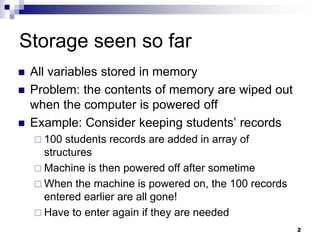
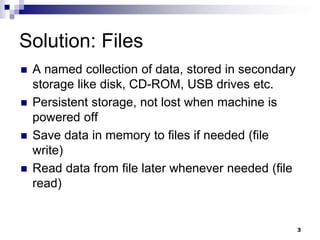
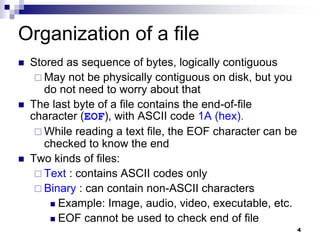
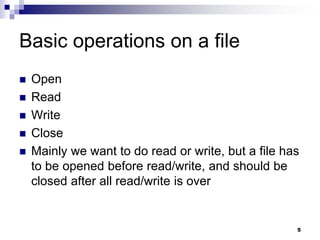
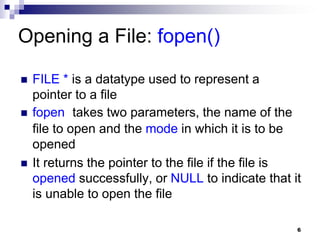
![7
Example: opening file.dat for write
FILE *fptr;
char filename[ ]= "file2.dat";
fptr = fopen (filename,"w");
if (fptr == NULL) {
printf (“ERROR IN FILE CREATION”);
/* DO SOMETHING */
}](https://image.slidesharecdn.com/file-230306173623-0ea8096b/85/file-ppt-7-320.jpg)
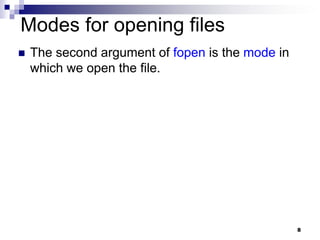
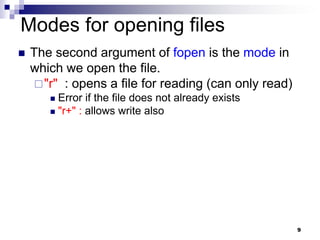
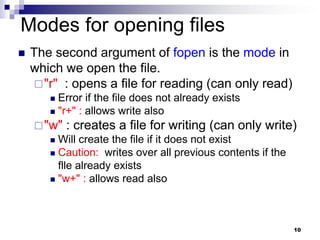
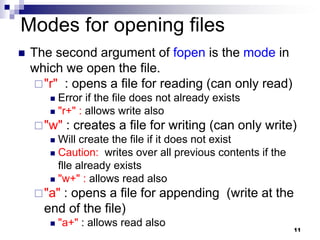
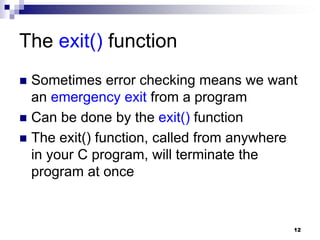
![13
Usage of exit( )
FILE *fptr;
char filename[]= "file2.dat";
fptr = fopen (filename,"w");
if (fptr == NULL) {
printf (“ERROR IN FILE CREATION”);
/* Do something */
exit(-1);
}
………rest of the program………](https://image.slidesharecdn.com/file-230306173623-0ea8096b/85/file-ppt-13-320.jpg)
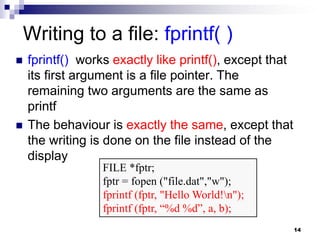
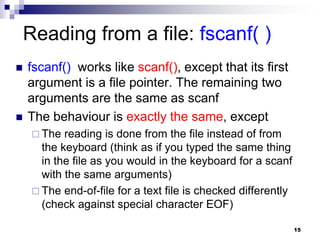

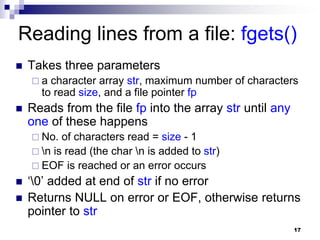
![18
Reading lines from a file: fgets()
FILE *fptr;
char line[1000];
/* Open file and check it is open */
while (fgets(line,1000,fptr) != NULL)
{
printf ("Read line %sn",line);
}](https://image.slidesharecdn.com/file-230306173623-0ea8096b/85/file-ppt-18-320.jpg)
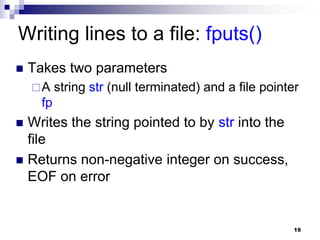

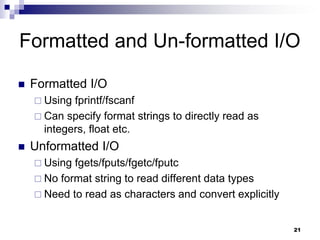
![22
Closing a file
Should close a file when no more read/write
to a file is needed in the rest of the program
File is closed using fclose() and the file
pointer
FILE *fptr;
char filename[]= "myfile.dat";
fptr = fopen (filename,"w");
fprintf (fptr,"Hello World of filing!n");
…. Any more read/write to myfile.dat….
fclose (fptr);](https://image.slidesharecdn.com/file-230306173623-0ea8096b/85/file-ppt-22-320.jpg)
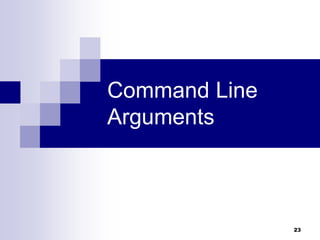
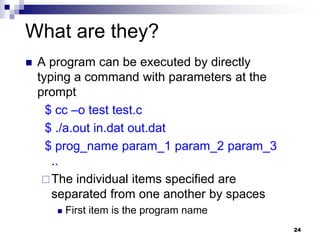
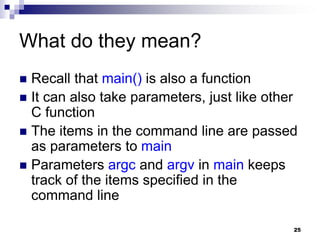
![26
How to access them?
int main (int argc, char *argv[]);
Argument
Count
Array of strings
as command line
arguments including
the command itself.
The parameters are filled up with the command line
arguments typed when the program is run
They can now be accessed inside main just like any
other variable](https://image.slidesharecdn.com/file-230306173623-0ea8096b/85/file-ppt-26-320.jpg)
![27
Example: Contd.
$ ./a.out s.dat d.dat
argc=3
./a.out
s.dat
d.dat
argv
argv[0] = “./a.out” argv[1] = “s.dat” argv[2] = “d.dat”](https://image.slidesharecdn.com/file-230306173623-0ea8096b/85/file-ppt-27-320.jpg)
![28
Contd.
Still there is a problem
All the arguments are passed as strings in argv[ ]
But the intention may have been to pass an
int/float etc.
Solution: Use sscanf()
Exactly same as scanf, just reads from a string
(char *) instead of from the keyboard
The first parameter is the string pointer, the next
two parameters are exactly the same as scanf](https://image.slidesharecdn.com/file-230306173623-0ea8096b/85/file-ppt-28-320.jpg)
![29
Example
Write a program that takes as command line
arguments 2 integers, and prints their sum
int main(int argc, char *argv[ ])
{
int i, n1, n2;
printf(“No. of arg is %dn”, argc);
for (i=0; i<argc; ++i)
printf(“%sn”, argv[i]);
sscanf(argv[1], “%d”, &n1);
sscanf(argv[2], “%d”, &n2);
printf(“Sum is %dn”, n1 + n2);
return 0;
}
$ ./a.out 32 54
No. of arg is 3
./a.out
32
54
Sum is 86](https://image.slidesharecdn.com/file-230306173623-0ea8096b/85/file-ppt-29-320.jpg)
