LED Lighting Product Attachment
•
0 likes•178 views
The document describes a DMX512 decoder user manual. It summarizes that the SR-21XX series DMX512 decoders are reliable and cost-effective with options for constant voltage or constant current. Address selection is via DIP switch or buttons. Decoders can output up to 5 channels for uses like RGBWY and have performance parameters like input/output voltage, load current, and dimensions. Key features include DMX512 compliance, standalone or DMX modes, selectable channel outputs, and compatibility with power repeaters.
Report
Share
Report
Share
Download to read offline
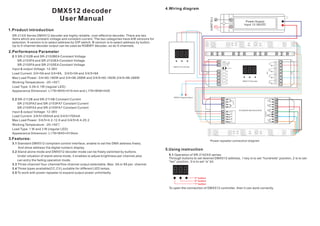
Recommended
constant voltage dmx decoder PX24500A

Find the top constant voltage dmx decoder supplier. Shanghai Euchips' constant voltage dmx decoder PX24500 is very popular.
Control panel br zn-wg868 user's manual

Wireless fire alarm control panel app monitor and sms, voice phone call alarm center. Hotel fire security equipment, salon, restaurant fire security system wireless fire alarm easy installing fire automatic fighting system.
LED Lighting Product Attachment

The DMX300 is a full-color LED lighting controller that can produce 16.7 million colors. It has a digital screen, wireless remote control, various connection ports, 30 lighting modes, 8 speed levels, and memory/anti-jamming functions. It is suitable for indoor and outdoor decorative lighting applications like wall washing, tubes, and cubes.
Al kcar 4 in 1 car remote control decoder

This document summarizes the features of the ALKcar 4 in 1 Car Remote Control Decoder, which is a wireless remote control detector and duplicator. It can decode various remote controls within 0.1 seconds for 4 fixed frequencies. It has features such as receiving and storing remote control signals, emitting stored signals, deleting stored signals, and displaying information about remote control chips. It is intended for use by car repair services, garages, and workshops to detect and duplicate remote control signals.
Gsm Wireless Intercom

The document provides technical information and instructions for programming and operating a GSM door entry system. It includes:
- Details on the components and modules available, including door panels with 0-50 buttons and codelock modules.
- Instructions for programming settings like call times, relay times, and telephone numbers using SMS messages with specific codes.
- Diagrams of wiring and terminal connections for the various modules.
- Support contact information for technical assistance.
LED Lighting Product Attachment

The DMX100 is a DMX512 LED controller that can produce 16.7 million colors using 256 levels of red, green, and blue. It has various lighting effects and modes that can be controlled using the wireless remote, and features auto-resume, anti-interference, and memory saving. It has RJ45 and XLR outputs and is convenient for installation.
RGB constant voltage dmx decoder CT305R

This document summarizes the IR RGB LED Controller item CT305RL. It converts DMX-512 digital signals to analog signals with 1-3 output channels at 256 gradations each, maxing at 5A per channel. It can be controlled via IR remote or DMX signals for various color changing effects. Key features include DMX512 compatibility, multiple control modes, brightness and speed adjustment, and protection features. It connects an RGB LED module for controllable color lighting.
9 My Home Mh New

The document discusses new functions and updates for a home automation system, including:
1) Allowing up to three video devices to operate simultaneously in each apartment using a new 2-wire video pivot device.
2) Integration between apartments, including intercom functions.
3) Connection of home CCTV cameras via new interface modules.
4) Integration with home sound diffusion and automation systems using new command modules.
Recommended
constant voltage dmx decoder PX24500A

Find the top constant voltage dmx decoder supplier. Shanghai Euchips' constant voltage dmx decoder PX24500 is very popular.
Control panel br zn-wg868 user's manual

Wireless fire alarm control panel app monitor and sms, voice phone call alarm center. Hotel fire security equipment, salon, restaurant fire security system wireless fire alarm easy installing fire automatic fighting system.
LED Lighting Product Attachment

The DMX300 is a full-color LED lighting controller that can produce 16.7 million colors. It has a digital screen, wireless remote control, various connection ports, 30 lighting modes, 8 speed levels, and memory/anti-jamming functions. It is suitable for indoor and outdoor decorative lighting applications like wall washing, tubes, and cubes.
Al kcar 4 in 1 car remote control decoder

This document summarizes the features of the ALKcar 4 in 1 Car Remote Control Decoder, which is a wireless remote control detector and duplicator. It can decode various remote controls within 0.1 seconds for 4 fixed frequencies. It has features such as receiving and storing remote control signals, emitting stored signals, deleting stored signals, and displaying information about remote control chips. It is intended for use by car repair services, garages, and workshops to detect and duplicate remote control signals.
Gsm Wireless Intercom

The document provides technical information and instructions for programming and operating a GSM door entry system. It includes:
- Details on the components and modules available, including door panels with 0-50 buttons and codelock modules.
- Instructions for programming settings like call times, relay times, and telephone numbers using SMS messages with specific codes.
- Diagrams of wiring and terminal connections for the various modules.
- Support contact information for technical assistance.
LED Lighting Product Attachment

The DMX100 is a DMX512 LED controller that can produce 16.7 million colors using 256 levels of red, green, and blue. It has various lighting effects and modes that can be controlled using the wireless remote, and features auto-resume, anti-interference, and memory saving. It has RJ45 and XLR outputs and is convenient for installation.
RGB constant voltage dmx decoder CT305R

This document summarizes the IR RGB LED Controller item CT305RL. It converts DMX-512 digital signals to analog signals with 1-3 output channels at 256 gradations each, maxing at 5A per channel. It can be controlled via IR remote or DMX signals for various color changing effects. Key features include DMX512 compatibility, multiple control modes, brightness and speed adjustment, and protection features. It connects an RGB LED module for controllable color lighting.
9 My Home Mh New

The document discusses new functions and updates for a home automation system, including:
1) Allowing up to three video devices to operate simultaneously in each apartment using a new 2-wire video pivot device.
2) Integration between apartments, including intercom functions.
3) Connection of home CCTV cameras via new interface modules.
4) Integration with home sound diffusion and automation systems using new command modules.
Multi Conveyor Upgrade Manual

The document provides an overview of the back conveyor control system for a printing plant. It includes details on the PLC, HMI software, hardware configuration including remote I/O nodes, ladder logic blocks, inputs, outputs, tags, alarms, timers and a layout diagram. It also provides instructions on starting the HMI software, accessing the PLC software, troubleshooting communication faults, and reverting to the old control system in an emergency.
constant voltage dmx decoder

DMX512 decoder PXL24-1-576 adopts the advanced micro-computer control technology and converted the DMX512/1990 digital signal widely used in international to the analog control signal. 1~24 channels output for option and each channel able to achieve 256 gradations of controling, and also it can be used as the connector of PC digital-light controller and analog light modulator. It is mainly used for the controlling of buildings & lights applied LED.
Tw8804產品

This document provides specifications for the BT-T04TSNT TFT-LCD A/D board, including:
1. It lists the key components and features of the board such as the scaler chip, graphics input/output capabilities, and connectors.
2. It describes the onboard controls including buttons for power, menu, and adjustment as well as LED indicators.
3. It provides details on the onboard menu functions and specifications for connectors, pinouts, and applicable display modes.
4. It lists compatible LCD panels that have been tested including models from AU Optronics with screen sizes of 10.2 and 7 inches.
Honeywell Vista 21IP Programming Guide

Alarm Grid Home Security http://www.alarmgrid.com/ has provided this pdf with the permission and courtesy of Honeywell.
Alarm Grid is a home security product and alarm monitoring company that loves its customers. We have a strong appreciation of the DIY community, and want to make sure that we not only provide the best products and services out there but we also want to make sure that resources like these Honeywell product pdfs are easily accessible so that or curious customers can find what they need when they need it.
Rota 2

The document provides configuration information for a telecommunications system. It shows settings for IP addresses, service conditions of boards, route tables associating destination codes with queues, characteristics of bundles defining trunk groups, and status of B-channels on a specific board. The system was checked and services for a board were set to in-service status. Available B-channels on that board were identified.
Advanced motion controls dr100ee30a40nac

The DR100EE series is a fully digital PWM servo drive designed to control brushed and brushless motors. It features space vector modulation, configurable digital and analog I/O, and RS-232/485 communication for setup. The drive operates in torque, velocity or position mode and includes protections for overvoltage, undervoltage, and overcurrent.
LED Lighting Product Attachment

This document provides the product specification for a high power DMX decoder and driver model PX24500B. The summary is:
1. The PX24500B uses advanced micro-computer control technology to convert DMX512/1990 signals to analog signals with 256-level brightness control.
2. It has 3 output channels that can each drive 3 amps and can drive various LED lamps.
3. Setup involves connecting the DMX signal inputs and outputs, setting the address, connecting the power input, and connecting the driver outputs to lamps.
Catalogo 2010

This document appears to be an index or catalog for electronic components from a company called G.M. Electrónica S.A. located in Buenos Aires, Argentina. It lists various electronic components and parts organized by page numbers, including fans, sensors, relays, integrated circuits, capacitors, and more. The document provides page numbers and brief descriptions for numerous parts that the company supplies.
PK52 Series

The document describes a new generation of door opening buttons, the PK52 series, from TSL-ESCHA. The PK52 series offers several new features, including:
1) User-friendly buttons with an extremely large touch surface, excellent visibility of signal lights, and tactile feedback for easier operation.
2) Simplified logistics through an intelligent customizable button with integrated controller functions that can meet various requirements with a single product.
3) Fully customizable light and sound signals, inputs and outputs, and functions that can be programmed without new electronics to meet diverse application needs.
Cataloge ge 3.control and_automation_dienhathe.com-4_13_vat300_e_c5-1_rev_b

Khoa Học - Kỹ Thuật & Giải Trí: http://phongvan.org
Tài Liệu Khoa Học Kỹ Thuật: http://tailieukythuat.info
Thiết bị Điện Công Nghiệp - Điện Hạ Thế: http://dienhathe.vn
Load indicator

• Hi-speed A/D conversion rate of 3000 times/sec (resolution: 24 bit..
• The high-performance filtering functions by using both analogue and digital technology
• Cover wide range of applications: fast response time and high accuracy
• it can be also used for highly accurate weighing system by adjusting A/D conversion rate.
Advanced motion controls dr100ee60a40lac

The DR100EE60A40LAC is a digital servo drive that can operate in torque, velocity, or position mode. It features space vector modulation, PID control loops, configurable I/O, and protection against overvoltage, undervoltage, overcurrent and overtemperature. It interfaces with motors and external devices through multiple analog and digital inputs and outputs.
Mi sk-910 r-bxq_1101

This two-page document provides installation and programming instructions for SECO-LARM two-channel RF receivers models SK-910RBQ and SK-910RB2Q. The receivers can be programmed to control devices like garage doors and gates remotely using compatible RF transmitters. Programming involves selecting the relay output function and learning transmitter codes using the channel mode switches. The receivers can store up to 15 codes per channel and have a range of up to 500 feet.
KYL 812 user manual

rf module,receiver module,wireless transceiver,wireless rf,rf modules,wireless receiver,transceiver module,wireless receiver,wireless fm,wireless transmitter,wireless remote control,wireless control,rf modem
LED Lighting Product Attachment

The SR-2811 DMX512 Master touch panel is used to output DMX signals to control RGBW LED lighting. It has a high sensitivity glass touch screen that can be customized in color. It has one built-in mode that can be controlled via buttons to change colors, brightness, and speed. The touch panel can also save custom colors and comes with wiring diagrams and installation instructions.
LED Lighting Product Attachment

This document summarizes a PX series DMX512 decoder and driver that:
1. Converts DMX512/1990 digital signals to analog control signals and has 1-4 output channels with 256 levels of control.
2. Is used to control building and LED lights and has features like displaying DMX signal status and setting the DMX address using buttons.
3. Includes specifications like 4 decoding channels, 12-24V power supply, and interfaces for DMX signal, power, and driving RGBW modules or single-color LEDs.
dmx touch panel controller DMX800E1

Euchips has all sorts of touch panel controller products with high quality and excellent service. If you are interested in any of our touch panel controller products, please welcome to click: www.euchips.com
10 vat300 e_c4-1_rev_b

Khoa Học - Kỹ Thuật & Giải Trí: http://phongvan.org
Tài Liệu Khoa Học Kỹ Thuật: http://tailieukythuat.info
Thiết bị Điện Công Nghiệp - Điện Hạ Thế: http://dienhathe.vn
Installation Manual M1M 12.pdf

This document provides information on the features, functions, specifications, and operation of an M1M 12 multi-function meter. Some key points include:
1. It has inputs for 3-phase 4-wire or 3-phase 3-wire systems and can measure voltages, currents, power parameters, and energy.
2. Wiring should follow electrical codes and grounding is required. The meter has LED displays, buttons for navigation, and communication via RS485 MODBUS.
3. Technical specifications include measurement categories of CAT III, voltage and current ranges and accuracies of 1%, operating temperature range of -10°C to 60°C, and IP51 protection.
Philio_pan06_User manual

This document provides instructions for installing and configuring a PAN06-1/-2/-3 In Wall Dual relay switch module. It can be included in a Z-Wave network and used to control loads by switching relays on and off. The module has an LED indicator and button for inclusion, exclusion, reset, and association. It supports association groups to send switch reports and overload alarms to other devices. Configuration parameters allow controlling both relays together or individually.
Mural Remote Z-Wave Plus Philio PSR04 Manual

This smart color button device is a multifunction switch that can control appliances and dimmers. It has a magnetic back and wall bracket for mounting. It can switch devices on/off, adjust dimming levels, and operate as a timer. The device uses Z-Wave to connect to other devices and supports features like auto-reporting, association groups, and configuration settings.
Instruction-Manual-ICT India.pdf

Trumen is one of India’s leading manufacturer, exporter supplier of Level Switches, Level Sensors, Level Indicators Level Transmitters in India, Indonesia,etc.
Trumen is a technocrat driven organization aimed at providing top-of-the-range and high quality level measurement and process control instruments. Formed by the pioneers who devoted their respective lives in development, design and delivery of solution to the problems faced in the field of level sensing and process measurements. Trumen has a fixed point agenda about "sensing matters", and each device created at Trumen is thoroughly tested to pass the quality norms set in-house, in order to give the best performance in all operating conditions.
Address: 39, Mangal Nagar, Behind Sai Ram Plaza, Near Rajeev Gandhi Circle, AB Road, Indore, Madhya Pradesh 452001
Contact: 0731 497 2065
#CapacitanceLevelTransmitter
#CementLevelSensor
#CeramicPressureTransmitter
#ceramicdiaphragmpressuretransmitter
#ceramicsensorpressuretransmitter
#Conductivitylevelswitch
#twopointlevelswitch
#levelswitchfordairy
#flyashlevelswitch
#WFIleveltransmitter
#levelsensorsupplierinindia
#FrequencySweepLevelSwitch
#SolidLevelSwitch
#vibratingforktypelevelswitchsupplierinindia
#capacitanceLevelTransmitter
#hydrostaticleveltransmitter
#hydrostaticleveltransmittersupplierinindia
#Conductivitylevelswitch
#Vibratingforkliquidlevelswitch
#guidedwaveradarleveltransmitter
#cementlevelsensor
More Related Content
What's hot
Multi Conveyor Upgrade Manual

The document provides an overview of the back conveyor control system for a printing plant. It includes details on the PLC, HMI software, hardware configuration including remote I/O nodes, ladder logic blocks, inputs, outputs, tags, alarms, timers and a layout diagram. It also provides instructions on starting the HMI software, accessing the PLC software, troubleshooting communication faults, and reverting to the old control system in an emergency.
constant voltage dmx decoder

DMX512 decoder PXL24-1-576 adopts the advanced micro-computer control technology and converted the DMX512/1990 digital signal widely used in international to the analog control signal. 1~24 channels output for option and each channel able to achieve 256 gradations of controling, and also it can be used as the connector of PC digital-light controller and analog light modulator. It is mainly used for the controlling of buildings & lights applied LED.
Tw8804產品

This document provides specifications for the BT-T04TSNT TFT-LCD A/D board, including:
1. It lists the key components and features of the board such as the scaler chip, graphics input/output capabilities, and connectors.
2. It describes the onboard controls including buttons for power, menu, and adjustment as well as LED indicators.
3. It provides details on the onboard menu functions and specifications for connectors, pinouts, and applicable display modes.
4. It lists compatible LCD panels that have been tested including models from AU Optronics with screen sizes of 10.2 and 7 inches.
Honeywell Vista 21IP Programming Guide

Alarm Grid Home Security http://www.alarmgrid.com/ has provided this pdf with the permission and courtesy of Honeywell.
Alarm Grid is a home security product and alarm monitoring company that loves its customers. We have a strong appreciation of the DIY community, and want to make sure that we not only provide the best products and services out there but we also want to make sure that resources like these Honeywell product pdfs are easily accessible so that or curious customers can find what they need when they need it.
Rota 2

The document provides configuration information for a telecommunications system. It shows settings for IP addresses, service conditions of boards, route tables associating destination codes with queues, characteristics of bundles defining trunk groups, and status of B-channels on a specific board. The system was checked and services for a board were set to in-service status. Available B-channels on that board were identified.
Advanced motion controls dr100ee30a40nac

The DR100EE series is a fully digital PWM servo drive designed to control brushed and brushless motors. It features space vector modulation, configurable digital and analog I/O, and RS-232/485 communication for setup. The drive operates in torque, velocity or position mode and includes protections for overvoltage, undervoltage, and overcurrent.
LED Lighting Product Attachment

This document provides the product specification for a high power DMX decoder and driver model PX24500B. The summary is:
1. The PX24500B uses advanced micro-computer control technology to convert DMX512/1990 signals to analog signals with 256-level brightness control.
2. It has 3 output channels that can each drive 3 amps and can drive various LED lamps.
3. Setup involves connecting the DMX signal inputs and outputs, setting the address, connecting the power input, and connecting the driver outputs to lamps.
Catalogo 2010

This document appears to be an index or catalog for electronic components from a company called G.M. Electrónica S.A. located in Buenos Aires, Argentina. It lists various electronic components and parts organized by page numbers, including fans, sensors, relays, integrated circuits, capacitors, and more. The document provides page numbers and brief descriptions for numerous parts that the company supplies.
PK52 Series

The document describes a new generation of door opening buttons, the PK52 series, from TSL-ESCHA. The PK52 series offers several new features, including:
1) User-friendly buttons with an extremely large touch surface, excellent visibility of signal lights, and tactile feedback for easier operation.
2) Simplified logistics through an intelligent customizable button with integrated controller functions that can meet various requirements with a single product.
3) Fully customizable light and sound signals, inputs and outputs, and functions that can be programmed without new electronics to meet diverse application needs.
Cataloge ge 3.control and_automation_dienhathe.com-4_13_vat300_e_c5-1_rev_b

Khoa Học - Kỹ Thuật & Giải Trí: http://phongvan.org
Tài Liệu Khoa Học Kỹ Thuật: http://tailieukythuat.info
Thiết bị Điện Công Nghiệp - Điện Hạ Thế: http://dienhathe.vn
Load indicator

• Hi-speed A/D conversion rate of 3000 times/sec (resolution: 24 bit..
• The high-performance filtering functions by using both analogue and digital technology
• Cover wide range of applications: fast response time and high accuracy
• it can be also used for highly accurate weighing system by adjusting A/D conversion rate.
Advanced motion controls dr100ee60a40lac

The DR100EE60A40LAC is a digital servo drive that can operate in torque, velocity, or position mode. It features space vector modulation, PID control loops, configurable I/O, and protection against overvoltage, undervoltage, overcurrent and overtemperature. It interfaces with motors and external devices through multiple analog and digital inputs and outputs.
Mi sk-910 r-bxq_1101

This two-page document provides installation and programming instructions for SECO-LARM two-channel RF receivers models SK-910RBQ and SK-910RB2Q. The receivers can be programmed to control devices like garage doors and gates remotely using compatible RF transmitters. Programming involves selecting the relay output function and learning transmitter codes using the channel mode switches. The receivers can store up to 15 codes per channel and have a range of up to 500 feet.
KYL 812 user manual

rf module,receiver module,wireless transceiver,wireless rf,rf modules,wireless receiver,transceiver module,wireless receiver,wireless fm,wireless transmitter,wireless remote control,wireless control,rf modem
What's hot (14)
Cataloge ge 3.control and_automation_dienhathe.com-4_13_vat300_e_c5-1_rev_b

Cataloge ge 3.control and_automation_dienhathe.com-4_13_vat300_e_c5-1_rev_b
Similar to LED Lighting Product Attachment
LED Lighting Product Attachment

The SR-2811 DMX512 Master touch panel is used to output DMX signals to control RGBW LED lighting. It has a high sensitivity glass touch screen that can be customized in color. It has one built-in mode that can be controlled via buttons to change colors, brightness, and speed. The touch panel can also save custom colors and comes with wiring diagrams and installation instructions.
LED Lighting Product Attachment

This document summarizes a PX series DMX512 decoder and driver that:
1. Converts DMX512/1990 digital signals to analog control signals and has 1-4 output channels with 256 levels of control.
2. Is used to control building and LED lights and has features like displaying DMX signal status and setting the DMX address using buttons.
3. Includes specifications like 4 decoding channels, 12-24V power supply, and interfaces for DMX signal, power, and driving RGBW modules or single-color LEDs.
dmx touch panel controller DMX800E1

Euchips has all sorts of touch panel controller products with high quality and excellent service. If you are interested in any of our touch panel controller products, please welcome to click: www.euchips.com
10 vat300 e_c4-1_rev_b

Khoa Học - Kỹ Thuật & Giải Trí: http://phongvan.org
Tài Liệu Khoa Học Kỹ Thuật: http://tailieukythuat.info
Thiết bị Điện Công Nghiệp - Điện Hạ Thế: http://dienhathe.vn
Installation Manual M1M 12.pdf

This document provides information on the features, functions, specifications, and operation of an M1M 12 multi-function meter. Some key points include:
1. It has inputs for 3-phase 4-wire or 3-phase 3-wire systems and can measure voltages, currents, power parameters, and energy.
2. Wiring should follow electrical codes and grounding is required. The meter has LED displays, buttons for navigation, and communication via RS485 MODBUS.
3. Technical specifications include measurement categories of CAT III, voltage and current ranges and accuracies of 1%, operating temperature range of -10°C to 60°C, and IP51 protection.
Philio_pan06_User manual

This document provides instructions for installing and configuring a PAN06-1/-2/-3 In Wall Dual relay switch module. It can be included in a Z-Wave network and used to control loads by switching relays on and off. The module has an LED indicator and button for inclusion, exclusion, reset, and association. It supports association groups to send switch reports and overload alarms to other devices. Configuration parameters allow controlling both relays together or individually.
Mural Remote Z-Wave Plus Philio PSR04 Manual

This smart color button device is a multifunction switch that can control appliances and dimmers. It has a magnetic back and wall bracket for mounting. It can switch devices on/off, adjust dimming levels, and operate as a timer. The device uses Z-Wave to connect to other devices and supports features like auto-reporting, association groups, and configuration settings.
Instruction-Manual-ICT India.pdf

Trumen is one of India’s leading manufacturer, exporter supplier of Level Switches, Level Sensors, Level Indicators Level Transmitters in India, Indonesia,etc.
Trumen is a technocrat driven organization aimed at providing top-of-the-range and high quality level measurement and process control instruments. Formed by the pioneers who devoted their respective lives in development, design and delivery of solution to the problems faced in the field of level sensing and process measurements. Trumen has a fixed point agenda about "sensing matters", and each device created at Trumen is thoroughly tested to pass the quality norms set in-house, in order to give the best performance in all operating conditions.
Address: 39, Mangal Nagar, Behind Sai Ram Plaza, Near Rajeev Gandhi Circle, AB Road, Indore, Madhya Pradesh 452001
Contact: 0731 497 2065
#CapacitanceLevelTransmitter
#CementLevelSensor
#CeramicPressureTransmitter
#ceramicdiaphragmpressuretransmitter
#ceramicsensorpressuretransmitter
#Conductivitylevelswitch
#twopointlevelswitch
#levelswitchfordairy
#flyashlevelswitch
#WFIleveltransmitter
#levelsensorsupplierinindia
#FrequencySweepLevelSwitch
#SolidLevelSwitch
#vibratingforktypelevelswitchsupplierinindia
#capacitanceLevelTransmitter
#hydrostaticleveltransmitter
#hydrostaticleveltransmittersupplierinindia
#Conductivitylevelswitch
#Vibratingforkliquidlevelswitch
#guidedwaveradarleveltransmitter
#cementlevelsensor
LED Lighting Product Attachment

1) This document provides instructions for installing and operating a touch panel LED RGB controller.
2) The controller allows intuitive control of LED color and brightness through touch inputs. It can be wall mounted using screws or adhesive tape.
3) It has options for gradual color changing, hopping between colors, and syncing light effects to music. Users can select modes and speeds with the touch panel buttons.
High Clarity LED Remote Display for Truck Scales

This remote display is an outdoor truck scale remote display of the highest quality with a full stainless steel body with IP65 standard, which is the world"s first ultra-light LED display that has a viewing angle of 170 degrees and is crystal clear directly under sunlight. The remote display offers unmatched flexibility with its smart data recognition system compatible with indicators from major international indicator brands.
Catalog mikro mikro mk232a-user

Mikro,
Catalog Thiết Bị Điện Mikro, Catalog Thiết Bị Điện,
Catalog Phụ Kiện Mikro, Catalog Phụ Kiện,
Catalog Mikro, Catalog,
http://dienhathe.com,
Chi tiết các sản phẩm khác của Mikro tại https://dienhathe.com
Xem thêm các Catalog khác của Mikro tại https://dienhathe.info
Để nhận báo giá sản phẩm Mikro vui lòng gọi: 0907.764.966
Catalog mikro mikro mk232a-user

Mikro,
Catalog Thiết Bị Điện Mikro, Catalog Thiết Bị Điện,
Catalog Phụ Kiện Mikro, Catalog Phụ Kiện,
Catalog Mikro, Catalog,
http://dienhathe.com,
Chi tiết các sản phẩm khác của Mikro tại https://dienhathe.com
Xem thêm các Catalog khác của Mikro tại https://dienhathe.info
Để nhận báo giá sản phẩm Mikro vui lòng gọi: 0907.764.966
Catalog mikro mikro mk232a-user-dienhathe.vn

The MK232A is a microprocessor-based numerical earth-fault relay that uses fundamental frequency current measurement for harmonic rejection. It has independent low-set and high-set elements, with the high-set element configurable. The relay has 4-digit display, two output contacts, soft switches for configuration, and IDMT or definite time trip characteristics. It is panel-mountable with dimensions of 96x96x110mm and has current and voltage ratings for protection applications.
Relm rh256 n programming

The document provides instructions for programming the RH256N radio through the keypad or with a PCKIT030 programming kit. It describes how to enter programming mode, program simplex or half-duplex channels with frequencies and tones, configure radio settings like scan delay and transmit timeout, and return the radio to user mode. Programming involves entering digits corresponding to frequency, tone, and settings in the specified format while in programming mode.
3 axis digital product manual

The document provides instructions for setting up and using a 3-axis digital display product, including connecting the HY-TB3DV-M driver board to a power supply and digital interface, setting the origin point and pulse values for each axis, and using the display to show real-time coordinate values or reset values to zero. Steps are outlined for entering the setup mode, assigning pulse values to each axis for 0.1mm movements, and exiting setup mode once values are set.
2301 manual (v7.0 - 80384 a) (1) gefran

This document provides installation and configuration instructions for a configurable controller with software version 7.0. It includes dimensions for panel mounting, cut-out sizes, and instructions for installing multiple instruments side by side or stacked. It also provides technical specifications for the controller's inputs, outputs, power supply, ambient conditions, control functions, alarms, weight, and includes diagrams of the front panel display and buttons. The document describes hardware configuration options for inputs, outputs, power supply, and serial communication interface.
Qubino flush dimmer 0 10-v plus user manual_v1.0_eng

The document describes the Qubino Flush Dimmer 0-10V, a Z-Wave compatible dimmer module with a 0-10V output and multi-function input. It can be controlled via push button, potentiometer, or 0-10V signal. The module includes to a Z-Wave network and supports association groups to control other devices. It has configuration parameters to set functions like input type, auto on/off times, minimum/maximum dimming levels, and sensor reporting thresholds.
SDM 220 (Single Phase)

The SDM220 is a single-phase energy meter that measures parameters like kWh, Kvarh, KW, Kvar, KVA, PF, Hz, demand, voltage, current, and more. It has bidirectional measurement, two pulse outputs, RS485 Modbus communication, and DIN rail mounting. It is accurate to Class 1/B and can directly connect to currents up to 80A. The manual provides specifications, operation instructions, and wiring details for the SDM220 Modbus energy meter.
honeywell-dc1000-dc1010-dc1030-dc1040-manual.pdf

This document provides an overview and instructions for operating the Honeywell DC1010/1020/1030/1040 digital controller. It includes:
- A description of the front panel display and keys.
- Instructions for auto-tuning the controller and troubleshooting auto-tuning failures.
- An overview of the operating levels and parameters that can be configured in each level, including PID settings, alarms, inputs/outputs and more.
- Instructions for programming the controller and using its two program patterns that each contain up to 8 segments.
5 axis digital product manual

This document provides instructions for setting up and using a 5-axis digital product. It describes:
1) Connecting the HY-TB5DV-M driver board to the digital display interface and powering the device from the 5V supply without an external power source.
2) A setup process where the pulse values required for 0.1mm of movement are set for each axis by entering values while in setup mode.
3) The device will then display and keep synchronized coordinate values for each axis in real-time during use.
Similar to LED Lighting Product Attachment (20)
Qubino flush dimmer 0 10-v plus user manual_v1.0_eng

Qubino flush dimmer 0 10-v plus user manual_v1.0_eng
More from Ultra LEDs
LED Lighting Product Attachment

This document summarizes the specifications and operating instructions for a LED strip light controller. It can output 5V, 12V, or 24V at power levels up to 60W, 144W, or 288W respectively. It has a maximum current of 12A and works from -20°C to 60°C. Installation instructions specify connecting the output cable to the LED strip and power supply cables to the correct positive and negative terminals, ensuring insulation and avoiding short circuits. The controller can then adjust the light speed, brightness, and switch between dynamic and static color modes.
LED Lighting Product Attachment

This document provides product specifications for the U-TD03 Touch Panel Dimmer, including:
- It is a new high-end touch panel controller developed by the company with a glass panel design.
- It uses a high precision capacitive touch chip for increased sensitivity and reduced accidental triggers.
- It can control various LED lights like point light sources, flexible strips, and panel lights.
LED Lighting Product Attachment

SR1009XXWI can operate in both AP and STA modes, allowing it to function as either a wireless server or client. There are multiple connection methods for IPHONE/IPAD/Android devices. Key methods include:
1. Connecting a mobile device to SR1009XXWI's default AP settings to access its web server interface and modify parameters such as SSID, IP address and mode.
2. Configuring one SR1009XXWI as an AP and others as clients to control multiple units from a single mobile device.
3. Adding an SR1009XXWI to an existing home WiFi network and configuring a static IP to control it remotely from a mobile device on the
LED Lighting Product Attachment

This document provides instructions for use of the LT-3200-6A constant voltage LED dimmer. It can be used to dim both low-power and high-power LED lamps and offers 256 levels of brightness adjustment. The dimmer uses PWM technology and has features like an infinite knob for dimming, wireless IR remote control, and preset brightness levels. Proper installation and connection are emphasized to avoid damage and safety issues. Troubleshooting tips are provided for potential issues like uneven brightness.
LED Lighting Product Attachment

This document provides instructions for troubleshooting issues with an RGB lighting controller. It describes potential problems such as random LED lighting at startup indicating a DMX or connection issue, or weak or off colors indicating a short circuit or overload. It also includes specifications for the controller such as dimensions, input/output details, and a maximum amperage of 3A. Installation instructions are provided regarding wiring components and power supply to match the LED voltage.
LED Lighting Product Attachment

The document discusses the benefits of exercise for mental health. Regular physical activity can help reduce anxiety and depression and improve mood and cognitive functioning. Exercise boosts blood flow, releases endorphins, and promotes changes in the brain which help enhance one's emotional well-being and mental clarity.
LED Lighting Product Attachment

This LED dimmer (DMX150) controls the brightness of LED modules, strips, and wall washers. It has four modes - single color red, green, blue, and tri-color RGB. The brightness is adjusted by turning the knob left to decrease or right to increase brightness across 55 levels. It has three output channels and is suitable for full color LED lamps. It uses high quality components to avoid flickering and extend the LED life.
LED Lighting Product Attachment

This document provides instructions for an RF wireless remote controller that can control LED lighting effects and brightness levels. The remote has features like auto save, 1:1 pairing, 8 dynamic effects that can be adjusted for speed and brightness in 10 levels using the remote. It also describes installing the controller, specifying the power supply and LED connection requirements and notes to avoid short circuits on the LED output.
LED Lighting Product Attachment

The document provides instructions for an RF remote touch RGB controller. It has the following features: compatible with 12V or 24V LED lights, touch ring for color selection, 4 preset patterns (static, gradual, hopping, white), and memory function. The remote has keys to control power, mode, speed, color, brightness, and it can learn the receiver's address within 5 seconds of powering on. The controller outputs up to 216W for 12V or 288W for 24V LED strips.
LED Lighting Product Attachment

This document provides the product specification for the PX24600 high power DMX decoder and driver. The decoder can drive 6A and supports various LED lamps. It meets the DMX512/1990 standard and can decode 1 DMX channel to output an analog 0-24V signal.
LED Lighting Product Attachment

This document provides instructions for using a multi-function RGB LED controller. It has 15 light changing modes and allows control of color, brightness, and speed using 5 keys on the remote control. The controller connects to RGB LED strips or modules using common anode wiring and works with a wireless remote that uses 3 AAA batteries. It provides over 640,000 color combinations and has a receiving range of 20 meters.
LED Lighting Product Attachment

The document summarizes the specifications and instructions for a 2.4G single color LED controller and its accompanying touch remote control. The controller has a unique address code and can be equipped with up to four remote controls to enable multi-controller synchronization. Users can select colors, brightness levels, and lighting effects via the touch remote. The controller connects loads like LED strips and works with voltages from 5-24V DC. Users match the controller to remote controls using DIP switches and buttons to enable group or individual control of connected lights.
More from Ultra LEDs (14)
Recently uploaded
Your One-Stop Shop for Python Success: Top 10 US Python Development Providers

Simplify your search for a reliable Python development partner! This list presents the top 10 trusted US providers offering comprehensive Python development services, ensuring your project's success from conception to completion.
“Temporal Event Neural Networks: A More Efficient Alternative to the Transfor...

“Temporal Event Neural Networks: A More Efficient Alternative to the Transfor...Edge AI and Vision Alliance
For the full video of this presentation, please visit: https://www.edge-ai-vision.com/2024/06/temporal-event-neural-networks-a-more-efficient-alternative-to-the-transformer-a-presentation-from-brainchip/
Chris Jones, Director of Product Management at BrainChip , presents the “Temporal Event Neural Networks: A More Efficient Alternative to the Transformer” tutorial at the May 2024 Embedded Vision Summit.
The expansion of AI services necessitates enhanced computational capabilities on edge devices. Temporal Event Neural Networks (TENNs), developed by BrainChip, represent a novel and highly efficient state-space network. TENNs demonstrate exceptional proficiency in handling multi-dimensional streaming data, facilitating advancements in object detection, action recognition, speech enhancement and language model/sequence generation. Through the utilization of polynomial-based continuous convolutions, TENNs streamline models, expedite training processes and significantly diminish memory requirements, achieving notable reductions of up to 50x in parameters and 5,000x in energy consumption compared to prevailing methodologies like transformers.
Integration with BrainChip’s Akida neuromorphic hardware IP further enhances TENNs’ capabilities, enabling the realization of highly capable, portable and passively cooled edge devices. This presentation delves into the technical innovations underlying TENNs, presents real-world benchmarks, and elucidates how this cutting-edge approach is positioned to revolutionize edge AI across diverse applications.Monitoring and Managing Anomaly Detection on OpenShift.pdf

Monitoring and Managing Anomaly Detection on OpenShift
Overview
Dive into the world of anomaly detection on edge devices with our comprehensive hands-on tutorial. This SlideShare presentation will guide you through the entire process, from data collection and model training to edge deployment and real-time monitoring. Perfect for those looking to implement robust anomaly detection systems on resource-constrained IoT/edge devices.
Key Topics Covered
1. Introduction to Anomaly Detection
- Understand the fundamentals of anomaly detection and its importance in identifying unusual behavior or failures in systems.
2. Understanding Edge (IoT)
- Learn about edge computing and IoT, and how they enable real-time data processing and decision-making at the source.
3. What is ArgoCD?
- Discover ArgoCD, a declarative, GitOps continuous delivery tool for Kubernetes, and its role in deploying applications on edge devices.
4. Deployment Using ArgoCD for Edge Devices
- Step-by-step guide on deploying anomaly detection models on edge devices using ArgoCD.
5. Introduction to Apache Kafka and S3
- Explore Apache Kafka for real-time data streaming and Amazon S3 for scalable storage solutions.
6. Viewing Kafka Messages in the Data Lake
- Learn how to view and analyze Kafka messages stored in a data lake for better insights.
7. What is Prometheus?
- Get to know Prometheus, an open-source monitoring and alerting toolkit, and its application in monitoring edge devices.
8. Monitoring Application Metrics with Prometheus
- Detailed instructions on setting up Prometheus to monitor the performance and health of your anomaly detection system.
9. What is Camel K?
- Introduction to Camel K, a lightweight integration framework built on Apache Camel, designed for Kubernetes.
10. Configuring Camel K Integrations for Data Pipelines
- Learn how to configure Camel K for seamless data pipeline integrations in your anomaly detection workflow.
11. What is a Jupyter Notebook?
- Overview of Jupyter Notebooks, an open-source web application for creating and sharing documents with live code, equations, visualizations, and narrative text.
12. Jupyter Notebooks with Code Examples
- Hands-on examples and code snippets in Jupyter Notebooks to help you implement and test anomaly detection models.
Introduction of Cybersecurity with OSS at Code Europe 2024

I develop the Ruby programming language, RubyGems, and Bundler, which are package managers for Ruby. Today, I will introduce how to enhance the security of your application using open-source software (OSS) examples from Ruby and RubyGems.
The first topic is CVE (Common Vulnerabilities and Exposures). I have published CVEs many times. But what exactly is a CVE? I'll provide a basic understanding of CVEs and explain how to detect and handle vulnerabilities in OSS.
Next, let's discuss package managers. Package managers play a critical role in the OSS ecosystem. I'll explain how to manage library dependencies in your application.
I'll share insights into how the Ruby and RubyGems core team works to keep our ecosystem safe. By the end of this talk, you'll have a better understanding of how to safeguard your code.
Crafting Excellence: A Comprehensive Guide to iOS Mobile App Development Serv...

Crafting Excellence: A Comprehensive Guide to iOS Mobile App Development Serv...Pitangent Analytics & Technology Solutions Pvt. Ltd
Discover top-tier mobile app development services, offering innovative solutions for iOS and Android. Enhance your business with custom, user-friendly mobile applications.Main news related to the CCS TSI 2023 (2023/1695)

An English 🇬🇧 translation of a presentation to the speech I gave about the main changes brought by CCS TSI 2023 at the biggest Czech conference on Communications and signalling systems on Railways, which was held in Clarion Hotel Olomouc from 7th to 9th November 2023 (konferenceszt.cz). Attended by around 500 participants and 200 on-line followers.
The original Czech 🇨🇿 version of the presentation can be found here: https://www.slideshare.net/slideshow/hlavni-novinky-souvisejici-s-ccs-tsi-2023-2023-1695/269688092 .
The videorecording (in Czech) from the presentation is available here: https://youtu.be/WzjJWm4IyPk?si=SImb06tuXGb30BEH .
[OReilly Superstream] Occupy the Space: A grassroots guide to engineering (an...![[OReilly Superstream] Occupy the Space: A grassroots guide to engineering (an...](data:image/gif;base64,R0lGODlhAQABAIAAAAAAAP///yH5BAEAAAAALAAAAAABAAEAAAIBRAA7)
![[OReilly Superstream] Occupy the Space: A grassroots guide to engineering (an...](data:image/gif;base64,R0lGODlhAQABAIAAAAAAAP///yH5BAEAAAAALAAAAAABAAEAAAIBRAA7)
The typical problem in product engineering is not bad strategy, so much as “no strategy”. This leads to confusion, lack of motivation, and incoherent action. The next time you look for a strategy and find an empty space, instead of waiting for it to be filled, I will show you how to fill it in yourself. If you’re wrong, it forces a correction. If you’re right, it helps create focus. I’ll share how I’ve approached this in the past, both what works and lessons for what didn’t work so well.
Fueling AI with Great Data with Airbyte Webinar

This talk will focus on how to collect data from a variety of sources, leveraging this data for RAG and other GenAI use cases, and finally charting your course to productionalization.
Energy Efficient Video Encoding for Cloud and Edge Computing Instances

Energy Efficient Video Encoding for Cloud and Edge Computing Instances
GNSS spoofing via SDR (Criptored Talks 2024)

In the realm of cybersecurity, offensive security practices act as a critical shield. By simulating real-world attacks in a controlled environment, these techniques expose vulnerabilities before malicious actors can exploit them. This proactive approach allows manufacturers to identify and fix weaknesses, significantly enhancing system security.
This presentation delves into the development of a system designed to mimic Galileo's Open Service signal using software-defined radio (SDR) technology. We'll begin with a foundational overview of both Global Navigation Satellite Systems (GNSS) and the intricacies of digital signal processing.
The presentation culminates in a live demonstration. We'll showcase the manipulation of Galileo's Open Service pilot signal, simulating an attack on various software and hardware systems. This practical demonstration serves to highlight the potential consequences of unaddressed vulnerabilities, emphasizing the importance of offensive security practices in safeguarding critical infrastructure.
Mutation Testing for Task-Oriented Chatbots

Conversational agents, or chatbots, are increasingly used to access all sorts of services using natural language. While open-domain chatbots - like ChatGPT - can converse on any topic, task-oriented chatbots - the focus of this paper - are designed for specific tasks, like booking a flight, obtaining customer support, or setting an appointment. Like any other software, task-oriented chatbots need to be properly tested, usually by defining and executing test scenarios (i.e., sequences of user-chatbot interactions). However, there is currently a lack of methods to quantify the completeness and strength of such test scenarios, which can lead to low-quality tests, and hence to buggy chatbots.
To fill this gap, we propose adapting mutation testing (MuT) for task-oriented chatbots. To this end, we introduce a set of mutation operators that emulate faults in chatbot designs, an architecture that enables MuT on chatbots built using heterogeneous technologies, and a practical realisation as an Eclipse plugin. Moreover, we evaluate the applicability, effectiveness and efficiency of our approach on open-source chatbots, with promising results.
Programming Foundation Models with DSPy - Meetup Slides

Prompting language models is hard, while programming language models is easy. In this talk, I will discuss the state-of-the-art framework DSPy for programming foundation models with its powerful optimizers and runtime constraint system.
Apps Break Data

How information systems are built or acquired puts information, which is what they should be about, in a secondary place. Our language adapted accordingly, and we no longer talk about information systems but applications. Applications evolved in a way to break data into diverse fragments, tightly coupled with applications and expensive to integrate. The result is technical debt, which is re-paid by taking even bigger "loans", resulting in an ever-increasing technical debt. Software engineering and procurement practices work in sync with market forces to maintain this trend. This talk demonstrates how natural this situation is. The question is: can something be done to reverse the trend?
Choosing The Best AWS Service For Your Website + API.pptx

Have you ever been confused by the myriad of choices offered by AWS for hosting a website or an API?
Lambda, Elastic Beanstalk, Lightsail, Amplify, S3 (and more!) can each host websites + APIs. But which one should we choose?
Which one is cheapest? Which one is fastest? Which one will scale to meet our needs?
Join me in this session as we dive into each AWS hosting service to determine which one is best for your scenario and explain why!
Freshworks Rethinks NoSQL for Rapid Scaling & Cost-Efficiency

Freshworks creates AI-boosted business software that helps employees work more efficiently and effectively. Managing data across multiple RDBMS and NoSQL databases was already a challenge at their current scale. To prepare for 10X growth, they knew it was time to rethink their database strategy. Learn how they architected a solution that would simplify scaling while keeping costs under control.
Skybuffer SAM4U tool for SAP license adoption

Manage and optimize your license adoption and consumption with SAM4U, an SAP free customer software asset management tool.
SAM4U, an SAP complimentary software asset management tool for customers, delivers a detailed and well-structured overview of license inventory and usage with a user-friendly interface. We offer a hosted, cost-effective, and performance-optimized SAM4U setup in the Skybuffer Cloud environment. You retain ownership of the system and data, while we manage the ABAP 7.58 infrastructure, ensuring fixed Total Cost of Ownership (TCO) and exceptional services through the SAP Fiori interface.
Digital Banking in the Cloud: How Citizens Bank Unlocked Their Mainframe

Inconsistent user experience and siloed data, high costs, and changing customer expectations – Citizens Bank was experiencing these challenges while it was attempting to deliver a superior digital banking experience for its clients. Its core banking applications run on the mainframe and Citizens was using legacy utilities to get the critical mainframe data to feed customer-facing channels, like call centers, web, and mobile. Ultimately, this led to higher operating costs (MIPS), delayed response times, and longer time to market.
Ever-changing customer expectations demand more modern digital experiences, and the bank needed to find a solution that could provide real-time data to its customer channels with low latency and operating costs. Join this session to learn how Citizens is leveraging Precisely to replicate mainframe data to its customer channels and deliver on their “modern digital bank” experiences.
Generating privacy-protected synthetic data using Secludy and Milvus

During this demo, the founders of Secludy will demonstrate how their system utilizes Milvus to store and manipulate embeddings for generating privacy-protected synthetic data. Their approach not only maintains the confidentiality of the original data but also enhances the utility and scalability of LLMs under privacy constraints. Attendees, including machine learning engineers, data scientists, and data managers, will witness first-hand how Secludy's integration with Milvus empowers organizations to harness the power of LLMs securely and efficiently.
Recently uploaded (20)
Your One-Stop Shop for Python Success: Top 10 US Python Development Providers

Your One-Stop Shop for Python Success: Top 10 US Python Development Providers
9 CEO's who hit $100m ARR Share Their Top Growth Tactics Nathan Latka, Founde...

9 CEO's who hit $100m ARR Share Their Top Growth Tactics Nathan Latka, Founde...
“Temporal Event Neural Networks: A More Efficient Alternative to the Transfor...

“Temporal Event Neural Networks: A More Efficient Alternative to the Transfor...
Monitoring and Managing Anomaly Detection on OpenShift.pdf

Monitoring and Managing Anomaly Detection on OpenShift.pdf
Introduction of Cybersecurity with OSS at Code Europe 2024

Introduction of Cybersecurity with OSS at Code Europe 2024
Crafting Excellence: A Comprehensive Guide to iOS Mobile App Development Serv...

Crafting Excellence: A Comprehensive Guide to iOS Mobile App Development Serv...
[OReilly Superstream] Occupy the Space: A grassroots guide to engineering (an...![[OReilly Superstream] Occupy the Space: A grassroots guide to engineering (an...](data:image/gif;base64,R0lGODlhAQABAIAAAAAAAP///yH5BAEAAAAALAAAAAABAAEAAAIBRAA7)
![[OReilly Superstream] Occupy the Space: A grassroots guide to engineering (an...](data:image/gif;base64,R0lGODlhAQABAIAAAAAAAP///yH5BAEAAAAALAAAAAABAAEAAAIBRAA7)
[OReilly Superstream] Occupy the Space: A grassroots guide to engineering (an...
Energy Efficient Video Encoding for Cloud and Edge Computing Instances

Energy Efficient Video Encoding for Cloud and Edge Computing Instances
Programming Foundation Models with DSPy - Meetup Slides

Programming Foundation Models with DSPy - Meetup Slides
Choosing The Best AWS Service For Your Website + API.pptx

Choosing The Best AWS Service For Your Website + API.pptx
Freshworks Rethinks NoSQL for Rapid Scaling & Cost-Efficiency

Freshworks Rethinks NoSQL for Rapid Scaling & Cost-Efficiency
Digital Banking in the Cloud: How Citizens Bank Unlocked Their Mainframe

Digital Banking in the Cloud: How Citizens Bank Unlocked Their Mainframe
Generating privacy-protected synthetic data using Secludy and Milvus

Generating privacy-protected synthetic data using Secludy and Milvus
LED Lighting Product Attachment
- 1. DMX512 decoder User Manual SR-21XX Series DMX512 decoder are highly reliable, cost-effective decoder. There are two items which are constant-voltage and constant-current. The two categories have A/B versions for selection. A version is to select address by DIP switch. B version is to select address by button. Up to 5-channel decoder output can be used as RGBWY decoder, so do 5-channels. 2.Performance Parameter 2.1 SR-2102B and SR-2102BEA Constant Voltage SR-2103FA and SR-2103EA Constant Voltage SR-2105FA and SR-2105EA Constant Voltage Input & output Voltage: 12-36V Load Current: 3/4×5A and 3/4×8A,3/4/5×5A and 3/4/5×8A Max Load Power: 3/4×60-180W and 3/4×96-288W and 3/4/5×60-180W,3/4/5×96-288W Working Temperature: -20-+50℃ Load Type: 0.04-0.1W (regular LED) Appearance Dimension: L178×W45×H19 mm and L178×W58×H29 2.2 SR-2112B and SR-2114B Constant Current SR-2103FA3 and SR-2103FA7 Constant Current SR-2105FA3 and SR-2105FA7 Constant Current Input & output Voltage: 12-36V Load Current: 3/4/5×350mA and 3/4/5×700mA Max Load Power: 3/4/5×4.2-12.6 and 3/4/5×8.4-25.2 Working Temperature: -20-+50℃ Load Type: 1 W and 3 W (regular LED) Appearance Dimension: L178×W45×H19mm 3.Features: 3.1 Standard DMX512 compliant control interface, enable to set the DMX address freely. And show address Via digital numeric display. 3.2 Stand-alone mode and DMX512 decoder mode can be freely switched by buttons. Under situation of stand-alone mode, it enables to adjust brightness per channel,also can entry the fading operation mode. 3.3 Three-channel/ four-channel/five-channel output selectable, Max. 5A or 8A per channel. 3.4 Three types available(CC,CV),suitable for different LED lamps. 3.5 To work with power repeater to expand output power unlimitedly. 5.Using instruction 5.1 Operation of SR-2102XX series: Through buttons to set desired DMX512 address, 1 key is to set “hundreds” position, 2 is to set “ten” position, 3 is to set “a” bit. “1" button “2" button “3" button To open the connection of DMX512 controller, then it can work correctly. 4.Wiring diagram R G B R G B Y Y Power Supply Input 12-36VDC LN 110-240V D1D1D2D2 3CH/4CH DMX 512 Decoder DMX 512 Controller DMX512 Signal Output Power repeater connection diagram
- 2. 5.2.1 Choose mode: Press" 1 "and" 2 "key for 2 seconds, r,u digital display flashes, press "3 "key choose 1 or 2 mode . If the board display ru1: stand-alone mode; ru2: slaver mode. press any button for 2 seconds to confirm the mode you need. “1" button “2" button “3" button 5.2.2 Choose Channel Press" 2 "and" 3" key for 2 seconds, c,h digital display flashes, press the first button to choose 3/4/5 , 3 means total 3 channels, 4 means total 4 channels, 5 means total 5 channels. Press any button for 2 seconds to confirm the amount of channel. 5.2.3 Operation under DMX512 SLAVE mode Under this mode, DMX512 device is just a standard of DMX512 SLAVE, it can connect DMX512 MASTER signal with DMX512 signal input port. Dimming lighting are operated by DMX512 master. Through buttons to set desired DMX512 address, the digital numeric display the starting address. For example: the digital numeric display 001, it means this DMX slave include 001,002,003,004 addresses (under situation of 4 CH). 5.2.4 Operation under stand-alone mode Under stand-alone mode, DMX512 device can be operated as a independent dimming controller, there is no need DMX512 signal. The function as follows: If you choose ru1, after you press any button to confirm, the board will display P00. 5.2.5 P Moving mode the first number after P, it can adjust moving mode, total 10 kinds of modes, from P0-P9, press P button, P will be flashing, then you can choose 0-9(10 modes). The second number after P, it can be used adjust moving speed. Total 10 levels of speed. Press P for 2 seconds, P button will be flashing, then you can choose number 0-9 to adjust speed. For example: P27: means P2 moving mode, speed level is 7. 5.2.6 C mode Press the first button, the digital board will show C, it means DMX512 device enter into C mode. Under this mode, it can adjust fixed colors independently , the fixed color have 8 kinds( C1- C8:red,orange,yellow,green, cyan, blue, purple). The second number after C stands for brightness of color, 8 levels brightness, 1 is the darkest, 8 is the brightest. 5.2.7 R mode Press the first button, the digital board will show r , it means DMX512 device enter into r mode. Under this mode, it can adjust brightness of the first channel from 0%-100%. Press r button for 2 seconds, r will be flashing, then you can choose brightness you want. 00:0%,FF:100%. 5.2.8 G mode Press the first button, the digital board will show G , it means DMX512 device enter into G mode. Under this mode, it can adjust brightness of second channel from 0%-100%. Press G button for 2 seconds, G will be flashing, then you can choose brightness you want. 00:0%,FF:100%. 5.2.9 B mode Press the first button, the digital board will show B , it means DMX512 device enter into B mode. Under this mode, it can adjust brightness of third channel from 0%-100%. Press B button for 2 seconds, B will be flashing, then you can choose brightness you want. 00:0%,FF:100%. 5.2.10 Y mode Press the first button, the digital board will show Y , it means DMX512 device enter into Y mode. Under this mode, it can adjust brightness of fourth channel from 0%-100%. Press Y button for 2 seconds, Y will be flashing, then you can choose brightness you want. 00:0%,FF:100%. 5.2.11 U mode Press the first button, the digital board will show U , it means DMX512 device enter into U mode. Under this mode, it can adjust brightness of fifth channel from 0%-100%. Press U button for 2 seconds, U will be flashing, then you can choose brightness you want. 00:0%,FF:100%. Note: P, C , R, G, B, Y, U mode will be a loop. 5.2 Operation of SR-2103XX and SR-2105xx series: The only difference between SR-2103XX and SR-2105xx series is: SR-2103XX max. Can be 4 channels, SR-2105xx series max. Can be 5CH.
