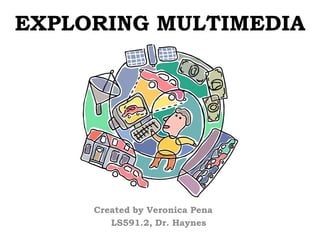
Exploring multimedia
- 1. EXPLORING MULTIMEDIA Created by Veronica Pena LS591.2, Dr. Haynes
- 2. TABLE OF CONTENTS WHAT IS PLANNING ASSIGNMENT MULTIMEDIA YOUR WORK SETTING GETTING STARTED REVISE YOUR MULTIMEDIA WITH YOUR WORK TOOLS POWERPOINT CLASS PUBLISHING YOUR PRESENTATION REFERENCES WORK AND PEER REVIEW
- 3. WHAT IS MULTIMEDIA? • Multimedia work is that which is made up of more than one medium, such as images, video, animation, sound, text, and graphics such as charts and graphs. • Creating multimedia projects help to express oneself artistically or to convey information about a topic.
- 4. ASSIGNMENT • You will be working with your partner to design and create a Multimedia PowerPoint for the book Hatchet. • You will be experimenting with some programs and tools that will help you create your multimedia work. • You will be integrating at least two of the following forms of media: images, video, sound, animation, t ext, graphics. • Your work must respect copyright law. • You will present your PowerPoint to the class.
- 5. PLANNING YOUR WORK • Meet with your partner to discuss your summer reading of Hatchet by Gary Paulsen. • Access the Interactive Flipbook to create begin sketching your project using a storyboard. • Each frame on the storyboard will represent one slide for your PowerPoint. • You should include a rough draft of any text, describe or sketch the kinds of images or video that you plan on using, and note ideas for sound or types of sound you want to include (bird call, rushing water, airplane, etc.). • Make sure to print out your work before closing the interactive!
- 6. SELECTING MULTIMEDIA TOOLS • You will not search for or create images, sounds, and other resources that they can use in your presentation. • Review the rules for use of copyrighted material by exploring the Checklist for Copyright Clearance at http://www.readwritethink.org/files/re sources/lesson_images/ lesson1085/CanIUseIt.pdf. • You will need to follow copyright rules when selecting images, sounds, and other resources for your presentations. • Go to http://www.readwritethink.org/files/re sources/ lesson_ images/ lesson1085/PDSources.html for a list of public domain sites that are safe to use.
- 7. REVISE YOUR STORYBOARDS • Revisit your storyboard and revise them to include the specific sounds, images, video, etc. that you have selected. • Revise the text. • Check with your teacher before you begin with your PowerPoint or if you need assistance finding resources.
- 8. GETTING STARTED WITH YOUR MULTIMEDIA POWERPOINT • You will use Microsoft PowerPoint to create your multimedia project based on your storyboard. • Take time to visit and explore the PowerPoint in the Classroom tutorial at http://www.actden.com/pp/ to learn how to create slides, make changes, add images and charts, add motion, and add sound. • Make sure to revisit the tutorial as needed!
- 9. CLASS PRESENTATION AND PEER REVIEW • You will present your multimedia work with the class and allow each group and answer any questions that they may have. • Your peers will share specific elements they liked and other specific suggestions for improvement.
- 10. PUBLISHING YOUR WORK • Think about your peer reviews and use the feedback to refine your PowerPoint. • Publish your work by saving it to “Hatchet Multimedia Projects” folder on the desktop. • Your teacher will do the following evaluation of your work.
- 11. Congratulations! You have completed your assignment!
- 12. REFERENCES READ/WRITE/THINK Students as Creators: Exploring Multimedia Lesson Plan http://www.readwritethink.org/classroom-resources/lesson-plans/students-creators- exploring-multimedia-1088.html POWERPOINT IN THE CLASSROOM http://www.actden.com/pp/ ONLINE SOURCES FOR FINDING WORKS IN THE PUBLIC DOMAIN http://www.readwritethink.org/files/resources/ lesson_ images/ lesson1085/PDSources.html CAN I USE IT? CHECKLIST FOR COPYRIGHT CLEARANCE http://www.readwritethink.org/files/resources/lesson_images/ lesson1085/CanIUseIt.pdf READ/WRITE/THINK Interactive Flipbook (StoryBoard) http://www.readwritethink.org/files/resources/interactives/flipbook/ MICROSOFT POWERPOINT 2007