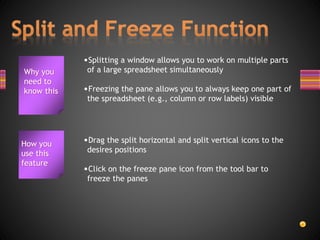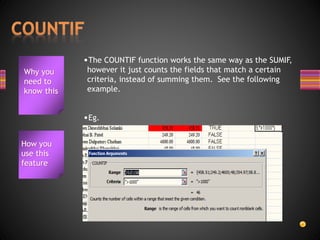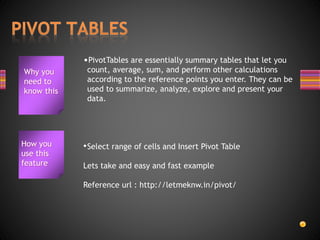This document provides tips for using various Excel features, including:
- Keyboard shortcuts to select cells without scrolling
- Splitting windows and freezing panes to view multiple parts of a spreadsheet
- Using functions like MAX, MIN, IF, AND, OR and COUNTIF to evaluate data
- Creating and using pivot tables and charts to summarize and visualize data
- Transposing data between columns and rows
- Suppressing errors in calculations
- Recording macros to automate repetitive tasks