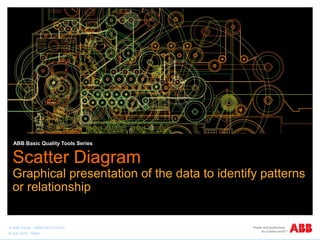More Related Content
Similar to scatter diagram
Similar to scatter diagram (20)
scatter diagram
- 1. ABB Basic Quality Tools Series
Scatter Diagram
Graphical presentation of the data to identify patterns
or relationship
© ABB Group 9AKK105151D0107
15 July 2010, Slide1
- 2. Scatter Diagram - Content
What is it for?
• To understand the behaviour of a process.
• To see if two factors have a relationship.
• To visually show correlation between two factors.
Where could I use it?
• When collecting information on the possible causes of a problem.
• When a relationship between two factors is suspected.
• When the actual type and degree of a known relationship is required.
How do I use it?
• Identify the purpose.
• Determine the two factors to compare.
• Identify the measures.
• Collect the data.
• Plot the Scatter Diagram.
• Interpret the diagram.
• Take action.
Risks and how to avoid them
Effect of Wort Temp on Strength
1.010
1.005
1.000
0.995
0.990
0.985
0.980
9.95 10.00 10.05 10.10 10.15 10.20
Wort Temperature
Final Spec Gravity
Final Spec Gravity
10
0 2 4 6 8
0 10 20 30 40 50 60
Average speed
Accidents in day
Example
© ABB Group 9AKK105151D0107
15 July 2010, Slide2
- 3. Scatter Diagram - What is it for?
Uses of this tool:
• To understand the behaviour of a process.
• To determine if there is a relationship between two factors.
• To visually demonstrate the correlation between two related factors.
• To determine where there may be a cause and effect relationship.
Expected Benefits:
• Verification that there is or is not a relationship between 2 factors.
• Identifying an independent controlling factor for a dependent factor.
© ABB Group 9AKK105151D0107
15 July 2010, Slide3
- 4. Scatter Diagram - Where could I use it?
Background:
• Sometimes two separate things appear to change
together and there may be suspicion that they are
related somehow. The Scatter Diagram visually
shows how well correlated they are.
• The Japanese guru Kaoru Ishikawa included Scatter
Diagrams as one of his 7 basic tools.
Uses:
• Use it during the analysis phase to understand the
behaviour of a process and how a pair of variables
change relative to one another (correlation).
• Use it to provide an input to cause and effect analysis.
• After improvement, to find out how much the behaviour of
the process has changed.
© ABB Group 9AKK105151D0107
15 July 2010, Slide4
- 5. Scatter Diagram - How do I use it?
Procedure and Guidance Notes
Determine the
two factors
to compare
• Select the two factors which you are going to compare.
• In a complex situation where there are many factors, you may do a
number of comparisons between separate pairs of variables.
• Identify the measurement units for the factors.
One of these measures may well be a factor
that you are trying to change, for example ‘road
traffic accidents’. Other measures may have
suspected relationships, e.g. ‘traffic speed’.
Identify the
measures
• Select the measurement units values of the factors
• It must be possible to measure both factors at the same time, such
that they form pairs of values that can be plotted as single points
on the Scatter Diagram.
The factors must both be variables - i.e. able to
be measured on a continuous scale (such as
speed) rather than attributes (such as colour).
CCoolllleecctt tthhee ddaattaa
• Collect measurements of the dependent factor for the selected values
of the independent.
• Alternatively collect 50-100 pairs of measures for the 2 factors.
Take care to control any other factors that could
also have a relationship.
Pay particular care when measuring human
factors as measuring itself can cause an effect.
Plot the
Scatter Diagram
• Plot the collected data on an x y graph.
• This can be done using a spreadsheet such as Microsoft Excel.
Select the scale of the axes to give maximum
spread of the data. This could mean having
different scales for each and/or having the axis
commence at a non-zero point.
IInntteerrpprreett
• Look for a correlation between the 2 factors.
• The tighter the dots follow an imagined line, the closer is the
correlation.
• Note that correlation does not prove cause-and-effect.
Correlation Coefficient can be calculated, as
can a line of best fit. These are beyond the
scope of this toolkit description.
See types of correlation on next slide.
Identify the
purpose
• Clarify what you are trying to achieve by using the Scatter Diagram.
• Be clear about what is included and what is not included in the
analysis.
For example, ‘Reduce all road accidents within
the residential areas of the town.’
TTaakkee aaccttiioonn
• Act on your findings. For example, do further trials to verify whether
there is a real causal relationship between the
two factors.
© ABB Group 9AKK105151D0107
15 July 2010, Slide5
- 6. Scatter Diagram - How do I use it? - Correlation
Degrees of correlation:
None Low High Perfect
Types of correlation:
Positive Negative Curved Partial
© ABB Group 9AKK105151D0107
15 July 2010, Slide6
- 7. Scatter Diagram - Risks and how to avoid them
Risks :
• Assuming that because two factors are well correlated
there is a cause-and-effect relationship between them.
• Dots are clumped in one area of scatter diagram.
• Data needs to be plotted at the same point - therefore
the ‘weight’ of the numbers of points is lost.
• There is a difference in the sources of the data - this
may have a relevance.
Steps to avoid them :
• Understand the difference between correlation and
causation. At best, see correlation as indication of
possible cause that will need further testing to prove
any actual causal relationship.
• Chose the axis scales carefully so that maximum
spread is achieved. (e.g. use values close to the
minimum and maximum values for the start and end
points of each axis.
• Apply concentric circles to these points to indicate the
’weight’
• Plot the different sources using different symbols (See
also Sampling / Stratification)
© ABB Group 9AKK105151D0107
15 July 2010, Slide7
- 8. Scatter Diagram - Example
Do trials in three areas with
speed limits at 20, 25 and 30.
10
10
0 2 4 6 8
0 5 10 15
Vehicles per minute
Accidents in day
1. Identify purpose
Understand factors that may
lead to road accidents
5. Plot Scatter Diagram
6. Interpret
2. Identify two factors
3. Identify measures
Speed = Average Speed
Density = Vehicles per minute
0 2 4 6 8
0 10 20 30 40 50 60
Average speed
Accidents in day
4. Collect data
Average
Speed
Vehicles
per minute
Accidents
in day
15.40 0 1
43.40 3 6
31.00 2 2
27.40 1 1
32.80 1 3
40.20 3 5
34.20 6 4
8.40 0 1
20.80 1 1
33.40 3 3
32.00 1 2
17.00 0 1
26.60 1 1
15.40 1 2
29.40 2 2
Close correlation between
speed and accidents when
speed is above about 25
Weak correlation between
traffic density and accidents
7. Take action
Traffic speed and density
© ABB Group 9AKK105151D0107
15 July 2010, Slide8